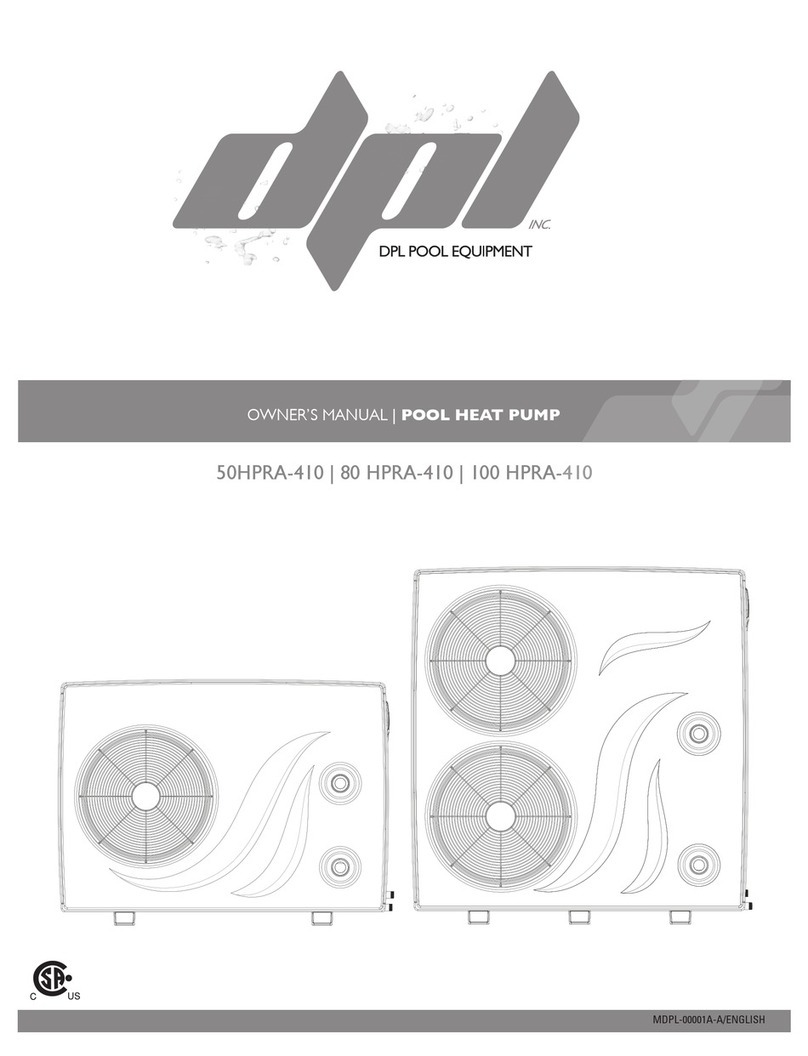Etatron eTwin Instructions for use

NORME DI INSTALLAZIONE, USOE MANUTENZIONE
OPERATINGINSTRUCTIONS AND MAINTENANCE
NOTICED’INSTALLATION, EMPLOI ET ENTRETIEN
NORMAS DE INSTALACIÓN,USO Y MANUTENCIÓN
NORMAS DE INSTALAÇÃO, USO E MANUTENÇÃO
IT
UK
FR
ES
PR
eTwin March 2020
Edition
GEBRAUCHSANWEISUNG
DE
UNI EN ISO 9001-2008

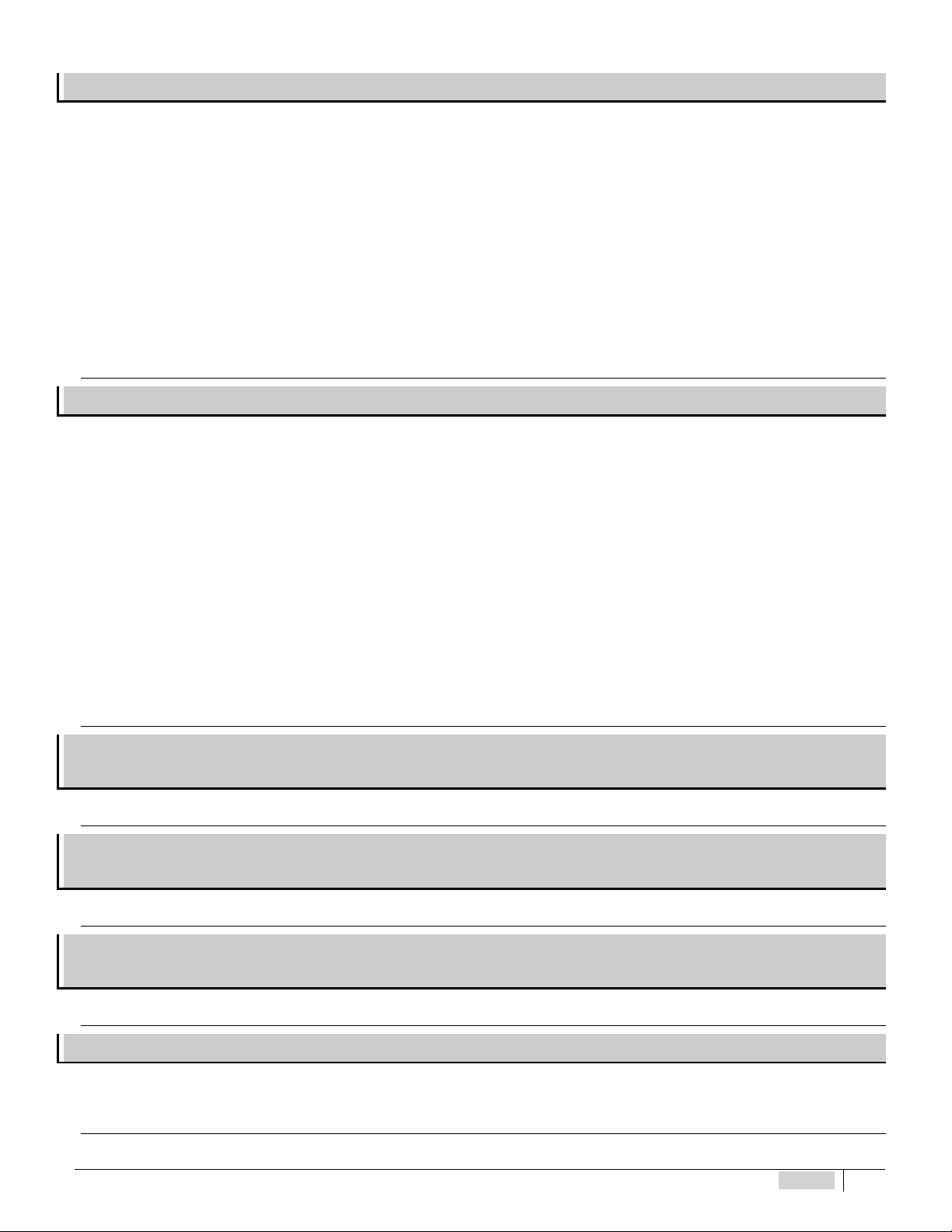
ENGLISH 1
TABLE OF CONTENTS
GENERAL RULES ............................................................................................................................3
Warnings ...............................................................................................................................................3
Symbols used in the manual ...................................................................................................................3
Transport and handling ..........................................................................................................................3
Intended use of the device ....................................................................................................................3
Risks.....................................................................................................................................................3
Dispensing harmful and/or toxic liquids ................................................................................................4
Assembling the pump.............................................................................................................................4
Disassembling the pump .......................................................................................................................4
ETWIN SERIES METERING PUMP ..................................................................................................4
General features of ETwin pumps ..........................................................................................................4
Operating principle of peristaltic pumps ................................................................................................5
Operating principle of electromagnetic pumps .......................................................................................5
Main features .........................................................................................................................................5
Technical features of peristaltic version ................................................................................................6
Technical features of electromagnetic version .......................................................................................6
Materials in contact with additive in peristaltic version .........................................................................6
Materials in contact with additive in electromagnetic version..................................................................6
Main additional functions .......................................................................................................................7
INSTALLATION ................................................................................................................................8
ETWIN .............................................................................................................................................. 9
Control Panel ........................................................................................................................................9
DIAGRAM OF THE ELECTRICAL CONNECTIONS ........................................................................9
DESCRIPTION OF THE SCREEN ..................................................................................................11
Access to probe setting, configuration and calibration menus ...............................................................11
PRIMING FUNCTIONS ...................................................................................................................12
SET-POINT CONFIGURATION MENU ...........................................................................................12
Setting pH, Rx Chlorine parameters ......................................................................................................12
PROBES CONNECTION ................................................................................................................14
pH probe connection ............................................................................................................................14
Rx probe connection ............................................................................................................................15

2ENGLISH
Cl probe connection .............................................................................................................................15
PROBES CALIBRATION MENU .....................................................................................................15
pH probe calibration ............................................................................................................................16
Rx probe calibration ............................................................................................................................16
Cl probe calibration .............................................................................................................................17
MANUAL MODE SETTING MENU ..................................................................................................17
SETTINGS MENU............................................................................................................................18
Relay outputs ......................................................................................................................................19
Inputs ..................................................................................................................................................21
Timer ...................................................................................................................................................21
Alarms .................................................................................................................................................23
mA output............................................................................................................................................25
Visualization of the probe mVs .............................................................................................................25
Activation delay ...................................................................................................................................26
pH priority ........................................................................................................................................... 26
Temperature ........................................................................................................................................26
PPM scale values .................................................................................................................................27
Clock ...................................................................................................................................................27
Password .............................................................................................................................................28
Setting the language ............................................................................................................................29
Reset ...................................................................................................................................................29
MAINTENANCE...............................................................................................................................29
INTERVENTION ON ETWIN PUMPS IN CASE OF FAILURE.........................................................30
Mechanical failures ...............................................................................................................................30
Electrical faults ...................................................................................................................................30
DRAWINGS .....................................................................................................................................31
Peristaltic and Electromagnetic Pump Exploded Drawings .....................................................................31
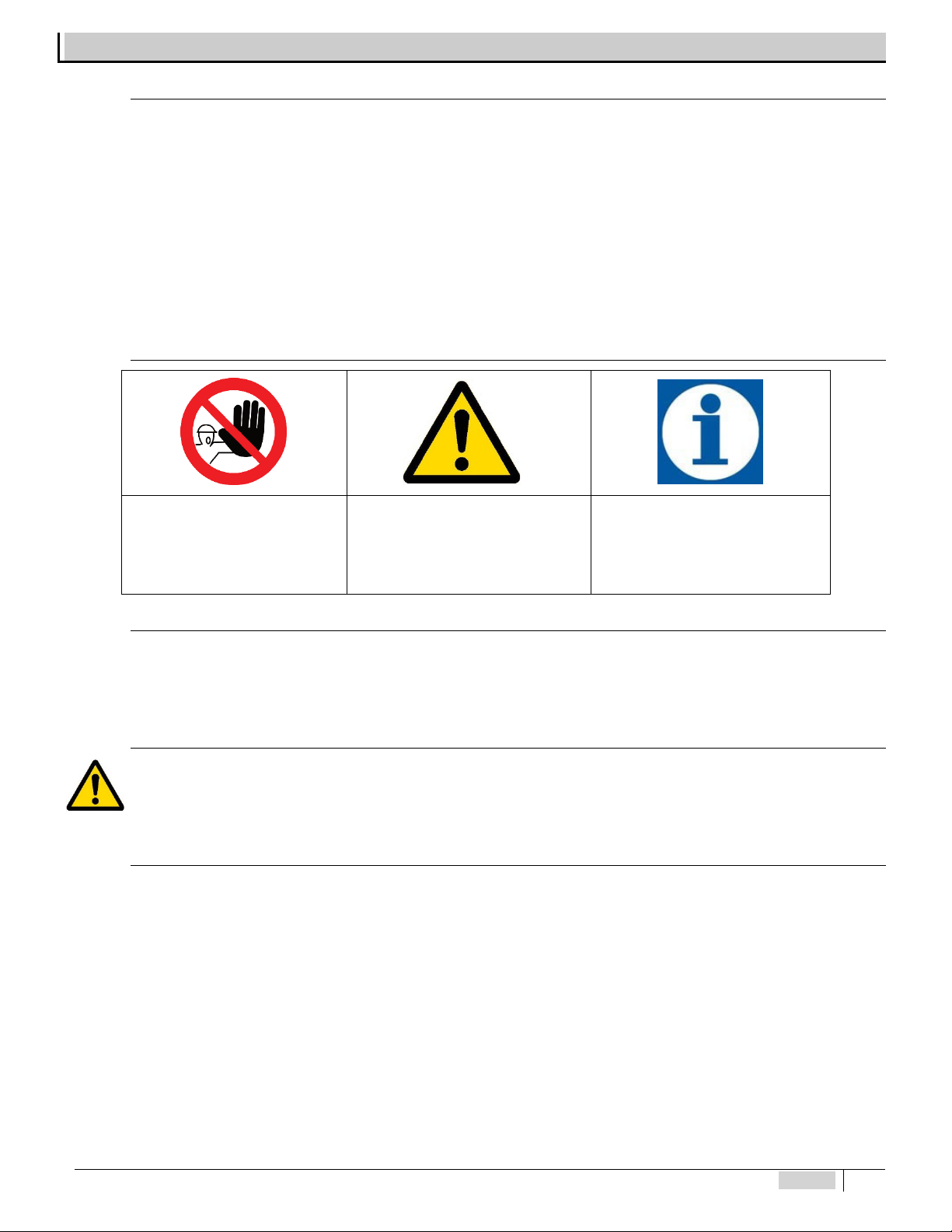
ENGLISH 3
GENERAL RULES
Warn ing s
Read the warnings below carefully. They provide important information regarding safe installation, use and maintenance.
Store this manual with the utmost care for future reference.
The device complies with directive no. 2014/30/EU “electromagnetic compatibility” and no. 2014/35/EU “low voltage
directive”.
The device is built in a professional manner. Its endurance and electrical and mechanical reliability will be more efcient if it is
used properly and maintenance is carried out on a regular basis.
ATTENTION: Any work or repairs inside the device must be carried out by qualied and authorised personnel. We assume no
liability due to failure to comply with this rule.
WARRANTY: 2 years (excluding parts subject to normal wear, namely: valves, ttings, pipe collars, tubes, filter and injection
valve). Improper use of the device will void this warranty. The warranty is understood as ex-works or authorised distributors.
Symbol s use d in the man ua l
FORBIDDEN
Precedes information regarding
safety. Indicates a forbidden
operation.
ATTENTION
Precedes very important text to protect
the health of persons exposed or the
machine itself.
INFORMATION NOTE
Precedes information concerning use
of the device.
Tra ns por t an d han dl ing
The device must be transported as indicated on the box. Shipping by any means, even if free of carriage of the purchaser or
recipient, is carried out at the purchaser's risk. Claim formissing materialsmust be made within 10 days ofarrival ofthe goods. Whereas
defective material within 30 days of receipt. If the device is to be replaced, it must be agreed upon with authorised personnel or the
authorised distributor.
Inte nd ed u se of t he de vi ce
The device must only be used as expressly intended and namely for dosing liquids. Any other use is considered improper and
therefore dangerous. The device is not intended to be used for any applications not foreseen during the design stage. For further
explanations, the customer must contact our ofces for information as to the type of pump in their possession and its correct use. The
manufacturer shall not be held liable for any damage resulting from improper, erroneous or unreasonable use.
Ris ks
After removing the packaging, check the integrity of the device. If in doubt, do not use it and contact a qualied technician. The
packing materials (such as plastic bags, polystyrene, etc.) must not be left within reach of children since they are potentially dangerous.
Before connecting the device, make sure that the rating corresponds to that of the mains. The rating is displayed on the adhesive
label on the device itself
Execution of the electrical system must comply with the standards that dene professional workmanship in the country where the
system is made.
Use of any electrical device implies observance of some fundamental rules. In particular:
�do not touch the device with wet or damp hands or feet (e.g. swimming pools);
�do not leave the device exposed to atmospheric agents (rain, sun, etc.)
�do not allow the device to be used by children or persons incapable of using it without surveillance.
Table of contents
Popular Swimming Pool Pump manuals by other brands

TIP
TIP STEAM 35000 INV Translation of original operating instructions

Jacuzzi
Jacuzzi J-HI27C Installation and operating instructions

Calpeda
Calpeda NMP operating instructions

Pentair Pool Products
Pentair Pool Products SuperFlo Swimming Pool Pump Installation and user guide

AES
AES EFI Series Installation and operation manual

Pentair
Pentair WHISPERFLO VS 1500 owner's manual

Jula
Jula 952-007 operating instructions
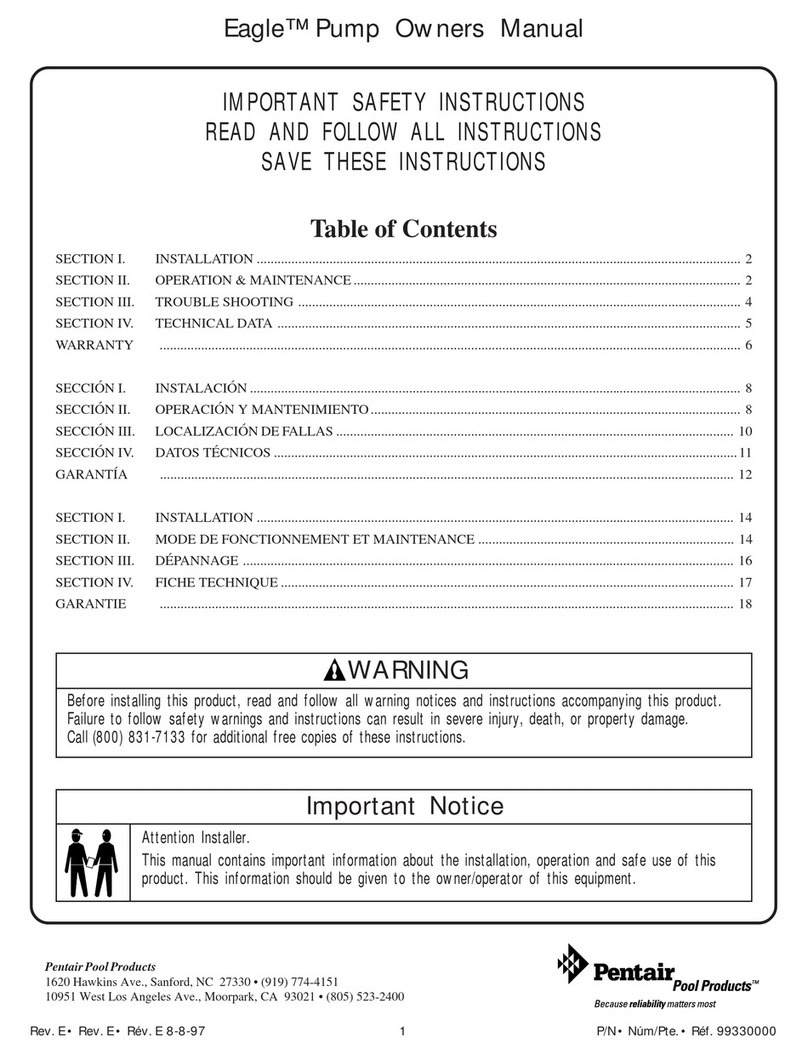
Pentair Pool Products
Pentair Pool Products Eagle owner's manual

COMFORTPOOL
COMFORTPOOL BASIC 6 manual
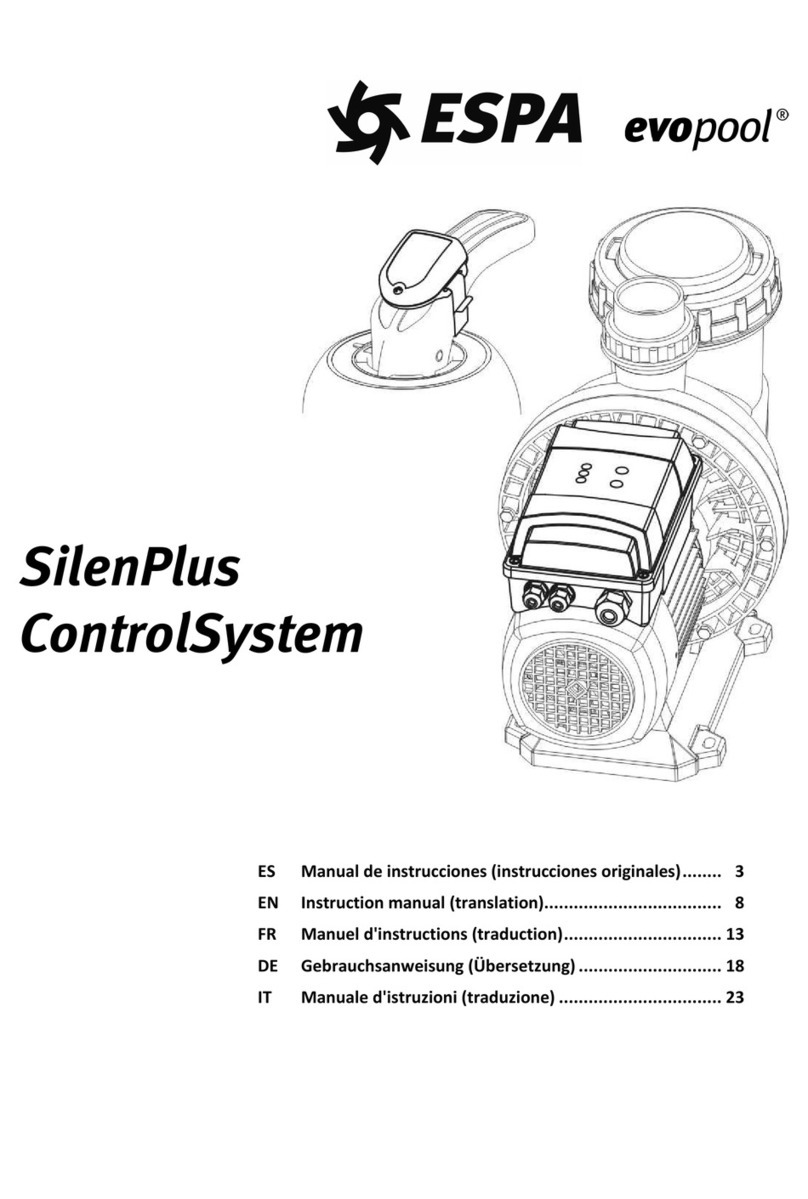
Espa
Espa Evopool SilenPlus ControlSystem instruction manual

Davey
Davey StarFlo DSF150CE Installation and operating instructions

Oasis Aquatics
Oasis Aquatics V Series Installation and operation manual