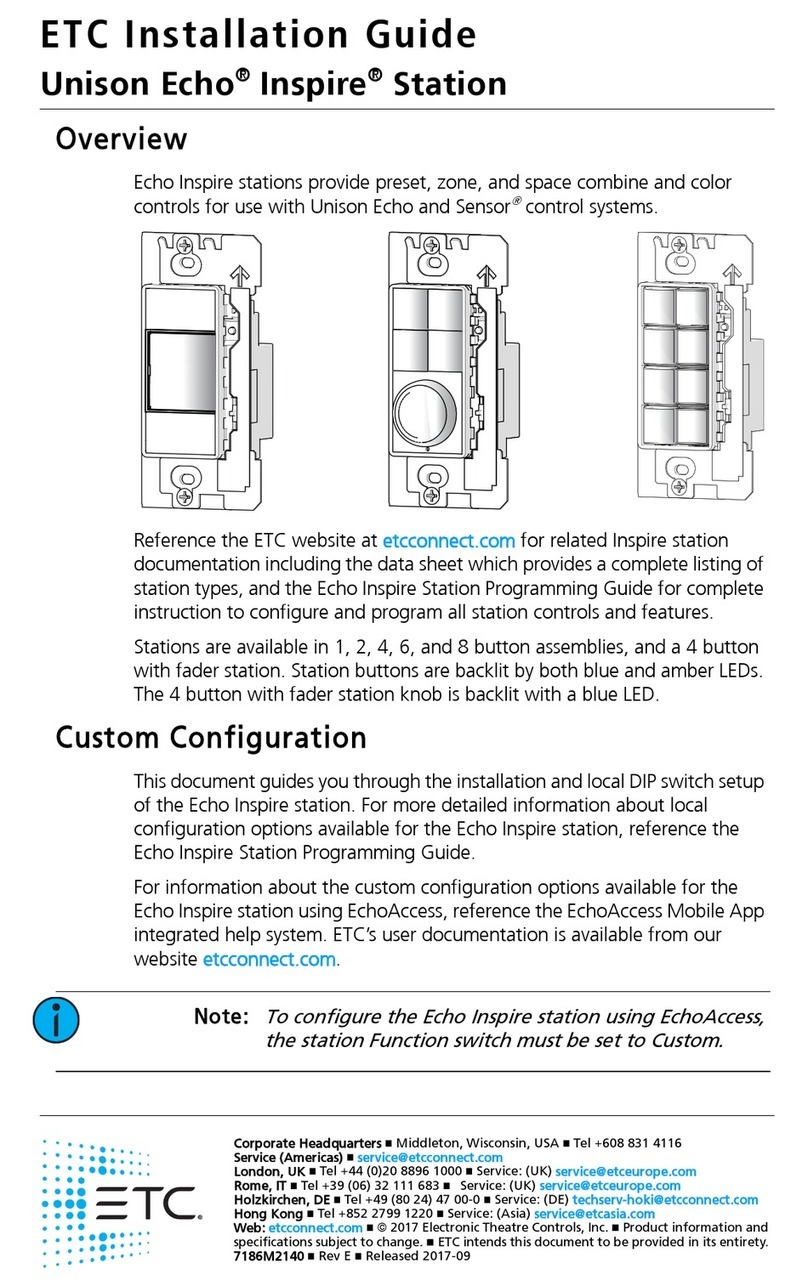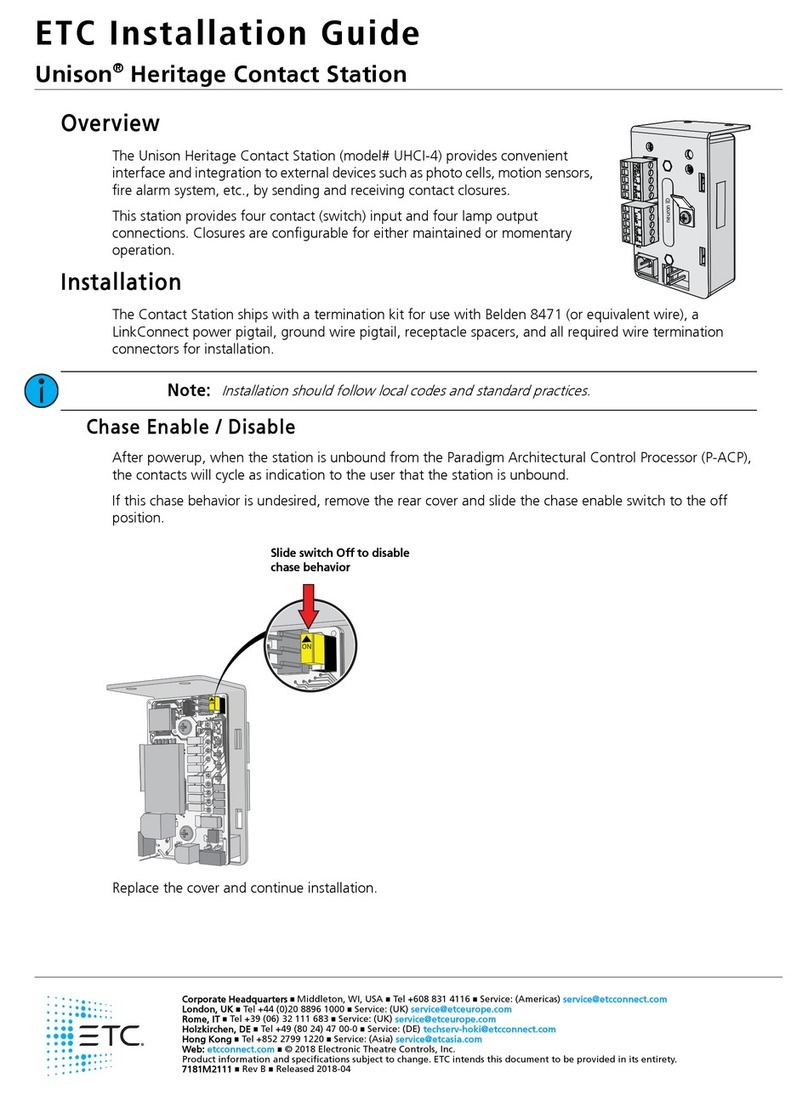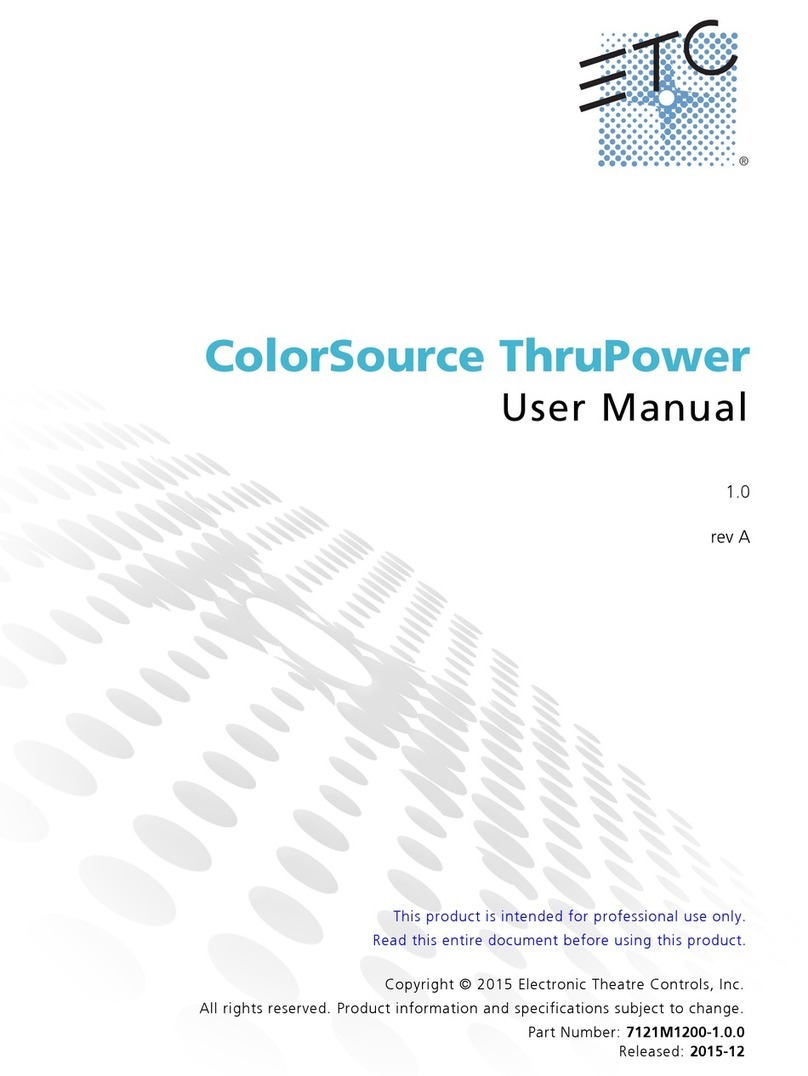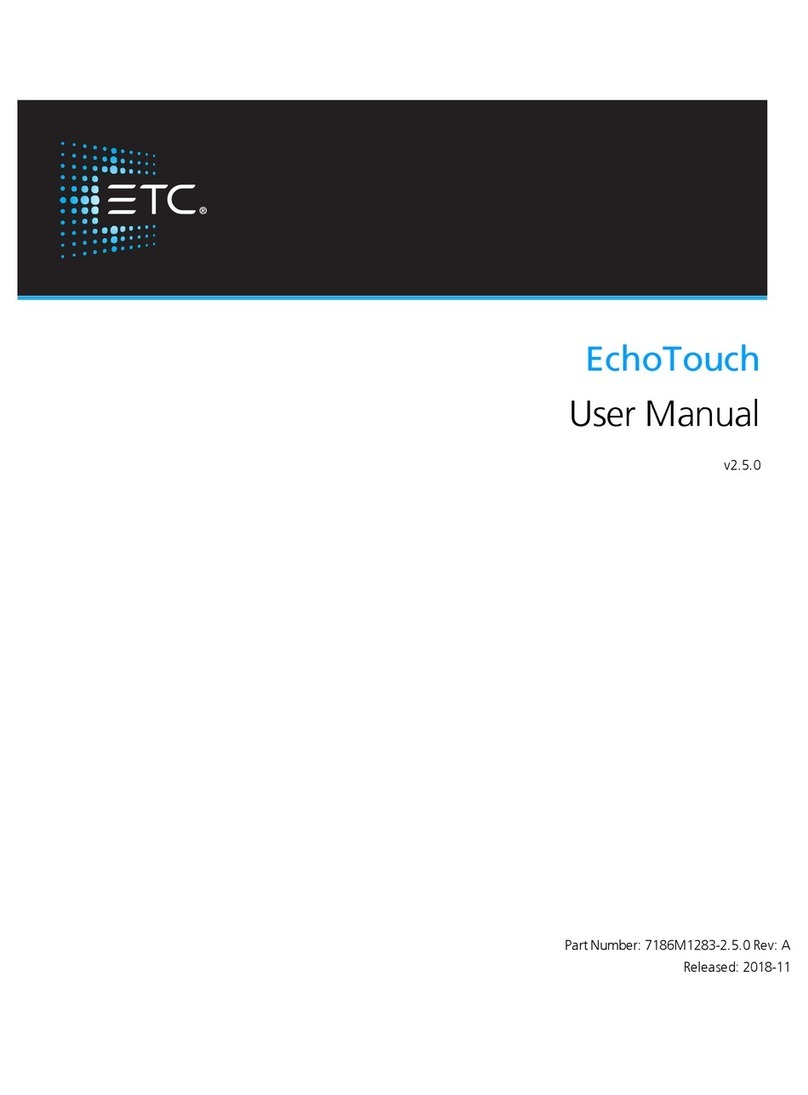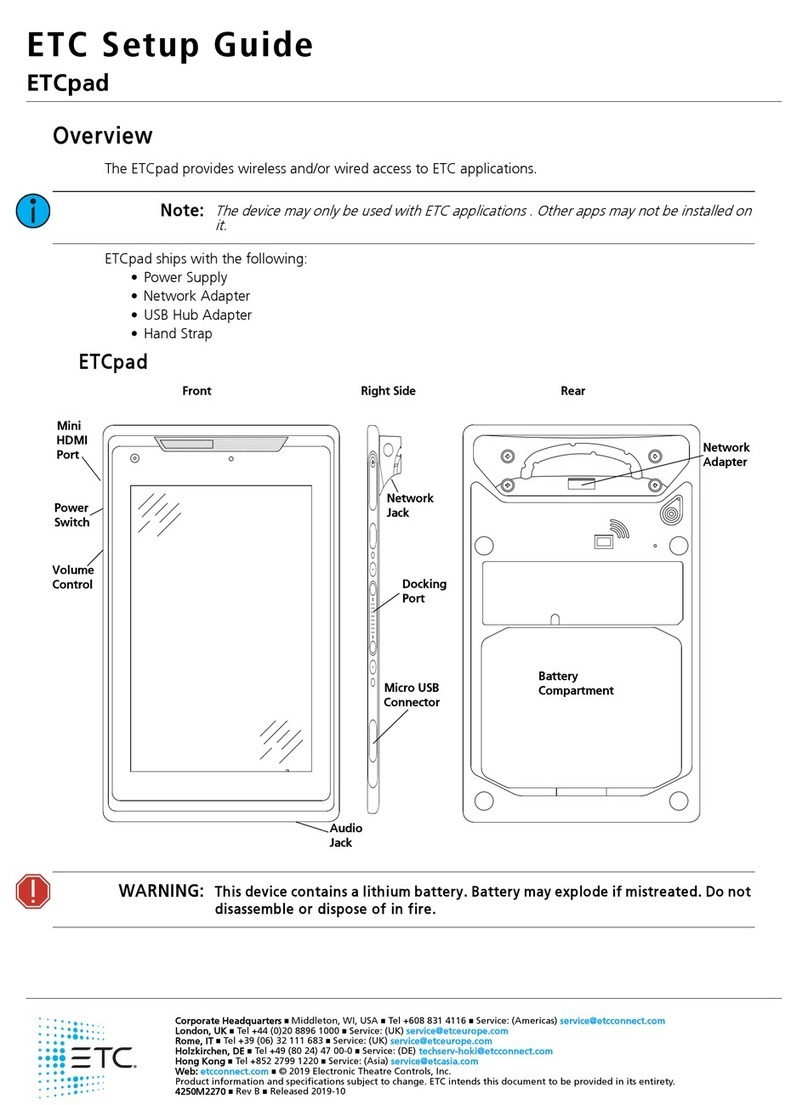Accessory Mounting Kits
Installation Guide
Corporate Headquarters
3031 Pleasant View Road, P.O. Box 620979, Middleton, Wisconsin 53562-0979 USA Tel +608 831 4116 Fax +608 836 1736
London, UK
Unit 26-28, Victoria Industrial Estate, Victoria Road, London W3 6UU, UK Tel +44 (0)20 8896 1000 Fax +44 (0)20 8896 2000
Rome, IT
Via Ennio Quirino Visconti, 11, 00193 Rome, Italy Tel +39 (06) 32 111 683 Fax +44 (0) 20 8752 8486
Holzkirchen, DE
Ohmstrasse 3, 83607 Holzkirchen, Germany Tel +49 (80 24) 47 00-0 Fax +49 (80 24) 47 00-3 00
Hong Kong
Rm 1801, 18/F, Tower 1 Phase 1, Enterprise Square, 9 Sheung Yuet Road, Kowloon Bay, Kowloon, Hong Kong Tel +852 2799 1220 Fax +852 2799 9325
Service:
(Americas) service@etcconnect.com
(UK) service@etceurope.com (DE) techserv-hoki@etcconnect.com
(Asia) service@etcasia.com
Web:
www.etcconnect.com
Copyright © 2010 ETC. All Rights Reserved. Product information and specifications subject to change.
7543M2210
Rev A 2010-03
Page 1 of 2
M6 x 1 x 10
10mm head
M6 x 1 x 10
10mm head
Overview
The SmartModule 2 can be either wall mounted or pipe mounted depending on the installation need. ETC offers two
accessory mounting kits for use (universally) on UL and CE units:
NOTE: Instructions for mounting the 6 channel unit can be found on page 2 of this document.
Install the 4 Channel Wall Mounting Kit
The SmartModule 2 with the wall mounting kit (7543K1011) attached is designed to be installed
to a sufficient support structure as determined by a structural engineer for the application..
Install the 4 Channel Pipe Mounting Kit
The SmartModule 2 with the pipe mounting kit (7543K1013) attached is designed for use with
accessory clamps or u-bolts for mounting onto pipes or truss. Clamps and u-bolts are provided by
others.
NOTE: The hex flange nuts provided in the kit may be used for CE units to attach clamps or u-bolts as
needed. Please discard if they are not required for your installation.
The pipe mounting bracket fits the 4 channel SmartModule 2 with the bracket facing towards or away
from the unit. Simply attach the brackets to the SmartModule 2 using the M6 hardware provided.
Step 1: Align one of the wall mounting bracket to the wall, mark and pre-drill the center keyhole
locations. The keyholes are suitable for M6 (1/4”) bolts or screws (provided by others).
• For convenience, a template is located on the right edge of this page. You may choose to
post this document on the wall location to mark and pre-drill holes.
Step 2: Measure, mark and pre-drill for the opposite side mounting bracket.
• For UL listed units, measure across 16 inches.
• For CE marked units, measure across 44.6cm.
Step 3: Using an adjustable wrench, install two M6 (1/4”) bolts or screws (provided by others) into the
pre-drilled mounting holes, leaving approximately 1” (25.4mm) temporarily exposed.
Step 4: Using an adjustable wrench, attach the mounting brackets to the SmartModule 2 using the
M6 bolt hardware provided in the installation kit.
Step 5: Install the SmartModule 2 mounting bracket onto the installed wall hardware through the
keyholes.
Step 6: Using an adjustable wrench, tighten each of the mounting bolts until they are snug.
Step 7: For a more secure installation, install one additional screw (not provided) into a top mounting
keyhole slot and tighten until the bracket is snug against the wall.
Alternatively, you may install the 4 channel
pipe mounting brackets to the bottom of the
unit for SmartStand or tree stand mounting.
For added security, attach a safety cable (not included) between the pipe mounting bracket and the
hanging structure.
4 channel wall
mounting kit
7543K1011
4 channel kit
7543K1013