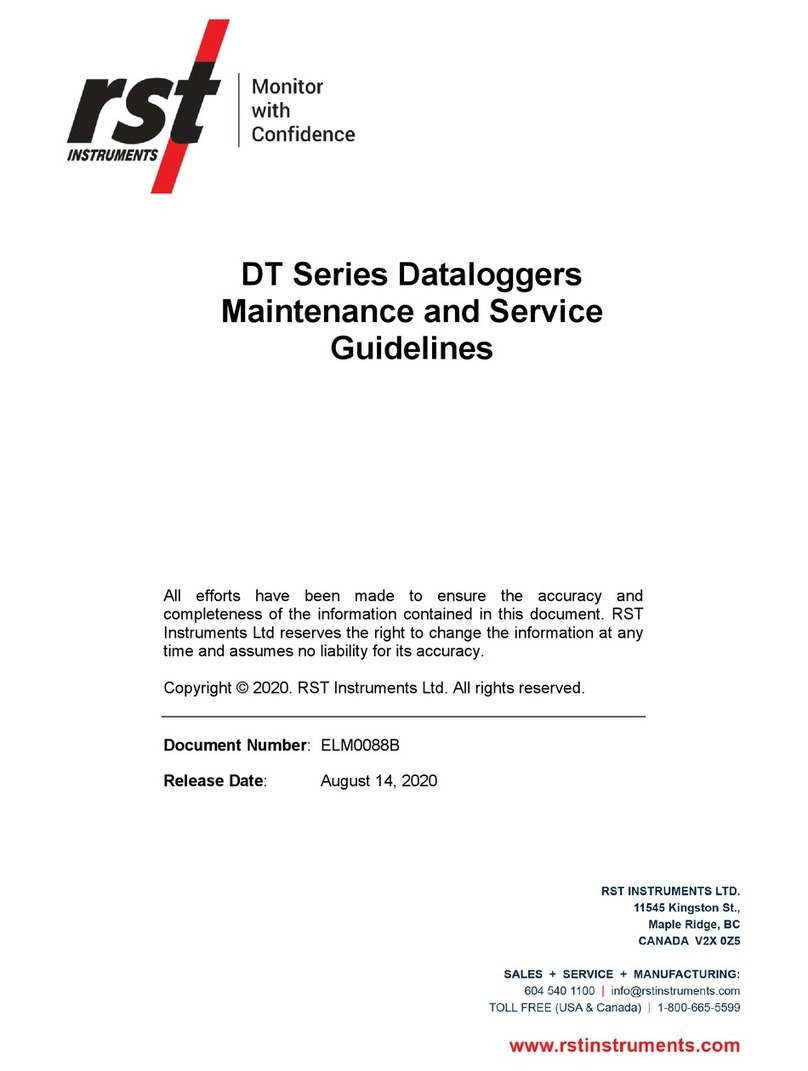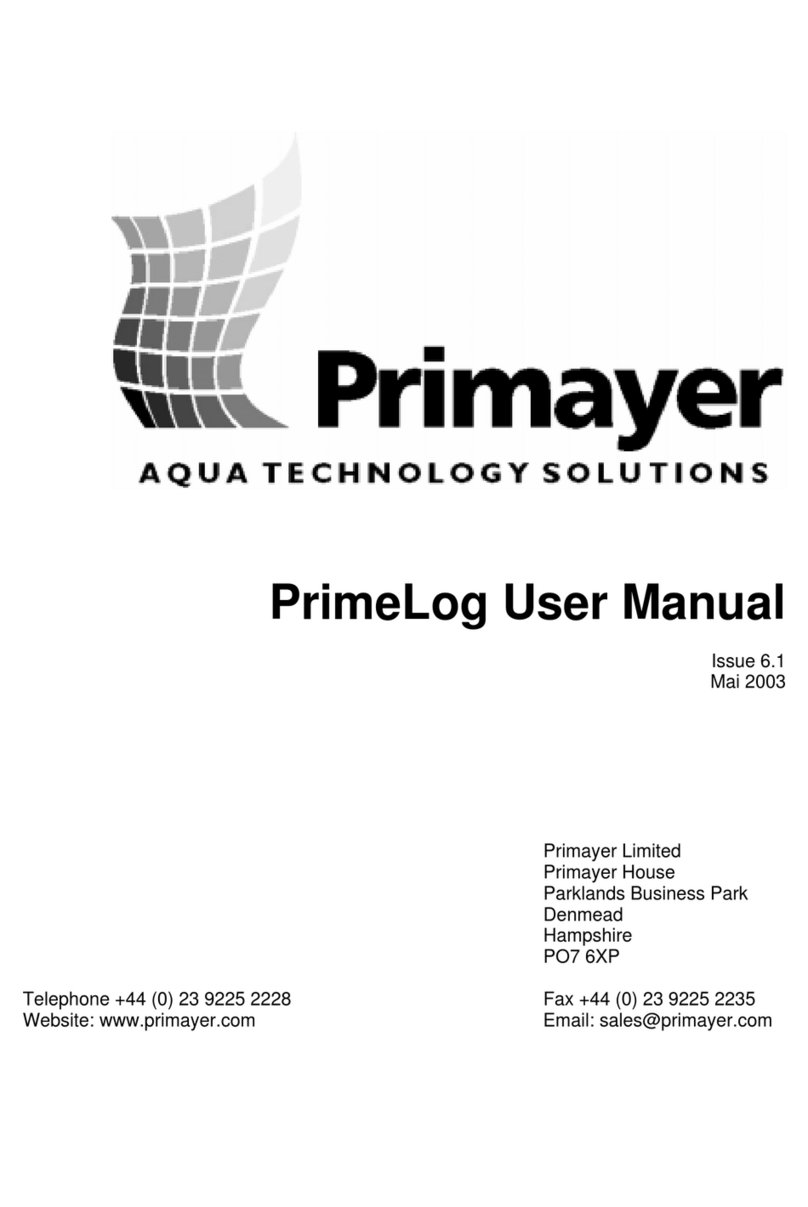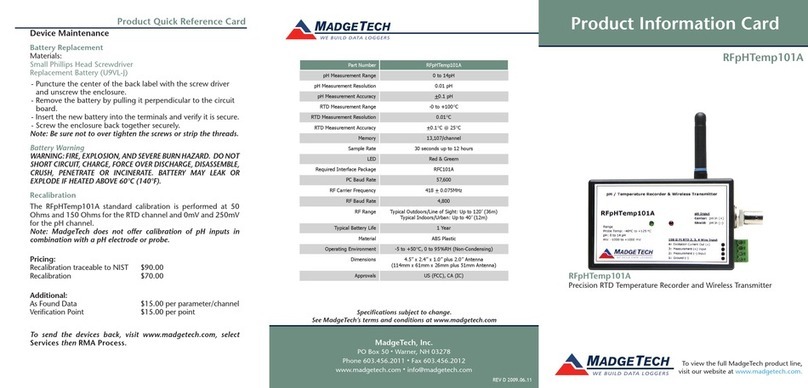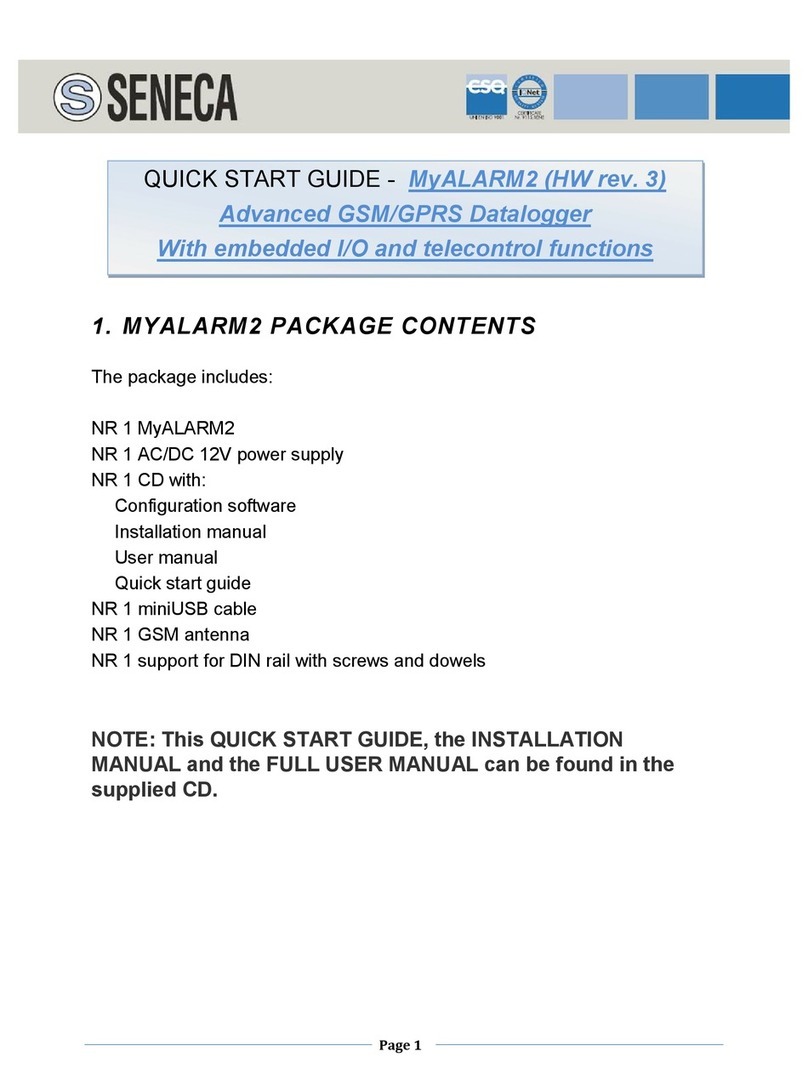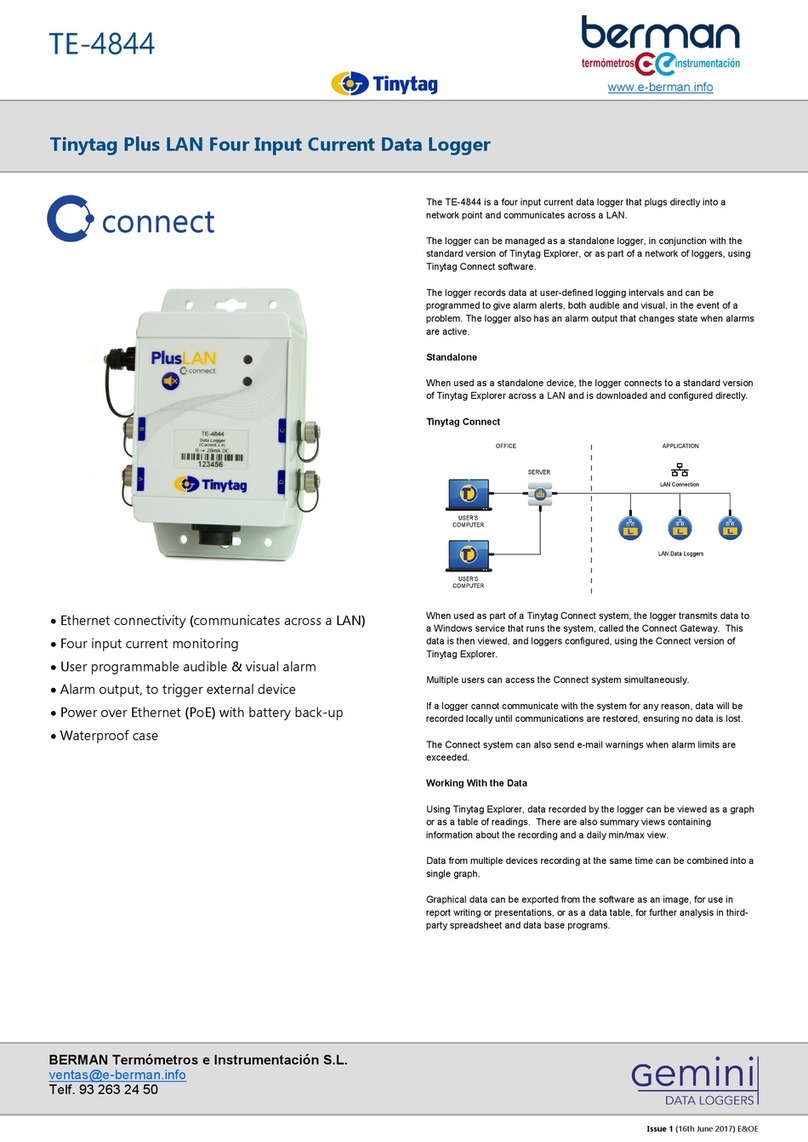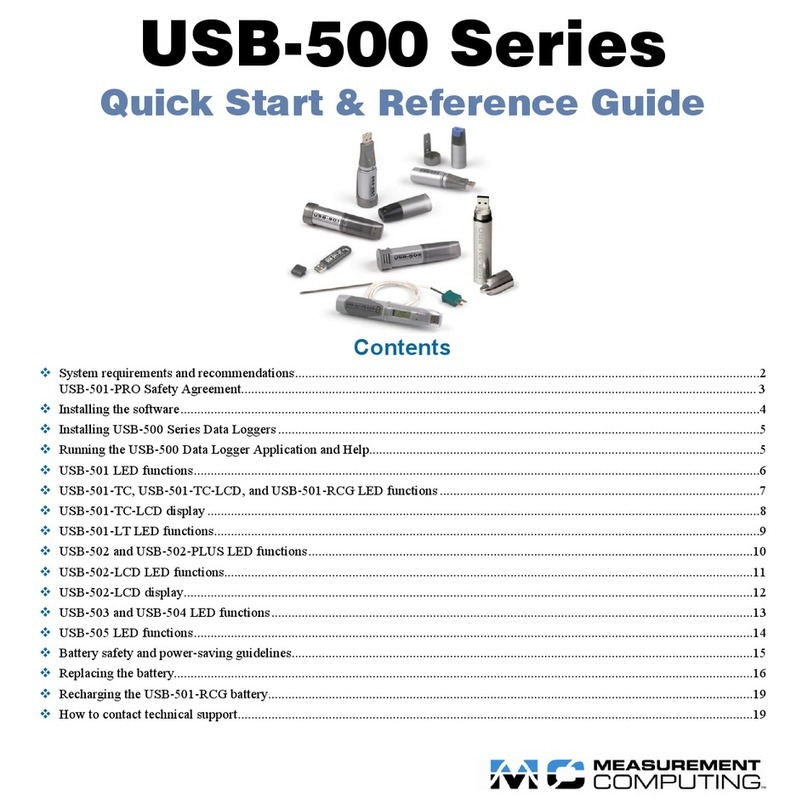Etesian Technologies breeze User manual

0906 Etesian Technologies www.etesian-tech.com
i
Logger Users Manual

0906 Etesian Technologies www.etesian-tech.com
ii
Table of Contents
Introduction 1
Theory of Operation 1
Setting Up the Sensor 2
Connecting the Receiver/Logger 3
Outputs 5
Appendix A 7
List of Figures
Figure 1 Wireless, Self Powered Anemometer Block Diagram 1
Figure 2 Cross Sectional Sketch (1 of 3 cups drawn) 2
Figure 3 Receiver Connections and Controls 3
Figure 4 Optional Screw Terminal assignment 4

0906 Etesian Technologies www.etesian-tech.com
1
Installation Instructions for Model 101 and 201 Anemometer/Receiver/Logger
Introduction
Thank you for purchasing the Etesian Technologies wireless, self powered anemometer.
Etesian's anemometer is designed for long life and trouble free use. With a small amount of
planning and set-up, you should have an accurate, reliable and convenient wind sensor. Each
sensor utilizes a conventional 3 cup design. The cups are conical in shape and molded of high-
impact polycarbonate. The entire cup assembly is affixed to a beryllium copper shaft, which
rotates on two self-lubricating bearings. The advantages of wireless connectivity are self-evident.
The advantages of self-contained eternal power is also self-evident!
Theory of Operation
Each anemometer contains a small AC generator. This AC generator provides power for the
signal conditioning circuitry and RF transmitter. Additionally the frequency of the AC generator
is directly related to the rotational speed of the anemometer cups and likewise the speed of the
wind being measured. The signal-conditioning circuitry contains an event counter that totalizes
the number of whole waveforms occurring in a fixed interval of time, approximately 1 second.
Figure 1 is a block diagram of the generator, signal-conditioning and RF transmitter.
N
S
Pulse
Shaper
Pulse
Counter
Micro
controller
900 MHz
tranmitter
V+
Armature
Stator
Permanent Magnet
Generator
Rectifier
Diodes
Figure 1 Wireless, Self Powered Anemometer Block Diagram
Every second, the microcontroller fetches the accumulated count from the pulse counter, formats
a data packet and initiates a 40 millisecond transmission to the receiver. The receiver decodes
the packet. This packet includes the sensor’s ID number, a sequence number, and the wind
speed data. If you have purchased the optional wind direction sensor, its data is included in the
packet as well.
The receiver/logger stores data on a USB flash drive. Data stored on this flash drive can be
downloaded via the logger’s serial port or by simply shutting the logger off, removing the flash
drive and reading the flash drive with any PC with a USB port.

0906 Etesian Technologies www.etesian-tech.com
2
Setting Up the Sensor(s)
Land Based
Good judgment will provide accurate measurements of the winds. This includes making sure
there are no obstructions to the wind you are trying to measure. For land based measurements,
especially for wind resource assessments, installing the sensor at the prospective wind turbine’s
hub height is ideal. This may not be practical depending upon the turbine hub height. In any
case be sure that the anemometer is 30 feet above any obstacle within a 100 ft radius of the
sensor. When mounting to the side of a tower, a boom of 3 to 6 feet in length will minimize the
effect of tower shadow. It should be oriented such that the sensor is upwind of the tower in the
direction of the predominant winds.
Marine
Getting good measurements on boats or ships requires mounting on top of the highest mast. The
sensor’s size and weight should not present any appreciable load on an existing mast.
Mechanical Dimensions
The sensor has a 1/2 inch diameter mounting hole. A cotter pin and Phillips head screw will
firmly attach the sensor to a suitable 1/2 inch bar or tube. See Figure 2.
Sensor Antenna Orientation
Keep the sensor’s antenna away from metal objects. Preferable orientation would be to place the
sensor at the end of the boom with the antenna pointing straight to the side. The antenna should
NOT point toward or away from the receiver and its antenna, but should be sideways to it.
101-D Orienting the Direction Vane
If you purchased the 101-D, install the sensor with the ½inch horizontal mounting hole
facing due south if possible. By doing so the readout will properly indicate wind direction. If
you cannot install with the mounting hole facing south, note the angular difference. This may be
entered in the configuration settings as an offset so that the readout will subtract this offset and
display the true wind direction properly.
Figure 2 Cross Sectional Sketch (1 of 3 cups drawn)

0906 Etesian Technologies www.etesian-tech.com
3
Connecting the Receiver
Power
Power requirement are 9 to 28 VDC 125 mA. The power jack on the receiver is a standard
circular DC power jack with a 2.0 mm center pin and 5.5 MM O.D. Be sure the plug is fully
inserted. There is a slight click as it snaps into place when fully seated.
Antenna
An SMA connector is located on the bottom side of the receiver. In most instances, with clear
paths up to 150 feet between the sensor and receiver, a simple “rubber duckie” stick antenna
should be suitable. If your path is longer you may need an external antenna. A higher gain
antenna will require an adapter cable. All RF cables introduce signal loss. Plan carefully to
minimize the length of this cable. Several lengths are available from Etesian. Lengths longer
than 50 feet are not recommended. If your situation requires a longer cable please contact
Etesian for recommendations for low loss cable. If your system includes a Yagi aim the Yagi
directly toward the sensor. The Yagi antenna elements should be in a horizontal orientation. If
your system includes an external whip or stub antenna, align it horizontally if possible. Some
experimentation in placement and orientation may be necessary.
Serial Data
The receiver includes a 9 pin RS-232 serial port. A standard straight cable will connect the
receiver to a PC serial port. Most laptops that have serial ports will have a 9 pin D connector.
Refer to Figure 3 below.
9 Pin D Power Jack Antenna connector
USB (FLASH DRIVE ONLY ! )
Figure 3 Receiver Connections and Controls

0906 Etesian Technologies www.etesian-tech.com
4
However, many modern laptops do NOT include serial ports. Etesian sells USB to serial adapter
cables should your computer have USB ports instead.
USB Port
The USB port ONLY accommodates a USB flash memory device. Never insert a USB cable, or
any other type of USB device. Doing so will damage the logger.
Wired Sensors (Optional – not included on all models)
The breeze logger can accommodate wired sensors as well as the Etesian’s wireless sensor.
Many types of sensor are compatible. Anemometers from NRG, Second Wind, RM Young, and
Met One, among others are all compatible. AC generator based sensors connect directly to the
pulse input. Reed switch type sensors will require the addition of 4.7 Kohm pull-up resistor
connected between the +3.3 V out terminal and the Pulse In + terminal.
Potentiometer based wind direction vanes are connected to the 3 direction screw terminals as
shown in Figure 4 below. Your unit’s screw terminal will be labeled appropriately depending
upon the purchased options.
Figure 4 Optional screw terminal connector back view

0906 Etesian Technologies www.etesian-tech.com
5
Output Signals
Display
The local LCD display will indicate the wind speed and the wind direction. The wind speed is
shown on the top line of the display. When the unit is first turned on, the display will scroll the
company banner. A looping arrow will display until the first sensor packet is transmitted. The
first reading will indicate “???”. After the unit has received two consecutive transmissions,
which takes about 2 seconds, the display will indicate the proper wind speed, and will then
update on 1second intervals.
Wind Trigger Relay (Optional)
Units with the optional wind trigger relay provide one set of normally open relay contacts rated
at 28 volts and 0.5 amp maximum. These may be utilized for control or alarm functions. The
relay has 3 settable parameters: Actuation wind speed, release wind speed and number of
samples required for actuation. For example, setting the relay to actuate at 20 MPH, release at
17 MPH and to require 3 samples at those set points might be a typical setting. The release
speed must always be less than the actuation speed, and the number of sample packets can be set
from 1 to 21 samples. Number of samples must always be a uneven number, i.e. 1, 3, 5, 7 etc.
These settings must be entered in MPH. All internal calculations are in MPH. The display may
be set for any units without disturbing the alarm settings.
Analog Outputs (Optional)
There are three analog outputs. Two are voltage outputs, 0 to 3 VDC, and one a single TTL
level pulse output. Units equipped with the analog outputs can be configured such that the
analog outputs represent metric or English units. When configured for English units the pulse
output is 1 Hz per MPH, one voltage output is 0 to 3 volts representing 0 to 100 MPH, and the
second voltage output is 0 to 3 volts representing 0 to 360 degrees wind direction. When
configured for metric units the pulse output is 1 Hz per m/s, the voltage output is 0 to 3 volts = 0
to 50 m/s, and the second voltage output is 0 to 3 volts =s 0 to 360 degrees wind direction.
Serial Port
A standard 9 pin serial connector enables logger management, data download, and real-time data
display. All these features can be accomplished with a terminal session. Windows users would
typically use Hyperterminal, Macintosh users typically the freeware Zterm. Set the terminal
parameters to 9600 baud, 8 data bits, 1 stop bit and no parity.
If you type stream, the logger streams the real-time data. Here is a snippet:
$ stream
Press <Esc> to exit
2010/7/23,12:39:30,5,18.1 mph,-999
2010/7/23,12:39:30,5,19.7 mph,-999
2010/7/23,12:39:31,5,19.7 mph,-999
2010/7/23,12:39:32,5,19.5 mph,-999
2010/7/23,12:39:32,5,19.7 mph,-999

0906 Etesian Technologies www.etesian-tech.com
6
Moving Data to your PC
Data is preserved on a USB flash drive. On the averaging interval, you will see a bright LED
situated just to the right of the LCD display light momentarily as data is being written to the flash
drive. Never remove the flash drive when the LED is lighted. Doing so will corrupt the data
file. For instance, f you are taking 10 minute averages, then the data will be written on the hour
and at 10 minute intervals. Removing the drive from the logger at 10:05, for instance, would
give you 5 minutes to copy the files to your computer and re-insert into the logger without loss of
a data record.
Log Files
Wind data is saved to the USB flash drive as a text file of comma (,) separated data. Each day is
concluded with an individual “day file.” The day file is named with the day’s date i.e.
20100824.CSV indicates that the file is the data recorded on August 24 2010.
File contents
Below is a snippet of data from a logger programmed to take one minute averages on a single
wind speed sensor:
date
time
ws_14_n
ws_14_mean[mph]
ws_14_sd
ws_14_min
ws_14_max
8/11/10
17:54
4
7.7
0.5
6.9
8.1
8/11/10
17:55
87
7.7
0.5
6.8
8.1
8/11/10
17:56
88
7.8
0.5
6.8
8.1
8/11/10
17:57
88
7.7
0.5
6.8
8.1
8/11/10
17:58
88
7.8
0.5
6.8
8.1
Mostly the data is self-explanatory. The columns are as follows:
date: date of the data
time: beginning of the time interval of the average
ws_14_n: this is the number of samples taken during the averaging interval.
ws_14_mean[mph]: this is the mean wind speed based upon the number of samples taken
during the interval
ws_14_sd: this is the standard deviation of the averaged data
ws_14_min: this is the minimum wind speed measured during the averaging interval
ws_14_max: this is the maximum wind speed measured during the averaging interval
The number 14 is the sensor ID. Each sensor has a unique sensor ID so that multiple sensors can
be used with each logger. Each sensor sends its ID with every broadcast packet.

0906 Etesian Technologies www.etesian-tech.com
7
Appendix A
Help Commands and Configuration
Via the serial terminal connection at the prompt ($) type help and you will find a list of
commands, each of which you can get individual help on.
$ help
$ help
Type 'help name' to get help on specific command.
add <ser#>
admin
alarm [on|off|monitor|reset|<thresh_hi_mph> <thresh_lo_mph> [<N>]]
aout [mph|m/s]
baud [4800|9600]
cal [<ser#> anem [on|off|<slope> [<offset>]]|vane [on|off|<offset>]|analog [on|off|<slope> [<
offset>]]]
cat <filename>
clock [set <year>/<month>/<date> <hour>:<minute>:<second>]
config [save]
delete <ser#>|all
echo [on|off]
format [raw|data|NMEA]
help [<name>]
interval [<minutes>]
logger [on|off]
ls
manch [<thresh>]
mount [flash|sd]
primary [<serial#>]
restore
stream
t
timeout [<seconds>]
u
units [mph|m/s|kts|kph]$
Generally, the logger will come pre-configured for your particular requirements but can be
modified for changes to the logging interval, number of system sensors, re-setting the clock etc.

0906 Etesian Technologies www.etesian-tech.com
8
TECHNICAL SPECIFICATIONS:
OVERALL SENSOR
Weight: 11 oz.
Mounting: 13 mm (0.5 in) diameter mast with cotter pin and mast set screw.
Overall height – 18.4 cm (7.25 in)
Main housing diameter – 6.1 cm (2.39 in)
Power Requirements: None, self powered
SPEED
Conical cups measure 51 mm (2 inches) in diameter
Rotor diameter is 190 mm (7.5 inches)
Standard AC output, frequency proportional to cup rotational speed
Fully hardened beryllium-copper shaft running in self-lubricating modified Teflon bearings
Rated bearing PV (pressure-velocity) factor is 20,000 –At 15 mph PV is approx. 500. –At 100 mph PV is
approx. 2,000.
Distance constant = 10 feet (3.0 meters)
Accuracy: within 0.1 m/s (0.2 mph) for the range 5 m/s to 25 m/s (11 mph to 55 mph)
RECEIVER/LOGGER
Dimensions: 4.7 x 3.5 x 2.4 inch
Housing material: polycarbonate, clear cover
Local Display: Backlight LCD display 0.22 inch character height
Operating Frequency: Region 1-SRD band, 868.35 MHz, Region 2 -ISM band, 916.5 MHz
Power Requirements: 9 –14 VDC, 20 mA
Antenna Connector: SMA female
Input Connector: barrier terminal block, 0.375 pitch, accommodates 12 to 24 AWG wire
Digital Output: RS-232, 9600 baud
Wired Analog Inputs:
Direction: Potentiometer based wind vanes (10K Ohms typical)
Speed: AC generator or reed switch compatible
Alarm/Control: High and low set points programmable. Averaging interval programmable
Normally open relay contacts rated 24 VDC 0.5 amp.
File Structure: Text CSV day files saved to USB flash drive –files compatible with most
spreadsheet programs. Logging interval from 1 minute to 24 hours. Mean, Standard Deviation,
Maximum and Minimum logged for each interval.
274 Sunderland Road, Amherst, MA 01002 413 835-5387
http://www.etesian-tech.com
Prices and specificationssubject to change without notice 0310

0906 Etesian Technologies www.etesian-tech.com
9
!
Table of contents