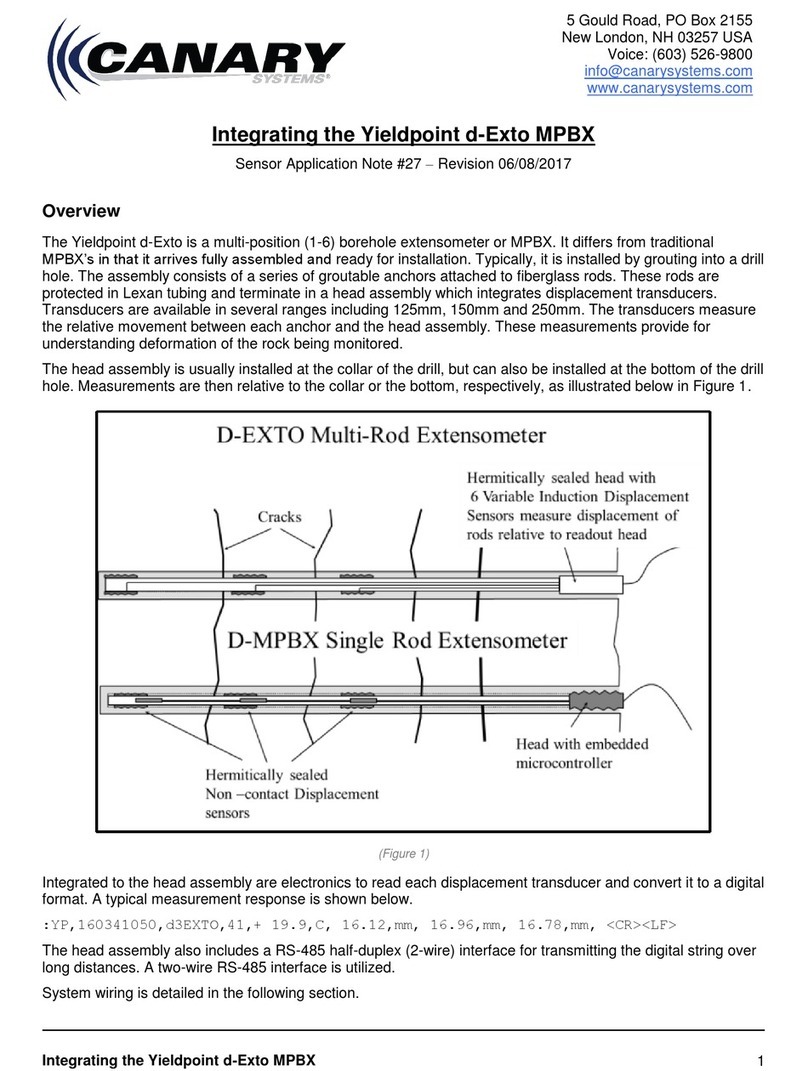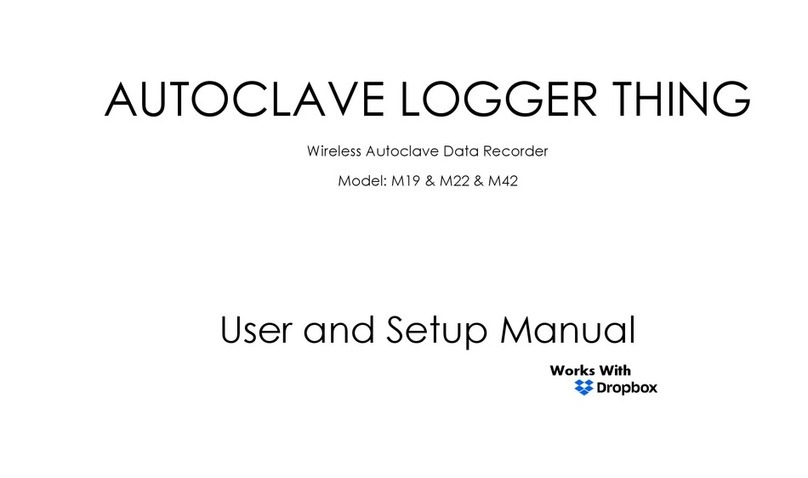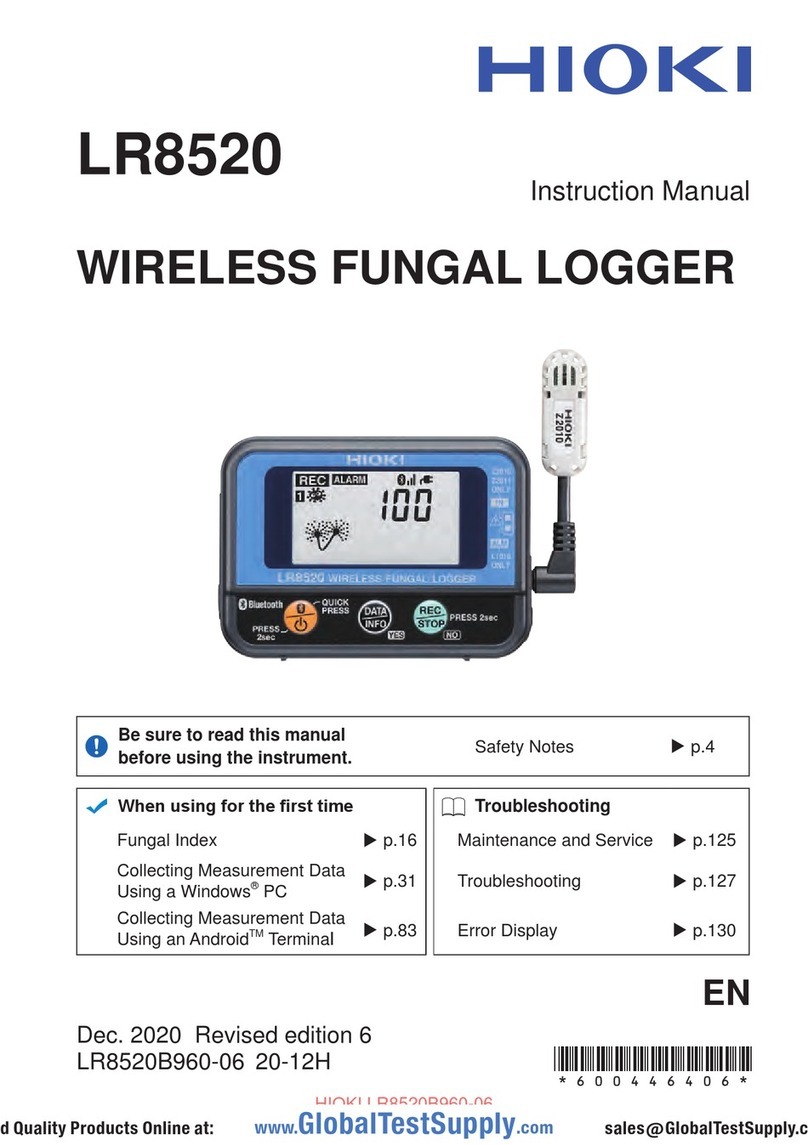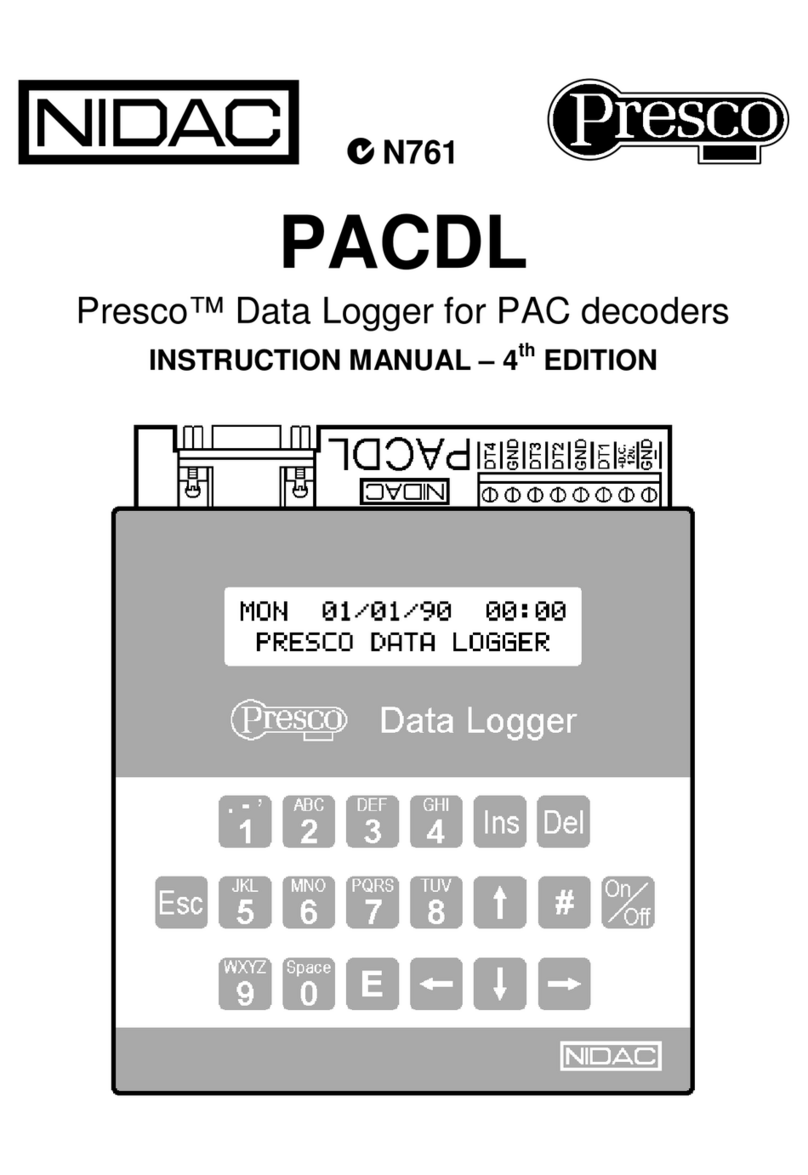DeFelsko PosiTest OTL User manual

Quick Guide v. 1.0
Oven Temperature Logger

1
Introduction
Introduction
The Posi est OTL Oven Temperature Logger is used to log and
profile the temperature of parts as they move through an oven.
The Posi est OTL records up to 40,000 datasets into 6
independent batches (groups). A Dataset consists of a
measurement from each of the connected K-type thermocouple
sensors. Measurements from up to 6 K-type sensors are recorded
for up to 22 hours at a fixed interval of 2 seconds. A range of
thermocouples are available to match specific application
requirements (see Accessories pg. 8).
Depending on time and temperature requirements, the Posi est
OTL is available in two kits (see Barrier Box and Holders pg. 5)
Record Button
Green Power LED
Power Button
Red Record LED
Channel LEDs
K-ty e
Thermocou le
Ports
(channels)
USB Port Battery
Com artment
Posi est
Posi est OTL
OTL Overview
Overview

2
Quick Start
Quick Start
Basic operating instructions are located on the back panel of the
Posi est OTL.
The Power button is used to power the unit on and the Record
button is used to start/stop logging. 6 Channel EDs indicate the
status of the connected thermocouples, Batch status, and battery
state.
Power button
- Press once to power the unit on.
- Press and hold for 5 seconds to power the unit off.
- While powered on, press and hold the power button to
display the remaining battery power on the 6 Channel EDs.
Record button
- Press and hold for 2 seconds to start recording datasets.
K-type thermocouple ports
- Used to connect K-type thermocouple sensors (be sure to
observe correct polarity).
USB port
- Used to download stored batches/profiles.
Battery compartment
- Uses two (2) AAA batteries (included)
1. Connect the desired number of thermocouple sensors to the
Posi est OTL thermocouple ports. If using fewer than 6
sensors, each sensor can be connected to any available port.
Be sure to observe the K-type connector polarity when
connecting each sensor: never attempt to use force when
connecting a sensor.
2. Attach each sensor to the part being measured.
3. Press the Power button to power on the Posi est OTL and
wait for the green Power LED to stay illuminated. The Channel
LEDs will flash for several seconds while the Posi est OTL is
initializing.

3
After initialization, the Posi est OTL will monitor all
thermocouple sensors connected to the ports. The green
Channel EDs will indicate the status of each port:
lLED Off: no thermocouple connected or open/damaged
thermocouple
lLED On: thermocouple is connected and status is good
4. Press and hold the Record button for 2 seconds to begin
recording datasets. One of the green Channel EDs will flash,
indicating the current batch number. The red ED beside the
Record button will remain lit indicating a recording is in
progress. A dataset is recorded every 2 seconds in one of 6
batches. The channel EDs will turn off after 5 minutes while
recording to preserve battery power. Tap the power or record
button to view.
5. Place the Posi est OTL in the Holder/Holder X within
the Barrier Box (see pg. 5) and ensure correct routing of the
sensor cables. Close the Barrier Box and secure the cover.
6. Attach the Barrier Box to a suitable hanger and send it
through the oven.
7. Remove the Posi est OTL from the Barrier Box as soon as
possible after the Posi est OTL exits the oven. Press and
hold the Record button for 2 seconds to stop recording
datasets. The red ED next to the Record button will turn off
when recording has stopped.
Memory Management
Memory Management
The Posi est OTL records up to 40,000 datasets into 6
independent batches (groups). A new batch is created each time
the Record Button is pressed for 2 seconds to begin recording
datasets. One of the 6 Channel EDs will flash, indicating the
current batch number. If all six batches are already populated,
stored measurements must be deleted to save new datasets.
The Barrier Box and Holder/Holder X will be HOT.
CAUTION:
8. Use the supplied USB cable to connect the Posi est OTL to
a Windows PC or Mac to download the datasets (see
“Accessing Stored Measurement Data”, pg. 4).

Accessing Stored Measurement Data
Accessing Stored Measurement Data
When connected via the USB Port to a Windows PC or Mac, the
Posi est OTL automatically powers on.
PosiSoft Desktop - Powerful desktop software (PC/Mac) for
downloading, viewing, printing and storing measurement data.
Add batch annotations, label individual channels, set threshold
temperatures and compare datasets to reference batches.
Includes a customizable, templated PDF Report Generator. For
documentation on how to use the Posi est OTL with PosiSoft
Desktop, consult Help menu within PosiSoft Desktop.
For more information on our PosiSoft Desktop Solution, see:
www.defelsko.com/posisoft
4
Delete Stored Datasets
To delete A stored datasets from the Posi est OTL memory,
press and hold the Power and Record buttons until the green
Channel EDs complete their cycle and turn off.

5
Barrier Box & Holders
Barrier Box & Holders
When recording, the Posi est OTL mounts to the Posi est OTL
Holder (Holder X is included with Posi est OTL XT Kit), which
sits inside the Posi est OTL Barrier Box. These Holders work
with the Barrier Box to allow safe operating temperature ranges.
The Posi est OTL can withstand various combinations of oven
temperature and time according to the charts on page 6.
wo Kits Available:
Posi est OTL Kit- Standard Kit includes the Holder
Posi est OTL XT Kit - XT Kit includes the the Holder X with
phase change material (Heatsink).
Remove the Posi est OTL from the Barrier Box
immediately after use.
NOTE:
Barrier Box
Holder
PosiTest OTL
Insulating Material
The Posi est OTL should not exceed its
maximum operating temperature of 70°C (158 °F).
WARNING:

6
hermal ime at
hermal ime at
emperature Characteristics
emperature Characteristics
The chart and table below represent the combined heat tolerances
of the Posi est OTL Kits, Barrier Box and choice of
Holder/Holder X .
Posi est O L
(OT KIT) Posi est O L X
(OT KITXT)
150
° C
(302
° F)
90 minutes 300 minutes
200
° C
(392
° F)
65 minutes 200 minutes
250
° C
(482
° F)
50 minutes 140 minutes
300
° C
(572
° F)
not recommended 100 minutes
Posi est OTL Kit Posi est OTL XT Kit

7
The Posi est OTL Barrier Box is constructed of stainless steel
and contains NO silicone components. No maintenance should be
required to maintain optimum performance. As a result of use, the
fiberglass insulation cloth may become discolored. This is normal
and will not affect performance.
The Posi est OTL Holder X (included with Posi est OTL XT
Kit) contains a phase change material. This material has a melting
temperature of 58°C (136°F). When exposed to higher
temperatures, the heatsink material will absorb thermal energy
until fully melted. The phase change material is specifically
engineered to melt and become a liquid during normal use.
Do not reuse the Heatsink until the phase
change material has returned to a solid state. To accelerate
solidifying of the phase change material, the Heatsink can be
placed in a refrigerator or freezer.
Care must be exercised to not puncture the Heatsink. If the
Heatsink enclosure is damaged, DO NO USE. Replacement
Holders are available.
IMPORTANT:
Calibration
The Posi est OTL and each thermocouple sensor are shipped with
a Certificate of Calibration showing traceability to a national
standard. For organizations with re-certification requirements, the
Posi est OTL may be returned at regular intervals for calibration.
DeFelsko recommends that customers establish their instrument
calibration intervals based upon their own experience and work
environment. Based on our product knowledge, data, and customer
feedback; a one-year calibration interval from the date the
instrument is put into service is a typical starting point.

8
Accessories
A variety of sensors are available for the Posi est OTL to match
specific application requirements. Sensors are not included with the
Posi est OTL and must be purchased separately.
For a complete list of accessories and specifications see:
www.defelsko.com/otl
Clamp Air
Sensor
Magnetic Air
Sensor
Washer Sensor
Magnetic Surface
Sensor
Clamp Surface
Sensor
hermocouple
emperature Sensors Order Code
Spring Clamp Surface Probe:
1.8m (6’)
PRBOT CS6
Spring Clamp Surface Probe: 3.6m (12’) PRBOT CS12
Spring Clamp Air Probe:
1.8m (6’)
PRBOT CA6
Spring Clamp Air Probe: 3.6m (12’) PRBOT CA12
Magnetic Surface Probe:
1.8m (6’)
PRBOT MS6
Magnetic Surface Probe: 3.6m (12’) PRBOT MS12
Magnetic Air Probe:
1.8m (6’)
PRBOT MA6
Magnetic Air Probe: 3.6m (12’) PRBOT MA12
Washer Surface Probe:
1.8m (6’)
PRBOT W6
Washer Surface Probe: 3.6m (12’) PRBOT W12

9
Weight includes the PosiTest OTL, Holder, and Barrier Box.
Holder XT increases weight to 11 kg (25 lbs.)
Size: 22.68 x 27.76 x 14.80 cm Weight: 9 kg
(8.93” x 10.93” x 5.83”) (20 lbs.)
Power Source: 2 AAA batteries
Battery Life: 30 hours (recording time)
Interface: USB
Barrier Box: Stainless steel, NO silicone components
Posi est OTL Specifications
Channels 6 K-type non-grounded thermocouples
hermocouple
Measurement Range -100° to 1000° C (-148° to 1832° F)
Logger Operating
emperature Range 0° to 70° C (32° to 158° F)
Logger Accuracy
+
0.5° C (0.9° F)
Resolution 0.1° C (0.1° F)
hermal ime
at emperature
Characteristics
PosiTest OTL +
Holder/Holder XT
+ Barrier
Posi est O L
(OT KIT) Posi est O L X
(OT KITXT)
150
° C
(302
° F)
90 minutes 300 minutes
200
° C
(392
° F)
65 minutes 200 minutes
250
° C
(482
° F)
50 minutes 140 minutes
300
° C
(572
° F)
not recommended 100 minutes
Memory 40,000 Datasets
Each Dataset consists of
up to 6 channels
Sampling Interval 2 seconds (Fixed)
Maximum record time is 22 hours

roubleshooting and Returning for Service
Before returning your Posi est OTL for service, first perform the
following actions:
1. Install new batteries in the proper alignment.
2. Examine each connected sensor and cable for debris or visible
damage.
3. Ensure that each K-type connector is not damaged.
If these steps do not resolve the issue and the Posi est OTL
must be returned for service, please follow the instructions
provided at www.defelsko.com/service
www.defelsko.com
© DeFelsko Corporation USA 2020
All Rights Reserved
This manual is copyrighted with all rights reserved and may not be reproduced or transmitted, in whole
or part, by any means, without written permission from DeFelsko Corporation.
DeFelsko, PosiTector, PosiTest, and PosiSoft are trademarks of DeFelsko Corporation registered in the
U.S. and in other countries. Other brand or product names are trademarks or registered trademarks of
their respective holders.
Every effort has been made to ensure that the information in this manual is accurate. DeFelsko is not
responsible for printing or clerical errors.
Limited Warranty, Sole Remedy
Limited Warranty, Sole Remedy
and Limited Liability
and Limited Liability
DeFelsko's sole warranty, remedy, and liability are the express
limited warranty, remedy, and limited liability that are set forth on
its website: www.defelsko.com/terms

Guía rápida v. 1.0
Registrador de Temperatura del Horno

1
Introducción
Introducción
El PosiTest OTL Oven Temperature Logger (Registrad r de
Temperatura del H rn ) es usado para registrar y perfilar la
temperatura de las piezas mientras se desplazan a través de un
horno. El PosiTest OTL registra hasta 40.000 conjuntos de datos
dentro de 6 lotes (grupos) de información independientes. Un
Conjunto de Datos (Dataset) consiste en la medición de cada uno
de los sensores con termopar tipo-K conectados. Las mediciones
de hasta 6 sensores tipo-K se registran por hasta 22 horas con un
intervalo fijo de grabación de 2 segundos. Una variedad de
termopares están disponibles para ajustarse a los requerimientos
de aplicaciones específicas (ver Accesorios pg. 8).
Dependiendo del requerimiento de tiempo y temperatura, el
PosiTest OTL esta disponible en dos presentaciones o ”Kits” (Ver
Barrier Box & oportes pg. 5).
B tón de Registr
LED Verde
Encendid
B tón de
Encendid
Registr LED R j
LED Canales
Puert s para
Term par tip -
K (canales)
Puert USB C mpartiment
para batería
PosiTest
PosiTest OTL
OTL Vista General
Vista General

2
Las instrucciones para la operación básica del PosiTest OTL se
ubican en la parte posterior del panel del equipo.
El Botón de encendido es usado para energizar la unidad y el
Botón de Registro es usado para iniciar/parar el registro. Hay
indicadores LED en cada uno de los 6 calanes que indican el
estado de los termopares conectados, estado del lote (registro),
y estado de la batería.
Botón de encendido
- Presione una vez para encender la unidad.
- Presione y mantenga presionado por 5 segundos para apagar
la unidad.
- ientras se encuentra encendido, presione y mantenga pre
sionado el botón de encendido. Los 6 LED de canal indicarán
el nivel restante de carga en la batería.
Botón de Registro
- Presione y mantenga presionado por 5 segundos para iniciar
el registro de los conjuntos de datos.
Puertos para Termopar tipo-K
- Usados para conectar los sensores con termopar tipo-K (veri
fique visualmente la polaridad correcta).
Puerto U B
- Usado para descargar los lotes de datos/perfiles del registro.
Compartimento de la batería
- Usa dos (2) baterías AAA (incluidas)
Inicio Rápido
Inicio Rápido
1. Conecte la cantidad de sensores termopar deseado en los
puertos del PosiTest OTL. Si utiliza menos de 6 sensores,
éstos podrán conectarse en cualquier puerto disponible.
Asegúrese de observar la polaridad correcta del conector tipo
K durante el ensamble: nunca intente de forzar la conexión
cuando esté colocando un sensor.
2. Coloque cada uno de los sensores a la pieza que será
evaluada.

3
3. Presione el botón de Encendido para iniciar PosiTest OTL y
espere a que se ilumine el LED de Encendido color verde. Los
LED de Canal destellarán por algunos segundos mientras se
inicializa el PosiTest OTL.
Concluida la inicialización, el PosiTest OTL monitoreará todos
los sensores de termopar conectados a los puertos. Los LED
de Canal color verde indicarán el estado de cada puerto:
lLED Apagado: Termopar no conectado, abierto/dañado
lLED Encendido: termopar conectado y en buen estado
4. Presione y mantenga presionado el botón de Registro por 2
segundos para iniciar la grabación de conjuntos de datos.
Uno de los 6 LED canal color verde, destellará indicando el
numero de lote de información actual. El LED rojo a un
costado del botón de Registro permanecerá encendido
indicando que un registro está en progreso. Se registrará un
conjunto de datos cada 2 segundos uno de los 6 lotes. Los
LED de canal se desactivarán después de 5 minutos de
iniciado el registro para preservar la vida de la batería. Toque
una vez el botón de encendido o de registro para visualizar.
5. Coloque el PosiTest OTL en el soporte Holder/Holder XT;
posteriormente introdúzcalo en la Caja Barrera (Barrier Box,
ver pg. 5) y asegure el correcto enrutamiento de los cables de
los sensores. Cierre la Caja Barrera y asegure la tapa.
6. Acople la Caja Barrera (Barrier Box) a un gancho disponible y
envíelo a través del horno.
7. Retire el PosiTest OTL de la Caja Barrera (Barrier Box) tan
pronto como el PosiTest OTL salga del horno. Presione y
sostenga por 2 segundos el botón de Registro para terminar
la función de registro. Cuando la grabación haya cesado, el
indicador LED rojo junto al botón de Registro se apagará.
La Caja Barrera (Barrier Box) y el
Holder/Holder XT estarán calientes.
PRECAUCION:
8. Utilice el cable USB provisto para conectar el PosiTest OTL a
una PC Windows o una ac para descargar los grupos de
datos (ver “Acceso a Datos de edición Almacenados”, pg. 4).

4
Administración de la Memoria
Administración de la Memoria
El PosiTest OTL registra hasta 40.000 conjuntos de datos dentro
de 6 lotes (grupos) de memoria independientes. Un lote nuevo
será creado cada vez que el botón de registro sea oprimido por 2
segundos para iniciar el registro de datos. Uno de los 6 LED de
Canal destellará indicando el número del lote de memoria actual.
Si todos los seis lotes de memoria se encuentran poblados, debe
eliminar los registros del almacén para guardar nuevos conjuntos
de datos.
Acceso a Datos de Medición Almacenados
Acceso a Datos de Medición Almacenados
Cuando está conectado vía el Puerto USB con una PC Windows
o ac, el PosiTest OTL se encenderá automáticamente.
Posi oft Desktop – Poderoso software de escritorio (PC/ ac)
para la descarga, visualización, impresión y almacenamiento de
datos de medición. Agregue anotaciones a los lotes, etiquete
individualmente los canales, establezca limites de temperatura y
compare grupos de datos contra lotes de referencia. Incluye un
Generador de Reportes en PDF personalizable. Para
documentación sobre como usar el PosiTest OTL en conjunto con
Posi oft Desktop, consulte el menú de ayuda (Help menu)
dentro del PosiSoft Desktop.
Para mayor informacion sobre nuestra solución Posi oft
Desktop, vea: www.defelsko.com/posisoft
Eliminar Datos Almacenados
Para eliminar TODOS los datos de la memoria en el PosiTest
OTL, presione y mantenga ambos dos botones, el de Encendido
(Power) y Registro (Record), hasta que los LED color verde de
Canal completen su ciclo y se apaguen.

5
Barrier Box & oportes
Barrier Box & oportes
Cuando se registra, el PosiTest OTL se monta dentro del Soporte
(holder) PosiTest OTL (el Holder XT esta incluido dentro del Kit
PosiTest OTL XT), el cual se asienta dentro de la Caja Barrera
para PosiTest OTL. Estos soportes trabajan con la Caja Barrera
para permitir operar dentro de rangos de temperatura seguros. El
PosiTest OTL puede enfrentar distintas combinaciones de tiempo
y temperatura de un horno conforme a las graficas en la página 6.
Dos Kits Disponibles:
PosiTest OTL Kit- Paquete estándar, incluye el
soporte “Holder”
PosiTest OTL XT Kit - El paquete “XT Kit” incluye el “Holder
XT” con material de cambio de fase (disipador de calor /
heatsink).
Retire el PosiTest OTL de la Caja Barrera (Barrier Box)
inmediatamente después de usarlo.
NOTA:
El PosiTest OTL no debe exceder una
temperatura de operación máxima de 70º C (158º F).
Advertencia:
Caja Barrera
S p rte
(H lder)
P siTest OTL
Material Aislante

6
Tiempo Térmico a
Tiempo Térmico a
Temperaturas Características
Temperaturas Características
La gráfica y la tabla que se muestran a continuación representan
las tolerancias combinadas de calor para los Kits PosiTest OTL,
la Caja Barrera y la elección de oporte / oporte XT.
PosiTest OTL
(OTLKIT) PosiTest OTL XT
(OTLKITXT)
150
° C
(302
° F)
90 minutos 300 minutos
200
° C
(392
° F)
65 minutos 200 minutos
250
° C
(482
° F)
50 minutos 140 minutos
300
° C
(572
° F)
no recomendada 100 minutos
PosiTest OTL Kit PosiTest OTL XT Kit

7
La Caja Barrera PosiTest OTL es construida en acero inoxidable
y NO contiene componentes de silicona. No requiere
mantenimiento para mantener su óptimo desempeño. Como
resultado del uso, el aislamiento de tela de fibra de vidrio puede
decolorarse. Esto es normal y no afecta el desempeño.
El oporte XT del PosiTest OTL (incluido en PosiTest OTL XT
Kit) contiene un material de cambio de fase. La temperatura del
punto de fusión de este material es 58°C (136°F). Cuando se
expone a temperaturas superiores, el difusor térmico absorberá
energía térmica hasta fundirse totalmente. El material de cambio
de fase ha sido diseñado para fundirse y convertirse en líquido
durante su uso normal.
No utilice el Disipador de Calor (Heatsink) hasta
que el material de cambio de fase haya regresado al estado
sólido. Para acelerar la solidificación del material de cambio de
fase, puede introducir el Disipador de Calor (heatsink) en algún
refrigerador o congelador.
Extreme cuidados para no perforar la cubierta del Disipador de
Calor (heatsink). Si la cubierta del disipador (heatsink) está
dañada, NO LO U E. Tenemos Disipadores de Calor disponibles
como repuesto.
I PORTANTE:
Calibración
El PosiTest OTL y cada sensor termopar se embarcan con un
certificado de calibración demostrando trazabilidad a un estándar
nacional. Para organizaciones con requerimientos de re-
certificación, el PosiTest OTL puede ser retornado a intervalos
regulares para su calibración. DeFelsko recomienda que los
clientes establezcan intervalos de calibración en base su propia
experiencia y ambientes de trabajo específicos. Con base en
nuestro conocimiento del producto, datos, y retroalimentación de
nuestros clientes; un intervalo de calibración de un año a partir de
la fecha en que el instrumento es puesto en servicio es un punto
de referencia típico.

8
Accesorios
Disponemos de una variedad de sensores para el PosiTest OTL
para satisfacer requerimientos de operaciones específicas. Los
sensores no están incluidos con el PosiTest OTL y deben ser
adquiridos por separado.
Termopares
ensores de Temperatura Código para
Pedido
Sonda para Superficie con Pinza de Resorte: 1,8m (6’) PRBOTLCS6
Sonda para Superficie con Pinza de Resorte: 3,6m (12’) PRBOTLCS12
Sonda para Aire con Pinza de Resorte: 1,8m (6’) PRBOTLCA6
Sonda para Aire con Pinza de Resorte: 3,6m (12’) PRBOTLCA12
Sonda agnética para Superficie: 1,8m (6’) PRBOTL S6
Sonda agnética para Superficie: 3,6m (12’) PRBOTL S12
Sonda agnética para Aire: 1,8m (6’) PRBOTL A6
Sonda agnética para Aire: 3,6m (12’) PRBOTL A12
Sonda de Superficie con Arillo: 1,8m (6’) PRBOTLW6
Sonda de Superficie con Arillo: 3,6m (12’) PRBOTLW12
Para un listado complerto del accesorios y especificaciones vea:
www.defelsko.com/otl
onda para Aire
con Pinza de Resorte
onda Magnética
para Aire
onda de uperficie
con Arillo
onda Magnética
para uperficie
onda para uperficie
con Pinza de Resorte
Table of contents
Languages:
Other DeFelsko Data Logger manuals