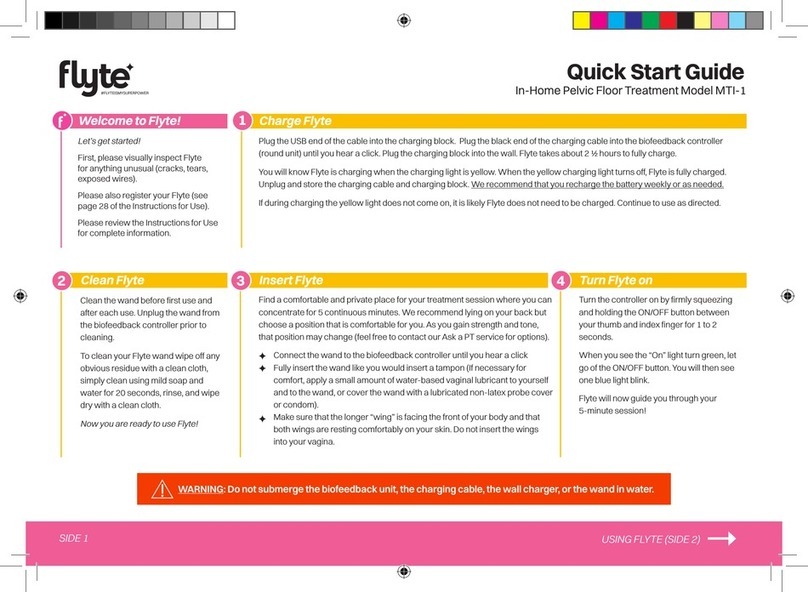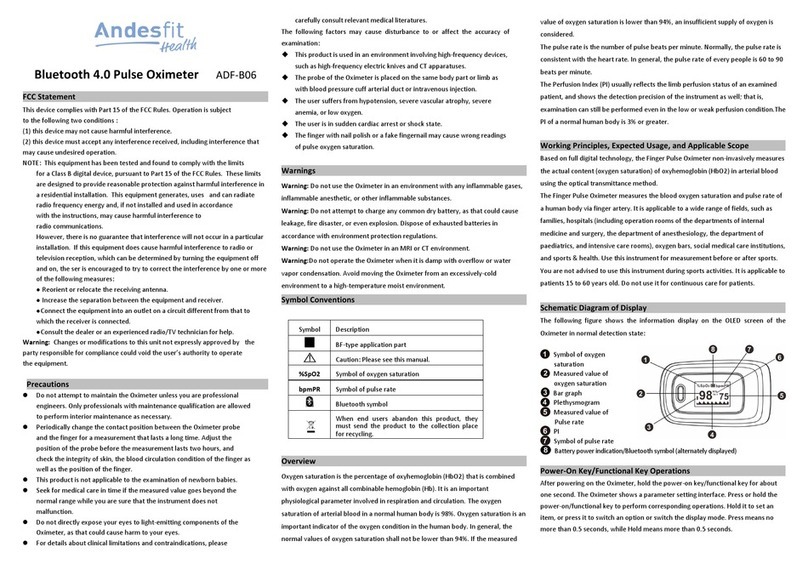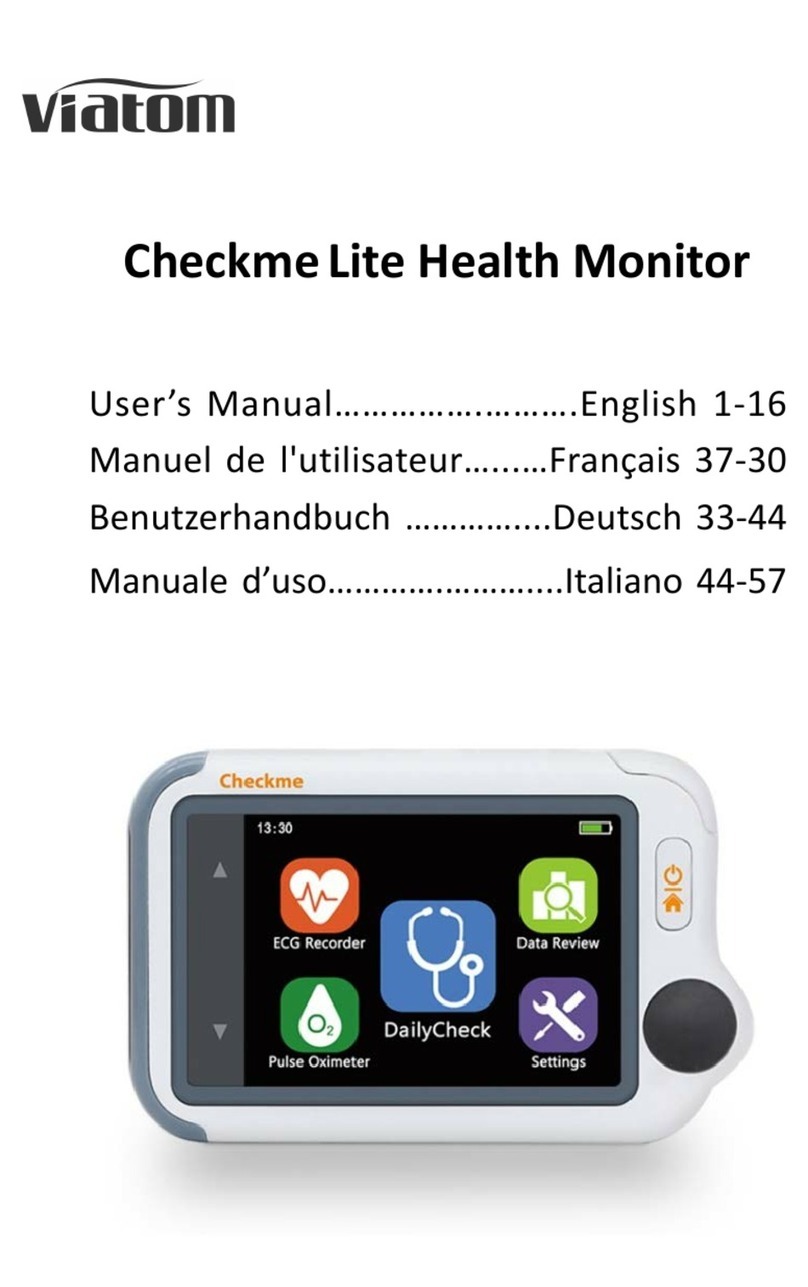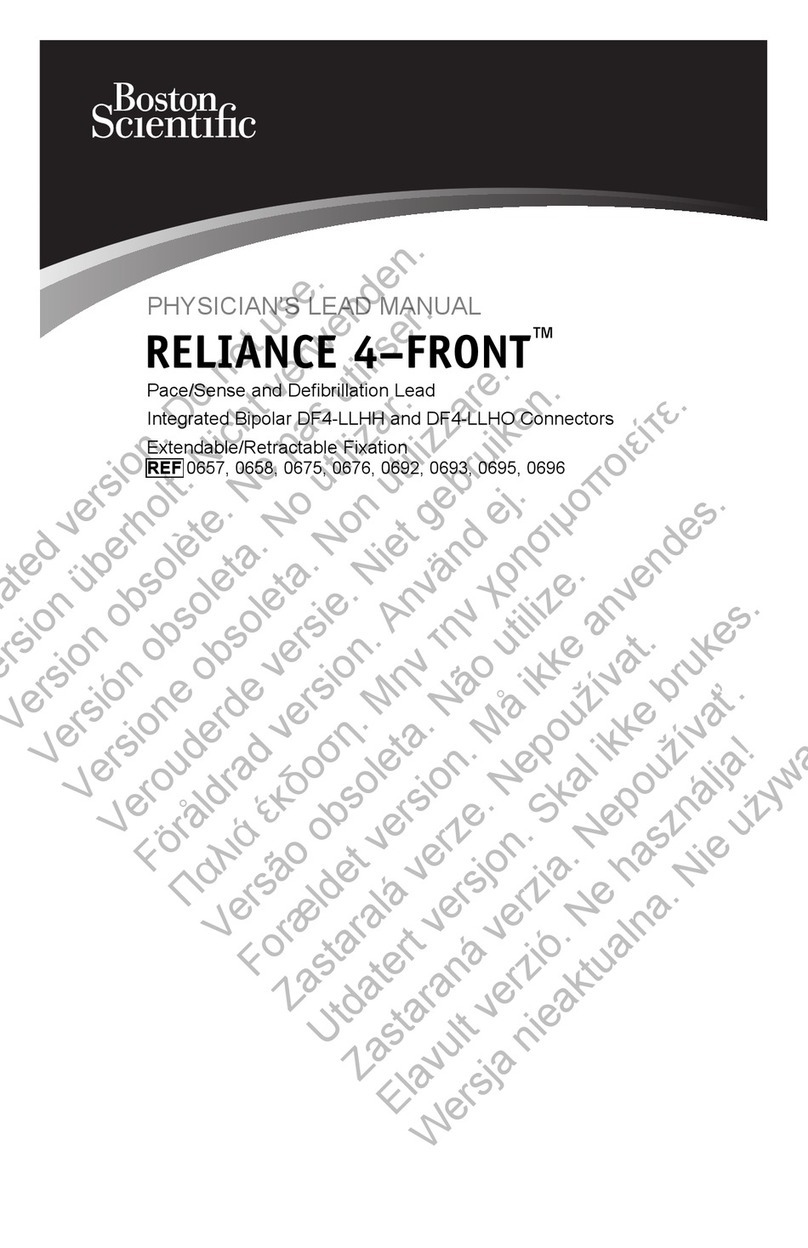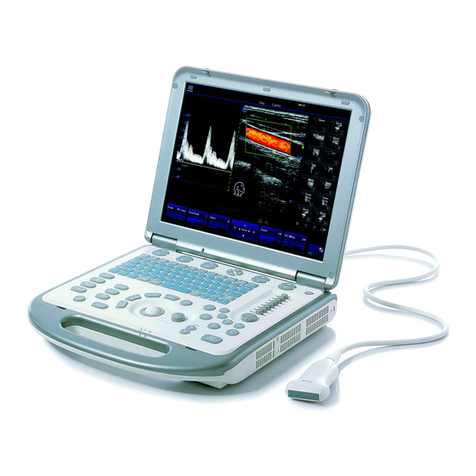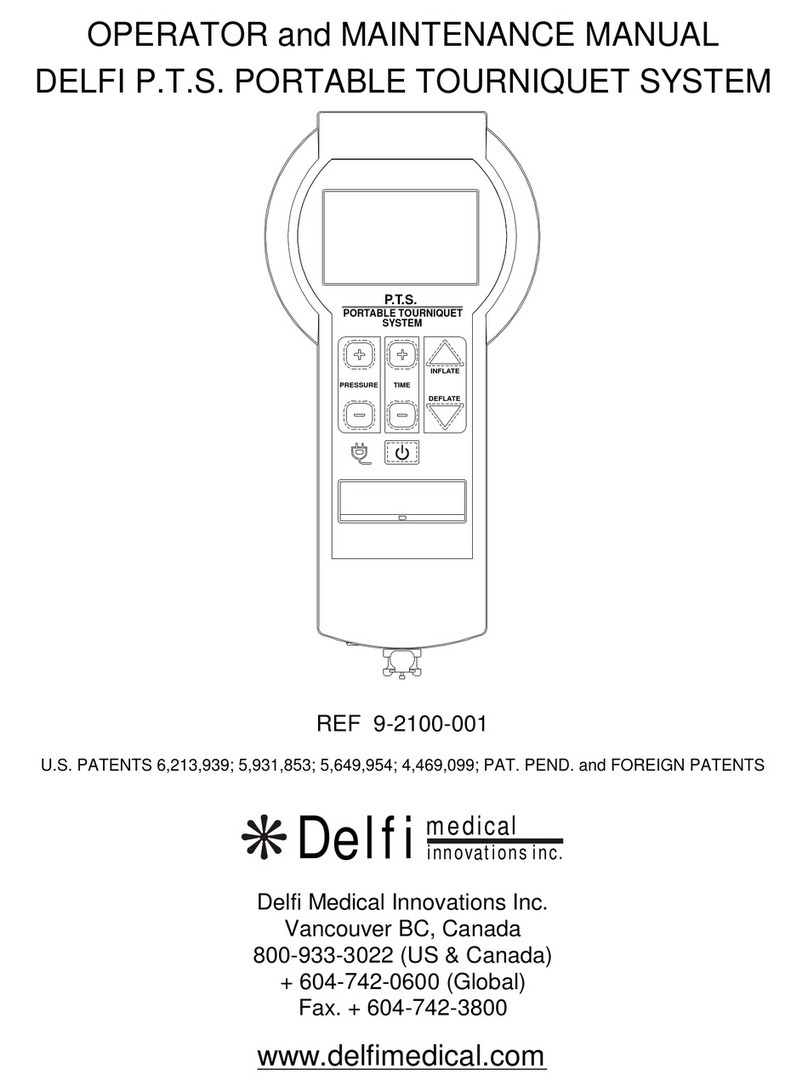No tissue distally Firing the instrument
Stapler lockout
91011
Fully close the closing trigger until it
clicks (audible click will occur).
WARNING: Do not use the instrument if,
upon closing, the tissue extends beyond
the cut line marking, which represents
the minimum cut distance. Firing with
tissue in the tip of the jaws may result
in incomplete cutting action, and/ or
improperly formed staples.
Under certain circumstances the stapler will
lockout, including instances where there is
no cartridge, an incorrect cartridge is used,
or a used cartridge is still in the device. At
any time, if the knife reverse switch does not
return the knife to the home position and
the jaws will not open:
1. Reverse: Slide the knife reverse
switch forward
2. Battery: Check the battery is securely
installed and that the device has power
3. Reverse: Slide the knife reverse switch
forward again
Pull back the red iring trigger lock. Pull the
exposed iring trigger to ire (motor will be
audible). Continue to depress the trigger
until the motor stops, release the iring
trigger to automatically return the knife to
the home position.
Override
If the knife still does not return, use the
manual override (remove the access panel
labeled “Manual Override” on the top of the
handle).
Squeeze the closing trigger, and then
simultaneously push the anvil release button
on the side of the device. Maintain pressure
on the anvil release button and slowly
release the closing trigger. Inspect the staple
line.
Manual override system
The manual override lever will be exposed.
Move the lever forward and backward until it
can no longer be moved. The knife will now
be in the home position. This can be veriied
by viewing the position of the knife in the
knife lockout window.
NOTE: Once the override lever is used
the device becomes non-functional.
Discard the instrument and dispose
of the battery pack.