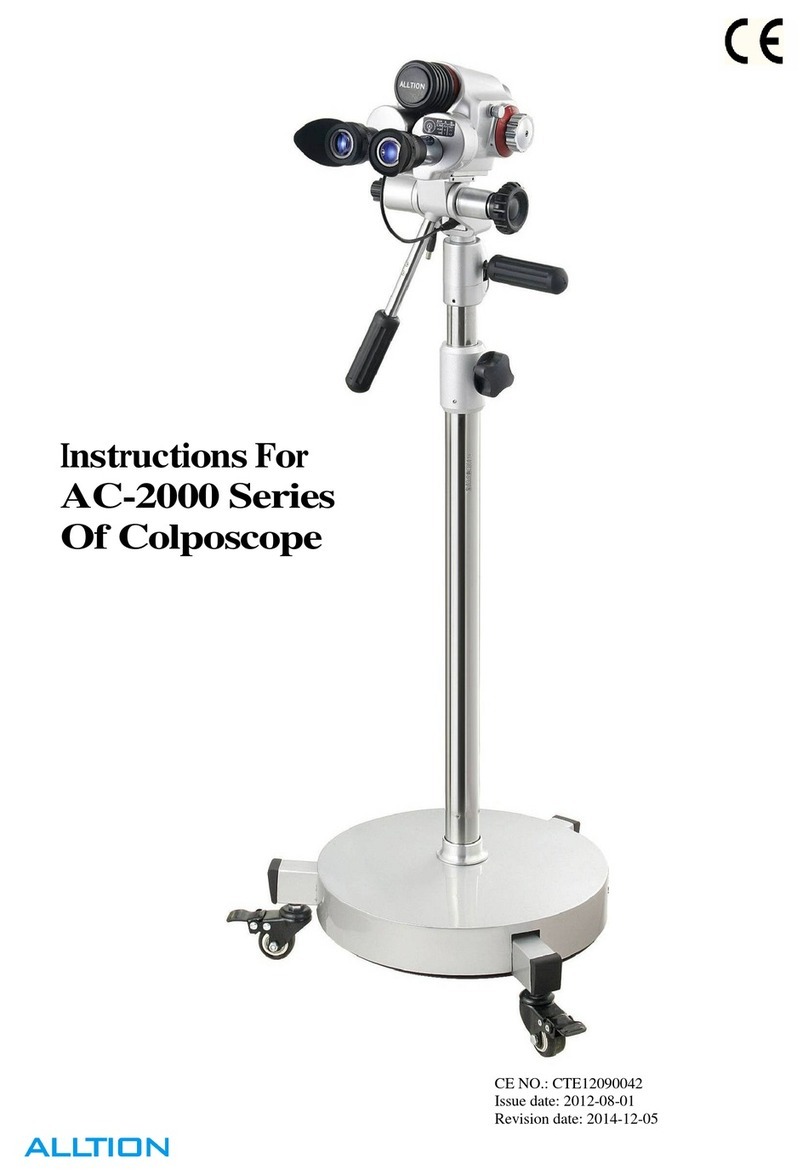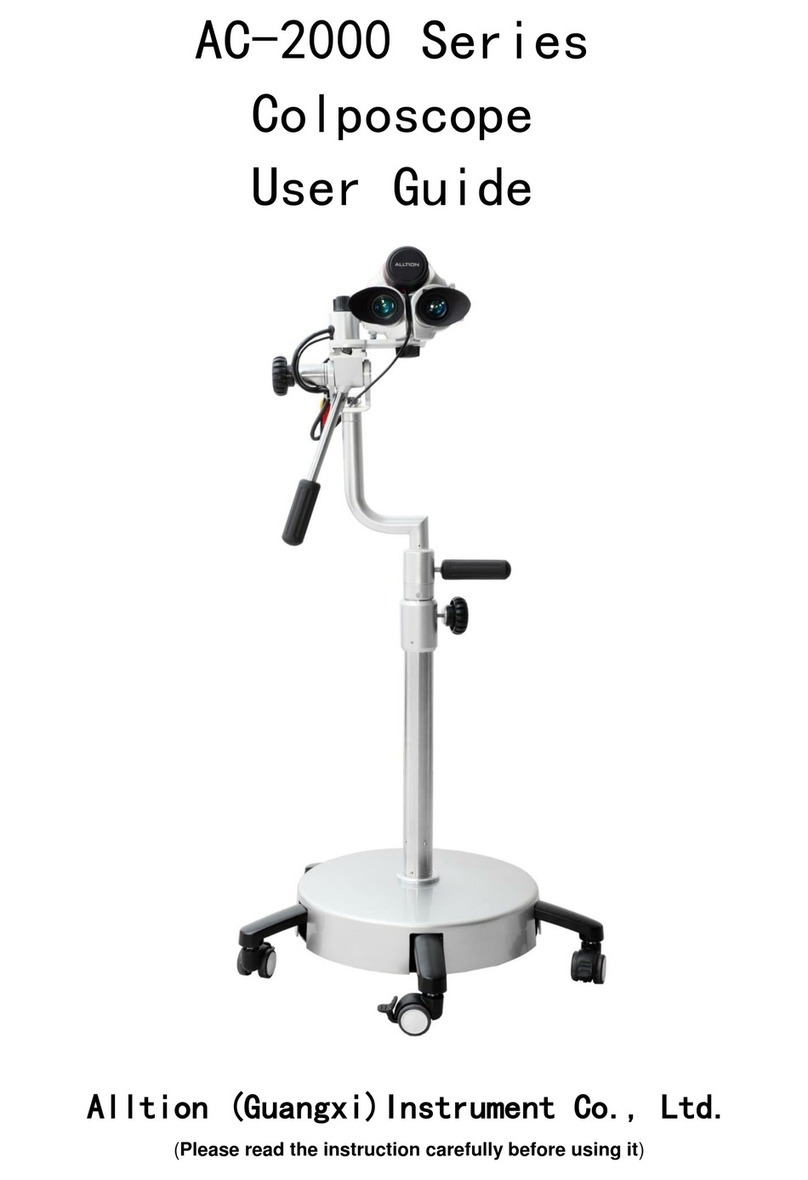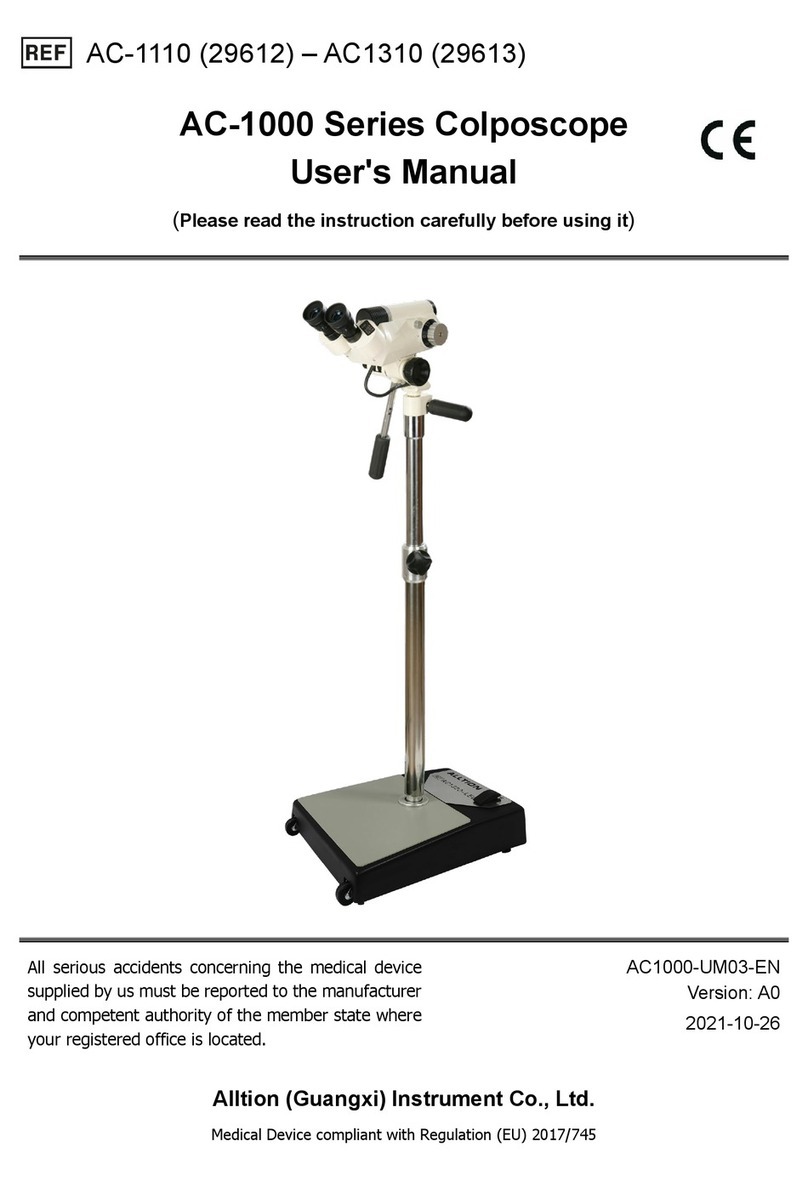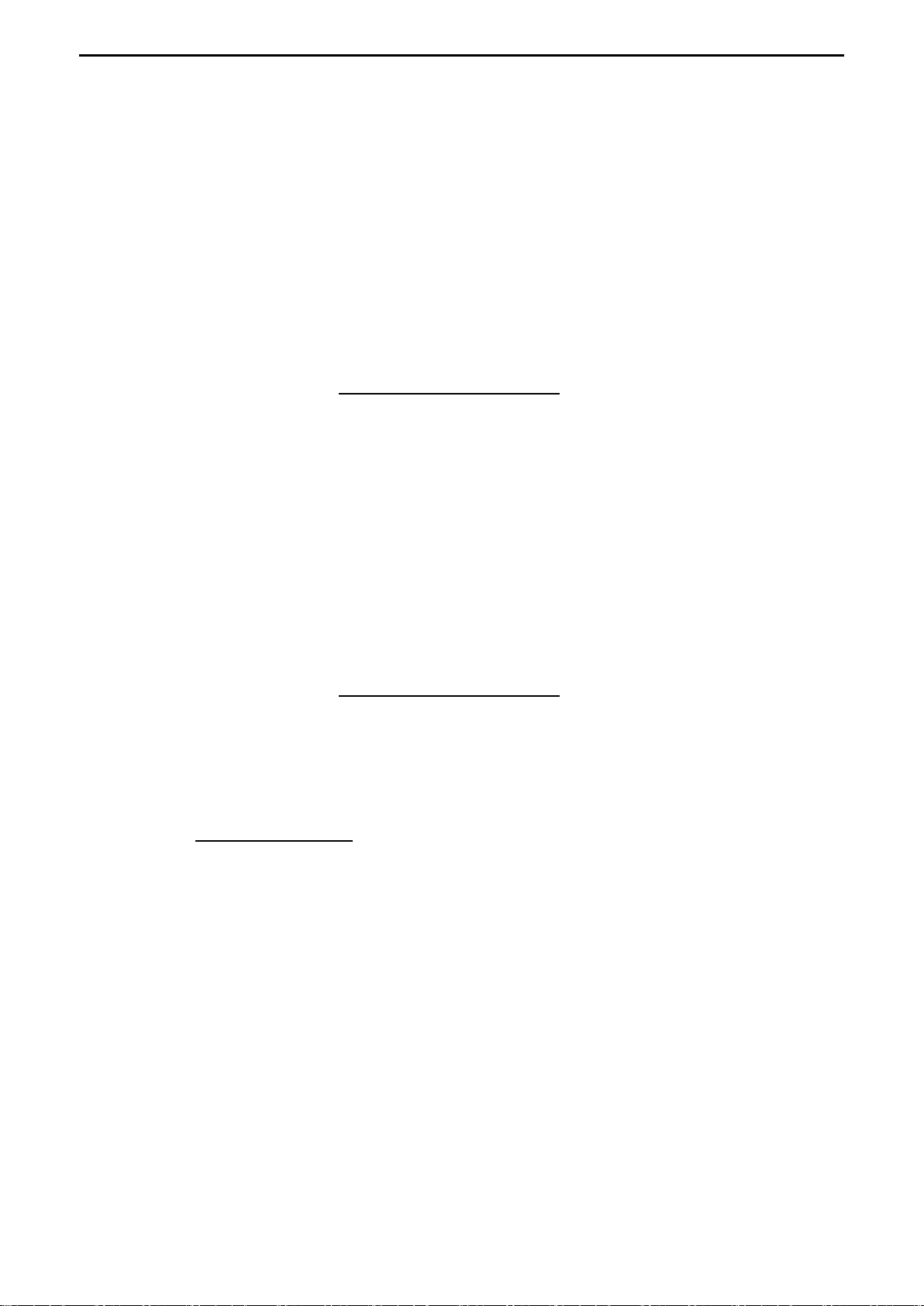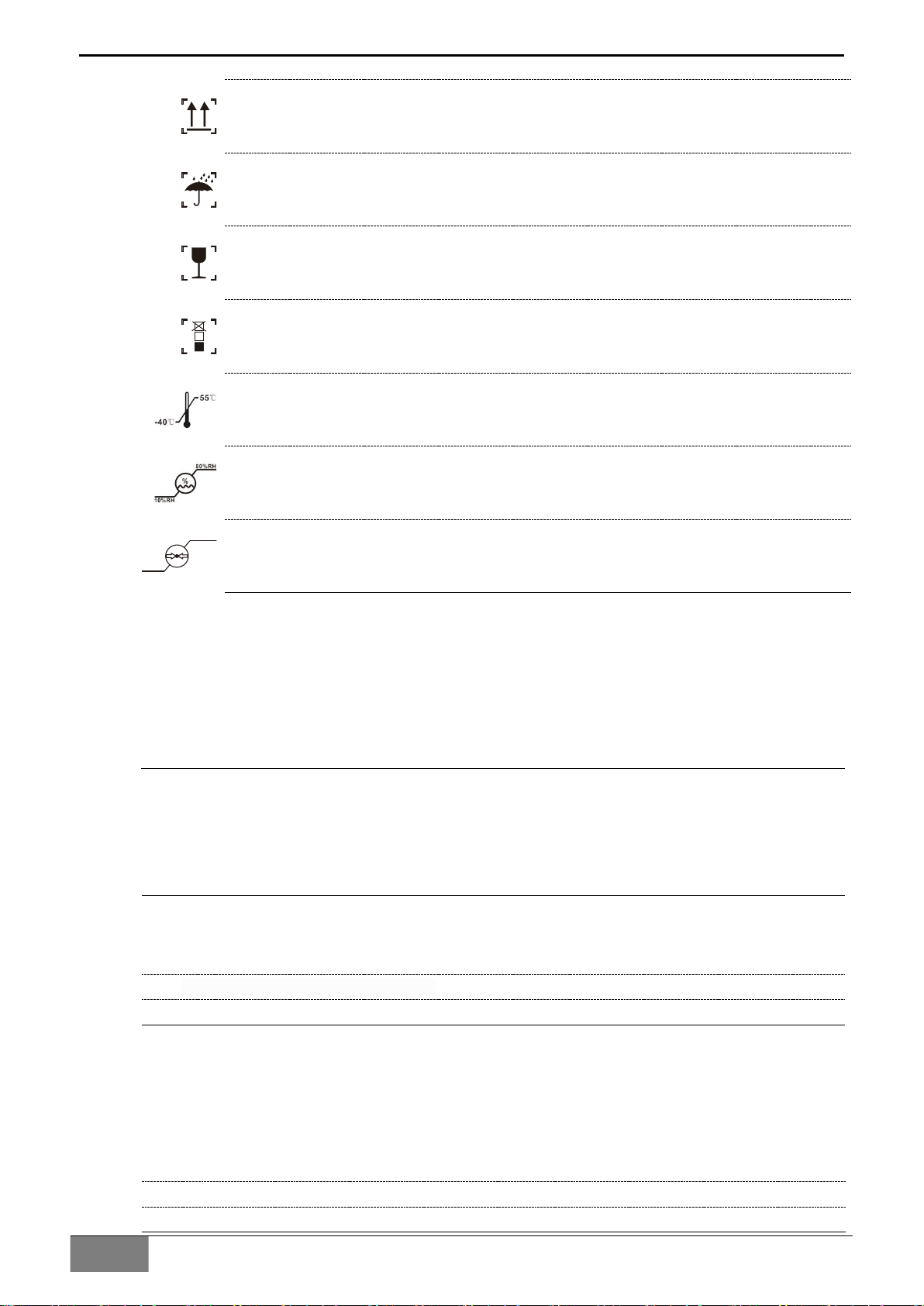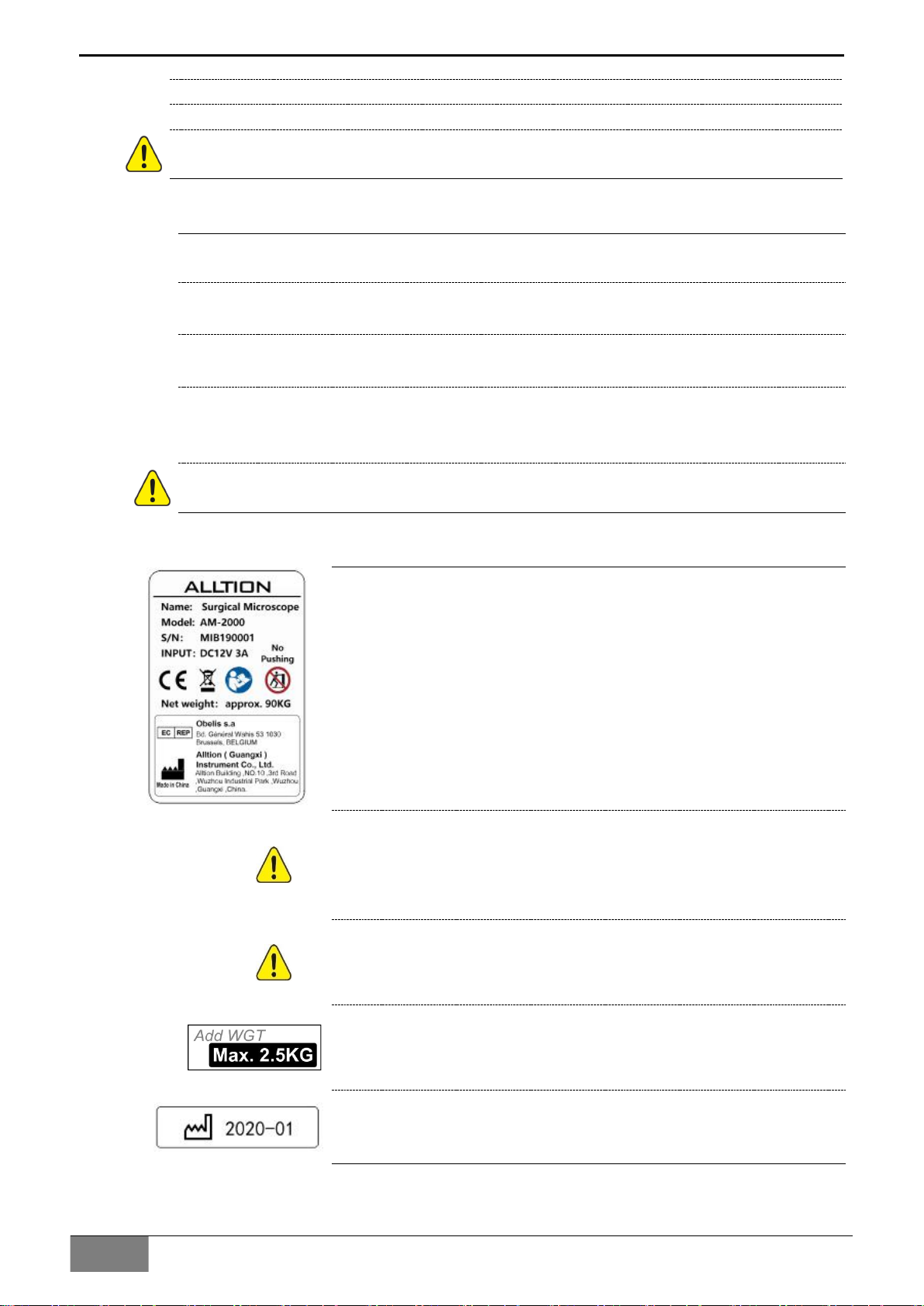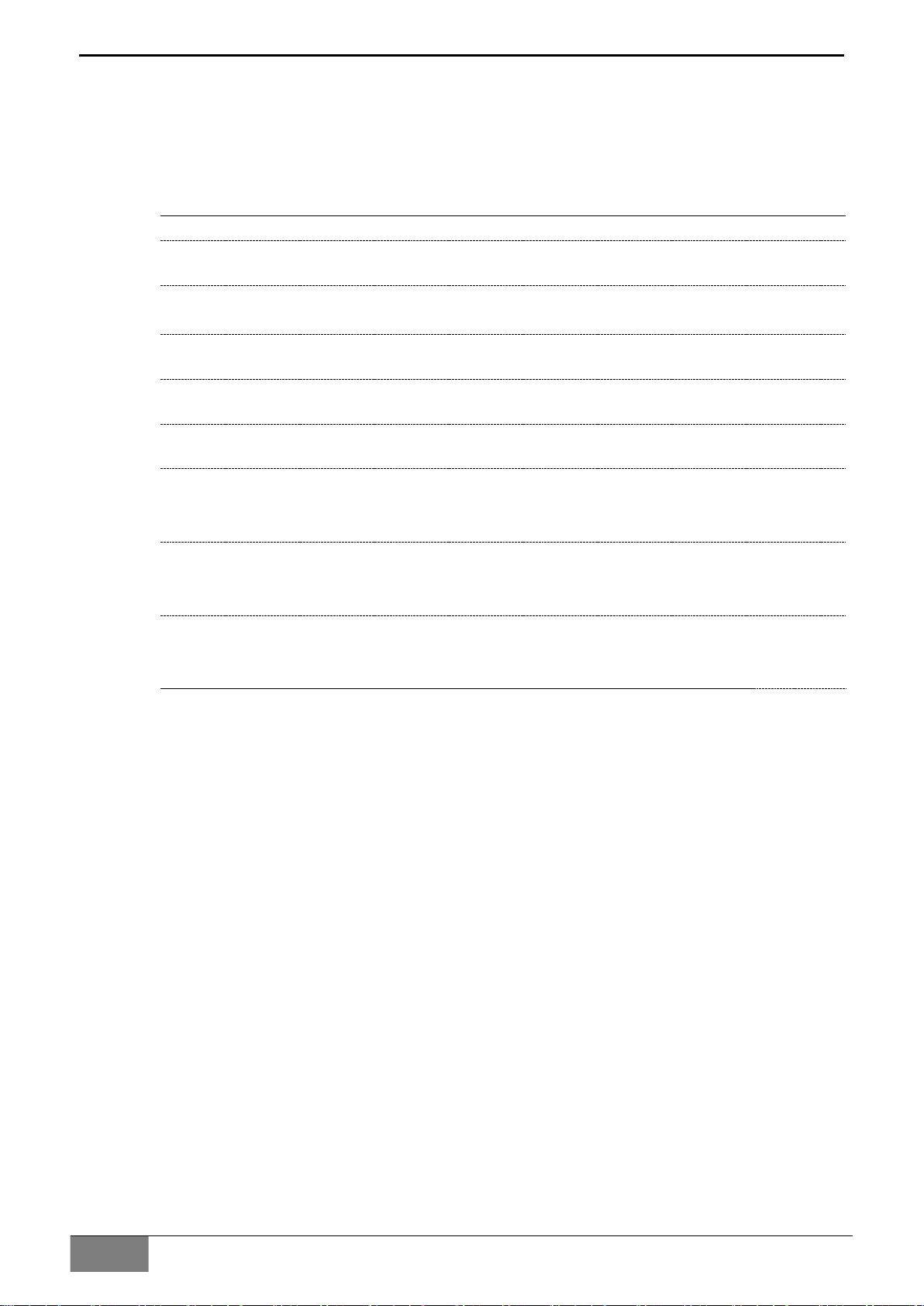Alltion (Guangxi) Instrument Co., Ltd.
Contents
Safety Caution...............................................................................................................................................................1
Prompt Symbols..................................................................................................................................................... 1
Information Symbols.............................................................................................................................................. 1
The meaning of other figures, symbols and contractions............................................................................... 1
Structure and Composition................................................................................................................................... 2
Range of Application..............................................................................................................................................2
Contraindication......................................................................................................................................................2
Service Life..............................................................................................................................................................2
Working Environment............................................................................................................................................ 2
Storage Environment............................................................................................................................................. 3
Safety Characteristics............................................................................................................................................3
Safety Requirements on Installation and Use................................................................................................... 3
Safety Requirements..................................................................................................................................... 3
Requirements on Installation........................................................................................................................3
Operating requirements................................................................................................................................ 4
Safety Signs on the Instrument............................................................................................................................4
Product Assembly........................................................................................................................................................6
Standard Configuration......................................................................................................................................... 6
Supporting Components....................................................................................................................................... 8
Inspection before Assembly................................................................................................................................11
Installation of Support System........................................................................................................................... 12
Installation of Mobile Floor Stand.............................................................................................................. 12
Installation of Fixed Floor Stand................................................................................................................ 13
Installation of Ceiling Mount....................................................................................................................... 14
Installation of Low-Position Wall Mount....................................................................................................15
High-Position Wall Mount............................................................................................................................16
Installation of Cross Arm System.......................................................................................................................17
Upright Installation of Cross Arm...............................................................................................................17
Suspending of Ceiling Mount..................................................................................................................... 18
Installation of Objective Lens............................................................................................................................. 19
Installation of Control handle..............................................................................................................................19
Installation of Binocular Head Barrel................................................................................................................ 20
Wiring..................................................................................................................................................................... 21
Installation Confirmation......................................................................................................................................22
Installation of Supporting Components............................................................................................................ 23
Installation of Straight Binocular Head and 45° Binocular Head......................................................... 23
Installation of Objective Lens..................................................................................................................... 23
Installation of Other Parts........................................................................................................................... 23
Product Functions..................................................................................................................................................... 24
Product Components........................................................................................................................................... 24
Main body lens of microscope............................................................................................................................25
180°binocular and eyepiece............................................................................................................................... 26
Objective lens........................................................................................................................................................27
120°Hanger bracket.............................................................................................................................................28
Cross arm and mobile floor stand\ fixed floor stand\ low-position wall mount stand................................29
Cross arm and ceiling mount system/high-position wall mount system..................................................... 31