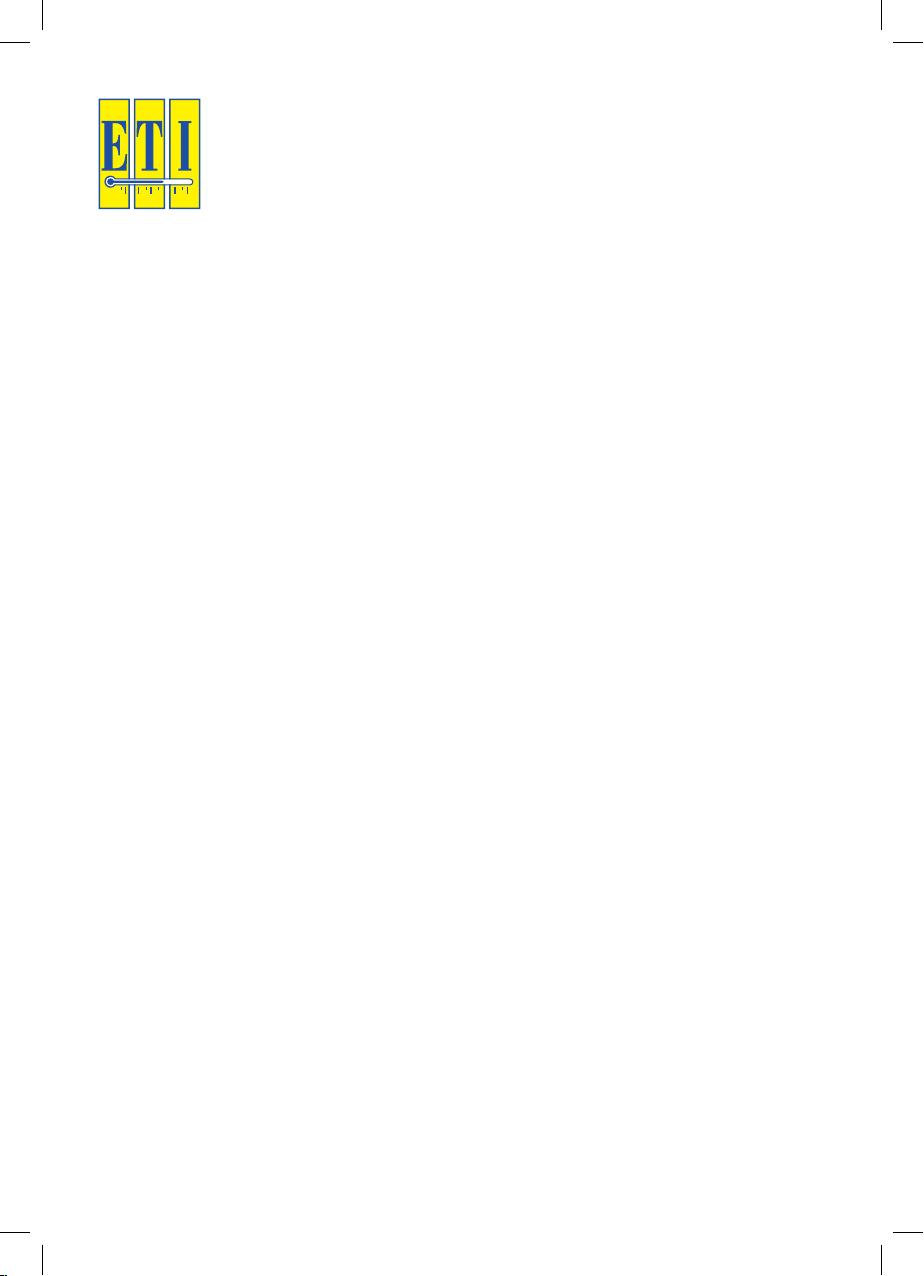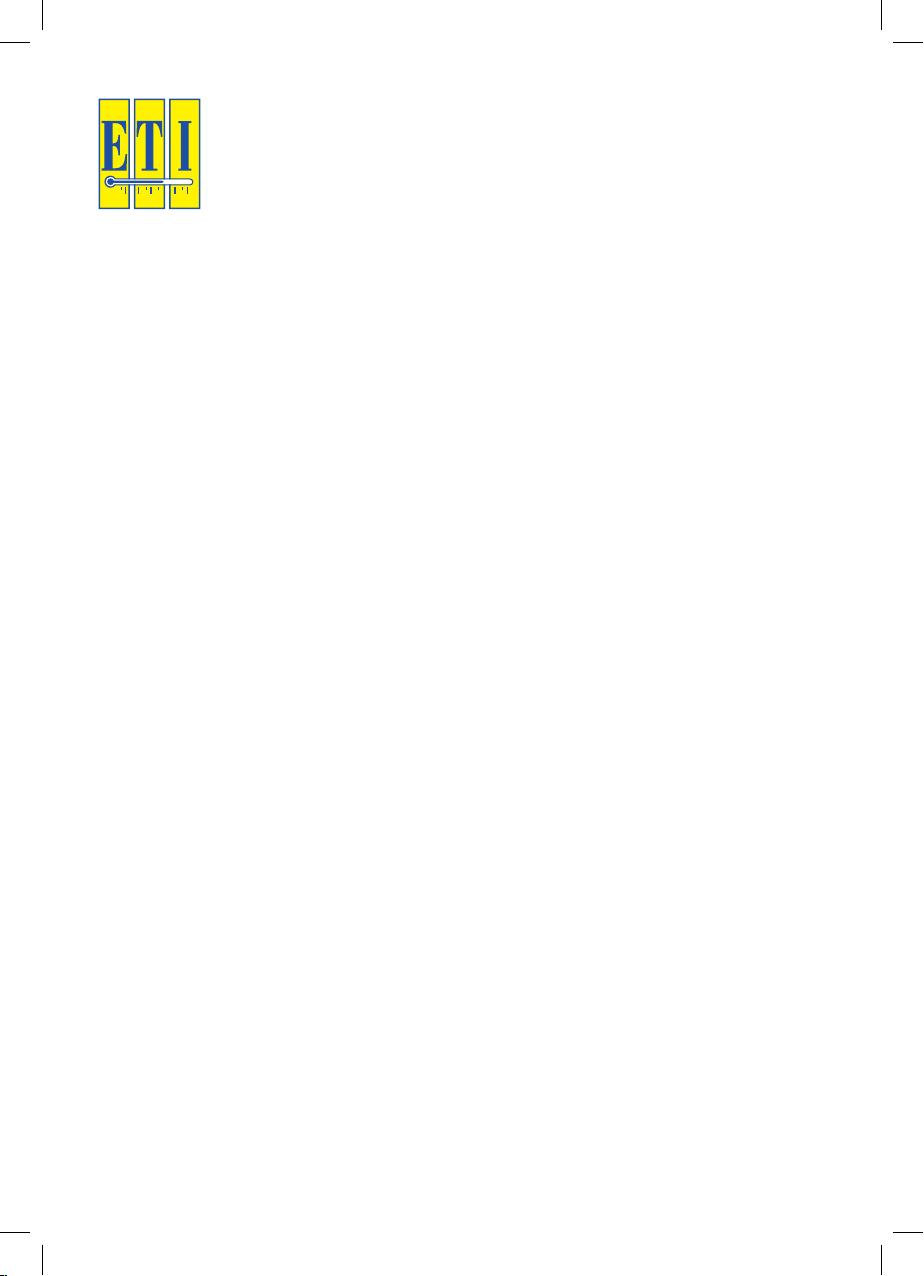
Therma-Hygrometer
Operating Instructions
order code: 810-130
INSTRUMENT OPERATION - Open the battery compartment and insert the batteries
supplied. For the most accurate recording of ambient temperatures, the Therma-
Hygrometer unit should be positioned away from direct sunlight and draughts.
The coloured indicators above the temperature and humidity display are a quick reference
guide to humidity levels only.
MAX/MIN - Press the MAX/MIN button to display the maximum reading ('MAX' symbol
displayed). Press the MAX/MIN button again to display the minimum reading ('MIN' symbol
displayed). Press MAX/MIN button again to return to normal readings.
To clear the MAX or MIN reading press the clear button when viewing the MAX or MIN
readings, '- -' will be shown and reading cleared.
Please note: Max/Min readings are not saved so if the battery is removed or drained
the Max/Min readings will be cleared.
°C/°F - Press the °C/°F button on the front of the instrument to switch between Centigrade
and Fahrenheit.
BATTERY REPLACEMENT - Replace the battery when the display dims, using an
2 x AAA or 1.5 volt equivalent. The battery is located under the battery cover at the rear
of the instrument.
GUARANTEE -This instrument carries a one-year guarantee against defects in either
components or workmanship. During this period, products that prove to be defective
will, at the discretion of ETI, be either repaired or replaced without charge. The
product guarantee does not cover damage caused by fair wear and tear, abnormal
storage conditions, incorrect use, accidental misuse, abuse, neglect, misapplication or
modification. Full details of liability are available within ETI’s Terms & Conditions of Sale at
www.etiltd.com/terms. In line with our policy of continuous development, we reserve the
right to amend our product specification without prior notice.