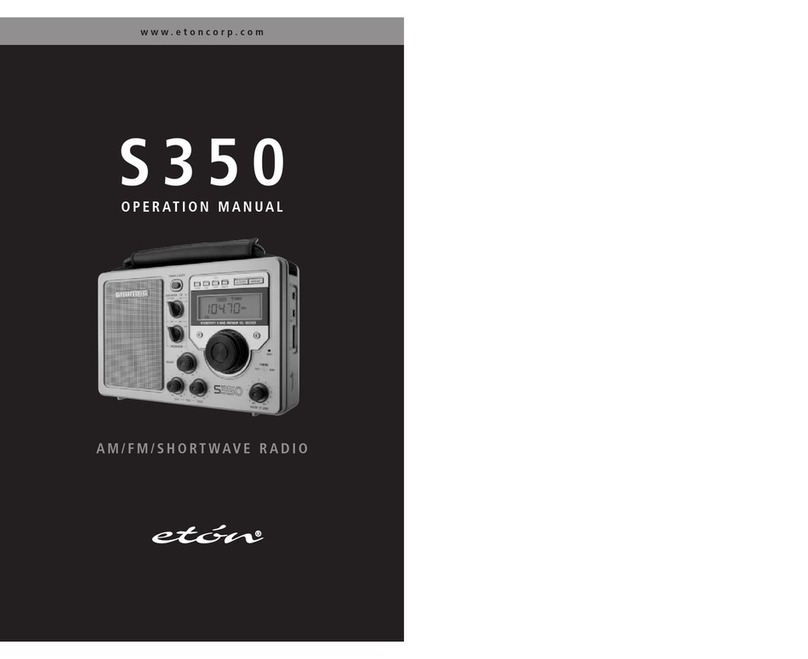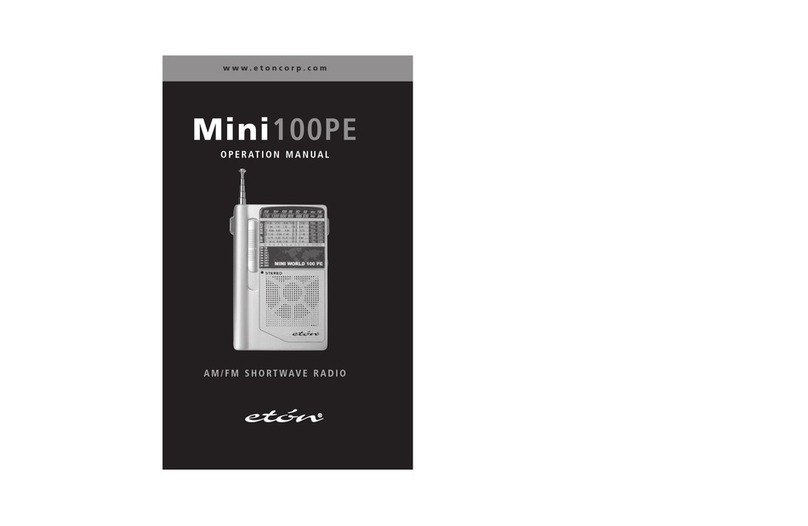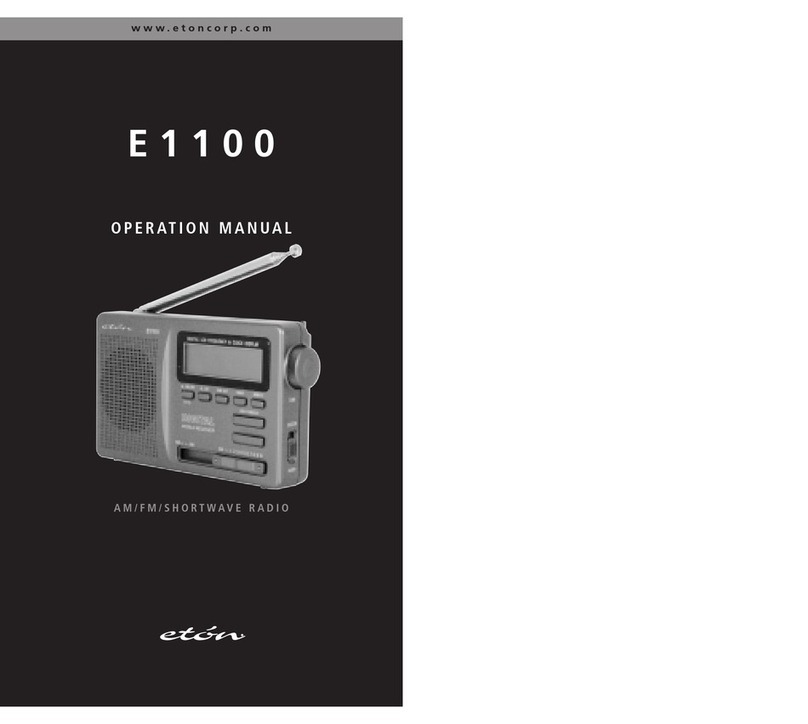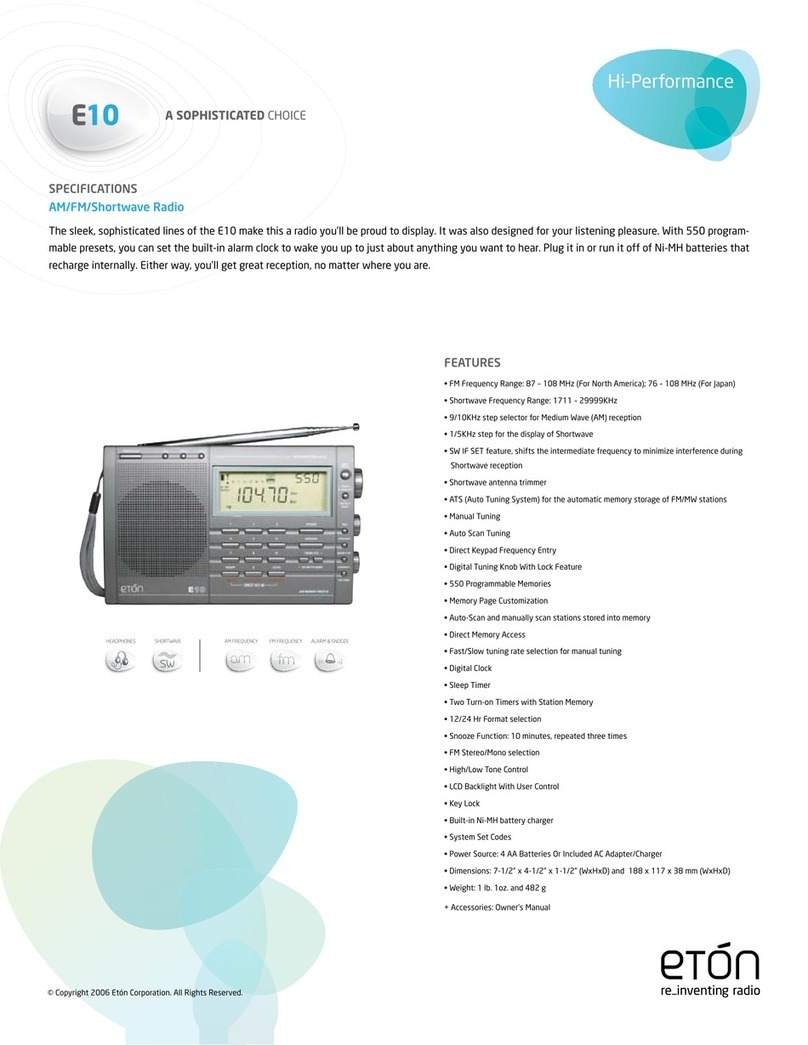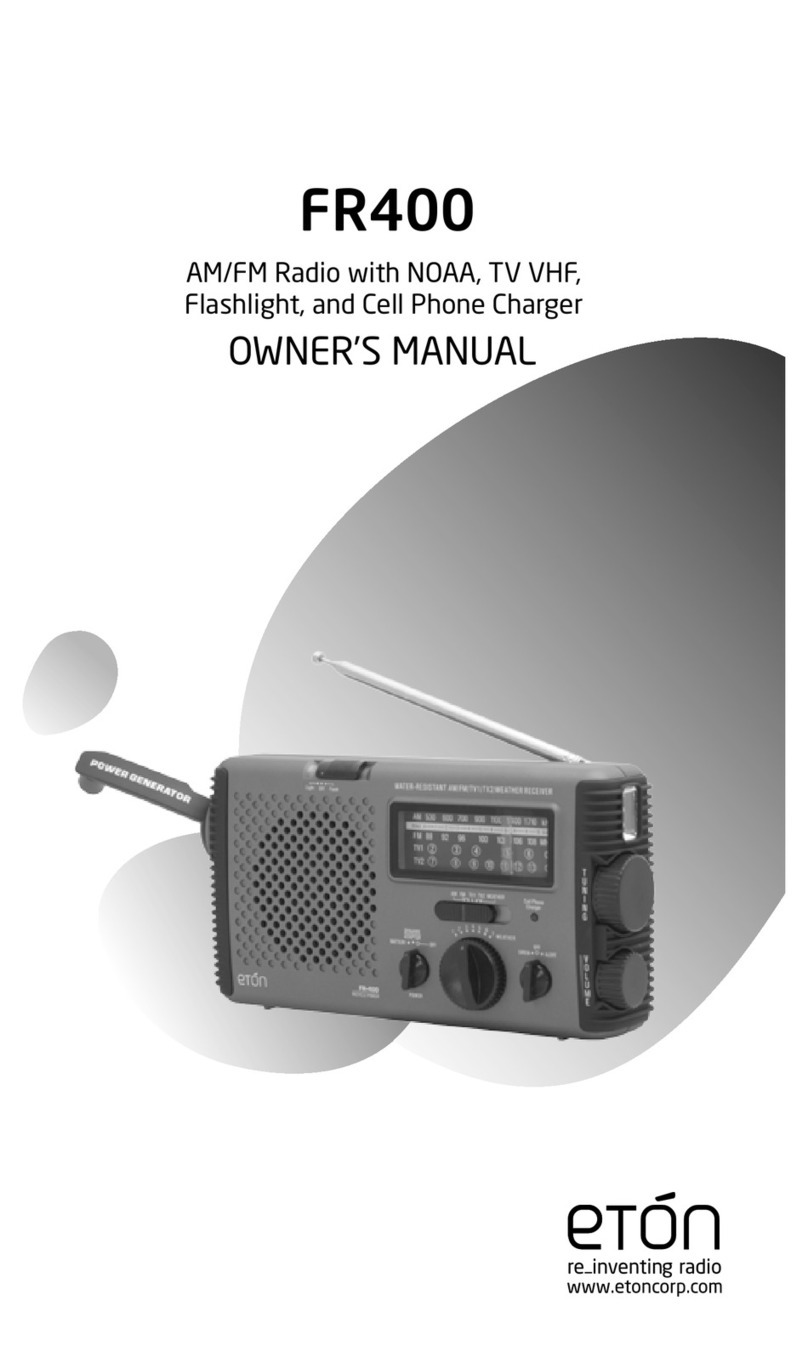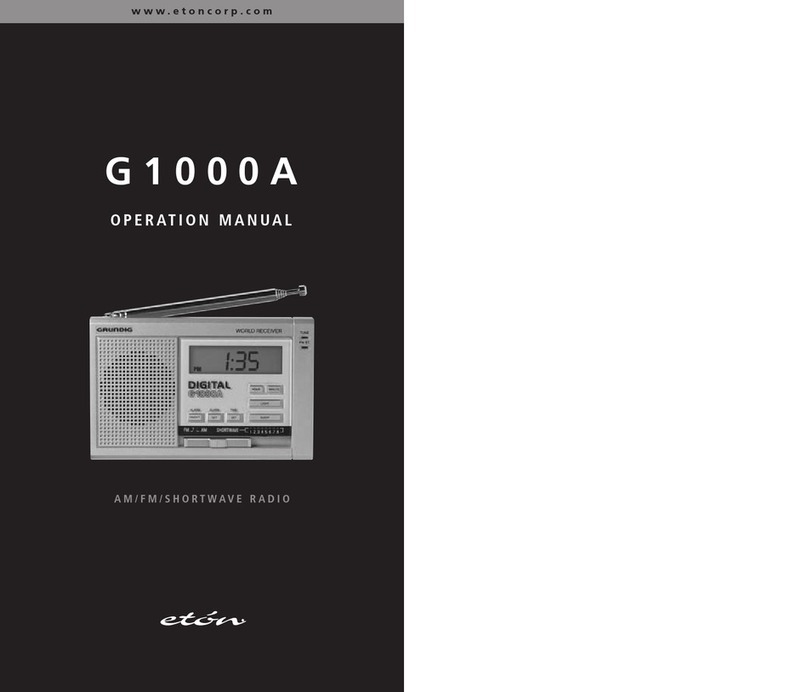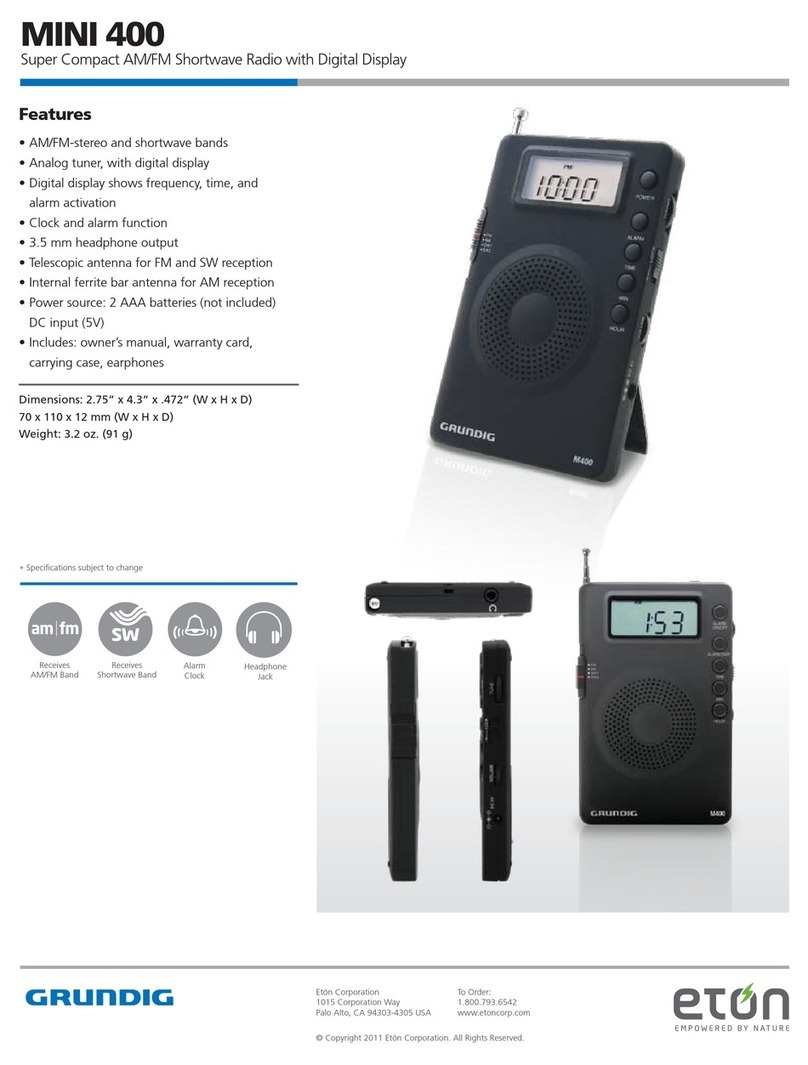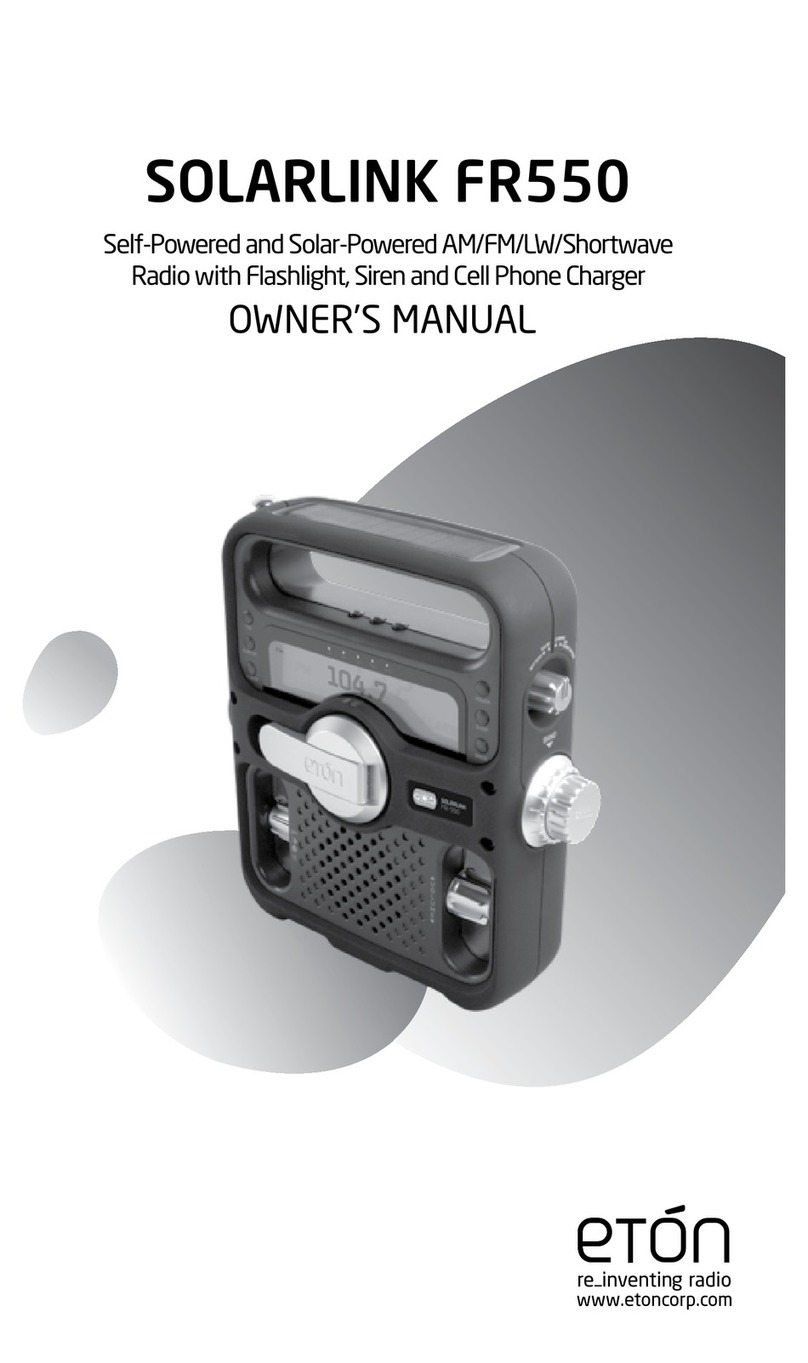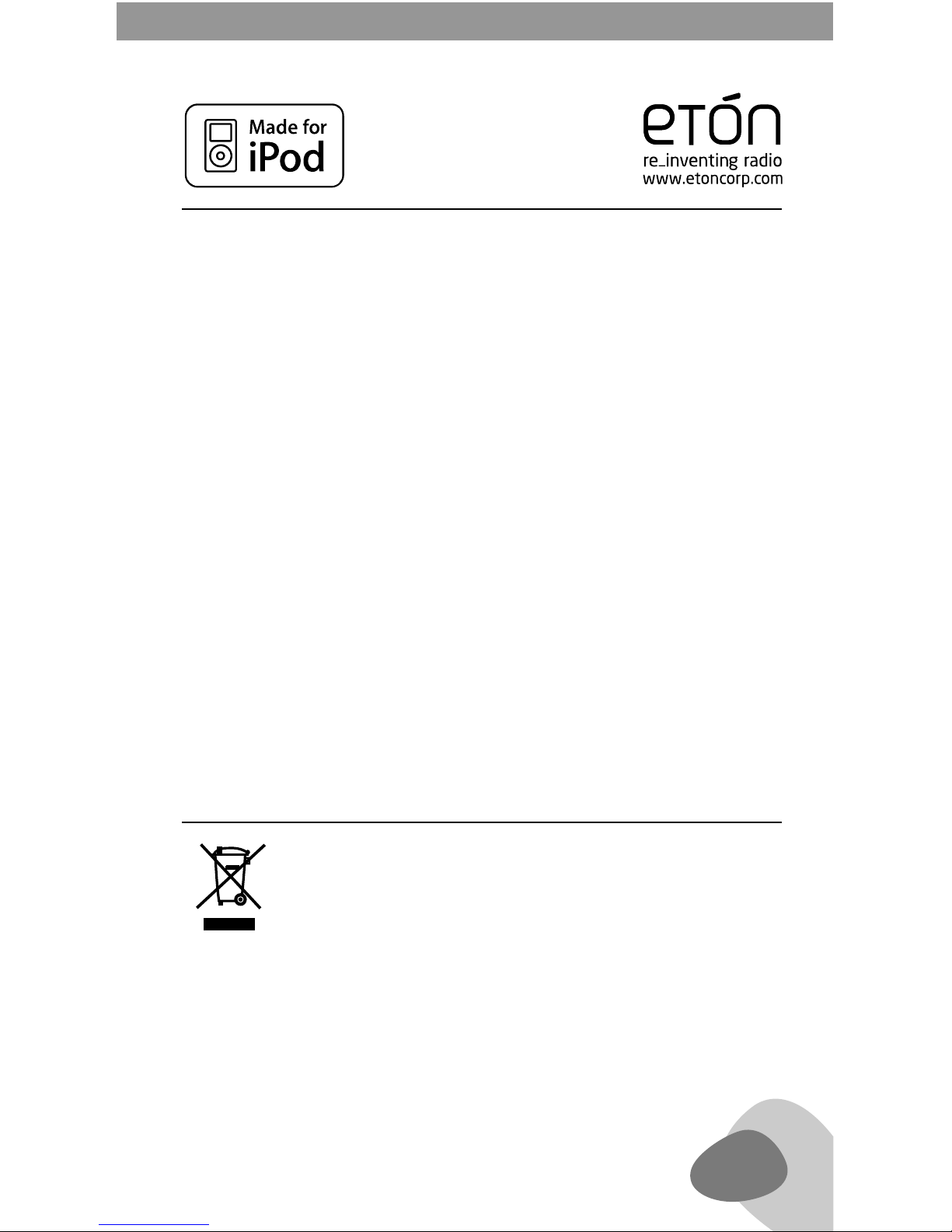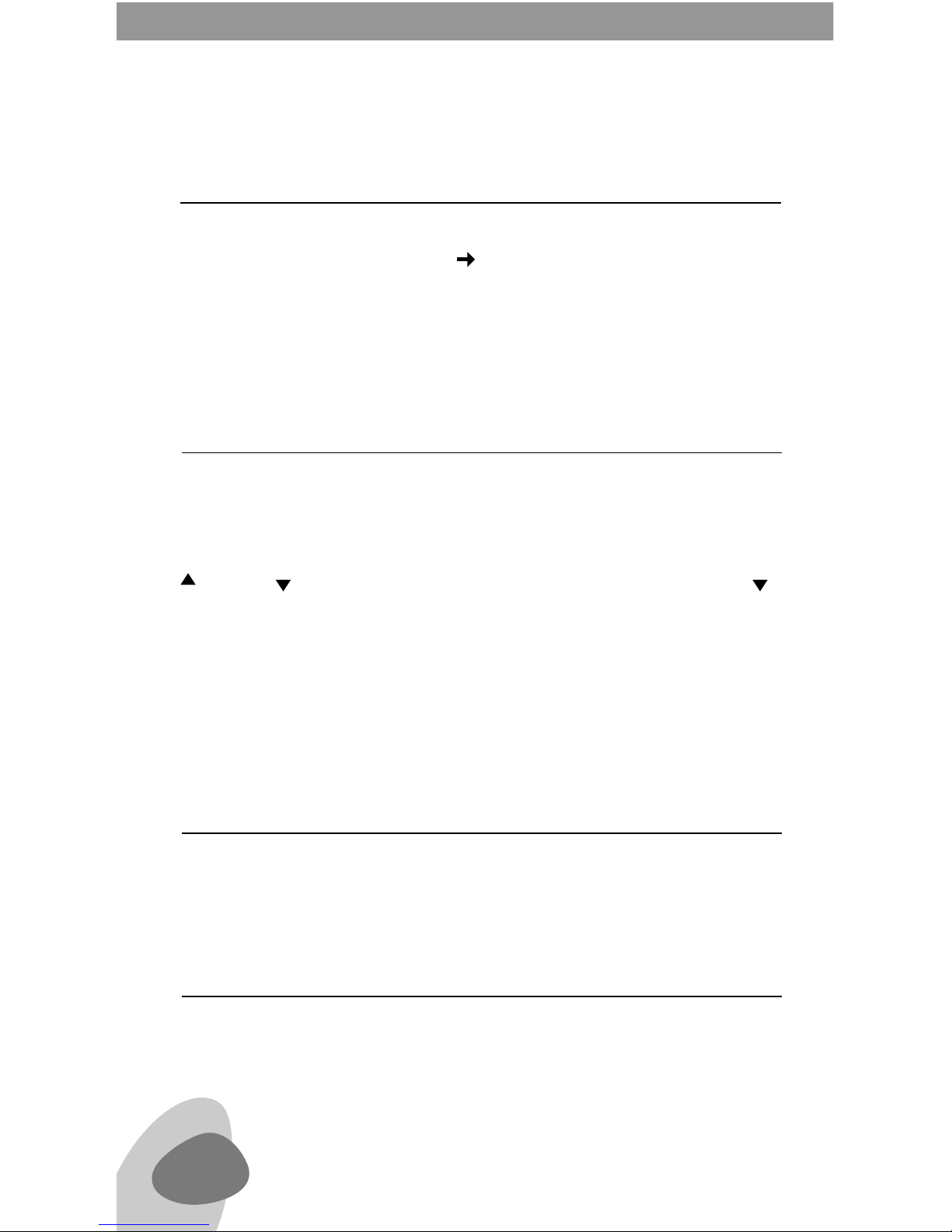ary services, and are indicated by a symbol on the top line of the
display. When this indication is on, you can select the secondary ser-
vice by pressing ENTER/ . To return to the original primary service,
press ENTER/ again.
Manual Tune
Manual tune mode enables you to select individual channels to moni-
tor the reception conditions. It is not intended for normal use.
To select manual tune mode, press and hold the DISPLAY button on
the remote, or the set, until “Manual Tune” is displayed. Then press
ENTER/ . The DAB channel number and frequency is displayed. Use
the TUNE up or down buttons on the set or the remote to select
the DAB channel. To select a channel press ENTER/ . The TUNE up
or down buttons can now be used to select the individual services
on the DAB channel. To exit Manual Tune mode, press ENTER again.
FM Tuning
Turn the radio on. Press the MODE button on the set or the remote
to select DAB FM. FM shows in the display.
Manual Tuning
Use quick, short presses of the radio’s TUNE buttons to tune up
or down frequency, or use the remote’s TUNE +/- buttons. The
frequency is shown in the display in MHz.
Auto Tuning
With auto tuning the radio stops at the next station with good
signal strength. Auto tuning is engaged by pressing the AUTO TUNE
buttons. To auto tune up the frequency, use a quick, short press. To
6
DAB RECEPTION continued
FM RECEPTION
SOUND 102 OWNER’S MANUAL