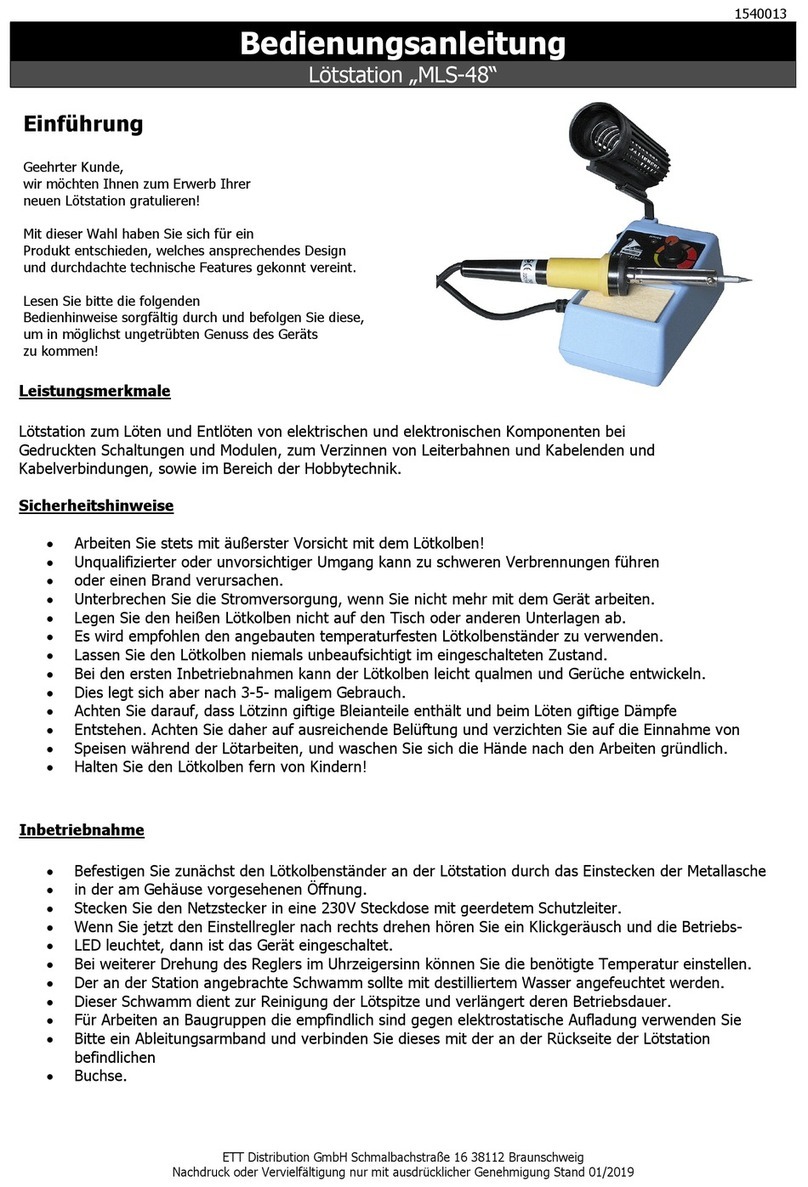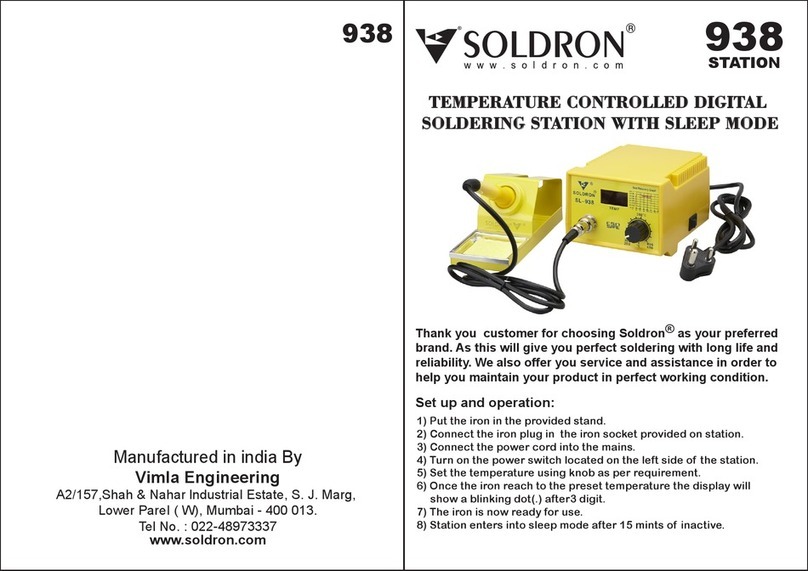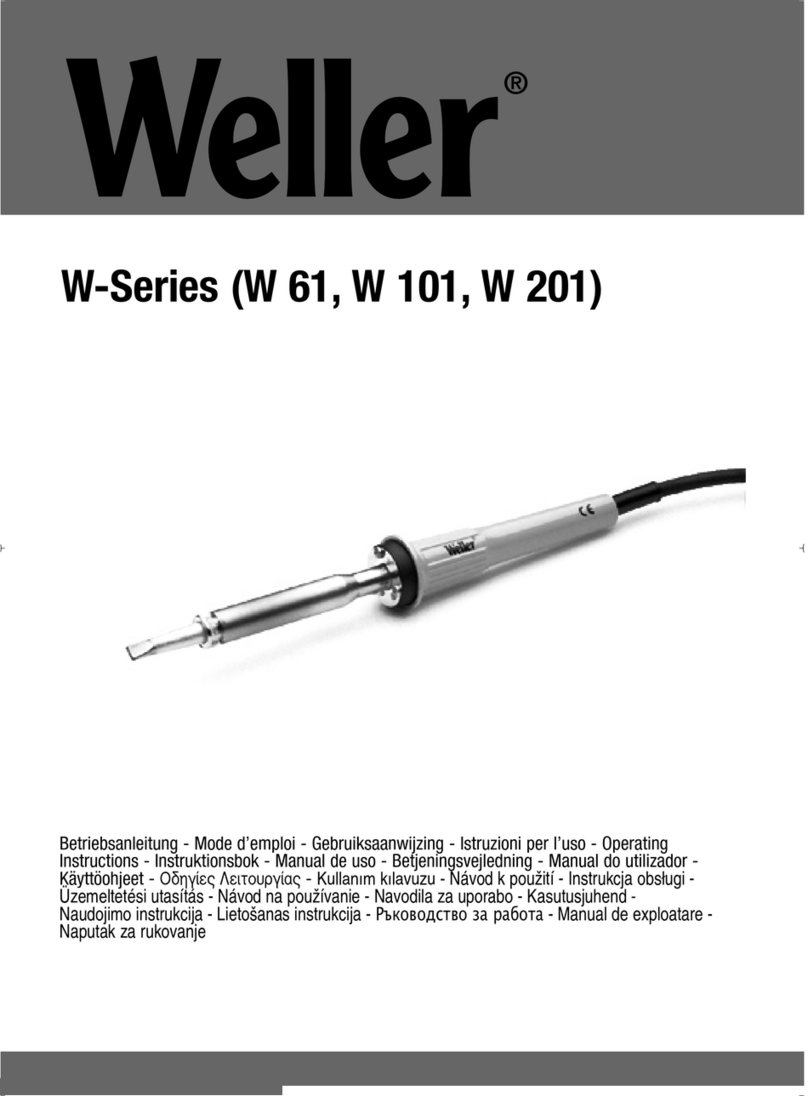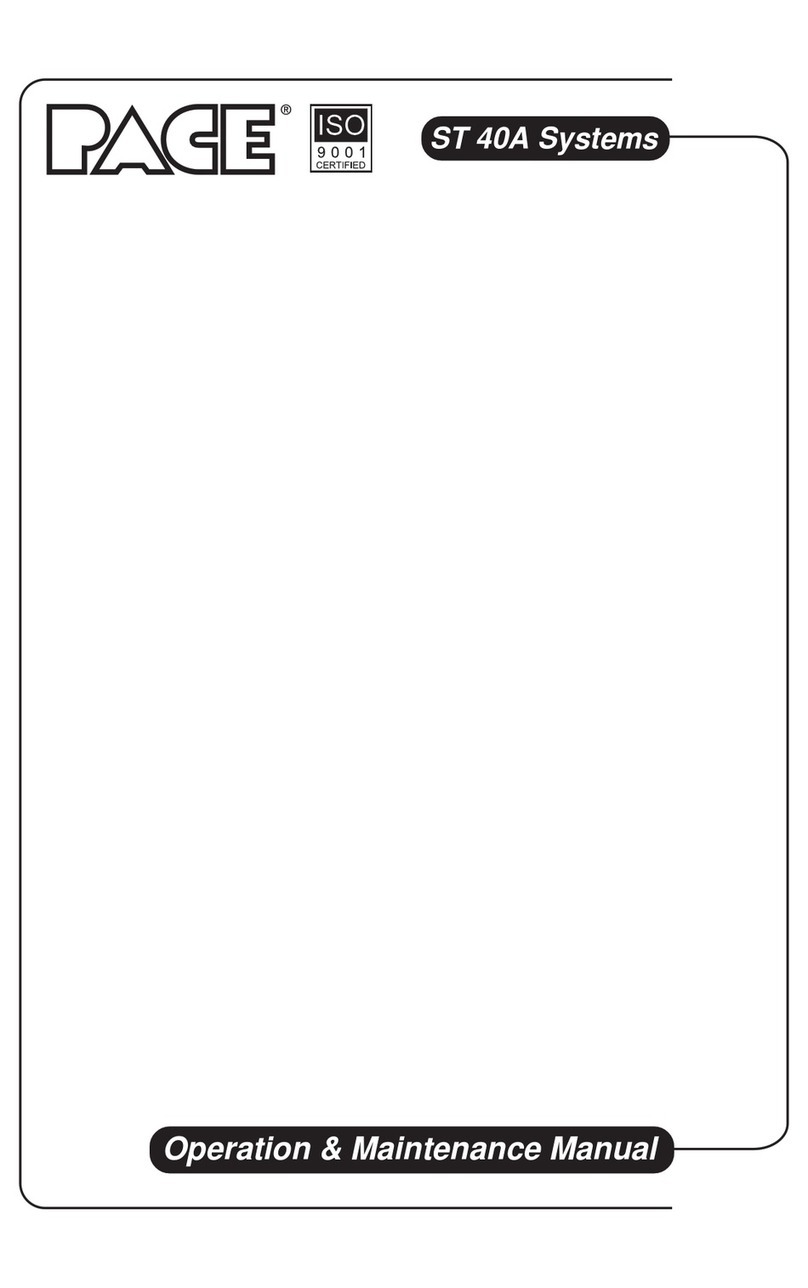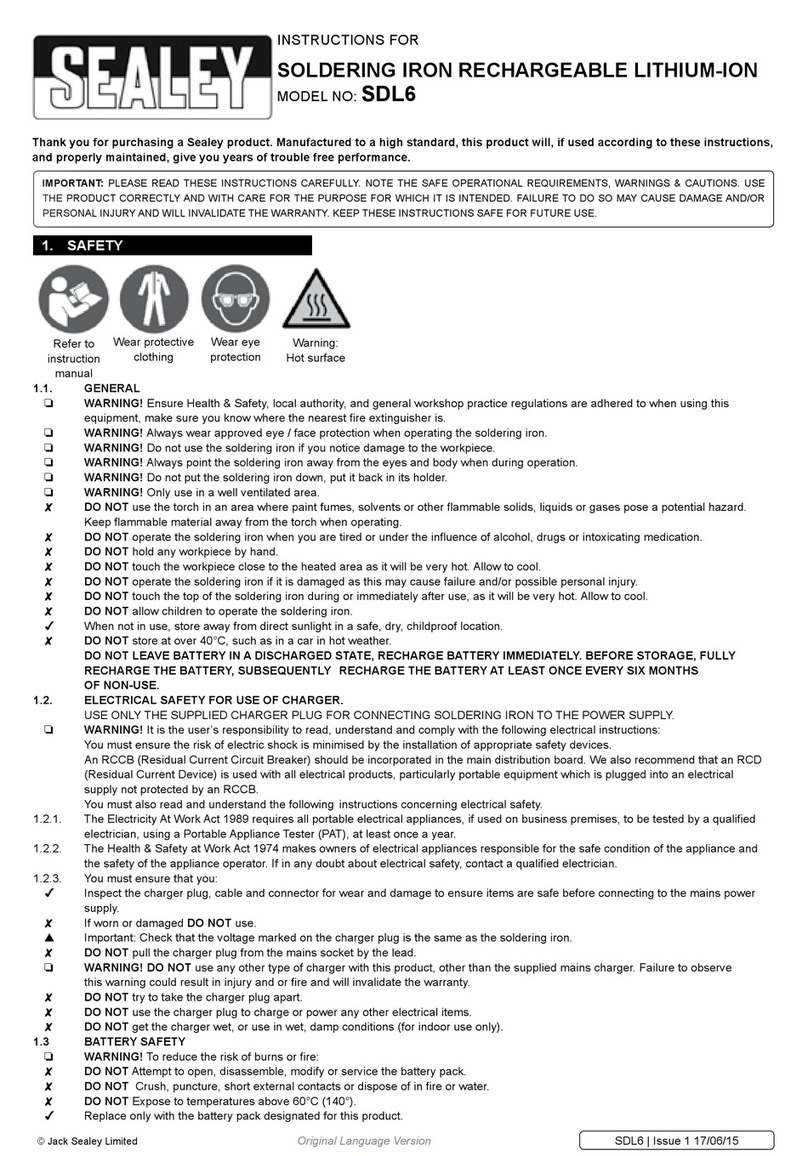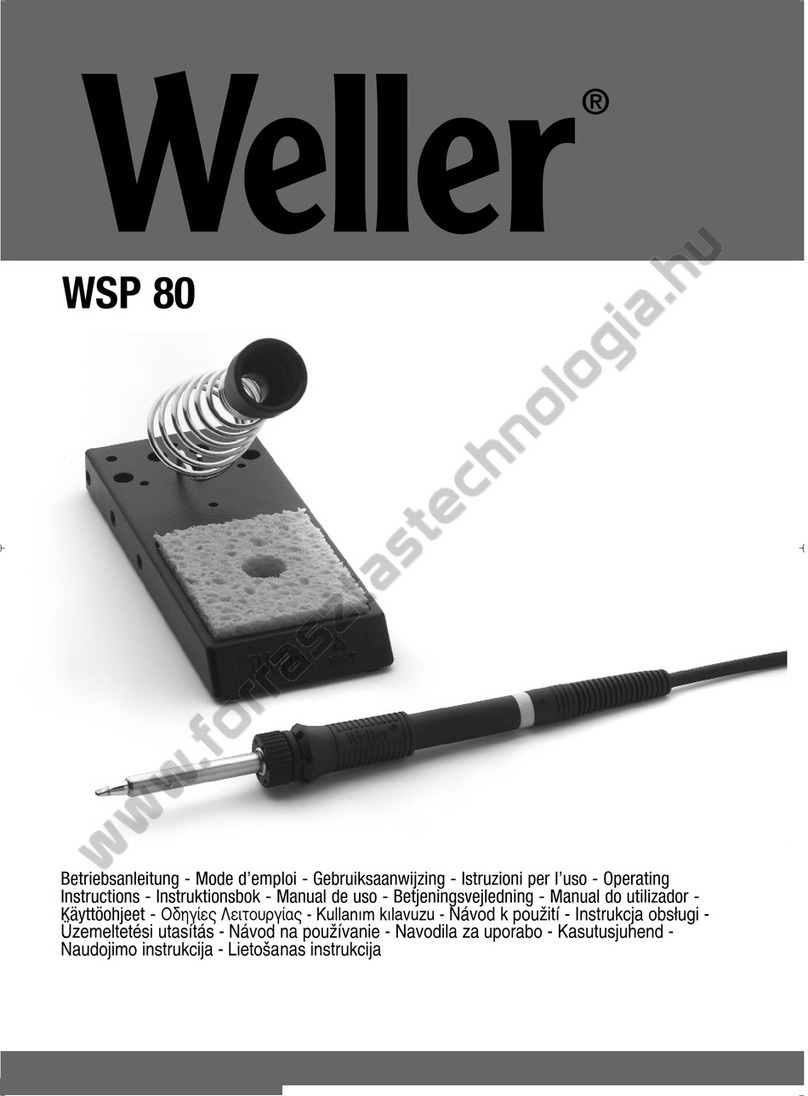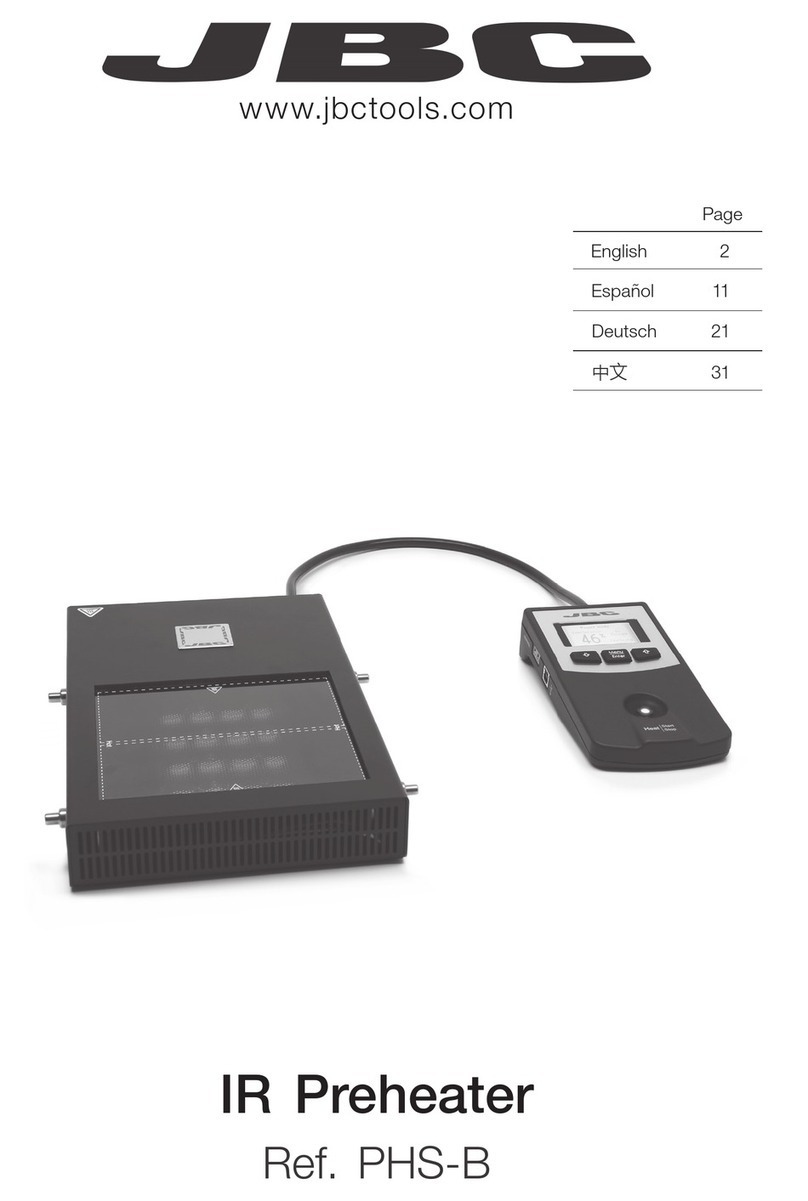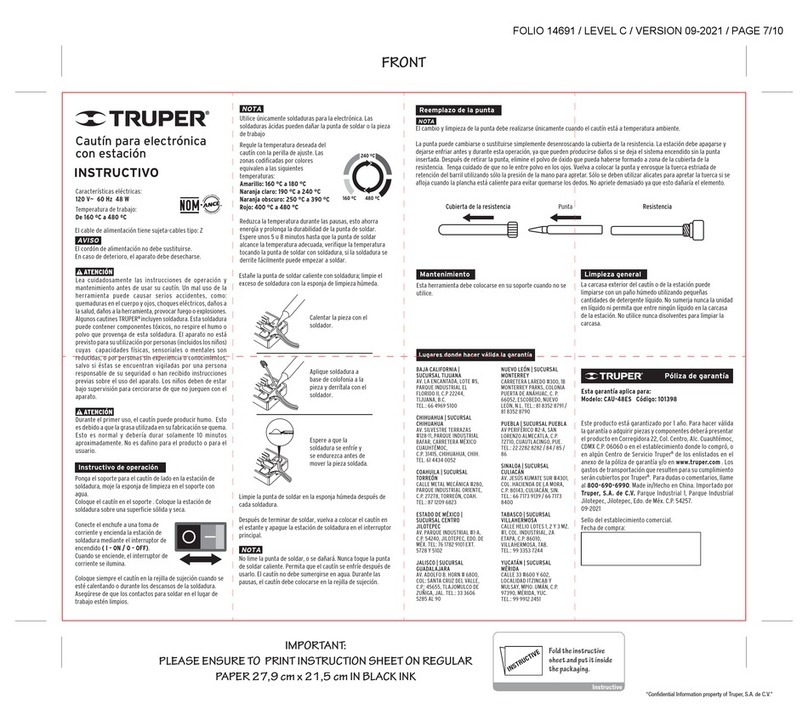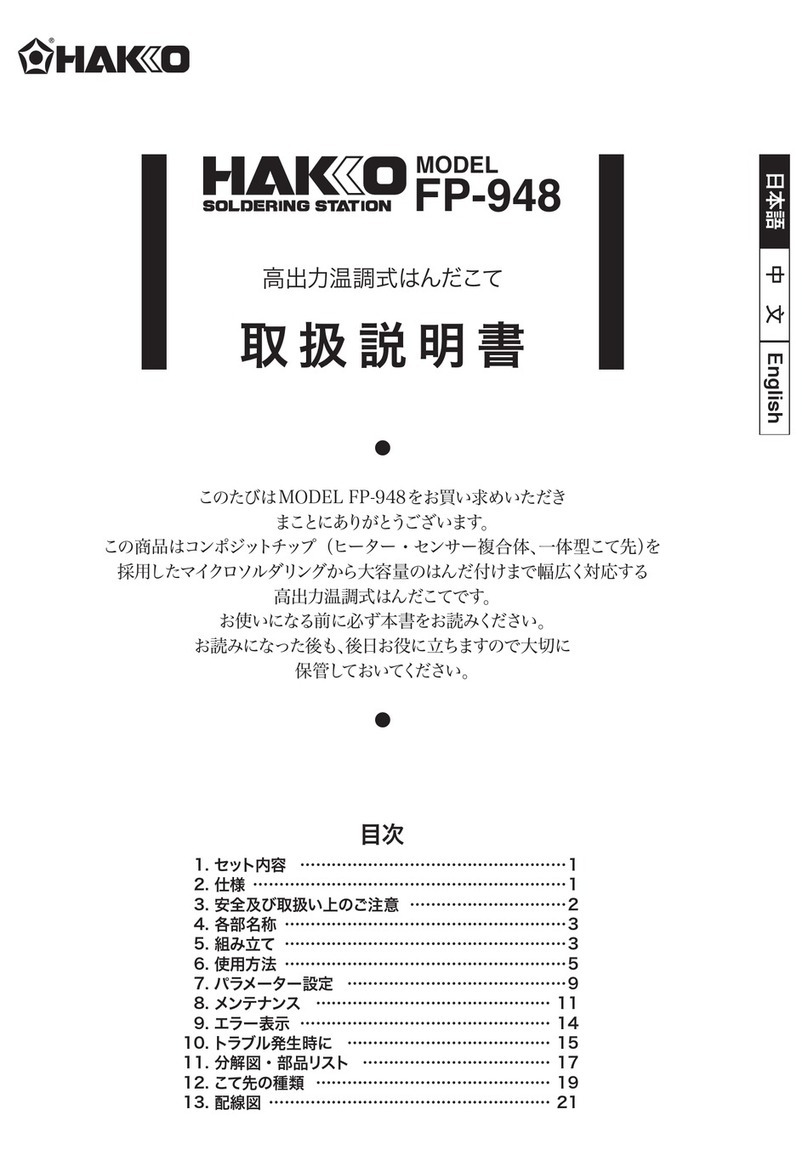ETT Distribution McPower MLS-8919 User manual

EN
Item number: 1540185
Instruction manual
Status: 11/2023
Made by ETT Distribution GmbH, Schmalbachstraße 16, 38112 Braunschweig
Reprinting or reproduction only with expressed permission.
Soldering station
McPower „MLS-8919“
160-480°C, 60 W, with high quality tip
TECHNICAL DATA
Operating voltage: 220 – 240 V~
Digital temperature control via rotary knob
With LED display (°C/°F)
Heats quickly up to 400°C in just 50 s
Soldering iron stand
Dry solder tip cleaner (metal wool)
Cleaning sponge
Solder wire stand with solder wire
OPERATION
• Assemble the soldering iron stand and moisten
the cleaning sponge with water.
• Insert the soldering iron into the stand.
• Place the soldering station on a stable and dry surface.
• Connect the soldering station and turn it on (I=ON/0=OFF).
• Adjust the temperature using the dial.
• Test the temperature by touching the tip of
the soldering iron with solder. If the solder melts easily,
you can begin soldering.
• Tin the hot tip of the soldering iron with solder;
wipe off excess solder with the damp cleaning sponge.
• Heat the soldering tip with the soldering iron
and add solder.
• Wait for the solder to cool down.
• Clean the tip with the wet sponge
after each soldering operation.
• Place the soldering iron in the stand to cool down
afternishingworkandturnoffthesolderingstation.
• For larger solder joints, increase the temperature
to achieve a better soldering result.
• Lower the temperature during breaks to save energy
and extend the life of the soldering tip.
• Donotlethesolderingtip,asitwilldamageit.
• Always place the soldering iron in the stand
while heating up or during breaks.
• Use only special electronics solder.
• Always unplug the device before cleaning.
TIP REPLACEMENT
Note: Tip replacement or cleaning should only be done when
the soldering tip is at room temperature or cooler.
• The tip can be replaced or removed by simply
unscrewing the knurled nut.
• The station must be turned off and cooled before
and during this process, as the system can be damaged
if left on without the tip inserted.
• After removing the tip, remove any oxide dust that has
accumulated in the tip‘s retaining area.
Be careful not to get dust in your eyes.
• Reinsert the tip and hand-tighten the knurled nut
onto the cylinder.
• Only use pliers to tighten the nut if the soldering tip has
comeloosewhilehottoavoidburningyourngers.
• Do not overtighten the nut, as this would damage
the soldering iron.
GENERAL CLEANING
• The outer casing of the soldering iron or station can be
cleaned with a damp cloth and a little liquid detergent.
• Never immerse the device in liquid or allow liquid
to enter the station‘s housing.
• Do not use solvents for cleaning.

EN
Item number: 1540185
Status: 11/2023
Made by ETT Distribution GmbH, Schmalbachstraße 16, 38112 Braunschweig
Reprinting or reproduction only with expressed permission.
SAFETY INSTRUCTIONS
• Check the device for damage before putting it into
operation. If this is the case, please do not operate
the device.
• Pleasenotethatanytechnicalmodicationsto
the device will immediately void its approval.
• Keep the user manual for the device.
• Duringtherstuse,thesolderingironmayproduce
smoke; this is only the burning of the grease used in its
manufacturing. It is not harmful to the product or the user.
• Do not leave the device unattended when it is turned on.
• Protect your eyes and body from hot solder splatters by
wearing appropriate protective gear.
• The fumes produced during soldering are harmful in the
long term. Therefore, soldering work should only be done
in well-ventilated rooms or under suitable extraction.
• Soldering work should only be performed on de-energized
and voltage-free components.
• For using the soldering station in industrial settings,
adhere to the respective legal regulations for
accident prevention.
• Soldering irons can reach temperatures of over 160°C.
This can cause severe burns. The soldering iron should
never be immersed in water to cool down.
• When soldering cables and contacts, ensure that
conductive, bare metal parts are protected against contact
through suitable measures
(usingnon-ammablematerial).
• Placethesolderingstationonastable,atsurface.
• Turn off the device and unplug it when not in use
or before cleaning.
• Do not pull on the power cord; always grip the plug directly.
• Let the device cool down before cleaning or storing it.
• Do not drop the device; it could get damaged upon
impact on a hard surface.
• Do not leave packaging materials lying around;
plasticlms/bags,Styrofoamparts,etc.,couldbecomea
dangerous toy for children.
• The device is not intended for children; it is not a toy!
DISPOSAL INSTRUCTIONS
By separating materials, recycling and disposing of old equip-
ment in this way, you are making an important contribution
to protecting our environment.
Packaging can be disposed of free of charge at the appro-
priate collection points:
• Paper in the paper bin
• Plastics in the yellow bag
• Glass in the used glass container
WEEE disposal note
According to the European WEEE Directive, electrical and
electronic WEEE Directive, electrical and electronic equip-
ment must not be disposed of with household waste.
Their components must be recycled or disposed of separa-
tely, because toxic and hazardous components can cause
lasting damage to health and the environment if disposed of
improperly.
As a consumer, you are obliged under the Electrical and
Electronic Equipment Act (ElektroG) to return electrical and
electronic equipment free of charge at the end of its service
life to the manufacturer, the point of sale or to public collec-
tion points set up for this purpose.
Details are regulated by the respective state law.
The symbol of the wheeled garbage can on the product, the
operating instructions and/or the packaging refers to these
regulations. regulations.
This manual suits for next models
1
Table of contents
Other ETT Distribution Soldering Gun manuals