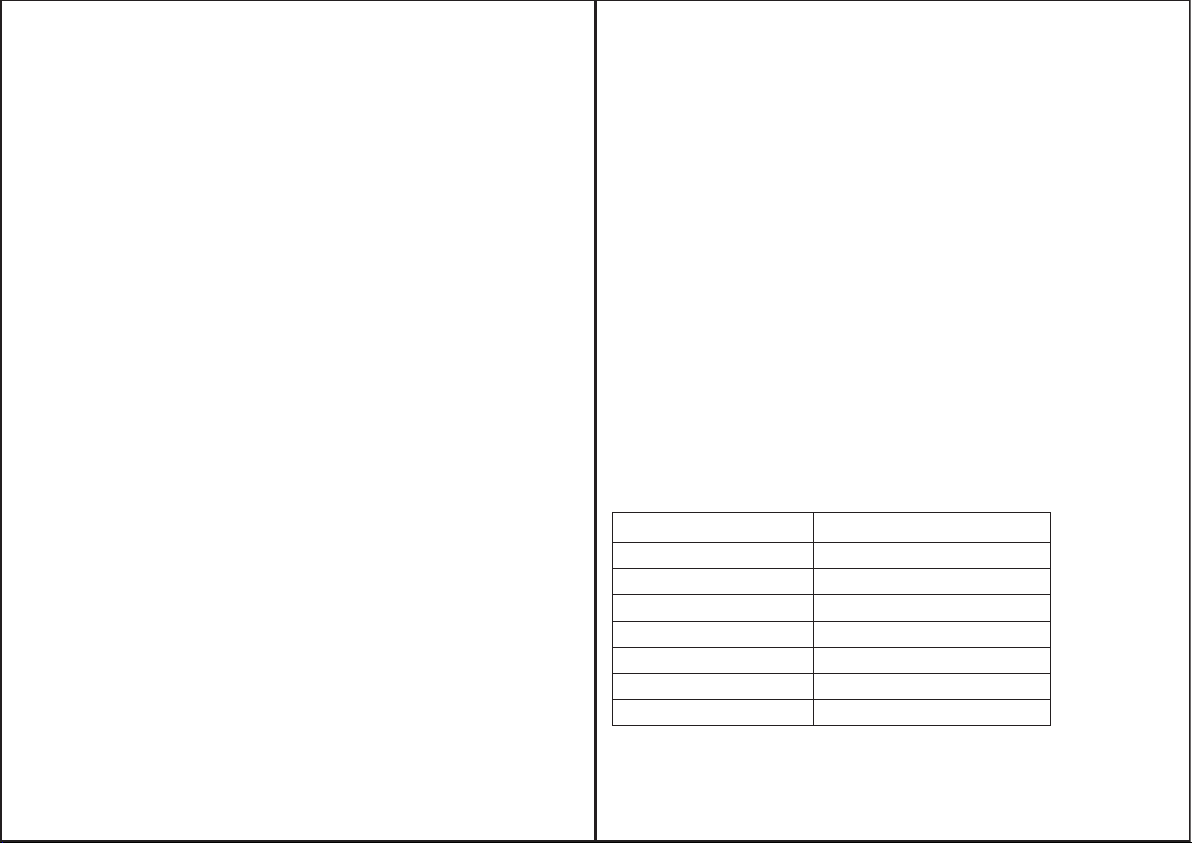
938 938
1) Higher soldering temperatures can reduce the life of the tip
(Try to use lower temperatures wherever possible)
2) Clean the tip with the provided cleaning sponge to remove all
oxides and flux deposits on the tip. This improves the effectives of
the bit over long term usage.
3) After the soldering job is complete, clean the tip and coat it with
solder to enhance its life.
4) CAUTION!: Using files and abrasive material to clean the tip, will
wear away the protective iron coating to expose the copper,
which will make the tip useless.
5) When the tip develops a hole due to wear of protective iron coating,
it's time to purchase and replace the bit with an original Soldron® bit.
Important Points for tip care
• Station x 1
• Iron (with MCH element) x 1
• Iron Stand with Cleaning Sponge x 1
Package Contents :
WARNING!
Misuse may potentially cause death of, or serious injury to,
the user.
CAUTION!
Warning and Caution are defined as follows:
Misuse may potentially cause death or serious injury to
the user. Proper diligence has to be used by the user in order
to avoid injury or physical damage to objects and or fire hazard.
• When the power is on, tip temperature is between 200°C/392°F
and 480°C/896 °F. these temperatures are potentially high
enough to cause the following:
• Serious burn injuries may cause by touching the metallic
parts of iron.
• Can cause fires if product comes in contact with inflammable
objects.
• People in the vicinity of the product should be warned about
it's potential dangers.
• Power should be off when not being used.
• Before replacing parts on the unit, be sure to switch off the
unit and allow ample time for cooling to ambient.
Calibration is necessary after replacement of the iron
or element
Calibration of the station:
The following conditions must be strictly be adhered to while
using this product.
• Use for soldering applications only
• Banging the solder ing iron against hard surfaces to remove
extra solder may result in damage to product beyond
warranty and cause short
• circuit or shock hazard.
• Do not attempt to modify the unit as warranty will be void.
• Use only genuine Soldron®Replacement parts.
Specifications:
Name
Soldron
®
938
Power Consumption
Input Voltage
Output Voltage
Temperature Range
Type
Sleep mode
Display type
60W (Iron with Station)
230V AC 50Hz
24V AC
200°C/392°F to 480°C/896°F
Digitally Controlled
Yes
3 Digit Red LED Display