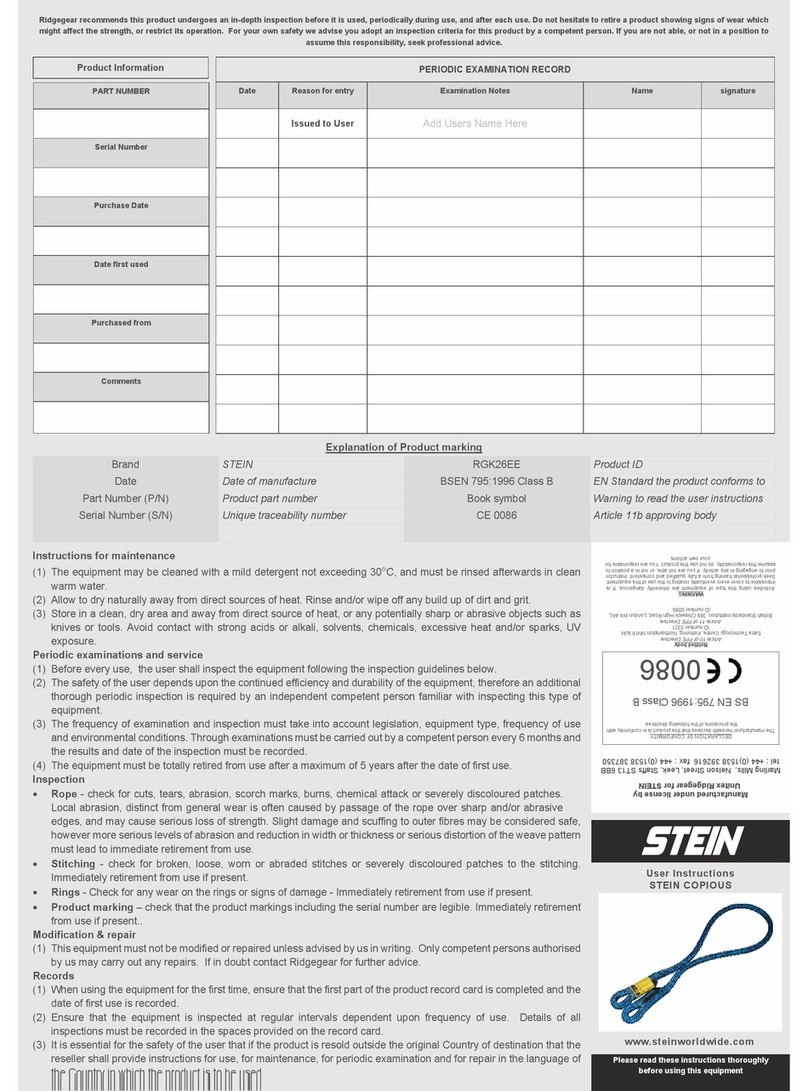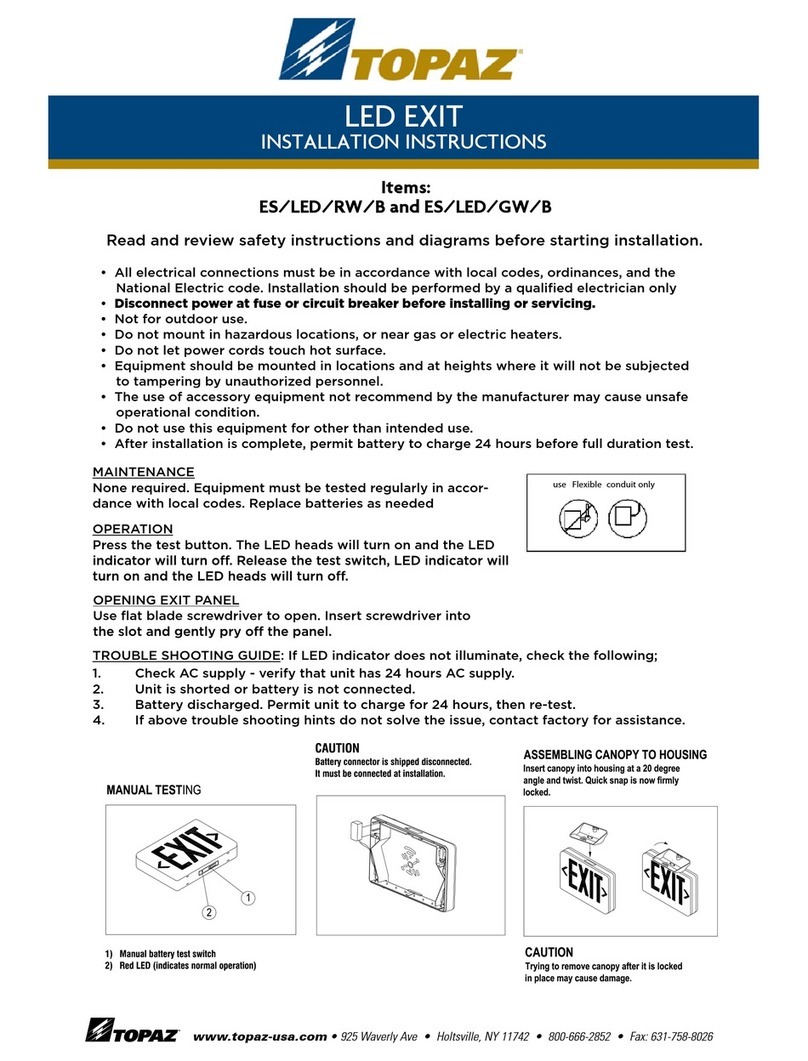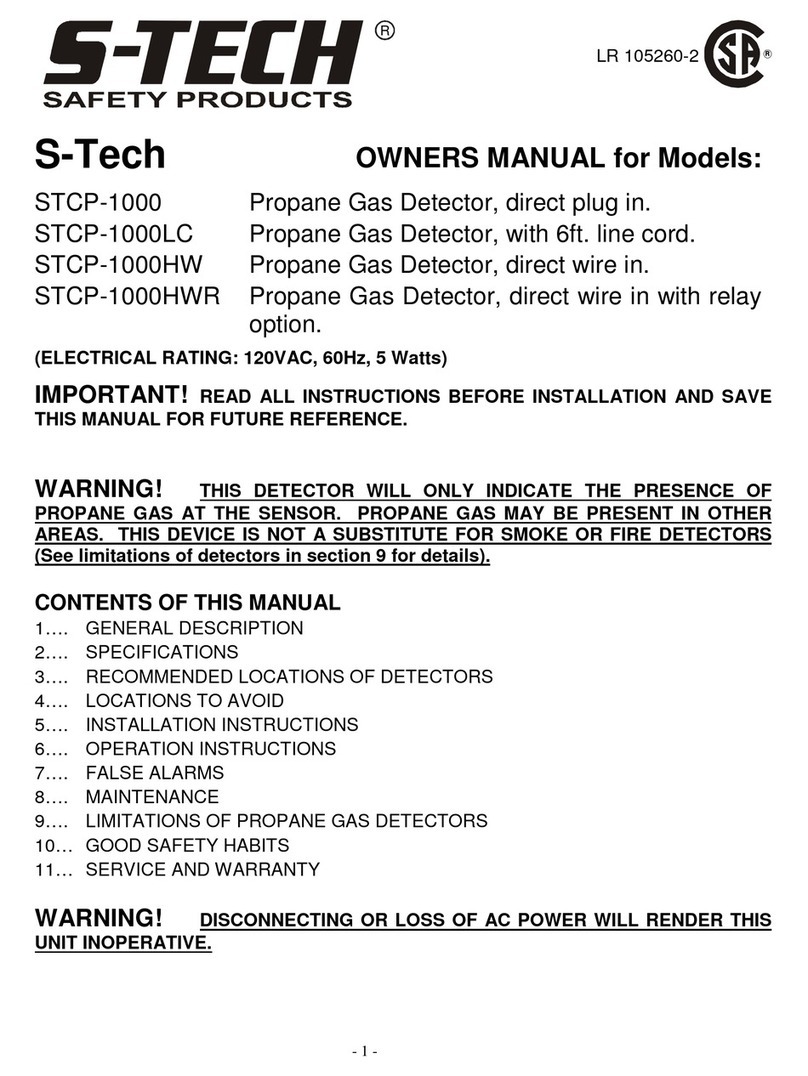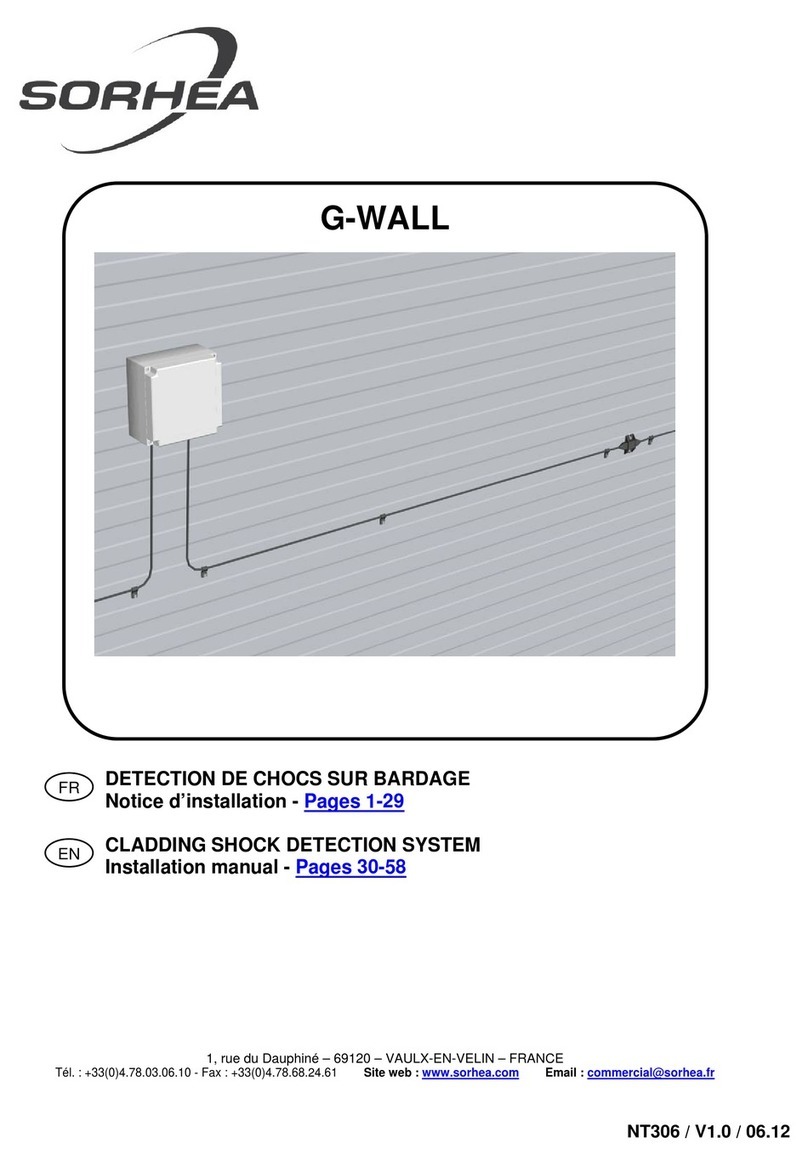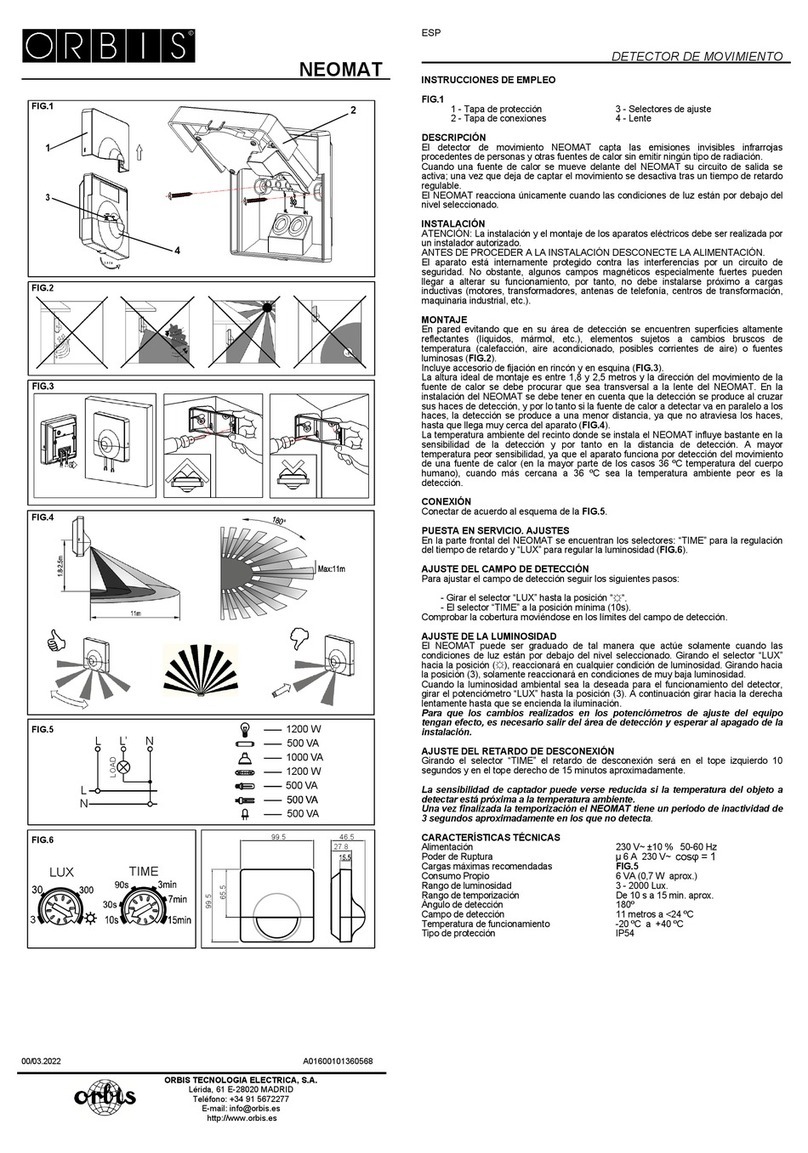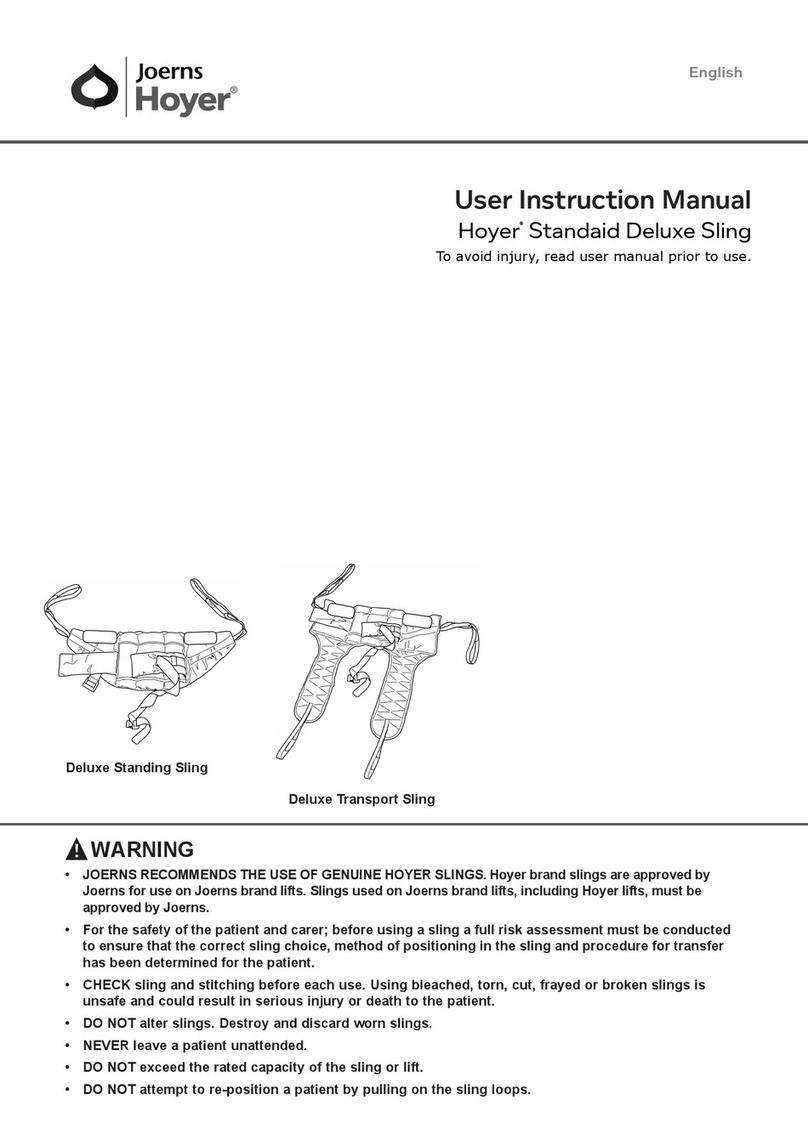eufy Security T8910 User manual

Anker Innovations Limited.All rights reserved. eufy Security and eufy Security Logo
are trademarks of Anker Innovations Limited, registered in the United States and
other countries.All other trademarks are the property of their respective owners.
Model: T8910
51005002023 V01
User Manual
Motion Sensor

English 01
TABLE OF
CONTENTS
What’s Included 02 10 Specications
Product Overview 03 11 Notice
Mounting the Motion Sensor 05 14 Customer Service

02 English English 03
WHAT’S INCLUDED
For Motion Sensor Installation
Motion Sensor T8910
Welcome Card
Mount
Mounting Screws
CR123A Battery
User Manual
3M Adhesive Strip
PRODUCT OVERVIEW
Battery Compartment
LED Indicator
Motion Sensor
SYNC Button
Installing Batteries
Remove the battery compartment lid on the Motion Sensor and insert the provided
CR123A battery after removing the insulation lm on the battery.

04 English English 05
Adding Motion Sensor to Your System
Make sure you’ve first completed the setup of your eufy Security HomeBase and
updated the rmware to the latest version.
Follow the onscreen instructions on the eufy Security app to add your motion sensor.
1. Choose Add Device, then select Motion Sensor to add it to your system.
2. Press and hold the SYNC button for 2 seconds until the LED indicator blinks
blue. The Motion Sensor is waiting to pair.
3. The LED indicator turns solid blue to indicate the pairing is successful.
LED Status Description
Blinking blue continuously Waiting to connect
Solid blue for 5s Paired successfully
Off Failed to connect to the HomeBase
Note: The LED indicator and device name can be customized on the eufy Security
app.
MOUNTING THE MOTION
SENSOR
Find a Location for Mounting
The motion sensor can be installed on a wall. To get optimal detection coverage,
consider the following factors before mounting the motion sensor:
• Determine the area of detection and ensure there is an unobstructed eld of
view
• Determine the height and tilt angle
• Avoid direct sources of heat or sunshine, curtains, plants, or pets
Ideally, the motion sensor should be installed on a wall facing the door through which
people are likely to enter. We recommend placing the motion sensor close to a
corner to get the optimal detection coverage.

06 English English 07
You can also install the motion sensor in your garage, dining room, or basement.
Height and Tilt Angle
The motion sensor should be mounted 2m / 6⁴/₇ft to 2.5m / 8⅕ ft above the oor
with a tilt angle of preferably 20º downwards. If you have a large pet weighing more
than 50 lb, change to a 10º downwards tilt.
With Pets
2 .5 m
10°
No Pets
2 .5 m
20°
To better detect the area where people may break in, rotate the motion sensor
horizontally up to 30º.
Sensitivity
The sensitivity can be adjusted based on the room size.The default setting is medium
sensitivity (detection range of 6 to 8 meters).

08 English English 09
Mount the Motion Sensor
1. There are two methods of mounting the motion sensor at the selected location:
• Use the 3M adhesive strip:
①Snap the adjustable wall mount onto the motion sensor base.
② Stick the adhesive strip on the back of the sensor, remove the lm, and stick
the motion sensor on the wall.
③Rotate the motion sensor to adjust the detection coverage.
• Use the provided screws:
①Place the mount against the wall and use a pencil to mark the desired
location for mounting.
②Drill holes at each marking. No need to drill a pilot hole in the wooden walls.
③Insert anchors into the holes, and fix the mount onto the wall with the
provided screws. No anchors are needed on wooden walls.
④Clip the motion sensor back onto the mount.
⑤Rotate the motion sensor to adjust the detection coverage.

10 English English 11
Use the Motion Sensor
After the motion sensor is installed, the alarm will be triggered once movement is
detected within the motion sensor’s coverage area.
When the motion sensor is working, its LED indicator shows as below:
LED Status Description
Blinking blue Movement detected while the HomeBase is connected
Blinking red Movement detected while the HomeBase is not connected
When the motion sensor is in the test mode, the LED indicator shows as below:
LED Status Description
Solid red Enter the test mode successfully
Blinking red for 1 second Movement detected when the motion sensor is in the test
mode
Off Failed to enter the test mode
Replace the Battery
When the motion sensor’s battery is low, the LED indicator shows as below. You
should replace the battery to keep the motion sensor working.
LED Status Description
Blinking red Movement detected while the battery is low
SPECIFICATIONS
Battery: 1× CR123A battery
SUB-1G Frequency range: 866~866.8MHz (for EU); 920~920.8MHz(for US)
Operating Temperature: -10ºC - 40ºC /14°F - 104°F
Storage Temperature: -20ºC - 60ºC /-4°F - 140°F
NOTICE
FCC Statement
This device complies with Part 15 of the FCC Rules. Operation is subject to the
following two conditions: (1) this device may not cause harmful interference, and (2)
this device must accept any interference received, including interference that may
cause undesired operation.
Warning: Changes or modications not expressly approved by the party responsible
for compliance could void the user's authority to operate the equipment.
Note: This equipment has been tested and found to comply with the limits for a Class
B digital device, pursuant to Part 15 of the FCC Rules.These limits are designed to
provide reasonable protection against harmful interference in a residential installation.
This equipment generates uses and can radiate radio frequency energy and, if not
installed and used in accordance with the instructions, may cause harmful interference
to radio communications. However, there is no guarantee that interference will not
occur in a particular installation. If this equipment does cause harmful interference to
radio or television reception, which can be determined by turning the equipment off
and on, the user is encouraged to try to correct the interference by one or more of
the following measures: (1) Reorient or relocate the receiving antenna. (2) Increase the
separation between the equipment and receiver. (3) Connect the equipment into an
outlet on a circuit different from that to which the receiver is connected. (4) Consult
the dealer or an experienced radio/ TV technician for help.
FCC Radio Frequency Exposure Statement
The device has been evaluated to meet general RF exposure requirements.The device
can be used in xed / mobile exposure condition. The min separation distance is 20cm.
Notice: Shielded cables
All connections to other computing devices must be made using shielded cables to
maintain compliance with FCC regulations.
The following importer is the responsible party.
Company Name: POWER MOBILE LIFE, LLC
Address: 400 108th Ave NE Ste 400, Bellevue,WA 98004-5541
Telephone: 1-800-988-7973
This product complies with the radio interference requirements of the European
Community.

12 English English 13
Declaration of Conformity
Hereby,Anker Innovations Limited declares that this device is in compliance with
the essential requirements and other relevant provisions of Directive 2014/53/EU.
For the declaration of conformity, visit www.eufylife.com.
Do not use the Device in the environment at too high or too low temperature, never
expose the Device under strong sunshine or too wet environment.
The suitable temperature for the product and accessories is -10°C-40°C.
RF exposure information:The Maximum Permissible Exposure (MPE) level has been
calculated based on a distance of d=20 cm between the device and the human body.
To maintain compliance with RF exposure requirement, use product that maintain a
20cm distance between the device and the human body.
CAUTION RISK OF EXPLOSION IF BATTERY IS REPLACED BY AN INCORRECT
TYPE. DISPOSE OF USED BATTERIES ACCORDING TO THE INSTRUCTIONS
Wi-Fi Operating Frequency Range: 2412~2472MHz for EU;
SUB-1G Frequency range: 866~866.8MHz (for EU) ; 920~920.8MHz (for US)
Max Output Power: 11.746 dBm
This product is designed and manufactured with high quality materials and
components, which can be recycled and reused.
This symbol means the product must not be discarded as household waste,
and should be delivered to an appropriate collection facility for recycling.
Proper disposal and recycling helps protect natural resources, human health
and the environment. For more information on disposal and recycling of this
product, contact your local municipality, disposal service, or the shop where
you bought this product.
IC Statement
This device complies with Industry Canada licence-exempt RSS standard(s). Operation
is subject to the following two conditions:
(1) this device may not cause interference, and
(2) this device must accept any interference, including interference that may cause
undesired operation of the device."
Le présent appareil est conforme aux CNR d'Industrie Canada applicables aux
appareils radio exempts de licence. L'exploitation est autorisée aux deux conditions
suivantes:
(1) l'appareil nedoit pas produire de brouillage, et
(2) l'utilisateur de l'appareil doit accepter tout brouillage radioélectrique subi, même si
le brouillage est susceptible d'en compromettre le fonctionnement."
This Class B digital apparatus complies with Canadian ICES-003.
Cet appareil numérique de la classe B est conforme à la norme NMB-003 du Canada.
IC RF Statement
When using the product, maintain a distance of 20cm from the body to ensure
compliance with RF exposure requirements.
Lors de l'utilisation du produit, maintenez une distance de 20 cm du corps an de
vous conformer aux exigences en matière d'exposition RF.
FCC ID: 2AOKB-T8910 IC: 23451-T8910
Anker Innovations Limited
Room 1318-19, Hollywood Plaza, 610 Nathan Road, Mongkok, Kowloon, Hong Kong

14 English English 15
CUSTOMER SERVICE
Warranty
12-month limited warranty
+1 (800) 988 7973 Mon-Fri 9AM-5PM (PT)
+44 (0) 1604 936 200 Mon-Fri 6AM-11AM (GMT)
+49 (0) 69 9579 7960 Mon-Fri 6:00-11:00
Other manuals for T8910
1
Table of contents
Other eufy Security Security Sensor manuals

eufy Security
eufy Security S300 User manual
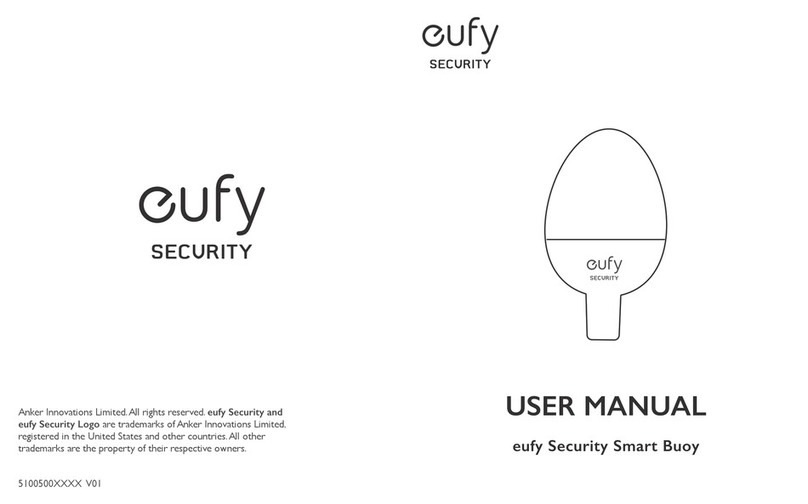
eufy Security
eufy Security Smart Buoy User manual

eufy Security
eufy Security HomeBase 2 User manual
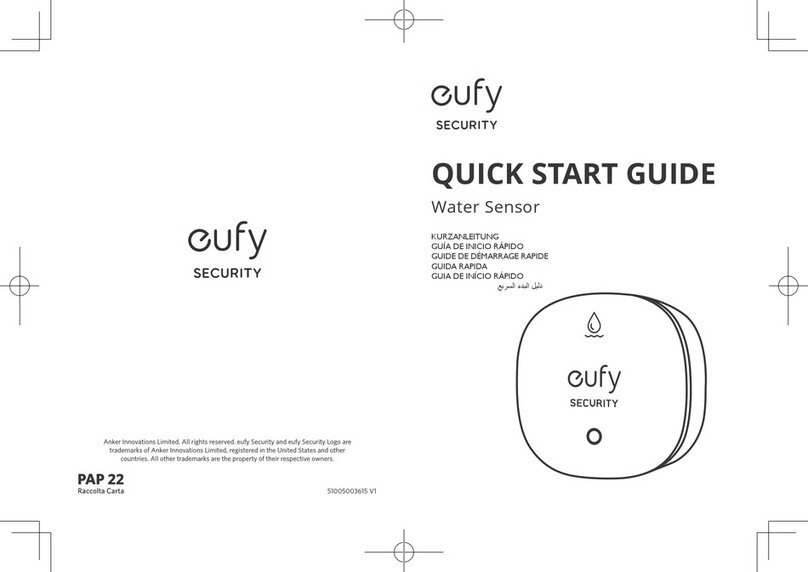
eufy Security
eufy Security T8920 User manual
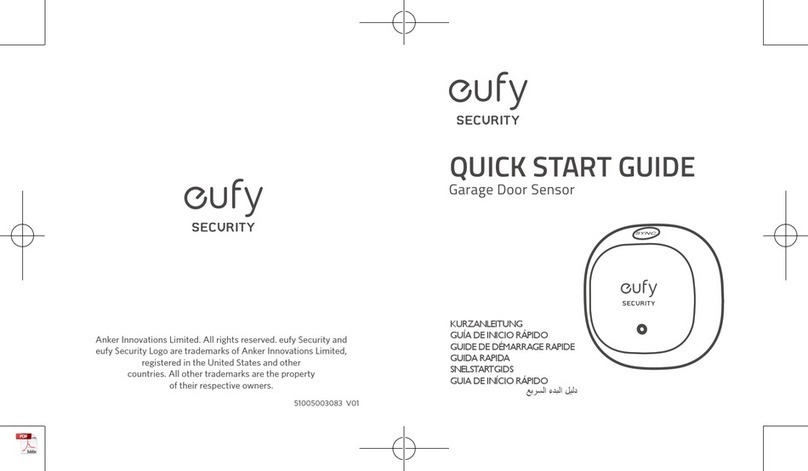
eufy Security
eufy Security T8450 User manual

eufy Security
eufy Security T8900 User manual

eufy Security
eufy Security eufyCam S330 User manual