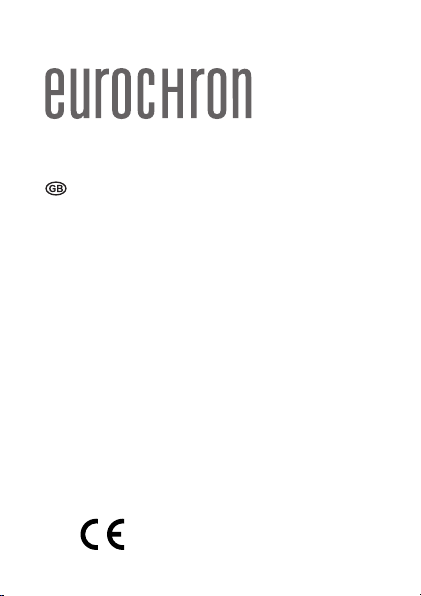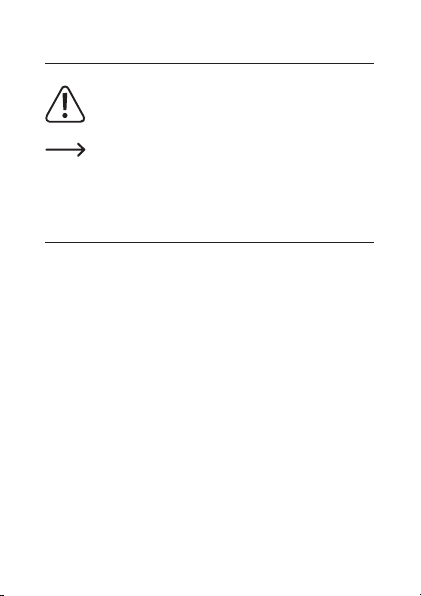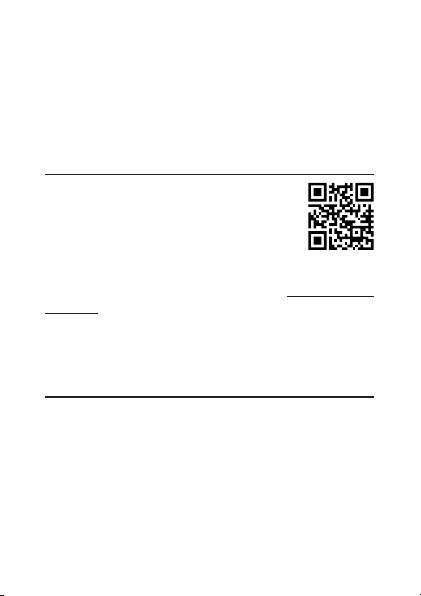• Protect the product from extreme temperatures,
direct sunlight, strong jolts, high humidity, moisture,
ammable gases, vapours and solvents.
• Do not place the product under any mechanical
stress.
• If it is no longer possible to operate the product
safely, stop using it and prevent unauthorized use.
Safe operation can no longer be guaranteed if the
product:
- is visibly damaged,
- is no longer working properly,
- has been stored for extended periods in poor
ambient conditions or
- has been subjected to any serious transport-
related stress.
• Always handle the product carefully. Jolts, impacts
or a fall even from a low height may damage the
product.
• Consult a technician if you are not sure how to use
or connect the product.
• Maintenance, modications and repairs must be
done by a technician or an authorized repair centre.
• If you have questions which remain unanswered by
these operating instructions, contact our technical
support service or other technical personnel.
8