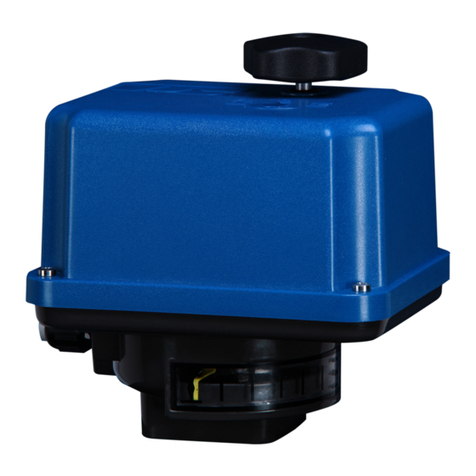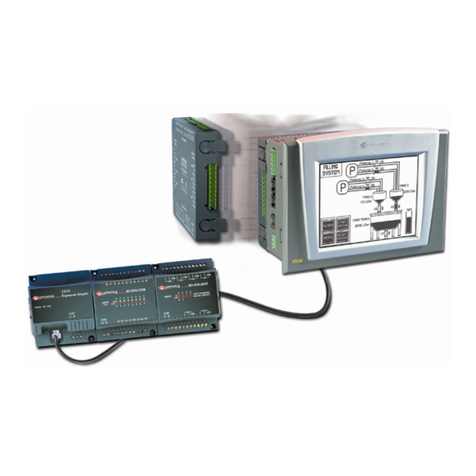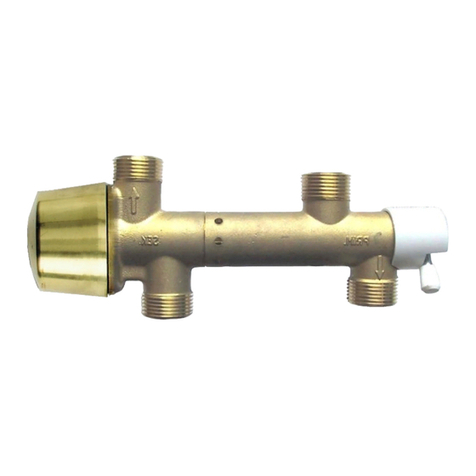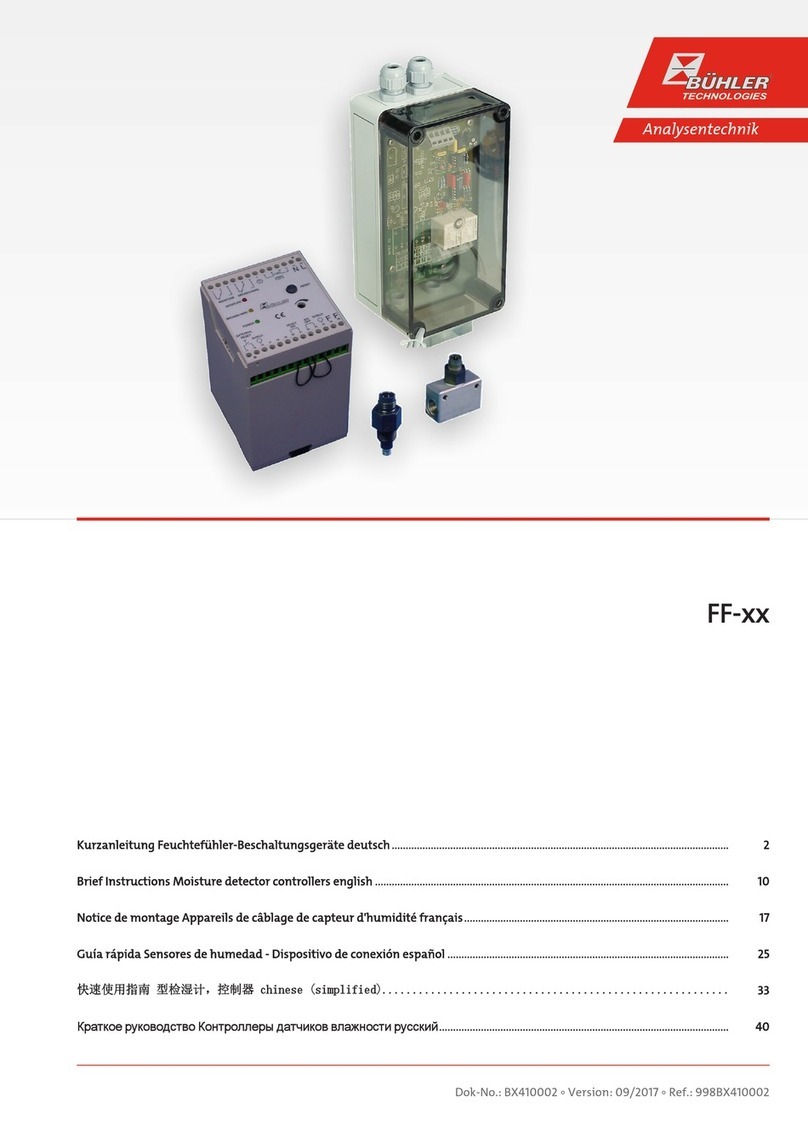Page|2
Tabelofcontents
Introduction.................................................................................3
Exotrol Multi C .............................................................................3
System overview..........................................................................4
Installation...................................................................................5
Hydralic system........................................................................................ 5
Heat pumps .....................................................................................................................5
Electrical installation ................................................................................ 5
High voltage connections ................................................................................................5
Low voltage connections .................................................................................................7
The display ................................................................................12
Menu system .......................................................................................... 13
Settings .........................................................................................................................14
Customersettings...................................................................................................................................................... 15
Systemconfiguration ................................................................................................................................................. 23
Advancedsettings...................................................................................................................................................... 25
History ..........................................................................................................................36
Operationheatpumps............................................................................................................................................... 36
Operationextpowersources .................................................................................................................................... 37
Alarmhistoryheatpumps ......................................................................................................................................... 39
Graphical system overview ..................................................................... 40
Charging tanks ..............................................................................................................40
Heating system operation..............................................................................................41
Tank charge control ......................................................................................................42
Heating curve................................................................................................................43
External power sources.................................................................................................44
Heat pumps ...................................................................................................................45
ExoAir......................................................................................................................................................................... 45
Polaris ........................................................................................................................................................................ 45
Exotic ......................................................................................................................................................................... 46
R/T tables sensors .....................................................................47