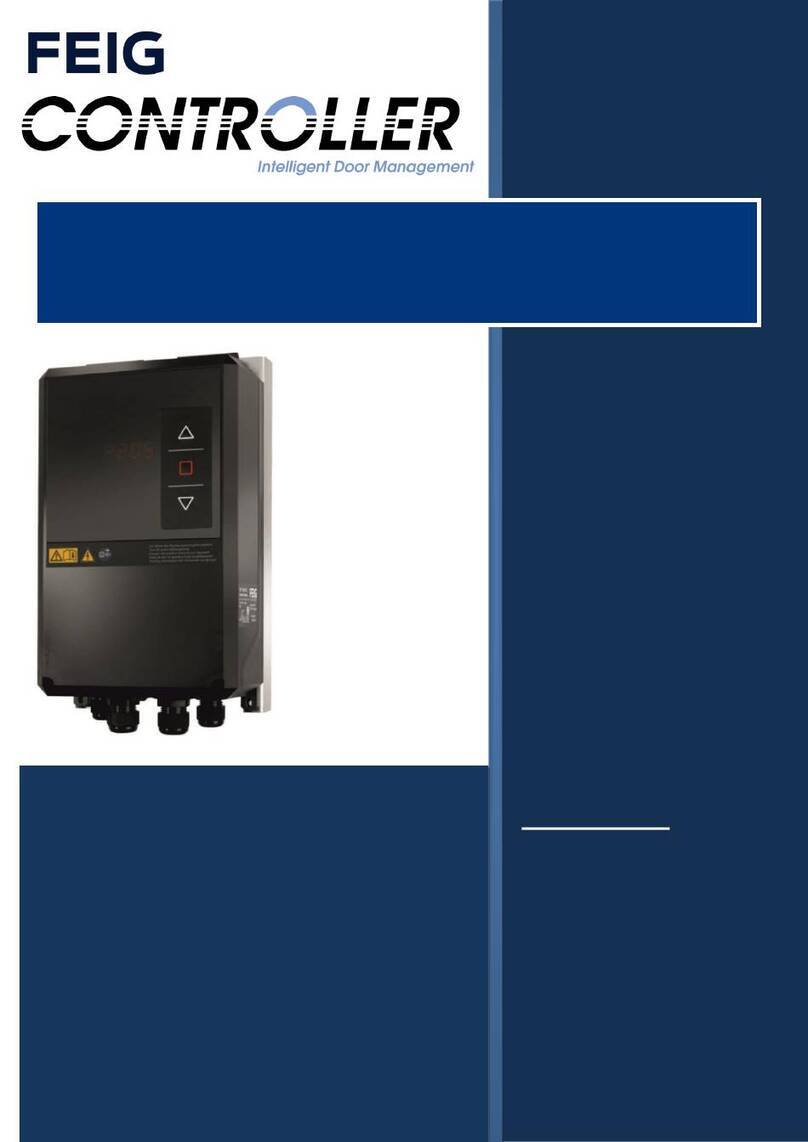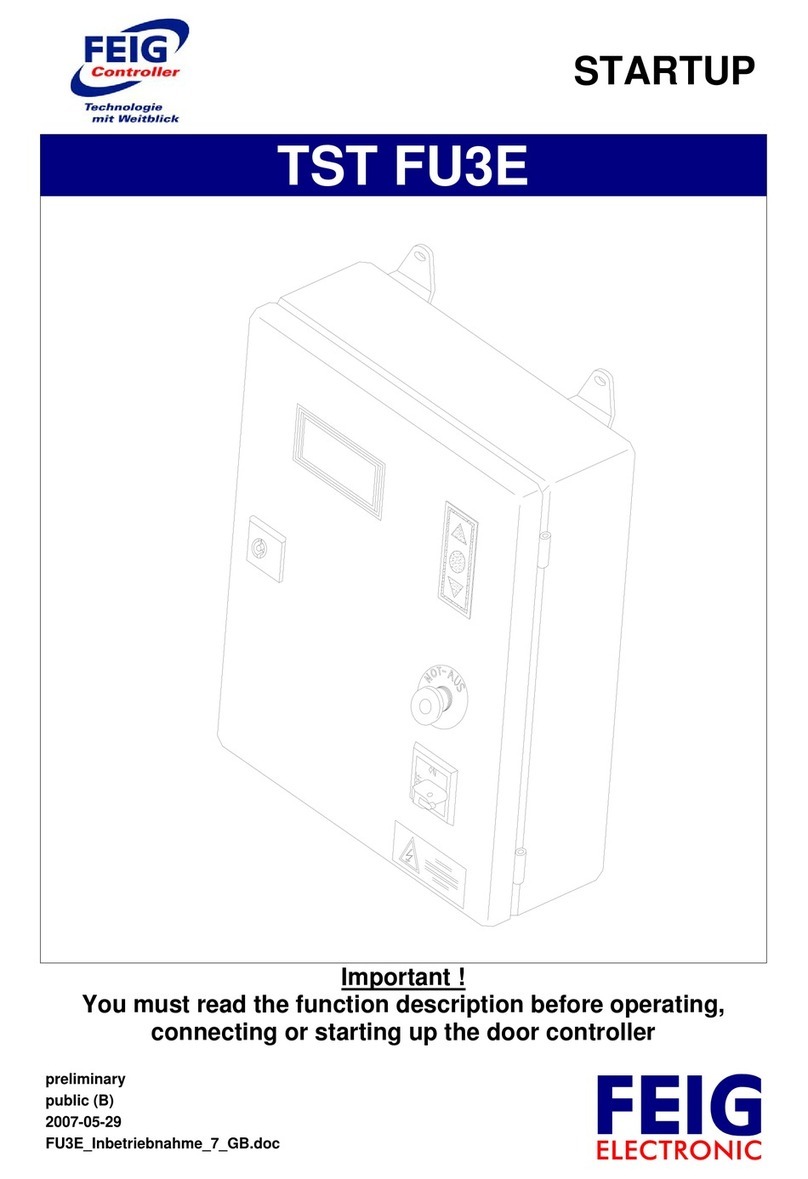TST Assembly Instructions FUZ2-A/-B/-C/-CX/-L
FEIG ELECTRONIC GmbH Page 8 of 71 FUZ2-A-B-C-CX-L_Montageanleitung_GB_10.docx
3 Installation of the controller
IMPORTANT INSTRUCTIONS FOR SAFE INSTALLATION!
Observe all instructions; incorrect installation can result in serious injuries.
When installing the controller, the system must be turned off.
The controller may be opened only if all the poles of the supply voltage have been turned off. It is not
permitted to turn on or to operate the controller when it is open.
Disconnect all supply circuits before opening the housing for access to the terminals.
Before the installation, check the controller for transport or other damages. Under some conditions a
damaged controller may result in significant consequential damage to the controller as well as hazards to
the user.
The controller must never be operated with a damaged membrane keypad or Display window. Damaged
keypads and Display windows must be replaced.
Do not touch any electronic parts, in particular the components of the processor circuit. Electronic
components can be damaged or destroyed by electrostatic discharge.
Before opening the cover of the enclosure, ensure that no drilling swarf can fall into the housing from the
cover.
When installing the controller it is important to ensure that it is not subject to mechanical stresses.
Unused cable entries must be sealed to maintain the requirements of IP54.
Ensure that the cable entries are not subjected to mechanical stresses, in particular tensile stresses.
The controller must never be operated without the CEE-plug except when the supply voltage can be cut
all poles by an installed main switch. The main switch and the CEE-plug must be within easy reach.
A not rotating motor is no indication of the galvanic isolation from the power grid! The line supply
connection terminals, motor terminals and terminals for the brake resistor can still carry dangerous
voltages, e.g. under stop or emergency stops.
If the supply cable is damaged, it must be replaced by the manufacturer or another qualified person in
order to avoid danger (like connection type Y EN 60335-1)
When moving the door in deadman mode, ensure that the operator has an unobstructed view of the door
area. In this mode, safety equipment such as safety edge and photo eye may have been defeated. If this
is not possible for structural reasons, you must ensure that this mode is only accessible to appropriately
trained personnel or that the feature is disabled altogether.
To prevent damage to the keypad, do not use pointed objects to operate the keys. The keypad is only
designed to be operated by human fingers.
Depending on the type of the door it may be necessary that the door can only be operated when it is
within visual range. In these cases, no remote control (e.g. wireless) may be used to issue commands.
It is important to ensure that the controller is installed with the wall spacers that are supplied to guarantee
that the power stage can dissipate heat as necessary.
The control unit should not be mounted on flammable surfaces (e.g. wood ≤ 2 mm thickness) or in
environments with highly flammable substances (e.g. carpentry).
When the controller is installed in an additional housing, e.g. in a barrier housing, care must be taken to
provide a sufficient volume of air around the controller. This must be at least 0.02 m3.
Should cooling not be sufficient, an additional heat sink may be inserted between the controllers housing
and the additional housing to dissipate the heat to the outside (see chapter 4.2 Additional heat sink for
small housing).