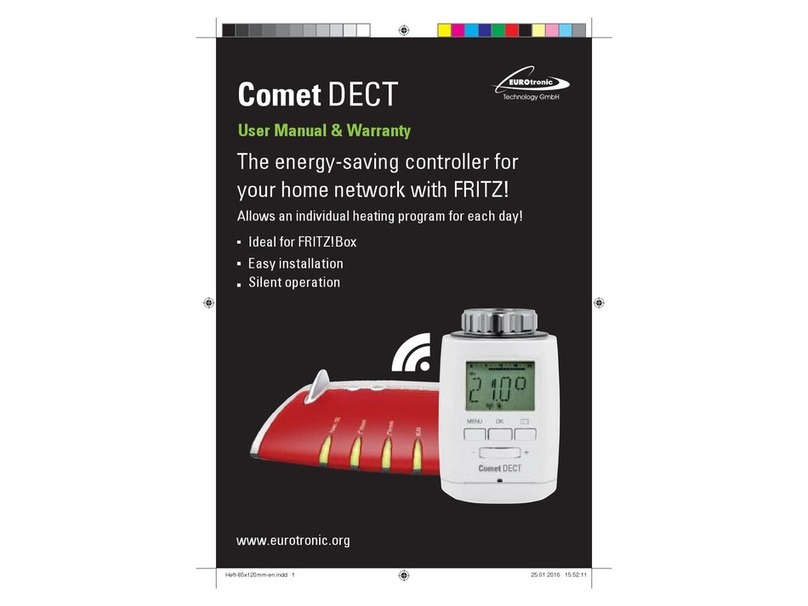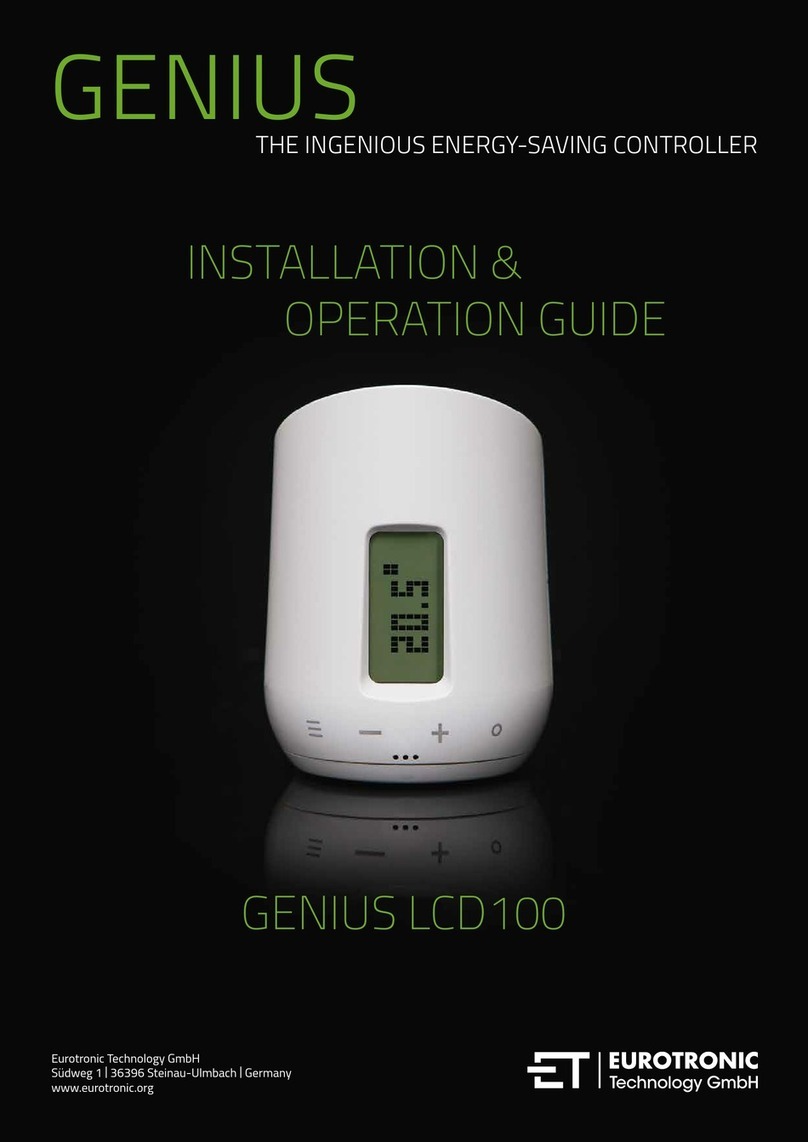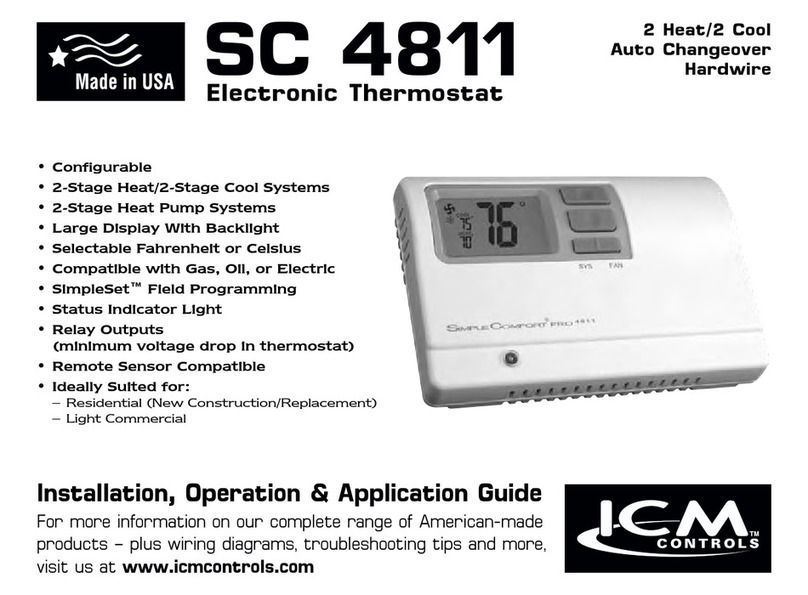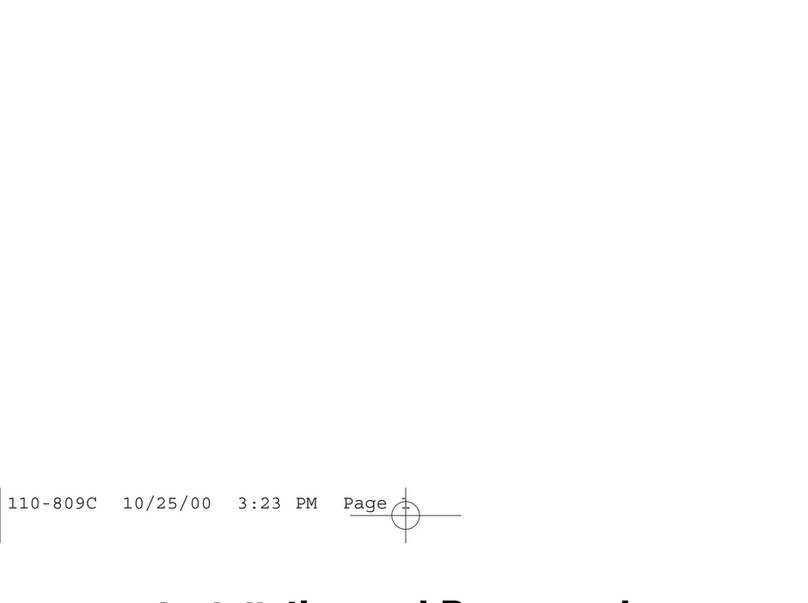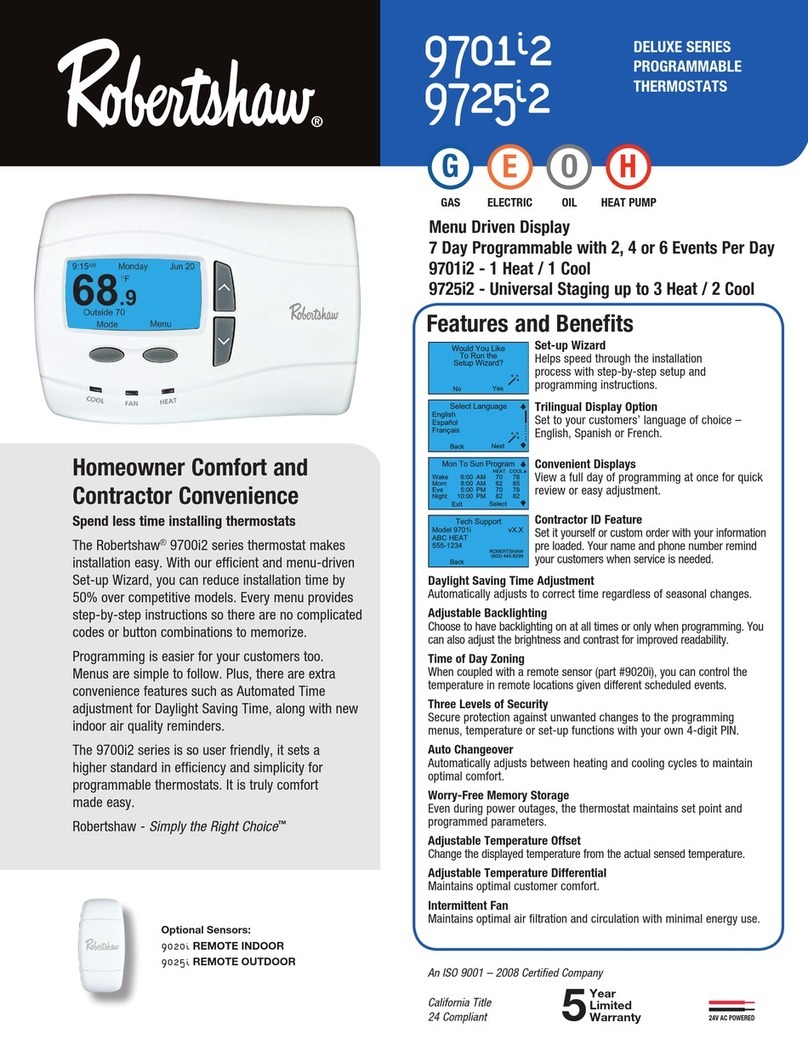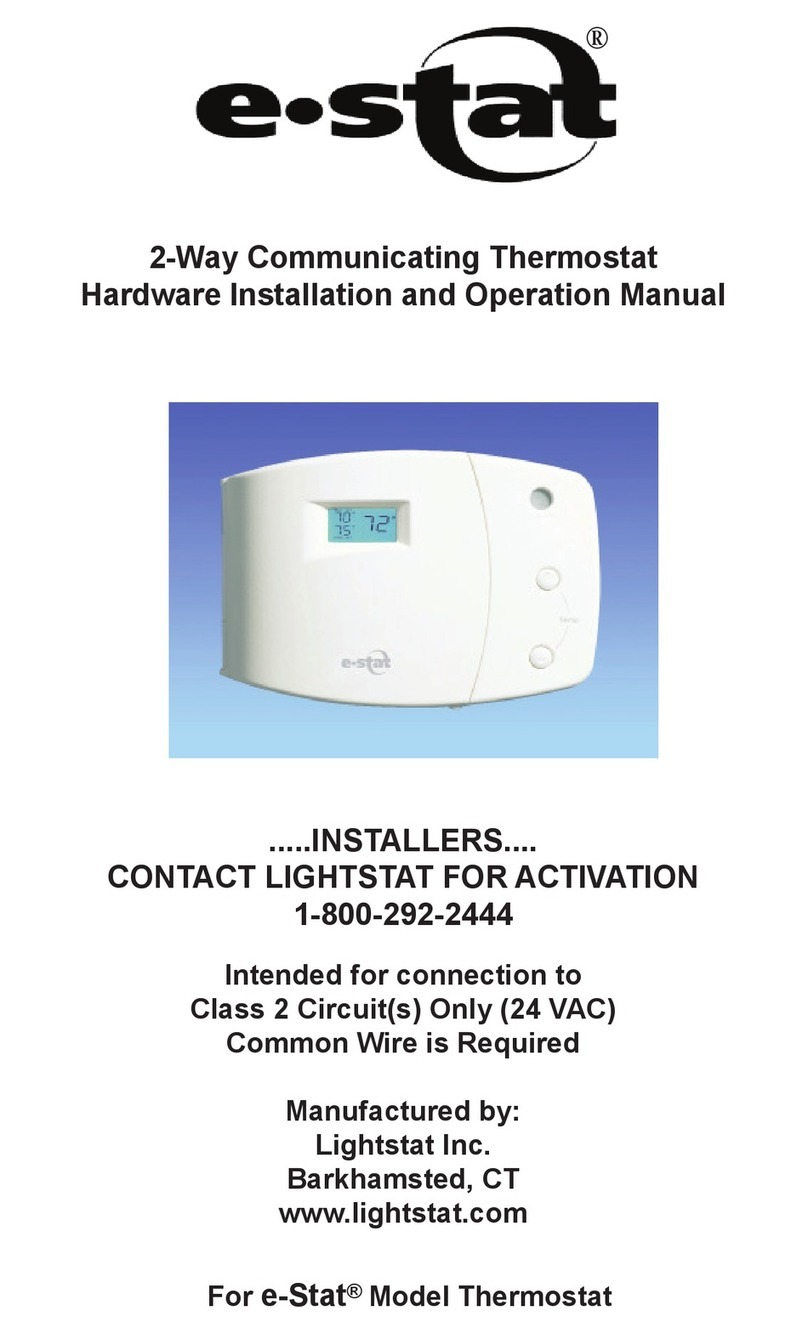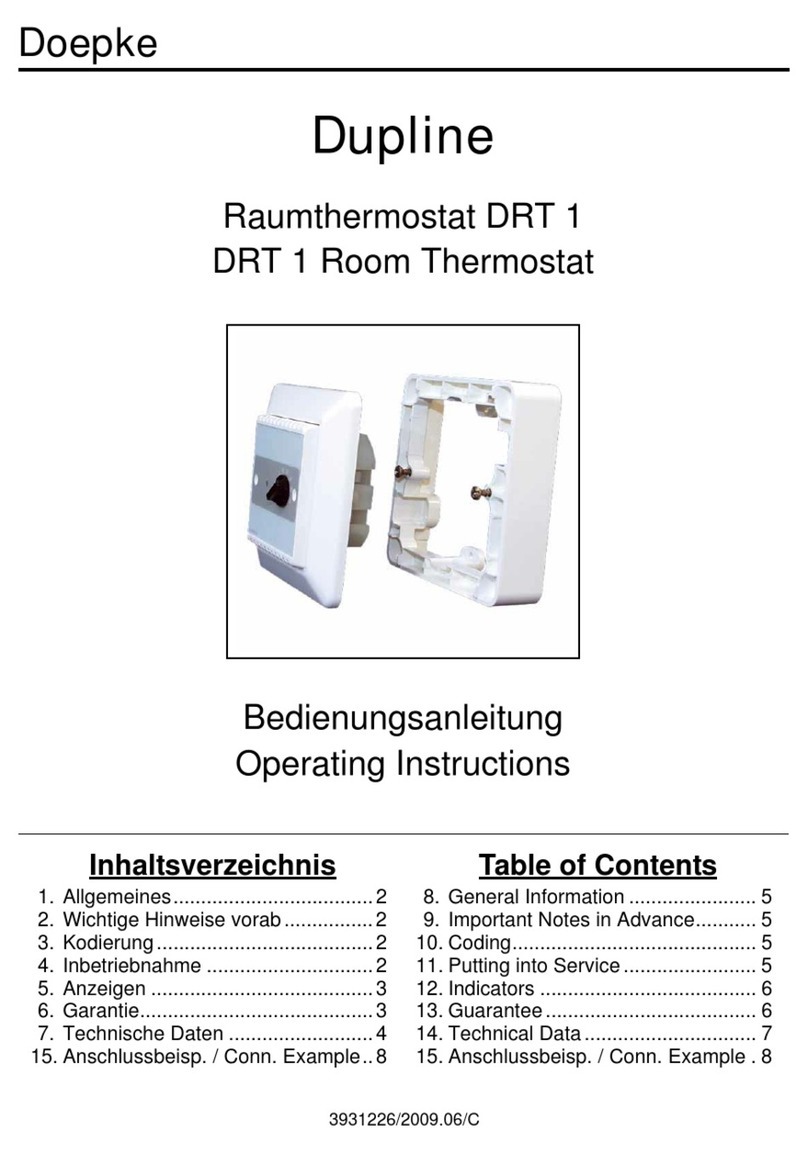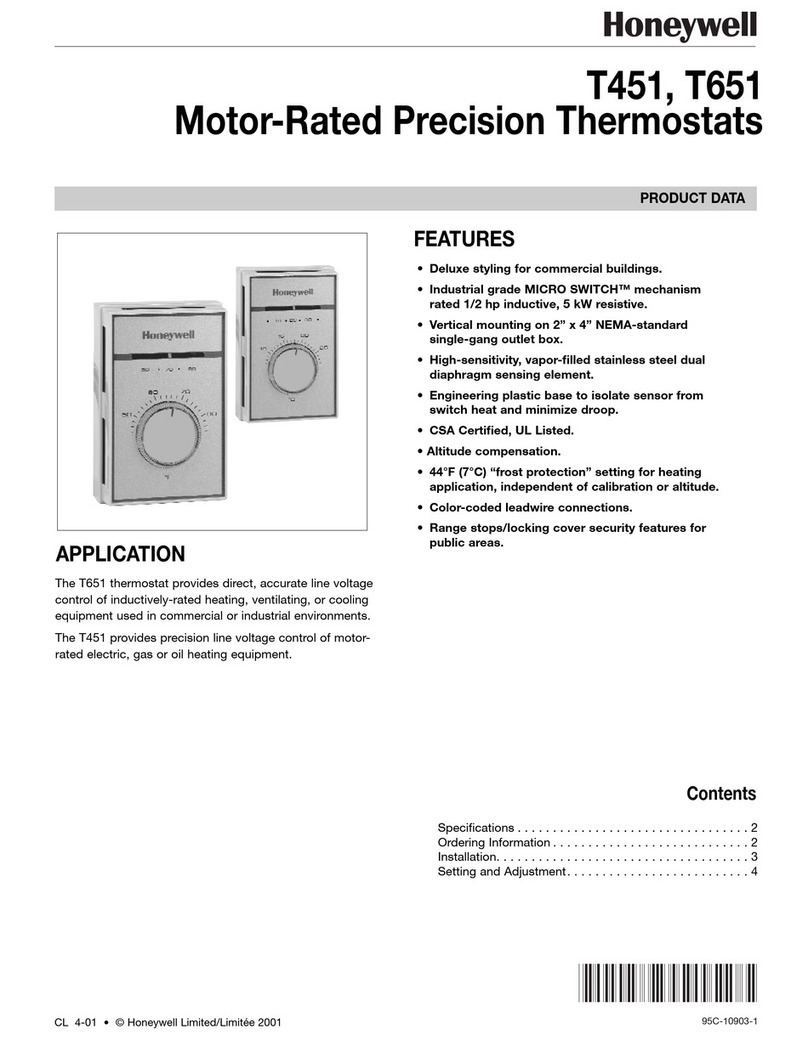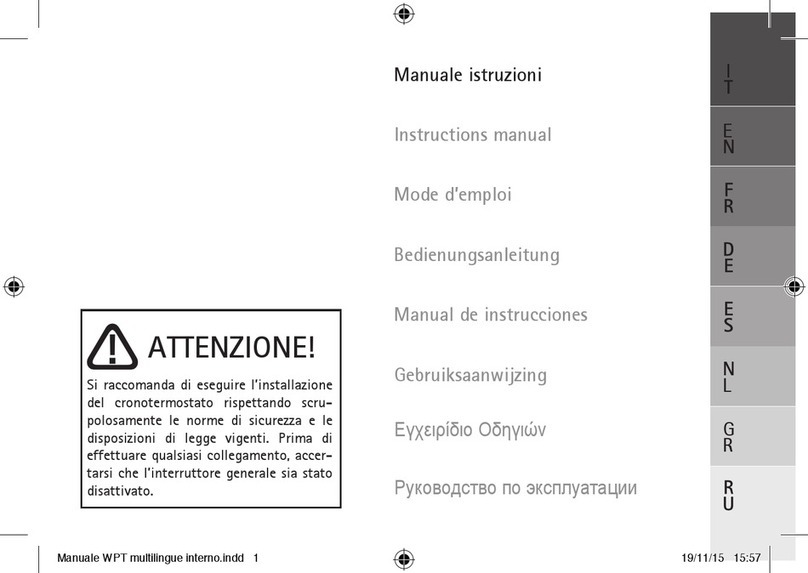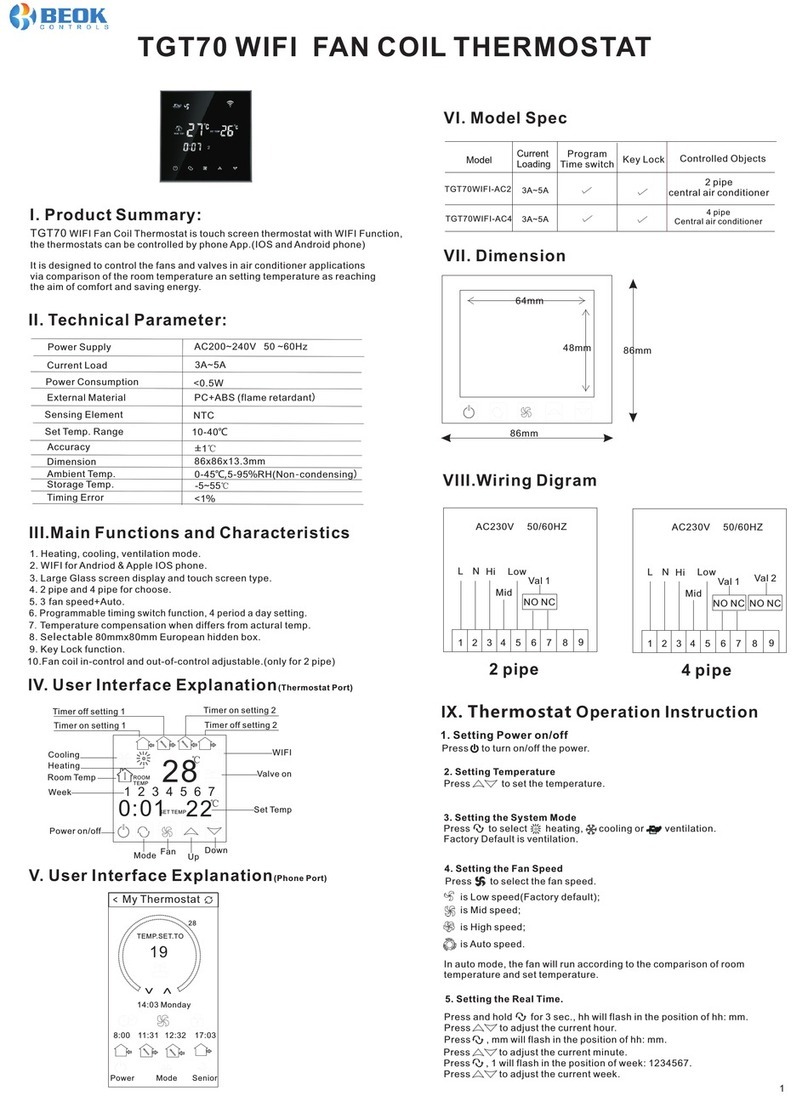6 – Mounting
Press the button and SPARmatic Zero will start
to adapt. The device will adapt itself to the stroke
of your valve body. To do this the valve will now be
opened and closed several times to store the end
points. In some cases this process can take a few
minutes. During this adaptation process will
be shown on the display. After successful adapta-
tion it returns to normal mode. Should adaptation
become necessary again, e.g. if your radiator does
not cool down in OFF Position, please press the
button > 2 seconds until adaptation begins.
7 – Setting the time programme
In the time programme you can set 4 heating times
and 4 economy times for each weekday.
In the time programme the week days are numbe-
red from 1– 7.
The week programmes are dened as:
1–5 = same programme from Monday to Friday
1–6 = same programme from Monday to Saturday
1–7 = same programme from Monday to Sunday
(1 = Monday to 7 = Sunday)
Adjusting temperature to local conditions /
temperature-setup
Often the perceived temperature signicantly dif-
fers from the set thermostat temperature, for ex-
ample due to spatial distance to the radiator. For
this reason you should execute a temperature set
up that is specically adapted to your room situati-
on. To do this press the button PROG for 5 seconds.
The degree setting will ash on the display.
Now set up the desired temperature increase on
the SPARmatic Zero unit. Conrm your entry with
the button PROG . The temperature shown on the
display does not change!
11 – Cleaning and used devices
Cleaning
To clean the thermostat use only a dry or lightly
wet cloth. Avoid chemical solvent – it can probably
damage the device.
Used devices
Do not throw old devices and packaging into the
household waste. They can be recycled. You re-
ceive further information at your local government.
Programme settings:
Press the button PROG .
Select the day/block of days with the buttons and
. Conrm with the button PROG .
Set the beginning of the 1st heat time with the buttons
and . Conrm with the button PROG .
Set the beginning of the 1st economy time with the but-
tons and . Conrm with the button PROG .
Set the beginning of the 2nd heat time1with the buttons
and . Conrm with the button PROG .
Set the beginning of the 2nd economy time1with the
buttons and . Conrm with the button PROG .
You can adjust the 3rd and 4th heating and saving
time as described above.
Finish the setting with the button AUTO
MANU .
Non-programmed days = factory setting is active.
1 If you don‘t want to programme these days, conrm with „ “.
8 – Changing comfort and
economy temperature
Press the button . Set the comfort temperature
with the buttons and . Press the button .
Set the economy temperature with the buttons and
. Press the button .
12 – Help
Problem Cause Solution
Batteries do not have
enough power.
Replace batteries.
Heating
element
does not
cool down.
Valve does not close
completely. It may be
that the closing point
of your valve seat has
shifted.
Adapt again (see
“Adapting”) Move the
valve stem several times
by hand, it may be that
adaptation is impossible
because your valve
is calcied or the seat
no longer performs its
function.
Heating
element
does not
warm up.
Is the boiler water
temperature O.K.?
Valve does not open,
is it calcied after
the summer pause /
heating pause?
Adjust the temperature of
the boiler water.
Remove the SPARmatic
Zero, move the valve
stem back and forth per
hand or with a tool.
No adaptation
possible.
Is the installation OK?
Valve stroke is too
short.
Open and close the
valve several times
manually or replace the
batteries.
Motor movement is
not possible.
Does the valve stem
move freely?
Area OFF: 8°C, freeze-protection is active
Area ON: valve is completely open
Tipp: You obtain maximum energy efciency with
an economy temperature that is approximately 5°C
below the comfort temperature.
9 – Lost in the programme?
Push the button AUTO
MANU . SPARmatic Zero will then
ignore the last entry and will return to AUTO mode.
10 – Additional setting possibilities
Window function
If you open a window and consequently the tem-
perature drops signicantly, SPARmatic Zero
will automatically close the heating valve in order
to save energy. In this case the display will show
. After 10 minutes SPARmatic Zero will resume
normal operation.
Freeze protection function
If the temperature drops below 6°C, then SPAR-
matic Zero will open the valve until the temperature
again rises above 8°C. This prevents the radiators
from freezing.
Calcication-protection function
To prevent radiator valves from calcifying, SPAR-
matic Zero is submitted to a calcication protection
programme once a week on Friday mornings.
Konformitätserklärung
Declaration of Conrmity
Wir EUROtronic Technology GmbH,
We Südweg 1, 36396 Steinau
erklären, dass das Produkt
declare that the product
programmierbarer Energiespar-Regler SPARmatic Zero
programmable Energy-Saving Control SPARmatic Zero
auf das sich diese Erklärung bezieht,
to which this declaration relates
mit folgenden Normen übereinstimmt
is in conformity with the following standards
International
EN 55014-1: 2006, EN 55022: 2006
EN 55024: 1998 + A1: 2001 + A2: 2003
EN 60730-1 (2000) + A1, A16
EN 60730-1: 2000, A1 2004, A16 : 2007
EN 60950-1: 2006
EN 61000-4-2, EN 61000-4-2 / 01
EN 61000-4-3, EN 61000-4-3 / 06 + A1
SPARmatic Zero satises the binding requirements of the EMV
law 2004/108/EG. They bear the CE-mark.
Steinau, den 01.09.2009
Dieter Herber,
EUROtronic Technology GmbH
This declaration certies agreement with the directives cited,
however, it does not contain any assurance of characteristics.
Going back to factory settings / All reset
Push the button AUTO
MANU until the indication
appears on the display.
Heating pause / summer pause –
Closing the SPARmatic Zero
Use the button AUTO
MANU to switch to MANU mode. Use
the button until appears on the display. The
valve is now closed and will work without a time
programme. The calcication-protection function
stays active once a week.
Child lock
You can lock SPARmatic Zero to protect the device
from unauthorized activation. To do this press the
buttons + PROG at the same time for more than
2 seconds until appears on the display; use
this button combination to release the block.
Travel function
Pushing the buttons AUTO
MANU and PROG simultaneous-
ly activates this function (suitcase appears on
the display). With the buttons and respec-
tively you can choose the end of the travel function
(= date of the recommencement of the regular hea-
ting times). Conrm with button PROG . Set the time
and conrm with the button PROG . is ashing
on the display. Now set the temperature and con-
rm with button PROG . The signal appears on
the display. A renewed pushing of the button PROG
deactivates the function.
Guarantee
The guarantee period is 3 years and it starts on
the date on which the product was purchased by
the end user. Please keep the purchase receipt
for the duration of the guarantee period; it must
be submitted for a guarantee claim. This product
has been manufactured using state-of-the-art pro-
duction processes and in addition it has been sub-
jected to rigorous quality controls. Nevertheless if
defects should occur during the guarantee period,
please contact us at the address listed below. After
the guarantee period all upcoming repairs are with
costs. Your legal rights are not restrained by this
guarantee. Please note that shipments of goods,
return shipments, and other shipments can only be
accepted if postage/shipping charges are prepaid
in full.
Eurotronic Technology GmbH
Südweg 1 · 36396 Steinau-Ulmbach
Germany
Phone: +49 (0) 66 67 / 9 18 47-0
e-mail: info@eurotronic.org
Internet: www.eurotronic.org
pack.-no. 900 000 170 | version 2009/09