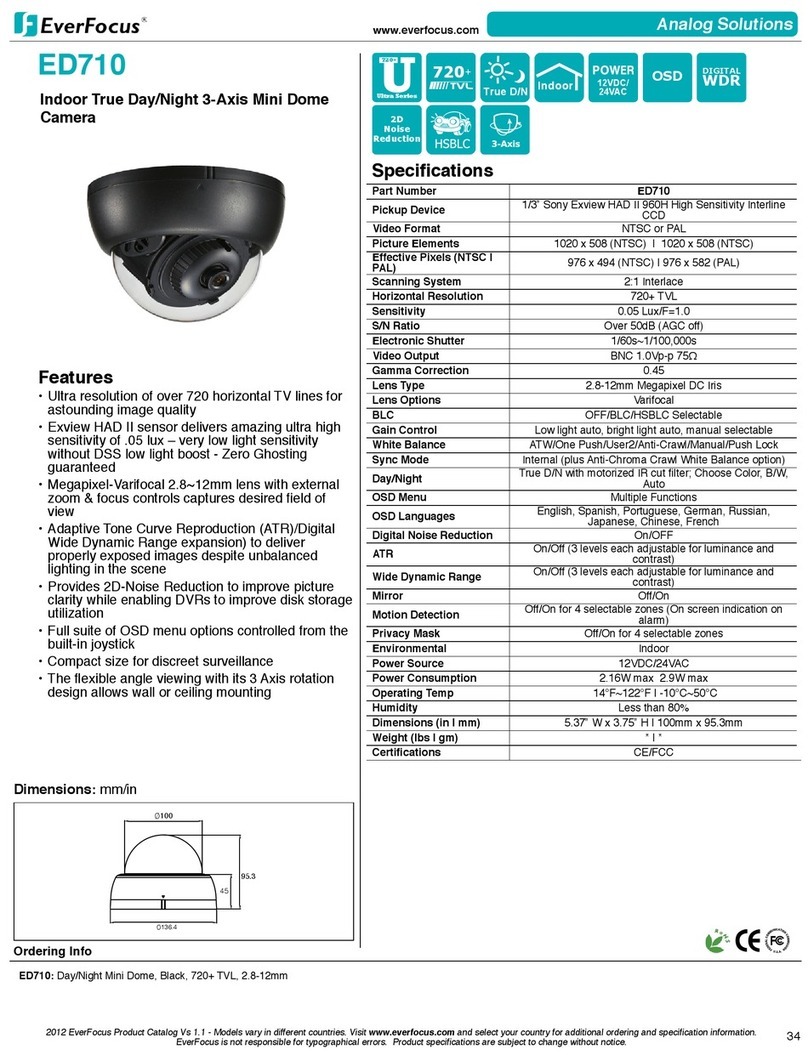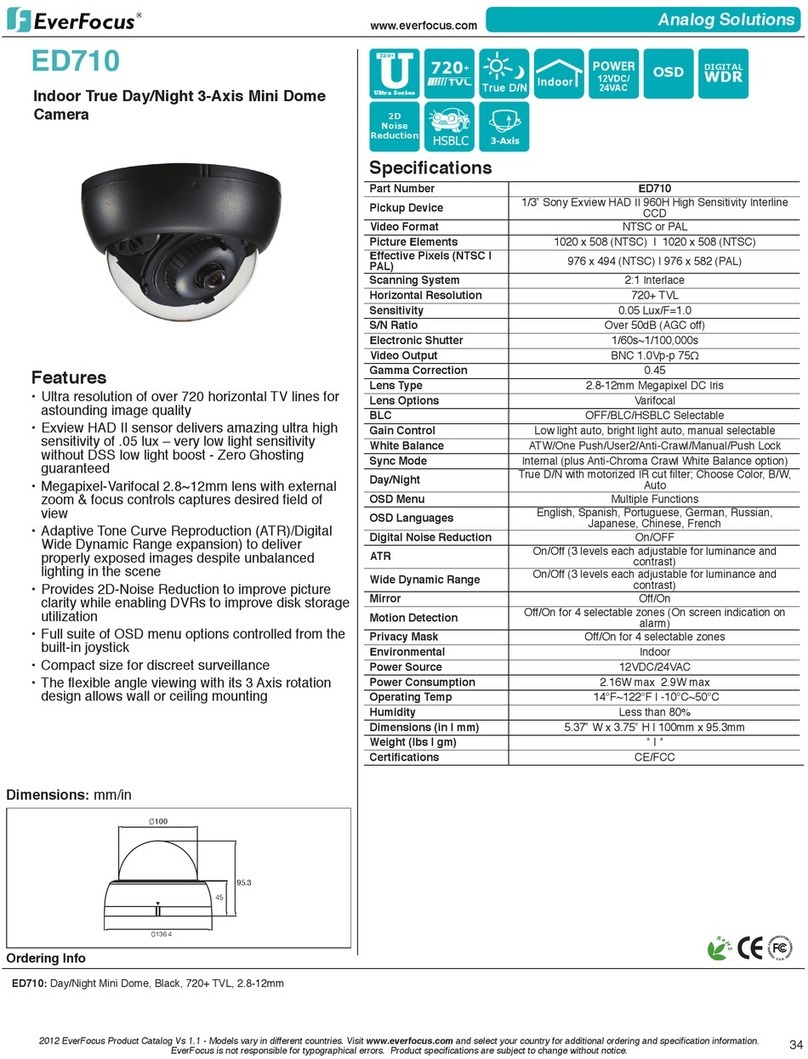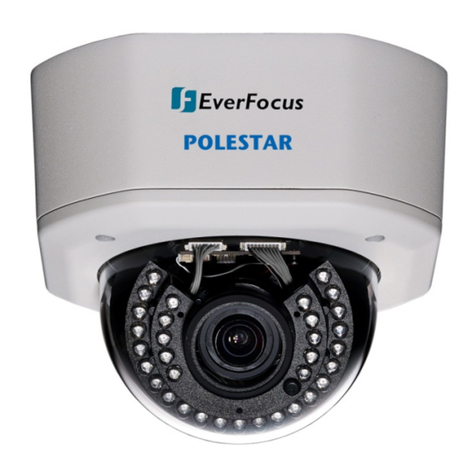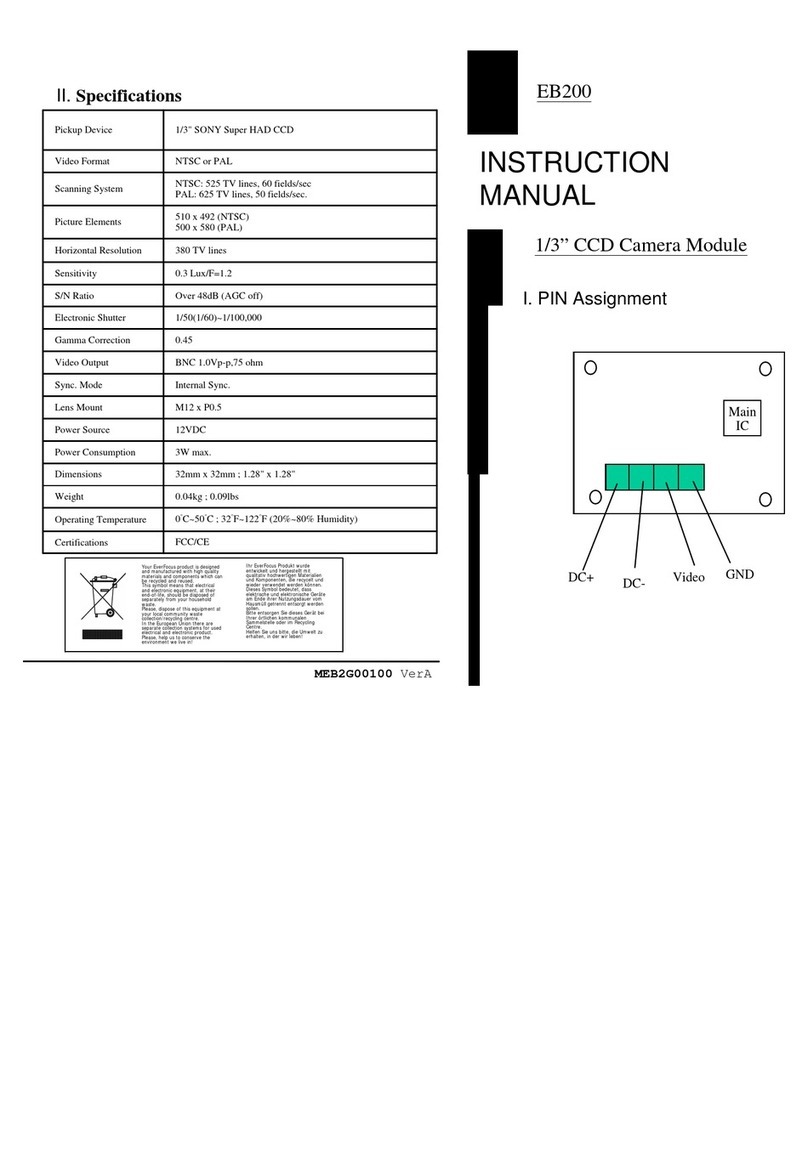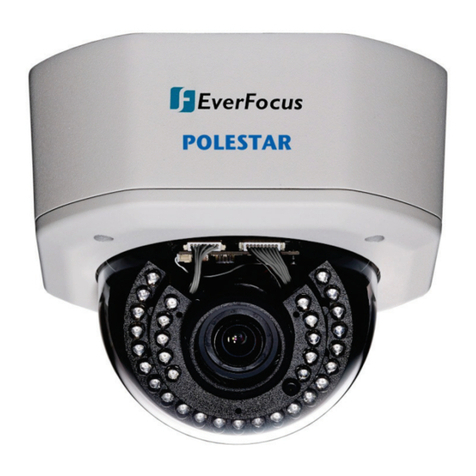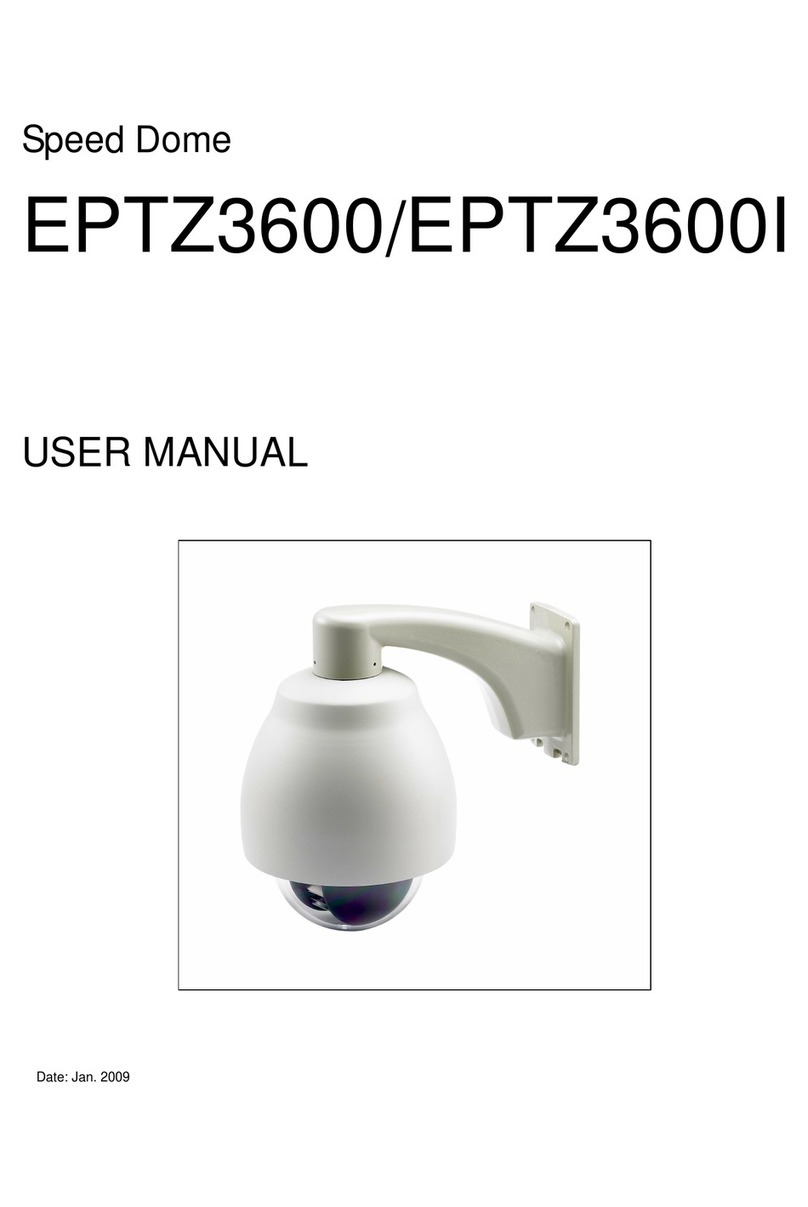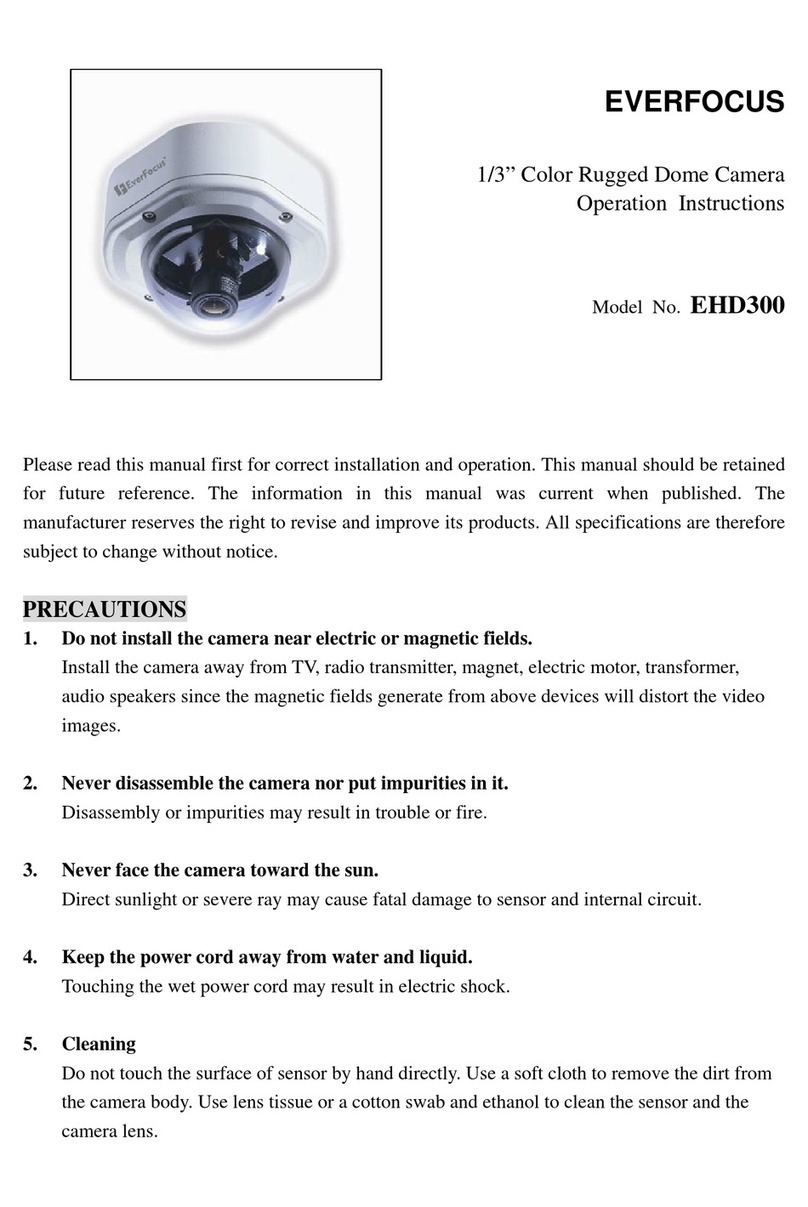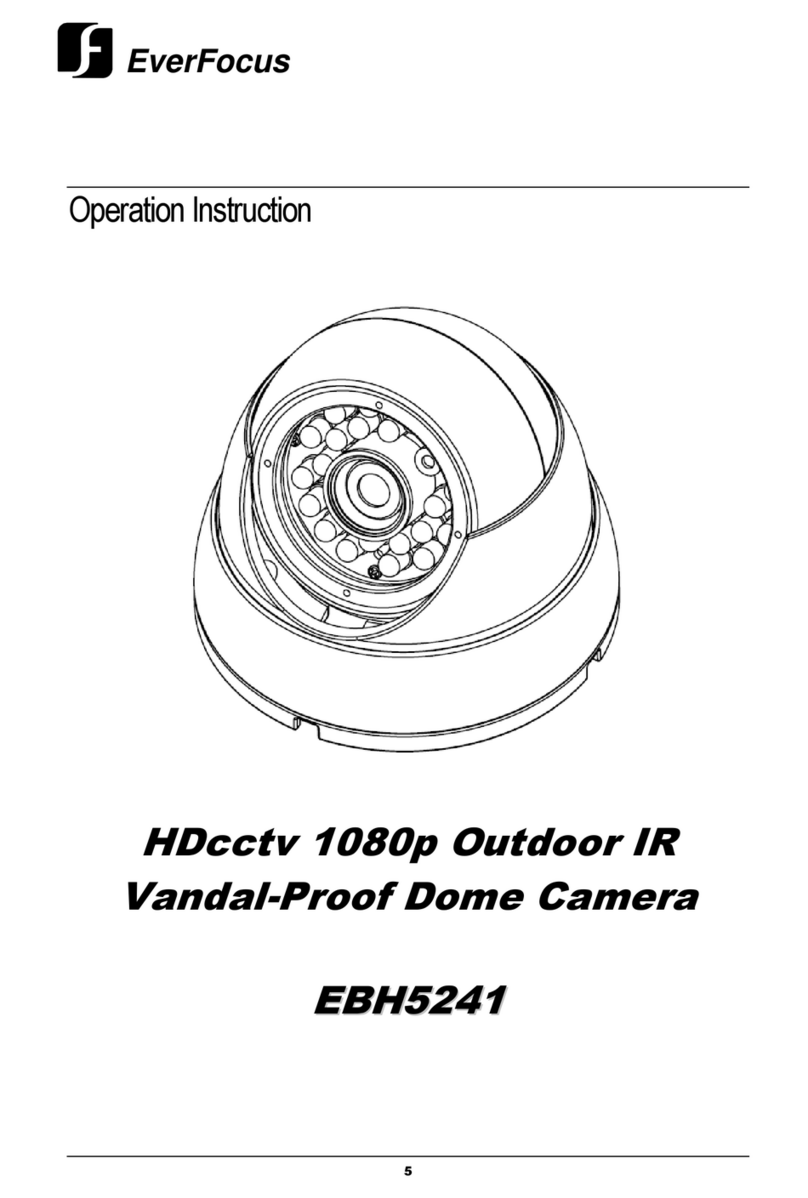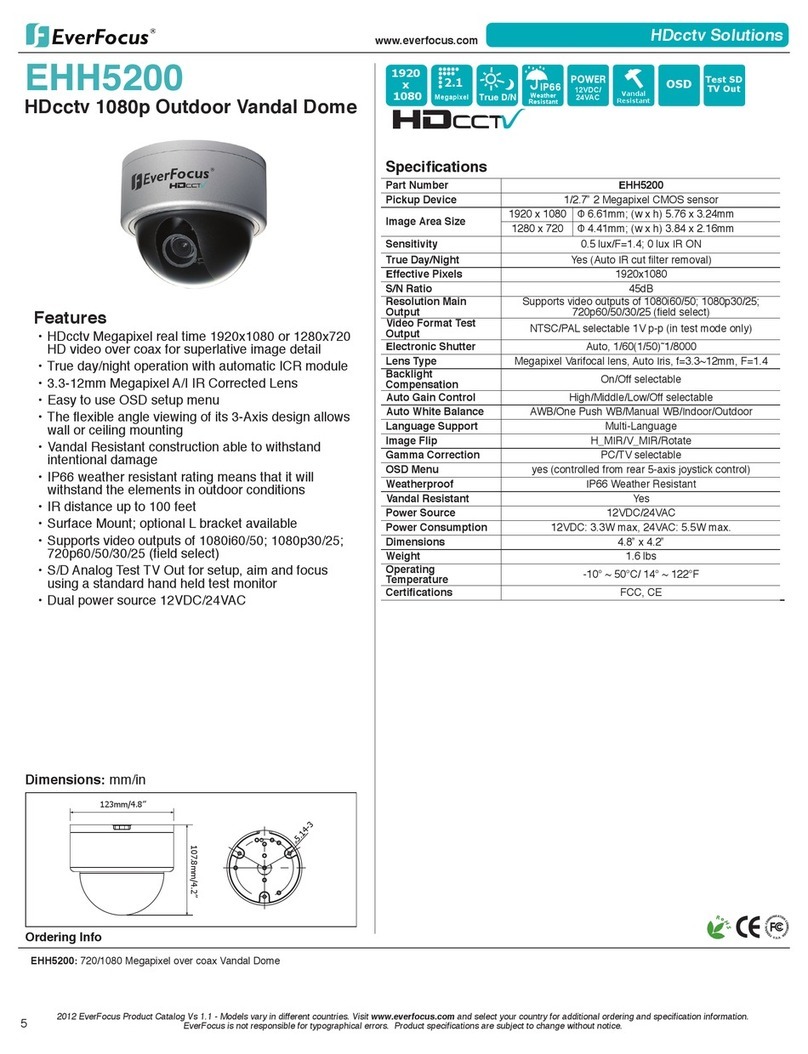iii
CONTENTS
1. Introduction .................................................................................................................................... 1
2. Physical Description....................................................................................................................... 2
2.1. Dimensions.......................................................................................................................................2
3. Features ........................................................................................................................................... 3
4. Installation ...................................................................................................................................... 4
4.1. Packing List.......................................................................................................................................4
4.2. Optional Accessory ..........................................................................................................................4
4.3. Cables...............................................................................................................................................5
4.4. Lens Installation and Adjustment ....................................................................................................6
4.4.1. Mounting and Wiring ..........................................................................................................6
4.4.2. Inserting a Micro SD Card....................................................................................................9
5. Accessing the User Interface ...................................................................................................... 10
5.1. Checking the Dynamic IP Address..................................................................................................10
5.2. Settings for Microsoft Internet Explorer........................................................................................14
5.3. Connecting the Camera to the Network........................................................................................15
5.4. Live View Window..........................................................................................................................17
6. Playback......................................................................................................................................... 23
6.1 Remote Playback Using Playback Page ..........................................................................................23
6.2 Setting up the Playback Function...................................................................................................25
6.2.1. Inserting / Removing the micro SD Card...........................................................................25
6.2.2. Testing the Playback Function...........................................................................................26
7. Settings .......................................................................................................................................... 28
7.1. System Settings ..............................................................................................................................29
7.1.1. Network.............................................................................................................................29
7.1.2. Date / Time........................................................................................................................35
7.1.3. Storage ..............................................................................................................................36
7.1.4. Display and Overlay...........................................................................................................38
7.1.5. System Maintenance.........................................................................................................40
7.1.6. System Information ...........................................................................................................43
7.1.7. User ...................................................................................................................................44
7.1.8. Black / White List...............................................................................................................46
7.1.9. Serial Communication .......................................................................................................47
7.2. Camera Settings .............................................................................................................................48