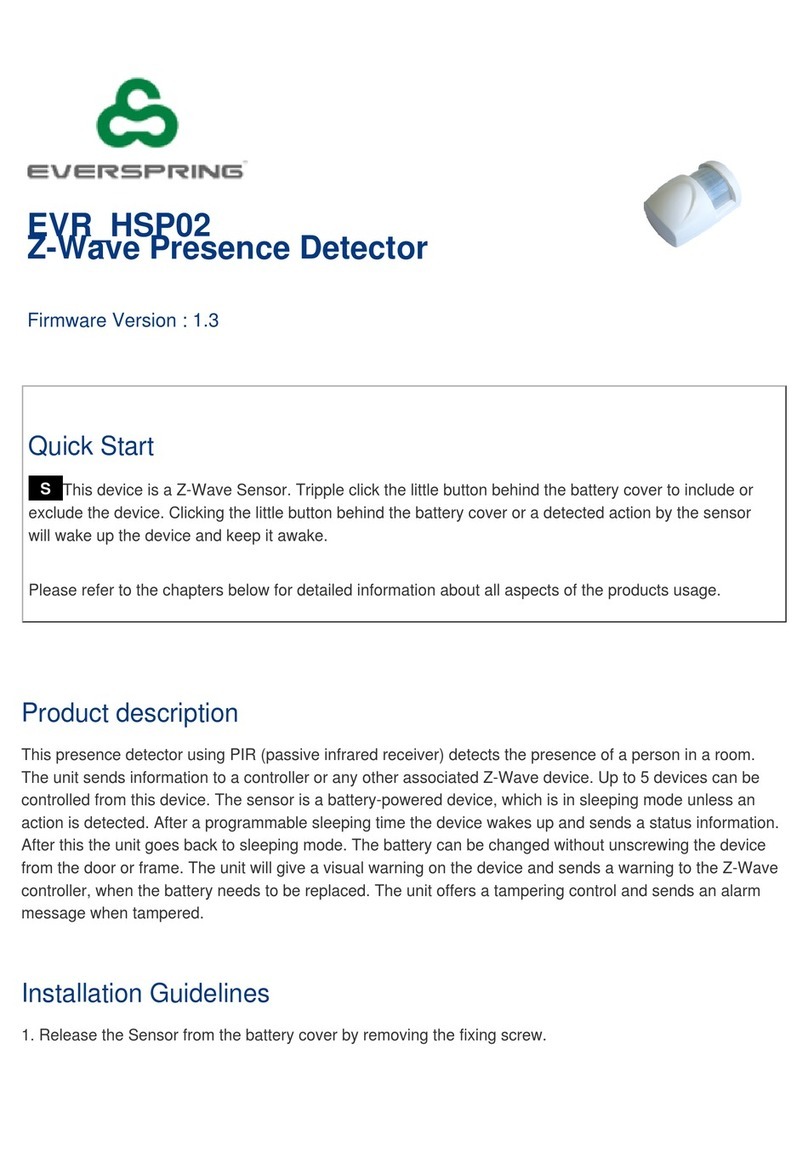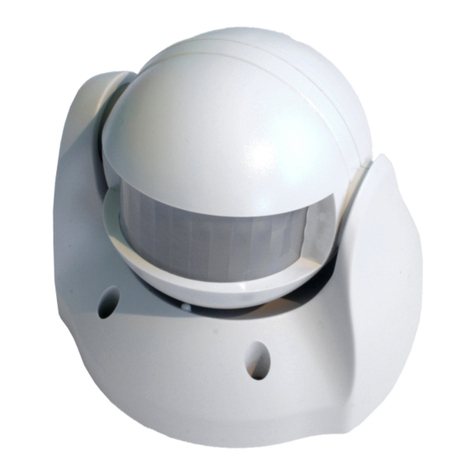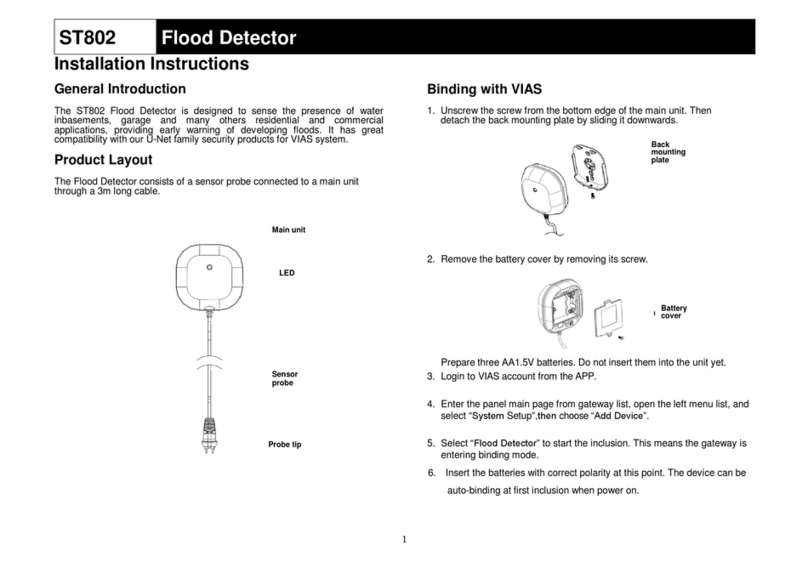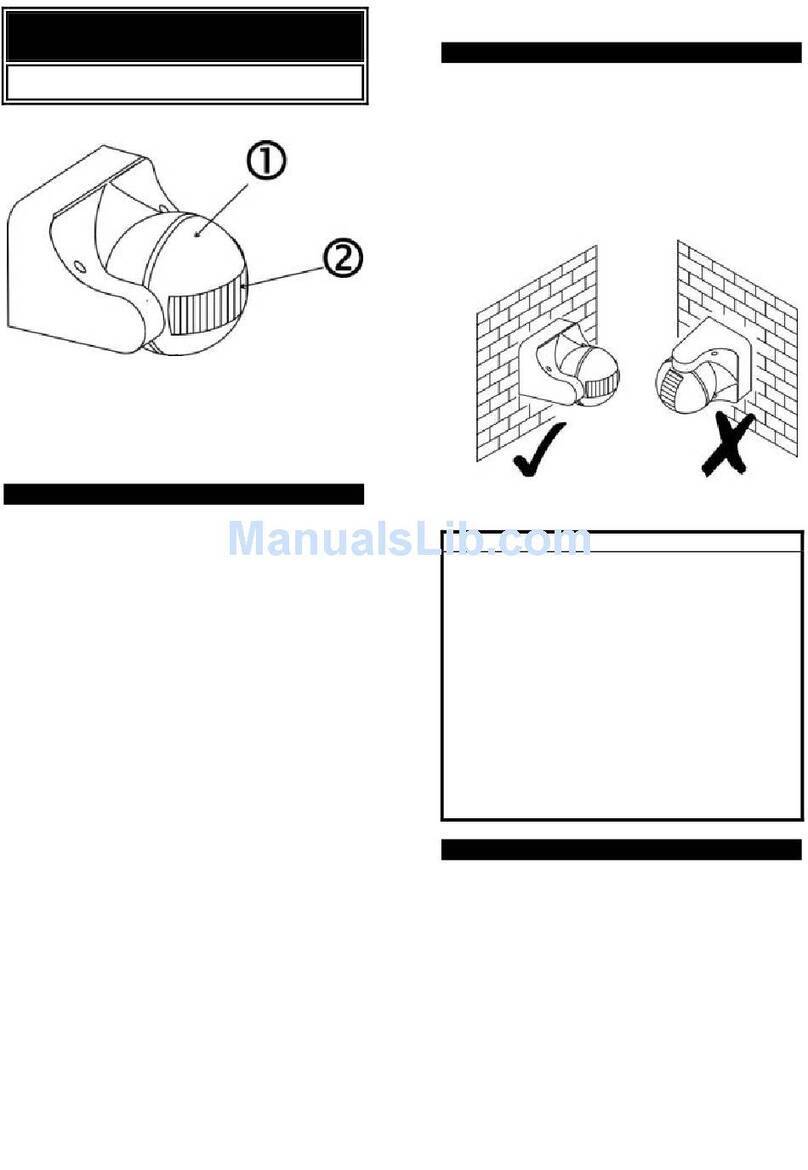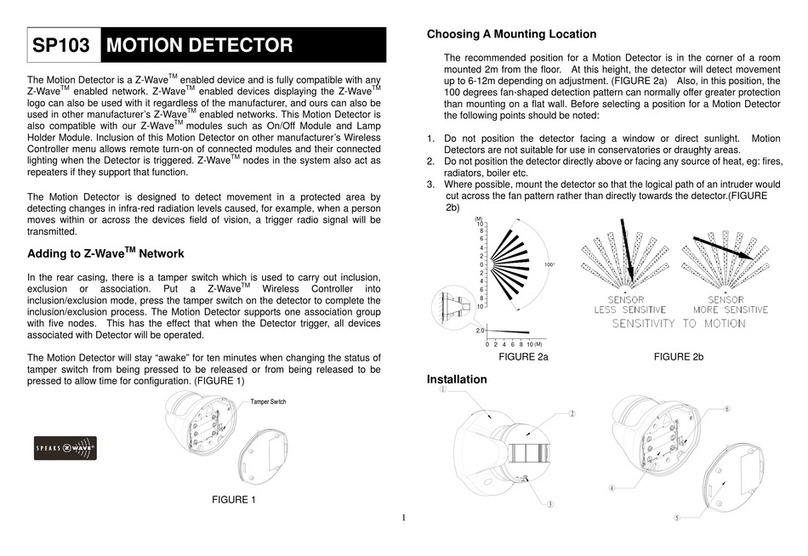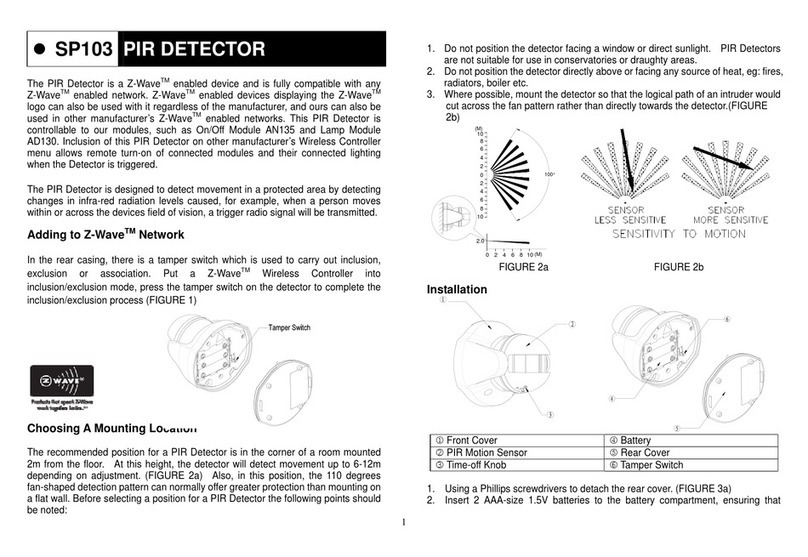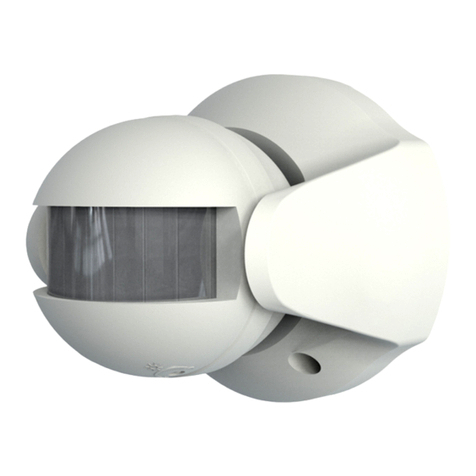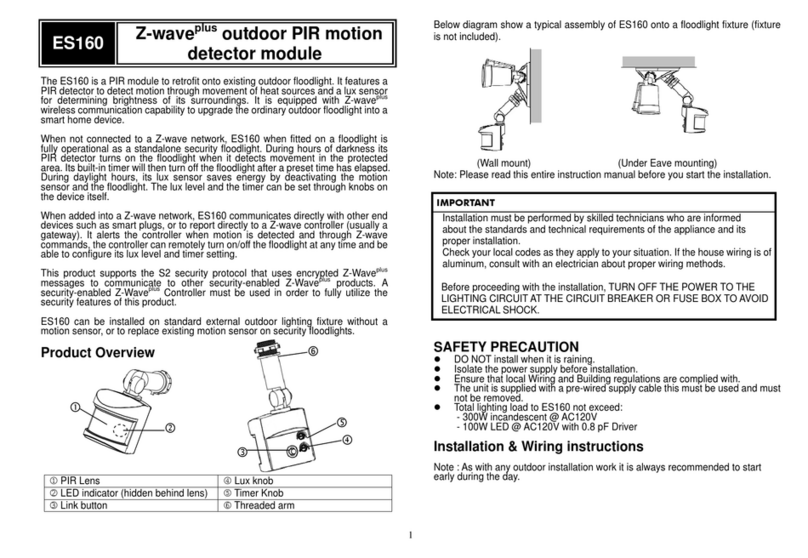4
6. Check that the detector PCB is located and set in the correct position to provide
the required detection range. To adjust the PCB position, simply slide it up or
down ensuring that the l ocation legs are aligned with the required position
number marked on the board.
7. To refit the detector to the rear cover and locate the clips in the top edge into the
rear cover. Push the lower edge of the detector int o place and refit the fixing
screw in the bottom edg e of the det ector to secure in position. Do not
over-tighten the fixing screws as this may damage the casing.
Settings
Warm-Up
It will take approximately 2 minutes to warm up after battery has been connected.
When the red LED turns on steadily for 5 seconds, it implies warm-up procedure is
completed and the detector is ready for detection.
Test Mode and Operation
1. After power on, PIR will warm-u p for about 2 minu tes. If the unit store s no
node ID then the LED will continuously flash to remi nd the u ser for inclusion.
Distance test for PIR can only be done after inclusion.
2. Test mode:
After inclusion, if Tamper switch is not pressed, the unit will enter test mode.
When PIR is triggered, the red LED will light up once and retrigger time is about
5 seconds. However , if Tamper switch is pressed, t he unit will enter normal
mode. When PIR is triggered, the red LED will not light up and retrigger time is
based on set up value.
3. By walking into a protected area within coverage of 110 degrees, the detector
will now be triggered e ach time th e detector senses move ment. The
associated appliances wil l be activated. For exa mple, siren will sound or
indication of movement detection will be shown on the controll er. It implies
that the unit is working properly.
Programming
1. Z-Wave’s Group (Association Command Class Version 2)
The unit supports two association groups with one node support for Grouping 1 and
five nodes support for G rouping 2. This has the effect that whe n the un it is
triggered, all devices associated with the unit will receive the relevant reports.
There are two kinds of reports: ALARM_REPORT and
SENSOR_BINARY_REPORT.
1-1 Grouping 1 (Max. node = 1)
1-1-1 Power Applied Command
The unit will send ALA RM_REPORT command to the node s of
Grouping 1 to inform the device that the unit is powered up.
ALARM_REPORT Command:
[Command Class Alarm, Alarm Report, Alarm Level = 0x01,
Alarm Type = 0x02]
1-1-2 Intrusion Event Report (Binary Sensor Report)
Once the Detector detected a movement, the unit will send SENS OR
_ BINARY_REPORT to the nodes of Grouping 1 to inform there is an
intrusion event. Once the movement is sto pped, SENSOR_
BINARY_REPORT will be sent again to the associated devices.
BINARY SENSOR REPORT Command:
Event Present:
[Command Class Sensor Binary, Sensor Binary Report, Value =
255 (0xFF)]
Event Clear:
[Command Class Sensor Binary, Sensor Binary Report, Value =
0 (0x00)]
1-1-3 Low Battery Report (Alarm Report Class)
Upon Detector status being changed, the unit will check its battery
status simultaneously. When the battery level of the unit drops to an
unacceptable level, the unit will emit ALAR M_REPORT command to
the nodes of Grouping 1.
ALARM_REPORT Command:
[Command Class Alarm, Alarm Type = 0x01, Alarm Level =
0x01]
1-1-4 Tamper Event Report
When the tamper switch (link key) is pressed for over 10 seconds and
then released, the unit will emit ALARM_REPO RT command to the