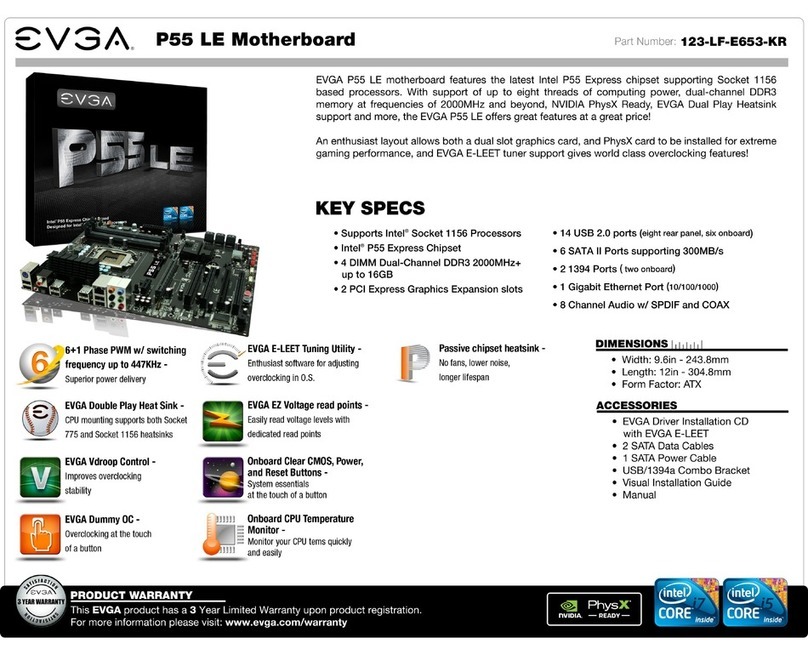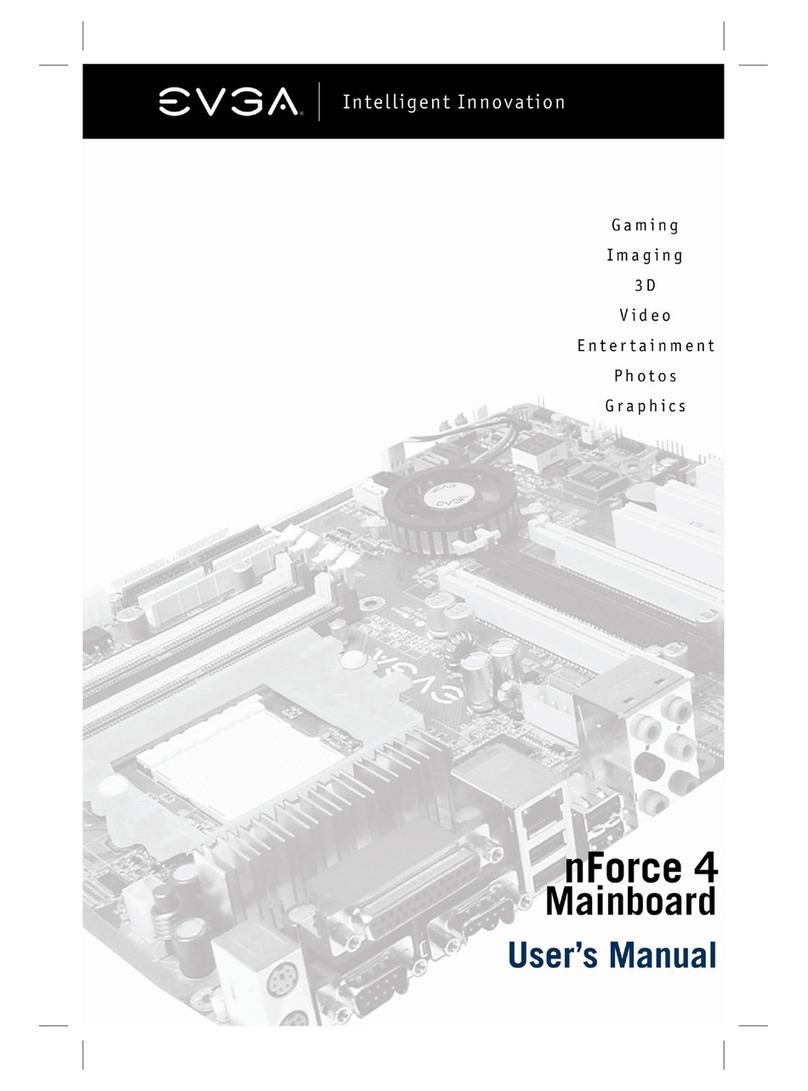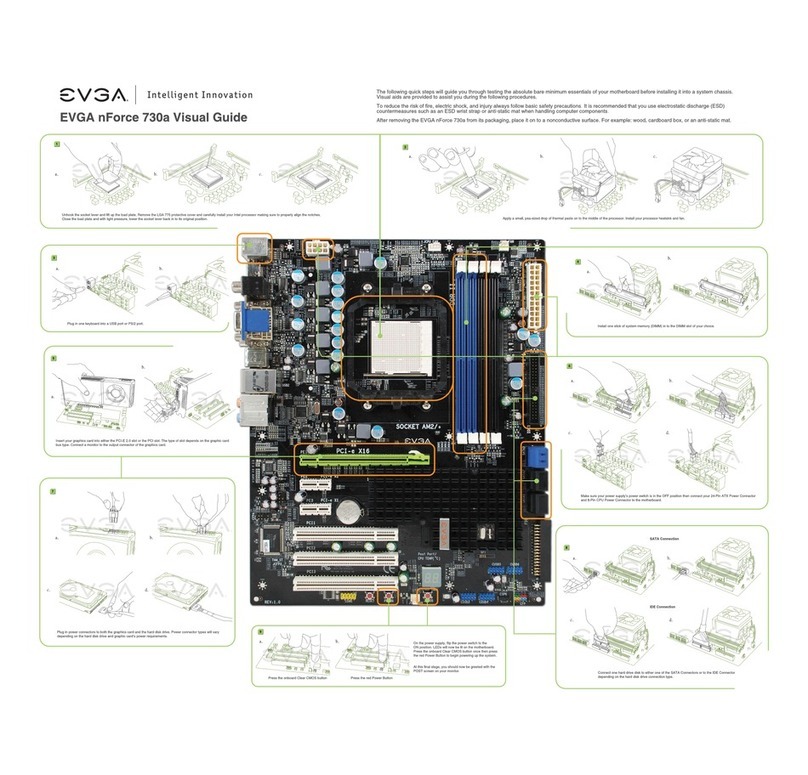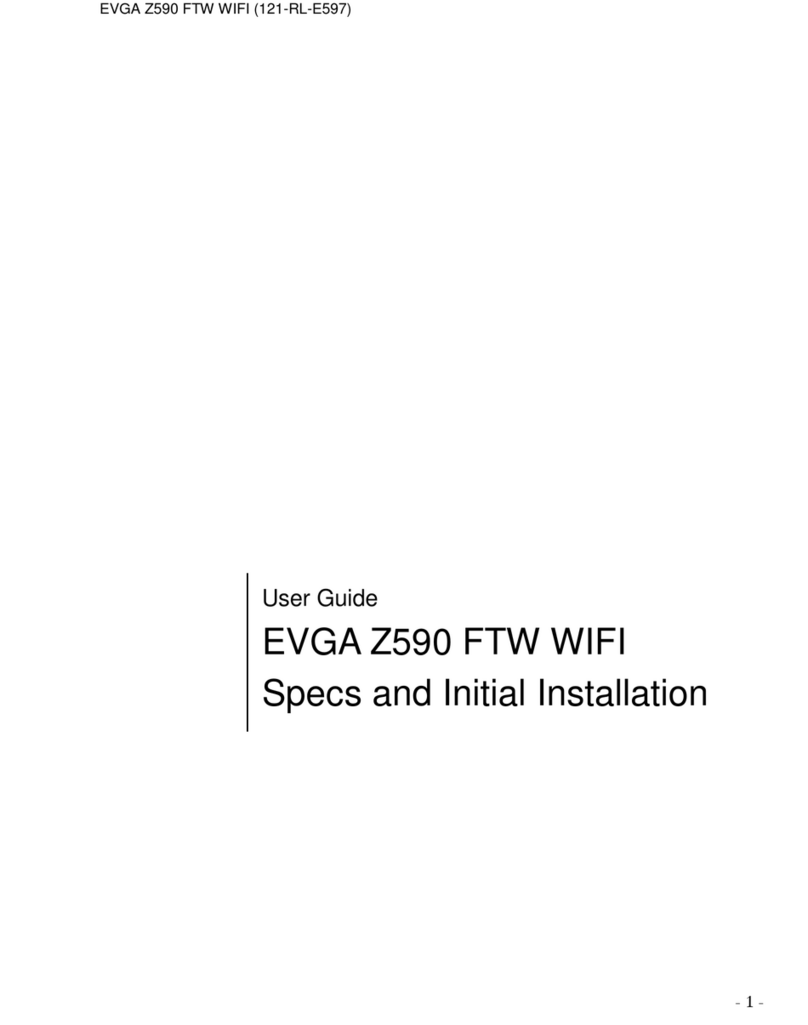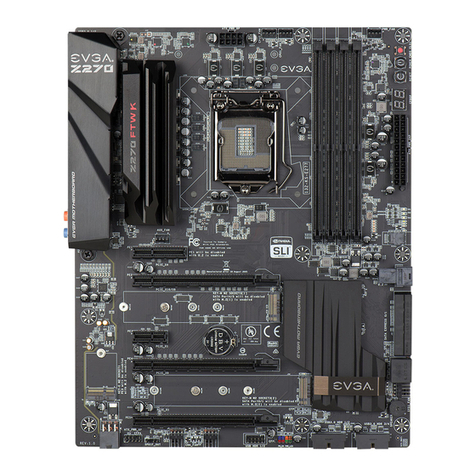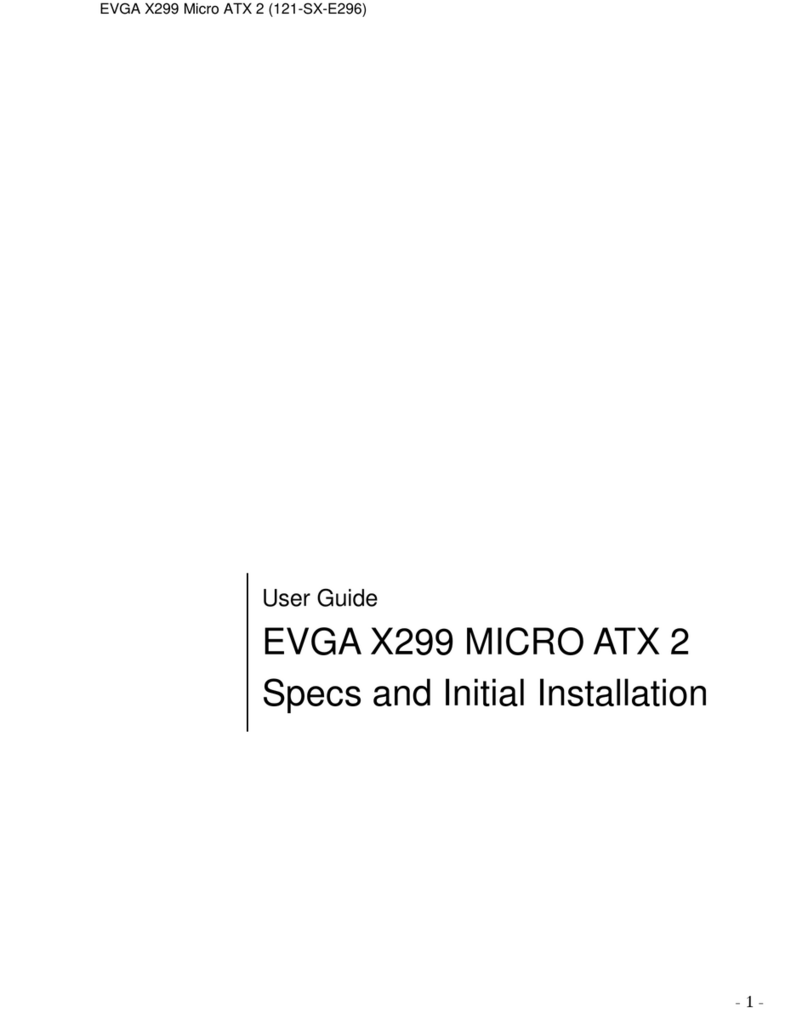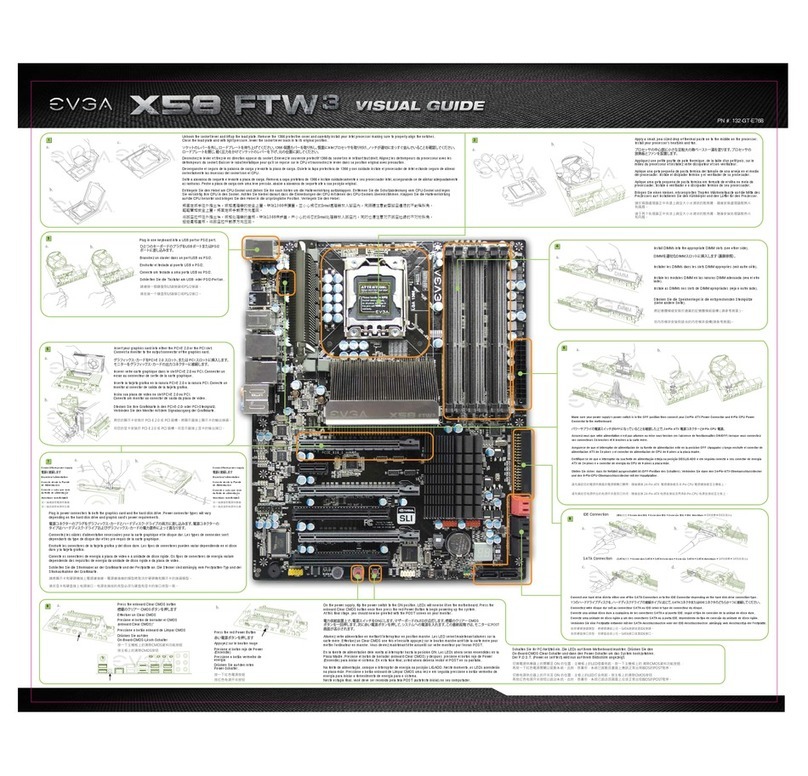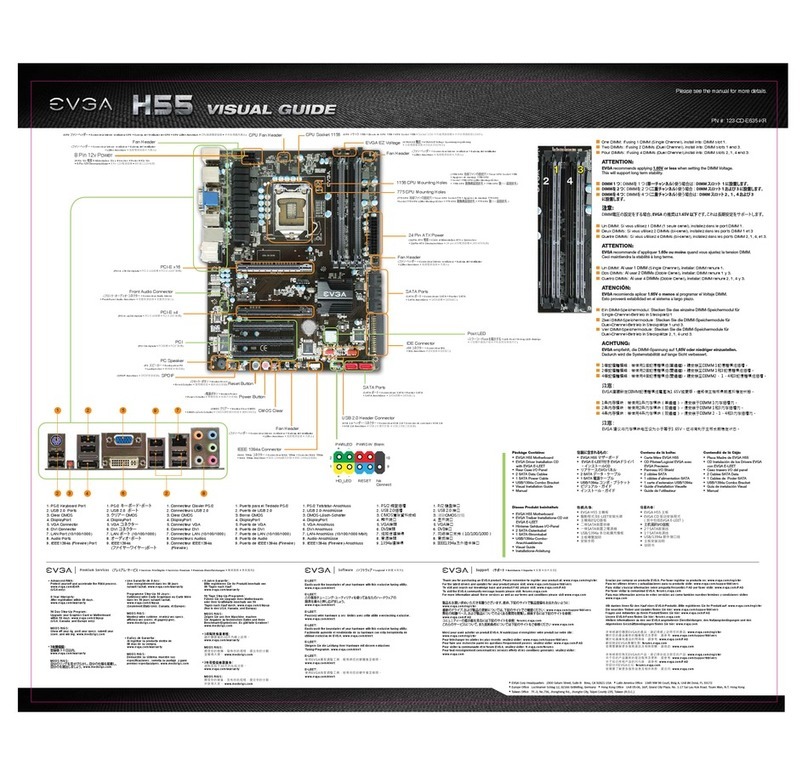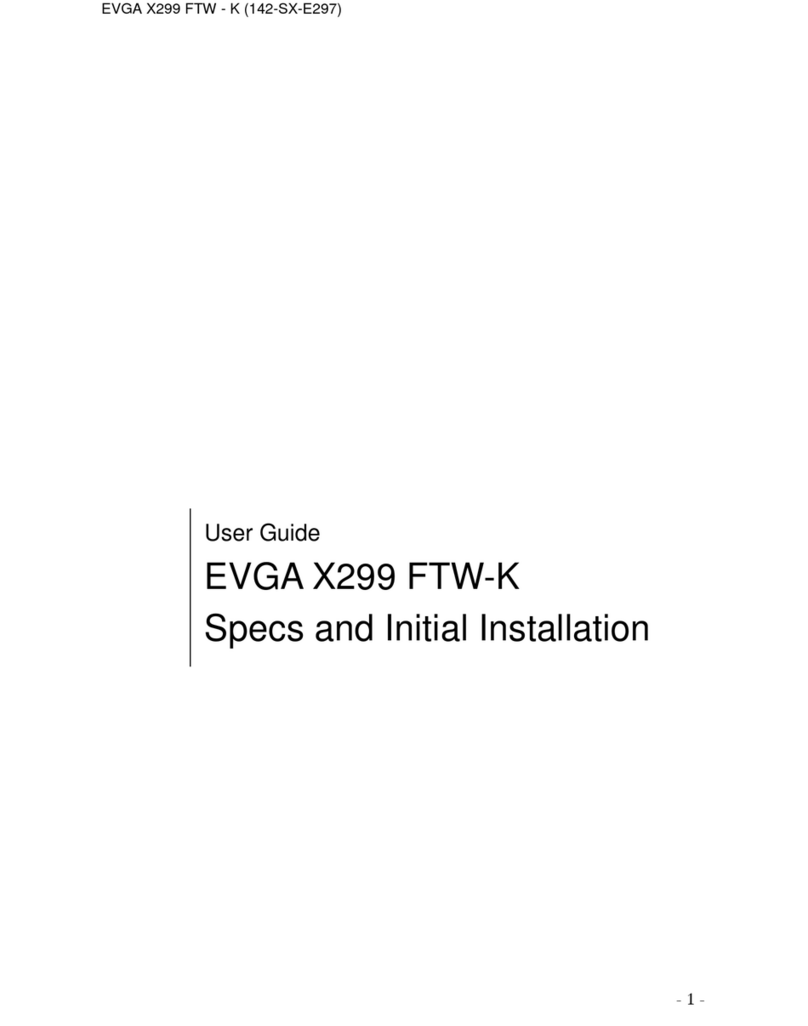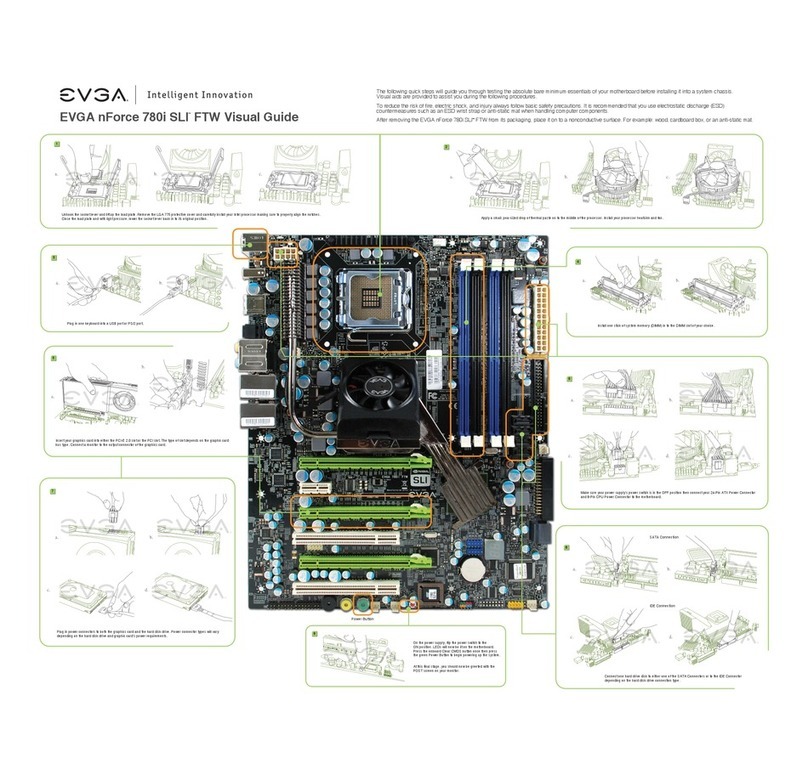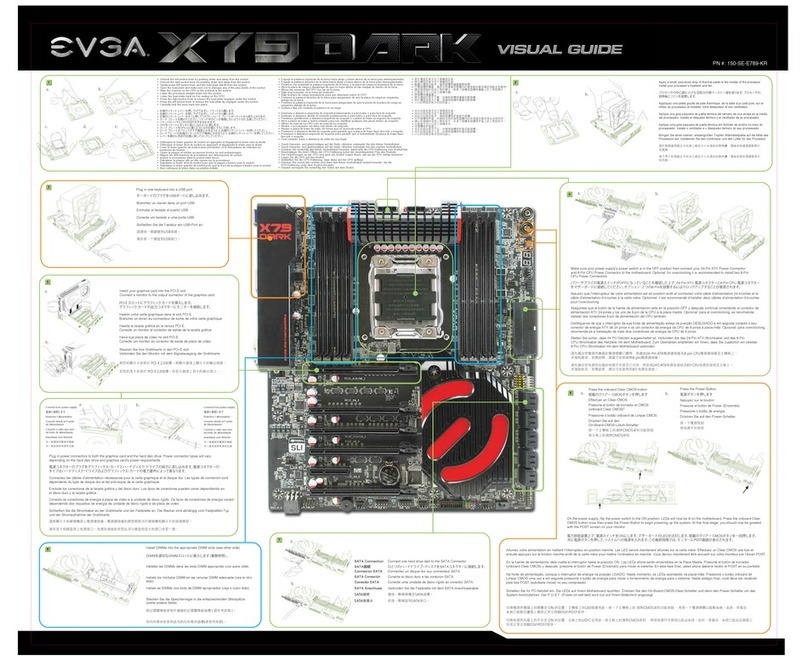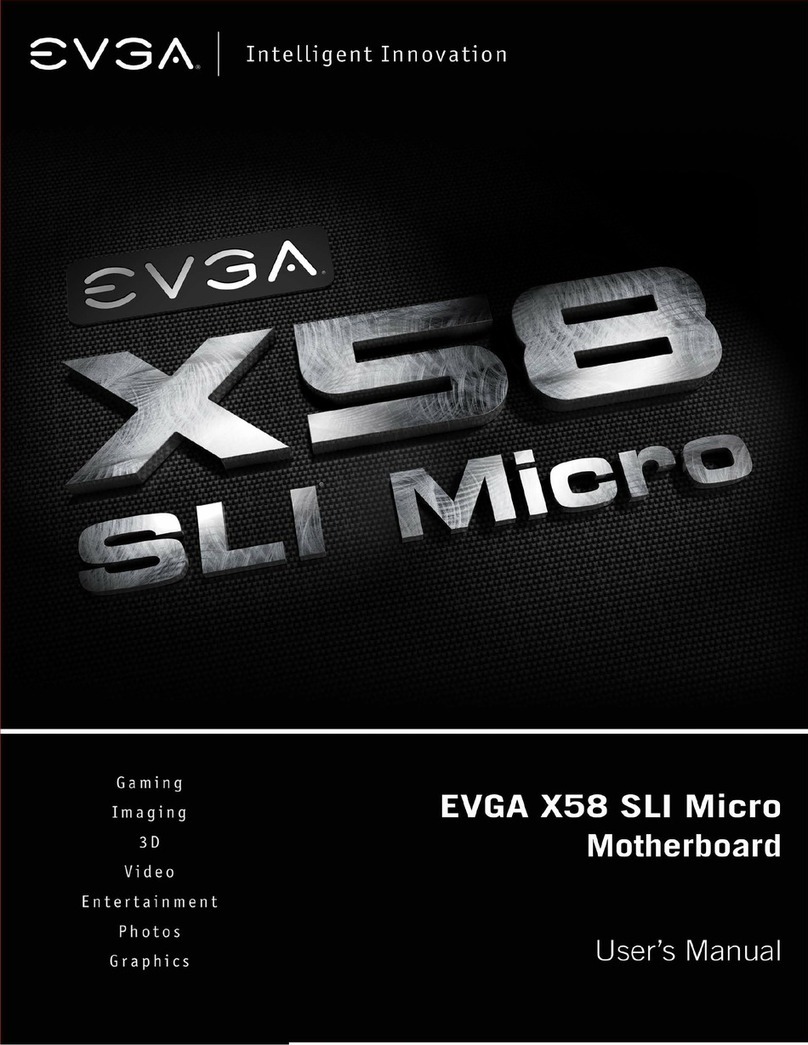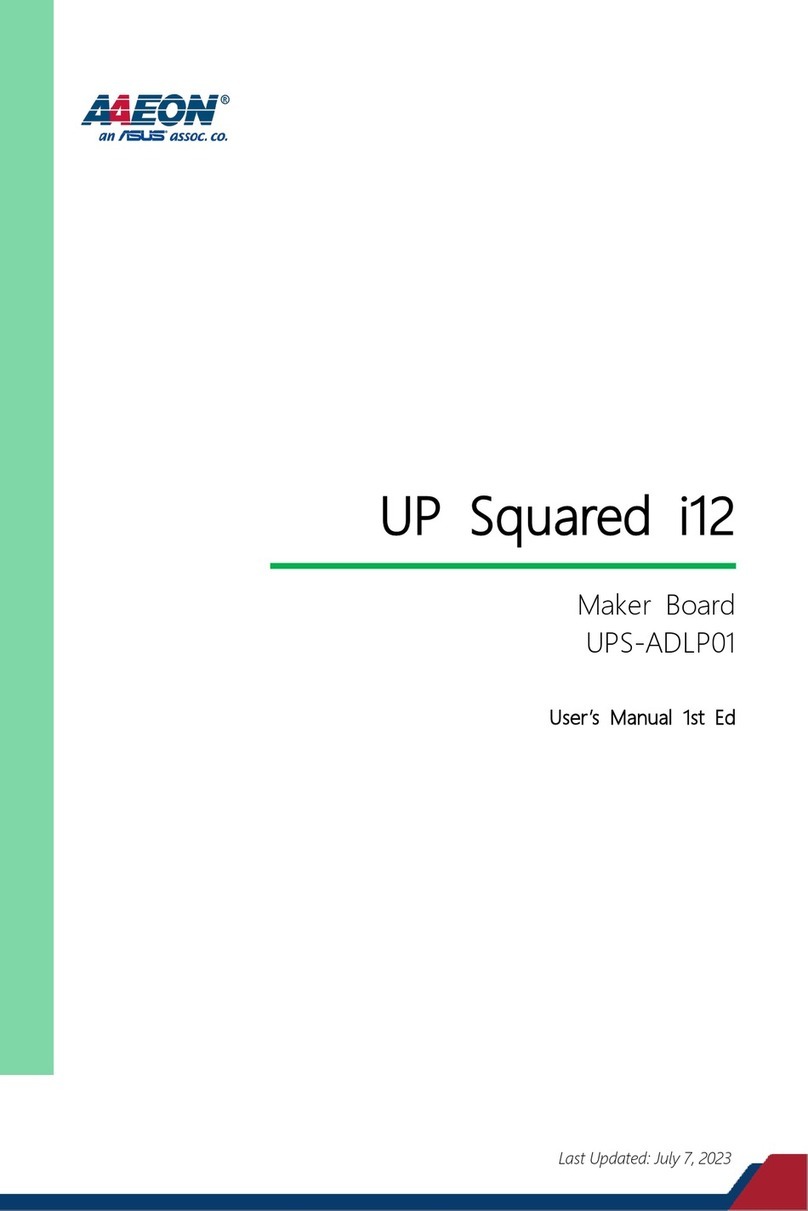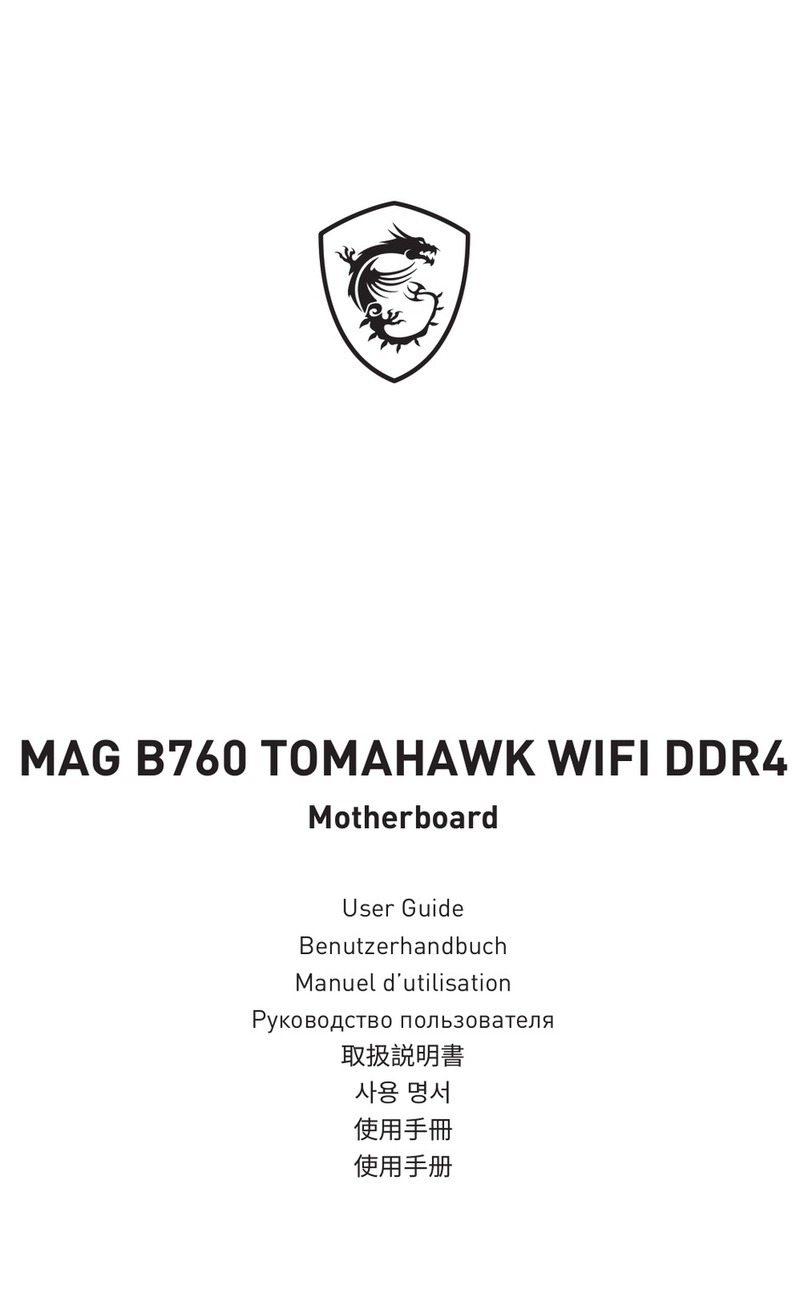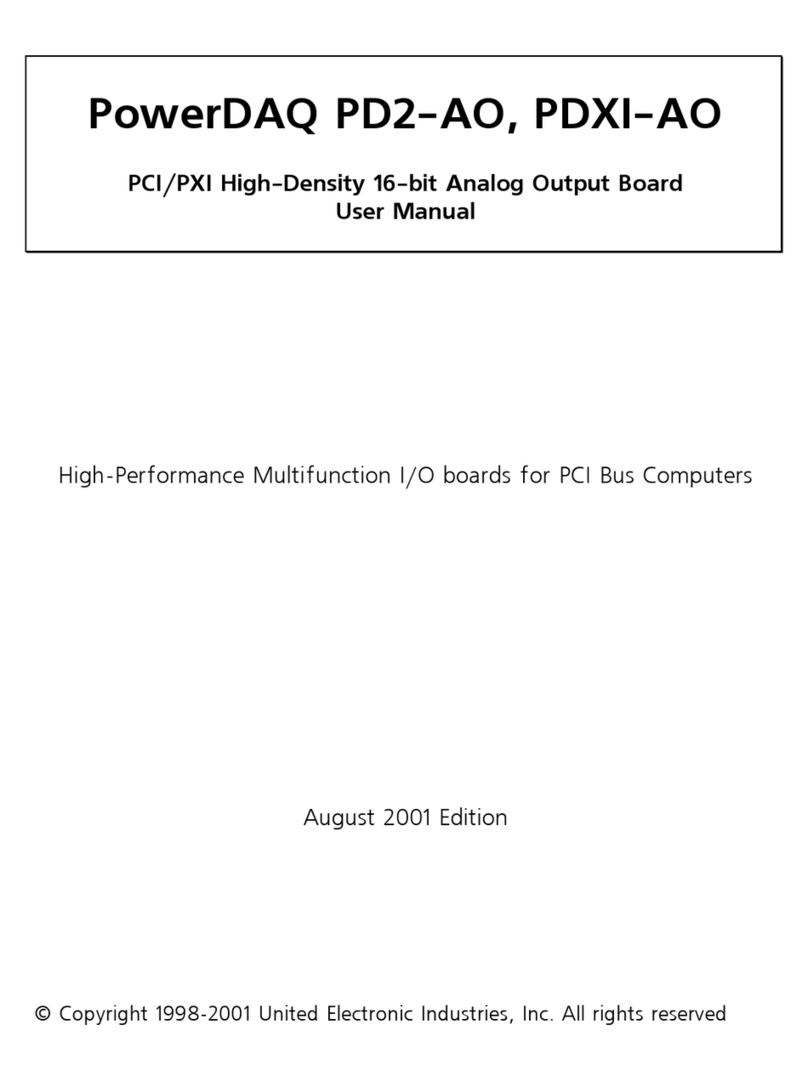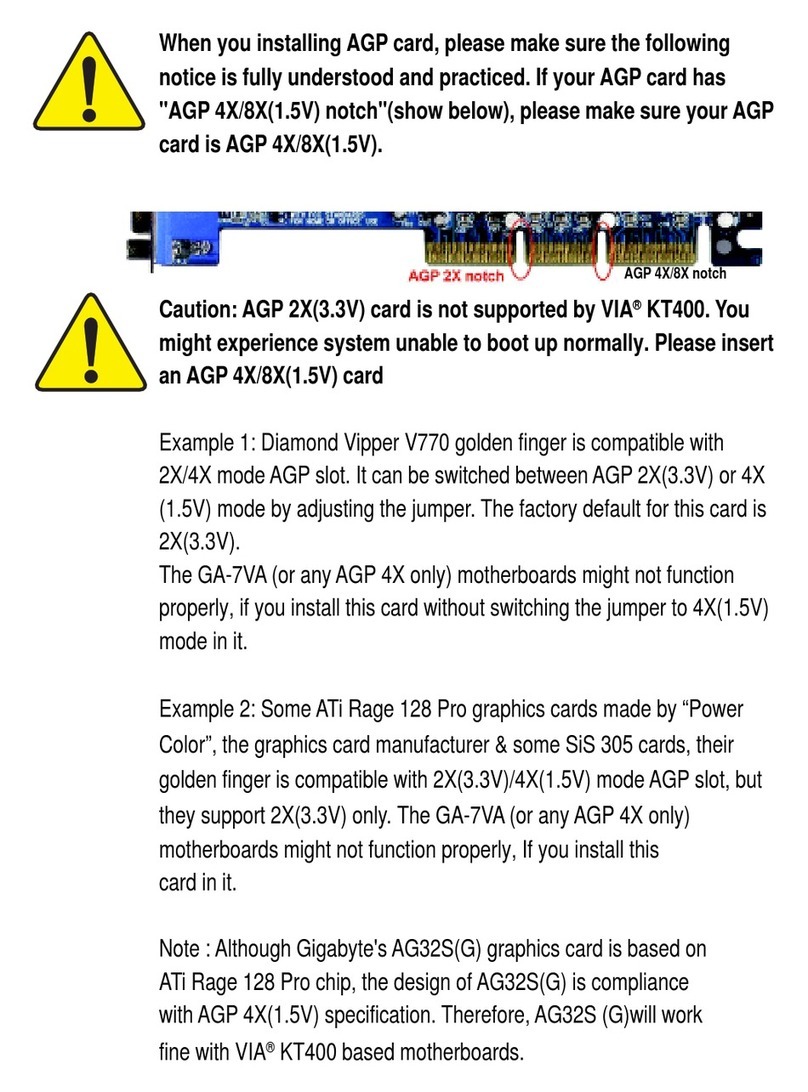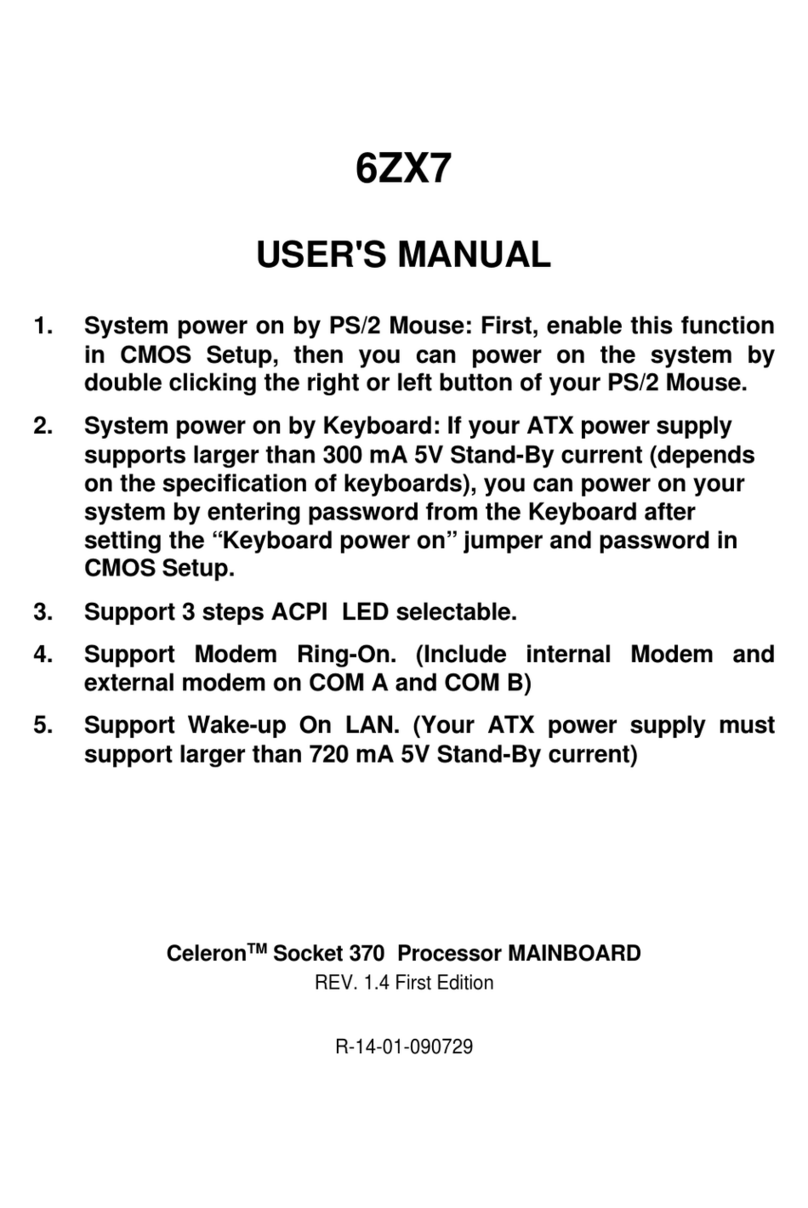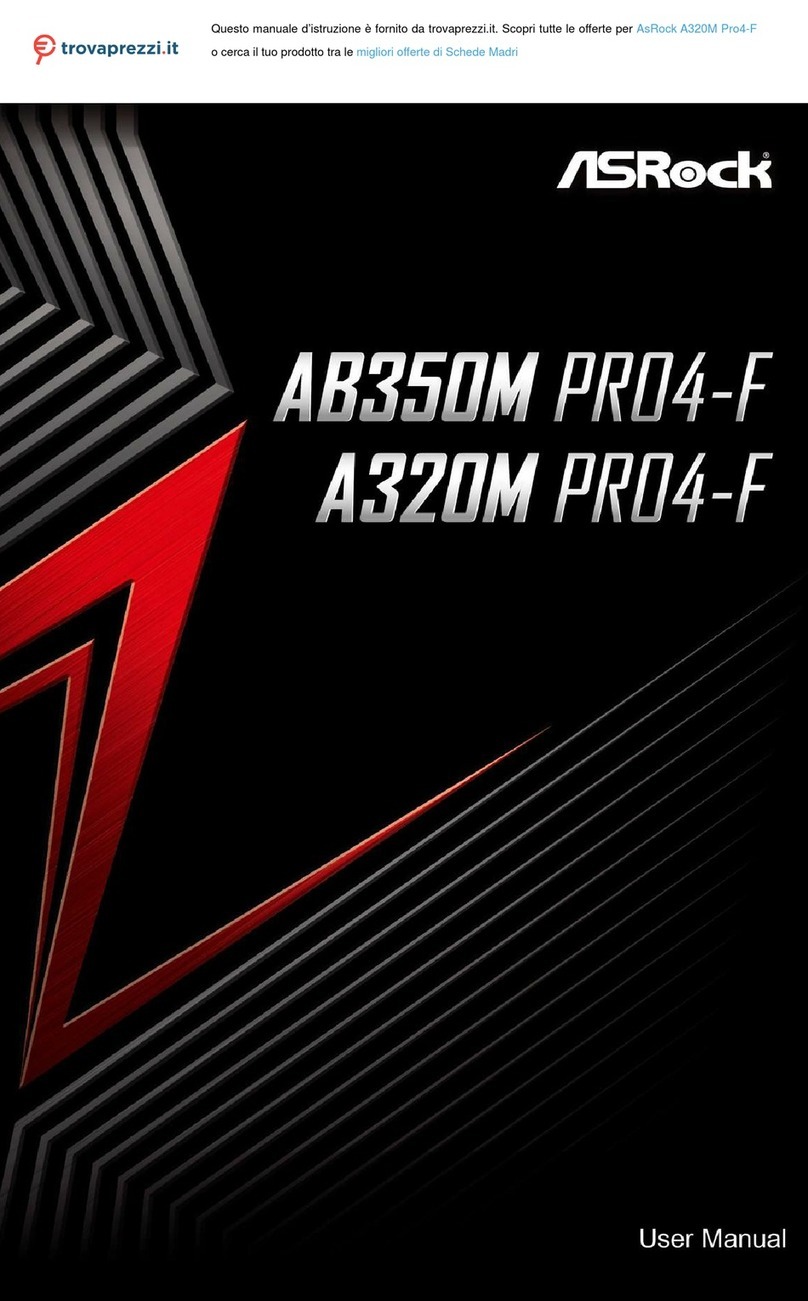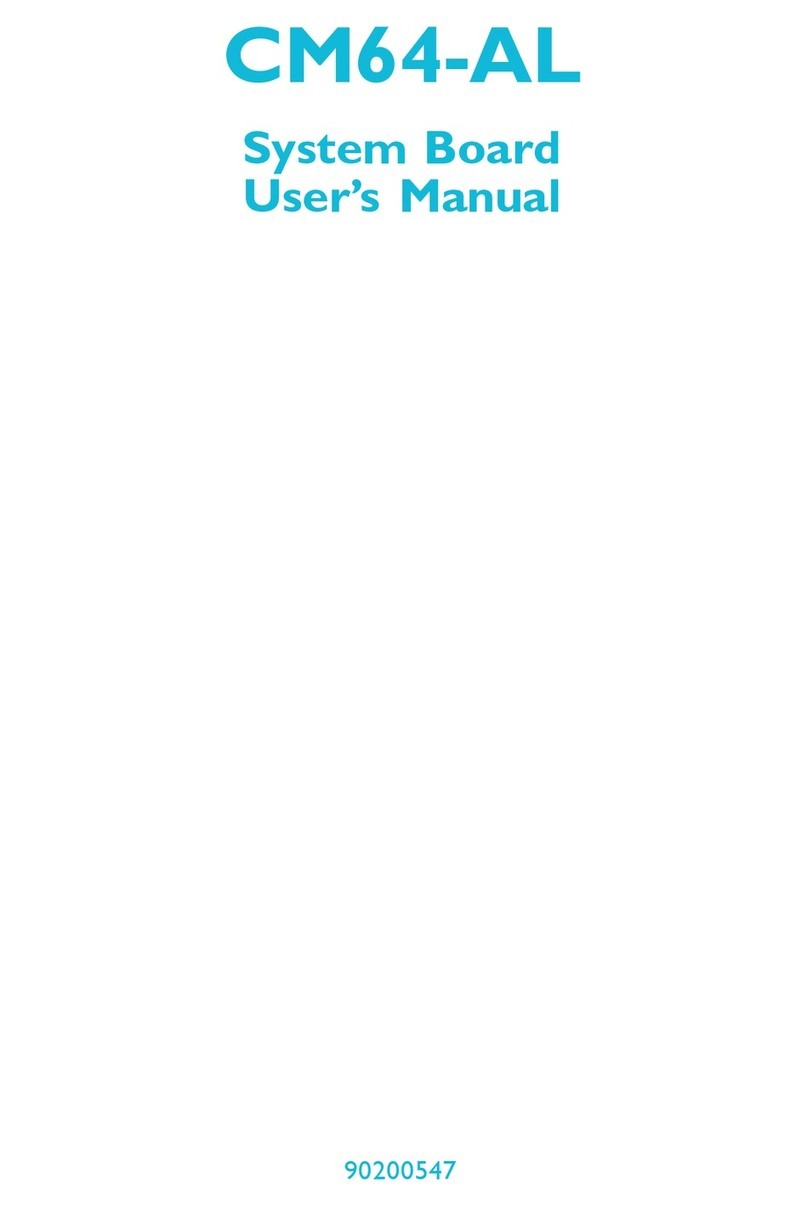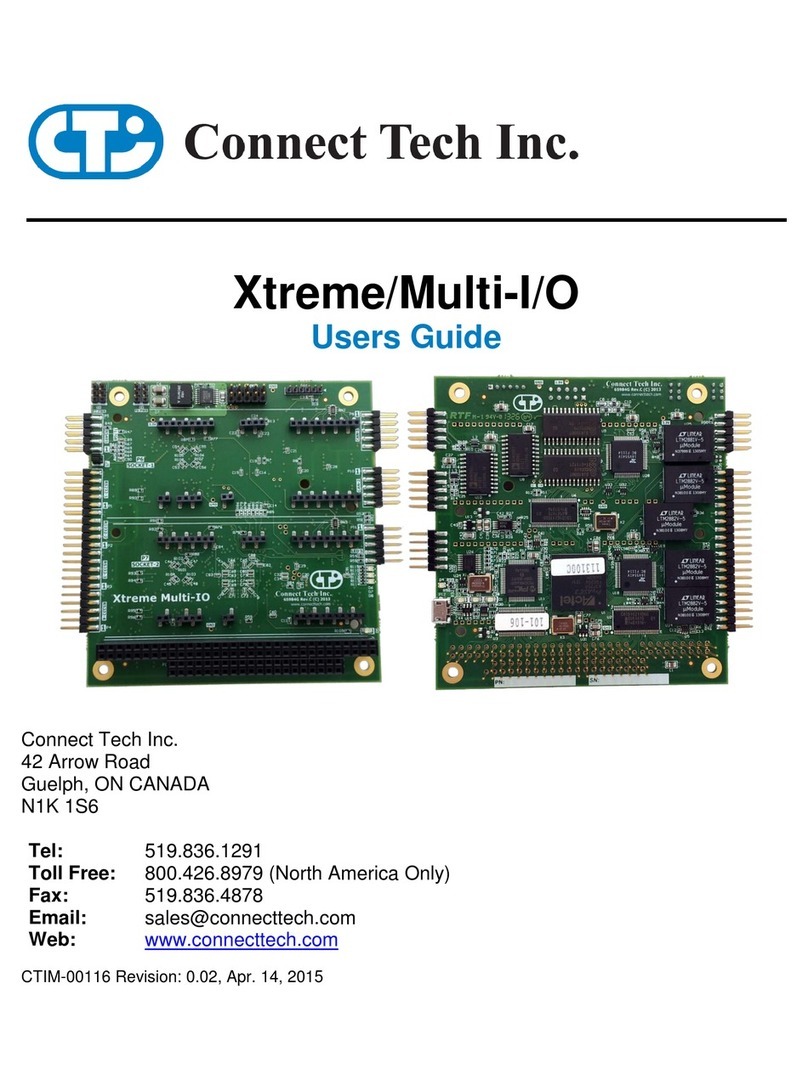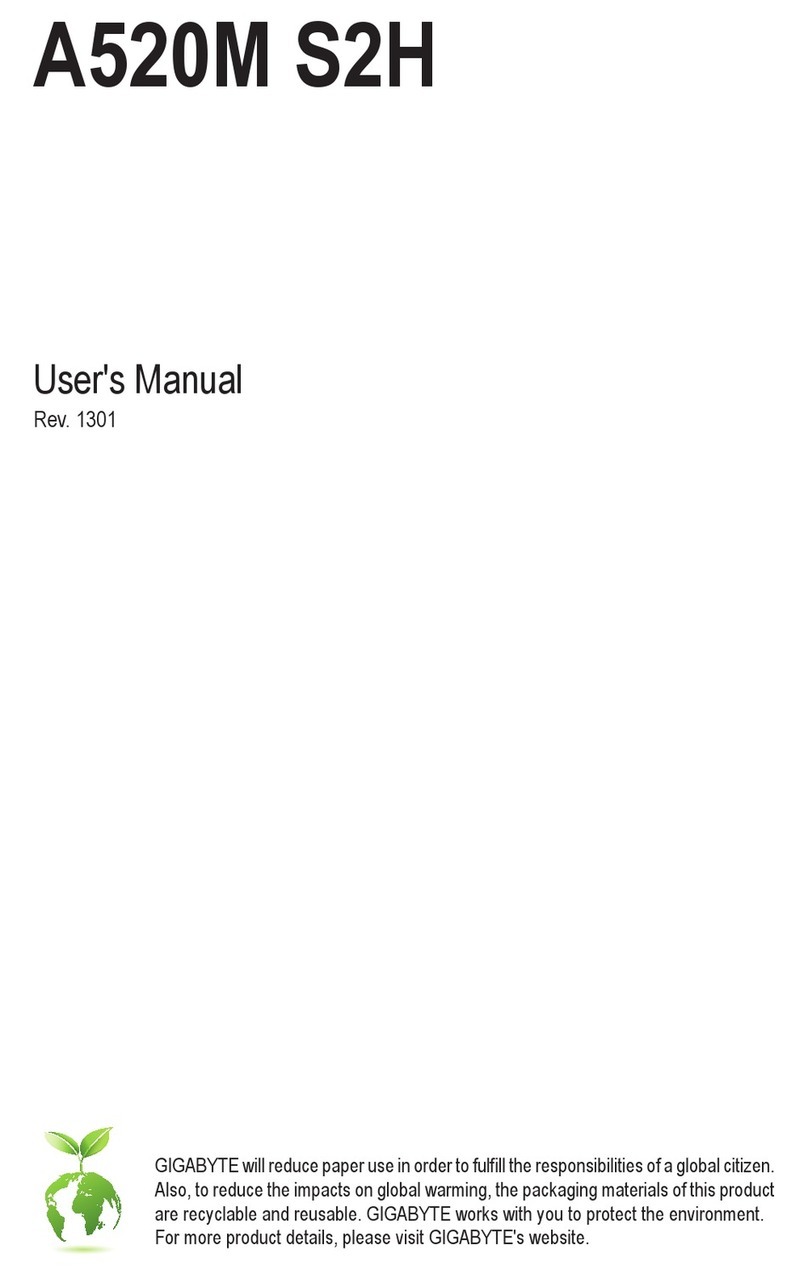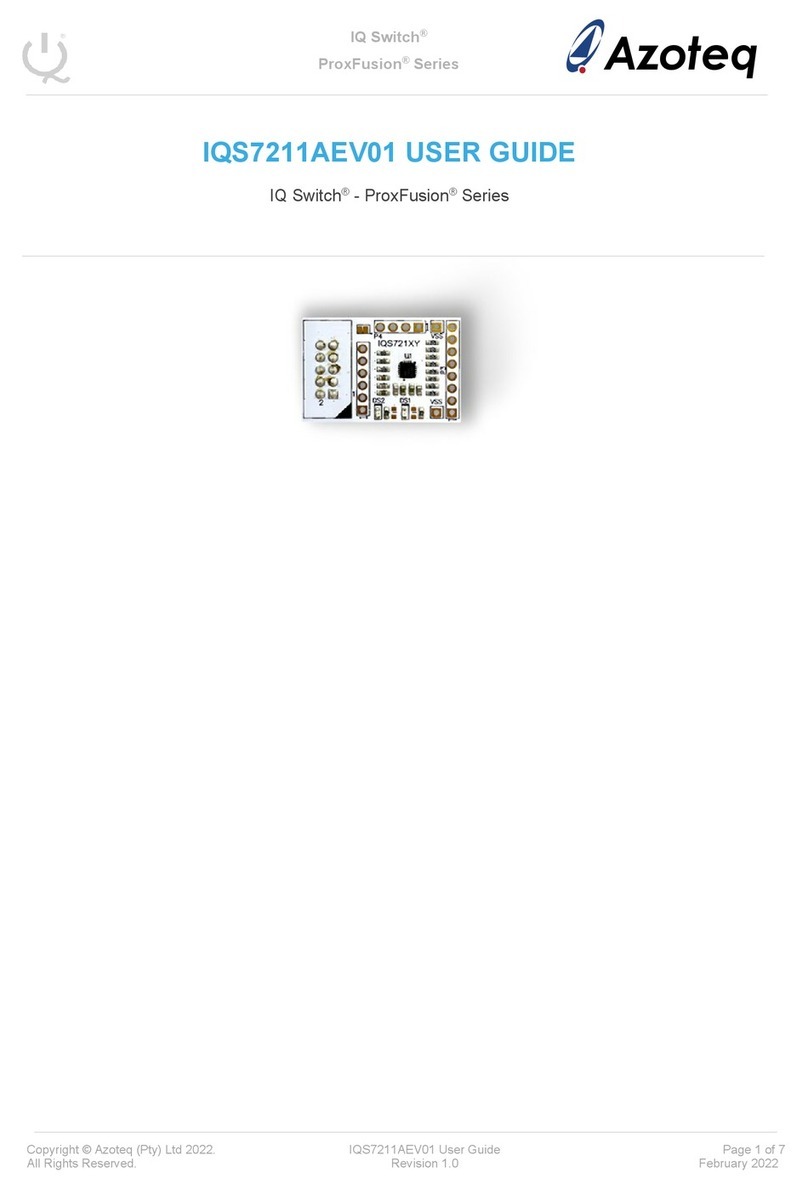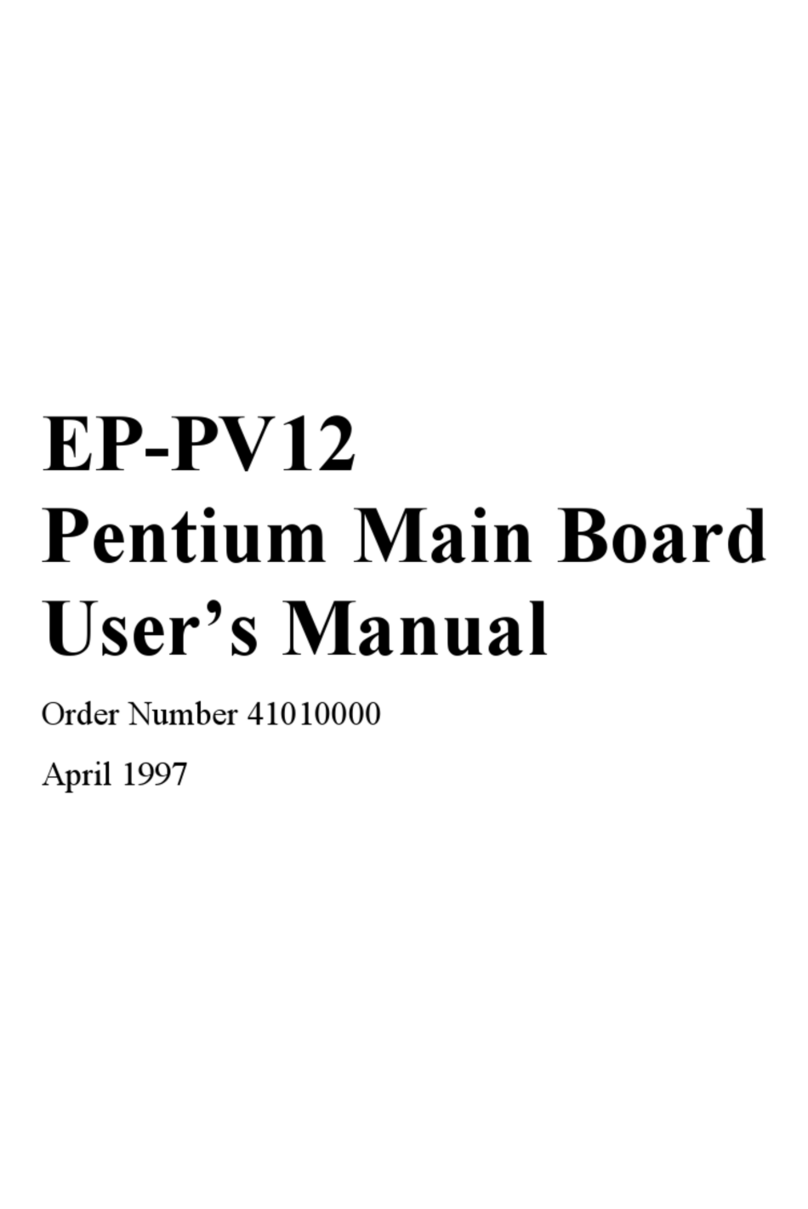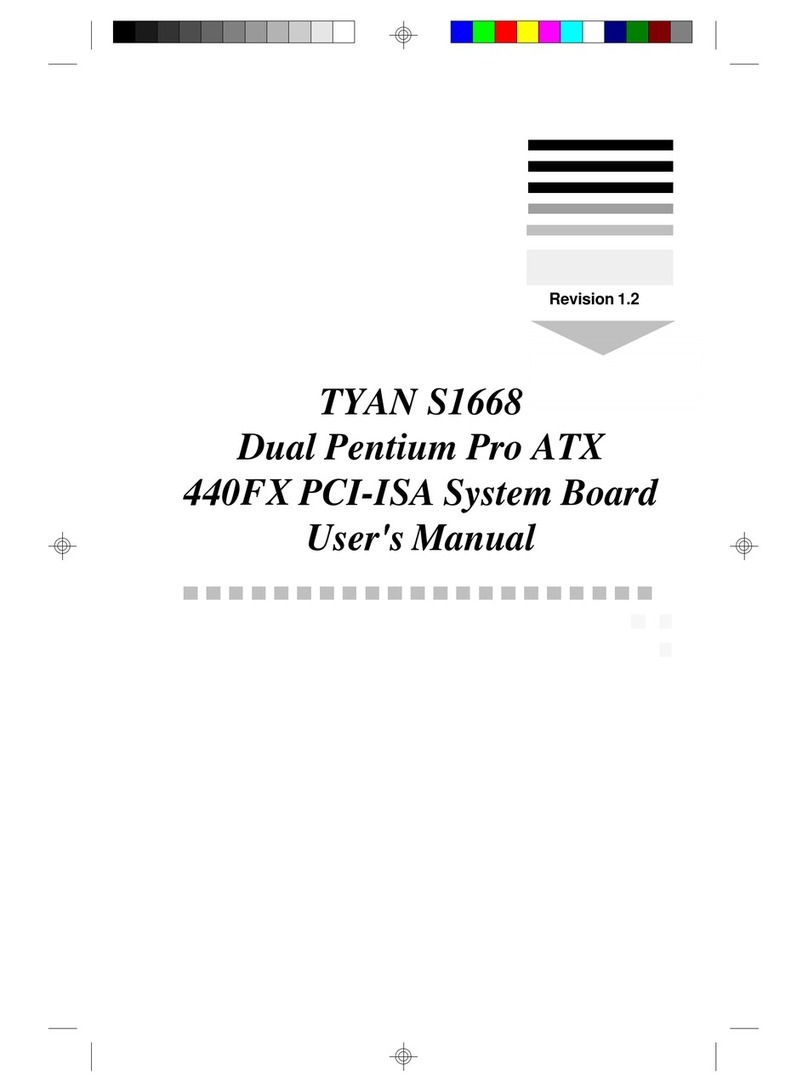EVGA X299 Micro (131-SX-E295)
- 18 -
Skylake- Socket 2066 processors have 44 or 28 PCI-E lanes available for
routing, whereas Kaby Lake- has 16 PCI-E lanes.
13. PCI-E Slot x4*
PCI-E x4 slot uses up to 4 Gen 3 lanes from the PCH. This slot is typically
used for sound cards, WiFi, USB, or other peripheral cards.
Because this slot uses PCH bandwidth, this will have *NO EFFECT* on the
bandwidth or throughput of the x16 slots used for SLI.
14. Power Button
This is an onboard power button, and may be used in place of, or in
conjunction with, a front panel power button wired to the board.
Benching systems, or test benches before final assembly, are best served by
using the onboard power because it removes the need to wire a Power/Reset
button or cross posts with a screwdriver, which is a semi-common practice.
This button provides a safer and easier option than jumpering the Power posts.
15. Reset Button
This is an onboard system reset button, and may be used in place of, or in
conjunction with, a front panel system reset button wired to the board.
Benching systems, or test benches before final assembly, are best served by
using the onboard power because it removes the need to wire a Power/Reset
button or cross posts with a screwdriver, which is a semi-common practice.
This button provides a safer and easier option than jumpering the Power posts.
16. Debug LED / CPU Temp
This is a two-digit POST code reader, displaying in hexadecimal, which means
the characters available (when working as intended) are 0-9, A-F and has a cap
of 255 characters. The POST codes are listed in the troubleshooting section on
Page 131. After the system boots, it will display the temperature in Celsius.
This temperature is specifically for the CPU socket, which will typically read
slightly higher than a given CPU core. To read this temp in Fahrenheit, take the
value in Celsius, multiply by 9/5 (or 1.8) and add 32.
17. USB 3.0 Headers
The USB3.0 headers are used to connect additional USB interface plugs to the
motherboard; these headers are most often used to connect the motherboard to
the chassis to enable the USB3.0 ports on the chassis. These will function the
same as the USB3 ports found on the motherboard’s hardwired I/O hub, but