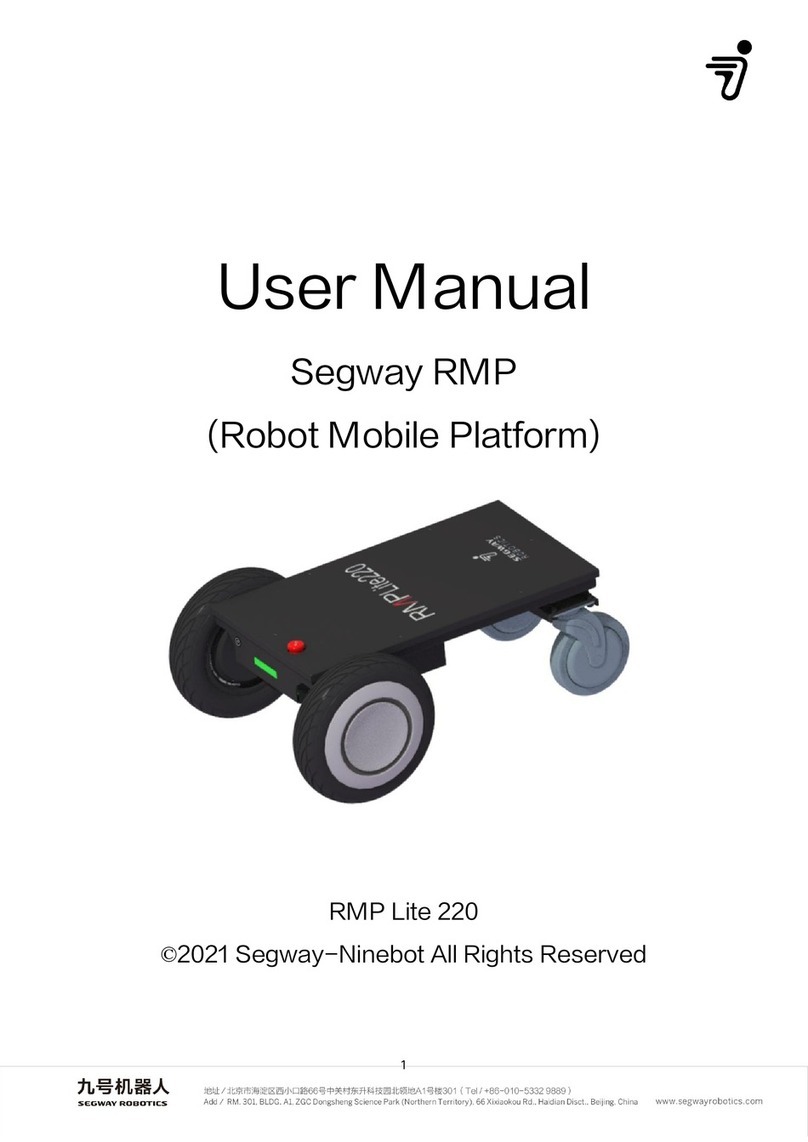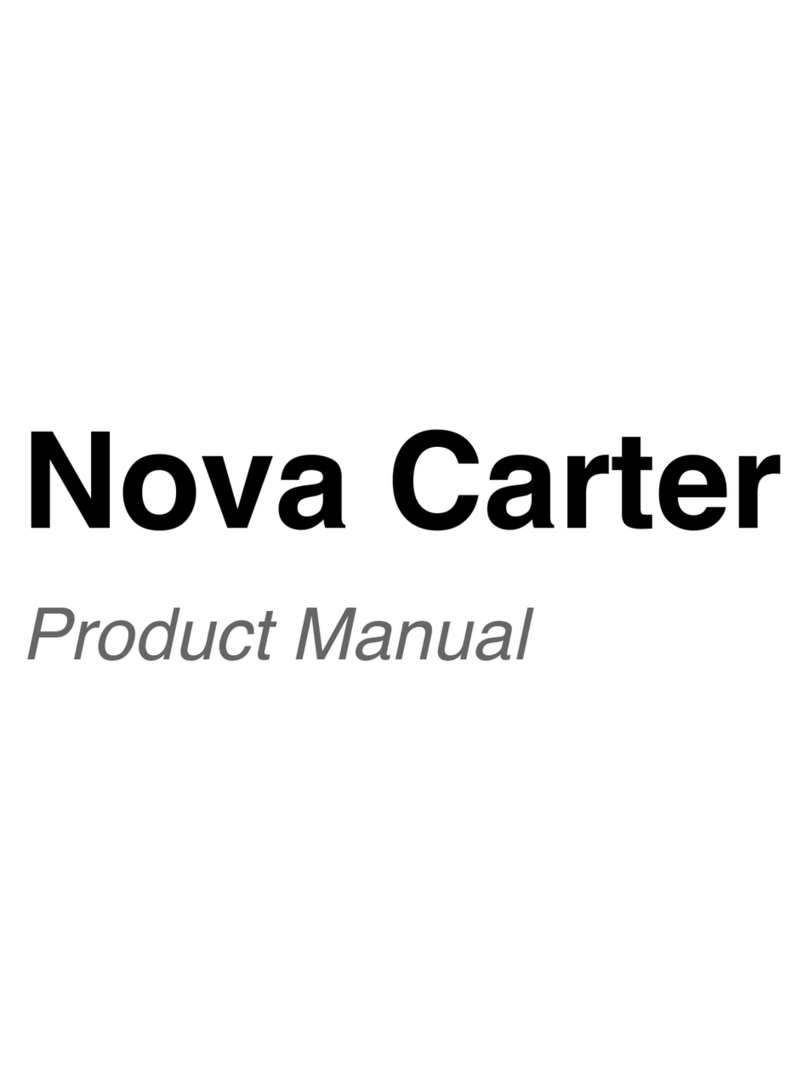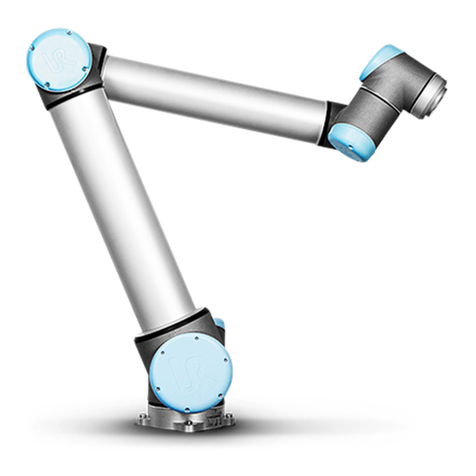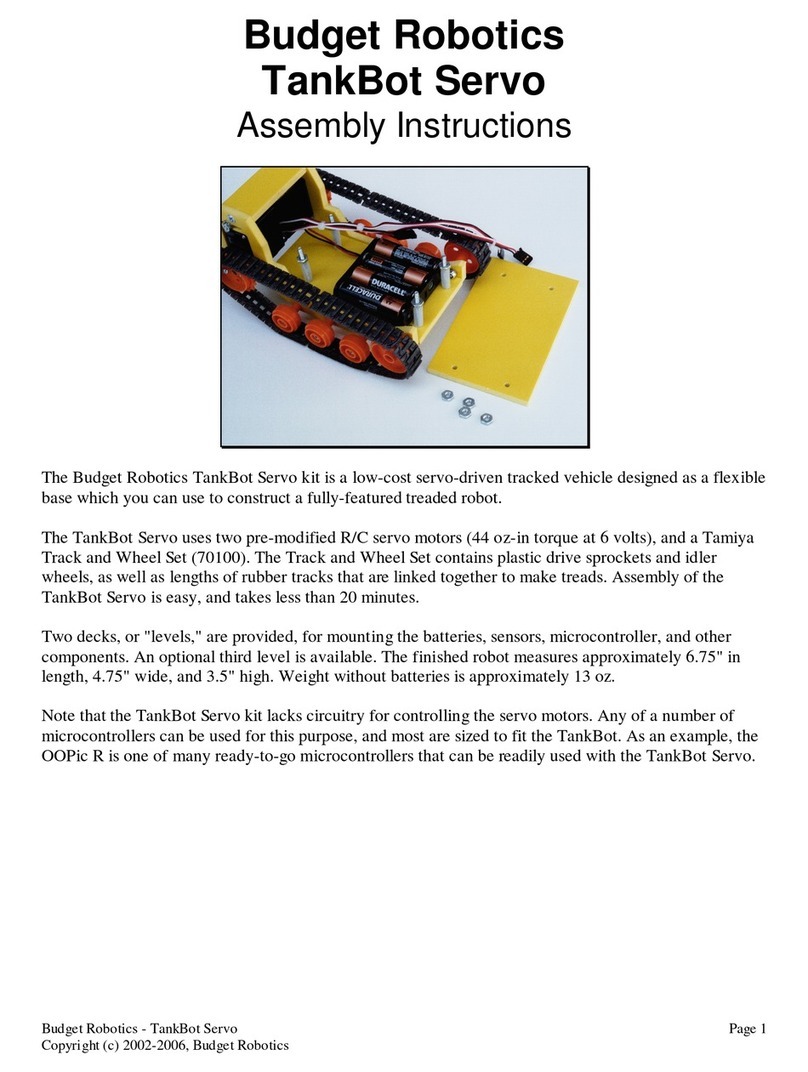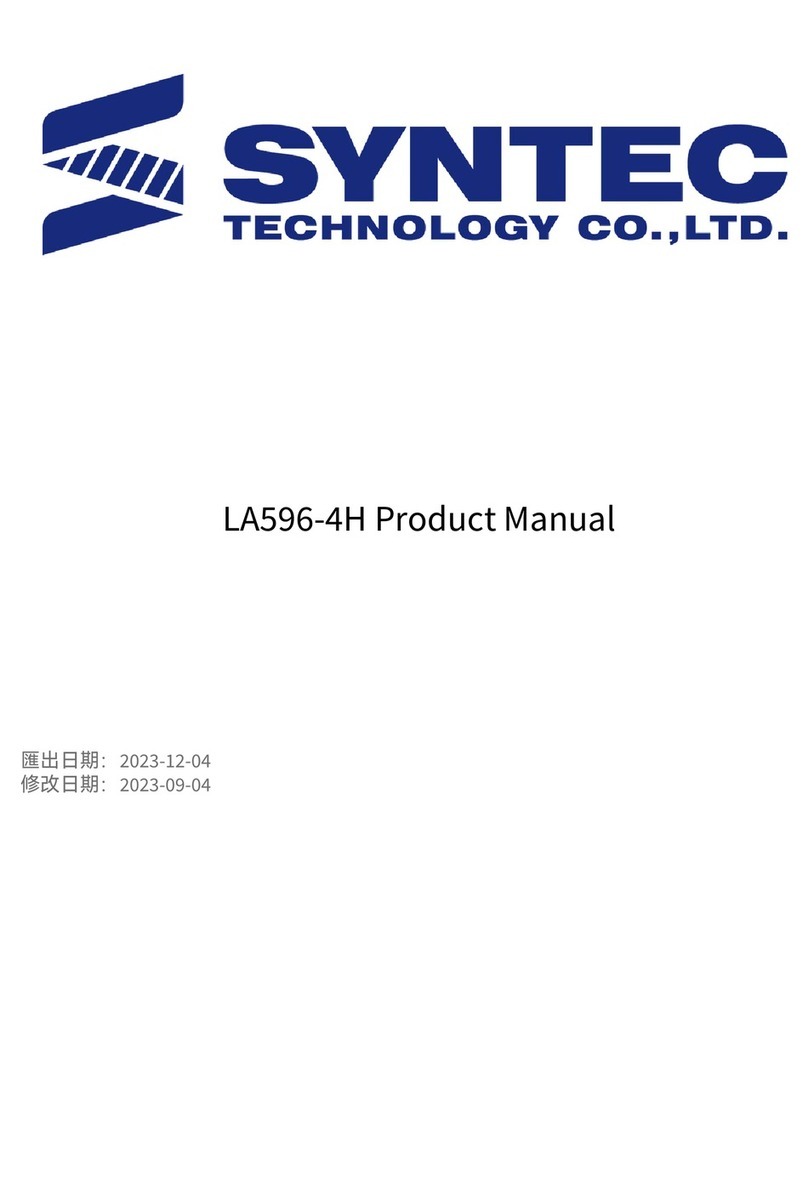Segway RMP 210 User manual

User Manual
Segway®Robotics Mobility Platform
210/220

2
Copyright © 2014 Segway Inc. All rights reserved.
RMP 210/220
Contents
Copyright, Disclaimer,Trademarks, Patent, and Contact Information.................................................................... 6
Introduction
Safety.......................................................................................................................................................................... 8
Abbreviations ........................................................................................................................................................... 10
RMP 210 and 220
Included Components............................................................................................................................................... 11
Capabilities................................................................................................................................................................12
Coordinate System ...................................................................................................................................................13
Physical Characteristics – 210.................................................................................................................................14
Physical Characteristics – 220 ................................................................................................................................15
Mounting Locations — 210 .......................................................................................................................................16
Mounting Locations — 220.......................................................................................................................................16
Turn Envelope............................................................................................................................................................17
User Interface Panel..................................................................................................................................................18
Powerbase Connections ...........................................................................................................................................19
Performance Specifications ....................................................................................................................................20
Environmental Specifications..................................................................................................................................20
Transportation and Shipping....................................................................................................................................21
Balancing
Payload Gain Schedules .......................................................................................................................................... 23
Balance Mode Requirements .................................................................................................................................. 24
Entering Balance Mode............................................................................................................................................ 24
Exiting Balance Mode............................................................................................................................................... 25
Performance Limits ................................................................................................................................................. 25
Interaction With The Environment .......................................................................................................................... 27
Balance Mode Faults.................................................................................................................................................31
Hardware Balance Request ......................................................................................................................................31
Velocity Filter.............................................................................................................................................................31
Electrical Overview
System Architecture ................................................................................................................................................ 32
System Power........................................................................................................................................................... 32
System Components ............................................................................................................................................... 33

3
Copyright © 2014 Segway Inc. All rights reserved.
RMP 210/220
Operational Model
Operational States ................................................................................................................................................... 35
Faults ........................................................................................................................................................................36
Initialization..............................................................................................................................................................36
Diagnostic Mode ...................................................................................................................................................... 37
Bootloader Mode...................................................................................................................................................... 37
Standby Mode .......................................................................................................................................................... 37
Tractor Mode ............................................................................................................................................................ 37
Balance Mode........................................................................................................................................................... 37
Disable Mode............................................................................................................................................................ 38
Decel To Zero (DTZ) Mode ....................................................................................................................................... 38
Charging
Using the External Power Supply ............................................................................................................................39
Charge Status LEDs ................................................................................................................................................. 39
Powering On/Off
Powering On .............................................................................................................................................................40
Powering Off.............................................................................................................................................................40
Connecting
Connector I................................................................................................................................................................41
Starter Breakout Harness........................................................................................................................................ 42
Connector II..............................................................................................................................................................43
Disable Button..........................................................................................................................................................43
Additional Signals .................................................................................................................................................... 43
Connector IV.............................................................................................................................................................44
Connecting To the RMP............................................................................................................................................ 45
Communication
General Command Structure ..................................................................................................................................48
Standard Motion Commands ..................................................................................................................................50
Configuration Commands ........................................................................................................................................51
Standard Input Mapping.......................................................................................................................................... 62
RMP Response .........................................................................................................................................................66
IEEE754 32-bit Floating Point and Integer Representation.................................................................................... 77
Cyclic Redundancy Check (CRC)-16 ....................................................................................................................... 78
Fault Status Definitions ........................................................................................................................................... 82

4
Copyright © 2014 Segway Inc. All rights reserved.
RMP 210/220
Internal Connections
Centralized Control Unit .......................................................................................................................................... 88
Auxiliary Battery Board............................................................................................................................................89
Smart Charger Board...............................................................................................................................................90
Communication.........................................................................................................................................................91
Hardware Controls ................................................................................................................................................... 97
Mode Selection ........................................................................................................................................................98
Status Indicators......................................................................................................................................................98
CCU Input Power...................................................................................................................................................... 99
CCU Battery Supply .................................................................................................................................................99
Coin Cell Battery ......................................................................................................................................................99
Included Software
Installing the Software........................................................................................................................................... 100
RMP CCU Bootloader Application ..........................................................................................................................101
OCU Demo Application .......................................................................................................................................... 102
Software License Agreement .................................................................................................................................107
Maintenance
Fastener Torque...................................................................................................................................................... 108
Tire Pressure .......................................................................................................................................................... 108
Parts List — 210 ..................................................................................................................................................... 109
Use the diagram and table below to identify part names and numbers.............................................................. 109
Parts List — 220......................................................................................................................................................110
Use the diagram and table below to identify part names and numbers...............................................................110
Removing Wheel Assemblies...................................................................................................................................111
Replacing Wheel Assemblies ...................................................................................................................................111
Cleaning....................................................................................................................................................................111
Software Updates.....................................................................................................................................................111
Batteries
Replacing Batteries................................................................................................................................................. 112
Installation and Removal Instructions ................................................................................................................... 113
Transportation and Shipping.................................................................................................................................. 113
Proper Disposal....................................................................................................................................................... 113

5
Copyright © 2014 Segway Inc. All rights reserved.
RMP 210/220
Troubleshooting
Reporting Problems to Segway.............................................................................................................................. 114
Extracting the Faultlog............................................................................................................................................ 114
Reading the Faultlog ............................................................................................................................................... 115
Faults .......................................................................................................................................................................116
Charging Faults ...................................................................................................................................................... 120
Other Issues ........................................................................................................................................................... 120

6
Copyright © 2014 Segway Inc. All rights reserved.
RMP 210/220
Copyright, Disclaimer, Trademarks, Patent, and Contact Information
Copyright © 2014 Segway Inc. All rights reserved.
Disclaimer
The Segway RMP is not a consumer product. Usage examples shown on rmp.segway.com have not necessarily been reviewed nor
approved by Segway Inc. ("Segway"). Segway is not responsible for end customer modifications or additions.
Trademarks
Segway owns a number of trademarks including, but not limited to, Segway and the Segway "Rider Design" logo that have been registered
in the United States and in other countries. Those trademarks followed by ® are registered trademarks of Segway. All other marks are
trademarks or common law marks of Segway. Failure of a mark to appear in this guide does not mean that Segway does not use the mark,
nor does it mean that the product is not actively marketed or is not significant within its relevant market. Segway reserves all rights in its
trademarks. All other trademarks are the property of their respective companies.
Xbox®is a registered trademark of Microsoft Corporation.
Logitech®is a registered trademark of Logitech International SA.
Segway Patent Information
The Segway RMP is covered by U.S. and foreign patents. For a patent listing, see http://rmp.segway.com/RMPPatents.pdf.
Contact Information
For support, please contact Segway Customer Care or use the RMP forum at http://rmp.segway.com/forum.
Segway Customer Care: 866-4SEGWAY (866-473-4929)
Fax: 603-222-6001
E-mail: technicalsupport@segway.com
Website: http://rmp.segway.com

7
Copyright © 2014 Segway Inc. All rights reserved.
RMP 210/220
Introduction
The Segway Robotics Mobility Platform (RMP) is a robotic vehicle chassis and power-train designed to be integrated with additional
components to create robotic products. It is intended to be the mobility component for any number of robotic applications and as such
was designed with versatility, durability, and performance in mind.
Segway engineers have led the way with electric drive propulsion systems in the fields of battery management, advanced sensing, drive-
by-wire control, and dynamic stabilization.The RMP benefits from some of the same proprietary technology that has been deployed and
proven around the world as part of the Segway Personal Transporter (Segway PT) line of products.
The RMP can handle high payloads, a variety of environmental conditions, and a wide range of operational scenarios. The chassis is
designed to handle a certain amount of abuse consistent with operation over rough terrain and in industrial environments. Control
parameters can be tweaked to make it easy to drive slowly around obstacles, at high speed in open spaces, or in any environment in
between.
Control of the RMP occurs via command and response messages sent over Ethernet, CAN, or USB interfaces. Commands are used to
control movement, set configuration parameters, and control response data. Response messages provide detailed information about
the current status of the RMP. Segway has chosen to allow users to control overall RMP movement, but not individual wheels/motors.
This frees users to treat the RMP as a single unit rather than a collection of components, and allows Segway to provide a more robust,
predictable mobility platform.
To allow for the greatest possible control over the RMP's behavior, a variety of configuration parameters can be modified. However, it is
possible to set these parameters to unsafe values, so care must be taken when setting parameters to reduce the risk of damage or injury.
It is the user's responsibility to set configuration parameters to safe values. Be sure to follow all safety instructions in this document.
This manual describes the capabilities of the RMP and explains how to communicate with it. Integrators and engineers can use this
information to mount equipment on the RMP and write software for controlling the RMP.

8
Copyright © 2014 Segway Inc. All rights reserved.
RMP 210/220
Safety
Improper use of the RMP can cause personal injury, death and/or property damage from loss of control, collision, and falls. To reduce risk
of injury, read and follow all instructions and warnings in this manual.
The following safety messaging conventions are used throughout this document:
WARNING! Warns you about actions that could result in death or serious injury.
CAUTION! Warns you about actions that could result in minor or moderate injury.
NOTICE Indicates information considered important, but not related to personal injury. Examples include
messages regarding possible damage to the RMP or other property, or usage tips.
WARNING!
• Keep out of reach of children and pets. Unanticipated movement by the RMP could result in death or serious injury.
• Do not sit, stand, or ride on the RMP. Doing so could result in death or serious injury.
• Do not drive the RMP at people or animals. A collision could result in death or serious injury.
• Always alert people in the vicinity when an RMP is operating. An unexpected collision with the RMP could result in death or
serious injury.
• Avoid powering off on a slope. The RMP cannot hold its position when powered off and may roll downhill, causing serious
injury, death, or property damage.
• The RMP can accelerate rapidly. It is recommended that the RMP be securely raised so the wheels are off the ground (or
remove the wheels) until the user becomes familiar with the controls. Unanticipated movement by the RMP could result in
death or serious injury.
• Be careful when working with the DC power connections.You could shock yourself and/or damage the RMP.
• Remove batteries before working inside the RMP. You risk serious bodily injury from electric shock as well as damage to the
RMP.
• Do not submerge the RMP, batteries, or powerbases, in water. Do not use a power washer or high-pressure hose to clean
a RMP. Avoid getting water into any of the connectors. If you suspect the batteries or powerbase have been submerged or
experienced water intrusion, call Segway Technical Support immediately at 1-866-473-4929, prompt #2. Until you receive
further instructions, store the RMP upright, outdoors, and away from flammable objects. Failure to do so could expose you
to electric shock, injury, burns, or cause a fire.
• Unplug or disconnect the RMP from AC power before removing or installing batteries or performing any service. Never work
on any part of the RMP when it is plugged into AC power. You risk serious bodily injury from electric shock as well as damage
to the RMP.
• The cells within the batteries contain toxic substances. Do not attempt to open batteries. Do not insert any object into the
batteries or use any device to pry at the battery casing. If you insert an object into any of the battery's ports or openings
you could suffer electric shock, injury, burns, or cause a fire. Attempting to open the battery casing will damage the casing
and could release toxic and harmful substances, and will render the battery unusable.
• As with all rechargeable batteries, do not charge near flammable materials. When charging, the batteries heat up and could
ignite a fire.
• Do not use a battery if the battery casing is broken or if the battery emits an unusual odor, smoke, or excessive heat or leaks
any substance.Avoid contact with any substance seeping from the battery. Batteries contain toxic and corrosive matrials
that could cause serious injury.
• Observe and follow all safety information on the warning label found on the battery. Failure to do so could result in death,
serious injury, or property damage.
• Do not use cables that are frayed or damaged. You could shock yourself and/or damage the RMP.
• Use only Segway approved fasteners on the RMP. Other fasteners may not perform as expected and may come loose. Failure
to do so could expose you to risk of personal injury or property damage.
• Use assistance when moving or lifting the RMP. Single person lifting could result in serious injury.

9
Copyright © 2014 Segway Inc. All rights reserved.
RMP 210/220
CAUTION!
• Be responsible about setting performance parameters. Read the relevant sections of this manual before changing any
performance parameters. The RMP follows commands issued to it, and it is the responsibility of the user to properly
safeguard their controls.
• Read and understand the Balancing chapter of this manual before operating the RMP in Balance Mode. The RMP's behavior
while balancing is not always intuitive and may result in unexpected or undesired motion.
• Failure to charge the batteries could result in permanent damage to them. Left unplugged, the batteries could fully
discharge over time, causing permanent damage.
• Use only charging devices approved by Segway and never attempt to bypass or override their charging protection circuits.
• Always protect against electrostatic discharge (ESD) when working inside the RMP. The RMP could become damaged.
NOTICE
• This equipment has been tested and found to comply with the limits for a Class B digital device, pursuant to Part 15 of
the FCC Rules. These limits are designed to provide reasonable protection against harmful interference in a residential
installation. This equipment generates, uses and can radiate radio frequency energy and, if not installed and used in
accordance with the instructions, may cause harmful interference to radio communications. However, there is no guarantee
that interference will not occur in a particular installation. If this equipment does cause harmful interference to radio or
television reception, which can be determined by turning the equipment off and on, the user is encouraged to try to correct
the interference by one or more of the following measures:
• Reorient or relocate the receiving antenna.
• Increase the separation between the equipment and receiver.
• Connect the equipment into an output on a circuit different from that to which the receiver is connected.
• Consult the dealer or an experienced radio/TV technician for help.
• This Class B digital apparatus complies with Canadian ICES-003.
Cet appareil numérique de la classe b est conforme à la norme NMB-003 du Canada.
• Modifications not expressly approved by Segway may void the user's authority to operate this device under FCC regulations
and must not be made.

10
Copyright © 2014 Segway Inc. All rights reserved.
RMP 210/220
Abbreviations
ABB Auxiliary Battery Board — a PCB used to gather and report performance information from the auxiliary battery.
BCU Battery Control Unit — a PCB inside the battery pack that manages the charge of the individual cells.
BSA Balance Sensor Assembly — a group of PCBs used to obtain information about the vehicle's orientation.
CAN Controller Area Network — a message-based protocol used for communication between microcontrollers.
CCU Centralized Control Unit — a PCB that houses the SP, UIP, and NVM; it controls the RMP and handles communication.
CRC Cyclic Redundancy Check — a type of error-detection used to verify the accuracy of transmitted data.
DLC Data Length Code — a part of the CAN message header that specifies the size of the data packet being sent.
DTZ Decelerate To Zero — an operational mode in which the RMP comes to a stop and powers down.
LE Large Enclosure — a unified chassis/enclosure for 4-wheeled RMP models.
MCU Motor Control Unit — a PCB that controls the electric motors that turn the wheels.
NVM Non-Volatile Memory — a type of digital memory that can retain the stored information even when not powered.
OCU Operator Control Unit — software and hardware that provide an interface between the user and the RMP.
PCB Printed Circuit Board — a thin board with conductive pathways and electronic components mounted on it.
PSE Pitch State Estimate — a 3-axis inertial estimate of the orientation of the RMP.
RMP Robotics Mobility Platform — a propulsion system that can be used as a platform for making mobile robots.
SCB Smart Charger Board — a PCB that controls battery charging functions.
SE Small Enclosure — a box that contains all of the electrical components of the RMP.
SID Standard ID — a CAN identifier that indicates the type of message being sent.
SOC State Of Charge — a measurement of battery charge from 0% (empty) to 100% (full).
SP Segway Processor — a microcontroller on the CCU that contains proprietary Segway code for controlling the RMP.
SPI Serial Peripheral Interface — a synchronous serial data link standard that operates in full duplex mode.
UDP User Datagram Protocol — a simple, transaction-oriented network protocol on top of TCP/IP.
UDFB User Defined Feedback Bitmap — a stored value that indicates what feedback data should be sent to the user.
UI User Interface — the means by which an operator interacts with a device.
UIP User Interface Processor — a microcontroller on the CCU that communicates with the OCU.
USB Universal Serial Bus — an industry-standard bus for communication and power supply between computers and peripherals.
VAB Vicor Adapter Board — a PCB that interfaces with Vicor DC-DC converters.

11
Copyright © 2014 Segway Inc. All rights reserved.
RMP 210/220
RMP 210 and 220
The RMP 210 and RMP 220 are battery-powered Robotics Mobility Platforms (RMPs) meant to be used as the propulsion systems for
robotic products. The major difference between the two models is the number of Motor Control Units (MCUs) in the powerbase and the
presence or absence of a Balance Sensor Assembly (BSA). The RMP 210 has one MCU, one propulsion battery, and no BSA. The RMP
220 has two MCUs, two propulsion batteries, and a BSA.The second MCU provides component-level redundancy: one MCU can fail and
the platform will continue to operate. The second battery provides additional range and operational time. The BSA contains sensors that
provide the orientation data necessary for balancing.
The RMP 210 is a compact, non-balancing platform with three wheels: two propulsion wheels and one caster wheel. It has only one Motor
Control Unit (MCU) and one propulsion battery, making it suitable for low payload applications that don't require redundancy.
The RMP 220 is taller than the 210 and is capable of running in either Tractor Mode (with a third wheel) or in Balance Mode (balancing
on two wheels). When in Balance Mode it operates much like the Segway PT, leaning slightly in the direction of movement.The platform
has two MCUs and two propulsion batteries, allowing it to operate at higher payloads and over longer distances. With two MCUs the
propulsion system is completely redundant, allowing one MCU to fail without losing control of the platform.At the top of the RMP 220 is a
mounting plate with drilled and tapped holes for users to mount their equipment.
The powerbase contains the MCUs and Balance Sensor Assembly (BSA). Additional electrical components are mounted inside a User
Interface (UI) box located above the powerbase. Propulsion batteries are mounted to the bottom of the powerbase. The auxiliary battery
is mounted to the top of the UI box.
The on/off switch, external connectors, and indicator lights are mounted on an interface panel at the front of the machine.
Communication with the RMP can occur over Ethernet, CAN, and USB.
Inside the UI box are the Centralized Control Unit (CCU), Auxiliary Battery Board (ABB), Smart Charger Board (SCB), and Power
Converter(s). A cable runs from the UI box to the powerbase.
Figure 2: RMP 220Figure 1: RMP 210
Included Components
The RMP 220 comes with a Disable Button, Starter Breakout Harness, and External Power Supply. The Disable Button must be connected
for the RMP to power on and enter Standby Mode. When pressed, the Disable Button will cause the RMP to immediately shut down.The
Starter Breakout Harness provides Ethernet, CAN, and USB connectors as well as leads for DC power. The External Power Supply is used
to charge the RMP. When connected, indicator lights on the UI box show the charge status of each battery.
Figure 3: Disable Button Figure 4: Starter Breakout Harness Figure 5: External Power Supply

12
Copyright © 2014 Segway Inc. All rights reserved.
RMP 210/220
Capabilities
The RMP is meant to be used by integrators when creating mobile robotic products. As such, the RMP was designed with flexibility and
expandability in mind.
Driving
The RMP can drive forward, reverse, and can turn in place. A variety of parameters can be adjusted for easier driving in different
circumstances, making it possible to have fine control at slow speeds and at high speeds. Adjustable parameters include maximum
velocity, maximum acceleration, maximum deceleration, maximum turn rate, and maximum turn acceleration.
Velocity control can either be velocity-based (m/s) or acceleration-based (m/s2). With velocity-based control the user continually
sends the desired velocity command (e.g. by holding a joystick steady to achieve a steady velocity). With acceleration-based control,
acceleration commands are sent until the RMP reaches the desired speed. Then an acceleration of zero is commanded in order to
maintain that speed. This is similar to using cruise control on the highway. See "Standard Input Mapping," p. 62, for more information
on the different types of control.
For safety, a disable button is provided with the RMP. When pressed, the disable button will cause the RMP to shut down. A Decel To Zero
(DTZ) command can also be sent, either by hardware button (not supplied) or by software command. This command causes the RMP to
decelerate and come to a stop before powering down.
Payload
Users can mount equipment to the rails along the sides of the RMP. Mounting holes are provided along the tops of the rails and on the
ends of the rails. On the RMP 220, users can mount equipment to the mounting plate at the top of the RMP.
The maximum total payload is 180 kg (400 lbs), evenly distributed.
Communication
Communication with the RMP can occur over Ethernet, CAN, or USB. If using Ethernet the IP address, port number, subnet mask, and
gateway can all be configured. For both Ethernet and USB communications, a Cyclic Redundancy Check (CRC) is performed, which
verifies the accuracy of the transmitted data.
The RMP communicates via a polling method: the user sends a command and the RMP responds. Commands can be either motion
commands (that tell the RMP to move) or configuration commands (that set user-configurable parameters). Some of these parameters —
the User Defined Feedback Bitmaps — control what information is sent in the RMP response, allowing the user to receive only the relevant
data.
The RMP expects to receive commands within a frequency range (0.5 Hz - 100 Hz). If commands are issued too frequently the RMP will
ignore them. If commands are updated too slowly the RMP will slew the commands to zero.
Power
With the auxiliary battery, the RMP can provide power for additional equipment. Each RMP has space for two Power Converters. For more
information see "Power Converter," p. 34.
Control Interface
The user is responsible for creating an interface for communicating with and controlling the RMP. Details on how to communicate with
the RMP and interpret its responses are described later in this document (see "Communication," p. 47).
To make this process easier, Segway provides an OCU Demo Application and source code (see "OCU Demo Application," p. 102). This
application is fully functional, but is not intended to be an end solution. Instead it is meant to be used as a functional example of how to
interface with the RMP.

13
Copyright © 2014 Segway Inc. All rights reserved.
RMP 210/220
Coordinate System
The Balance Sensor Assembly (BSA) uses accelerometers and gyroscopes to determine the position and movement of the RMP, all of
which are used to create the Pitch State Estimate (PSE). This data is available to the user.
The RMP has a coordinate system relative to forward/reverse, pitch, roll, and yaw. This coordinate system is used when controlling the
RMP. The diagrams below show the RMP's axes and coordinate system.
Both the RMP 210 and 220 share the same coordinate system. An RMP 210 is pictured below.
Y
(Forward)
X
Z
Θ'
Φ'
Ψ'
Figure 6: RMP Axes
UDFB Variable Symbol Measurement Units
inertial_x_acc_g X Linear Acceleration g
inertial_y_acc_g Y Linear Acceleration g
inertial_x_rate_rps X Angular Velocity rad/s
inertial_y_rate_rps Y Angular Velocity rad/s
inertial_z_rate_rps Z Angular Velocity rad/s
pse_pitch_deg ΘAngle (From Normal) deg
pse_pitch_rate_dps Θ' Angular Velocity deg/s
pse_roll_deg ΦAngle (From Normal) deg
pse_roll_rate_dps Φ' Angular Velocity deg/s
pse_yaw_rate_dps Ψ' Angular Velocity deg/s
Table 1: BSA and PSE Variables
The variables listed below provide momentary information about the state of the RMP. For information on how to receive this data see
"User Defined Feedback Bitmaps," p. 66.
Figure 7: RMP Roll Axis, Rear View
Φ
Figure 8: RMP Pitch Axis, Right Side View
Θ

14
Copyright © 2014 Segway Inc. All rights reserved.
RMP 210/220
Physical Characteristics – 210
For product dimensions, please refer to the diagrams below. A summary of the major dimensions is provided in Table 2.
NOTICE
Product options may change the characteristics of the RMP.
Characteristic Value
Overall
Length 625 mm (24.6 in)
Width 637 mm (25.1 in)
Height 481 mm (18.9 in)
Chassis
Length 419 mm (16.5 in)
Width 423 mm (16.7 in)
Height 212 mm (8.3 in)
Clearance 93 mm (3.7 in)
Tires
Tire Size 19 in Segway i2 Tire
Wheel Base N/A
Track Width 544 mm (21.4 in)
Recommended
Tire Pressure 6–15 psi
Other
Weight 52 kg (115 lbs)
Table 2: RMP 210 Physical Characteristics
212
8.3
385
15.2
481
18.9
637
25.1
152
6.0
94
3.7
450
17.7
93
3.7
416
16.4
360
14.2
423
16.7
216
8.5
419
16.5
594
23.4
625
24.6
Figure 9: RMP 210 Top View
Figure 10: RMP 210 Side View Figure 11: RMP 210 Rear View

15
Copyright © 2014 Segway Inc. All rights reserved.
RMP 210/220
481
18.9
385
15.2
343
13.5
279
11.0
212
8.3
761
30.0
555
21.8
559
22.0
419
16.5
423
16.7
76
3.0
76
3.0
665
26.2
626
24.6
430
16.9
450
17.7
637
25.1
152
6.0
366
14.4
93
3.7
215
8.5
Physical Characteristics – 220
For product dimensions, please refer to the diagrams below. A summary of the major dimensions is provided in Table 3. The RMP is shown
here with a caster plate attached; the caster plate is an optional accessory for non-balancing RMPs.
NOTICE
Product options may change the characteristics of the RMP.
Characteristic Value
Overall
Length 664 mm (26.1 in)
Width 637 mm (25.1 in)
Height 761 mm (30.0 in)
Chassis
Length 419 mm (16.5 in)
Width 423 mm (16.7 in)
Height 212 mm (8.3 in)
Clearance 93 mm (3.7 in)
Tires
Tire Size 19 in Segway i2 Tire
Wheel Base N/A
Track Width 544 mm (21.4 in)
Recommended
Tire Pressure 6–15 psi
Other
Weight 73 kg (161 lbs)
Table 3: RMP 220 Physical Characteristics
Figure 12: RMP 220 Top View
Figure 13: RMP 220 Side View
Figure 14: RMP 220 Rear View

16
Copyright © 2014 Segway Inc. All rights reserved.
RMP 210/220
Mounting Locations — 210
Equipment can be mounted to the RMP using the provided mounting locations. Tapped holes are located on the tops and ends of the rails.
Tapped holes are M8x12. Dimensions are mm [in].
0
.0
57
2.3
159
6.3
260
10.3
362
14.3
419
16.5
0
.0
16
.6
407
16.0
423
16.7
Figure 15: Top Mounting Holes
0
.0
25
1.0
76
3.0
0
.0
16
.6
423
16.7
407
16.0
Figure 16: End Mounting Holes
NOTICE
Only mount equipment via the provided mounting locations. Drilling holes in the enclosure or other modifications to the RMP may
adversely affect the FCC rating, IP rating, and/or structural integrity of the RMP.
0
.0
76
3.0
152
6.0
229
9.0
0
.0
76
3.0
152
6.0
229
9.0
0
.0
76
3.0
152
6.0
229
9.0
0
.0
76
3.0
152
6.0
229
9.0
Figure 17: Mounting Plate
Mounting Locations — 220
The RMP 220 has all the same mounting locations as the 210. In addition, it includes a mounting plate at 761 mm (30.0 in) high. Tapped
holes are M8 through holes. Dimensions are in mm [in].
546
21.5
559
22.0
0
.0
25
1.0
76
3.0
0
.0
16
.6
407
16.0
423
16.7
761
30.0
Figure 18: End Mounting Holes

17
Copyright © 2014 Segway Inc. All rights reserved.
RMP 210/220
Turn Envelope
The RMP can turn in place, so its turn envelope is very small. Both the 210 and the 220 have the same turn envelope.
The caster plate is designed to fit within the turn envelope.
771
30.4
Figure 19: Turn Envelope, RMP 210
771
30.4
Figure 20: Turn Envelope, RMP 220

18
Copyright © 2014 Segway Inc. All rights reserved.
RMP 210/220
User Interface Panel
The power switch, LEDs, and external connectors for the RMP are all located on the User Interface Panel on the rear of the RMP. Users
should familiarize themselves with the various connectors and LEDs. For information on the connectors and what plugs into them see
"Connecting," p. 41.
ON/OFF Switch
Use this switch to power on and off the RMP.
Power and Status LEDs
These two LEDs indicate what mode the RMP is in. They can be used to troubleshoot startup issues. See "Powering On/Off," p. 40, for a
list of what the LEDs indicate.
Connector I
This connector is used for communication and for auxiliary power. Communication available through this connector includes Ethernet,
USB, and CAN. Auxiliary power available depends on the Power Converters installed. Up to two different DC voltages can be made
available. The Starter Breakout Harness connects here.
Connector II
The Disable Button connects here. The Disable signal must be sent for normal operation. Other signals include: the Decel Request, used
to initiate a Decel to Zero (DTZ); the Boot1 signal, used to enter Diagnostic mode; and the Boot2 signal, used to enter Bootloader mode.
Connector IV
This connector is used in conjunction with the External Power Supply for charging the batteries of the RMP. For more information on
charging see "Charging," p. 39.
Charge Status LEDs
When charging the batteries, the Charge Status LEDs will light up, indicating the status of each of the batteries. Each LED corresponds to
a specific battery. For more information see "Charging," p. 39.
Figure 21: Interface Panel
Auxiliary Battery
Battery 0
Front
Figure 22: Battery Locations, 210
Auxiliary Battery
Battery 0 Battery 1
Front
Figure 23: Battery Locations, 220
NOTICE
Caster Plate is not
standard on the RMP 220.

19
Copyright © 2014 Segway Inc. All rights reserved.
RMP 210/220
Powerbase Connections
On the side of the enclosure there are two powerbase connectors. The left-hand connector goes to the powerbase; the right-hand one
is unused. If two powerbases are used, the right-hand connector goes to the rear powerbase. The powerbase must be plugged into the
proper connector for the charge status LEDs to be correct.
Figure 24: Powerbase Connections
Connector V
Connect the powerbase to this jack.
Connector VI
Cover this jack with the protective cap.

20
Copyright © 2014 Segway Inc. All rights reserved.
RMP 210/220
Performance Specifications
The RMP is driven by two independent and fully redundant brushless DC drive motors. It can operate both outdoors and indoors.
Traversable terrain includes asphalt, sand, grass, rocks, and snow.
1Based on an unloaded platform.
2Based on an unloaded platform with 15 psi tires travelling in a straight line on level pavement. Actual performance may vary.
3Run time based on a stationary RMP running on internal battery power. Extended run time is possible with charger connected.
4Maximum payload in Balance Mode is determined by the gain schedule (page 23). It is possible to use higher payloads with custom gain schedules.
Characteristic 210 220
Mobility
Max. Speed 8.0 m/s (18 mph) 8.0 m/s (18 mph)
Max. Speed Balancing N/A 4.5 m/s (10 mph)
Turn Radius 0 minimum 0 minimum
Turn Envelope 771 mm (30.4 in) 771 mm (30.4 in)
Max. Slope120° 10° non-balancing
5° balancing
Peak Torque
(Each Wheel)
50 N-m (37 lb-ft) 100 N-m (74 lb-ft)
Maximum Range225 km (15 mi) 50 km (30 mi)
Power
Batteries 1 Propulsion Battery
1 Auxiliary Battery
2 Propulsion Batteries
1 Auxiliary Battery
Run Time3Up to 24 hours Up to 24 hours
Charge Time 2-3 hours 2-3 hours
Battery Chemistry LiFePO4LiFePO4
Propulsion Battery
Capacity
380 Wh each 380 Wh each
Auxiliary Battery
Capacity
380 Wh 380 Wh
Payload
Max. Payload 400 lbs 100 lbs4(Balance Mode)
400 lbs (Tractor Mode)
Table 4: Performance Specications
Environmental Specifications
The Segway RMP was designed to withstand environmental conditions both indoors and outdoors.
Characteristic Value
Operating Temp. Range 0°–50° C
Storage Temp. Range -20°–50° C
Ingress Protection4Designed to meet IP66 / NEMA 4
Table 5: Environmental Specications
4Batteries must be installed in order for enclosure to be fully sealed.
This manual suits for next models
1
Table of contents
Other Segway Robotics manuals
Popular Robotics manuals by other brands

Robot
Robot R11384 quick start guide

Hexbug
Hexbug VEX Robotics Catapult manual
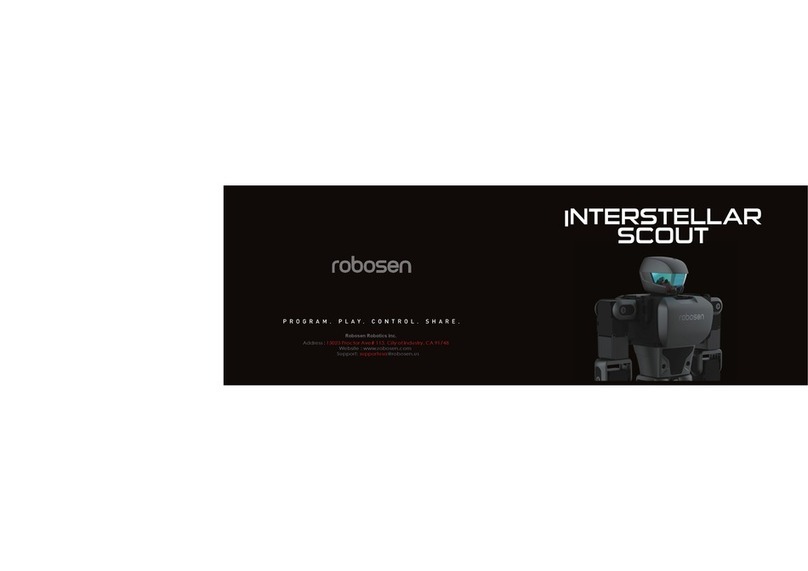
Robosen
Robosen Interstellar Scout quick start guide
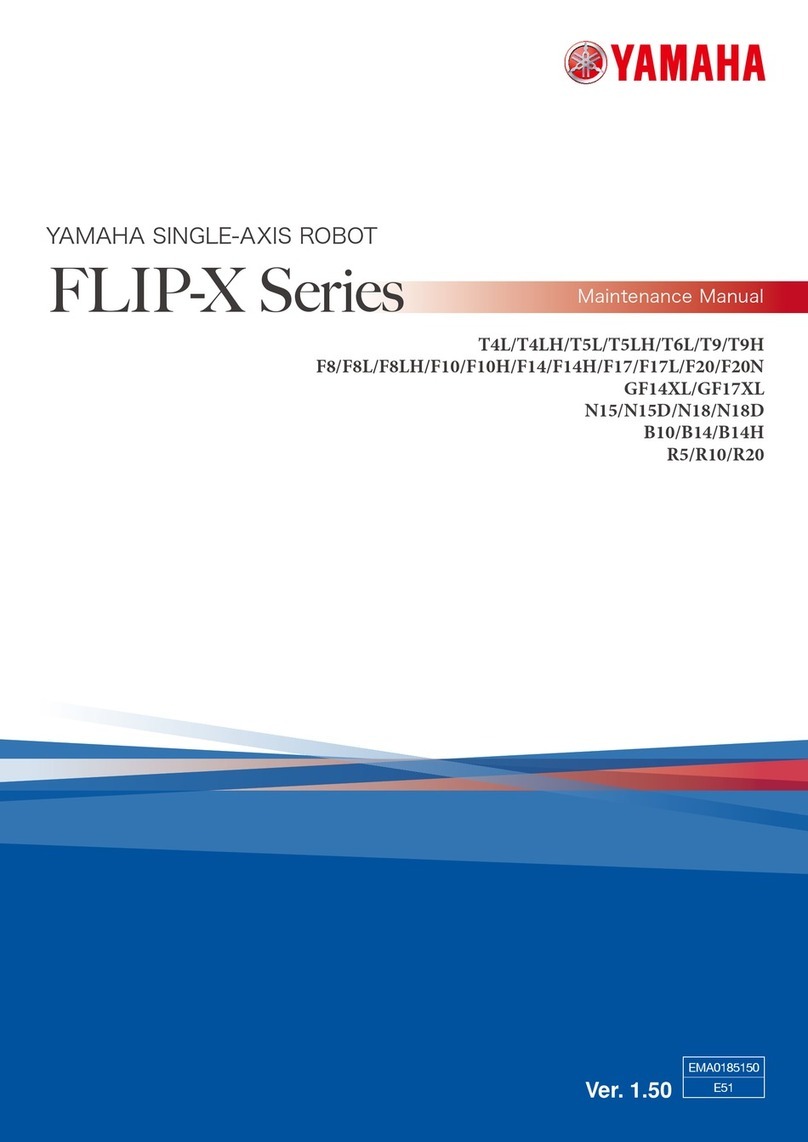
Yamaha
Yamaha FLIP-X Series Maintenance manual

HEBI Robotics
HEBI Robotics X-Series Hexapod Assembly instructions

M.J. MALLIS GROUP
M.J. MALLIS GROUP SIAT WR100 Instruction manual and spare parts list

Keywish
Keywish Hummer-Bot-2.0 instruction manual

BOOCAX
BOOCAX BKS-ST-180A product manual

HEBI Robotics
HEBI Robotics Hexapod R Series Assembly instructions

Pangolin
Pangolin Amy Plus User's operating manual

Silverlit
Silverlit YCOO Bionic Biopod InMotion Cyberpunk instruction manual

VARRAM
VARRAM Pet Fitness quick start guide