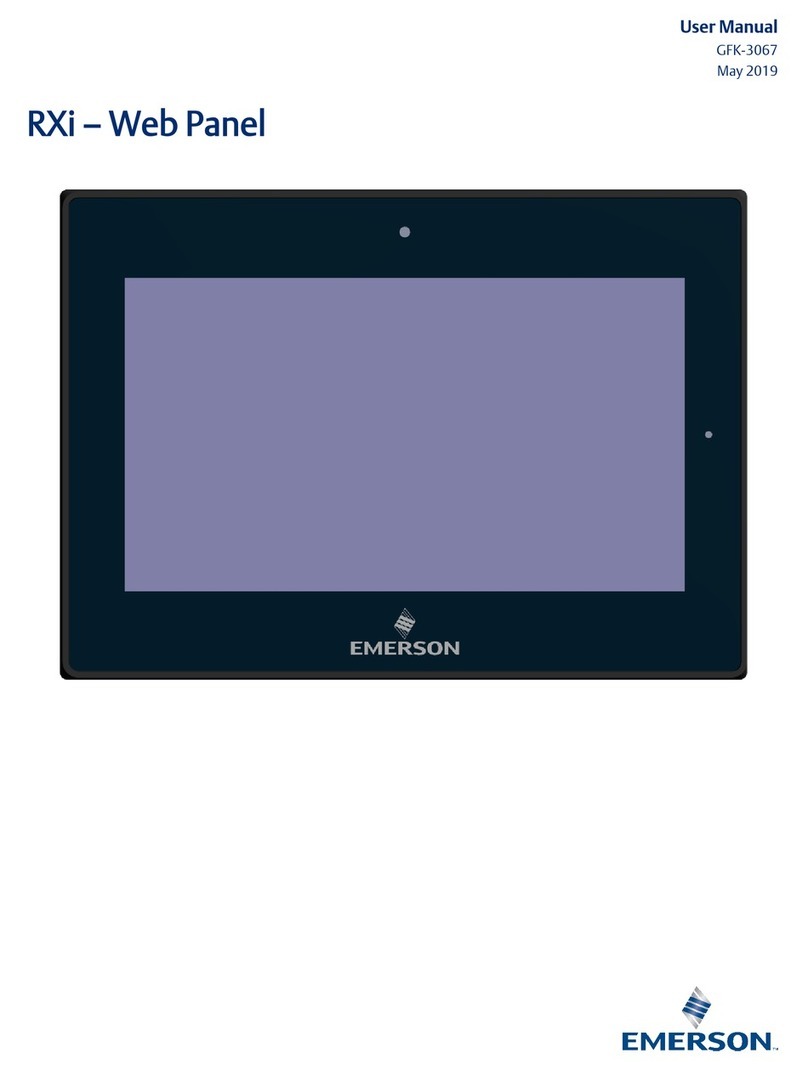User Manual Contents
GFK-3066 Rev. A May 2019
Contents v
3.3.13 Boot ...................................................................................................................49
3.3.13.1 Setup Prompt Timeout .............................................................................49
3.3.13.2 Bootup NumLock State .............................................................................50
3.3.13.3 Quiet Boot ................................................................................................ 50
3.3.13.4 Boot Option #1/#2.................................................................................... 50
3.3.14 Hard Drive BBS Priorities ...................................................................................50
3.3.14.1 Launch CSM .............................................................................................. 51
3.3.14.2 Boot option filter ...................................................................................... 51
3.3.14.3 Launch PXE OpROM policy ....................................................................... 51
3.3.14.4 Launch Storage OpROM policy ................................................................. 51
3.3.14.5 Launch Video OpROM policy ....................................................................51
3.4 Security .........................................................................................................................52
3.4.1 Administrator Password ....................................................................................52
3.4.2 User Password ...................................................................................................52
3.4.3 Secure Boot Menu .............................................................................................52
3.4.3.1 Secure Boot .............................................................................................. 53
3.4.3.2 Secure Boot Mode .................................................................................... 53
3.4.4 Key Management ..............................................................................................53
3.4.4.1 Default Key Provision................................................................................ 53
3.4.4.2 Enroll All Factory Default Keys.................................................................. 53
3.4.4.3 Set new PK ................................................................................................ 54
3.4.4.4 Set new KEK .............................................................................................. 54
3.4.4.5 Append KEK .............................................................................................. 54
3.4.4.6 Set new DB................................................................................................54
3.4.4.7 Append DB................................................................................................54
3.4.4.8 Set new DBX ............................................................................................. 54
3.4.4.9 Append DBX.............................................................................................. 54
3.4.4.10 Set new DBT.............................................................................................. 54
3.4.4.11 Append DBT .............................................................................................. 54
3.5 Save & Exit ....................................................................................................................55
3.5.1 Menu Options....................................................................................................55
3.5.1.1 Save Changes and Reset ...........................................................................55
3.5.1.2 Discard Changes........................................................................................55
3.5.1.3 Restore Defaults ....................................................................................... 55
3.5.2 Updating the BIOS .............................................................................................55