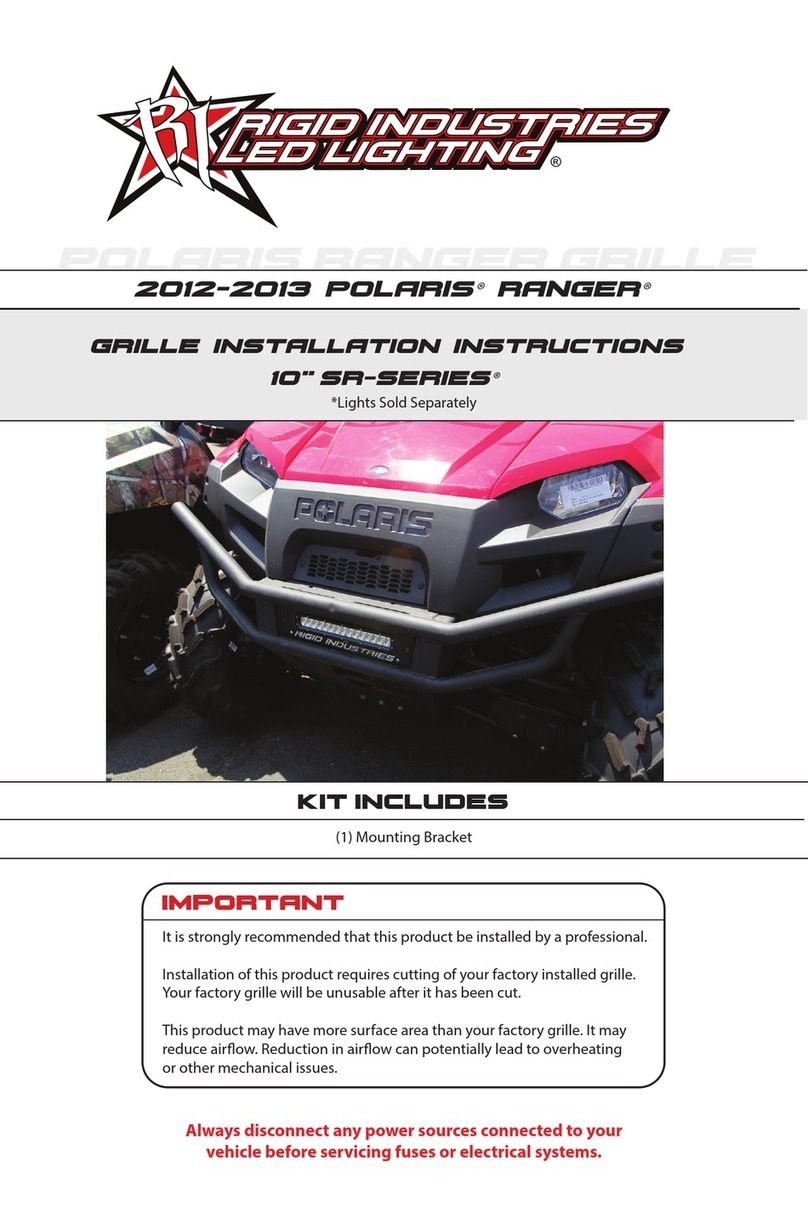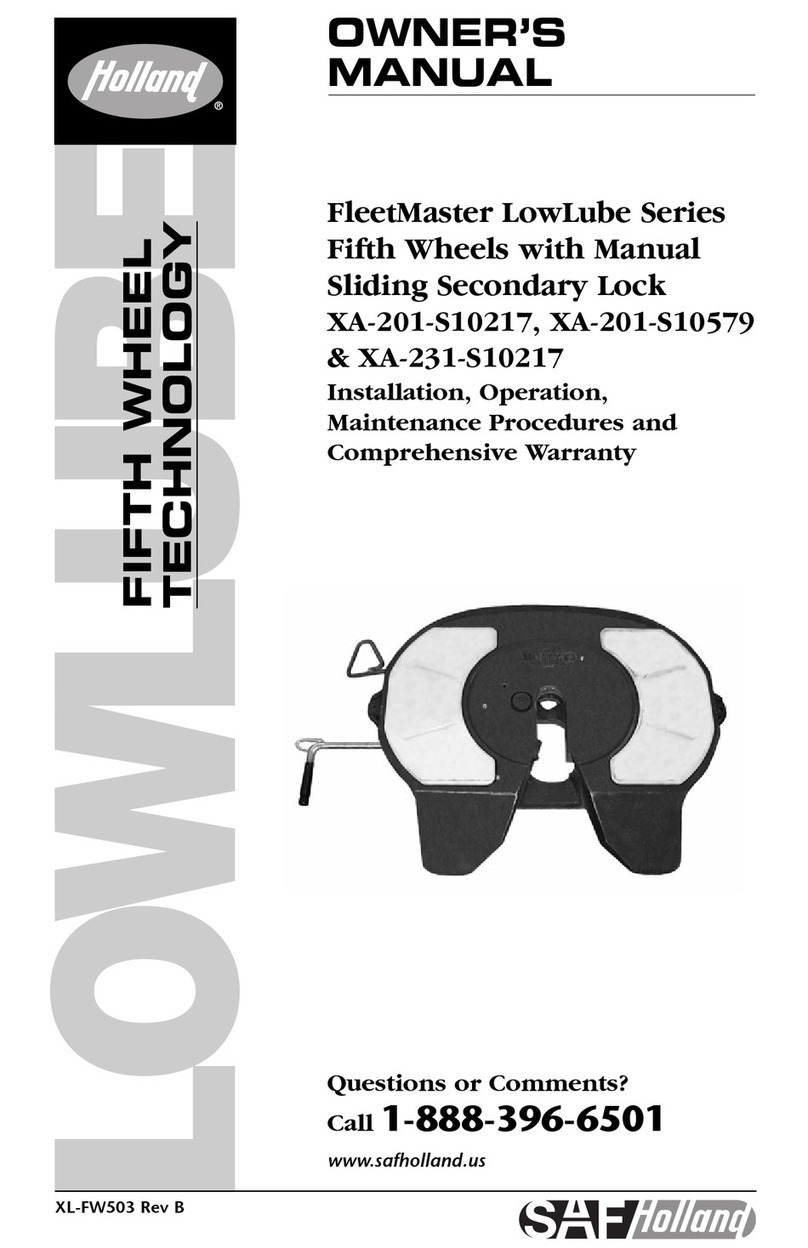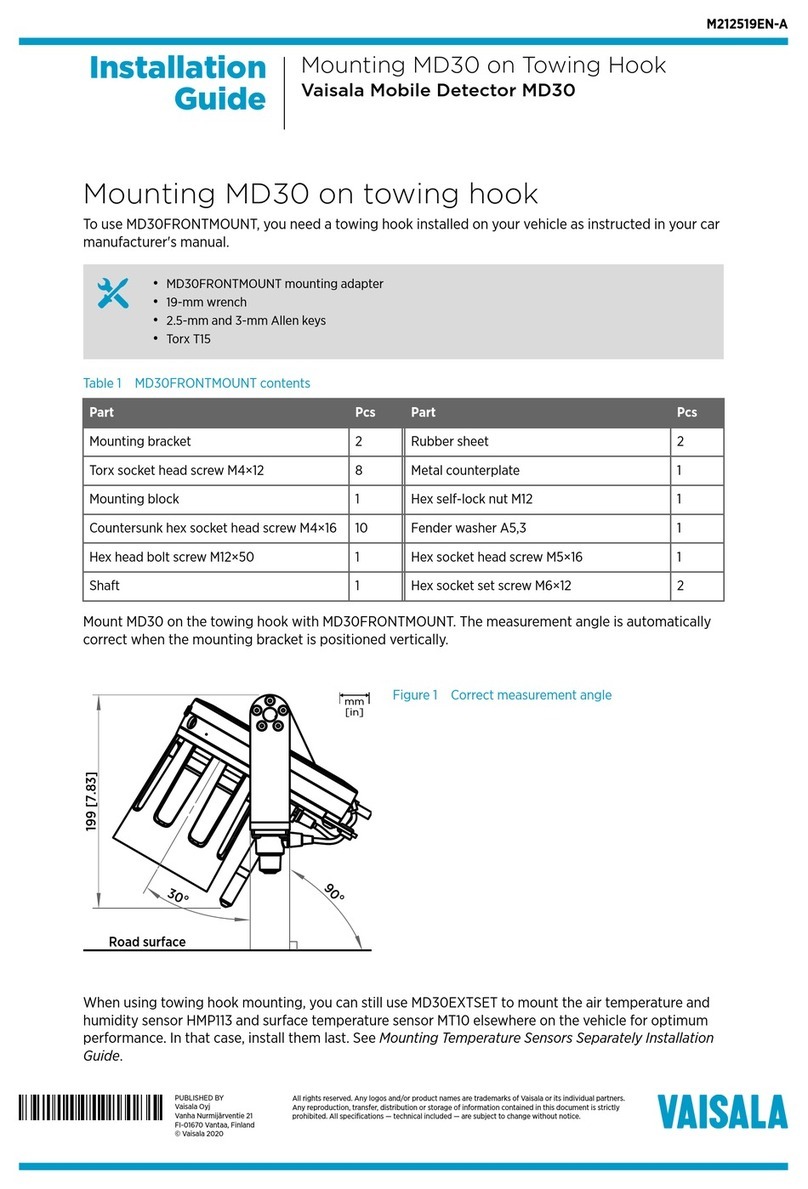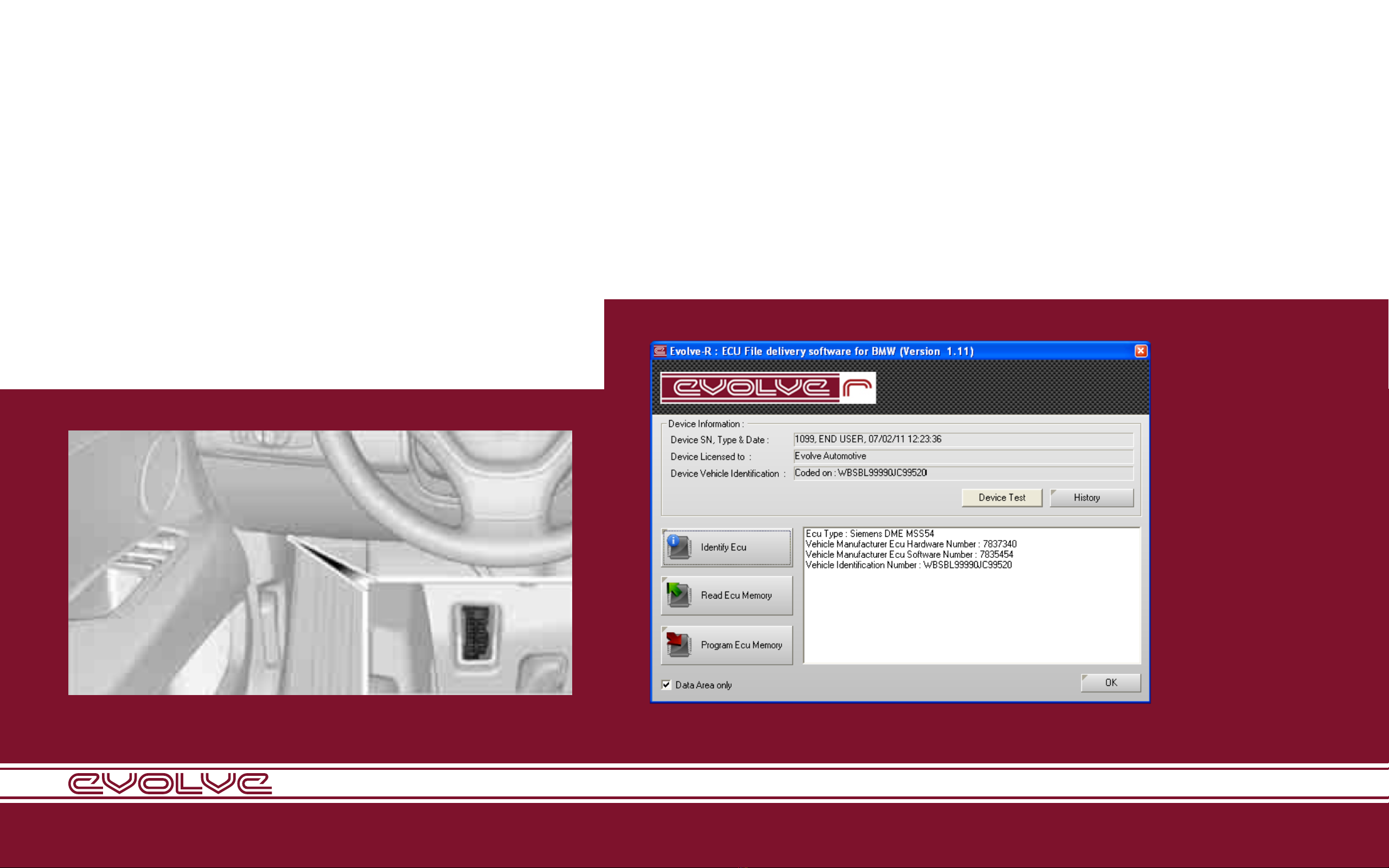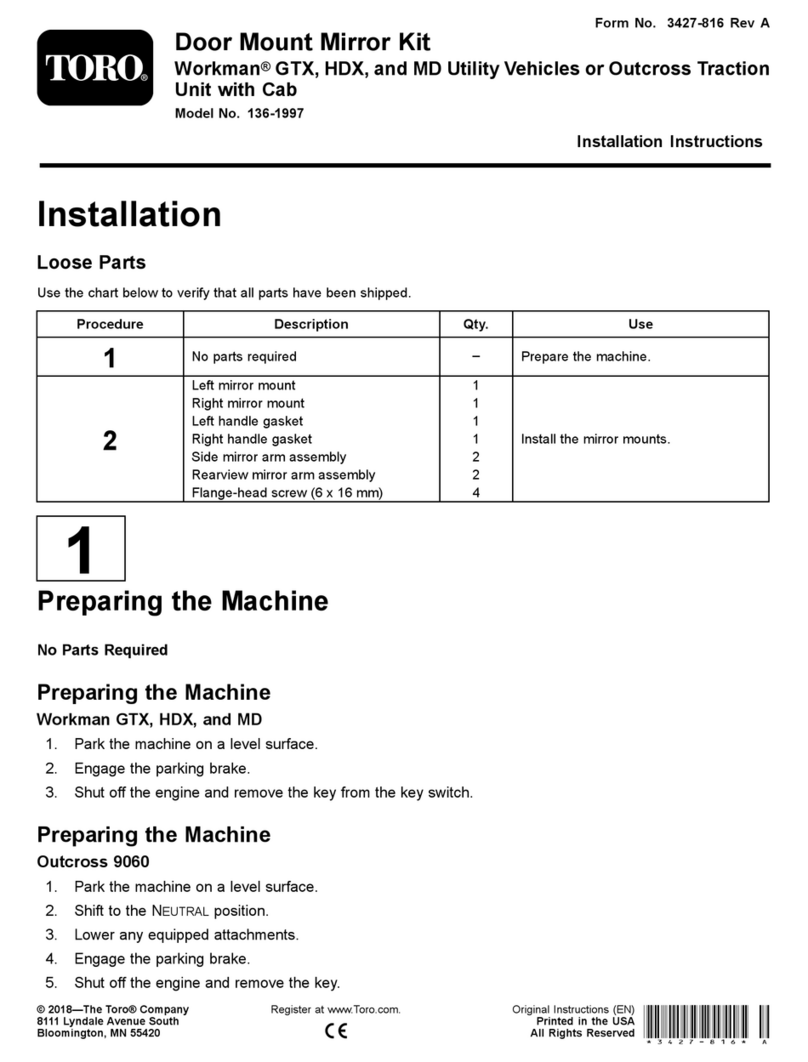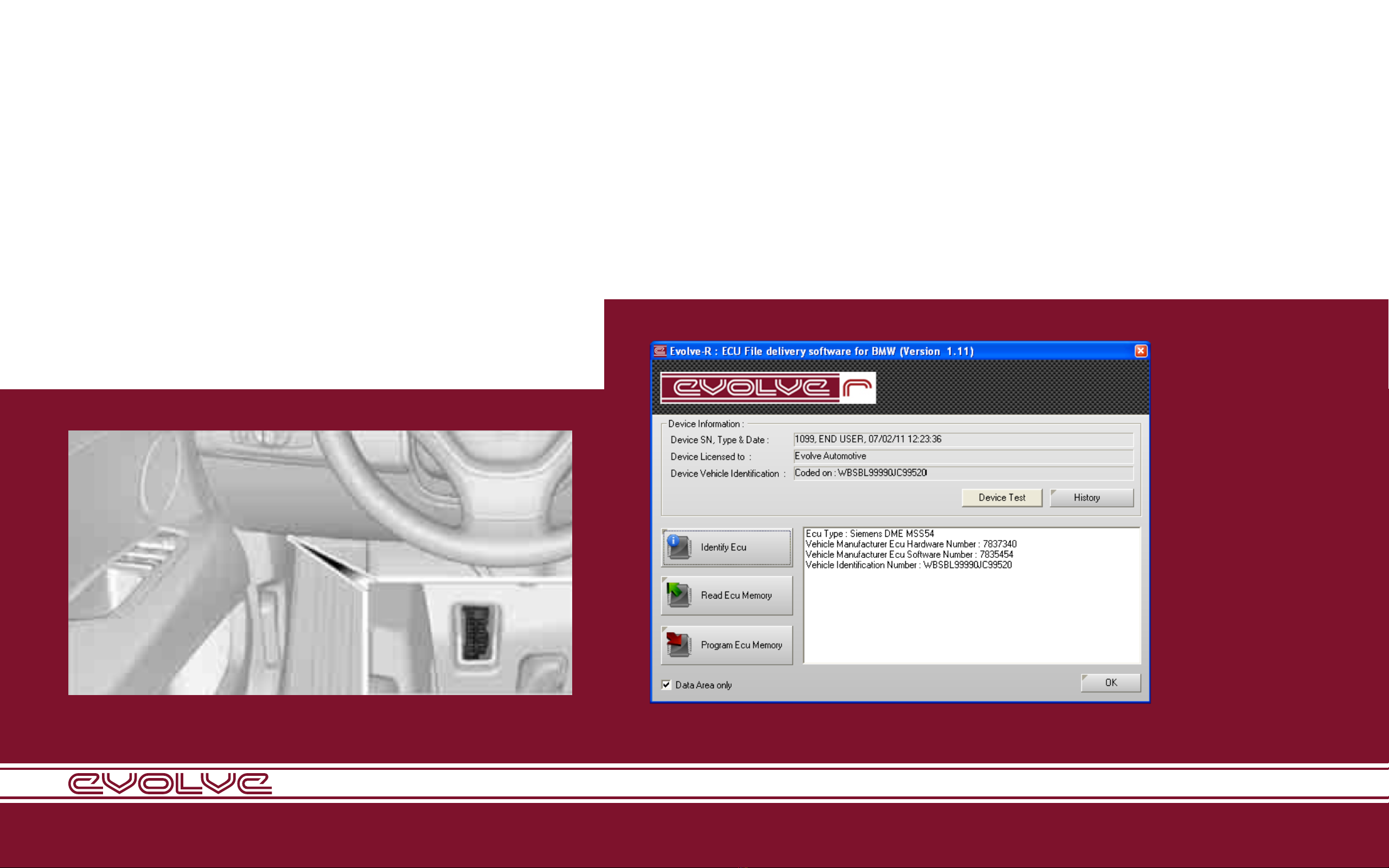
1. Ensure your vehicle battery is sufficiently charged and
supported with a suitable charger:
To ensure a completely stable flashing process we recommend
a minimum 40A car charger to support your battery*. Please
also start the car and allow a few minutes to idle before
switching off. Ensure all lights, heating/air conditioning and
electrics are switched off and that no other battery draining
devices are connected. Also ensure your laptop has sufficient
battery and all interruptable software is disabled.
2. Firmly plug the evolve-R cable into your OBD-II diagnostics
port with the USB connected to your laptop. The socket is
located to the left on the driver’s side, on the underside of the
instrument panel under a cover (Image 2.A)
>> CONTINUED
• IMAGE 2.A THE OBDII PORT IS FOUND UNDERNEATH THE DRIVERS SIDE DASHBOARD ON THE LEFT HAND
SIDE.
• IMAGE 2.B EVOLVER IDENTIFYING THE ECU
EXTRACTING YOUR VEHICLE ECU DATA
* In most cases the battery life of most frequently driven new vehicles is sufficient, but It is the responsibility of the customer to ensure the vehicle
has sufficient battery life to enable the reading and writing process, and therefore Evolve Automotive accepts not responsibility for any damage
cuased due lack of sufficient power during a read or write process.