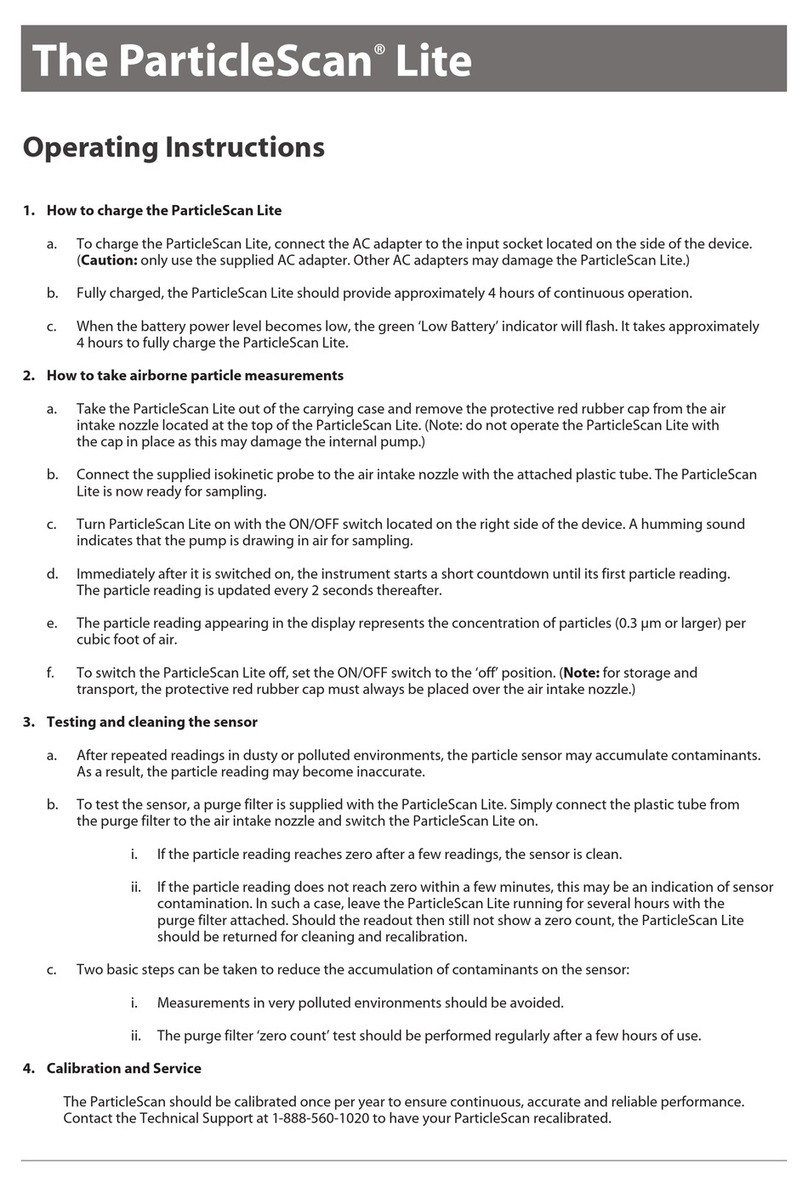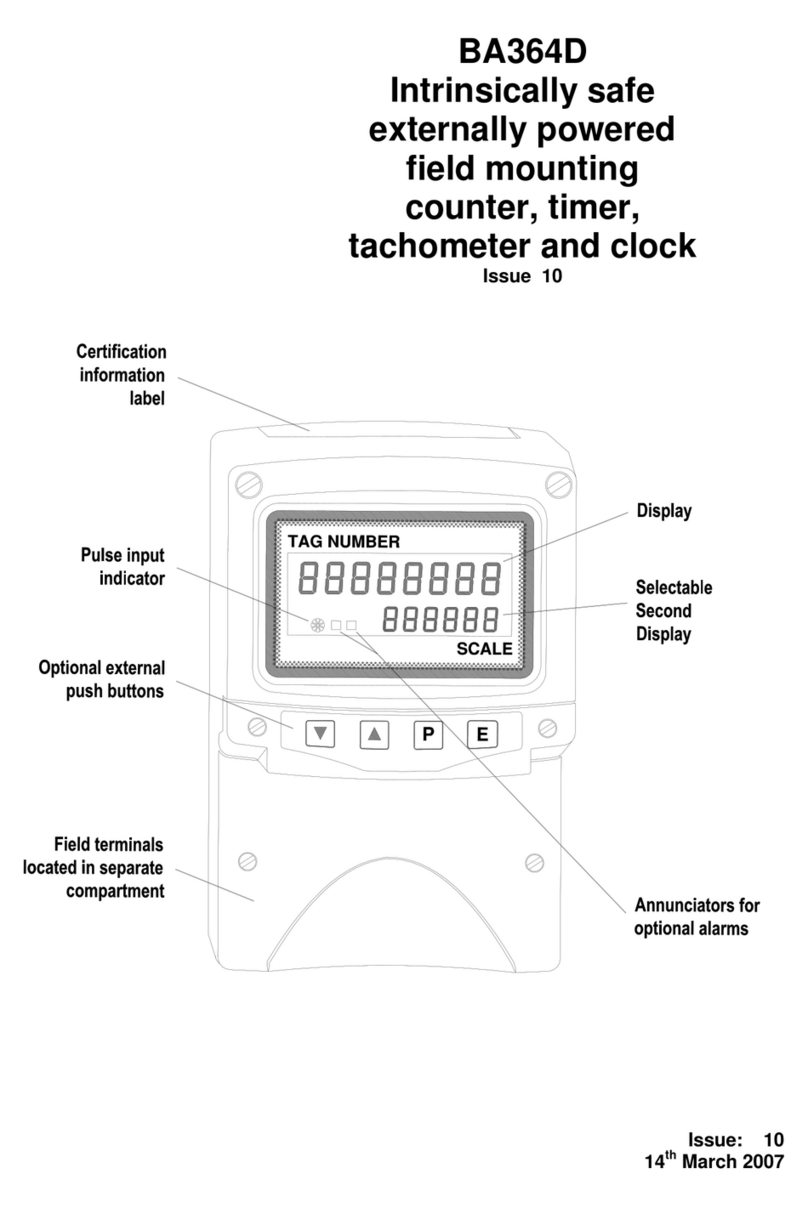EvolvePlus PRx20D1 Operating instructions

© 2016 EvolvePlus Pty Ltd www.evolveplus.com.au
This publication is provided "as is" without warranty of any kind, either express or implied. The names of actual companies and products
mentioned herein may be the trademarks of their respective owners. We reserve the right to revise and make changes to the content of
this document from time to time without notice.
EvolvePlus Pty Ltd
LCD Screen People Counter
Installation Guide &
Operating Instructions
Models: PRx20D1 - PTx20-1
PRx10D1 - PTx10-1
Version Date: March 2016

LCD Screen People Counter - Installation and Operation Guide
© 2016 EvolvePlus Pty Ltd 2 www.evolveplus.com.au
Table of Contents
Overview – PRx20D1 – PTx20-1(Bi-directional) ............................................................................................... 3!
Overview – PRx10D1 – PTx10-1(Uni-directional) ............................................................................................. 3!
Specifications .................................................................................................................................................... 3!
Battery Installation ............................................................................................................................................. 4!
Install People Counters ..................................................................................................................................... 4!
ENI (Enhanced Noise Immunity) ................................................................................................................... 4!
Additional information .................................................................................................................................... 4!
Check Alignment ............................................................................................................................................... 5!
Start Counting ................................................................................................................................................... 5!
Resetting the count value .............................................................................................................................. 5!
Determine the direction of the count value (PRx20D1 & PTx20-1) ............................................................... 5!
IP54 Rated Outdoor Casing .............................................................................................................................. 6!

LCD Screen People Counter - Installation and Operation Guide
© 2016 EvolvePlus Pty Ltd 3 www.evolveplus.com.au
Overview – PRx20D1 – PTx20-1(Bi-directional)
The PRx20D1 - PTx20-1 (LCD screen display model) is a bi-directional people counter. The principle is based
on the interruption of a horizontal infrared beam.
The transmitter PTx20-1 transmits the infrared beam to the receiver "PRx20D1". When this infrared beam is
interrupted, e.g. by a person, the receiver detects this and will increase the internal counter.
The PRx20D2 is direction sensitive, which means that counts in both directions are captured and stored
separately.
The counter can run for approximately up to 1 year on a set of batteries, without compromising the counting
distance.
Overview – PRx10D1 – PTx10-1(Uni-directional)
The PRx10D1 – PTx10-1 (LCD screen display model) is a uni-directional people counter. The principle is
based on the interruption of a horizontal infrared beam.
The transmitter PTx10-1 transmits the infrared beam to the receiver "PRx10D1". When this infrared beam is
interrupted, e.g. by a person, the receiver detects this and will increase the internal counter.
The PRx10D1 is not direction sensitive, which means that counts from both directions are captured and stored
together.
The counter can run for approximately up to 3 years on a set of batteries, without compromising the counting
distance.
Specifications
Mechanical
Dimensions 116.4 x 68.6 x 22.3 mm
Material ABS black
Electrical
Power supply 2 x 1.5V AA
Battery life
• PRx20D1 & PTx20-1 : approx. 1 year
• PRx10D1 & PTx10-1 : up to 3 years
Operational
Measurement width
• PRx20D1 & PTx20-1 : 6 metres
• PRx10D1 & PTx10-1 : 8 metres
Maximum count value
• PRx20D1 & PTx20-1 : 999999 in both directions
• PRx10D1 & PTx10-1 : 999999
Delivered content
• Receiver (PRx20D1 or PRx10D1)
• Transmitter (PTx20-1 or PTx10-1)
• Magnet key hanger
• Screwdriver
• 2x Screw to lock covers
• 4x AA Alkaline Batteries
• Installation Guide
Additional content
• Right angled metal mounting brackets

LCD Screen People Counter - Installation and Operation Guide
© 2016 EvolvePlus Pty Ltd 4 www.evolveplus.com.au
Battery Installation
The people counters are delivered closed and not secured with screws. Open the covers and place batteries
into battery compartment carefully taking note of the correct polarity.
When the transmitter counter (PTx20-1 or PTx10-1) is powered correctly the red LED in the circuit board will
flash.
When the receiver counter (PRx20D1 or PRx10D1) is powered correctly the LCD display screen will show ‘0’.
Install People Counters
When mounting the People Counters take care of the following:
§ The maximum distance between the transmitter PTx20-1 and receiver PRx20D1 is 8 metres.
§ The maximum distance between the transmitter PTx10-1 and receiver PRx10D1 is 10 metres.
§ Use a wall or another steady object to mount People Counters (Metal brackets are available for
purchase if required).
The units are supplied with a Mounting Plate.
Detach the mounting plate from the rear of the units by
sliding the plate up.
The mounting plate can be attached to the fixed object using the supplied screws.
The units are then attached to the mount plates by sliding back of the units over the
mount plates.
Note: in some cases organisations have used double sided Velcro tape to affix units
to
the fixed objects, which allows them to test the counting distance before attaching
the
units to the walls with screws.
An optional right metal bracket is available to suit the RF, USB and Display Only People Counters:
ENI (Enhanced Noise Immunity)
The PRx20D1 and PRx10D1 are equipped with ENI technology which enables them to work in environments
where transmission noise exists. If there is too much transmission noise the red LED on the receiver will light
up. In this case, find the source of the disturbance and remove it.
Additional information
The measurement width of 8 and 10 metres will decrease when the infrared signal goes through
glass.

LCD Screen People Counter - Installation and Operation Guide
© 2016 EvolvePlus Pty Ltd 5 www.evolveplus.com.au
Be aware of infrared light from other sources like bright lights and infrared devices. When the
PRx20D1 or PRx10D1 receives infrared from other sources, instead of the PTx10-1, unexpected
behaviour could be the result.
Due to the strong field of AM anti-shoplifting systems it is recommended to place the People
Counter at least 1 metre away from an AM system.
Check Alignment
To hav e a c cu r ate c o un t in g t h e re c e iv er (PRx20D1 or PRx10D1) needs to ‘see’ the transmitter (PTx20-1 or
PTx10-1).
The receiver contains an alignment feature which helps you to point the transmitter to the receiver.
To enable the alignment mode slide the magnet on the top of the receiver (PRx20D2 or PRx10D2).
When the LED is blinking red you need to point the transmitter to the receiver until the LED lights up green
continuously.
Accuracy of the People Counter
The accuracy of the counter will be higher when the distance between the transmitter and receiver gets
smaller. When one or more persons pass the infrared beam at once, the People Counter will increase the
count value by one.
Start Counting
The count value on the display will count from 0 to 999999 for one or both directions separately depending
on the type of counter. The green status led on the receiver will blink once each time a count is created.
Resetting the count value
To res e t th e value on the display to 0, slide the magnet over the top side of the receiver (PRx20D1 or
PRx10D1).
Note: The alignment mode in the receiver will also be activated when resetting the display.
Slide again with the magnet over the top side to disable the alignment mode.
Determine the direction of the count value (PRx20D1 & PTx20-1)
When a count is made the display will immediately show the new count value of that direction.
The arrow above the count value shows the direction of that value.
When there is no activity and no counts are made, the LCD display will automatically switch between both
directions.

LCD Screen People Counter - Installation and Operation Guide
© 2016 EvolvePlus Pty Ltd 6 www.evolveplus.com.au
IP54 Rated Outdoor Casing
The LED Screen Display People Counters models are available with an optional Outdoor Casing which
provides protection and durability for prolonged outdoor use.
An optional metal bracket can be used to assist with mounting (not included with the standard IP54 Casing)
This manual suits for next models
3
Table of contents