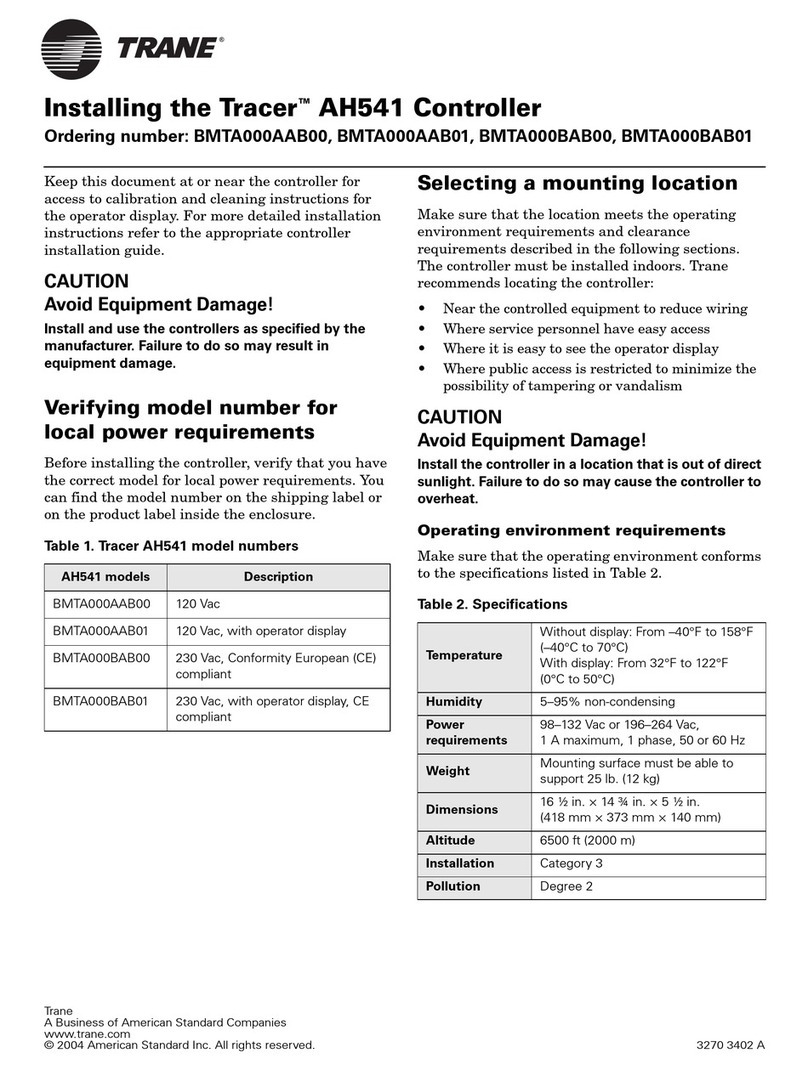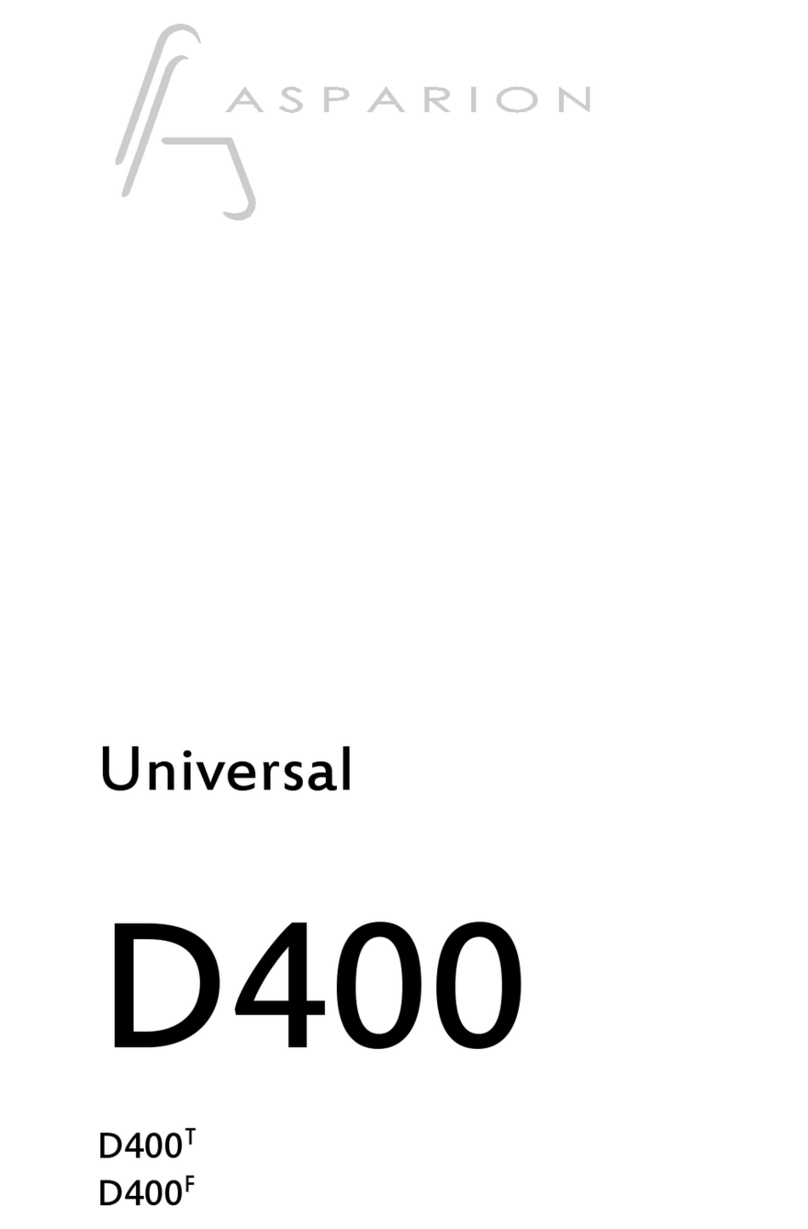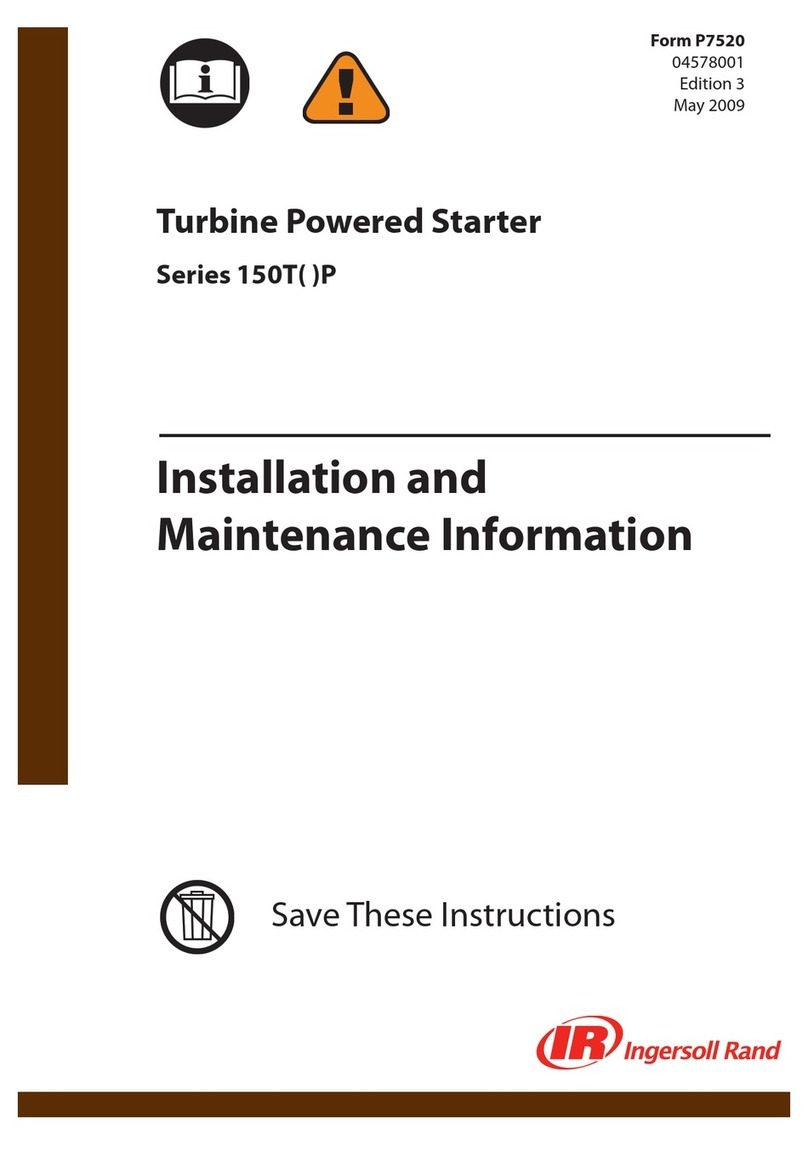Evoqua WALLACE & TIERNAN MULTI-FUNCTIONS-CONTROLLER User manual

W3T158765 Issue 03-0315 1/4
Please note
Access and work on system only by authorized and trained personnel!
Please read the detailed instruction manual!
This short operating instructions does not replace the full operating manual!
Password
The system runs with up to two passwords:
• The system password permits full access to all setting options.
• The calibration password only permits access to the calibration menu and the display
of the menus.
• Even if the code is active the operator can always change the operation mode
MANUAL/AUTOMATIC. In the manual mode the dosing signals are switched off.
WALLACE & TIERNAN®MULTI-FUNCTIONS-CONTROLLER
MFC
from version V:2.00
SHORT OPERATING INSTRUCTIONS

2/4
Basic display
Indicating elements
CONTROL 1 System name
DI
IDigital input 1 active
Sample water stopped or digital input 1 active
Flashing: Delay running, sample water stop
Permanent: Delay elapsed, Controller stopped/DI I Function active
DI DI
II III Digital input 2 or 3 active
The symbols indicate that a function has been selected for the digital
signal and that a signal is applied.
Password active
The defined password must be entered to permit modification of
parameters and for calibrating the device.
Time
"AUTO" operating mode active
The control unit is running in automatic mode. Dosing is performed
automatically.
"MANUAL" operating mode active
Dosing can be set manually.
"System stopped" operating mode
Dosing is switched off.
or "Adaption" operating mode active during "Automatic" or
"Manual"-operation
Automatic determination of the control parameters for single feedback
closed loop control is active.
Bar graph
This indicates a measured value, the measuring range (column height),
limit values ( and ) as well as the setpoint, Wi (internal setpoint),
We (external setpoint), Di (internal setpoint), De (external setpoint) ( ).
13s Feed delay
The time until dosing resumes after interruption.
To stop press the key .
100% Positioner feedback (Ym)
If the display blinks, the positioner is in manual mode and cannot be
activated.
28.4°C Sample water temperature
mA ? 1/5 Error indication active (dispaly bottom right)
The error can be specified with the table in the instruction manual MFC.
The number combination states the series number of the error
message and the total number of error messages.
Display number (display bottom right)
This number enables allocation to a menu and stipulates the sequence
within the menu.
PI 85 s YPI stop time display. The time it takes after a spike in the flow rate for
the single feedback closed loop control in the compound-loop-control to
reactivate.
6 , 8 5
0 , 0 0
1 . 0 0
W i =
0 . 1 5
4 . 0 0
9 . 0 0
7 . 0 0
p H
1 2 : 3 5
C o n t r o l 1
2 8 , 3 ° C
M O D E
C A
M E N U
D I
I
D I
I I
D I
I I I
1 3 s 3 5 %
W q =
1 0 0 0 l / s
m g / l
0 , 1 5
C l 2 f r e e
I n l e t I n l e t
12.35
S T O P
)
)
1.1.1

3/4
Softkeys
Keys
Stop the adaptation procedure or the calibration of the positioner.
Select one or more options from the list provided.
Change the operating mode (MANUAL/AUTO).
Confirm your selection.
Select the "Calibration" menu.
Activate password protection.
Select a menu.
Select the "Mode" menu.
Start deactivation of password protection.
Move up one level.
Open next display.
Softkey
• Activate the function shown on the graphic display with the keys.
Up
• Move up one level.
• Display the previous option.
• Increase the value.
Down
• Move down one level.
• Display the next option.
• Decrease the value.
Left/right
• Change the column in the menu.
• Change the position in the displayed value (cursor menu).
• Move forwards or backwards by seven hours in the line diagram.
Escape
• Cancel the entry without saving the new value.
• Move up one menu level.
Acknowledge
• Acknowledge alarm message.
• Set the running delays to zero.
• Delete adaption error.
• Acknowledge max. dosing time to reactivate dosing.
STOP
SELECT
CHANGE
ENTER
CAL
LOCK
MENU
MODE
UNLOCK
BACK
-->
ESC

4/4
Change manual-automatic
Error messages
Automatic/manual => AUTO/MANUAL => change with softkey „CHANGE“
Direct access to
the setpoints in
automatic mode
=> call the menu with the softkey „SETPOINT“
=> select the dosing signals with the keys up/down/left/right
=> change the settings and confirm with „ENTER“
Direct access to
the setpoints in
manual mode
=> call the menu with the softkey „HANDDOS“
=> select the dosing signals with the keys up/down/left/right
=> change the settings and confirm with „ENTER“
Error message Cause Remedy
Measured value display
flashes Measured value outside
the measuring range. Select different range.
Check calibration.
DI I flashes Sample water flow
recently insufficient (delay
running).
Check the sample water flow
(approx. 33 l/h).
Clean or replace the
preliminary filter.
Multi-sensor incorrectly
connected or defective.
DI I permanent display Sample water flow
insufficient for some time
(delay elapsed).
Controller stopped, e.g.
during changeover from
manual to automatic
operation, digital input
Wait for feed delay to elapse or
terminate prematurely with the
"Acknowledge" key.
Check digital input.
The other error messages are displayed in plain text with "?" (bottom right in the
display).
B A C K
C h a n g e M o d e
B A C K
3
M O D E
B A C K
3
D o s i n g R a t e M A N U A L
E S C
B A C K
3 . 1
B A C K
E S C
B A C K
E N T E R
C H A N G E
S O L L
A U T O
C h a n g e M o d e
M A N U A L
C H A N G E
M A N D O S
C l 2 f r e e ( 1 ) 5 5 %
p H ( 2 ) 1 0 %
S e t p o i n t s
E S C
B A C K
3 . 1
B A C K
E N T E R
C l 2 f r e e ( 1 ) 0 , 5 5 m g / l
p H ( 2 ) 7 , 0 0 p H
M A N D O S
E S C
S E T P O I N T
6 , 5
0 , 0 0
1 . 0 0
i =
0 . 1 5
4 . 0 0
9 . 0 0
7 . 0 0
p H
1 2 : 3 5
C o n t r o l 1
2 8 , 3 ° C
M O D E
C A L
M E N U
D I
I
D I
I I
D I
I I I
1 3 s 3 5 %
q =
1 0 0 0 l / s
m g / l
0 , 1 5
C l 2 f r e e
I n l e t I n l e t
S T O P
Auf der Weide 10, 89312 Günzburg, Germany
+49 (8221) 904-0 www.evoqua.com
© 2015 Evoqua Water Technologies GmbH
Subject to change without notice
Other Evoqua Controllers manuals
Popular Controllers manuals by other brands
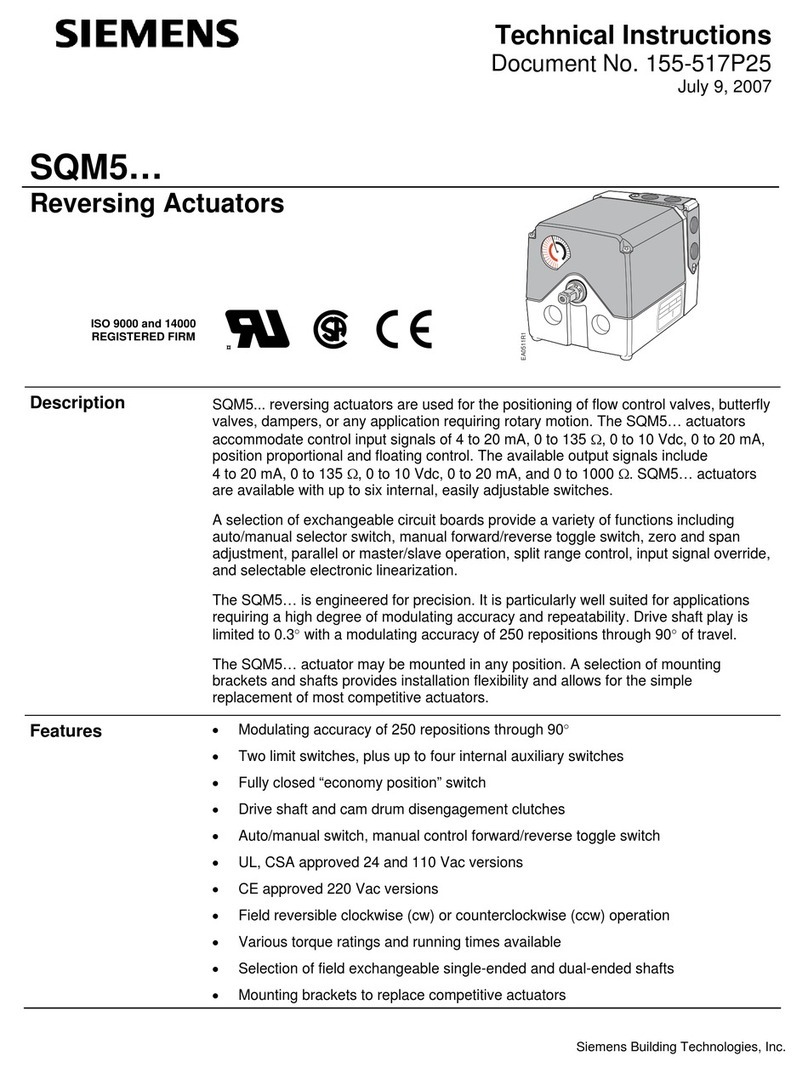
Siemens
Siemens SQM5 Series Technical instructions
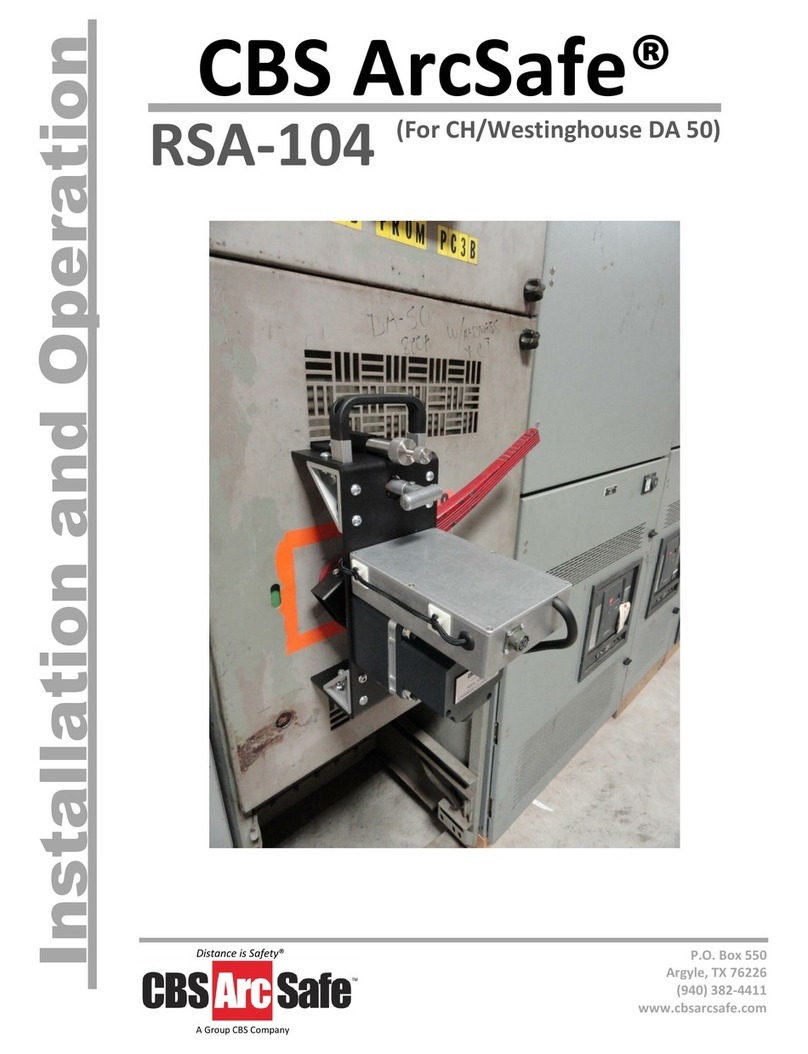
CBS ArcSafe
CBS ArcSafe RSA-104 Installation and operation
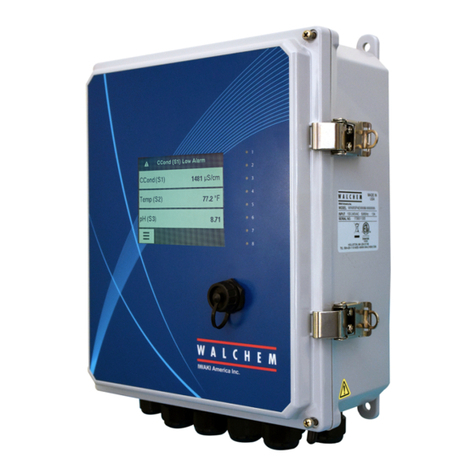
Walchem
Walchem W900 Series instruction manual
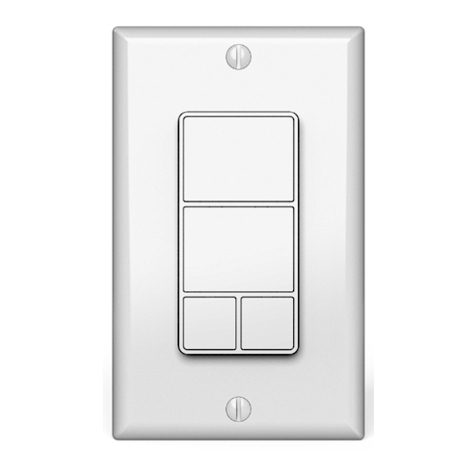
Minoston
Minoston S2 manual

Facility Explorer
Facility Explorer FX Series installation instructions
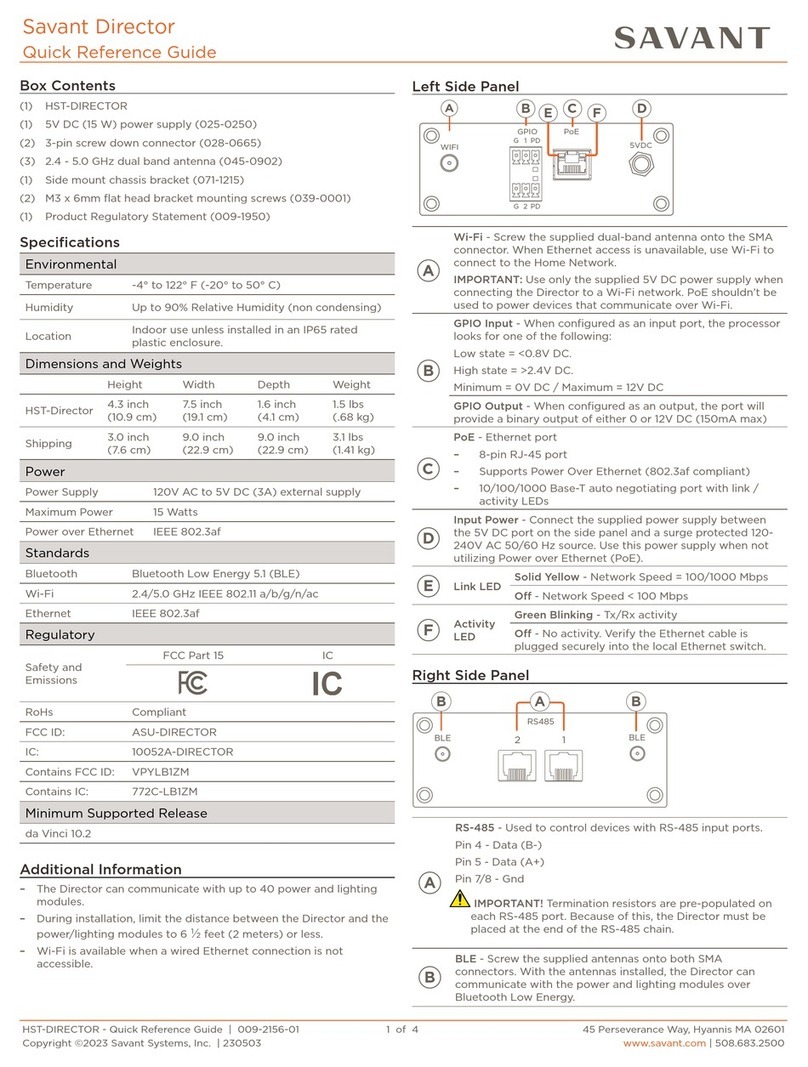
Savant
Savant Director HST-DIRECTOR Quick reference guide