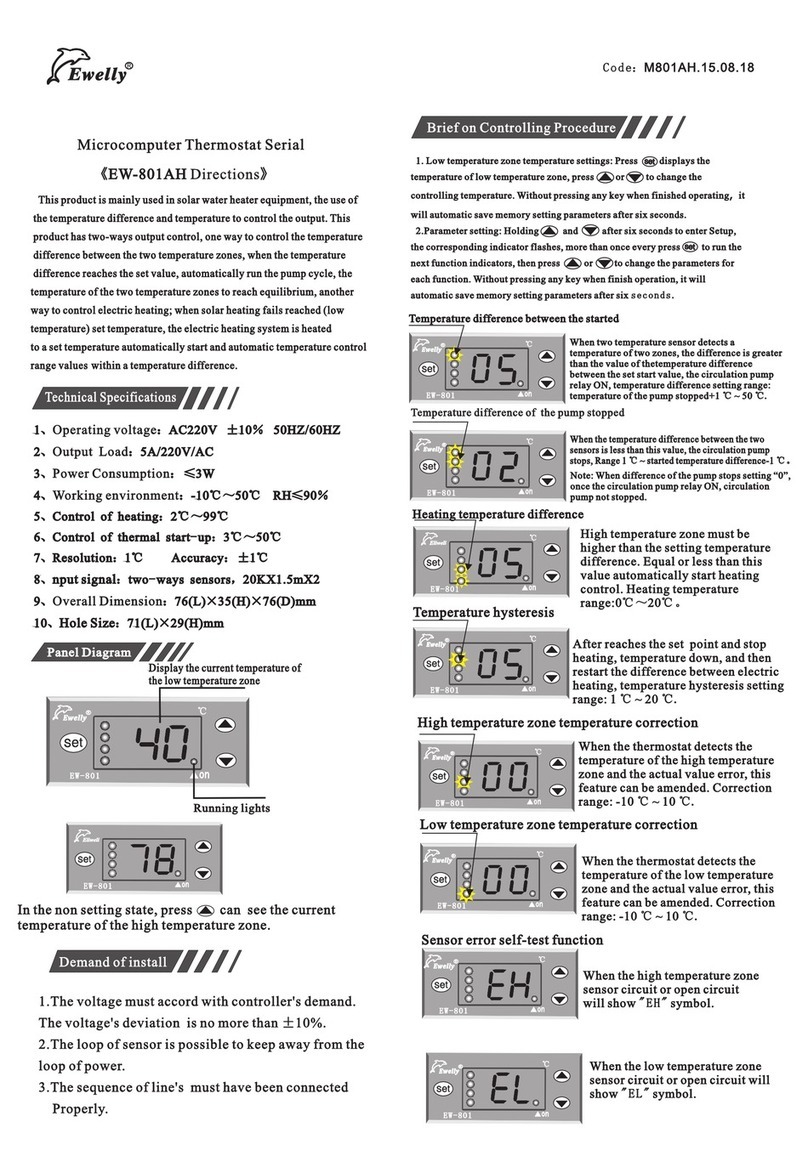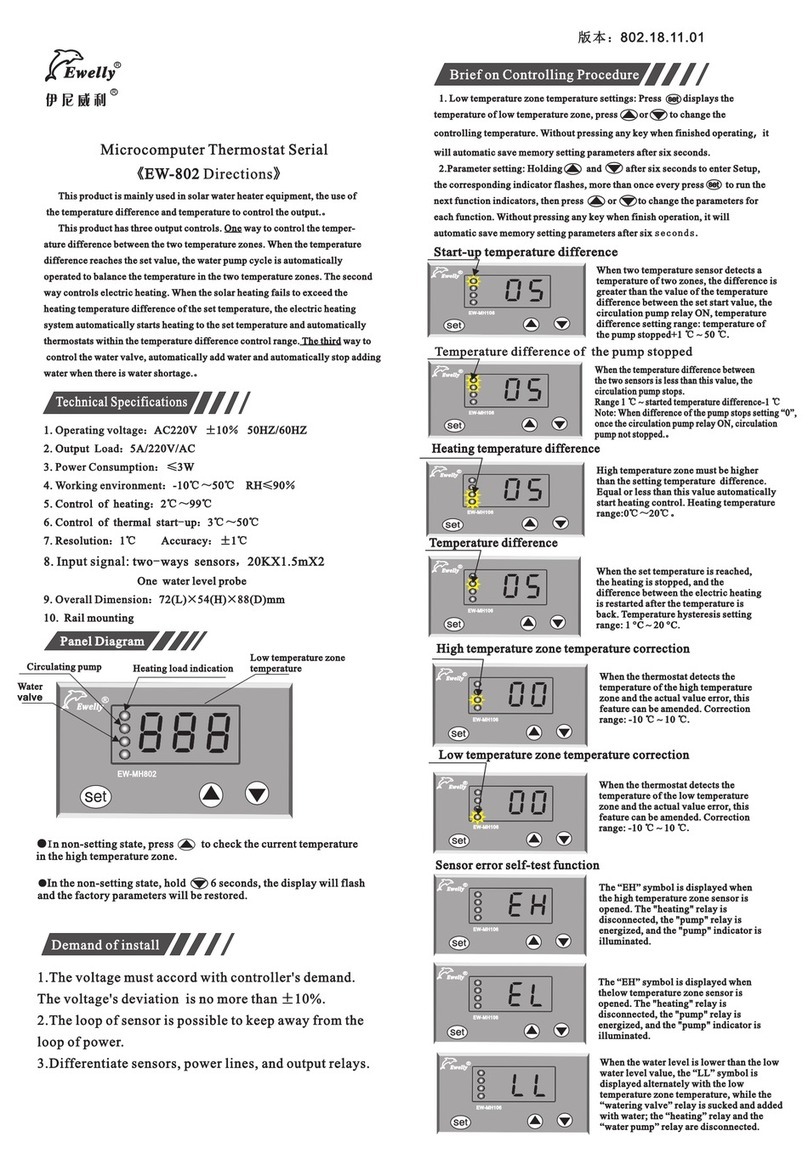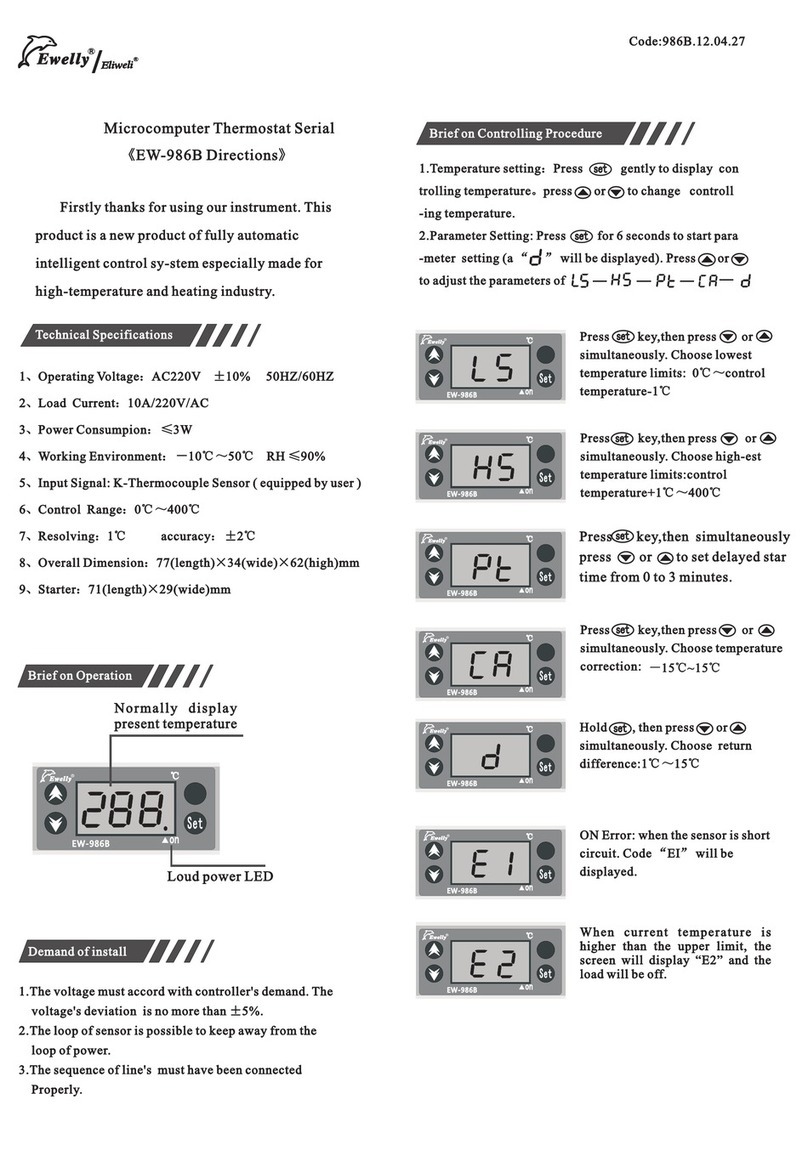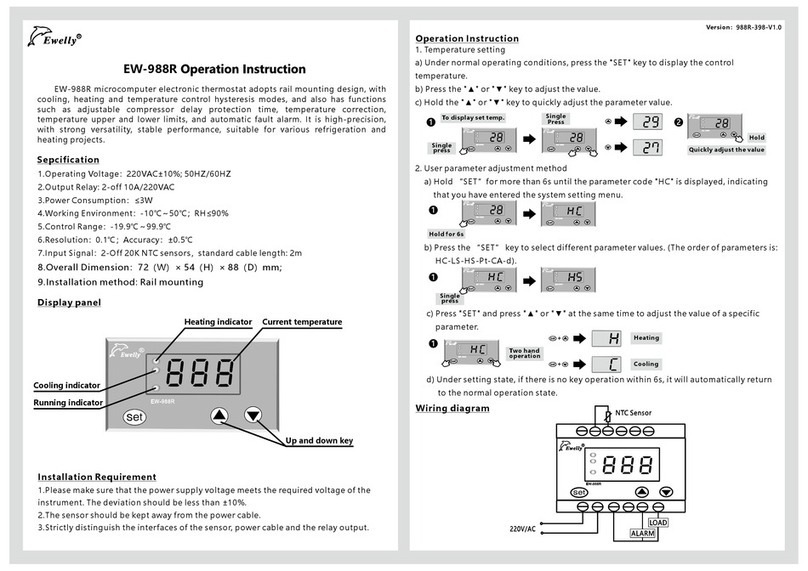Room Tmep.
calibration 00
℃/°
F
Wiring Diagram
Program Parameter Table
Code Function Setting range
Factory Settings
Unit
-45℃
45℃
-15~15℃/-60~60
0~10
-30℃/5°
20℃/60°
00
1
2℃/5°
℃/°
min
01~60 10
00~99 Hr
6
00~35
05/40
00
00=synchronous operation
01=operation all the time
02
00~99 00
-
/-40°
FF
F
120°
F
F
℃/°
F
℃/°
F
℃/°
F
to control temperature -1℃
control temperature+1 ℃ to
35~110
0
00= electic heating defrosting
01= hot-gas defrosting
-
-
1-10℃
1-36°
F
℃/°
F
Password input
Temp. set
lower limit
Temperature return
difference
Time delay
Defrosting type
Defrosting time
Defrosting cycle
Defrost termination
temperature
Fan start mode
Dripping time after
defrost
F
Temp. set
upper limit
-15~15/- 60~60
Defrost calibration
min
00~10 min
00
Fan running mode
after defrost
00= run as per F7 setting
01= run as per F8 setting
-
02
Fan start delay time
after defrost 00~20 min
Fan start temp. after defrost
(defrost temp. ≤ set temp.)
-20~20℃
-04~68℉
-08℃/18℉
℃/°
F
00
-
00
-
C-℃;F-℉
Temperature unit
transfer C
℃/°
F
Password setting
Buzzer setting
00~99
00~01
Notes: If a password is set, the locking indicator turns on, and only
the right (PA) can change other parameters, otherwise the set para-
meters can only be read and cannot be modified, in addition, the p-
assword menu is hidden, but the control temp. still can be modified.
- When F7 is set to “00”, F7 is enable, and F8 is disable;
When F7 is set to “01”, F8 is enable, and F7 is disable.
- When transfer the temp. unit, temp. units (℃/℉) are restored
to the factory set parameters.
- When defrost cycle is set to “0”, defrost function turns off.
Feature Descriptions
Cooling:
When the current temperature ≥ set temperature + temp. return difference and reach
set“time delay”, the load relay is closed.
Stop cooling:
When the current temperature ≤ setting temperature, the load relay is off.
Enter defrost mode:
1. When the instrument finishes running a set “running cycle” after defrost or just
after boot, it enters defrost mode (the load relay is off , defrost relay on , defrost in-
dicator is on), and the set temp. displays the defrost temp. (Need to press after
existing defrost mode to check).
Note: Under defrost mode, room temp. sensor is displayed on left hand side, defrost
sensor temp. is displayed on right hand side.
Exit defrost mode:
1. Under the defrost mode, when the system runs over the set defrost time, defrost relay
off, defrost indicator off, system exits defrost mode and returns to the normal control.
2. The defrost sensor reaches defrost status, the system returns to the normal control.
Note: When pressing, if defrost sensor temp. ≥ defrost termination temp., the system
will not enter defrost status, and will remain current operation mode.
Failure mode management:
1. Note: the super temperature processing mode is as follows
1. No warning while defrosting;
2.When temperature exceeds set value +10 ℃/30℉, there will be a HH alarm output, it
enters the fault runningg mode, the compressor runs for 45 minutes and stops for 15
minutes;
3. When the temperature is lower than set value -5℃ /15℉, there will be a LL output
alarm, all operations will be stopped;
4. When sensor is open or short circuit, there will be an E1 alarm output, and it enters
the fault running mode.
Troubleshooting
Failure
No display when power is on
With display but no operation
Displayed temperature unstable
or malfunction
Real temp. is much different to
thermostat display.
Not shut down after temperature
reached
LL shown
HH shown
Causes Solutions
Whether the power source is off;
Whether the temperature controller is
defective.
Set temperature higher than the current
temperature; pressure overrun and overloaded,
thermal protection opens; internal thermal
protection of compressor opens.
Sensor circuit interfered; connection poor;
binding with other power cords; circuit
damage.
Installation position of sensors incorrect;
connecting wire too long; line resistance too
large; contact of connecting wire is poor;
sensor damaged.
Sensor installed incorrectly, unable
to measure value correctly;
Contactor of compressor defective.
Ultralow temperature alarm or sensor line off.
Ultralow temperature alarm or sensor line shorted.
Check the power supply line, and replace the fuse;
Check whether the power end is imputed, or inform
the distributor to replace the temperature controller.
Reset the required temperature control value;
Check overrun and overload, check overheat
causes, and eliminate the troubles before reset to
work.
Separate sensor with power cord or replace
shielded wire, check whether connecting
terminal is tightened.
Must install sensors correctly; increase cross
section of extension wire; ensure sealing
property of connecting wires, water and
moisture proofing; replace sensor.
Check whether sensor measures temperature
correctly; replace contactor of compressor.
Check set data or check whether sensor line
connected well with joint.
Note: When LL or HH is shown, the machine will run automatically in the running mode before failure occurred to guarantee the
temperature being not affected too much.
“E1”、“E2” is displayed The sensor circuit is opened or shorted. Check connection between the sensor wiring
and coupling end.
Warnings
1. Please read this product instruction carefully and connect input/output plugs of power &
sensor to the corresponding sockets strictly by following connection diagram strictly. Check
again to make sure there is no mistake, tighten all the screw of connection plugs again, and
then connect the power afterwards. Otherwi-
se wrong connection will affect the usage and control, and even result in parts burning.
2. Keep this product from away moisture, corrosive air and high magnetic field. Otherwise
the normal operation of this product will be affected.
3. All our products have passed strict quality inspections before leaving factory. We provide
one-year quality guarantee (which is limited to product itself ,and is not responsible for any
other joint and several liability) period for this product.
If you have any doubt or problem regarding to our products,
please contact our distributors and we will provide you
high-quality after-sale services.
Thanks you.
Guangzhou Ewelly Automatic Control Co., Ltd.
http://www.eliweli.com
Model:EW-T205L
56 7 8 9 1
0
1234
220V/AC
220V/AC
30A
5A
11
1
2
5A 5A
1
3
14
1
5
5A
NTC
Sensor
Compr essor
Defrost Lighting Alarm
Room
temp.
Fan
Defrost
temp.