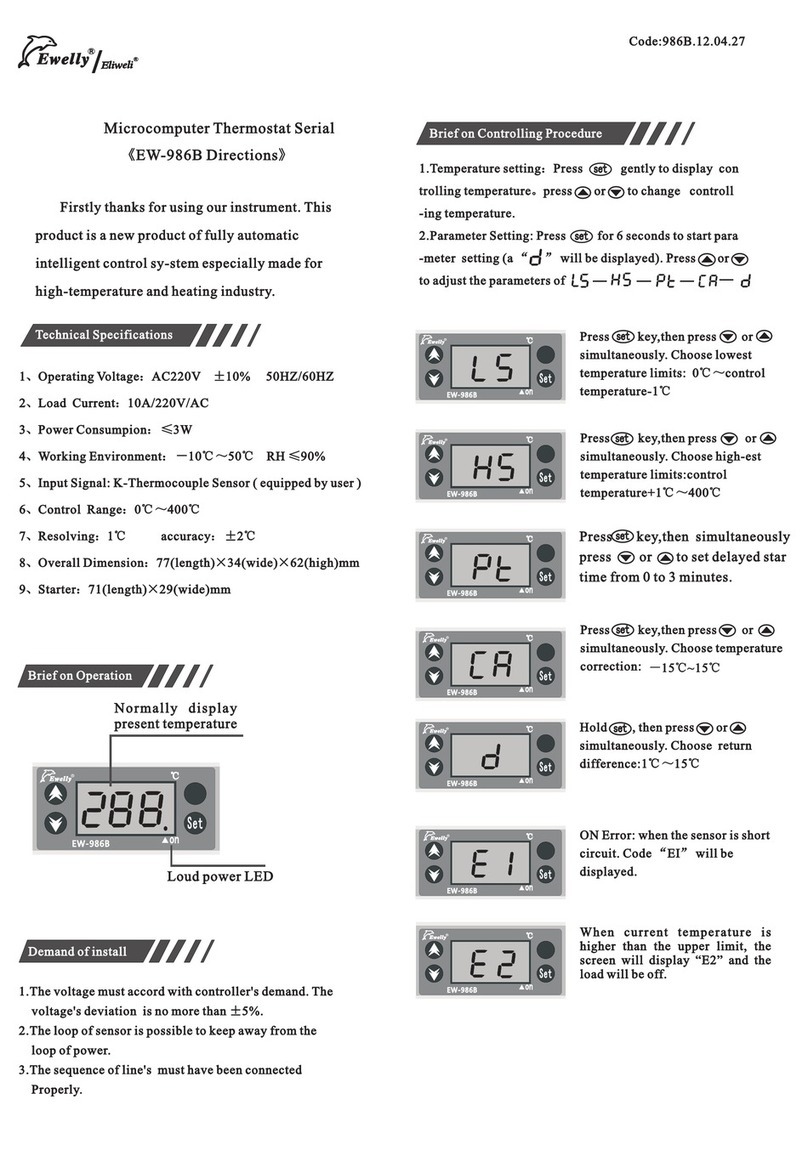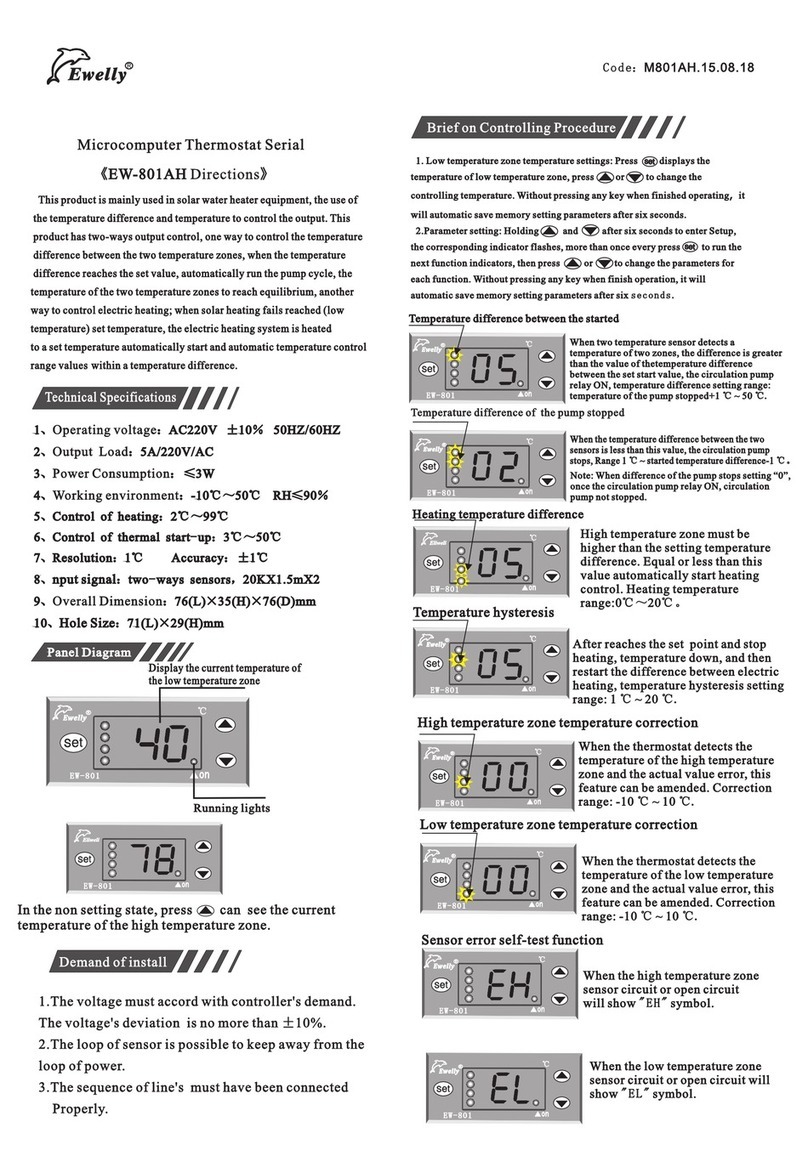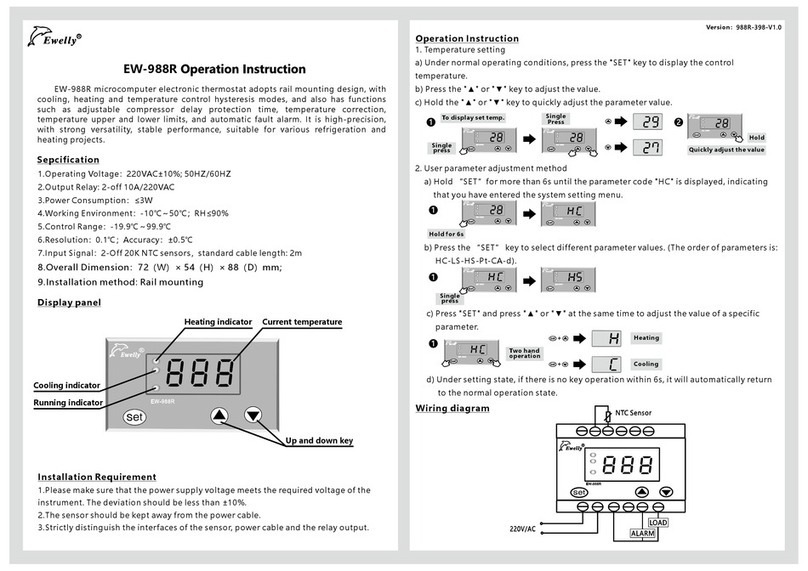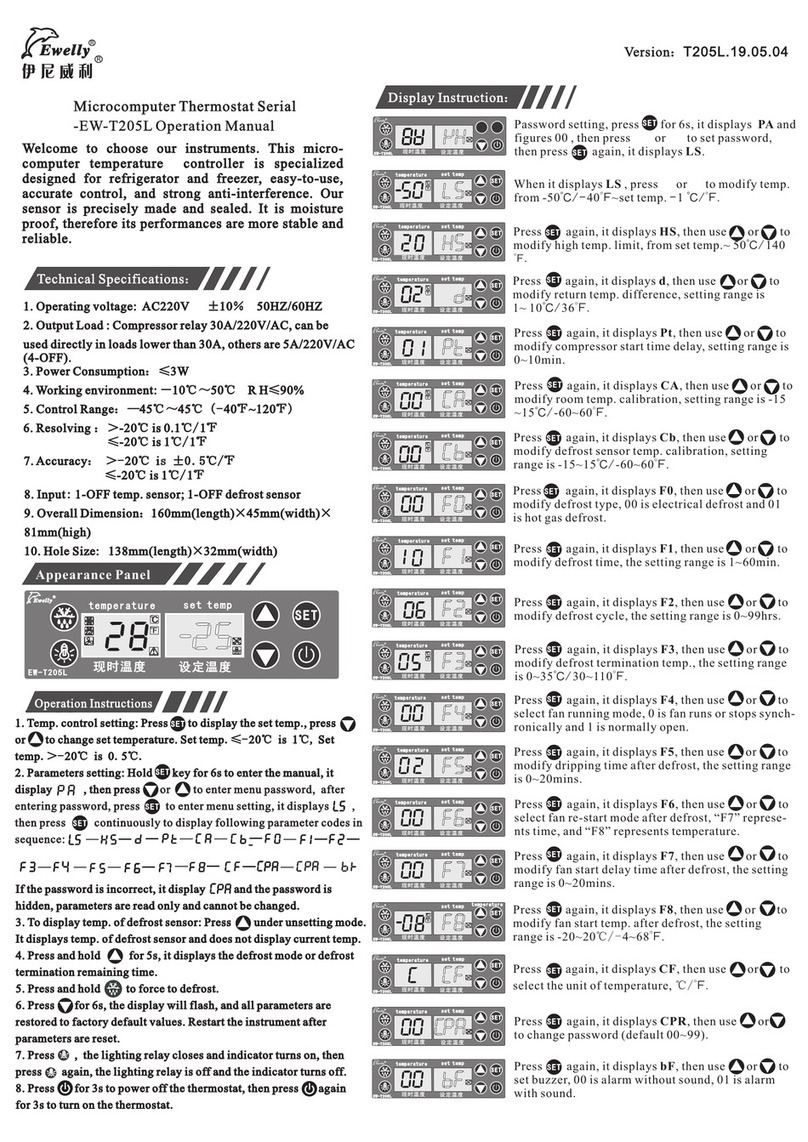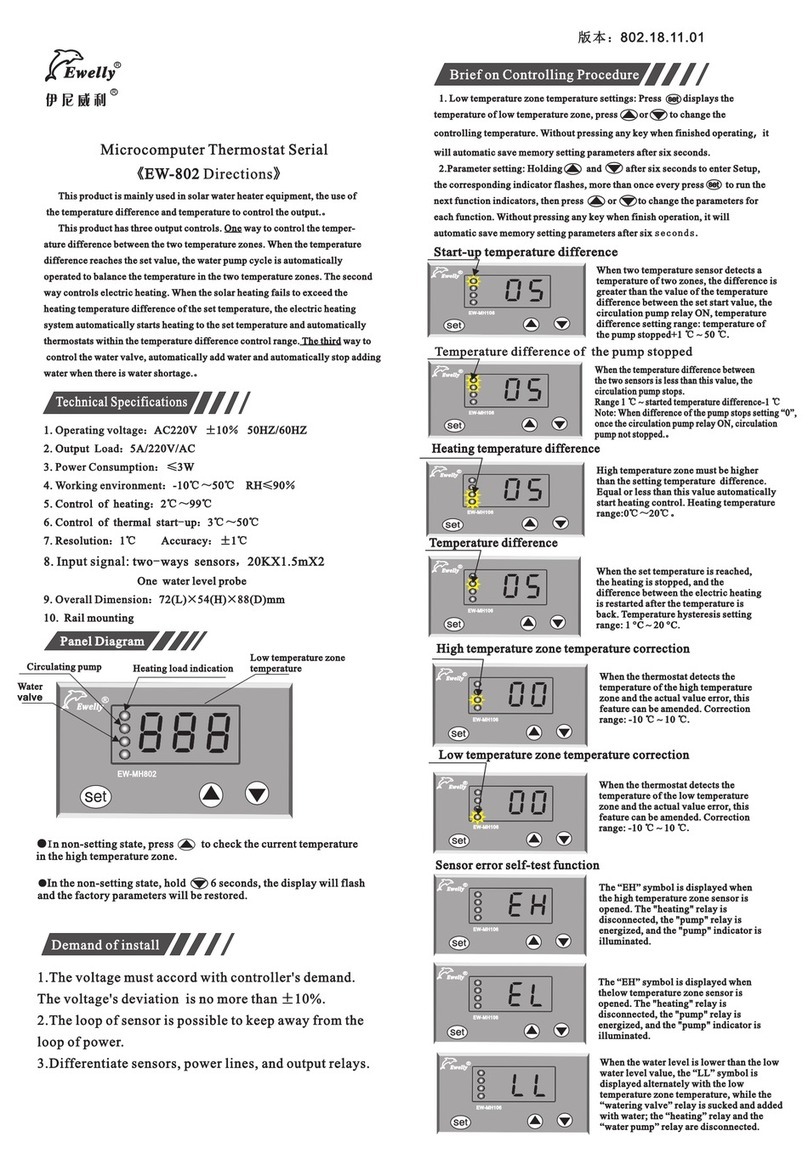About Failure
Failure
No display when power
is on.
Displayed temperature is
unstable or there exists
misplay..
Cooler works with
overfrequency
“EI” is displayed The sensor wiring is short circuit or open circuit.
Check to see if the sensor wiring has good contact
with coupling end or not.
Check to see if the power is short circuit.
The thermostat fails.
The set temperature is higher than the present
temperature.
The heat protector is open circuit because the
pressure is over loads.
The sensor wiring is interfered, poorly contacted or
is tied with other cables. The current is light because
of damage in the wiring.
The locations for the sensors are not correct or
sensor wiring is too long and its resistance is too
big. The wiring contact is poor and the sensor`s
damag.
The sensor is not correctly installed and cannot
measure the correct temperature. Compressor
contactor fails.
Return difference value is too small or the
setting for pressure protection is not correct.
Check power supply and change fuse.
Check if there is 220V power input or change
thermostat with our distributor.
Reset the necessary controlling temperature.
Check the reasons for overload and overheating.
After the trouble is solved, restart to work.
Separate sensor wiring with power cables or change
shielded lines or check if the contact is tight or not.
All sensors should be corrected at their locations.
Enlarge the cross section of the expanded wires.
Make sure the wiring sealing, is good. Change sensor.
Check if the sensor has accurately measured the temperature
or not. Change compressor contactor.
Reset and enlarge return difference value. Adjust
setting for pressure protection.
Causes Precautions
Difference with temperat-
ure within storage and the
displayed temperature is
too big.
Machine does not stop
when the temperature
reaches.
Machine does not work
but display exits
Demand of install
Press until NO.1 light flashes.
Then press gently and NO.2
light flashes. Press or for
resetting operation value.
Press gently, NO.2 and NO.3
lights will flash setting temperature.
Press until NO.1 light flashes.
Then press or for resetting
temperature.
Press until NO.1 light flashes.
Then press gently for two times
and NO.3 light flashes. Press or
for resetting retum temperature
value.
Press until NO.1 light flashes. Then
press gen-tly for three times and
NO.4 light flashes. Press
Or for resetting operation value.
Press and simultan-eously
until four lights flash. Press or
to make adjustment.
Simultaneously press or and
the back temperature can be viewed.
Press until flashes and the
factory default setting will be
resumed.
Press and at the same time, and
Light 1 & 4 will twinkle. Then press
or To start regulation. .
Setting Temperature
Temperature for Defrosting
Defrosting Withdrawal
Return Temperature
Delayed Time
EW -9 8 3A
EW -9 8 3A
EW -9 83 A
EW -9 83 A
EW -9 83 A
Temperature Correction
Default Setting
Back Temperature
Defrost
EW -9 8 3A
EW -9 8 3A
EW -9 8 3A
EW -9 8 3A
Warnings
1. Please read this product instruction carefully and connect input/output
plugs of power & sensor to the corresponding sockets strictly by following
connection diagram, otherwise the usage & operations will be affected.
Check again to make sure there is no mistake. Tighten all the screw of
connection plugs again, and then connect it to the power for running.
2. Keep away this product from moist or corrosive air and high magnetic
field. Otherwise the normal operation of this product will be affected.
.
3. All our products have passed strict quality inspections before leaving
factory. We provide one-year quality guarantee (which is limited to product
itself ,and is not responsible for any other joint and several liability) period
for this product.
If you have any doubt or problem concerning the electronic
temperature or humidity controller made by us, please contact
our distributors and we will provide you high-quality after-
sale services. Thanks!
Guangzhou Eliweli Autocontrol Tech. Co., Ltd.
If the products including but not limited to, the following is not the
product itself quality problem caused by the damage, Install and use
under the do not conform to the safe environment; That the load capacity
is beyond the scope of product is allowed; Products by users to
disassemble and change, change the internal components, etc.,We will
not be so and damaged products provide a replacement and maintenance
services, regardless of whether its in the quality assurance period;
Meanwhile, we will not assume so direct or indirect losses caused by the
liability to pay compensation.
Product warranty date on the case is important basis of product
quality assurance. Appeared including but not limited to full filling
without permission, to change, to replace lost, damaged, scratched, dirty,
and so on, we will not provide a replacement and maintenance services
for these products.
http://www.eliweli.com