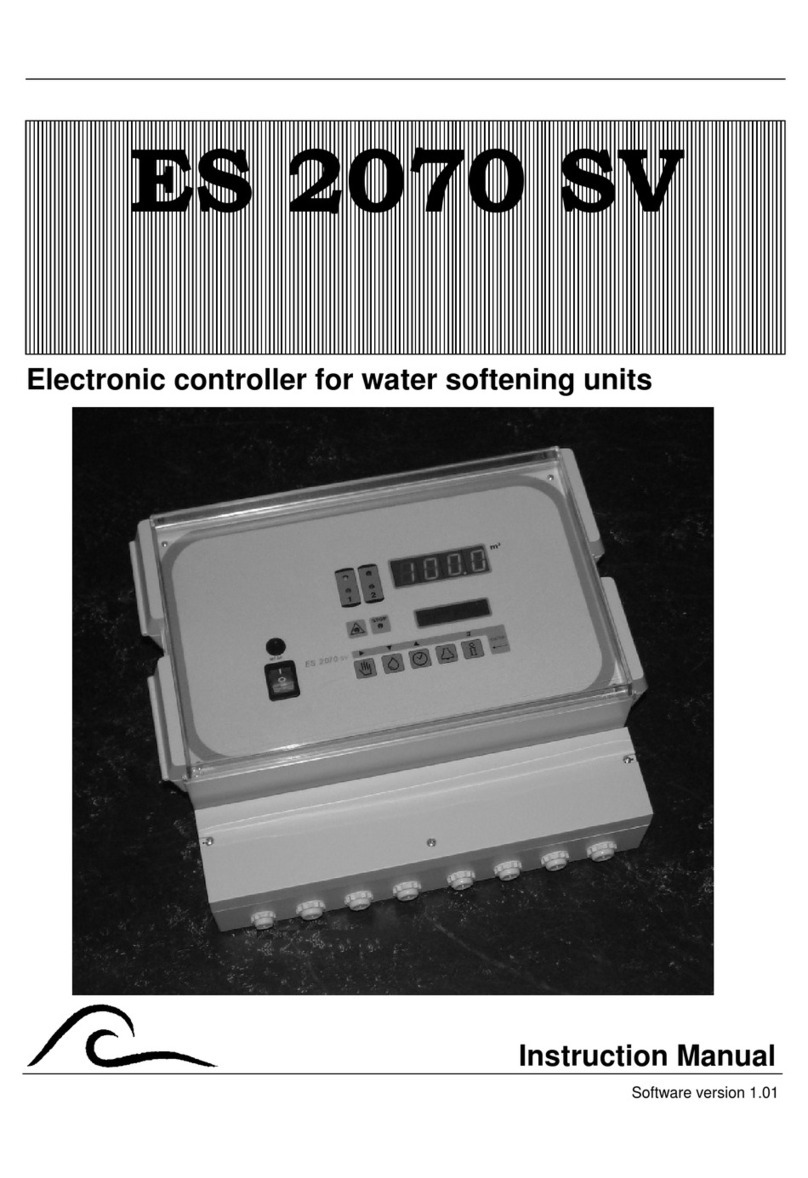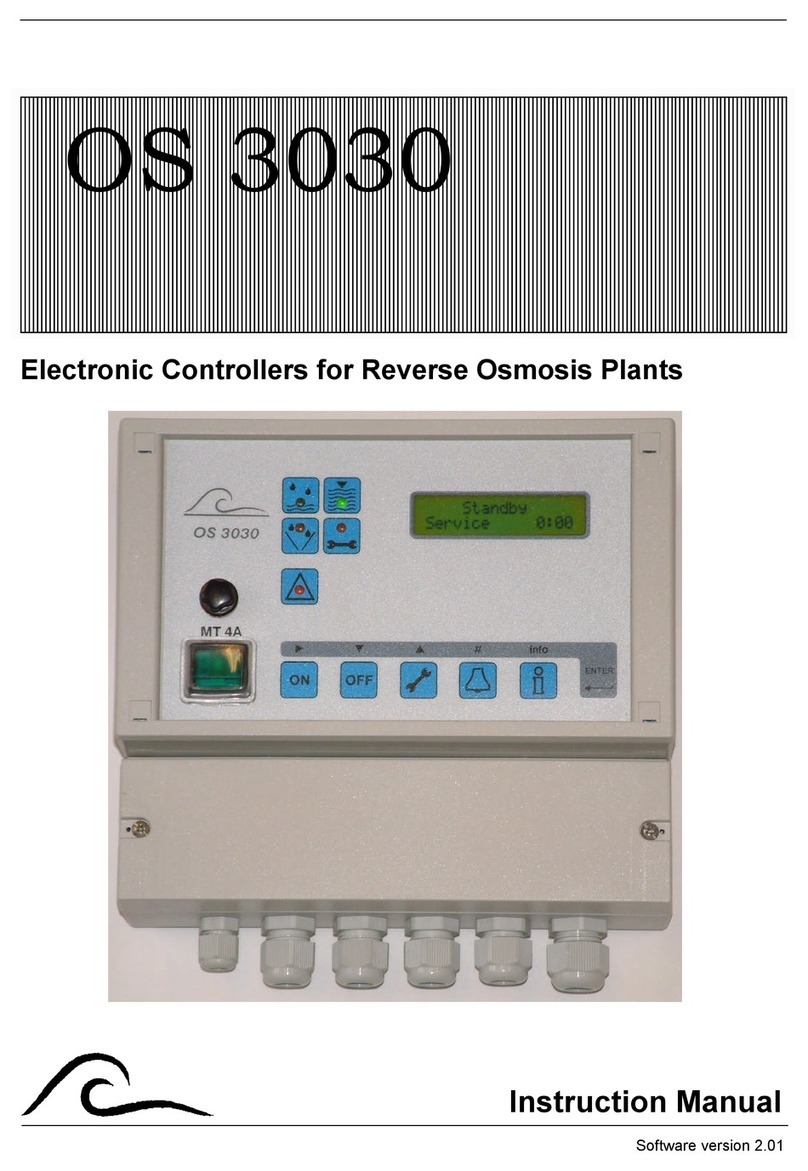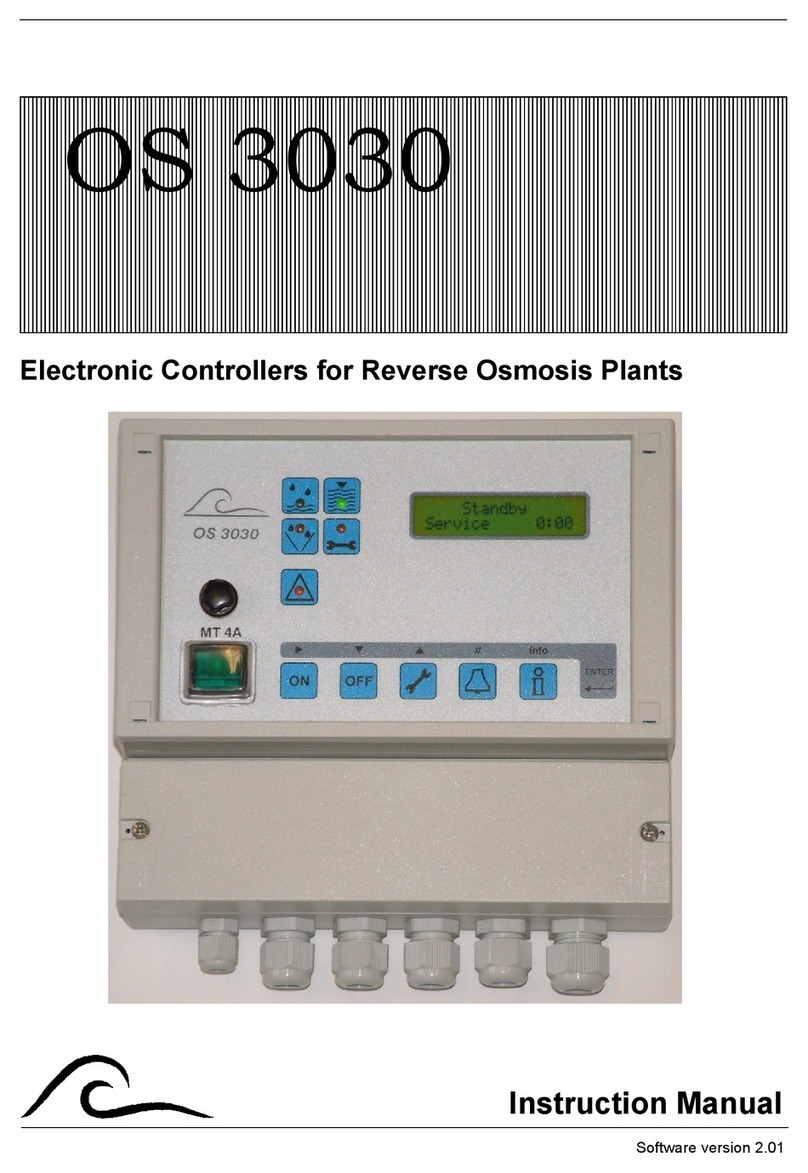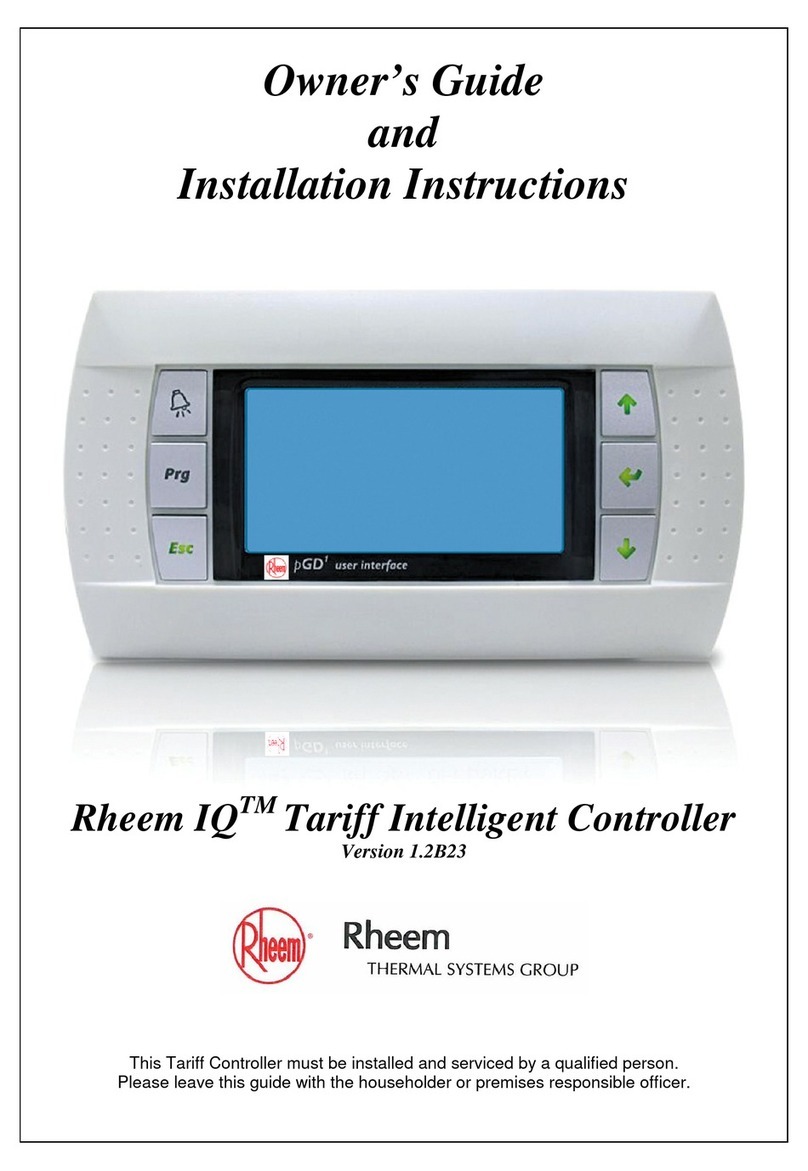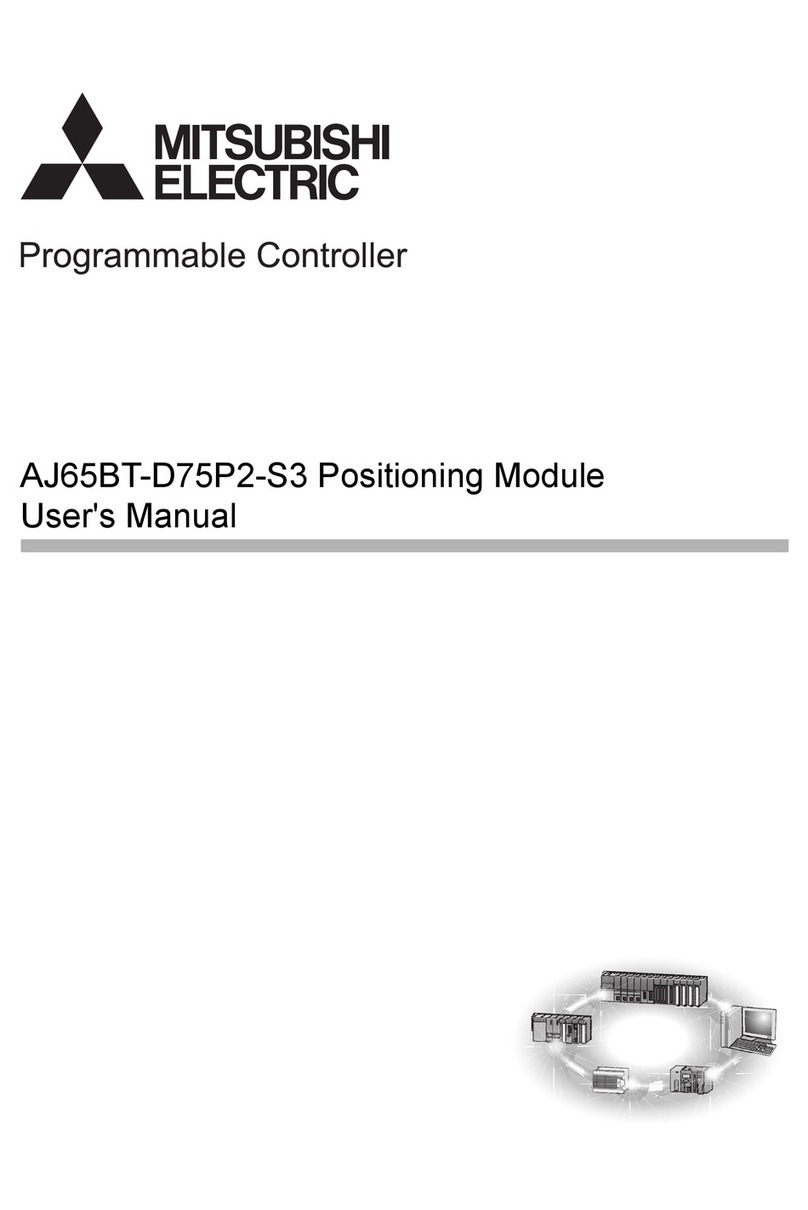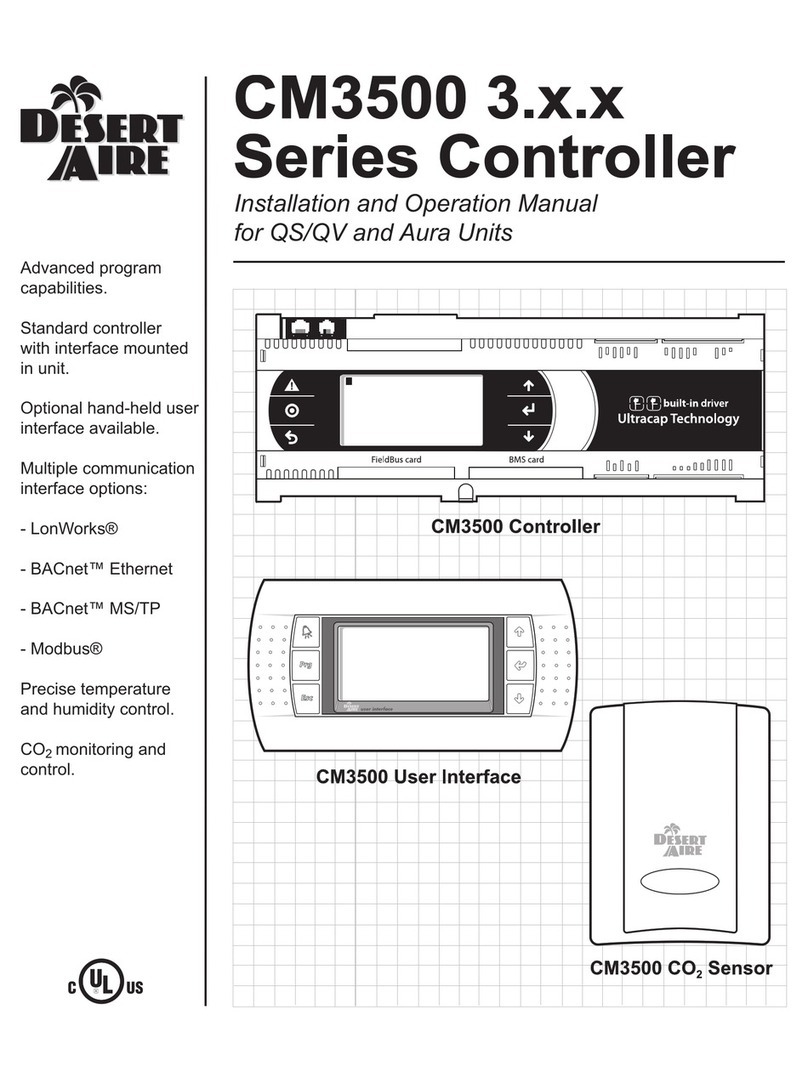EWS UFS8000 User manual

Controller for ultra filtration plants
Operating manual
Software version 1.06
UFS8000

Contents
1. System description ........................................................................................................................... 1
1.1. General........................................................................................................................................ 1
1.2. Functionality overview ................................................................................................................. 1
1.3. Diagram of the unit ...................................................................................................................... 2
1.4. Unit configuration ........................................................................................................................ 2
1.5. Description of the unit.................................................................................................................. 2
2. Picture of front side........................................................................................................................... 4
3. Measurement and function display ................................................................................................. 5
3.1. LCD display ................................................................................................................................. 5
4. General operation.............................................................................................................................. 8
4.1. Main screen................................................................................................................................. 8
4.2. Menu............................................................................................................................................ 8
4.3. Window........................................................................................................................................ 9
4.3.1. Set value or text .................................................................................................................. 9
4.3.2. On / off option...................................................................................................................... 9
4.3.3. Set dropdown list................................................................................................................. 9
4.3.4. Confirmation ...................................................................................................................... 10
4.4. Alarm window ............................................................................................................................ 10
5. Unit Configuration ........................................................................................................................... 11
5.1. Inventory.................................................................................................................................... 12
5.1.1. Security switch .................................................................................................................. 13
5.1.2. Analogue control ............................................................................................................... 14
5.2. Programming............................................................................................................................. 15
5.2.1. Components ...................................................................................................................... 15
5.2.2. Units (phases) ................................................................................................................... 16
6. Components..................................................................................................................................... 17
6.1. Valves........................................................................................................................................ 17
6.1.1. Air valve............................................................................................................................. 17
6.1.2. Inlet valves ........................................................................................................................ 17
6.1.3. Concentrate valves ........................................................................................................... 18
6.1.4. Permeate valves................................................................................................................ 18
6.1.5. Backwash valve................................................................................................................. 18
6.1.6. Permeate dump valve ....................................................................................................... 19
6.2. Pumps ....................................................................................................................................... 19
6.2.1. Feed pump ........................................................................................................................ 19
6.2.2. Backwash pump ................................................................................................................ 20
6.2.3. Dosing pumps ................................................................................................................... 20
6.3. Alarm ......................................................................................................................................... 22
6.4. Switches .................................................................................................................................... 23
6.4.1. Exceeded pressure ........................................................................................................... 23
6.4.2. Stop ................................................................................................................................... 24
6.4.3. Filtration start..................................................................................................................... 24
6.4.4. Start backwash.................................................................................................................. 25
6.4.5. Alarm reset ........................................................................................................................ 25
6.5. Tanks......................................................................................................................................... 26
6.5.1. Clean water tank ............................................................................................................... 26
6.5.2. Raw water tank.................................................................................................................. 27
6.5.3. Dosing tank ....................................................................................................................... 28
6.6. Recorder outputs....................................................................................................................... 30
6.7. Flow meter................................................................................................................................. 31

6.7.1. Flow Feed.......................................................................................................................... 31
6.7.2. Flow Permeate 1 ............................................................................................................... 31
6.7.3. Flow Permeate 2 ............................................................................................................... 31
6.7.4. Flow Backwash ................................................................................................................. 31
6.7.5. Flow meter settings ........................................................................................................... 32
6.7.6. Properties flow meter ........................................................................................................ 32
6.7.7. Monitoring minimum flow .................................................................................................. 33
6.7.8. Monitoring maximum flow ................................................................................................. 33
6.8. Pressure meter.......................................................................................................................... 34
6.8.1. Pressure Feed 1................................................................................................................ 34
6.8.2. Pressure Feed 2................................................................................................................ 34
6.8.3. Pressure Backwash .......................................................................................................... 34
6.8.4. Pressure Air....................................................................................................................... 34
6.8.5. Pressure Concentrate ....................................................................................................... 34
6.8.6. Pressure Permeate ........................................................................................................... 34
6.8.7. Pressure meter settings .................................................................................................... 35
6.8.8. Properties pressure meter................................................................................................. 35
6.8.9. Monitoring minimum pressure........................................................................................... 36
6.8.10. Monitoring maximum pressure........................................................................................ 36
6.9. Turbidity meter .......................................................................................................................... 37
6.9.1. Turbidity meter settings..................................................................................................... 37
6.9.2. Properties turbidity meter .................................................................................................. 37
6.9.3. Monitoring minimum turbidity ............................................................................................ 38
6.9.4. Monitoring maximum turbidity ........................................................................................... 38
6.10. Temperature............................................................................................................................ 39
6.10.1. Temperature meter settings ............................................................................................ 39
6.10.2. Properties temperature meter ......................................................................................... 39
6.10.3. Monitoring minimum temperature ................................................................................... 40
6.10.4. Monitoring maximum temperature .................................................................................. 40
6.11. Transmembrane pressure ....................................................................................................... 41
6.11.1. Properties transmembrane pressure .............................................................................. 41
6.11.2. Monitoring minimum transmembrane pressure .............................................................. 42
6.11.3. Monitoring maximum transmembrane pressure ............................................................. 42
6.12. pH meter.................................................................................................................................. 43
6.12.1. pH meter settings ............................................................................................................ 43
6.12.2. Properties pH meter ........................................................................................................ 43
6.12.3. Monitoring minimum pH .................................................................................................. 44
6.12.4. Monitoring maximum pH ................................................................................................. 44
7. UF Unit .............................................................................................................................................. 45
7.1. Properties .................................................................................................................................. 45
7.2. Filtration..................................................................................................................................... 46
7.3. Filtration 2.................................................................................................................................. 46
7.4. Pre Flush ................................................................................................................................... 47
7.5. Backwash 1 ............................................................................................................................... 47
7.6. Backwash 2 ............................................................................................................................... 48
7.7. CEB 1 ........................................................................................................................................ 49
7.8. CEB 2 ........................................................................................................................................ 50
7.9. CEB 3 ........................................................................................................................................ 50
7.10. Integrity test............................................................................................................................. 51
7.11. Standby ................................................................................................................................... 52
7.12. Standby Stop........................................................................................................................... 53
7.13. Alarm ....................................................................................................................................... 53
8. Alarms............................................................................................................................................... 54
8.1. General overview ...................................................................................................................... 54
8.2. Alarm window ............................................................................................................................ 54
8.3. Overview alarms........................................................................................................................ 56
9. Manual operation of the unit .......................................................................................................... 57
9.1. Standby stop ............................................................................................................................. 57

9.2. Integrity test............................................................................................................................... 57
9.3. Standby ..................................................................................................................................... 57
9.4. Pre Flush ................................................................................................................................... 58
9.5. Filtration..................................................................................................................................... 58
9.6. Backwash .................................................................................................................................. 59
9.7. CEB ........................................................................................................................................... 59
10. Retrieve information...................................................................................................................... 60
10.1. General.................................................................................................................................... 60
10.2. Service number ....................................................................................................................... 60
10.3. Inputs....................................................................................................................................... 60
10.4. Outputs .................................................................................................................................... 61
10.5. Counters .................................................................................................................................. 61
10.6. CEB 1 ...................................................................................................................................... 61
10.7. CEB 2 ...................................................................................................................................... 62
10.8. CEB 3 ...................................................................................................................................... 62
10.9. Alarm history ........................................................................................................................... 62
10.10. Ethernet ................................................................................................................................. 62
10.11. E-mail .................................................................................................................................... 63
10.12. RS485.................................................................................................................................... 63
10.13. RS232.................................................................................................................................... 63
10.14. Outputs 0-20mA .................................................................................................................... 64
10.15. Inputs 0-20mA ....................................................................................................................... 64
10.16. Print composition in the controller ......................................................................................... 65
11. User settings.................................................................................................................................. 66
11.1. LCD Display ............................................................................................................................ 66
12. Clock ............................................................................................................................................... 67
12.1. General.................................................................................................................................... 67
12.2. Time setting............................................................................................................................. 67
12.3. Date setting ............................................................................................................................. 67
13. Language setting........................................................................................................................... 68
13.1. Change language setting ........................................................................................................ 68
14. Ethernet .......................................................................................................................................... 69
14.1. Configuration ........................................................................................................................... 69
14.1.1. DHCP function................................................................................................................. 69
14.1.2. IP address ....................................................................................................................... 69
14.1.3. Subnetmask .................................................................................................................... 70
14.1.4. Default gate-way ............................................................................................................. 70
14.1.5. HTTP port number .......................................................................................................... 70
14.1.1. Modbus............................................................................................................................ 70
14.2. Access via internet (WAN) ...................................................................................................... 70
14.2.1. IP address of the modem (WAN) .................................................................................... 72
14.2.2. IP address of the modem (LAN)...................................................................................... 72
14.2.3. NAPT............................................................................................................................... 72
14.2.4. DHCP Lease ................................................................................................................... 73
15. SD card ........................................................................................................................................... 74
15.1. Arrangement of the cards........................................................................................................ 74
15.2. Directories ............................................................................................................................... 74
15.3. Software files........................................................................................................................... 75
15.4. Log functions ........................................................................................................................... 75
15.4.1. Alarm log function ........................................................................................................... 76
15.4.2. Data log function ............................................................................................................. 76
15.4.3. Process log function........................................................................................................ 77
16. E-mail .............................................................................................................................................. 78
16.1. Configuration ........................................................................................................................... 78

16.1.1. Switch on / off e-mail function ......................................................................................... 78
16.1.2. IP address of SMTP server ............................................................................................. 78
16.1.3. E-mail sender .................................................................................................................. 78
16.1.4. E-mail address of the recipient........................................................................................ 79
16.2. Log functions ........................................................................................................................... 79
16.2.1. Alarm log function ........................................................................................................... 79
17. RS485.............................................................................................................................................. 80
17.1. Configuration ........................................................................................................................... 80
17.1.1. Configuration in the controller ......................................................................................... 80
17.1.2. Configuration of the “Hyperterminal”............................................................................... 80
17.2. Log functions ........................................................................................................................... 80
17.2.1. Alarm log function ........................................................................................................... 81
17.2.2. Data log function ............................................................................................................. 81
17.2.3. Process log function........................................................................................................ 82
17.1. Modbus.................................................................................................................................... 82
18. RS232.............................................................................................................................................. 82
19. Hard disk ........................................................................................................................................ 83
19.1. Back-up via the fitting contractor............................................................................................. 83
19.2. Back-up by the end user ......................................................................................................... 83
20. Logging .......................................................................................................................................... 84
20.1. Alarm data ............................................................................................................................... 84
20.1.1. CSV format...................................................................................................................... 84
20.1.2. XML format...................................................................................................................... 85
20.2. Data information ...................................................................................................................... 85
20.2.1. CSV format...................................................................................................................... 86
20.2.2. XML format...................................................................................................................... 86
20.3. Process data ........................................................................................................................... 87
21. Modbus........................................................................................................................................... 88
21.1. Registers ................................................................................................................................. 88
21.1.1. Register : values ............................................................................................................. 88
21.1.2. Register : unities / decimals ............................................................................................ 89
21.1.3. Register : others .............................................................................................................. 90
22. Internet ........................................................................................................................................... 91
22.1. Access via the local network (LAN)......................................................................................... 91
22.2. Access via internet (WAN) ...................................................................................................... 91
22.3. Security.................................................................................................................................... 91
22.4. Head page ............................................................................................................................... 92
22.5. Unit display.............................................................................................................................. 93
22.6. Controller display / operation................................................................................................... 93
22.6.1. Protection ........................................................................................................................ 94
22.6.2. Terminal mode ................................................................................................................ 94
22.7. Getting log files........................................................................................................................ 94
22.8. “Internet key” ........................................................................................................................... 94
23. Service ............................................................................................................................................ 95
23.1. Service number ....................................................................................................................... 95
23.2. Maintenance............................................................................................................................ 95
23.3. Names ..................................................................................................................................... 96
23.4. Resets ..................................................................................................................................... 96
23.5. Hard disk ................................................................................................................................. 96
23.6. Hardware test .......................................................................................................................... 97
23.6.1. Inputs............................................................................................................................... 97
23.6.2. Relay outputs .................................................................................................................. 97
23.6.3. Outputs 0-20mA .............................................................................................................. 98
23.6.4. Inputs 0-20mA ................................................................................................................. 98

23.6.5. Back light......................................................................................................................... 98
23.6.6. Media............................................................................................................................... 99
24. Security ........................................................................................................................................ 100
24.1. Controller ............................................................................................................................... 100
24.1.1. Pass word...................................................................................................................... 100
24.1.2. Menu ............................................................................................................................. 101
24.1.3. Process ......................................................................................................................... 101
24.2. Internet .................................................................................................................................. 101
25. Power failure ................................................................................................................................ 102
25.1. Clock...................................................................................................................................... 102
25.2. Alarms ................................................................................................................................... 102
25.3. Programming......................................................................................................................... 102
26. Messages ..................................................................................................................................... 103
26.1. Hardware changed ................................................................................................................ 103
27. Boot software............................................................................................................................... 104
27.1. General.................................................................................................................................. 104
27.2. Changing application software .............................................................................................. 104
28. Frequently asked questions....................................................................................................... 105
28.1. General.................................................................................................................................. 105
28.2. Relay outputs ........................................................................................................................ 105
28.3. Digital inputs.......................................................................................................................... 105
28.4. E-mail .................................................................................................................................... 105
28.5. Internet .................................................................................................................................. 106
28.6. RS485.................................................................................................................................... 106
28.7. RS232.................................................................................................................................... 106
29. Terminology ................................................................................................................................. 107
30. Overview menu ............................................................................................................................ 108
31. Opening casing............................................................................................................................ 109
32. Terminal block connection......................................................................................................... 110
32.1. Schematics............................................................................................................................ 110
32.2. Remarks ................................................................................................................................ 112
33. Electrical connection examples................................................................................................. 112
34. Installation and Start up.............................................................................................................. 114
34.1. General.................................................................................................................................. 114
34.2. Installation ............................................................................................................................. 115
34.3. Ethernet connector ................................................................................................................ 115
35. Maintenance................................................................................................................................. 116
36. Spare parts................................................................................................................................... 116
36.1. Order codes........................................................................................................................... 116
36.2. Pictures.................................................................................................................................. 116
37. Technical specifications............................................................................................................. 117
37.1. Casing dimensions ................................................................................................................ 118
38. Index ............................................................................................................................................. 119
39. Declaration of conformity........................................................................................................... 121

40. Warranty conditions.................................................................................................................... 122

UFS8000 System description 1
1. System description
1.1. General
The UFS8000 is applicable for the automatic control and monitoring of ultra filtration units. Thanks to
the flexible programmable software this controller is suitable for a large number of various water
treatment applications.
1.2. Functionality overview
•Menu-driven operating and programming of controller graphic colour TFT display (800x480).
•Operates via touch panel.
•Choice of languages.
•Universally applicable to ultra filtration plants.
•Flexibly programmable for specific user requirements.
•Water production via manual controls or level switches
•Free programmable service telephone number.
•Programming locally and via web browser
•Schematic diagram via web browser
•Modbus compatible protocol through RS485 and Ethernet.
•Measurement data logging via RS232, RS485 and SD card.
•Alarm logging via RS232, RS485, SD card and E-mail.
•8 free programmable inputs for potential free switches.
Available input functions: High-level switch, Low-level switch,
Overpressure, Start Backwash, Start Filtration, Alarm reset, Security switches for valves /
pumpes and Level switch for dosing tank
•7 free programmable relay outputs
Available relay functions: Feed pump, Air valve, Inlet valve, Concentrate valve,
Permeate valve, Permeatedump valve, Dosing pump, Backwash valve, Backwash pump
and Alarm.
•Optional: 2 x print with 3 outputs 0(4)-20mA for writer or control frequency regulator.
•Optional: 4 prints with 3 programmable inputs 0-20mA.
Available measuring functions: Level of the clean water tank, Level of the raw water tank,
level of dosage tank, flow measurements, pressure measurements, temperature and pH
meter.
measurement and turbidity measurements.
•Alarm history: last 20 alarms are stored with date and time
•Update of software via SD card
•Date and time with battery
•Securing program information in the event of a loss of voltage, the program information is
stored without battery.
•Manufactured according to EMC guidelines.
•Casing suitable for wall mount, mounting and panel mounting.
•Available in 24V, 115V, 230V, 240V, 115/24V, 230/24V, 240/24V

UFS8000 System description 2
1.3. Diagram of the unit
The unit is schematically represented in the following diagram
The diagram features all the components defined in the controller. Only the components that are
connected to the available in- and outputs can be displayed.
§ 29 “Terminology” on page 107 offers an overview of the meaning of the abbreviations used..
These abbreviations may differ from the picture, because they have been modified by the user.
1.4. Unit configuration
In the controller the unit configuration can be configured via the menu option “Unit” (in the main menu).
First of all, an inventory has to be made of the components that have to be driven by the controller,
and to which pins these components are connected. The inventory is described in § 5.1 “Inventory” on
page 12.
Subsequent to the inventory any delays, limits etc. can be set for the various components under the
“Programming - Components ” option. This is described in § 6 “Component” on page 17.
Next the various phases (“Filtration”, “Pre Flush” etc.) can be programmed.
The functions that are switched on or switched off can be set for each phase. A time duration may also
be entered. This is described in § 7 “UF Unit” on page 45.
1.5. Description of the unit
The controller distinguishes different phases:
- Filtration Production of water
- Pre Flush Flushing the membrane before filtration
- Backwash 1 Rinsing the membrane (e.g. from bottom)
- Backwash 2 Rinsing the membrane (e.g. from top)
- Integrity test Checking the membrane
- CEB 1,2 and 3 Rinsing the membrane with chemicals
- Standby Installation out of service : no production of water
- Standby Stop Installation out of service : only be switched on
manually.
- Alarm Installation out of service : no production of water

UFS8000 System description 3
The controller is routinely delivered in the “Standby Stop" phase. The unit will not be automatically
started until this is switched on manually (see § 9.1 “Standby stop” on page 57. Once it is switched on,
the controller will no longer start in this phase after a power failure, unless this phase is activated via
the programming (see § 7.12 “Standby Stop” on page 53).
The production of water can be started depending on the level in the tanks, the “start filtration” switch
(if enabled) or manually.
It is possible to disable the installation manually during the “Filtration” phase (see § 9.5 “Filtration” on
page 58), regardless of the level in the tanks or the position of an eventual “start filtration” switch.
The installation will go on “Standby” after this phase (depending on the programming, eventually by a
backwash).
The lower bar in the main window will then show that unit has been manually switched off. The unit will
no longer be automatically switched on until the unit is manually turned on again.
It is further possible to activate a backwash or chemical rinse during the production (see § 7.7 “CEB 1”
on page 49, § 7.8 “CEB” on page 50 and § 7.9 “CEB” on page 50).
One backwash phase is activated as a standard. A second backwash phase, however, can be
activated (see § 7.6 “Backwash 2” on page 48). With this a distinction can be made between a
backwash via the top and bottom of the filter.
If an eventual chemical rinse is dependent on the number of executed backwashes, then, in the case
of two activated “normal” backwashes, “Backwash 2” is checked for the counter of the number of
executed backwashes. If “Backwash 2” is not activated, then “Backwash 1” is, of course, checked.
Also a second filtration phase (“Filtration 2”) can be activated (see § 7.3 “Filtration 2” on page 46) to
perform “top / bottom” filtration.
A chemical rinse will follow immediately after the respective backwash. If there are any chemical
rinses occurring simultaneously, then these will be carried out directly after one another.
For “Chemical rinse 2” (CEB 2), the interval can also be made dependent on the “Chemical rinse 1”
(CEB 1) phase. In this case, the cycle will be as follows:
Also see § 7.8 “CEB” on page 50.
For the testing of a "leak" in the membrane, the “Integrity Test” phase is present in the control unit.
This phase can only be achieved through the “Standby” phase (see § 9.3 “Standby” on page 57).
The test is not started automatically immediately, but the system is initially in a “rest” position. The
actual test can be started from this position (see § 9.2 “Integrity test” on page 57). There is more
information on the “Integrity Test” phase in § 7.10 “Integrity test” on page 51.
If a phase is interrupted because of an alarm situation the top bar will show there is an alarm situation.
Also shown is the phase when the alarm occurred, the cause of the interruption and how the
unit is switched on again.
§ 7.13 “Alarm” on page 53 In § 8 “Alarms” on page 54 there is more information about alarms.

UFS8000 Picture of front side 4
2. Picture of front side
1 LCD display + touch panel

UFS8000 Measurement and function display 5
3. Measurement and function display
3.1. LCD display
The LCD display features further information about the active process.
Picture 3.1
The top bar displays the process the unit is in. Also shown are the measurement values or statuses of
the connected components.
Piping
The pipes can have various colours.
These colours have the following meanings:
no medium
unrefined water
permeate
chemicals
air
Measured Values
The measured values can be displayed with various background colours.
These colours have the following meanings:
- white : the measured value is not monitored.
- green : the measured value is monitored and is in order.
- orange : the measured value is too high or too low, but the delay time is not over yet.
- red : the measured value is too high or too low and the delay time is over.

UFS8000 Measurement and function display 6
Positions of the inputs:
The (digital) inputs can have the following statuses:
The input function is not supervised (grey).
The input function is supervised and inactive (green).
The input function is supervised and active, but the time delay is not finished yet (yellow).
The input function is supervised, active and the time delay is finished (red).
Positions of the outputs:
The symbols can be displayed in the following colours.
Pumps:
- white : The pump is turned off.
- dark green : The pump is turned on and unrefined water is being pumped.
- light green : The pump is turned on and permeated water is being pumped.
- purple : The pump is turned on and chemicals are being pumped.
- red : The pump is turned off. There is a malfunction in the pump.
If the pump is controlled via a frequency regulator and the reference for the frequency regulator is set
via the controls, then the set percentage is displayed.
The pump is turned off.
The pump is turned on and the set percentage is displayed.
Shut-off Valves:
.
- dark gray : The valve is closed.
- dark green : The valve is opened and unrefined water runs through.
- light green : The valve is opened and permeated water runs through.
- light blue : The valve is opened and air is let through.
- orange : The security of the valve is activated, but the delay time has not yet passed.
- red : The security of the valve is activated and the delay time is over.
Attention: If the pulse function for the dosing pump output is activated a “|” will also be displayed next
to the deactivated relay.

UFS8000 Measurement and function display 7
Situation of the tank
The tanks can be displayed with different background colours.
These colours have the following meanings:
Raw water tank Permeate tank Chemical tank
If the tank is equipped with level measuring (0(4)-20mA), the level will be indicated per ratio.
Status bar:
There are keys on the status indicators that allow you to activate the menu or the alert window.
The lower bar is used to display an exceptional situation (such as a manual stop) and the current time.
The warning corresponds to the phase running at that time. The corresponding phase in § 7 “UF Unit”
on page 45 offers further information about any warning there may be.
Menu
In the menu, the windows have been provided with a unique number in the top right-hand corner.
This can be used to check whether the correct window is selected at all times (in the case of
telephone support, for example).

UFS8000 General operation 8
4. General operation
A touch panel is used for the operation and programming of this controller.
Details are provided below about the general arrangement of the screen, the meaning of the various
“keys” and the general display /input windows.
4.1. Main screen
In the main screen the keys have the following functions:
To the menu. To the alarm window
4.2. Menu
You can select the different items within the menus. The selected item will be displayed in yellow and
the subordinate menus or windows will be displayed.
If the selected menu consists in several submenus, the two last menus will be displayed. The menu
can be closed by pressing the button.
If the number of menus is bigger than the number of available positions, the menu will appear in a
scroll bar. The previous or next (invisible) items are reachable through the up and down arrows.

UFS8000 General operation 9
4.3. Window
The various settings can be made in windows.
The different types of settings are: values, texts and dropdown lists.
4.3.1. Set value or text
The box with the required settings has to be selected to change a value or text and calling up a new
window where the value / text can be changed.
This window invariably has three choices with a special meaning:
Confirm the (changed) setting. You then quit the window.
If you exit a window, the modified values will not be saved.
(Backspace) Erase last character.
The changed setting is stored in the memory after you quit the main menu.
4.3.2. On / off option
The menu features the so-called “on/off” options.
If the “check” mark appears the option is switched on. Other settings can be activated and appear by
switching on this option.
4.3.3. Set dropdown list
A dropdown list is identified by a field with an arrow pointing downwards on the right-hand side.
Pressing the dropdown item thus calling up a
window with a list of options.

UFS8000 General operation 10
Confirming the choice calls up another window for the final confirmation.
Confirm the choice again.
Cancel the choice.
The changed setting is stored in the memory after you quit the main menu.
4.3.4. Confirmation
In some cases confirmation is required subsequent to a choice or change. The key can be used
to confirm the choice or change. The key can be used to cancel the choice or change.
Example:
4.4. Alarm window
The operation in the alarm window is described in § 8.2 “Alarm window” on page 54.

UFS8000 Configure unit 11
5. Unit Configuration
This chapter describes how the unit may be configured.
The unit configuration option is featured in the main menu.
If the unit configuration is selected you will be asked if the unit may be placed in Standby.
The configuration may be accessed only if the unit is in Standby.
If the unit is placed in Standby the following window will appear where a choice is made between the
inventory of the connected components and the programming of the components and the phases of
the UF unit.
The inventory first of all has to be made after which the inventoried components are programmed and
activated during the UF unit's various process phases.
The inventory menu may be secured against unauthorised changes, upon which a key appears after
“Inventory” to show the option is secured
(see also § 24.1.2 “Menu” on page 101).

UFS8000 Configure unit 12
5.1. Inventory
Before the components and process phases can be programmed, an inventory has to be made of the
components with the corresponding properties.
Selecting the item “Inventory” calls up a list of potential components that may be connected. If a
specific component from the list is connected to the controller the component's corresponding window
can indicate which pins the component is connected to.
The specific properties of a comp
onent may also be entered, such as a cell constant or whether a
switch is “normally open” or “normally closed”.
An own name or code can be set for each component (maximum 6 characters). This name will be
displayed in the diagram and in the log data.
When a component is connected to the controller “Hardware” can show which pins the component is
connected to.
An overview is provided of the hardware to which the corresponding component can be connected. It
also indicates which hardware is already occupied.
Example:
Air valve connected to OUT10.

UFS8000 Configure unit 13
If a component is not connected, then the “----“ option should be chosen. This disconnects hardware
and software.
The component will then no longer be listed in the remaining settings, unless the component was
connected to another component in the settings for that other component. In that case, the text will be
“crossed out”.
When a component has to be moved to other terminals, where a component is still connected, an
automated process has to be used to release the component that is detached. The component can
then be connected to the terminals made available.
5.1.1. Security switch
Circuit breakers can be activated in certain components, such as valves and pumps. These can be
linked to one of the available inputs and it can be indicated whether the switch is “normally closed” or
“normally opened”.
The delay on an alarm indication for the valves is fixed at 4 seconds. For the pumps it is 1 second by
default.
If a circuit breaker has been defined, it will always be monitored.
If an alarm situation occurs, then the name of the respective valve will be displayed as a notification.
Component
Hardware
Software
Table of contents
Other EWS Controllers manuals
Popular Controllers manuals by other brands
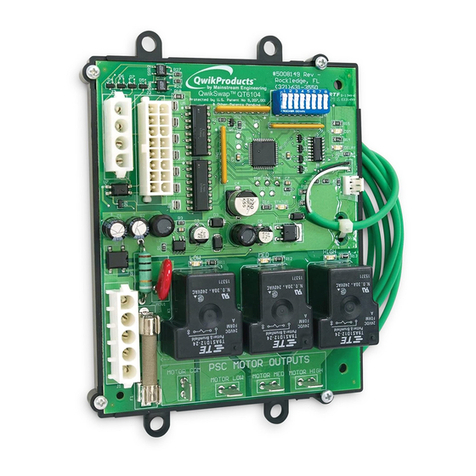
Mainstream Engineering
Mainstream Engineering QwikSwap V3 installation guide

Olimpia splendid
Olimpia splendid B0152 instruction manual
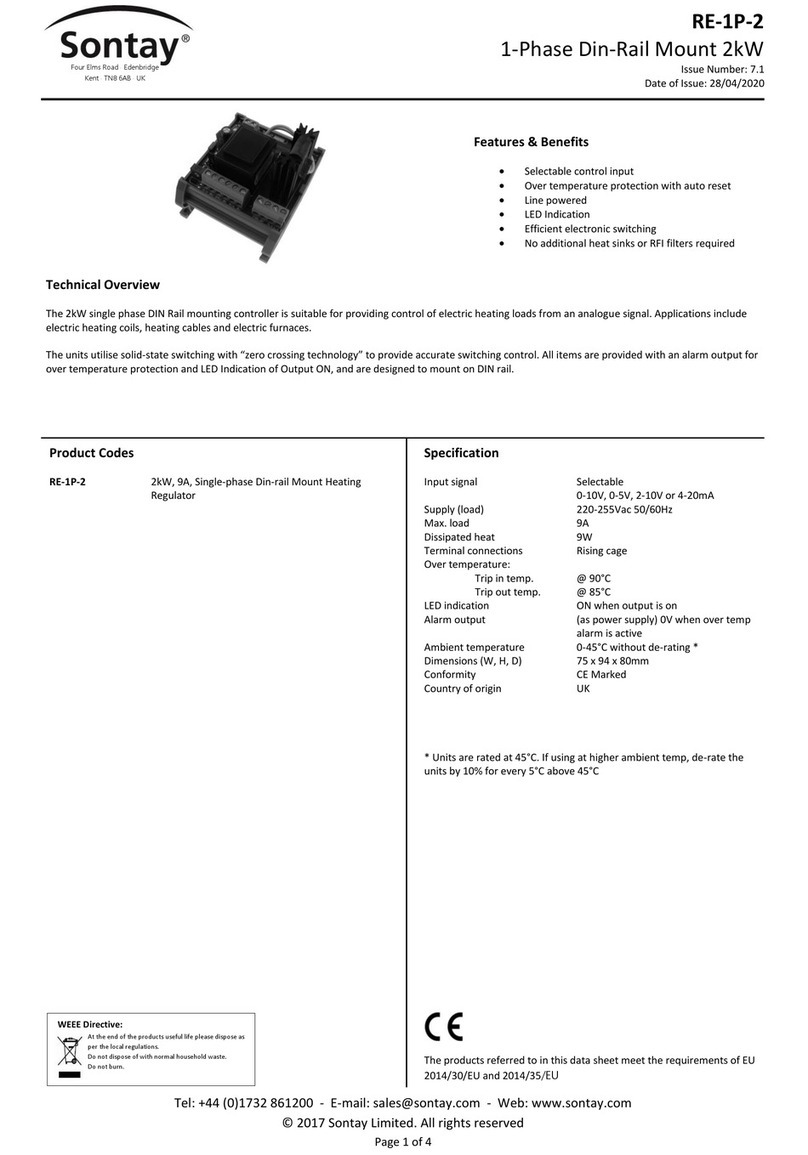
Sontay
Sontay RE-1P-2 manual
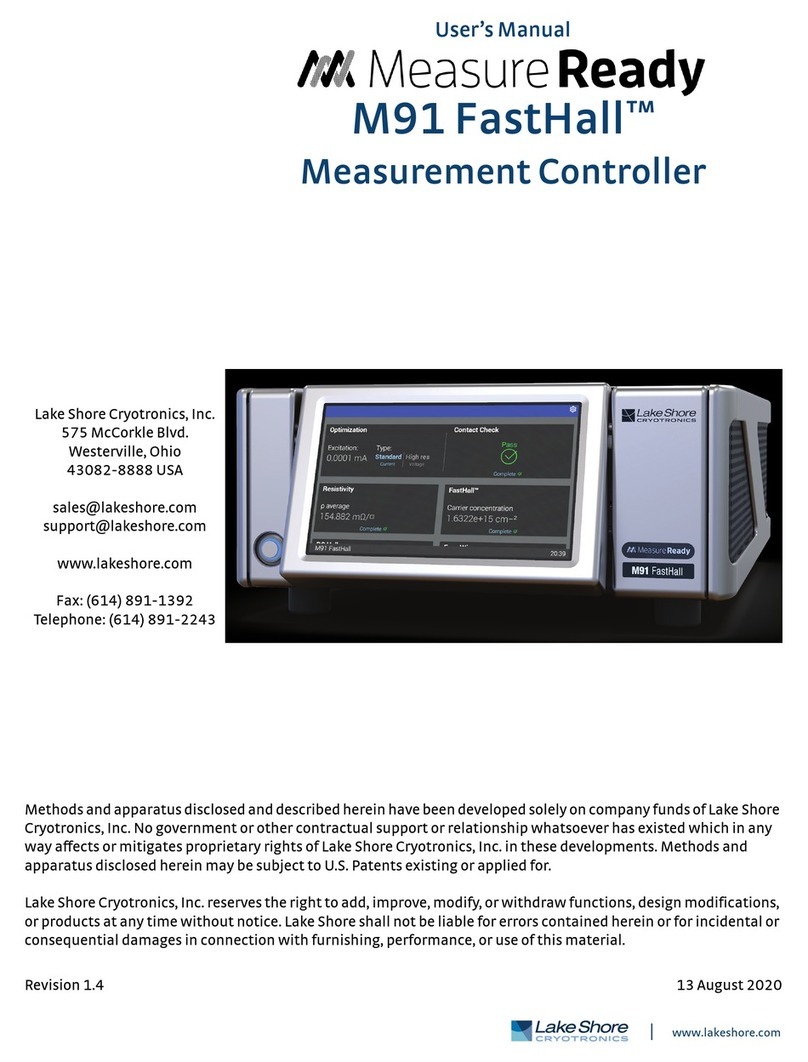
Lake Shore Cryotronics
Lake Shore Cryotronics Measure Ready M91 FastHall user manual

Munters
Munters TRIO User and installation manual

ENKIN
ENKIN SS-EN-00-IDM250 manual