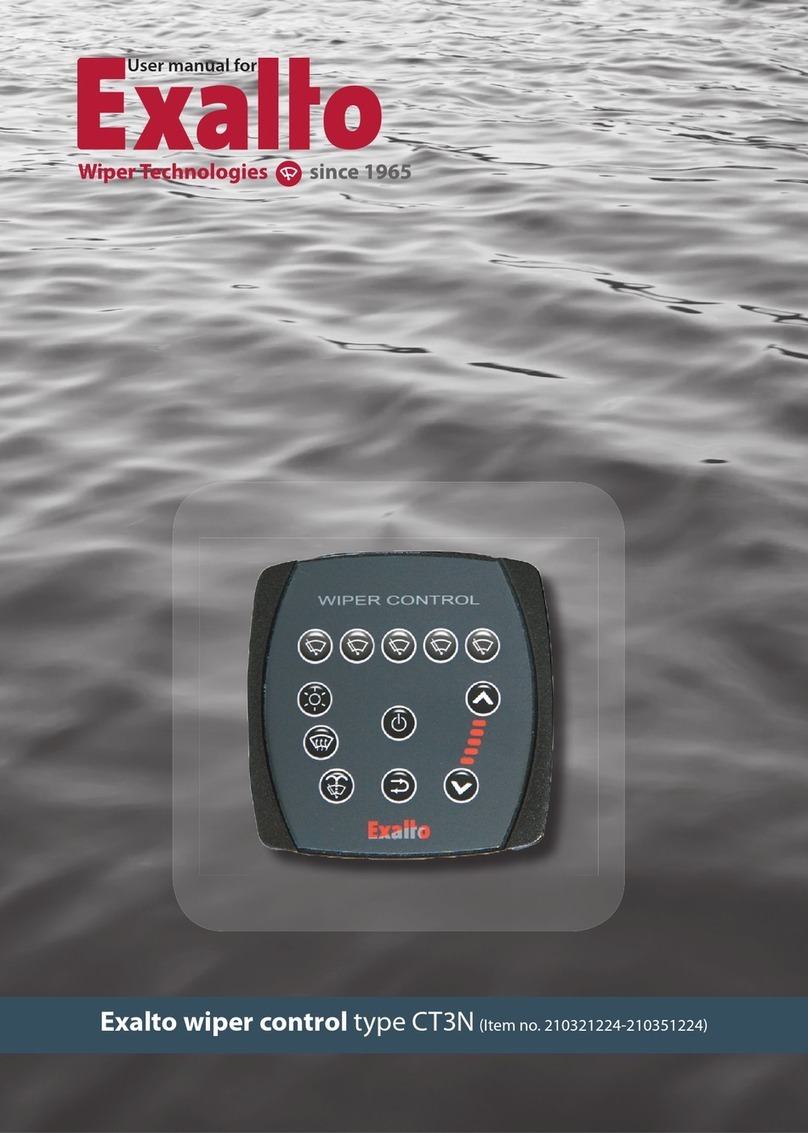Exalto Wiper Technologies type CT3N - 5
1.5 Technical information
EXALTO CT3N WIPER CONTROL SYSTEM
Voltage supply 10V to 30V DC
Internal fuses 12A self-resetting fuse for each motor
Stand-by current Less than 70 mA at 10V and less than 40 mA at 30V
Protections Polarity inversion
Motors- output currents Single or double speed – each motor 12 Amps max.
Inputs From 2 to 5 parking switches (open in park position)
Outputs
From 2 to 5 SLOW speed Imax = 12A
From 2 to 5 HIGH speed (if using two speed motors) Imax = 12A
1 wash pump (positive pole) SLOW Imax = 1A
Functions
3 or 4 intermittent settings
1 or 2 continuous speeds (slow and high speed)
Wash / wipe program
Connections
Relay box SRM2/3P Relay box SRM4/5P Control panel CP4PX
• 2 or 3 connectors with 4
poles
• no. 2 - male 9,5 mm
fast-on
• no. 1 – male 6,3 mm
fast-on
• no. 2 connectors (jack)
with 8 poles (CAN BUS
network)
• 4 or 5 connectors with 4
poles
• no. 4 - male 9,5 mm
fast-on
• no. 1 – male 6,3 mm
fast-on
• no. 2 connectors (jack)
with 8 poles (CAN BUS
network)
• 1 connector with 8
poles (CAN BUS
network)
Case Grey ABS
Plastic case
Frontal panel Protection
IP65
Dimensions (mm) L: 191 - H: 40 - D: 109 L:100 - H:105 - D: 72
Working temperature -25 °C / +50 °C
Storage temperature -30 °C / +80 °C
1.6 Declaration Of Conformity
This wiper control is in conformity at requisition of electromagnetic compatibility and
of security with directives, 2014/30/EU 9EMC) and 2011/65/EC (RoHS)
Harmonize norms apply:
• CEI EN 60945 ed 2003 + IEC 2018-04: MARITIME NAVIGATION EQUIPMENT AND
SYSTEMS
• EN 50581 ed 2012: RoHS