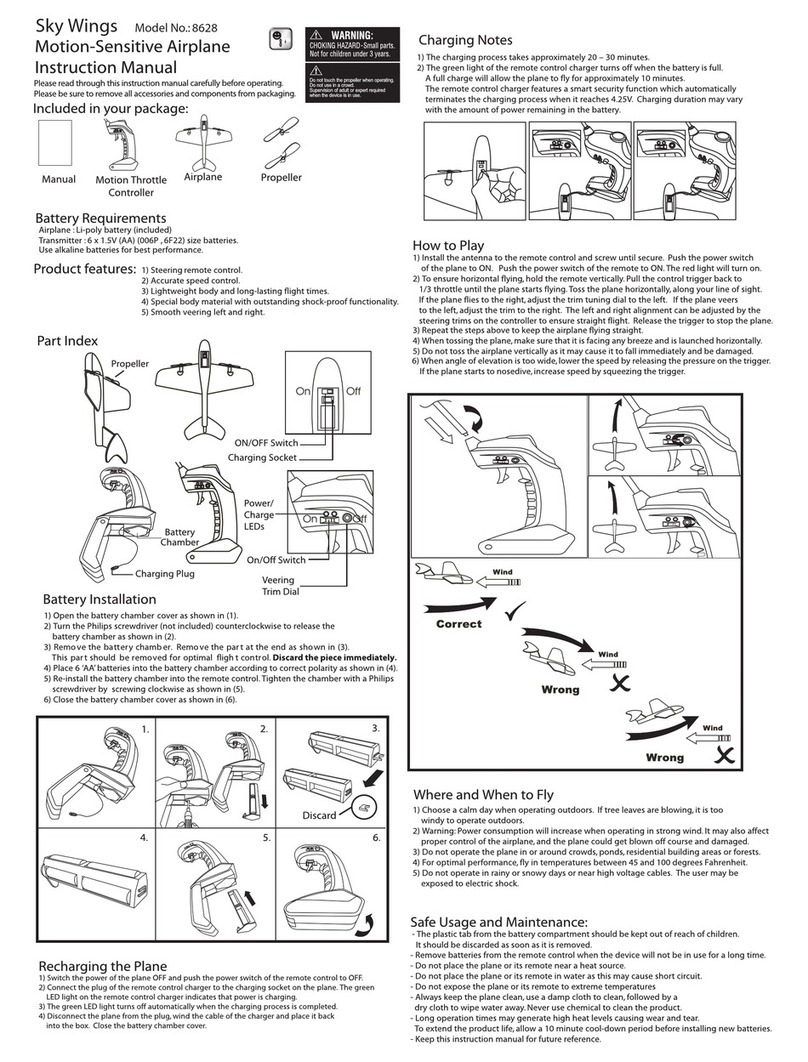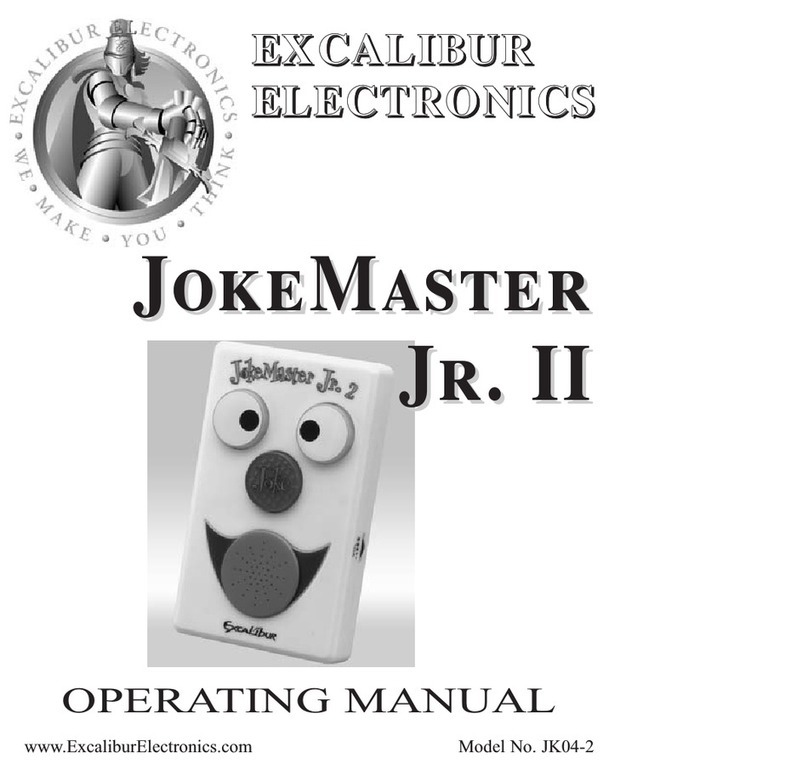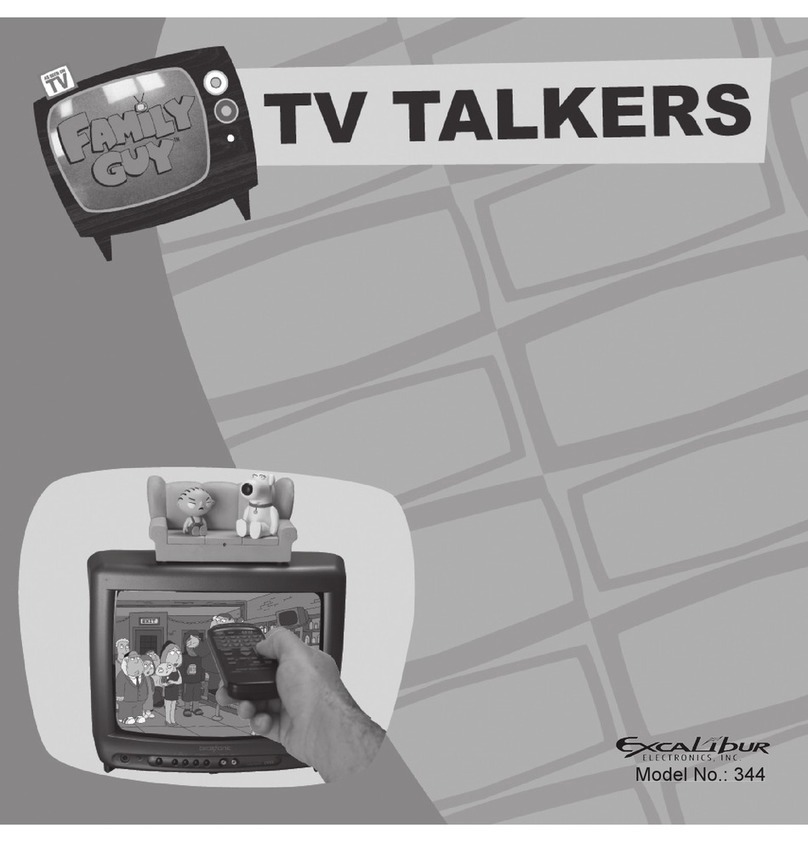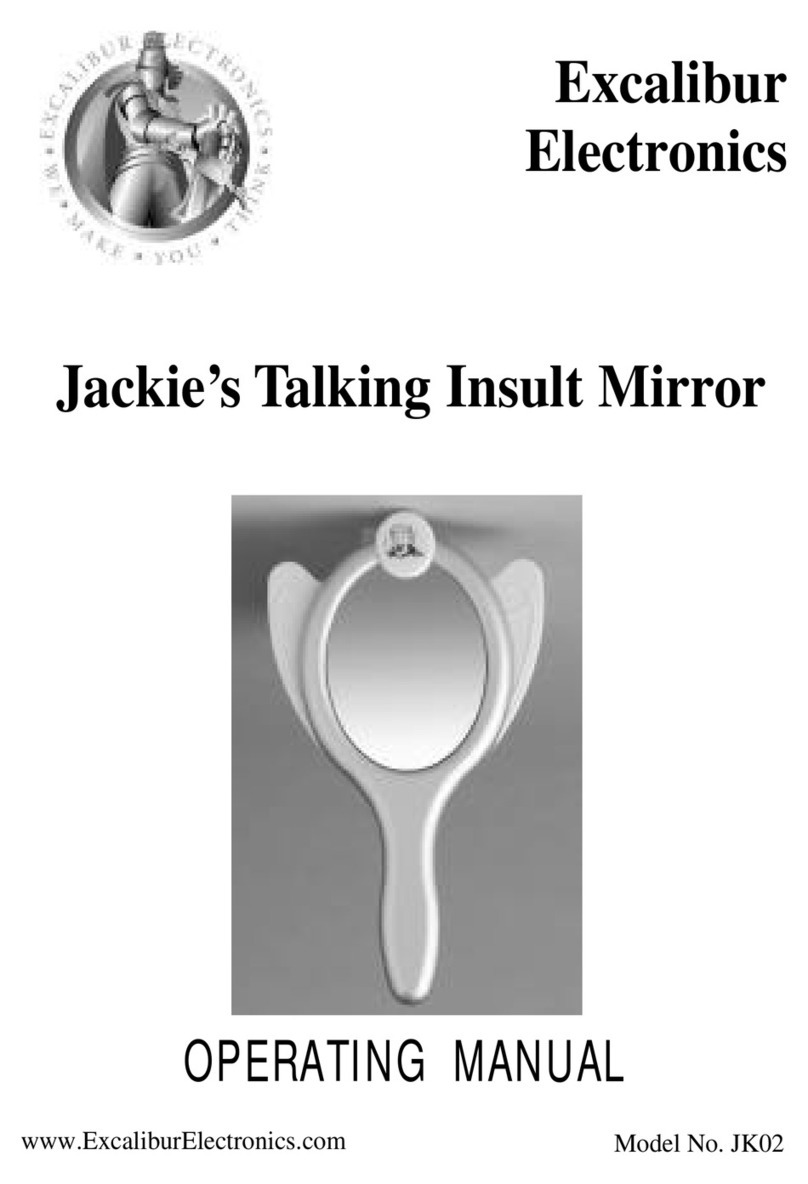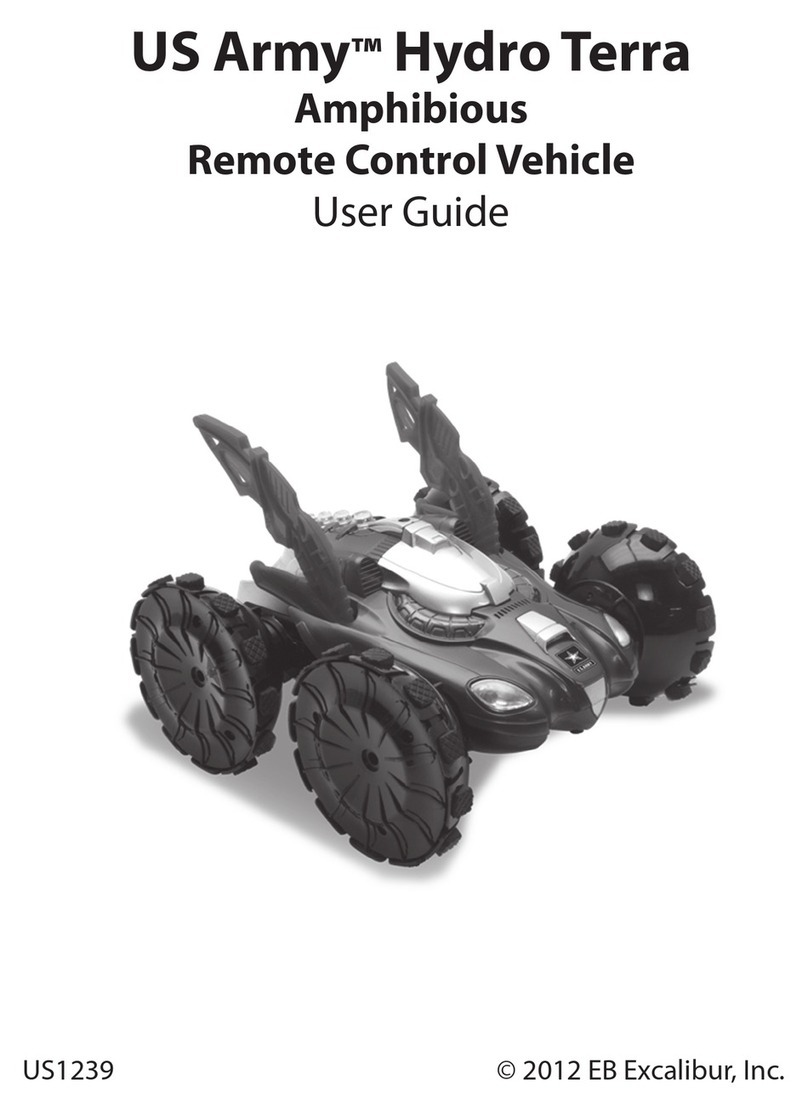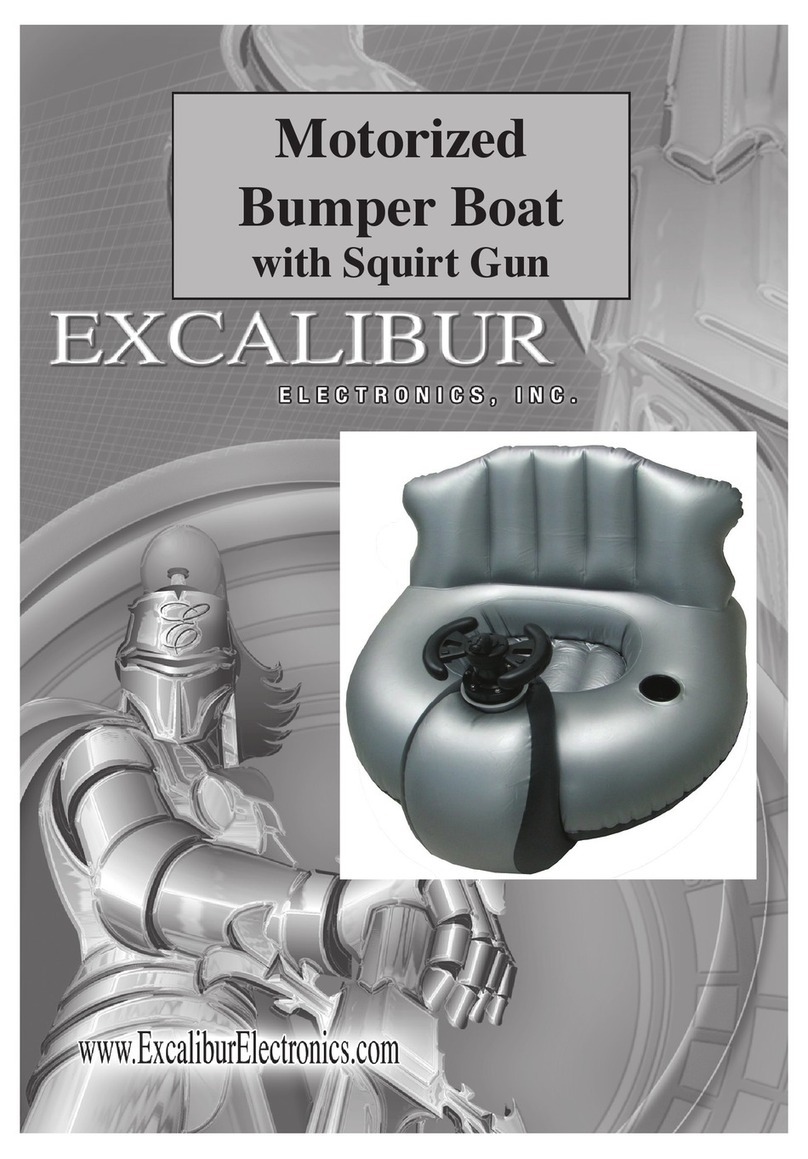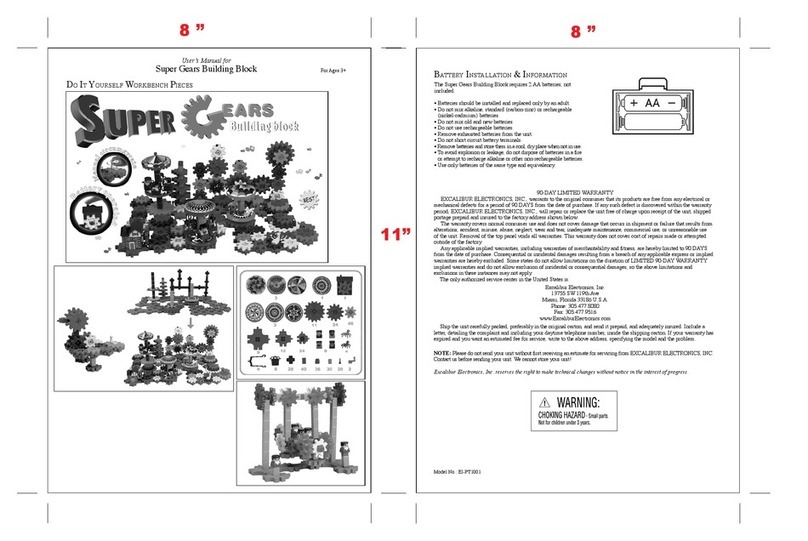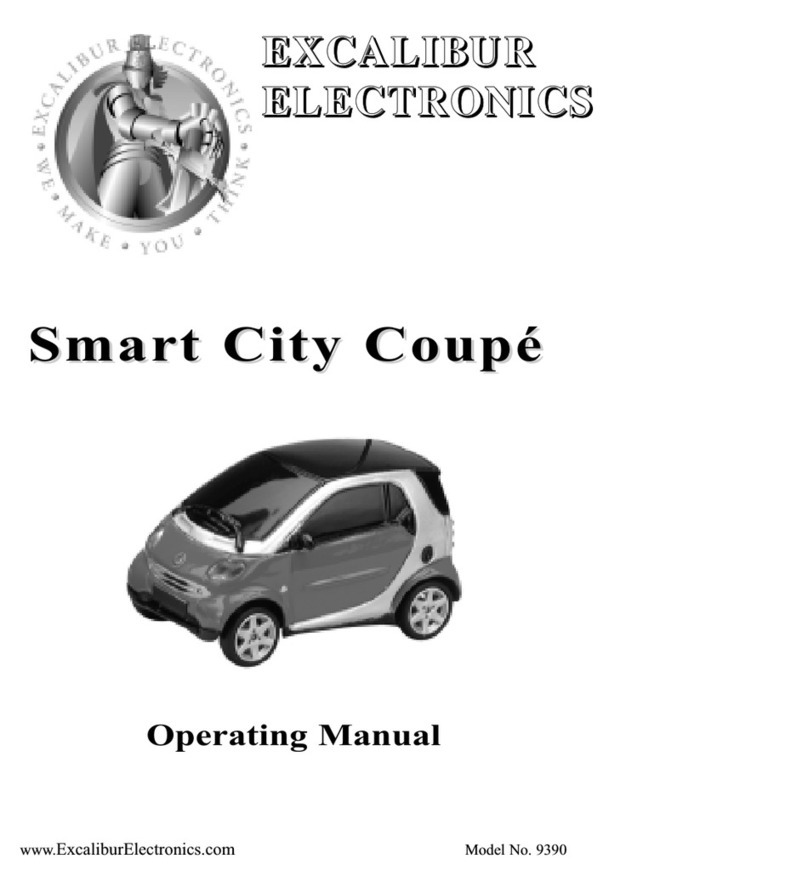Congratulations on your purchase of Excalibur
Electronics’ Jackie’s Talking Joke Machine. When
properly loaded with the Joke Cartridge that accompa-
nies it, Jackie’s Talking Joke Machine is sure to make you and
anyone within earshot convulse with laughter at the mere touch
of a button. On second thought, perhaps you’ll just smile ...
reactions vary due to each individual’s moods, sense of humor,
and whether or not the person understands English.
The enclosed Jackie’s Joke Cartridge holds over 100 jokes.
Other cartridges, all chock full of Jackie’s great jokes ranging
from very mild to extremely wild, are also available at
www.ExcaliburElectronics.com. Not only will you have hours
of fun playing with this gadget, but you’ll wind up with many
new jokes in your personal arsenal for telling at parties, busi-
ness meetings, or at (not to be redundant) tense family gather-
ings.
Your Jackie’s Talking Joke Machine is easy to use, but be sure
to use it safely. Please do not attempt to eat it, or use it for a
parachute. Before you start pushing the TOUCH ME button
located on the top of Jackie’s Talking Joke Machine (see the
photo in this manual for assistance in locating this very impor-
tant thingee) and having the time of your life, please read this
manual thoroughly, especially noting safety, care, and battery
information. Keep this manual for reference. Should you
choose to carry it with you wherever you go, the individual
pages can be folded up and jammed under the legs of rickety
tables in restaurants and bars to steady them. This may take a
few tries before the correct height is attained.
Remember, safety is nothing to laugh at. But this gadget is.
Please do not mix them up.
INSTALLING THE BATTERIES
Your Jackie’s Talking Joke
Machine requires three AA batter-
ies. We decided not to include them.
I voted yes, but I was outnumbered.
Friend, if it were up to me, you’d be
listening to the jokes by now. But,
no, the powers that be have spoken:
“Let them fetch the three AA batter-
ies their own selves.” But not to
worry, you can purchase them in
any store where AA batteries are
sold.
To install the batteries, turn Jackie’s
Talking Joke Machine over so that
the unit is face-down on a soft sur-
face. Please be gentle ... you don’t
want it to get a boo-boo. Find the
battery compartment on the back of
the unit (because that’s where we
put it). Use a small Phillips screw-
driver to remove the screw. (Who
was this guy “Phillips,” anyway?
Why doesn’t anybody get the credit
for the “regular” screwdriver? Or
was it a guy named “Regular”?)
Lift off the battery compartment lid.
Install the batteries, making sure to
match polarity (+ and -).
After you’ve tucked them in, place
the tab of the battery compartment
lid back in its slot, say goodnight,
and then close the compartment
door. Wonder out loud, “Did I put
them in right?” Replace the screw
and gently tighten it. Do your laun-
dry. Balance your checkbook. Eat
The legendary King Arthur bran-
dished a magic sword, Excalibur, from
which we take our company name.
With this unique weapon in his hands, he
could not be vanquished.
Although Excalibur Electronics can’t
claim the magical secrets of Merlin,
King Arthur’s court wizard, some-
times our patented technology may
make it seem as if we could. Jackie’s
Talking Joke Machine is another
unmatched innovation of Excalibur
Electronics.
We make you think.
3