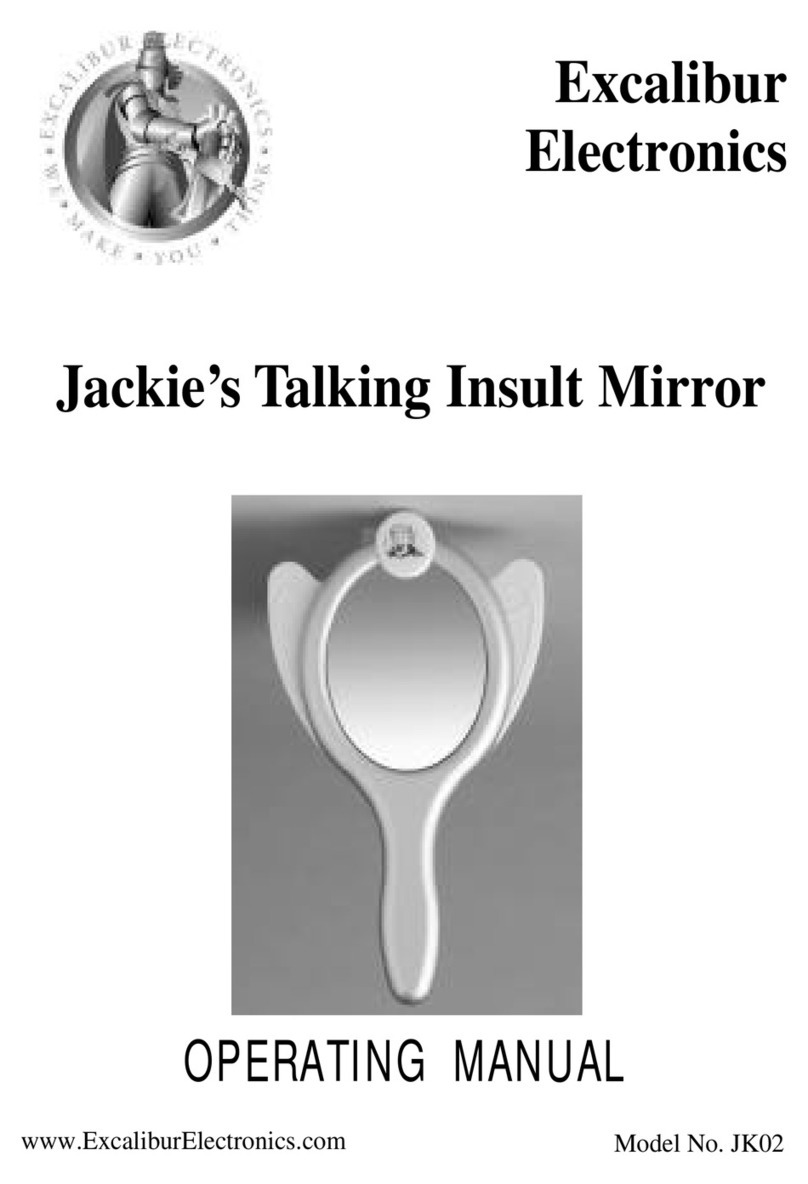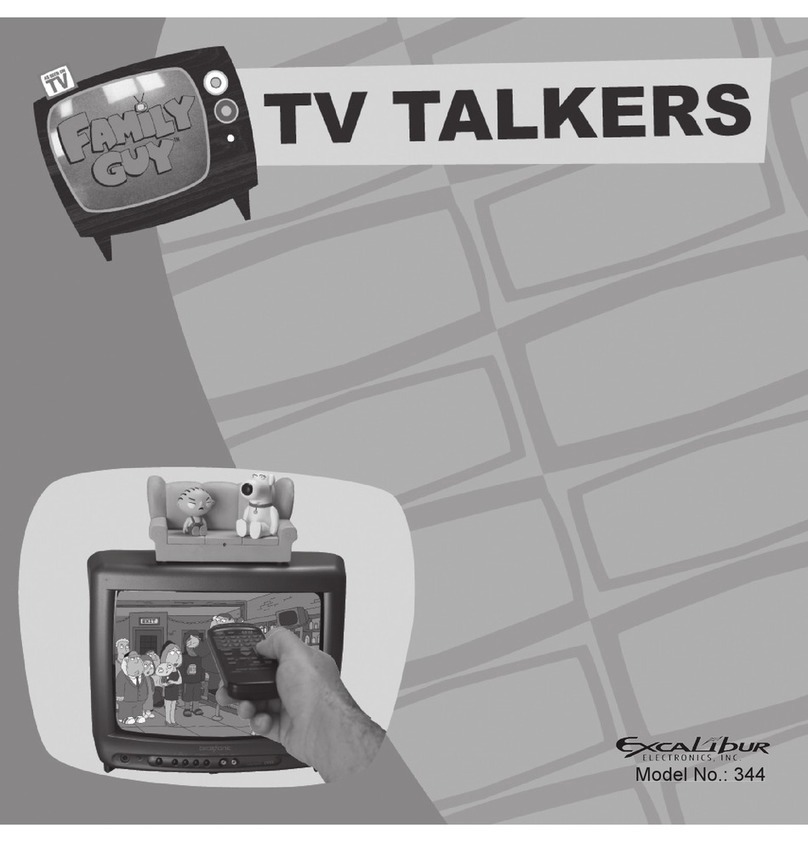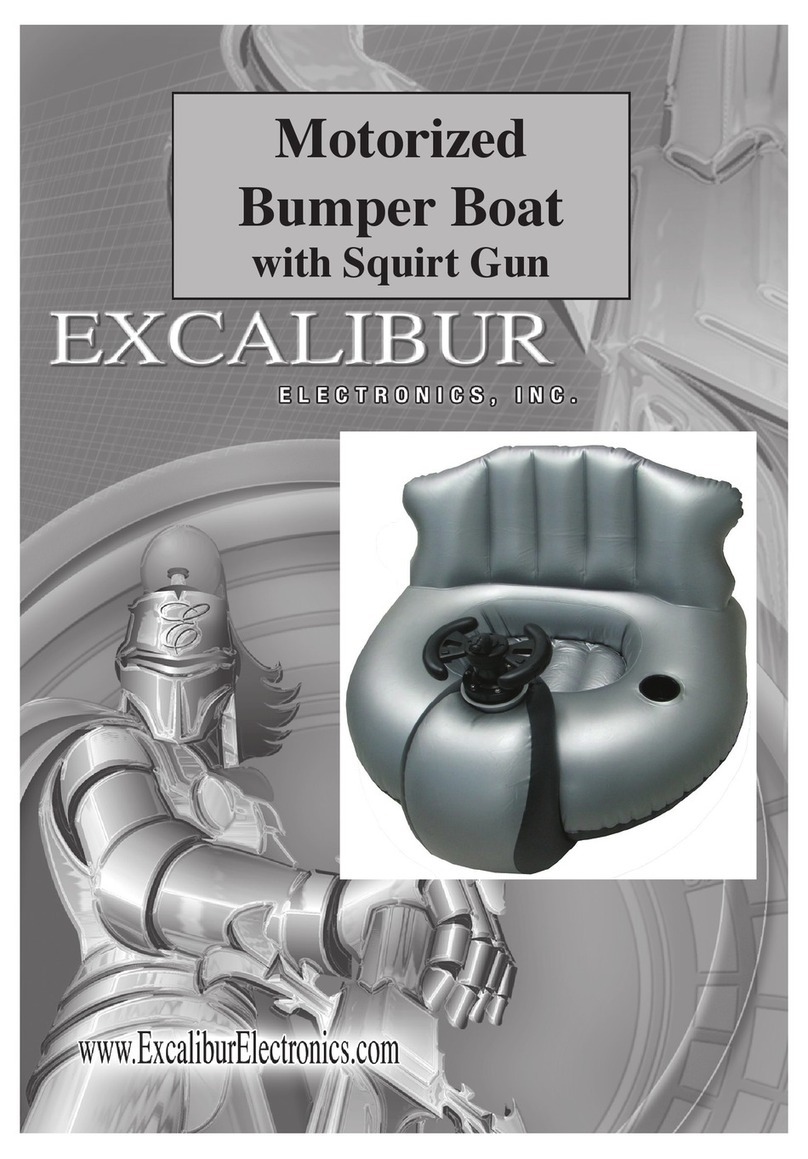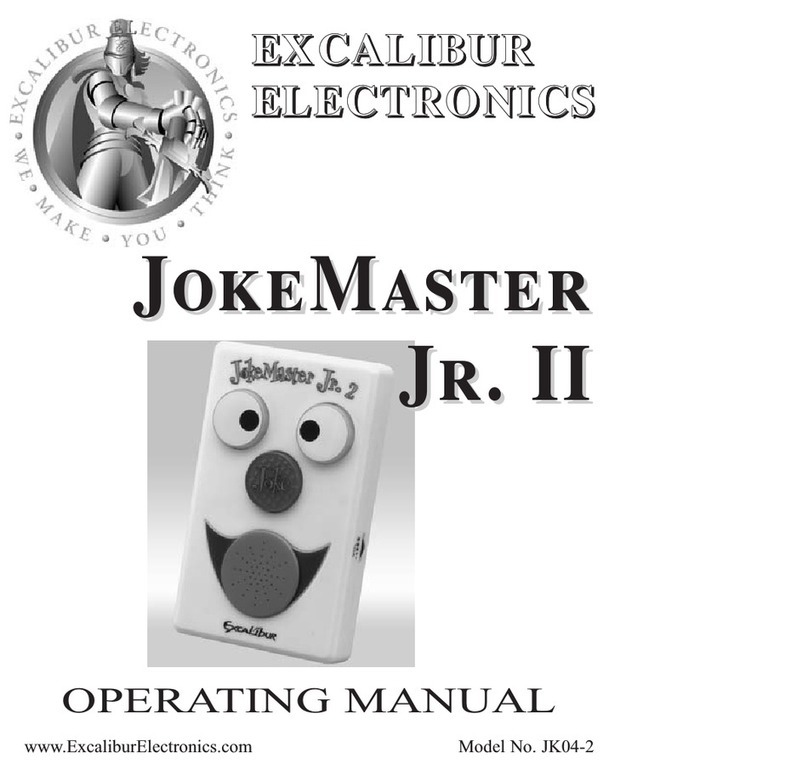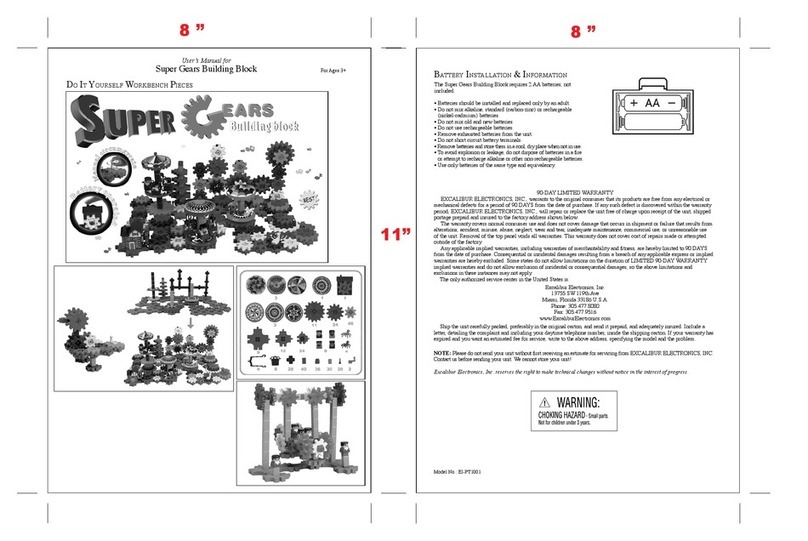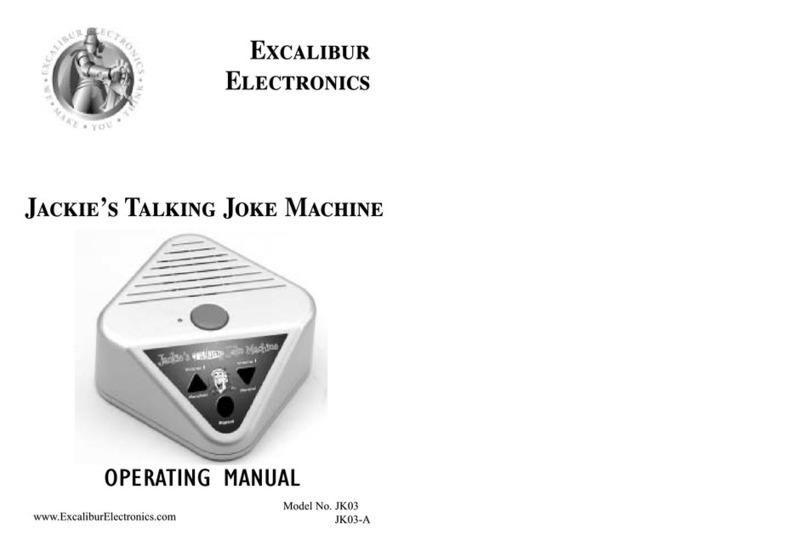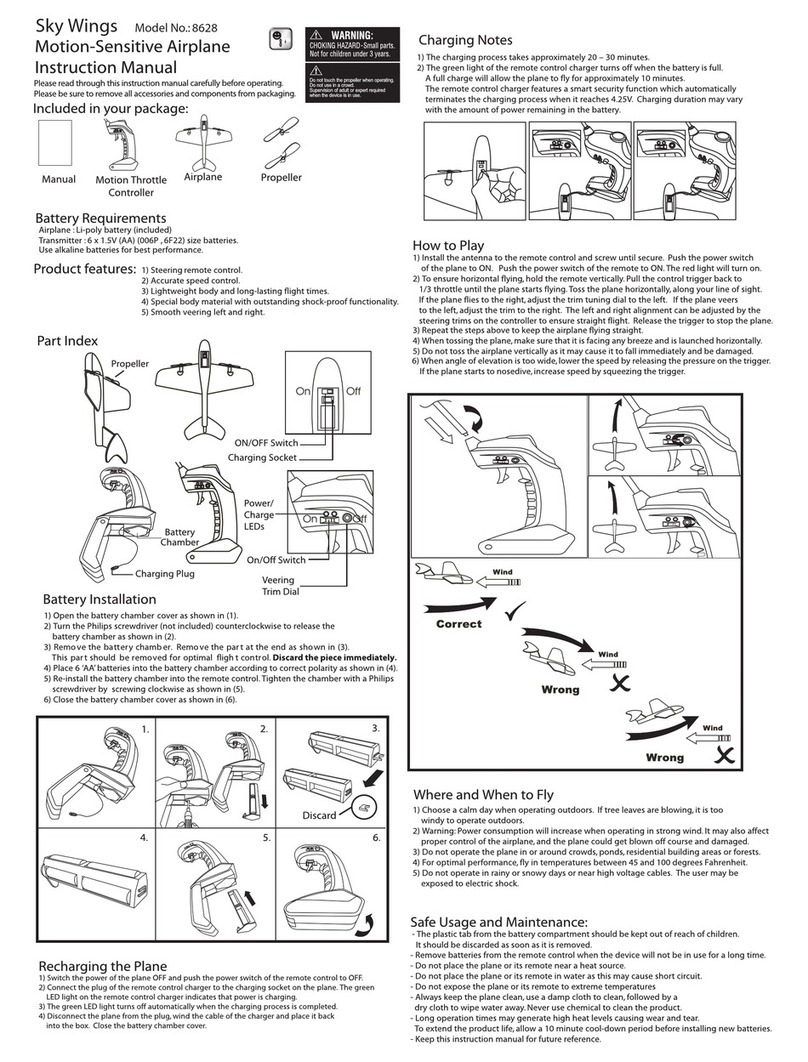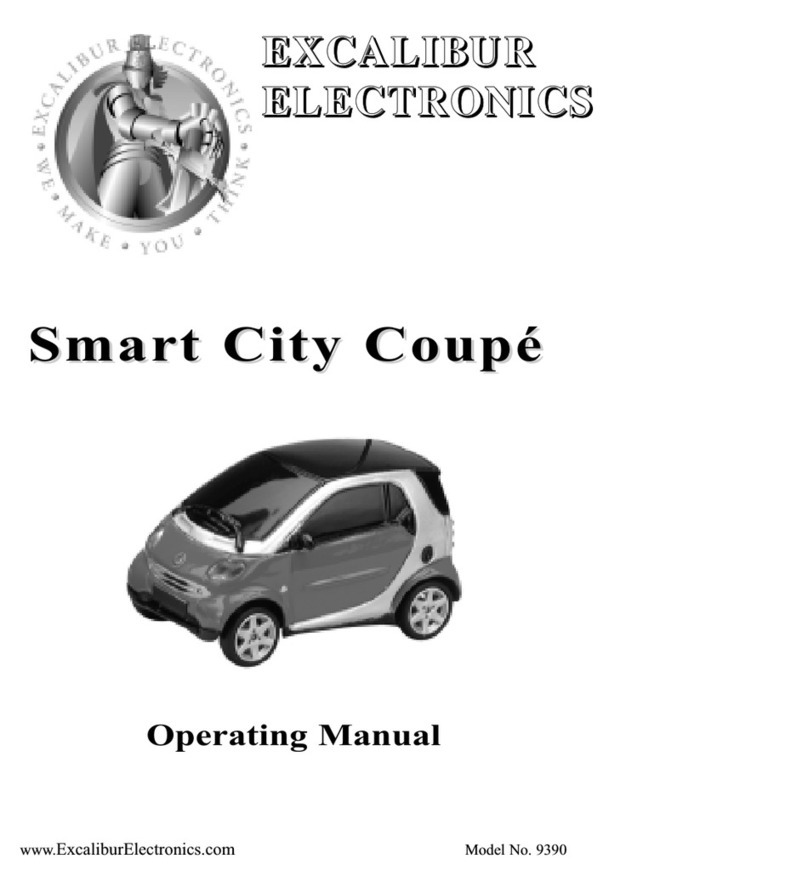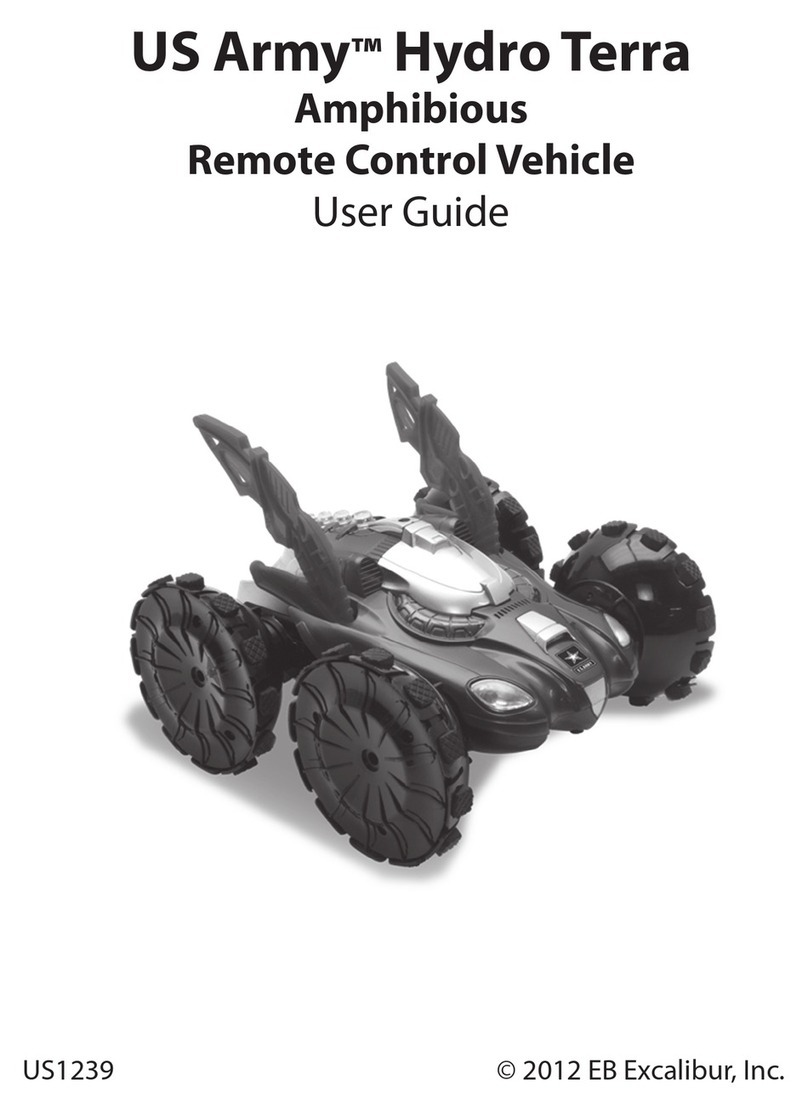12 13
Drive Mode
The Smart iCopter comes with the ability to be driven on the ground. Use the
Drive Mode to familiarize yourself on directional controls of the Smart iCopter
before taking to the air.
. In Easy-Fly
mode, the height is preset between 2.6 - 3.9
feet (0.8 - 1.2 meter). Press Land button to
land your Smart iCopter.
...
Once you are comfortable with the directional controls, with a single touch of
and Auto Hover” feature, launch your Smart
iCopter into the air.
Press and hold“Ignition”button until rotor
blades start to turn. Use the directional
control to Drive your Smart iCopter on
the ground. Use Altitude slider to increase
power during drive mode. Press and hold
Engine Stop to stop.
Only drive the Smart iCopter on
at solid surface. Wheels may
oor or
balanced.
at solid
ight. Soft
or carpeted surface may interfere
with height sensor signal.
please note that your Smart
iCopter will tilt in unexpected direction due
ects or outside
interference, compensate by gently pulling
the controls in the opposite direction.
dnaL
Ignition Engine Stop
Easy-Fly; One-Touch Simplicity Flying
ying traditional RC helicopters know it is a
challenge and the learning curve is usually a painful and frustrating process.
With our proprietary and Patent Pending
Easy-Fly features, you can now enjoy instant
ying experience with our One Touch
ying.
Altitude Slider
In-Flight Adjustable slider
In Easy-Fly mode, the height is preset between
2.6 - 3.9 feet (0.8 - 1.2 meter) for optimum sensor
detection
Please note that your Smart iCopter uses on
board sound sensor to detect surface to height
ying over table or other furniture,
and it will auto correct its altitude accordingly.
Trim (Rudder)
Should your helicopter begin to drift in a
certain direction or spin erratically, you will
need to adjust your trim to regain control.
In order to trim your chopper, move the
Trim Dial in the opposite direction that your
helicopter is drifting/spinning.