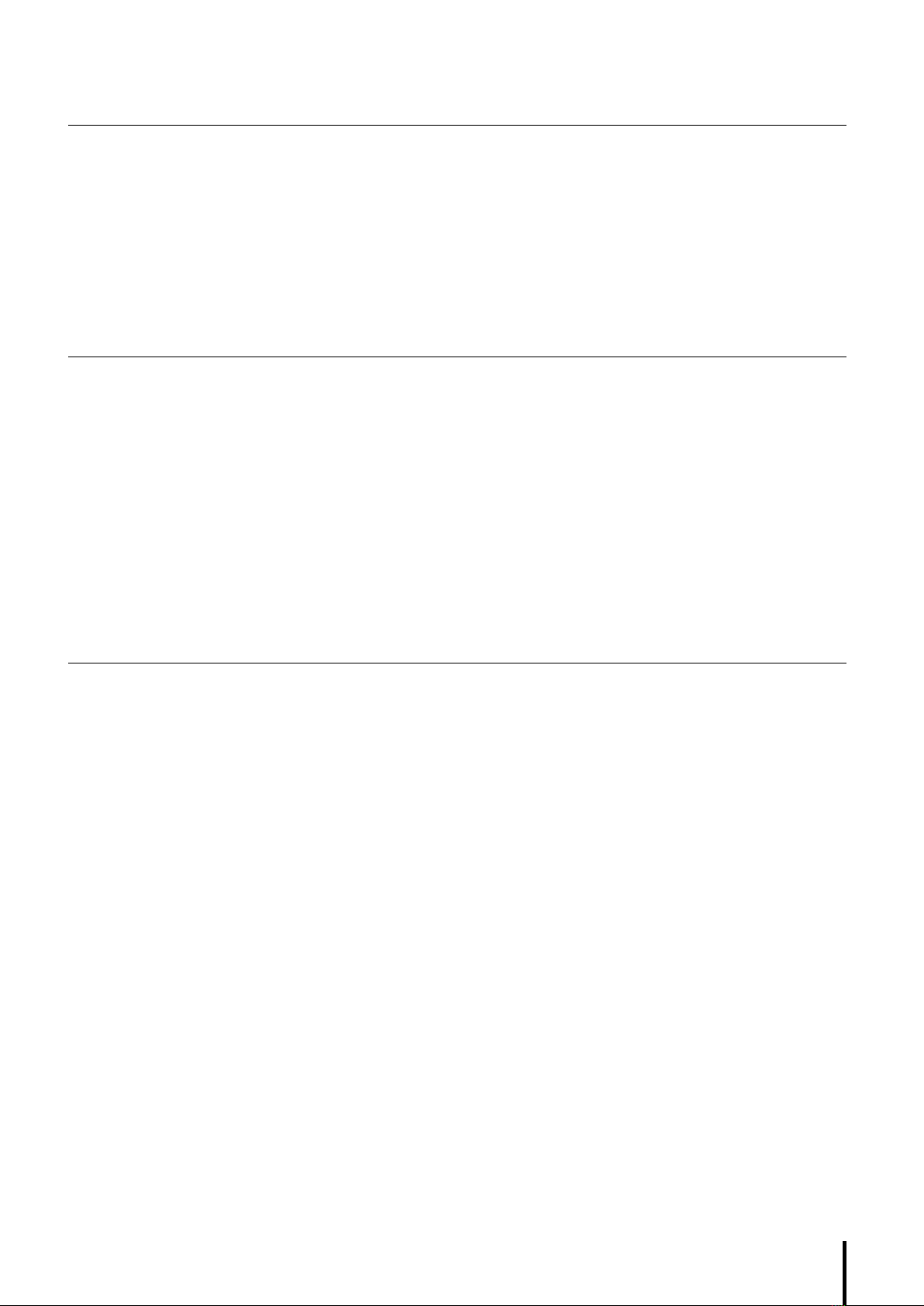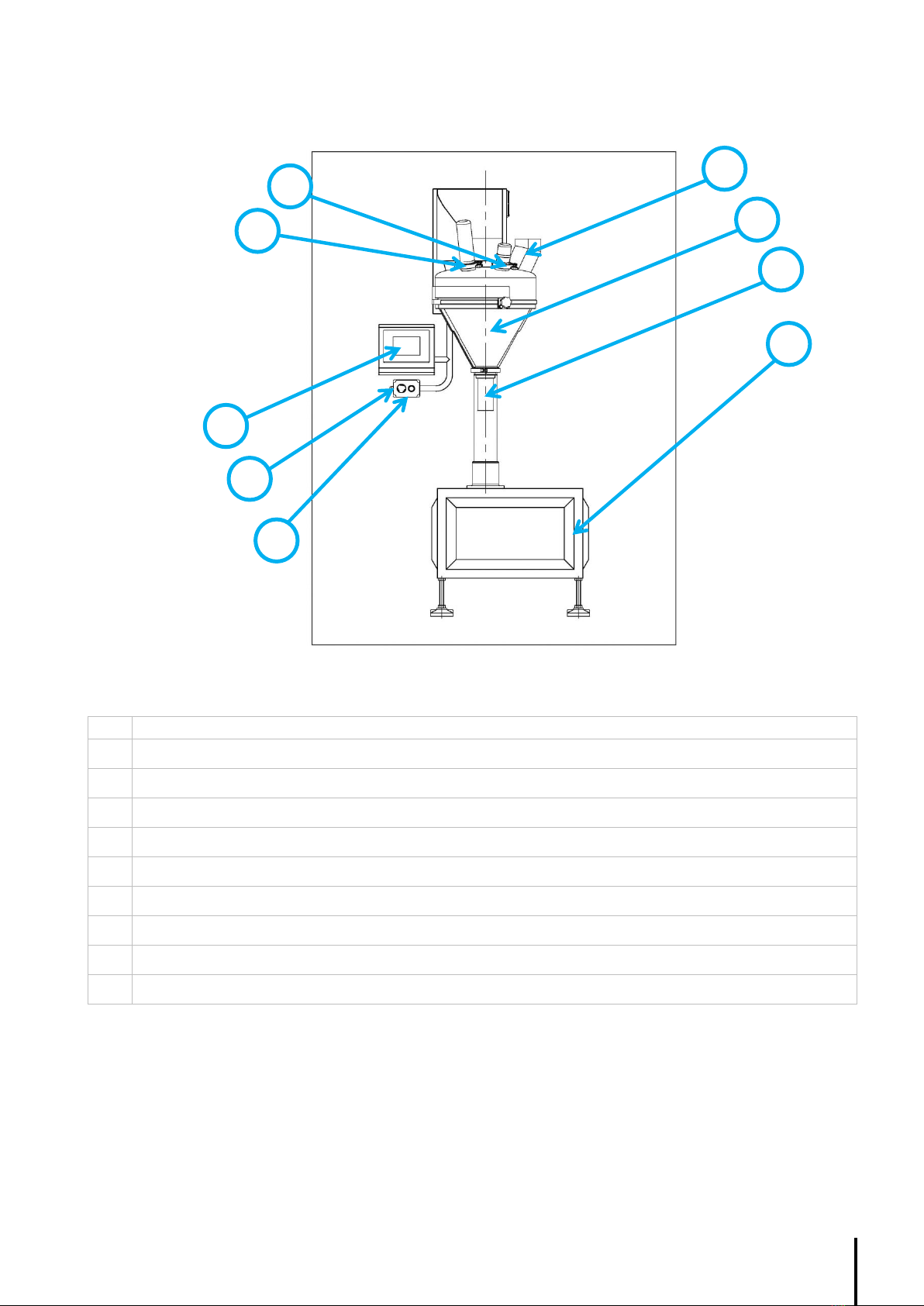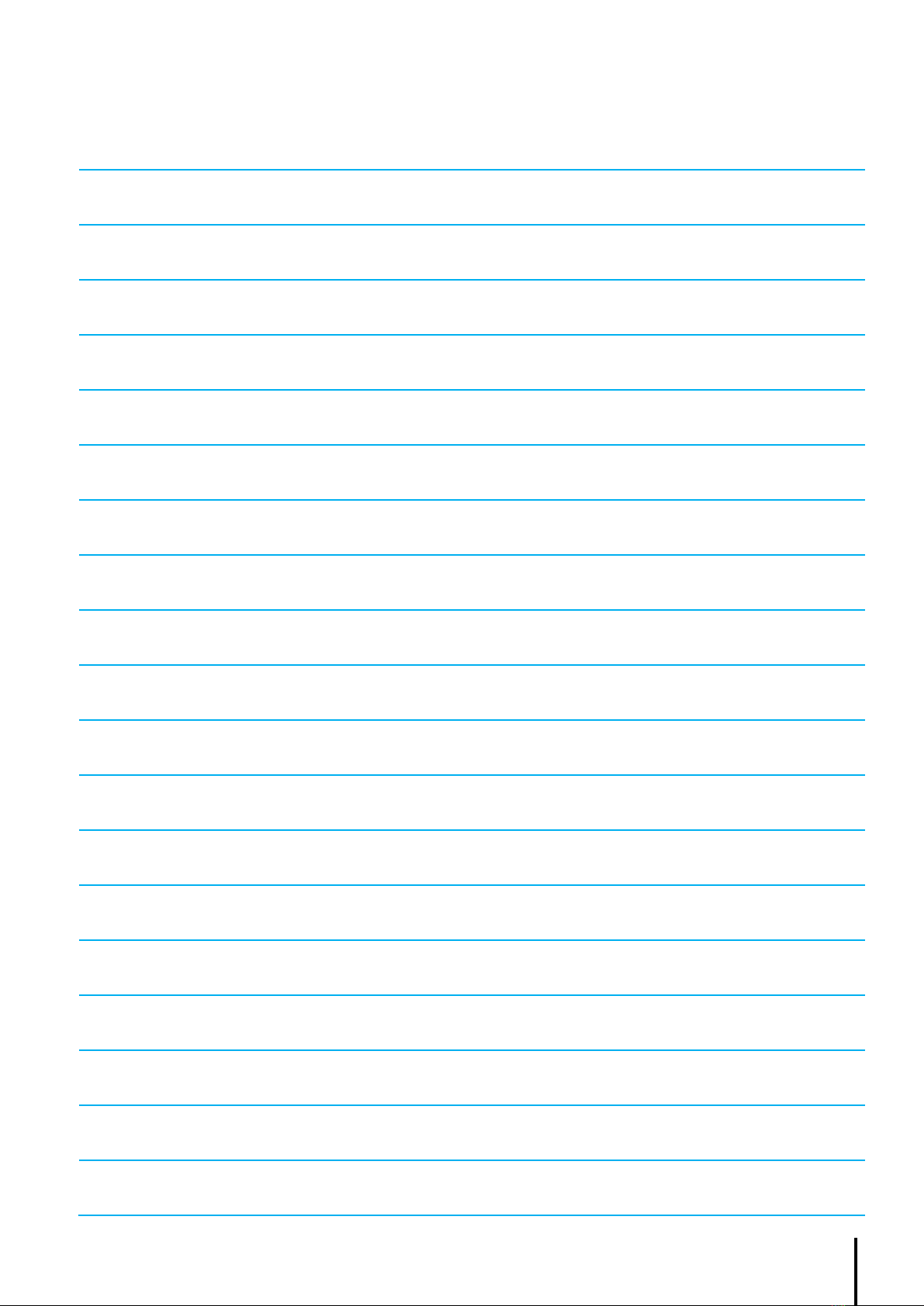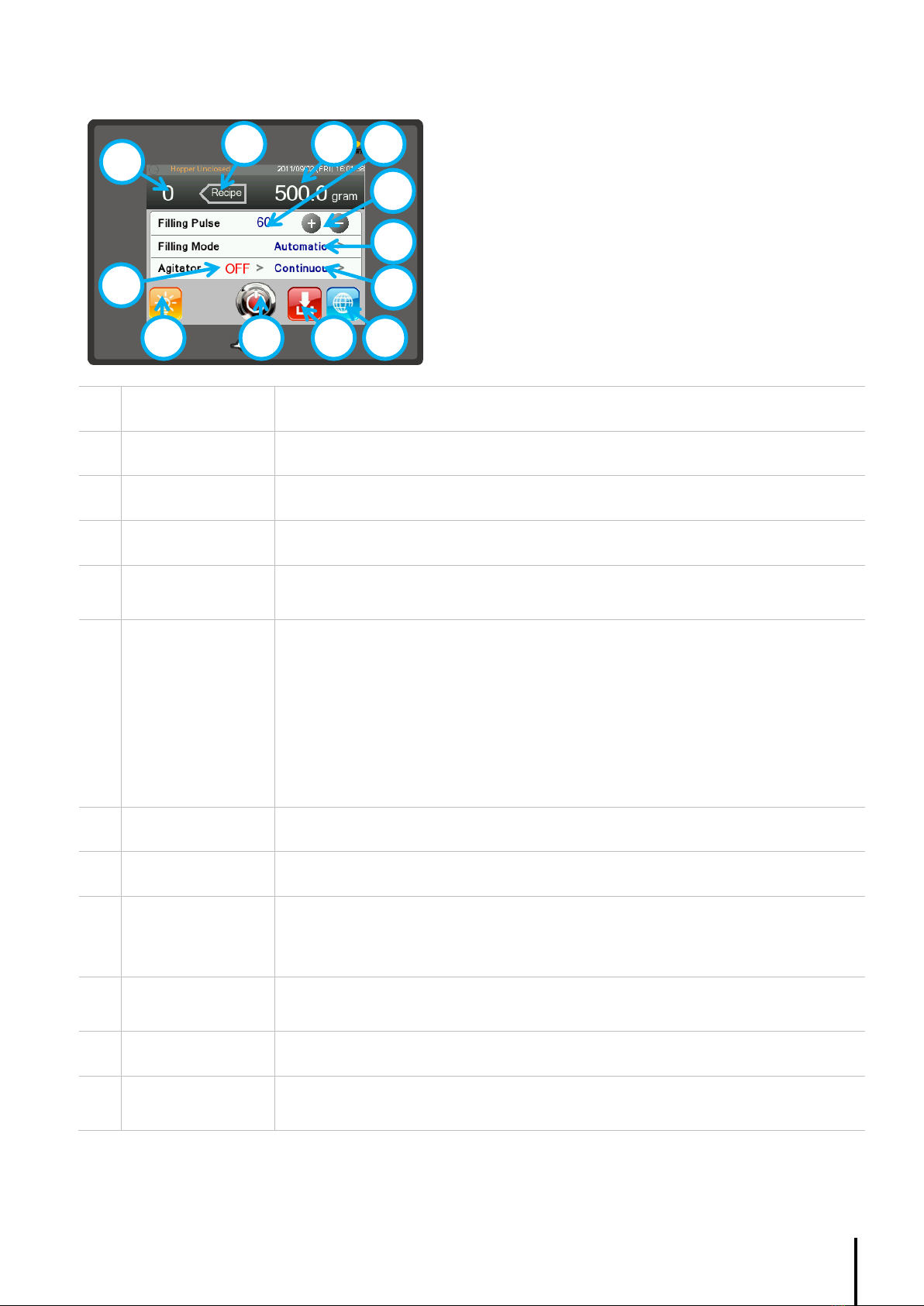Chapter 1 Important Safeguards
8
1. Important Safeguards
For your protection, please read these safety instructions completely before operating the machine and keep this
manual for future reference.
Carefully observe all warnings, precautions and instructions on the machine, or the one described in the operating
manual and adhere to them.
Power Source
This machine should be operated only from the type of
power source indicated on the machine’s nameplate. If
you are not sure of the type of electrical power
supplied to your factory, consult your supplier or local
power company.
Overloading
Do not overload wall outlets, extension cords or
convenience receptacles beyond their capacity, since
this can result in fire or electric shock.
Attachments
Do not use attachments not recommended by the
manufacturer, as they may cause hazards.
Cleaning
Unplug the machine from the wall outlet before
cleaning. Use the correct cleaner suitable for your
production.
Power-Cord Protection
Route the power cord so that it is not likely to be
walked on or pinched by items placed upon or against
them.
Ventilation
The slots and openings in the machine are provided
for necessary ventilation. To ensure the reliable
operation of the machine, these slots and openings
must never be blocked or covered.
Damage Requiring Service
Unplug the machine from the wall outlet and refer
servicing to qualified service personnel under the
following conditions:
-When the power cord or plug is damaged or frayed.
-If liquid has been spilled or objects have fallen into
electrical box.
-If it has been exposed to rain or water.
-If it has been subject to excessive shock.
-If it does not operate normally when following the
operating instructions. Adjust only those controls
that are specified in the operating instructions.
Improper adjustment of other controls may result in
damage and will often require extensive work by a
qualified technician to restore the machine to normal
operation.
-When the machine exhibits a distinct change in
performance.
Servicing
Do not attempt to service the machine yourself as
opening or removing parts may expose you to
dangerous voltage or other hazards.
Refer all servicing to qualified service personnel.
Replacement Parts
When replacement parts are required, be sure the
service technician had used replacement parts
specified by the manufacturer that have the same
characteristics as the original parts.
Unauthorized substitutions may result in fire, electric
shock, or other hazards.