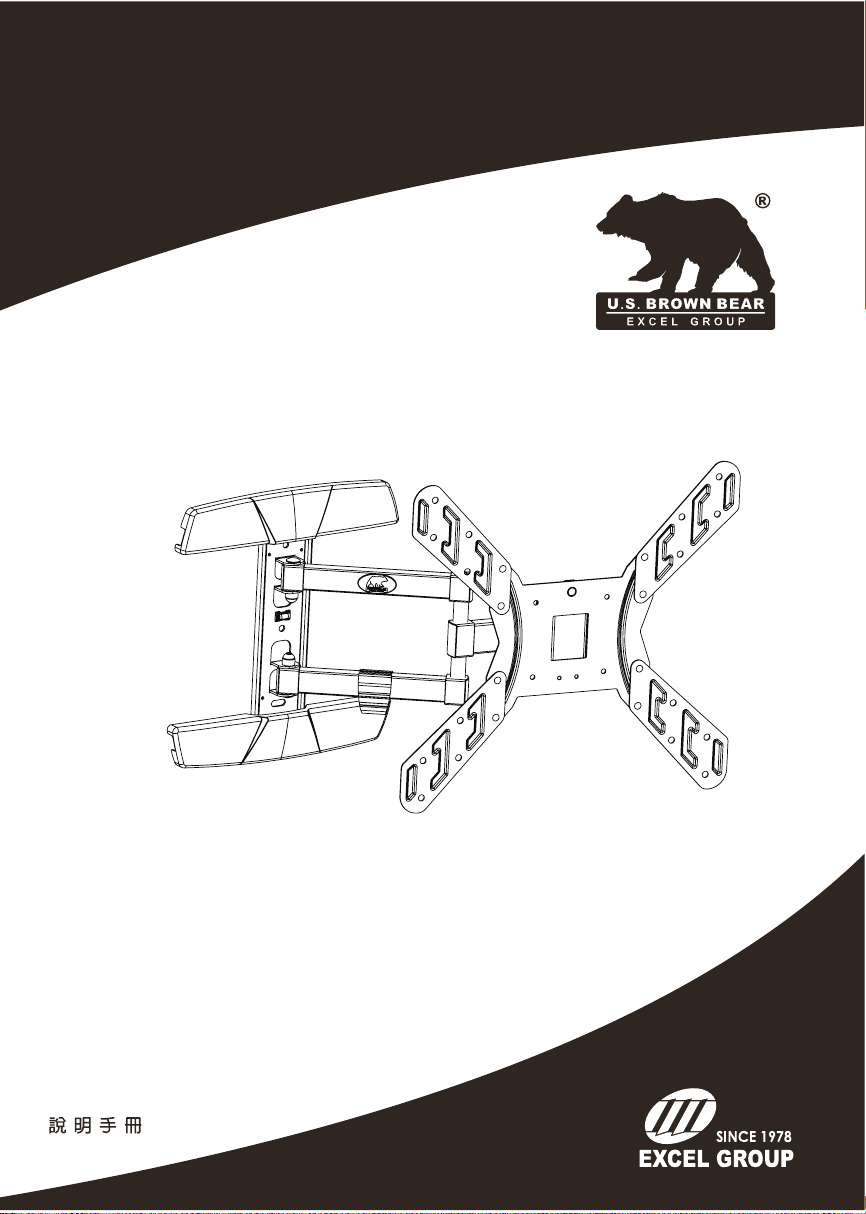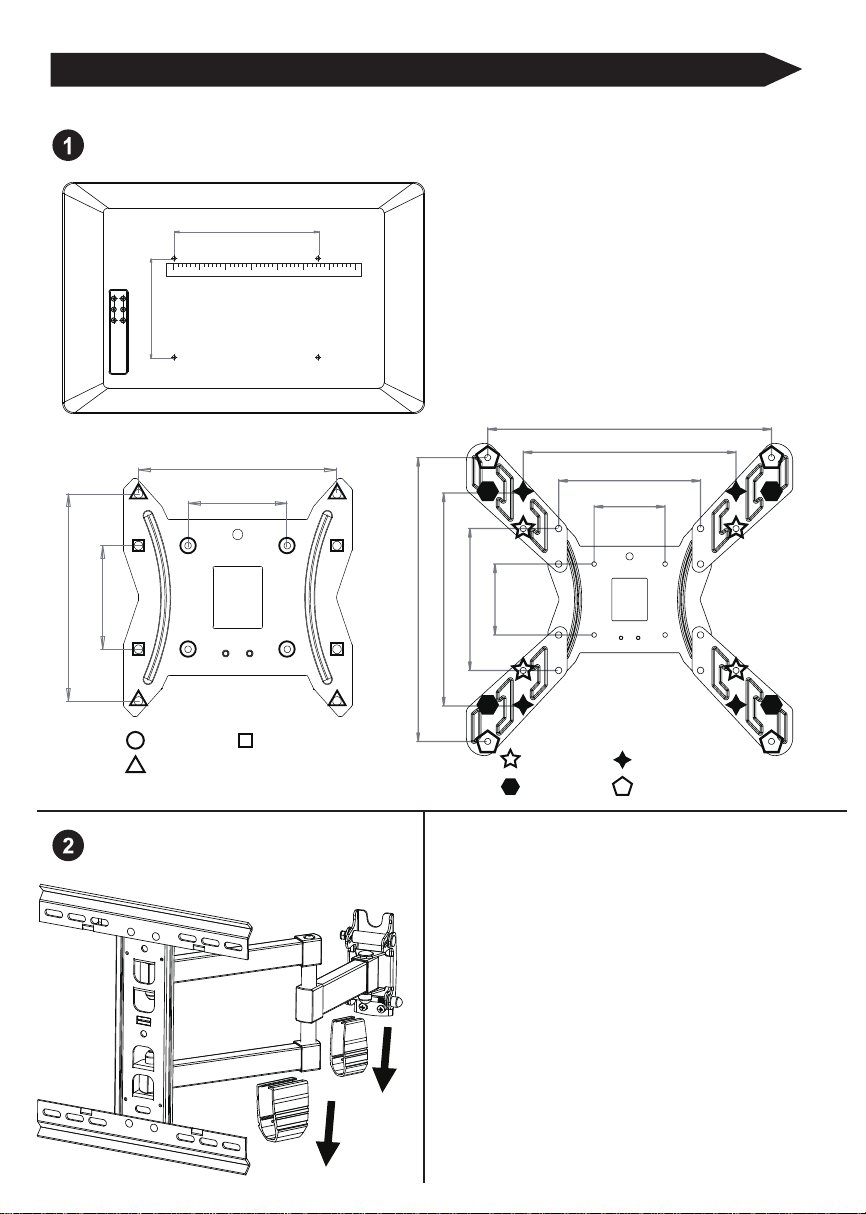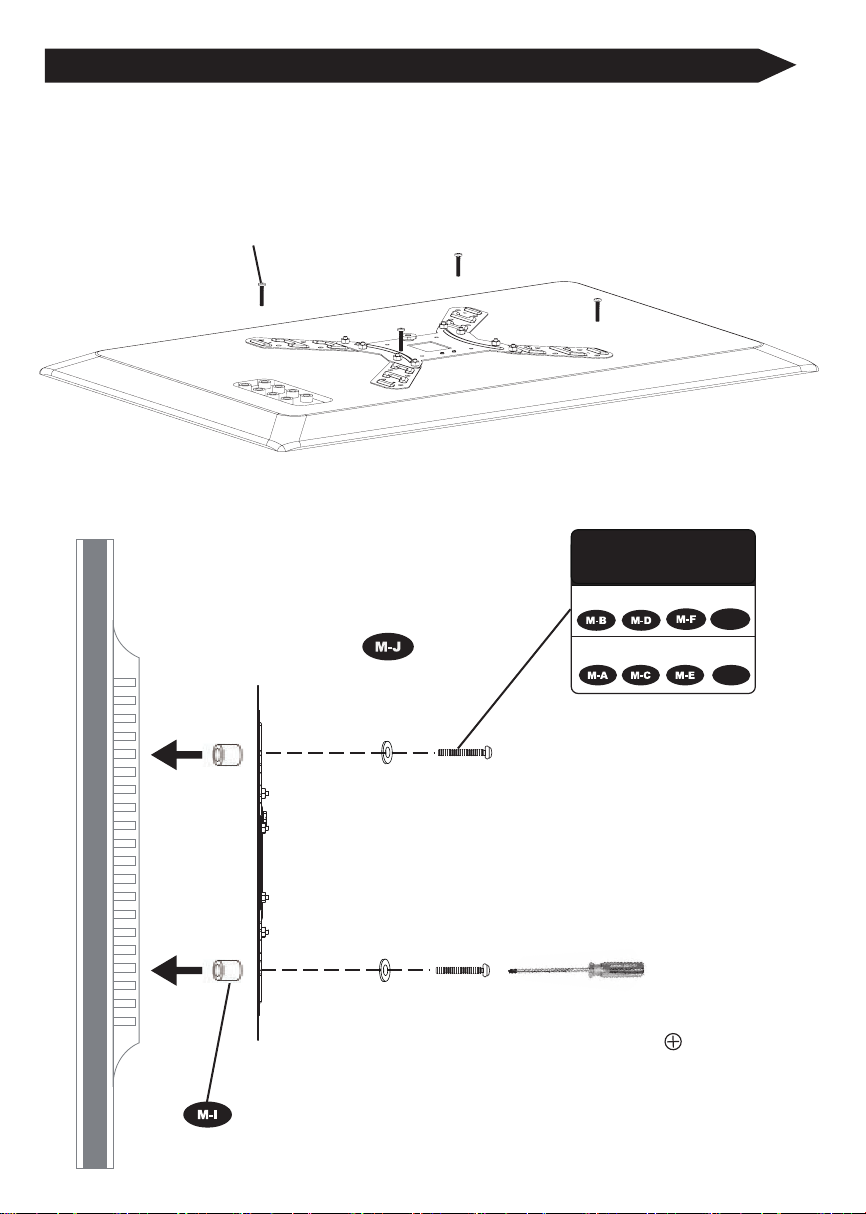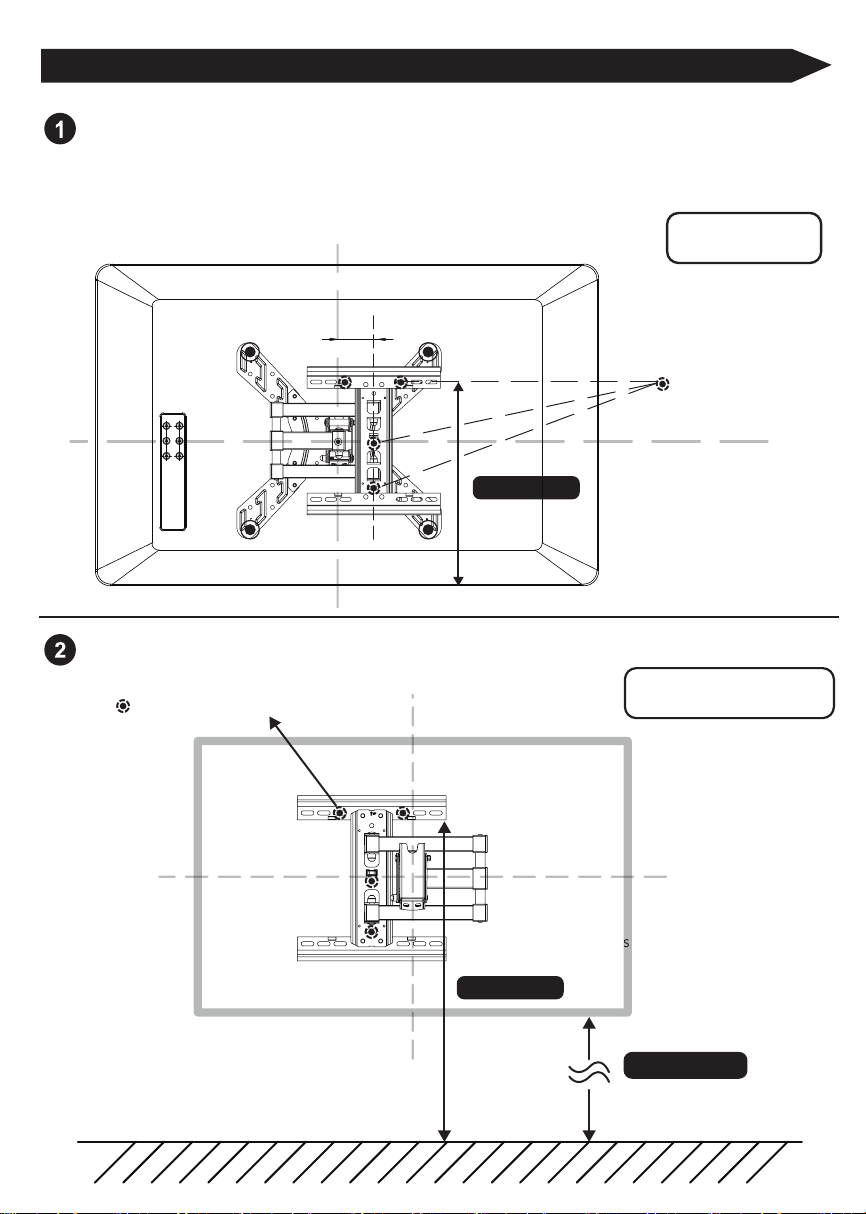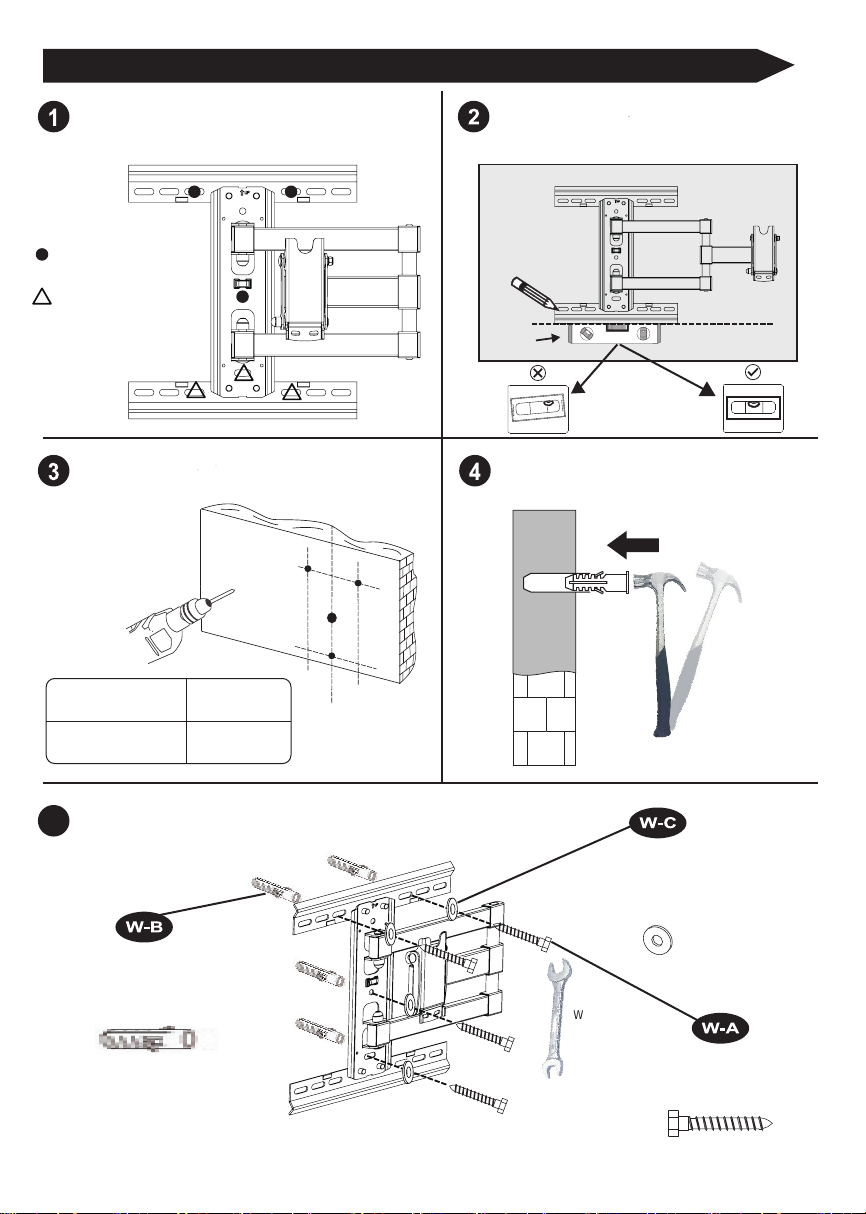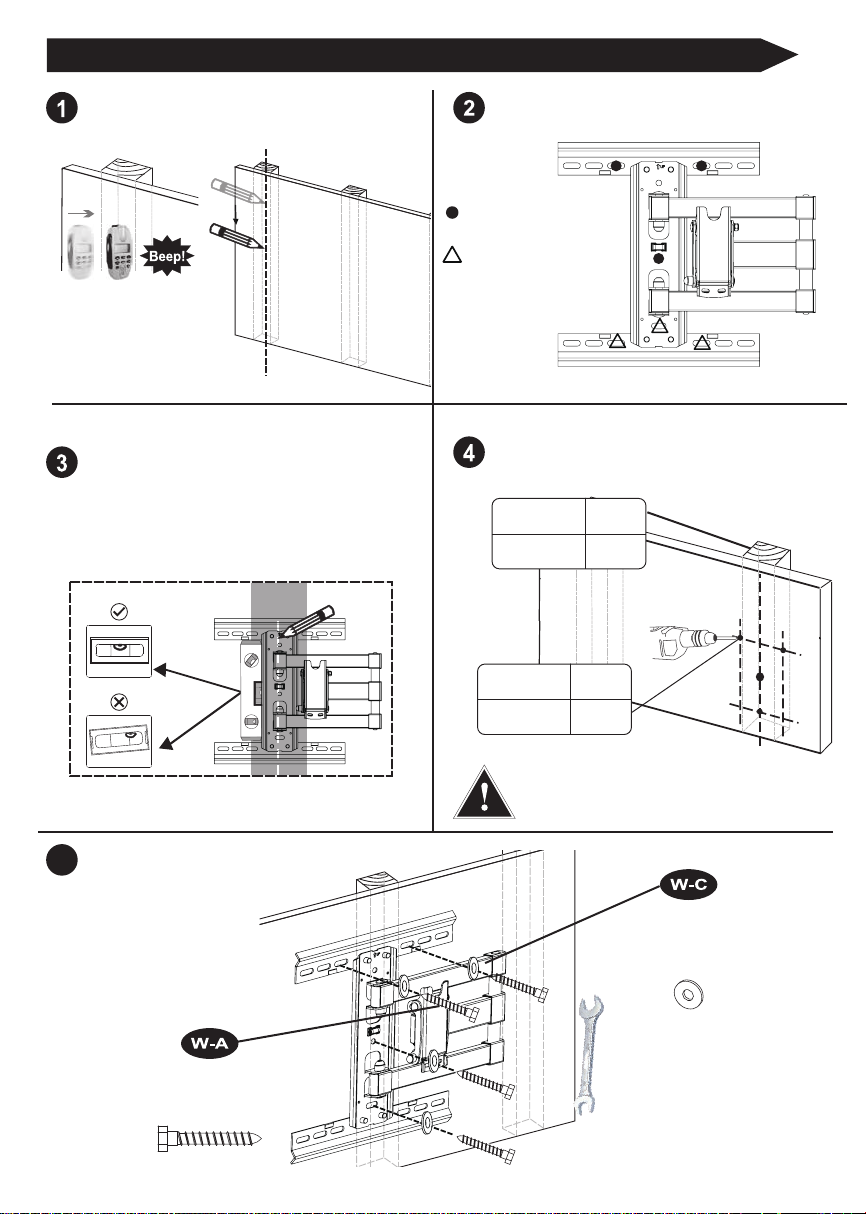1
Philips Screwdriver
十字螺絲起子 Wrench
扳手 Hammer
鐵鎚
Drill
電鑽 Stud Finder
木條感應器 Ø10mm
鑽頭(3/8”) Ø5mm
鑽頭(7/32”)
Level
水平尺
Pencil
鉛筆
‧ 未依以下說明操作規定而造成的產品問題,意外傷害與損失,本公司一概不予以負責。
‧ 對產品外觀的修改、不適當的安裝、超出限重範圍內,而造成之所有品質異常,非敝司應負責任。
‧ 針對所有不適當的安裝產生的危害,本公司將免於相關責任歸屬,亦無需負責修繕費用。
‧ 如果您不瞭解說明或者遇到任何疑問,請與具備資格的安裝人員聯繫。可通過電話號碼
07-359-5931或電子郵件servicetw@usbrownbear.com與客戶服務部門聯繫。
‧ 如果產品或硬體有受損或缺失,請不要安裝或組裝。如果您需要更換零件,請通過電話號碼或電子
郵件與客戶服務部門聯繫。
‧ 對於壁掛式產品:此產品限在由木牆柱結構或砌築結構(實心混泥土)搭建的豎直牆面上使用。規定的
牆壁立木柱最小尺寸為5cm x 10cm,立柱間距最大為61cm,最小為41cm,牆壁外殼材質(木板牆
、立木柱 、水泥牆)厚度為19CM,且木版牆面厚度需大於3公分。如果您不知道牆壁類型或者需要
與其他牆面(金屬立柱、實心混泥土和實心磚)有關的資訊,請與具備資格的安裝人員聯繫。為確保
安全安裝,用於安裝產品的牆壁必須能夠支撐相當於總荷重4倍的重量。否則必須強化牆面以便符合
此標准。安裝人員負責確認牆壁結構/表面以及安裝中使用的螺絲能夠安全的支持總荷重。
‧ 本產品不適用於承載CRT。不要將此產品用於超出指定應用範圍的任何應用,也不要安裝超過此產
品的最大荷重。
‧ 安裝時請謹慎的避開牆內管線:如天然氣/水管/電線。
‧ 若您的產品需寄回檢測,需自行負擔送修運費,運送替換之新產品所需運費,需由送修者負擔。
‧ 規格如有變更請詳見於本公司網站Web : www.excelglobal.com.tw,恕不另外通知。
注意事項
需要的工具
請安裝人員在安裝前請務必詳讀以下注意事項
如果安裝或組裝不當,可能導致重傷、死亡和財產損毀。
U.S. Brown Bear Product Warranty
Tools Needed