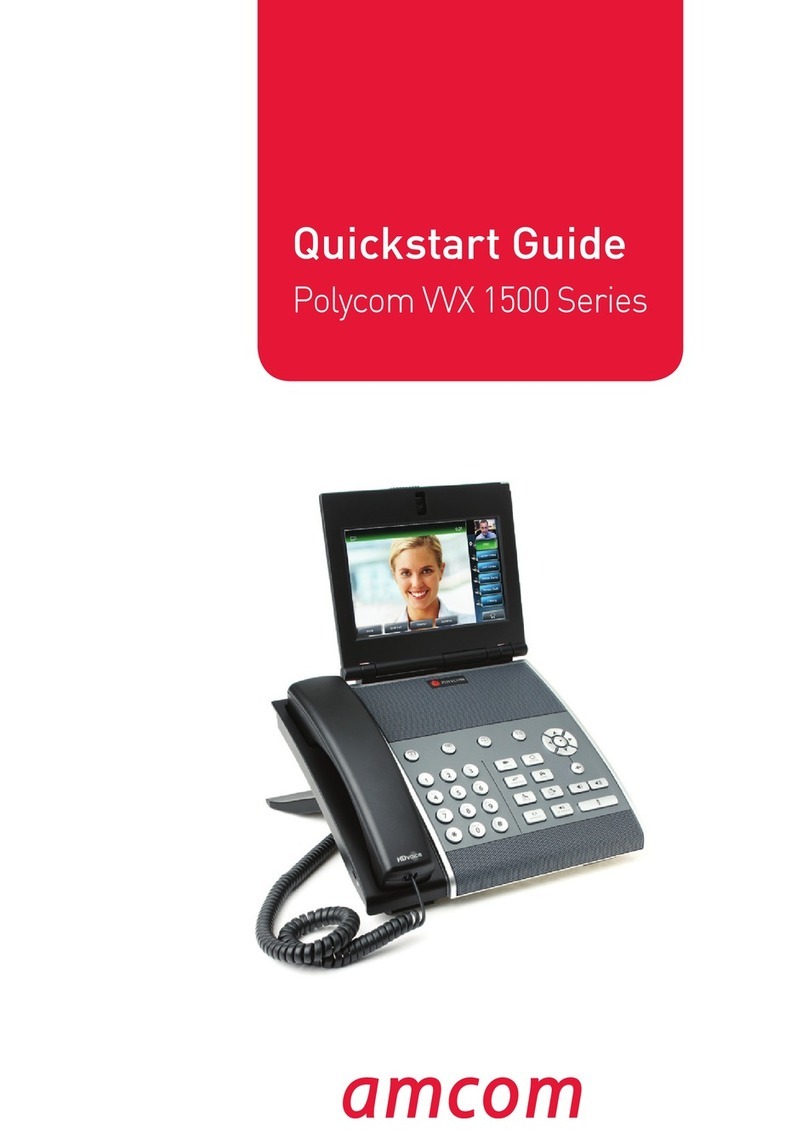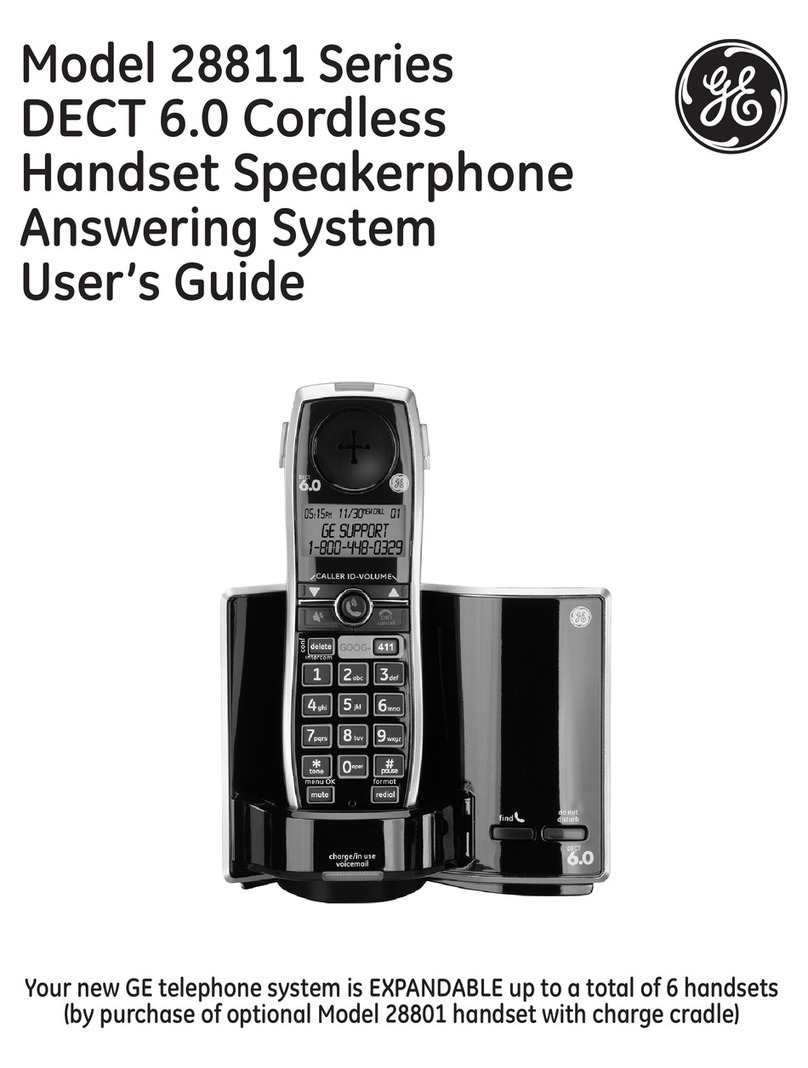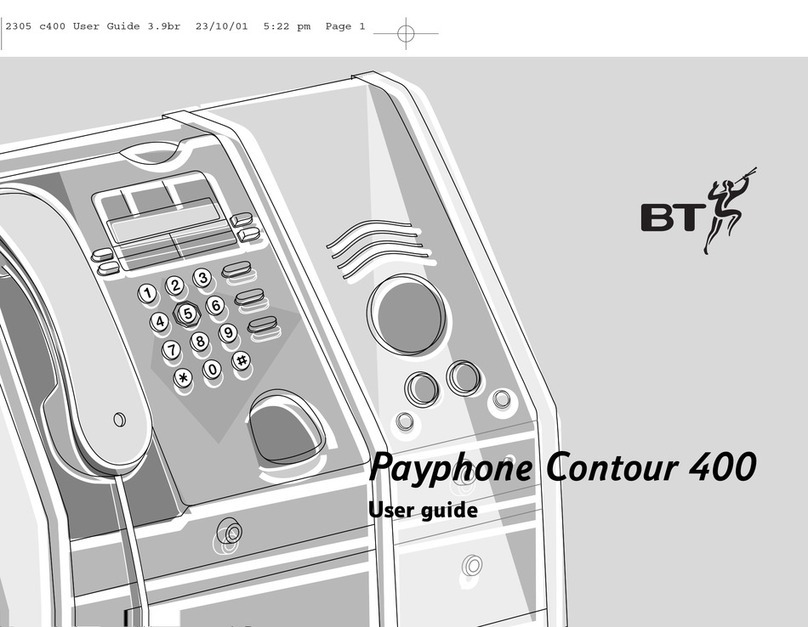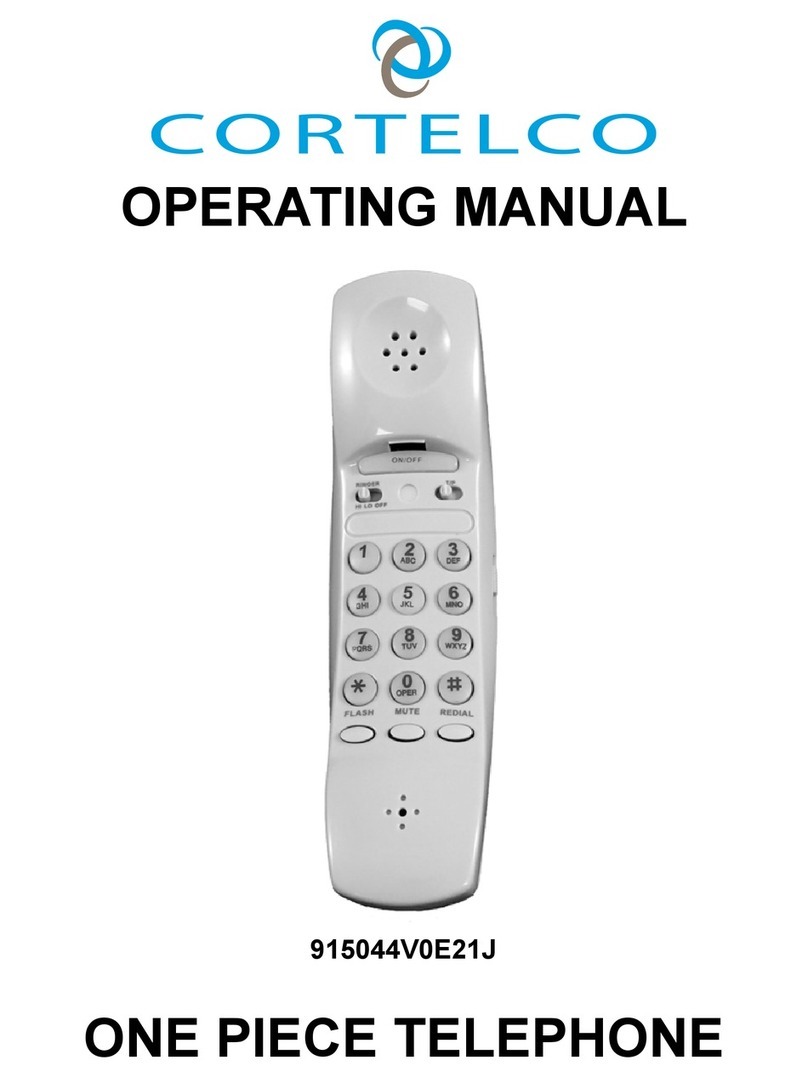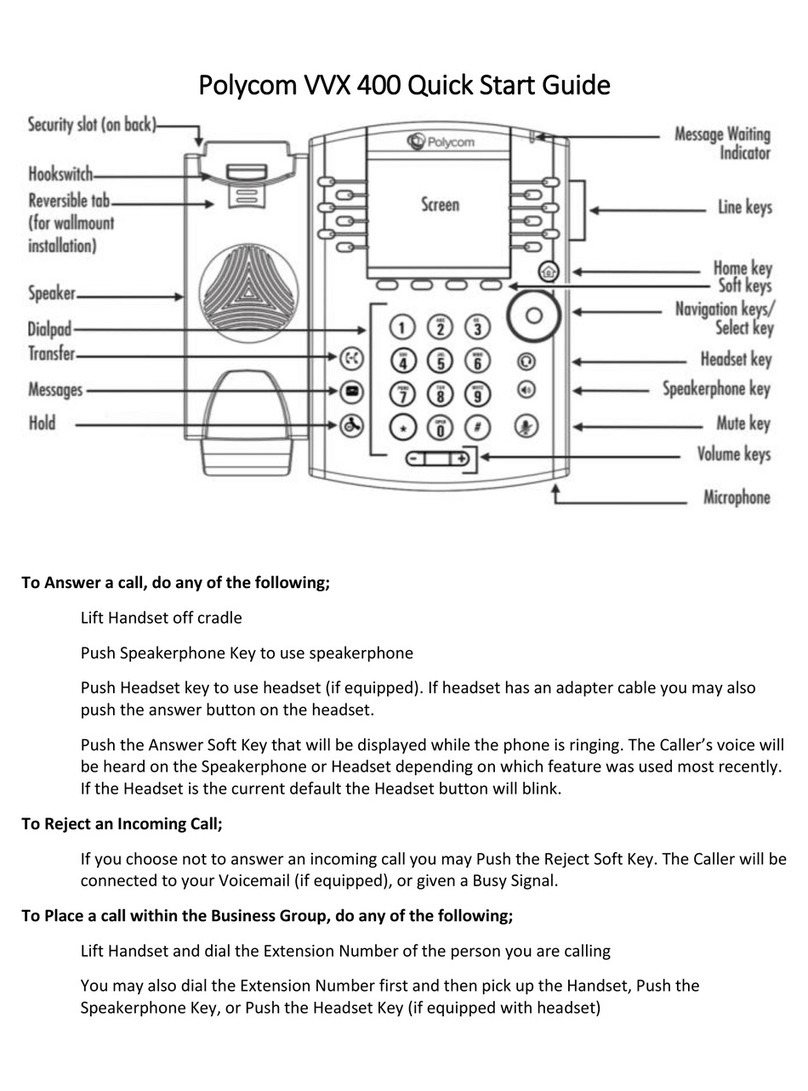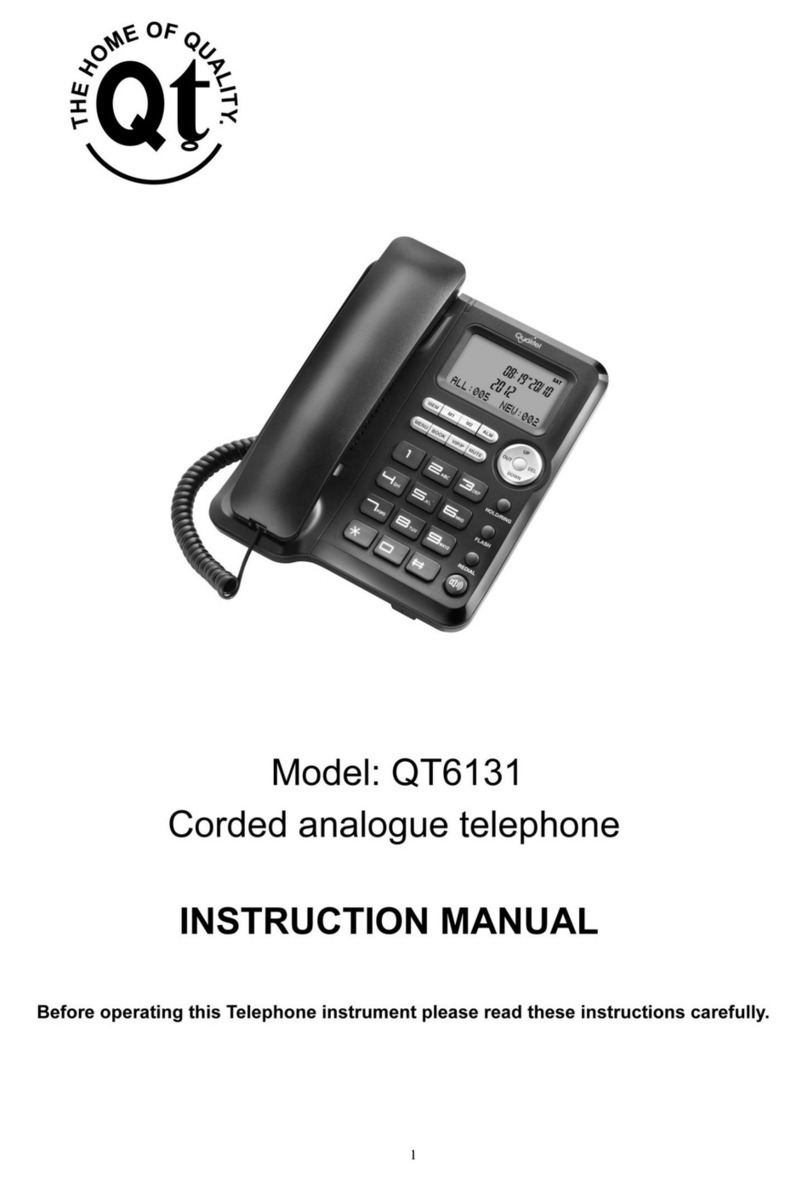Excelltel CDX-PH201-M User manual

142
1
Key Telephone
Table of Contents
Precaution............................................................................................................... 6
Warning................................................................................................................... 6
Important Notice.....................................................................................................6
LCD Display............................................................................................................7
Panel illustration and Key-press definition........................................................ 7
Installation............................................................................................................... 9
Use Guide............................................................................................................. 10
Intercom call...................................................................................................10
Intercom answer............................................................................................. 10
Call operator................................................................................................... 10
Outgoing call.................................................................................................. 10
CO line answer............................................................................................... 11
CO line booking............................................................................................. 11
Redial the outgoing call..................................................................................11
Redial..............................................................................................................11
C.O line auto dial............................................................................................11
se private password..................................................................................... 12
Close private password function.................................................................... 12
Call pick up.....................................................................................................12
Call transfer.................................................................................................... 12
Call hold......................................................................................................... 13
Restore the held call....................................................................................... 13
Outgoing call transfer.....................................................................................13
Three way conference.................................................................................... 14
DND( Do Not Disturb) \ Call forward setting............................................... 15
Broadcast........................................................................................................ 15
Monitor........................................................................................................... 16
System Query................................................................................................. 16
Alarm clock setting........................................................................................ 17

242
2
Key Telephone
Use Setting........................................................................................................... 18
Use Set Option.............................................................................................. 20
1: LANGUAGE..............................................................................................20
2: OGM RECODER......................................................................................20
3: OGM MONITOR.......................................................................................21
4: GM (background music)....................................................................21
5: ACK LAMP SET....................................................................................21
6: EXT RING SEL(extension ring selection)........................................21
7: CO RING SEL(CO line ring selection).............................................. 21
8: DP RING SEL (door phone ring selection)......................................21
9: ALARM RING SEL(alarm ring selection)......................................... 21
10: ALARM SET........................................................................................... 21
11: DATE/TIME............................................................................................. 22
12: CLR CHARGE LIST(clear charge list)............................................ 22
13: SYSTEM QUERY.................................................................................. 22
14: QUICK TRS SET (TRS: transfer)......................................................22
15: PROMPT TONE SET............................................................................22
16: RESTORE KEYPHONE....................................................................... 22
17: EXT LOCK FUNC(extension lock function)..................................22
DSS Setting.......................................................................................................... 23
Auto Dial Setting.................................................................................................. 26
First step
:
..................................................................................................... 26
Second step
:
.................................................................................................26
Third step
:
....................................................................................................27
Fourth step
:
.................................................................................................. 27
Fifth step
:
.....................................................................................................27
System Programming..........................................................................................27
First step
:
..................................................................................................... 29
Second step
:
.................................................................................................29
Third step:.......................................................................................................29
Fourth step
:
................................................................................................30
Fifth step
:
.....................................................................................................30

342
3
Key Telephone
Sixth step
:
.................................................................................................... 30
Seventh step
:
................................................................................................31
Eighth step
:
.................................................................................................. 31
Ninth step
:
................................................................................................... 31
Tenth step
:
....................................................................................................31
Eleventh step
:
.............................................................................................. 31
Twelfth step
:
................................................................................................ 31
System Parameter.........................................................................................32
101: RESET DEFAULT (restore the default setting)..........................32
102: SYSTEM RESET (restore the P X)...............................................32
103: MODIFY PASSWORD (modify program password)................. 32
104
:
::
:
HOOK FLASH TIME......................................................................... 33
105
:
::
:
OPREATOR........................................................................................ 33
106: AA NO ANSwer (automated attendant, no answer process).33
107: CID SIG F(S) (Send Mode of transfer caller ID).........................33
108
:
::
:
CID SIG F(R) (Receive mode of transfer caller ID)................. 33
109: DOOR PHONE.....................................................................................33
110: DAY DP RING...................................................................................... 33
111: NIGHT DP RING.................................................................................. 34
112: CHARGE MODE..................................................................................34
113: DAY/NIGHT SW (Day/night mode switch)................................... 34
114: DAY START TIME............................................................................... 34
115: AUTO ATTENDANT (Automated attendant mode enable
setting)..................................................................................................34
116: ADD DIGITS CID (add digits for intercom CID)..........................35
117: OGM SECTION US (US: use set)................................................... 35
118: OFFICE CODE SET............................................................................35
119: WEEKEND mode................................................................................35
120:CR T(coloring ring back tone).......................................................35
121: CO TR CA K (CO line transfer, no answer call back)............35
122: CF RESERVED....................................................................................35
123: CF EXT RING (Indicating Tone for No available or busy)...... 36

442
4
Key Telephone
124: KP MONITOR (KP: key phone).......................................................36
125: CALL operator.................................................................................... 36
126: CO CA IN RD (RD: CO call in, ringing delay)............................. 36
127: NA TRS TIME (no answer, call forwarding time).......................36
128: CO hold time....................................................................................... 36
Extension Parameter....................................................................................36
201: EXTENSION GROUP.........................................................................36
202: DIAL OUT MODE................................................................................ 37
203: A GP RESTRICTION (set restriction group A)........................... 37
204: GP RESTRICTION(set restriction group )............................37
205: ASS SPE CALL OUT......................................................................... 37
206: CALL DURATION............................................................................... 37
207: FLEXI LE NUM ER (extensions).................................................38
208: PRIVATE PW (Private password).................................................. 38
209: DAY SEV GRADE(day service grade).......................................... 38
210: NIGHT SEV GRADE(night service grade)................................... 38
211: DAY ACCESS CO (assign extension’s access CO line right in
day mode)............................................................................................ 38
213
:
::
:
HOT LINE............................................................................................39
C.O. Line Parameter....................................................................................39
302: OPERATING MODE (Automated Attendant (OGM) mode)..... 39
303: EN/DI CO LINE(enable/disable Co line).......................................40
304: LCR CO GROUP.................................................................................40
305: INIT ROUTE
(
((
(
Initialize routing
)
))
)
.................................................. 40
306: ROUTE SET......................................................................................... 40
307: SPE USY U NOR
(
((
(
you can use normal CO when special CO
is on busy
)
))
)
........................................................................................ 40
308: NOR USY U SPE (you can use special CO when normal CO
is on busy)...........................................................................................40
309: NOR CALL IN/OUT (normal CO can call in or call out the
phone)...................................................................................................40
310: SPE CALL IN/OUT (special CO can call in or call out the

542
5
Key Telephone
phone)...................................................................................................41
311: SPEC CO OUT NUM (outgoing number of special CO).......... 41
312: NOR CO OUT NUM (outgoing number of normal CO)............ 41
313: SEPC CO PREFIXE (routing number setting)............................41
314: DAY CO CA IN (CO Line Incoming call ringing Assignment in
Day mode)............................................................................................41
315: NHT CO CA IN.....................................................................................41

642
6
Key Telephone
Precaution
If occur some problems in t e course of using, please pull extension
line out and connect wit a good working state p one set. If t e p one
works properly, it indicated t e key p one is failure; if t e p one set
works improperly, please c eck t e PBX system and cables of
extensions and contact your dealer or direct contact wit maintenance
service center.
Please keep t is unit away from eating appliances and electrical
noise generating devices suc as air conditioners and televisions, etc.
T is unit s ould be kept free of dust, moisture and vibration, and
s ould not be exposed to direct sunlig t.
Don’t use any ot er kind microp one.
Never disassemble t is unit by Non-professionals, only qualified
maintenance tec nicians for disassembly and repair.
W en a failure occurs w ic results in t e internal parts becoming
accessible, disconnect t e telep one line immediately and send t is
unit to maintenance service center.
Warning
To prevent fire or s ock azard, keep t is unit away from gas pipe
device and do not expose t is unit to rain or any type of moisture.
Important Notice
In power failure mode, this unit would not be operated.

742
7
Key Telephone
LCD Display
Panel illustration and Key-press definition

842
8
Key Telephone
○
1PROGRAM ---Enter using setup, system program setup, DSS key
setup, and auto-dial number setup status.
○
2FWD/DND(lig t) ----FWD: Forward t e call to different EXT;
DND(Do-not-disturb)function can be used to stop calls w en you are busy.
○
3CONF (lig t) ---- For conference talking
○
4ROAD (lig t) ---- Broadcast for external broadcasting system and key
p one system, including group call and monitoring function.
○
5REDIAL ---- For CO line redial.
○
6RECALL/ FLASH ---- For incoming calls recalling; or flas operation
during conversation.
○
7AUTO ANS / MUTE (lig t) ----Enable t e auto answer mode; press to
mute t e microp one in talking mode.
○
8INTERCOM(ICM) (lig t) ---- Making or answer internal call.
○
9TRANSFER—Transfer t e call to t e ot er EXT in talking state
○
10 HOLD/STORE----For olding calls (including extension line and CO
line); and store t e settings in programming setup mode
○
11 SP-PHONE / EXIT (lig t) ---- Wit SP-PHONE, dial numbers or talking
wit out picking up t e andset is possible; for exit in programming setup
mode.
○
12 Navigation key / volume adjustment key ---- 4 direction keys, t e
normal state up and down keys for ringing volume adjustment and
sp-p one volume adjustment, left rig t keys for dialed and incoming calls
c ecking. In programming state, 4 direction keys are menu c oosing keys.
○
13 DSS key -------total twelve from NO1 to NO12 wit green and red led;
default setting is below
NO9-12 is CO keys, correspond to NO1 to NO 4 CO lines------ display
t e status of Co line ;press it for calling or answer of t e CO. line s ow
working status of eac CO line. Press key to make corresponding single
key operation of CO line, suc as make or answer calls.
NO1-8 is EXT keys, correspond to EXT601 to EXT608(default NO) -------
display t e status of EXT; press it for calling or answer of t e EXT
Notice: 12 DSS key can be flexible set to corresponding different

942
9
Key Telephone
extensions or CO. line, t e detail see “DSS SETTING” sections.
○
14 MESSAGE (lig t) ----For voice mail, indication waiting or recall. T is
function is not available now.
○
15 AUTO DIAL-----For auto dial
○
16 Ringer/day-night LAMP ----t e lamp flas ing w en t is telep one is in
t e ringing; also it can indicate t e day/nig t mode, PBX is in nig t mode
w ere lamp is always turn on.
Installation
! ! ! Only extension 601-604 can connect with key phone. Other ports
are not available.
The connection is as below:
PIN 1
PIN 4
PIN 2
PIN 3
#
#
#
#
PIN 1
PIN 4
PIN 2
PIN 3
#
#
#
#
PIN 1
PIN4
PIN 2
PIN 3
#
#
#
#
PIN 1
PIN4
PIN 2
PIN 3
#
#
#
#
PIN1
#
PIN2
#
PIN3
#
PIN4
#
Using four core lines to connect key p one to Ext. port of PABX directly,
Pay attention to t e order of four core lines, Key p one will not s ow
anyt ing if error connected.
PIN1
PIN4
PIN1
PIN4
Remark: 1. T e PIN2 and PIN3 can be exc anged, but PIN1 & PIN4
cannot.

1042
10
Key Telephone
2. T e PIN2 & PIN3 of key p one can connect
wit normal telep one
Use Guide
T e word pick up ( ) below indicate following 3 met ods: Pick t e
andset / Press HANDFREE Key (SP-PHONE) / Press INTERCOM key.
(T e latter two will into ands-free operation)
T e key telep one will display t e indication on LCD w en you pick up
t e p one and make ot er operation.
Intercom call
Pickup + Ext. NO + talking
Pickup +EXT. DSS key+ talking
+ Ext. No. ( or ) +
Intercom answer
Just pick up.
+
Call operator
Pickup + 0
+ 0
Outgoing call
Pickup (or under ang up state) + CO. DSS key + external number +

1142
11
Key Telephone
talking
Pickup + out number (default: 9) + external number + talking
( )
+
CO
(
or 9
)
+ external number +
CO line answer
Pickup or Press corresponding CO. DSS key
CO line booking
Press # 0 after Handset pickup
# 0
Redial t e outgoing call
Query t e CID or called number(use or ►key +RECALL key)
( or ►)+
Redial
Pick up+ REDIAL key (1 to 48 group is PBX number, T e remaining is
telep one number)
+
C.O line auto dial
Pick up+ AUTO DIAL key + Auto Number(1-50)
+ + Auto Number (1-50)

1242
12
Key Telephone
Use private password
Pick up+# 5+Private password +CO. DSS key(or 9 ) +external number
+talking
+ # 5 + Private password +
CO
(
or 9
)
+ external number +
Close private password function
Hang t e p one after using t e private password
Call pick up
(Take over t e ot er extension’s call)
Pick up t e defined extension’s call (intercom calling):
Pick up t e andset +# 3+extension number or press respective DSS
key
+# 3 + extension number (or press respective DSS key)
Pick up a defined external line(CO. line) call: press t e respective C.O
DSS key
Pick up a defined external line(CO. line) call: Pick up +# 1+CO number
(1-8)
T is function available for t e normal p one
+ # 1 + C.O. line Number (1-8)
Pick up all call (General Pick up function) Pick up+# 9
Note: suggest not to use t is function w en PBX is busy, because t is easy
to get unacceptable call)
Call transfer
T is function include two mode
Normal transfer(default setting)
Quick transfer

1342
13
Key Telephone
Normal call transfer:
W en talking wit Co line or extension , press Transfer key ,t en dial
extension number(EXT.NO)
(
or respective CO.DSS key
)
+notice + ang
up.
+Extension number
(
or
)
+ notice +
Note: W ile in transfer (transfer CO. line operates) dial Ext. NO course,
you can press t e corresponding CO. DSS key to restore t e conversation
wit t e CO line.
Quick call transfer:
W en system in quick transfer mode ,besides t e above operation ,you
can directly press DSS key to transfer CO line to t e extension.
Call old
W en key p one is in talking, press key to old t e call from
Co line or Extension line, t en t e key p one will enter t e inner call
pre-dial state. If olding t e Co. line, t e respective green LED of CO key
will flas slowly. If olding t e extension line, t e extension line key will
flas slowly.
Restore t e eld call
Restore t e eld Co. line: press t e respective Co line key (
CO
)
Restore t e eld extension line: Pick up and press INTERCOM key
Outgoing call transfer
First met od
:
Same as call transfer.
Second met od
:
During inner talking conversation(talk wit a extension
w o want to dial out ) ,press , later press respective CO key and

1442
14
Key Telephone
you can dial t e CO line number (external number) after earing t e CO
line dialing tone, t en you can press and ang up ,t en t e
extension can keep talking wit CO line)
+ +
CO
+ CO number + + +
T ree way conference
One CO line and two extensions During conversation wit CO line press
+T e t ird part extension number +talking +
+ + t e t ird part extension number + +
Two CO line and one extension
:
During conversation wit CO line press
CONF key ,t en press CO.DSS key w ic is spare and dial anot er
external number and communicate t en dial CONF key.
+ +
CO
+ +
If key p one press CONF key again, t e Co line can make a call to ot er
Co line. Now t e Key p one can ang up, and t e Co line can remain t e
call. In t is state, t e system will call t e key p one per 25 seconds. If you
pick up t e andset, t e conference will call rebuild.
R e m a r k
:
::
:
I f o n e e x t e n s i o n h a n g u p , t h e o t h e r
e x t e n s i o n c a n r e m a i n t h e c a l l
Remark: If key phone hang up, the conference will be shut down
immediately.

1542
15
Key Telephone
Remark: In CO. line transfer CO. line (conference old) state, t e key
p one can not proceed to ot er operation.
If in Conference old state, press CONF key again to quit.
DND( Do Not Disturb) \ Call forward setting
Call forward Pick up + FWD/DND key+1+ Extension number
+ + 1 + Extension number
Call forward w en extension is busy or no answer Pick up + FWD/DND
key +2+ Extension number
+ + 2 + Extension number
Setting No not Disturb (DND) Pick up+ FWD/DND key +3
+ + 3
Cancel above setting Pick up+ FWD/DND key + 0
+ +0
Broadcast
Group Call (urgent call) Pick up+ Broad key +1 t en broadcast Lig t on
+ + 1 (broadcast Lig t on)
Broadcast in Key p one Pick up+ Broad key +2 t en broadcast lig t on
+ + 2 (broadcast Lig t on)
Remark: After setup the call forward function, The red LED of
FWD/DND will flash slowly; and After Setup the DND
function , The red LED FWD/DND will turn on, Also
display DND state on the screen of phone per 10
seconds.

1642
16
Key Telephone
Monitor Key p one Pick up+ Broad key +3 t en broadcast lig t on
+ + 3 (broadcast Lig t on)
Cancel Press Broad key (or ang t e p one), t en broadcast lig t
turn off
( )
broadcast Red lig t off
Monitor
Monitor the CO. line:
+ # 71M (M=1-8 CO line code number)
Monitor the Extension line:
+ # 72 + Ext. NO.
System Query
Pick up+# + 6 Press navigate key (use or ) to c eck system version,
outgoing mode, grade and ot er data..
+ # 6 + (using or )
Auto answer in HANDFREE state
In ang mode press AUTOANS key, t en red lig t turn on
+
Attention
:
T is function available only for intercom call
Remark
:
::
:
only NO 1(EXT601) and NO2(EXT602) key phone have
these function as above as default setting.

1742
17
Key Telephone
Day /Nig t service mode setting
Enter Day service mode
:
Pick up+ # + 2 + 0
+ # 20 Enter day mode
Enter Nig t service mode
:
Pick up + # + 2 + 1
+ # 21 Enter nig t mode
Remark: Above setting only available in Manual switc mode.
System enter auto switc mode: Pick up+ # + 2 + 2
+ # 22 Enter auto switc mode
System enter manual switc mode: Pick up+ # + 2 + 3
+ # 23 Enter manual switc mode
Alarm clock setting
Pick up+ # + 4 P one is directly into t e alarm setting menu, detail
operation in t e introduction of t e USE SETTING.
+ # 4 enter t e alarm clock setup parameters
Press EXIT key (SP-PHONE key) to exit.
REMARK
:
::
:
>> Press PROGRAM key one time to enter USE setting
>> Press PROGRAM key three times to enter DSS setting.
>> Press PROGRAM key four times to enter auto dial number setup.
>> Press PROGRAM key two times to enter System program state.
Press EXIT three times to exit to hang up state.

1842
18
Key Telephone
Use Setting
Press one time, t en system will enter USE SETTING state.
LCD s ows as follow
:
In t e USE SETTING state press key or ( navigate key) you
can select setting item, suc as “LANGAGE SET”, “OGM RECODER”, …
“QUICK TRANS SET”, It can be select recycle.
T en press key or you can setting t e item w ic select in t e
USE SETTING. For example w en current sub-item is “EXT.AL.TIME
SET”
,
t en press or you can enter t e extension alarm clock time
setting
,
continue press and to make c oice in t e sub-item in t e
setting items, after c osen ,you can use and to adjust t e data
。
W en setting finis ed
,
press to save
,
you will ear “DI” to s ow
setting is successfully
。
Finally press one time to exit from t e current setting back to t e
USE SETTING state
,
press twice you can let key p one into
NORMAL IDLE state from t e USE SETTING state.
Below is an example s ow ow to setup “EXT.AL.TIME SET”
,
t e result is
to set t e alarm clock time of extension 8 as 12 : 00
First step
SE SET SEL
LANG. SET ENT

1942
19
Key Telephone
Press once
,
enter in USE SETTING state
,
t en LCD s ows as
follow
:
Second step
Press 9 times
,
or press 8 times, t en LCD s ows as follow
:
Third step
Press once, t en LCD s ows as follow
:
Fig. 3.1
T en press or t e c oice as below
:
Fig 3.2 Fig 3.3
Fig 3.4 Fig 3.5
SE SET SEL
LANG. SET ENTER
SE SET S E L
ALARM SET
ALARM SET
EXT 0 1 01: 32
ALARM SET
EXT 00 0 1 : 32
ALARM SET
EXT 00 01: 32
ALARM SET
CLEAR EXT. 0 0
ALARM SET
CLEAR ALL

2042
20
Key Telephone
Fourth step
press or can adjust t e EXT.NO as 8 in Fig.1( t e same to adjust
Alarm clock ’s parameter “ Hour” in Fig 3.2; also “Minute” in Fig3.3, and
“Extension Number ” in Fig 3.4 or Fig 3.5)
Repeat t e t ird and fourt step, adjust our and minute as following
:
The fifth step
press to save
,
you will ear sound “DI” to s ow storage succeeds
The sixth step:
press twice to quit t e setting stat and come back to NORMAL
IDLE state.
Use Set Option
1: LANGUAGE
Option:
中文
/ Englis
2: OGM RECODER
Option: 1 / 2 / 3 / SINGLE TONE
ALARM SET
EXT 08 1 2 :32
ALARM SET
EXT 08 12: 0 0
ALARM SET
EXT 0 8 01:32
Table of contents
Other Excelltel Telephone manuals
Popular Telephone manuals by other brands

Eaton
Eaton Resistel FHF1128610102 operating instructions

3Com
3Com 3101 user manual

BELGACOM
BELGACOM Twist 250 user manual
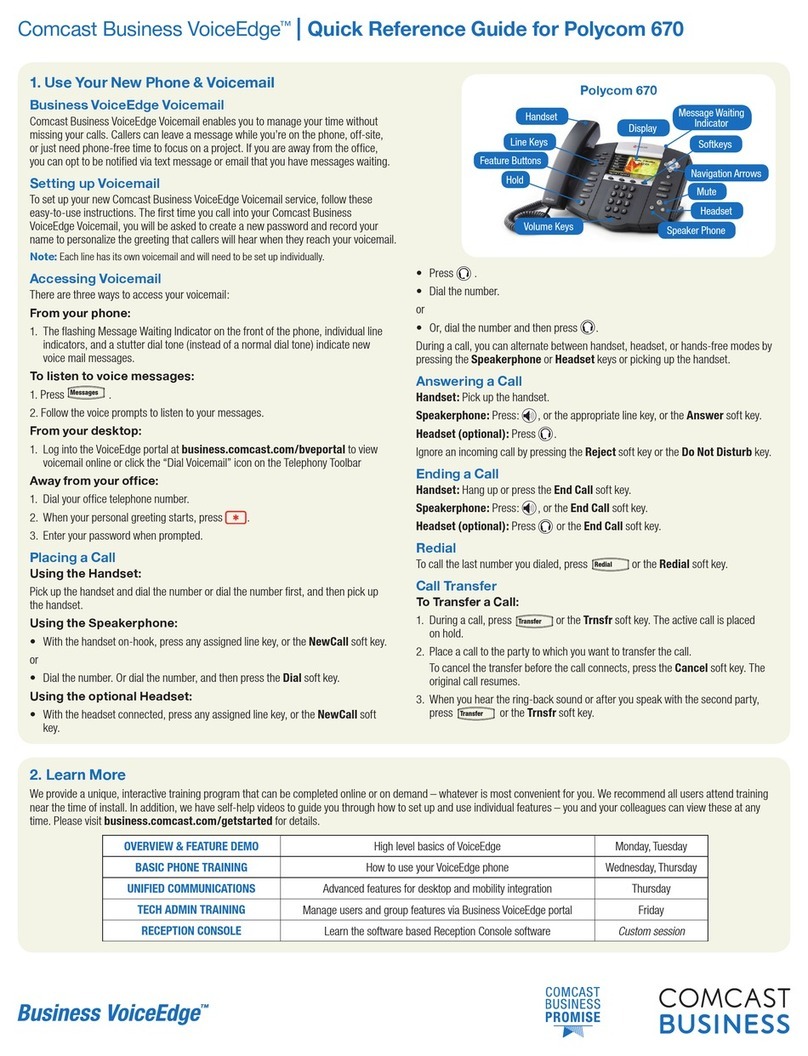
Polycom
Polycom Comcast Business VoiceEdge 670 Quick reference guide

Siemens
Siemens HiPath 3000 V3.0 or later Gigaset M1... Opearting instructions

Denver
Denver SBT-10BLACK quick start guide