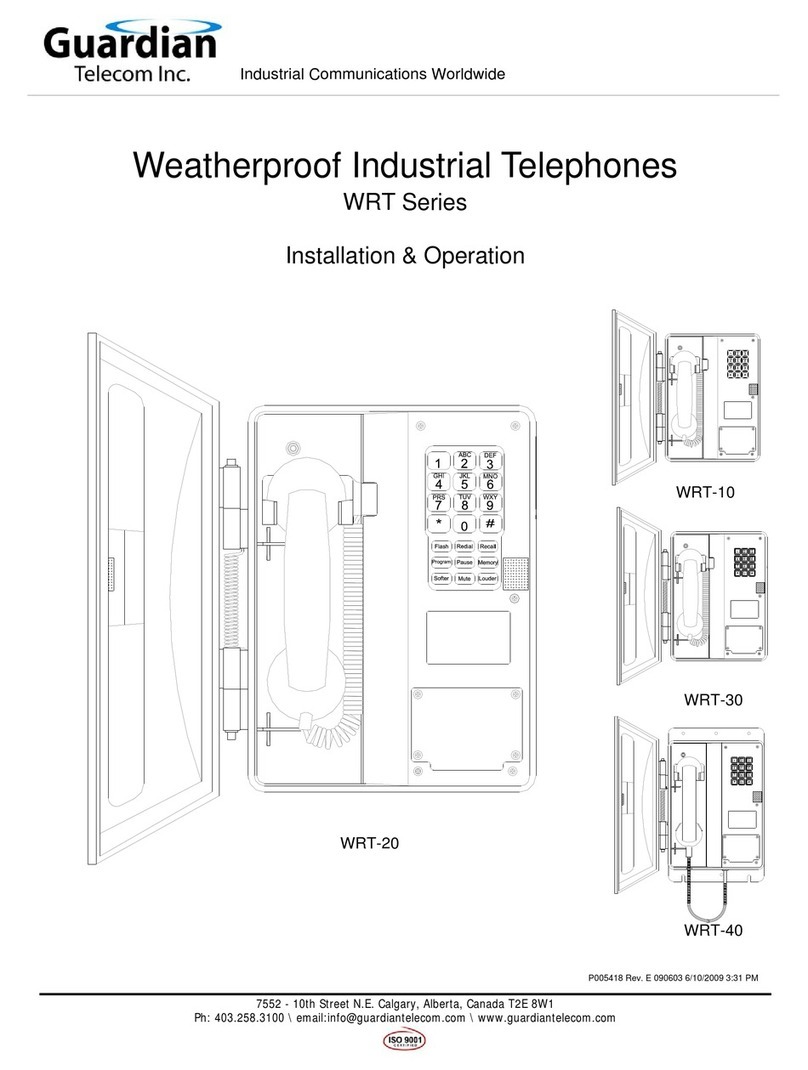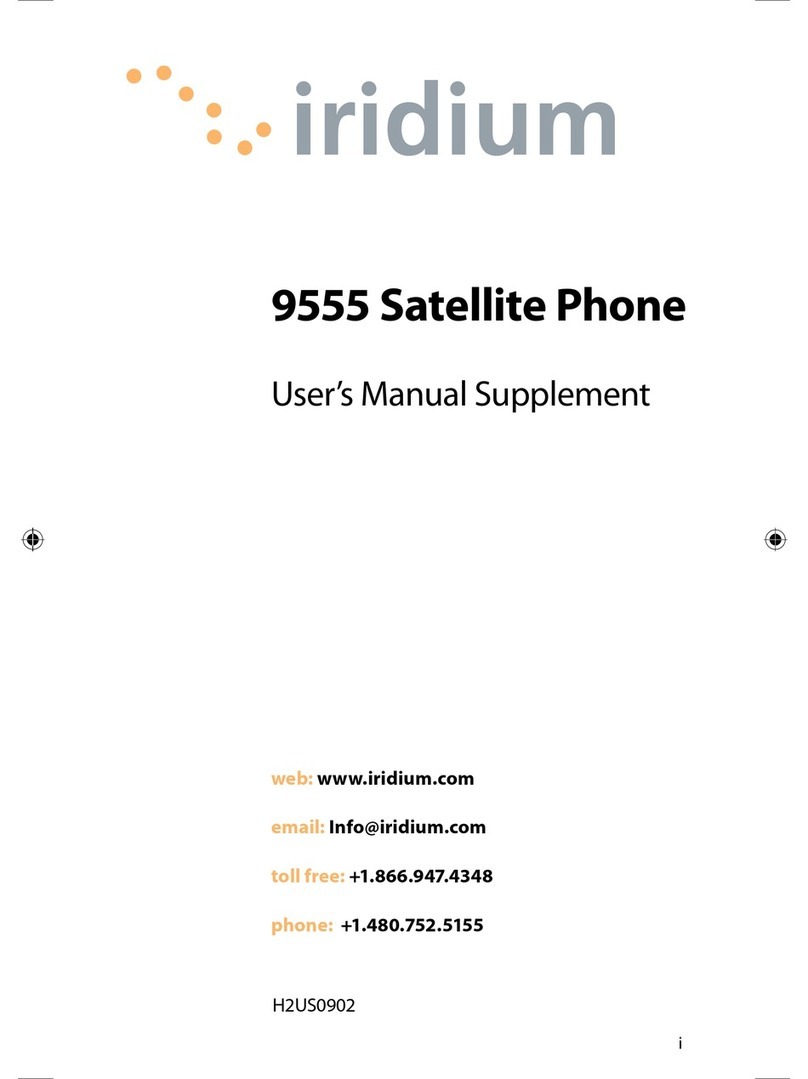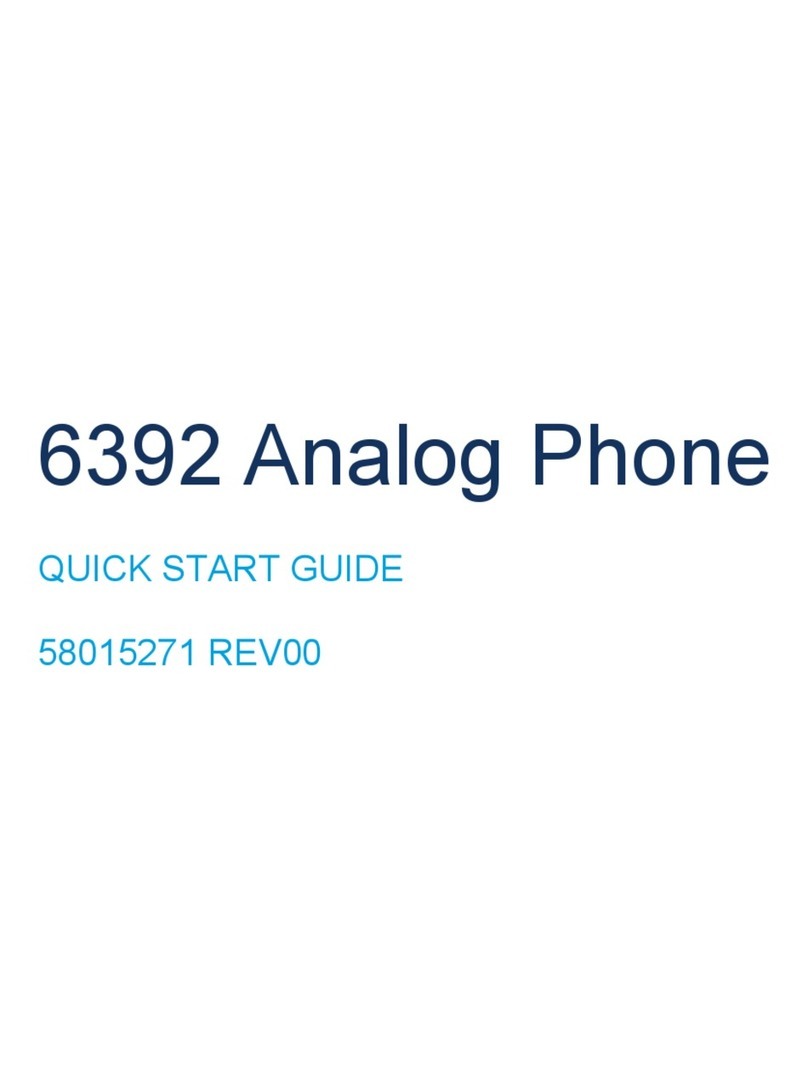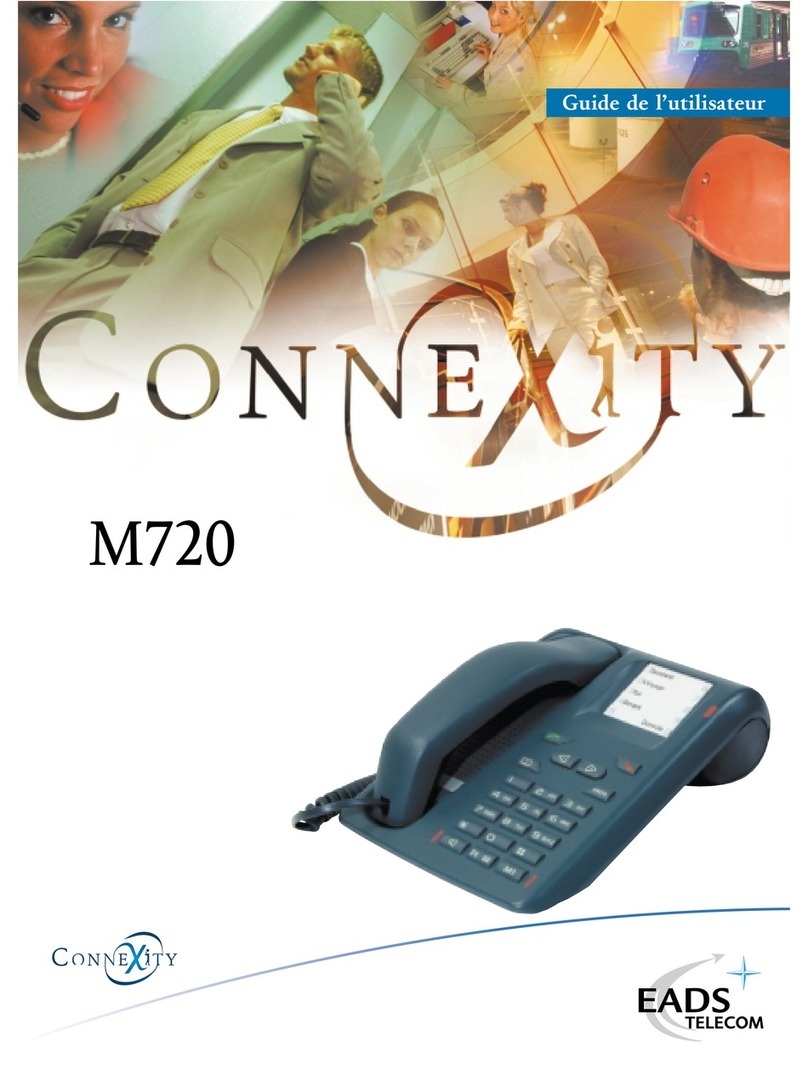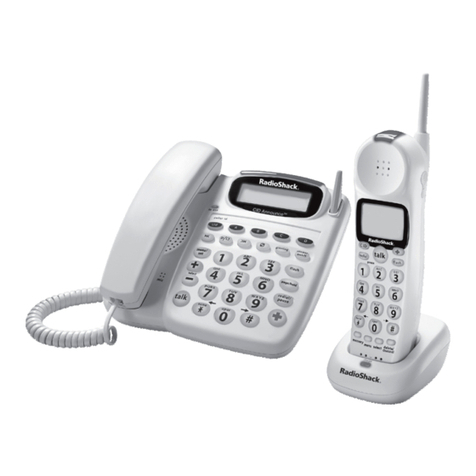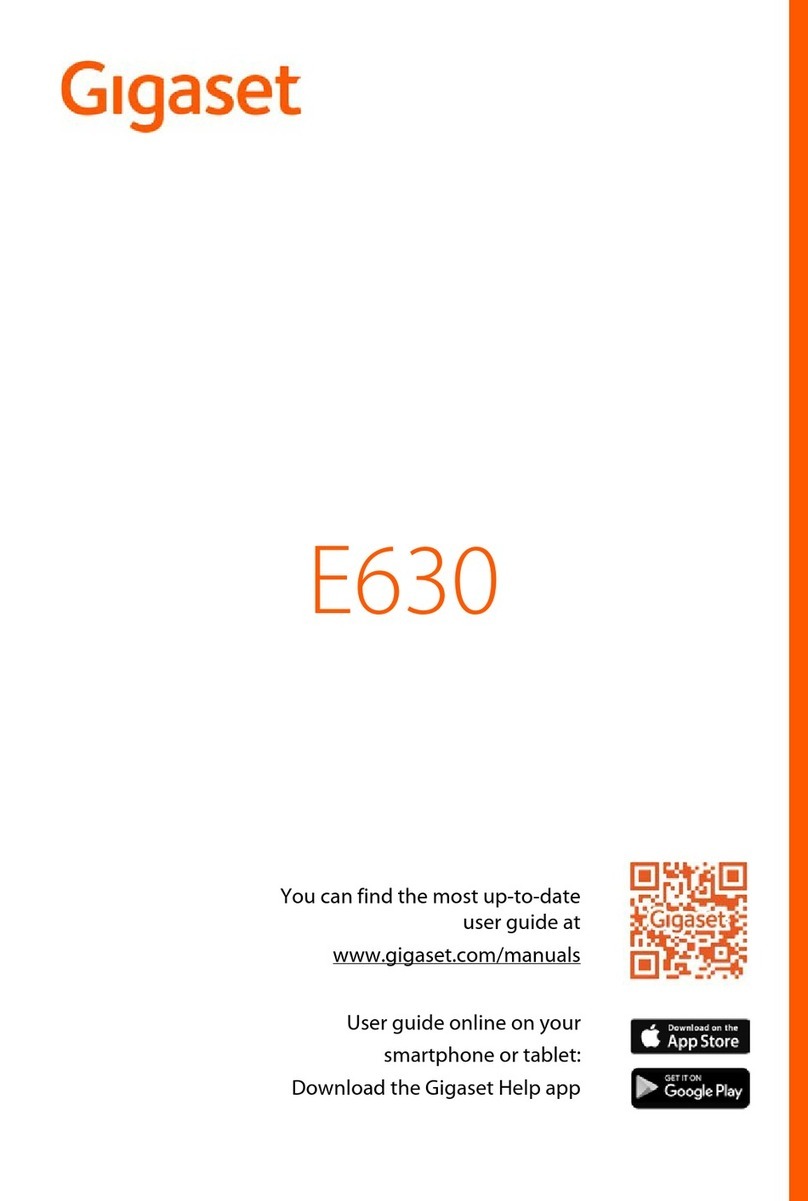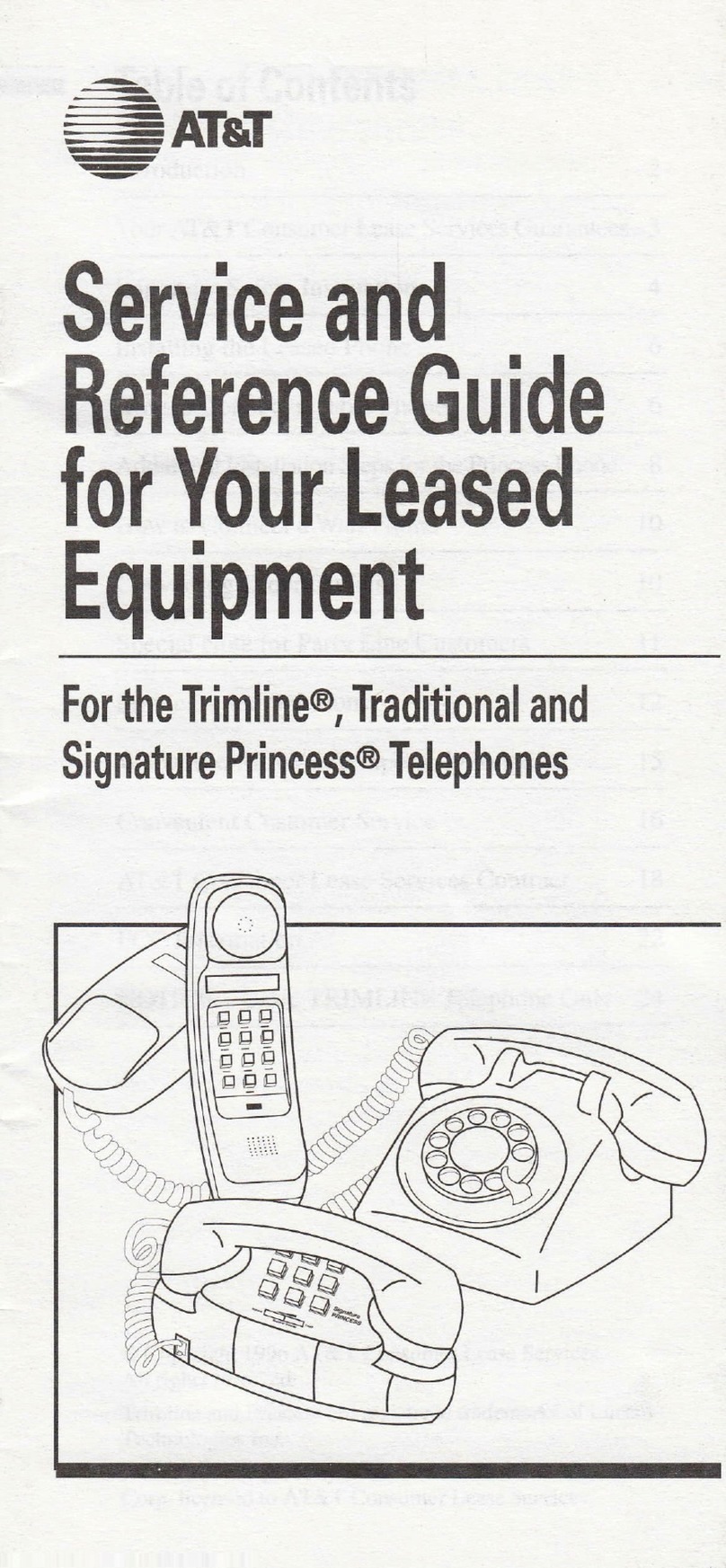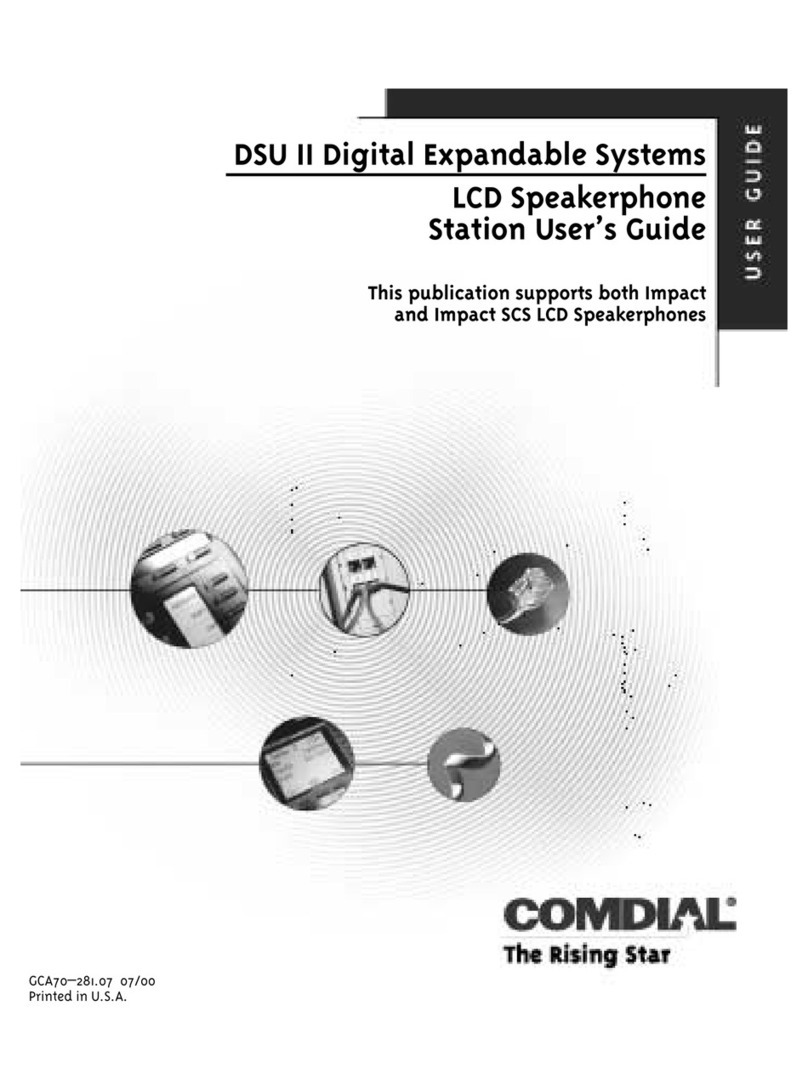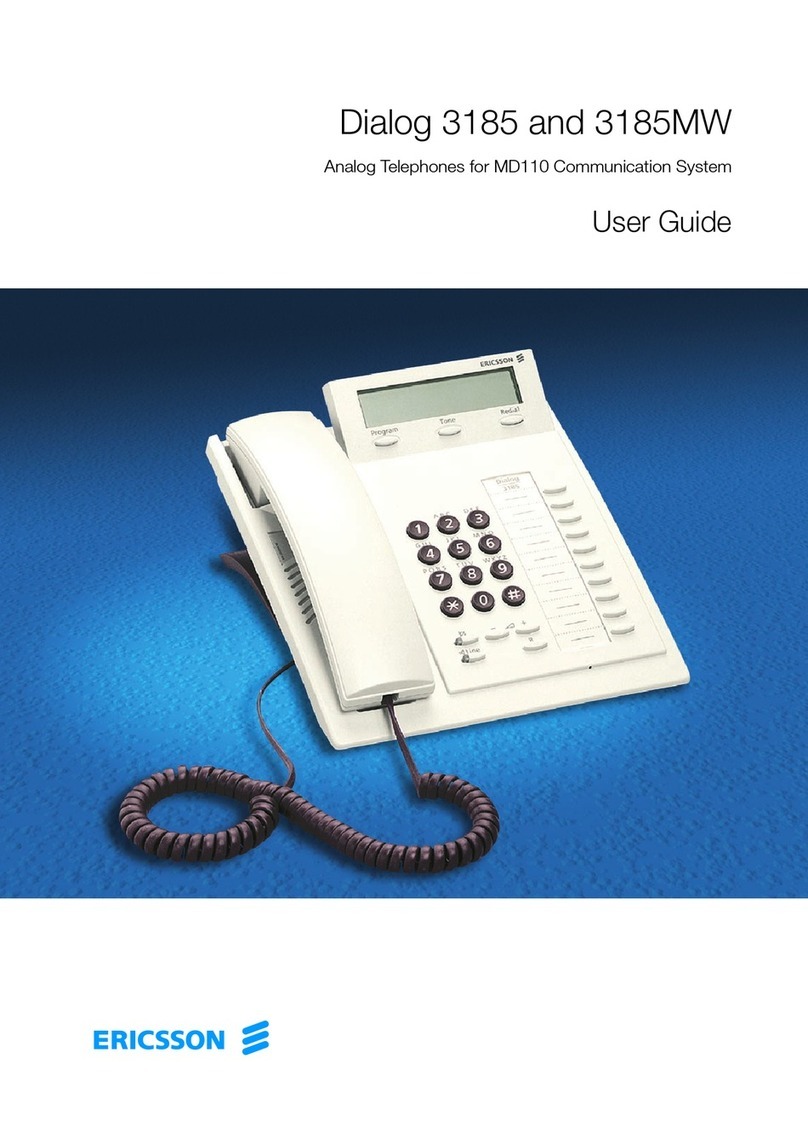Excelltel PH202 User manual
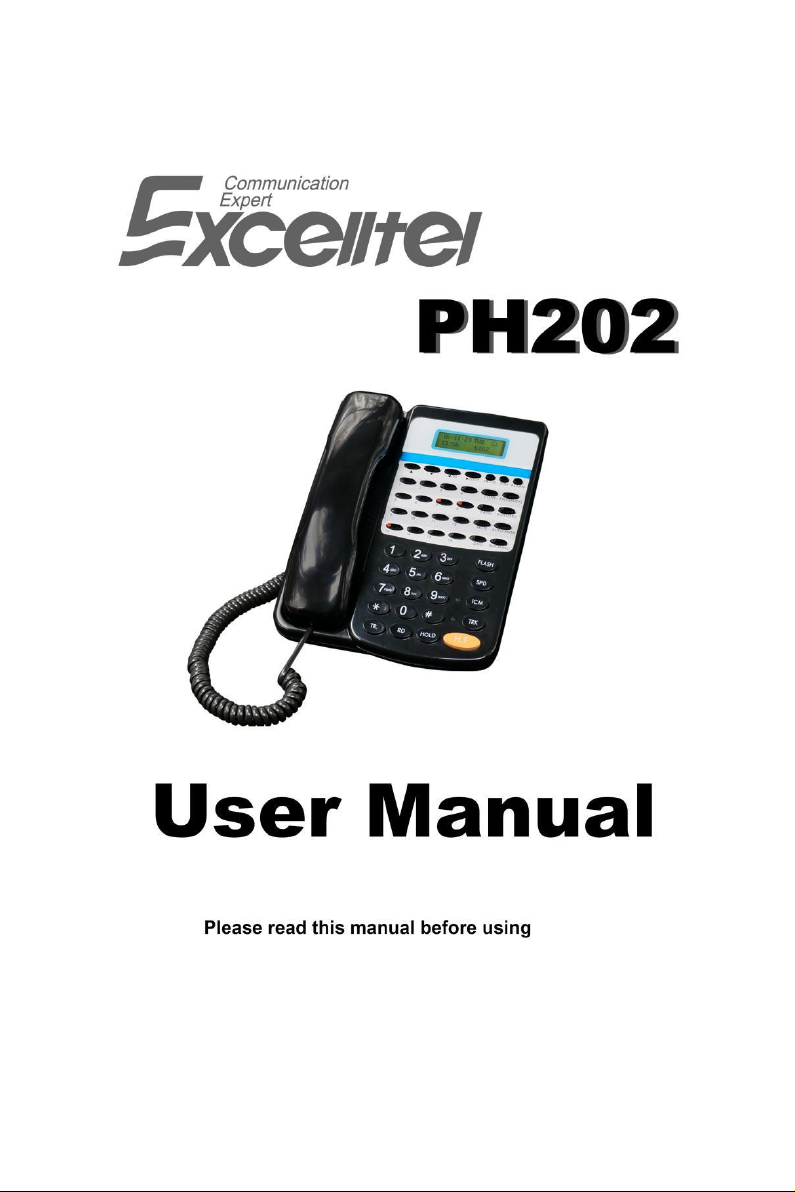

Table of Contents
Chap 1 Specification.................................................................................................2
Chap 2 Panel Illustration..........................................................................................3
Chap 3 LCD Display................................................................................................. 4
Chap 4 Shortcut key Definition............................................................................... 5
Chap 5 Installation.................................................................................................... 7
Chap 6 Using Guide................................................................................................. 8
1) Intercom Call :......................................................................................................8
2) Outgoing Call....................................................................................................... 8
3) Redial.................................................................................................................... 8
4) Speed Dial............................................................................................................ 9
5) Call Transfer.........................................................................................................9
6) Call Hold............................................................................................................... 9
7) Restore the holding call......................................................................................9
8) Multi-party Conference..................................................................................... 10
9) Function Key...................................................................................................... 10
10) Alarm Clock Setting........................................................................................ 10
11) Call Forwarding............................................................................................... 10
12) Boss/Secretary................................................................................................ 10
13) DND Key...........................................................................................................11
14) Paging............................................................................................................... 11
15) Auto Answer..................................................................................................... 11
16) Mute Key.......................................................................................................... 12
17) Call Booking.....................................................................................................12
Chap 7 Using Setting............................................................................................. 13
Take an example for how to set the 16 DSS keys corresponding to CO line14
Chap 8 DSS Setting............................................................................................... 16
Take an example for how to set DSS12 to Ext. Port 008................................ 16
Chap 9 Speed Dialing............................................................................................ 18
Take an example for how to set the number 008618923238930 to group
No.20 of speed dialing.......................................................................................... 18
Chap 10 How to set multiple DSS to connect with keyphone..........................20
Chap 11 Connection for DSS................................................................................ 21

P
2
Chap 1 Specification
1.Wring Length : The length of connecting 1 keyphone to the KTS board
should be < 250m ; Connecting 2 keyphones to the same KTS board
should be <150m ; Connecting 4 keyphones to the same KTS board should
be <50m .
2.Working Voltage : 32±12VDC/50mA
3.Weight : 0.8kg
4.Size : 22.8mm*18.3mm*12mm
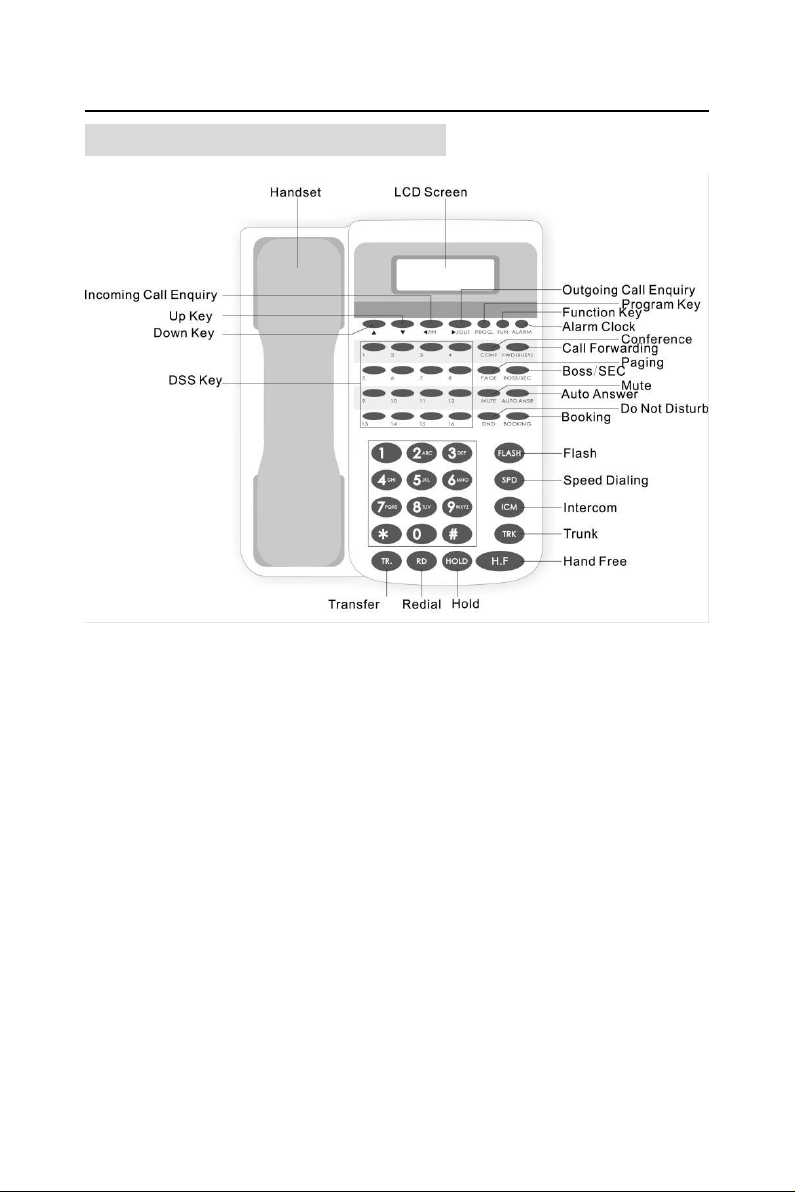
P
3
Chap 2 Panel Illustration

P
4
Chap 3 LCD Display

P
5
Chap 4 Shortcut key Definition
1. DSS : Di re ct S ta ti on Sel e ct io n ke y s, PH 2 0 2 wi t h 1 6 DS S
ke y s , on d ef a u l t, D S S 1 -1 2 c or r e s p on d i n g to C O li n e 1 - 12 ,
DS S 1 3 -1 6 c o r re s p o nd i n g t o Ex t p or t 1 - 4. O n h oo k s t a tu s ,
p re s s DS S ke y, t o ca l l co r r e sp o n d i ng e xt e n si o n o r ac c e s s
co r r e s po n d i ng CO l i ne .
2. D i r e ct i o n k e y: u se d t o co n f ig u r e pa r a me t e r. O n h oo k st a t u s,
t he l e ft a n d ri g ht ar r o w ke y a re u s ed fo r e nt e r in g
in c o mi n g /o u t g oi n g ca l l qu e r y in t e rf a c e, t he u p ar r o w ke y is
u se d f o r ad j us t i n g ri n g v ol u m e , t he d o wn a r r ow ke y i s us e d
fo r ad j us tin g sp ea k er vo lu m e
3. PR O G: e n te r m e nu se t t i ng i n te r f ac e , i n cl u di n g u si n g s et t i n g,
p ro g ra m m i ng , D S S se t t in g , S p ee d D i al i n g s et t i n g, pr e s s H. F
ke y to exit me n u.
4. F U N : fa st en ter op e ra tor se t ti n g , eq ual t o t h e op era tio n of
o ff ho o k + #, e n d w i th H. F k ey
5. A L A RM : se t t h e al a rm cl oc k
6. CO NF : Du rin g the ca l l wi t h CO li n e, p r es s t h is ke y to hol d
t hi s ca l l a s c o nf e r e nc e s ta t u s
7. F W D( B U S Y ) : w h en e xt e n s i o n i s b u sy, f o r w a rd t h e in c o m i ng
ca l l t o a n ot h e r e x t en s io n , p r es s t hi s ke y, in p ut ex t e n si o n
n um b e r, p r o mp t “ o p e ra t i o n su c c e e d ” , m e an w h i l e t h e
in d i ca t o r is on . P re s s a ga i n t hi s k ey, in p u t #, t o ca n c el th i s
se t t i ng .
8. PA G E : pr e ss th i s ke y + ( 0, b ro a d ca s t by e xt e n s io n / 8 , ca l l
a ll e xt e n si o n )
9. B O S S/ S E C : au t o f o rw a rd the in c om ing ca l l to an o th e r
e xt e n si o n
10. MU T E : p re s s th i s ke y, t h e m i cr o p ho n e o f k ey p ho n e is
cl ose d, the li gh t of ke ys is on, pre s s ag ain , ca nce l MU TE
f un c t io n , th e l ig h t is o ff .
11. AU T O AN S R : pr es s th is ke y, wh en an y ca l l is com in g ,
sy st e m wi ll au to an sw e r in spe a ke r, pre ss ag ai n , to ca nc e l
th is fu n ct i on .
12. DN D : p re s s t hi s k ey, th e e xt e n si o n is in D o N o t Di s t u rb
st a t u s, p r es s a g ai n , t o c an c e l th i s f un c t io n .
13. BO O K I N G : p r es s t h i s k ey, e q u al t o p r es s #0 , w h e n b oo k i n g
is suc cee d, ke y li g ht is on , af t er bo oki ng is per fo r me d , key
li g h t is o ff .
14. Flash: used in call switch for the call with CO line. Equal to flash the hook
and dial #8 during the conversation with CO line .

P
6
15. SP D : o n ho o k st a t u s, p r es s t h is k e y, a n d in p u t s p ee d
di al i ng gro u p nu m be r, to ma ke spe e d di a li n g fun c ti o n. Off
h oo k st a t u s , p re s s t hi s k ey, in p u t sy s t em sp e e d di a l in g
g ro u p nu m b er, t o m a ke p ee d d ia l i ng f un c t io n .
16. IC M: pr e s s th i s ke y, s ys t e m is in i n te r c om s t a tu s , th e l ig h t
is on
16. T RK : p r es s th i s key, sy s te m is in CO li ne ac ce s s st atu s, th e
li g h t is o n , eq u al to of f h o o k + 9
17. TR .: pr e s s t hi s k e y, a nd in p u t a no t h e r ex t e n s io n n u mb e r, t o
t ra n s fe r t h e c al l t o an o t h er ex t e ns i o n.
18. HO LD: d u ri n g t he c a l l wi t h C .O l in e , pr e s s th i s ke y, t o ho l d
t he c ur r e n t ca l l , a ft e r f i ni s h t he c a l l w i t h an o t h er C. O l in e ,
p re s s c or r e s p on d i n g D SS ke y, t o c o nt i n u e w it h pr e v io u s c a l l
19. RD : o ff ho o k , pr e s s t h is k ey, s ys t e m wi l l au t o ca l l th e l a st
d ia l e d n u mb e r. Yo u ca n se l e c t i n co m i ng / o u tg o i ng ca l l
r ec o r d s to p r es s r e di a l .
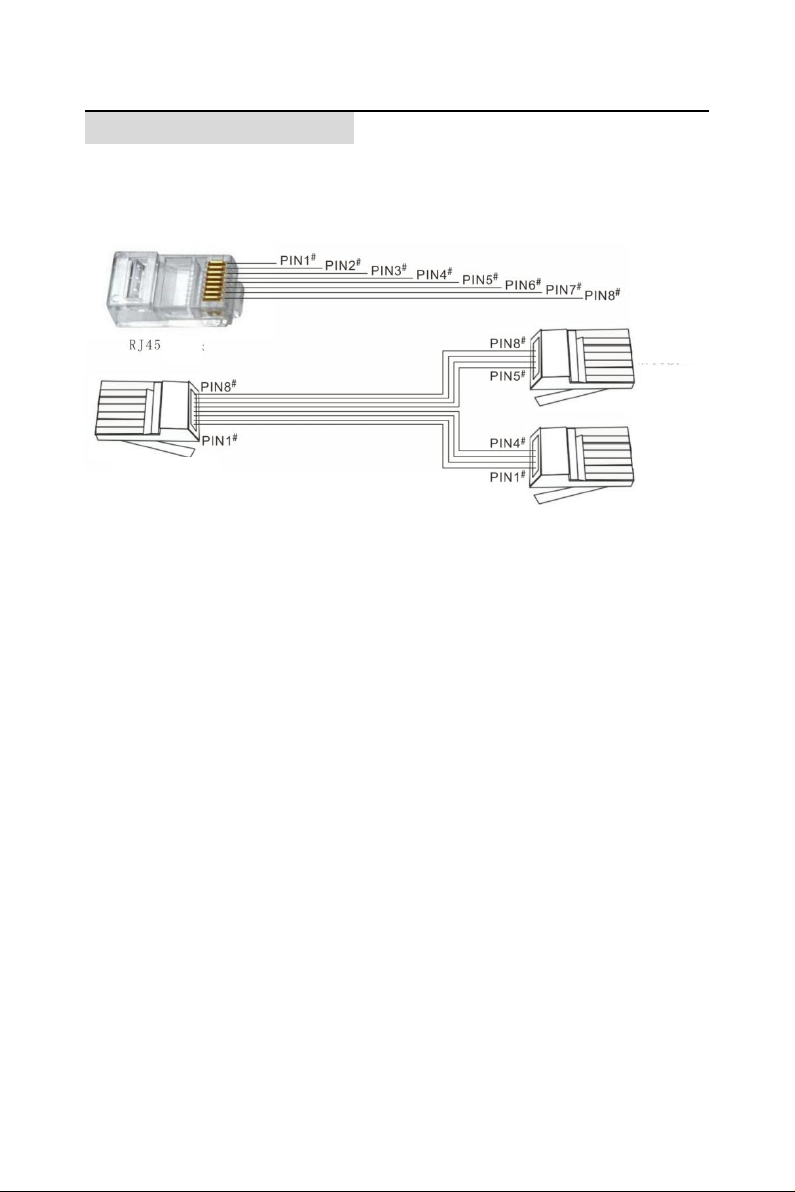
P
7
Chap 5 Installation
Using four wires cable to connect key phone with 8 port KTS card ports of
TP256 directly.One RJ45 port can connect with 2 key
phone .
When user need to lengthen the cable or make a 4 wire cable by himself,
he should be attention to the sequence of cable: the two wires on middle are
signal line . Pin1 and pin4 are data line.If wrong connection, the key phone will
not work. Furthermore make sure good contact and correct line sequence
when make the RJ11 crystal connector.
PBX port
Telephone port
Telephone port
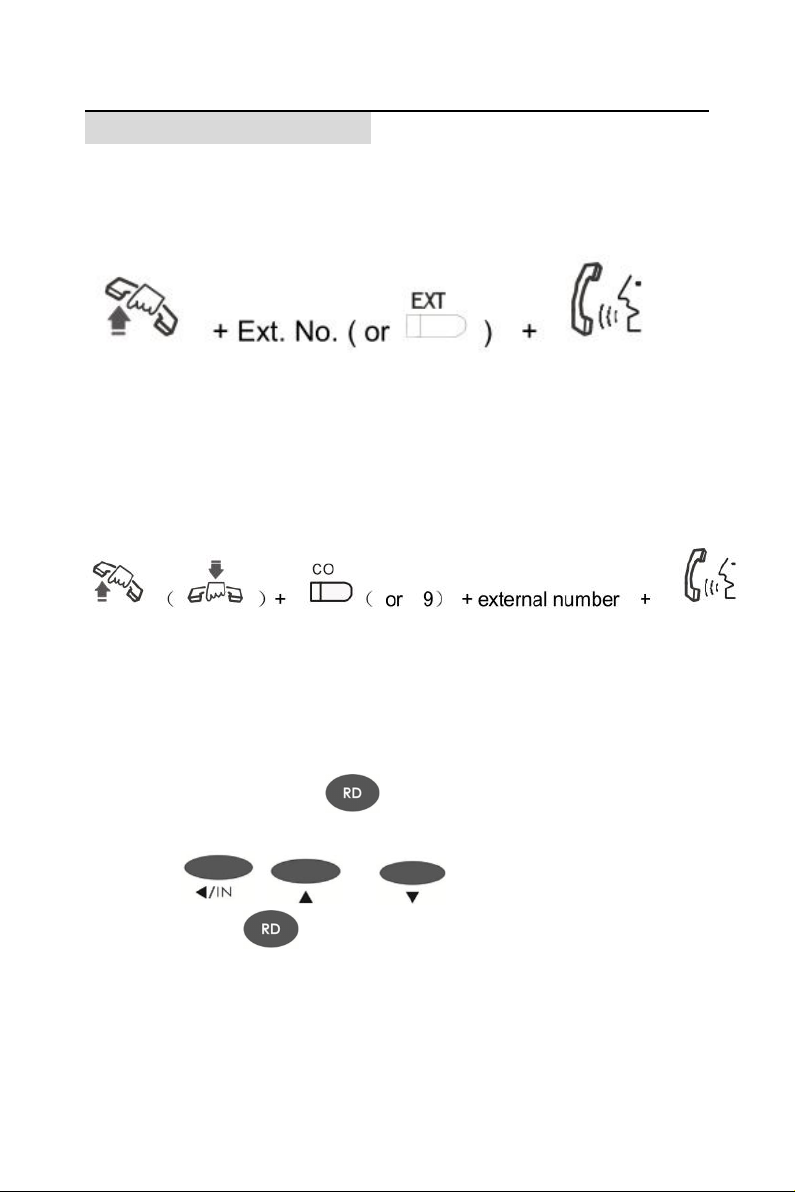
P
8
Chap 6 Using Guide
1) Intercom Call :
①o ff ho o k + Ex t . No + ta l k in g
②di a l DS S k ey d ir e c tl y
③di a l ICM ke y + Ex t.N o + tal k in g
2) Outgoing Call
①of f ho o k + CO . D SS ke y + e xt e r na l n u mb e r + ta l k in g
②di a l DS S k ey d ir e c tl y
③di a l T R K ke y + e xt e r na l n um b e r + ta l ki n g
3) Redial
①Incoming call redial : press + talking
②Pr es s + or to q u er y t h e in co m in g
nu m be r + +t al k in g
③Ou tgo ing cal l re dia l
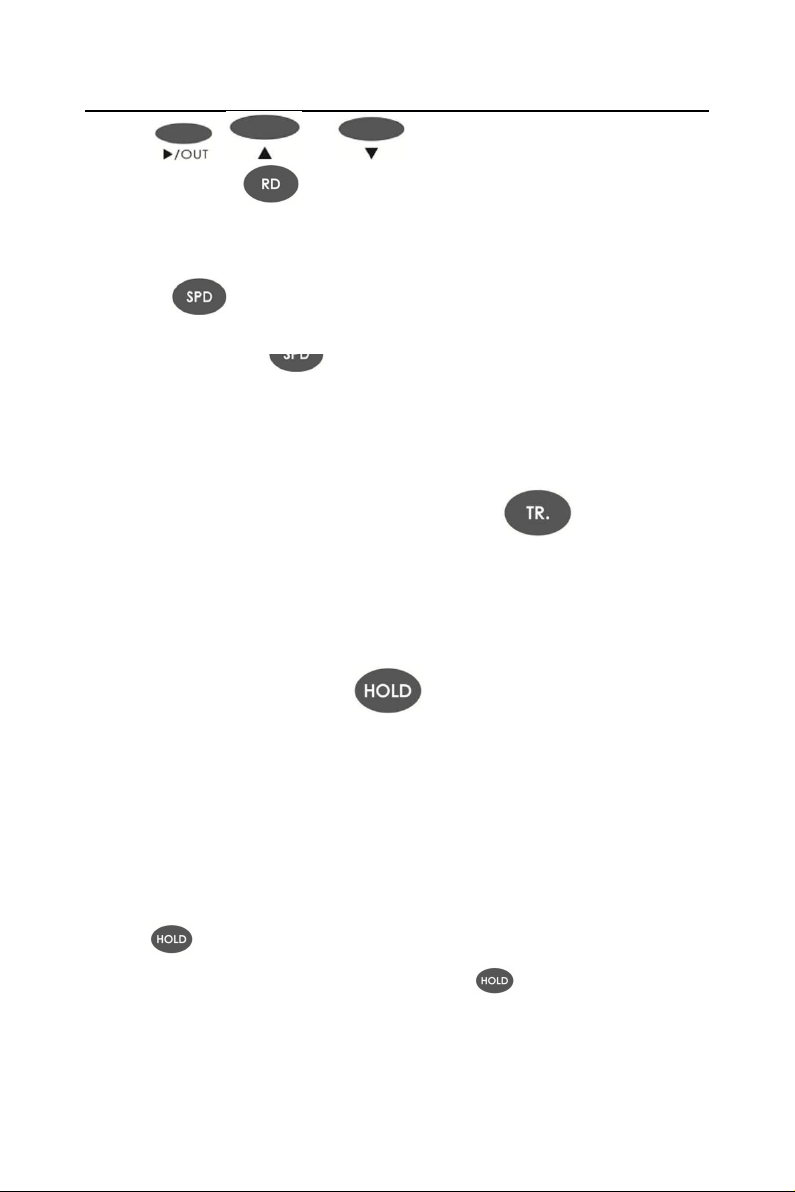
P
9
Pr e s s + or t o q u e ry t h e ou t g o in g c a ll
nu m b er + +t a l k in g
4) Speed Dial
①Pr es s +the group number of speed dialing stored on key
phone(01-32)
②off ho o k + Pr e ss +the group number of speed dialing stored on
the PBX (01-96)
5) Call Transfer
Wh e n t a lk i ng w it h CO li n e o r E xt e n si o n + + Ext.No or DSS
key + on hook
6) Call Hold
During the conversation and dial key to hold the conversation.Then
key phone can enter intercom call status .
When hold the call from CO line , the CO LED will slow-flash .And when hold
the call from intercom, if key phone don’t hang up , the light of ICM key will be
on .
7) Restore the holding call
Restore the holing call from CO.line : press the certain CO line key or
press
Restore the holding call from extension : press
directly
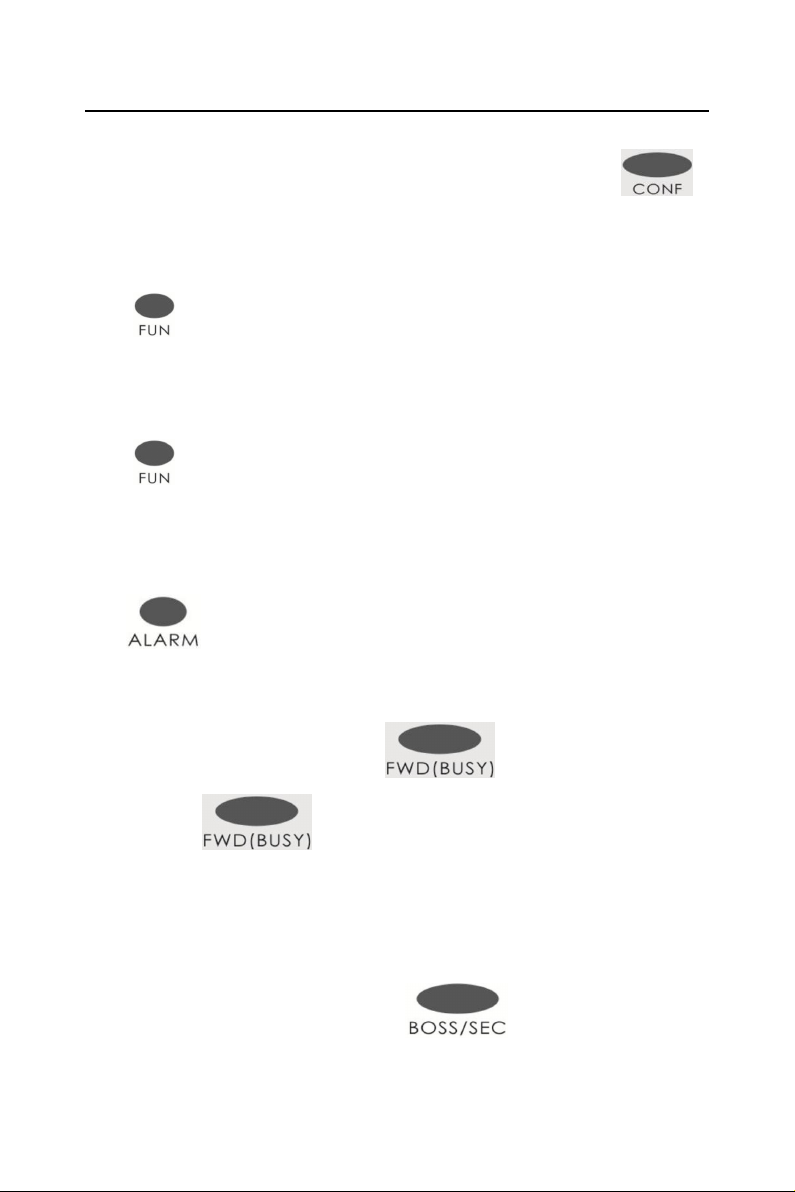
P
10
8) Multi-party Conference
Du r i n g th e c on v e r sa t i o n wi t h C O li n e , af t e r pr e s s th e
key ,system will enter in conference status.
9) Function Key
+ programming code
Function key means your dial *# . It works for the programming code
without enter programming status .
Eg. Setting the system time to 12:30:20 am
+01 ( time setting code ) +123030(time)
10) Alarm Clock Setting
+ time
11) Call Forwarding
When Ext is busy or no answer : + Ext.number
Cancel : + #
Noted : Press this key, and dial the Extension number , it will display
“ operation OK”,and the LED will be on . After cancel it , the LED will be off .
12) Boss/Secretary
Forward the call to Ext.N directly : + Ext.number

P
11
Cancel : + #
Note: press this key, and input an extension number, will display “operation
OK”,and the LED will be on . After cancel it, the LED will be off.
13) DND Key
DND(Do not Disturb) : After press this key ,it will enter DND status . If
press again, it will cancel .
14) Paging
External Broadcast : +0 ( equal to #86)
Monitor CO line: +1+ CO line port (equal to #71+CO line port)
Monitor extension : +2+extensions number (equal to #72+extension
number)
Notes : If you want to monitor the intercom and external line from key phone,
you need to set the key phone as operator .
Key phone Broadcast : +3( all key phone will ring
together and auto answer)
Emergency broadcast: +8 ( all extension will ring
together and all key phone will auto answer )
15) Auto Answer
Auto Answer : the LED will be on

P
12
Cancel : the LED will be off
16) Mute Key
Mute : the LED will be on
Cancel: the LED will be off
17) Call Booking
Call Booking : the LED will be on
Cancel : the LED will be off

P
13
Chap 7 Using Setting
Pressing one time, then system will enter USING SETTING status.
LCD shows as follow :
User Set
Language
1)You can press the key or to select the items .Like “Language”,
“Backlight Setting”, “Ext Ring”, “CO.Ring”, “Doorphone Ring”, “Alarm Ring”,
“System Query “ , “ Reset Keyphone” etc.
2)You can press the key or to set the selected item.
Eg.: when you select “ Language ”, you can select English ,Italiano,Turkish,中
文.After finish, press to save .
3)Press one time ,will back to the current status . And press
twice , will back to home page.
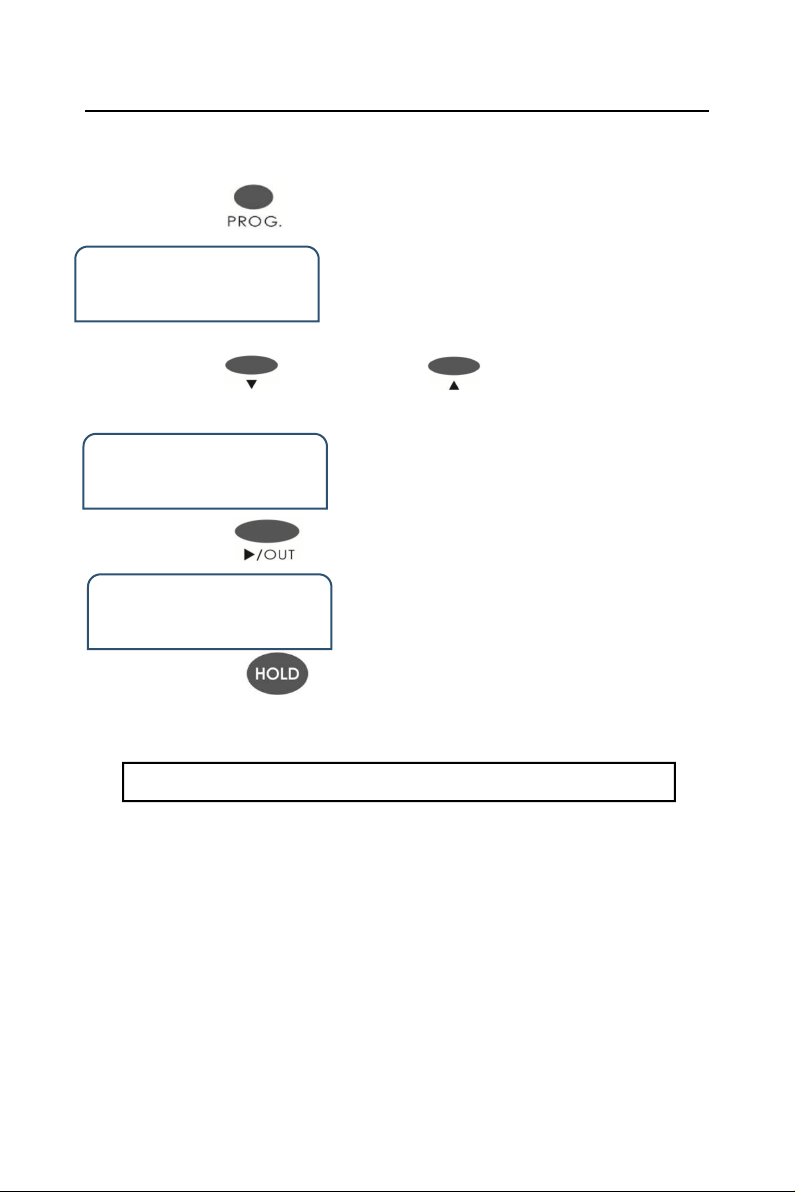
P
14
Take an example for how to set the 16 DSS keys
corresponding to CO line
◆Step 1: Press one time and enter setting status .
User Set
Language
◆Step 2: Press 7 times or press one time .Show as below:
User Set
Reset Keyphone
◆Step 3:Press one time. Show as below :
Reset Keyphone
01
Input 16 and press , then you will hear beep and it means save
successfully .
The Option of User Setting and its suboption as below:
1)Language
Option:中文 / English / Italiano /TURKISH
2)Backlight Setting
Option : Auto / On / Off
3)Ext Ring
Option : 01 to 16
4)CO. Ring

P
15
Option : 01 to 16
5)Doorphone Ring
Option : 01 to 16
6)Alarm Ring
Option : 01 to 16
7)System Query
You can see the version number and outgoing mode
8)Reset Keyphone
Option : 00 to 32 ( CO.Line)
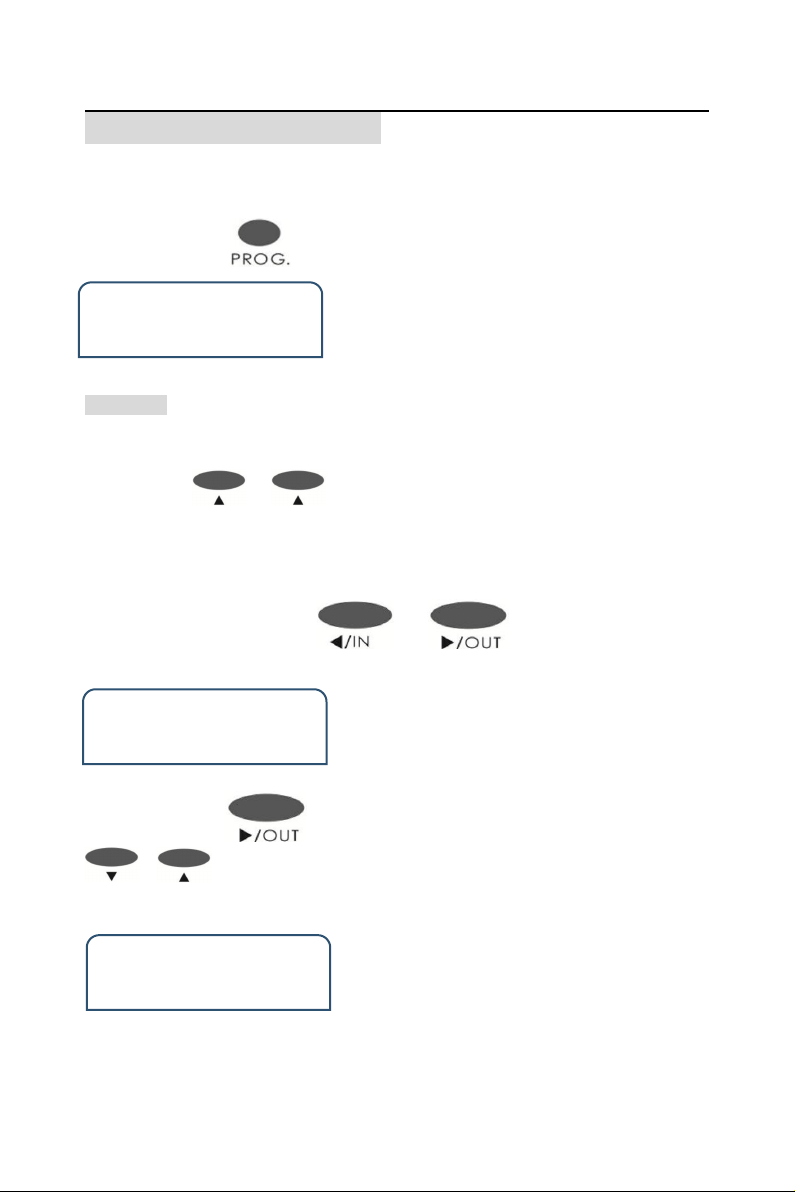
P
16
Chap 8 DSS Setting
Take an example for how to set DSS12 to Ext. Port 008
◆Step 1 : Press three times and enter DSS status . Show as below
DSS
001 TRU 01
Remark :
001, it means the number of the DSS button (001 means it is the first DSS
button) . TRU means it was set for CO line (It has two options , TRU and EXT .
You can use or to select it .) 01 ,means it is the port number of
CO line and Extension ( and it means the first CO line port). All that means it is
the first DSS button corresponding to the first CO line port
◆Step 1 : Pressing the key or to select the number of
DSS and input 012 Or dial the No.12 DSS on the keyphone .
DSS
012 TRU 012
◆Step 3 :Press and go the second part TRU . You can use
or to select to EXT . Show as below
DSS
012 EXT 012
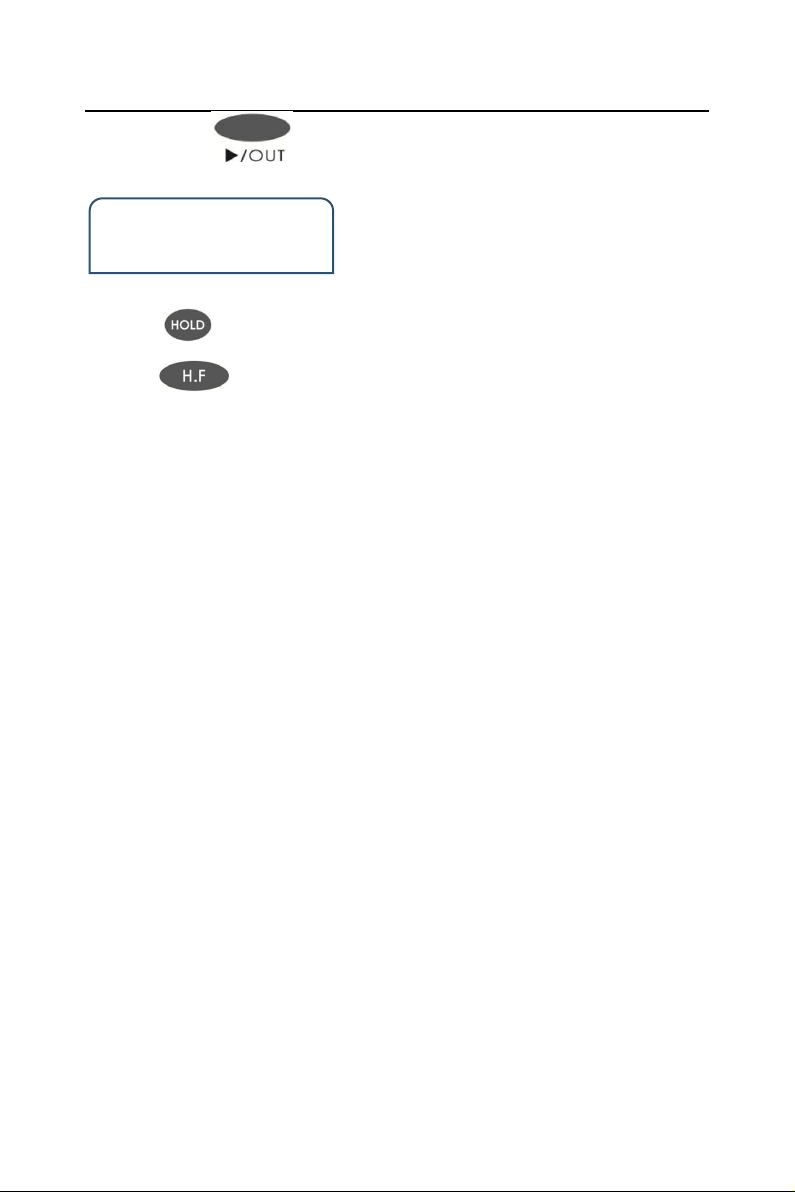
P
17
◆Step 4:Press to go to the third part 001 and input 008 on the
keyphone . Show as below.
DSS
012 EXT 008
◆Press to save and will hear beep tone .
◆Press to back to the home page.

P
18
Chap 9 Speed Dialing
Press 4 times , and show as below .
Speed Dial 01
Press or to select the group number of speed dialing . It is
range from 01 to 32 . Or it can dial the two digit group number .
After selecting the group number , then press to input the number
you want.
Take an example for how to set the number 008618923238930 to group
No.20 of speed dialing
◆Step 1 : press four times to enter speed dial status .
Speed Dial 01
◆Step 2 : Press or to set the number to 20 . Or input 20
directly .
Speed Dial 20
◆Step 3 : Press or to enter input status and input the
number directly “008618923238930”

P
19
Speed Dial 20
008618923238930
◆Step 4 : Press to save
◆Step 5 : Press to back to home page.
Other manuals for PH202
1
Table of contents
Other Excelltel Telephone manuals