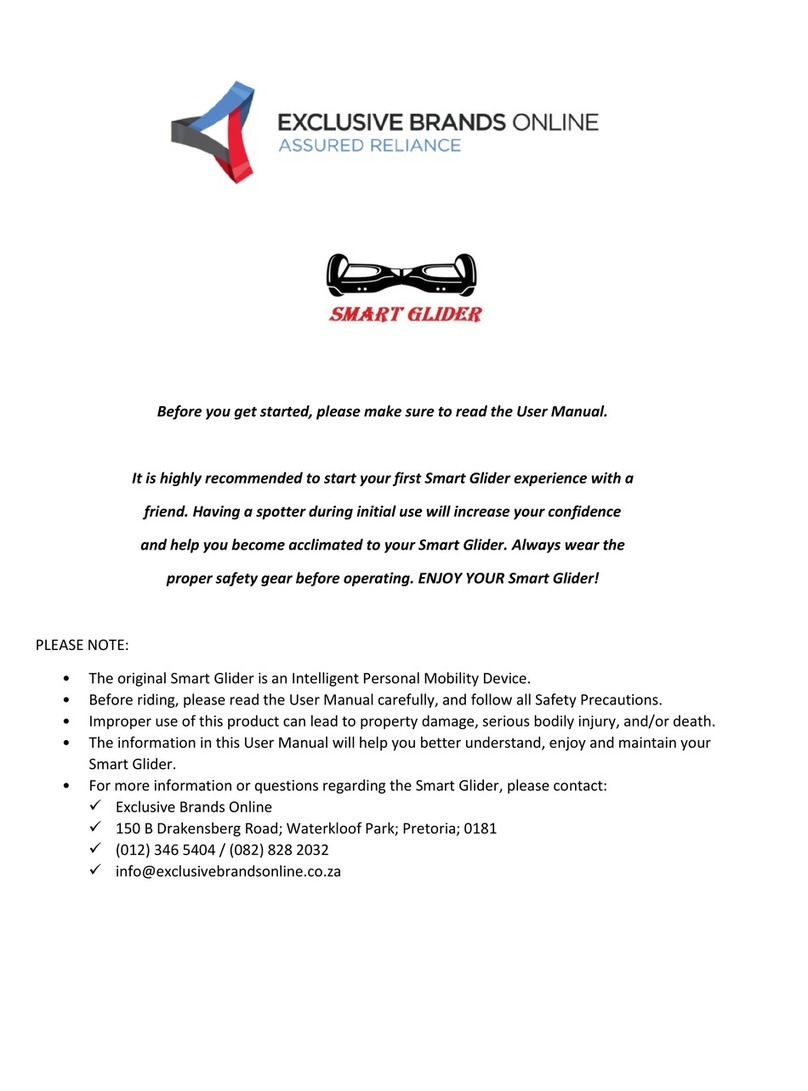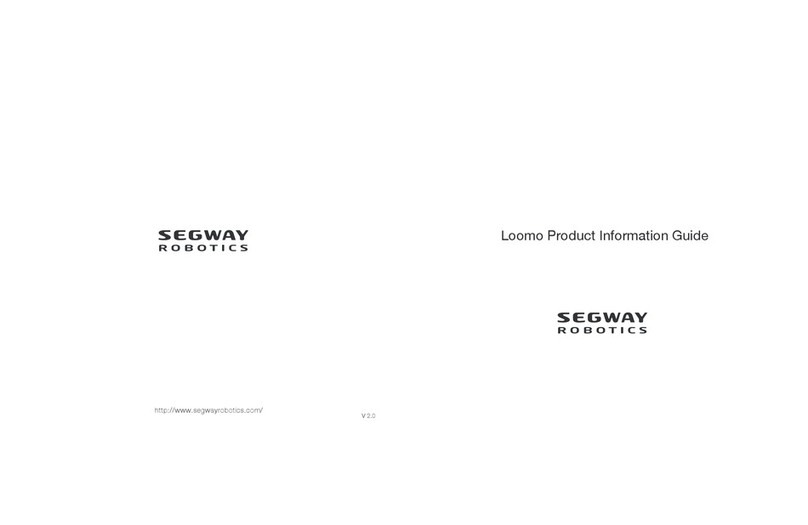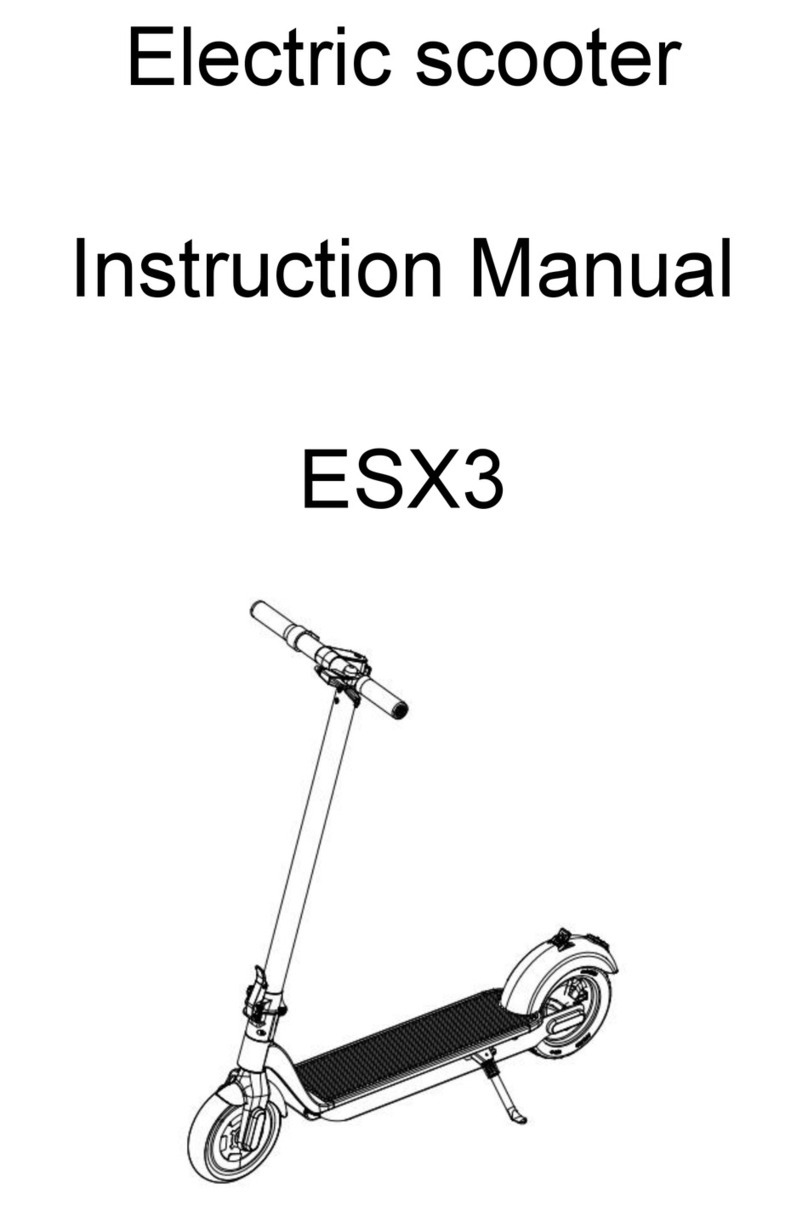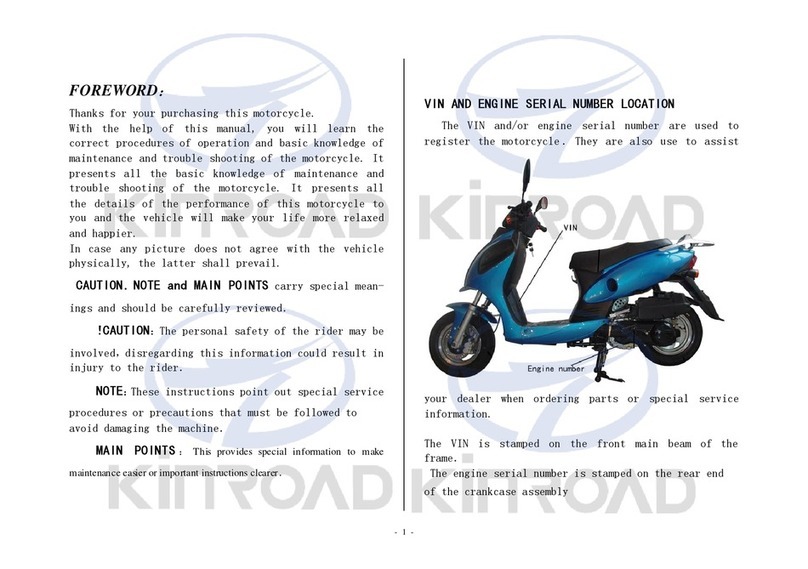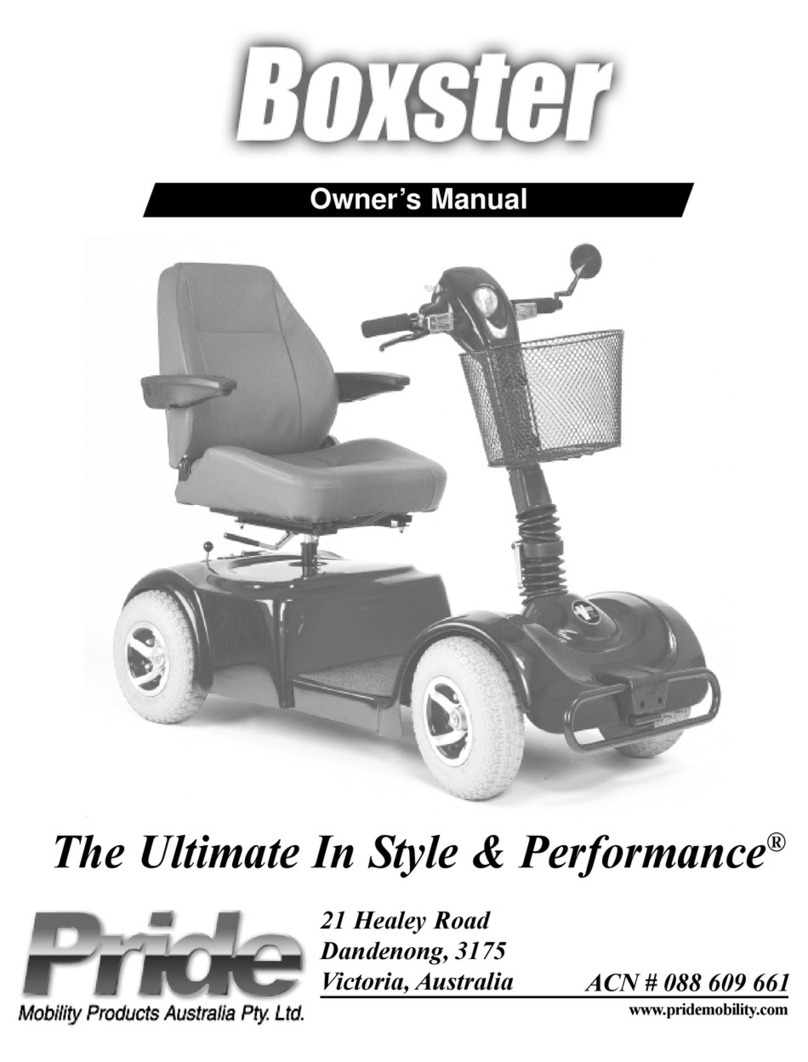Exclusive Brands iGlide User manual
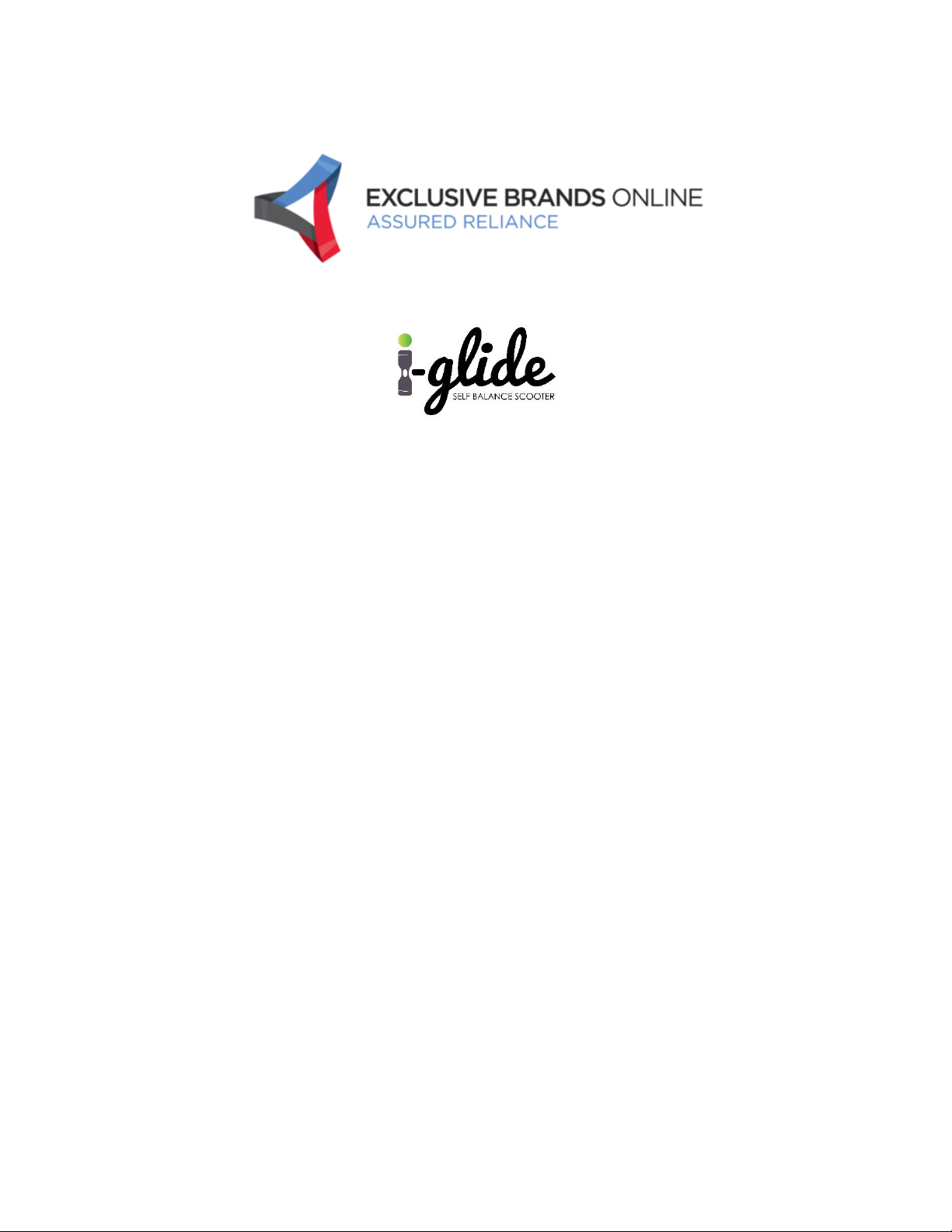
Before you get started, please make sure to read the User Manual.
It is highly recommended to start your first i-Glide™experience with a
friend. Having a spotter during initial use will increase your confidence
and help you become acclimated to your i-Glide™. Always wear the
proper safety gear before operating. ENJOY YOUR i-Glide™!
PLEASE NOTE:
•The original iGlide™is an Intelligent Personal Mobility Device.
•Before riding, please read the User Manual carefully, and follow all Safety Precautions.
•Improper use of this product can lead to property damage, serious bodily injury, and/or death.
•The information in this User Manual will help you better understand, enjoy and maintain your
iGlide™.
•For more information or questions regarding the I-Glide™, please contact:
Exclusive Brands Online
150 B Drakensberg Road; Waterkloof Park; Pretoria; 0181
(012) 346 5404 / (082) 828 2032
info@exclusivebrandsonline.co.za

Table of Contents
1. Packaging List...........................................................................
2. Riding Safety.........................................................................
3. Diagram .......................................................................
4. Dashboard Icons.......................................
5. Assembling your Minibot...........................
6. First Ride………………………………………
7. Charging……….………......................................................
8. Learning to Ride...…............................
9. R/C Mode………………….......................................
10. Lifting and Power Assist Mode………………………………………………………….
11. Maintenance.………………………….
12. MiniRobot APP............................
13. Specifications ……………………………………………..
14. Thank you………………………………………………….
Always Step on/off the Minibot from the back thereof.
If not you will risk fall and/or collusions because the steering direction is reversed.

1.Packing List
Packing List
1. 1x I-glide Minibot
2. 1x Charger
3. User manual available @ www.exclusivebrandsonline.co.za
2. Riding Safety
1. The Minibot is a recreational product, which is different from motor vehicles driven on the road.
Before mastering riding skills, you need to practice. Neither Exclusive Brands Online nor i-Glide™is
responsible for any injuries or damage caused by a rider's inexperience or failure to follow the
instructions in this document.
2. Please understand that you can reduce the risk by following all the instructions and warnings in this
manual, but you cannot eliminate all the risks. Remember that whenever you ride the Minibot you
risk injury or death from loss of control, collisions, and falls. When entering into public spaces
always comply with the local laws and regulations. As with other vehicles, faster speeds require
longer braking distance. Sudden braking on smooth surfaces could lead to wheel slip, loss of
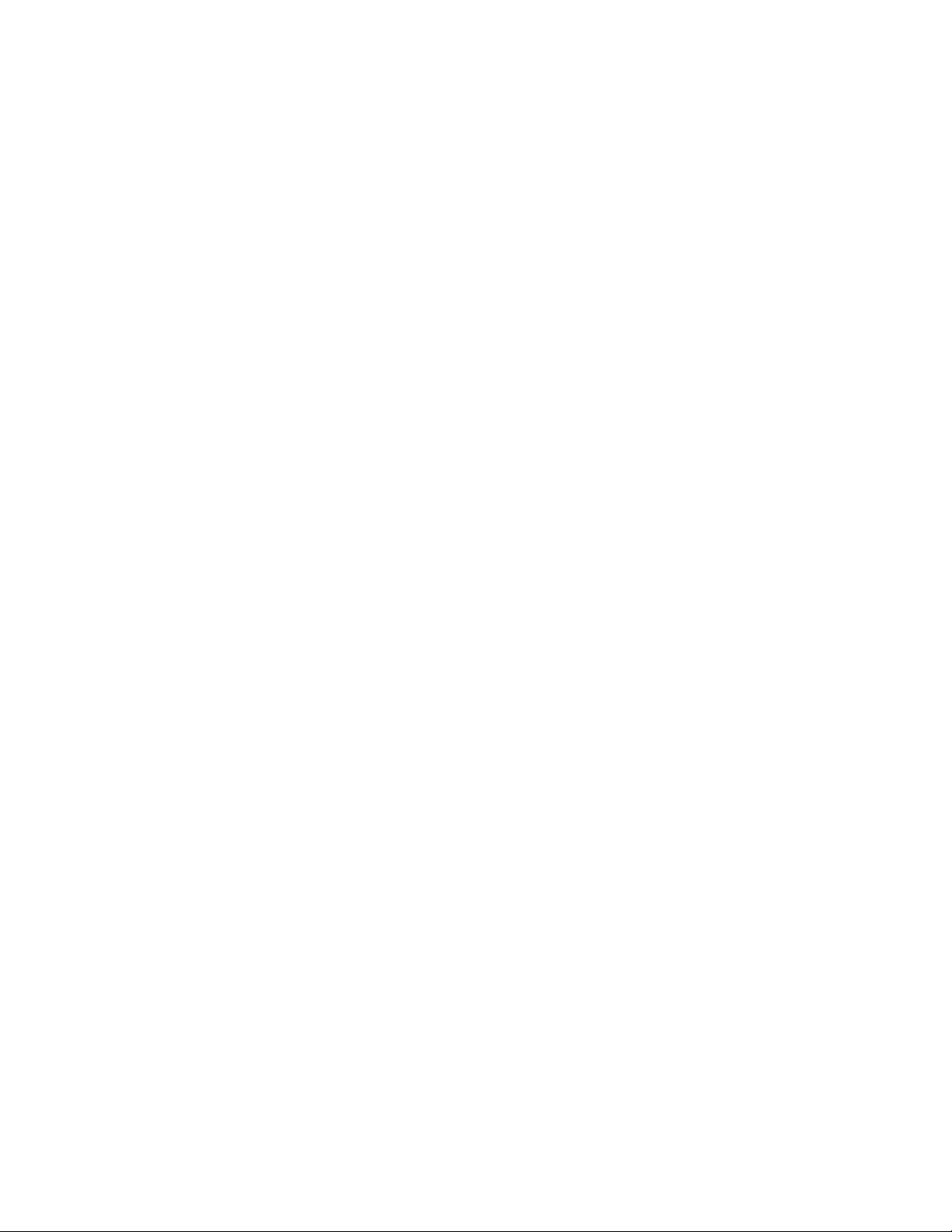
balance, or falls. Be cautious and always keep a safe distance between you and other people or
vehicles when riding. Be alert and slow down when entering unfamiliar areas.
3. Respect pedestrians by always yielding the right of way. Pass on the right whenever possible. When
approaching a pedestrian from the front, stay to the right and slow down. Avoid startling
pedestrians.
4. When approaching from behind, announce yourself and slow down to walking speed when passing.
5. In places without laws and regulations governing self-balancing electric vehicles, comply with the
safety guidelines outlined in this manual. Neither Exclusive Brands Online nor i-Glide™is responsible
for any property damage, personal injury/death, accidents, nor legal disputes caused by violations
of the safety instructions.
6. Do not allow anyone to ride the Minibot on his/her own unless they have carefully read this
manual, watched the safety video. The safety of new riders is your responsibility. Spot new riders
until they are comfortable with the basic operation of the Minibot. Make sure each new rider wears
a helmet and other protective gear
7. Before each ride check for loose fasteners, damaged components, and low tire pressure. If the
Minibot makes abnormal sounds or signals an alarm, immediately stop riding. Diagnose your
Minibot via the MiniRobot App and call your dealer/distributor for service.
8. Always wear a helmet when riding. Use an approved bicycle or skateboard helmet that fits properly
with the chin strap in place, and provides protection for the back of your head.
9. Do not attempt your first ride in any area where you might encounter children, pedestrians, pets,
vehicles, bicycles, or other obstacles and potential hazards.
10. Be alert! Scan both far ahead and in front of your Minibot —your eyes are your best tool for safely
avoiding obstacles and low traction surfaces (including, but not limited to, wet ground, loose sand,
loose gravel, and ice).
11. To reduce risk of injury, you must read and follow all “CAUTION” and “WARNING” notices in this
document. Do not ride at an unsafe speed. Under no circumstance should you ride on roads with
motor vehicles. Always follow these safety instructions:
12. The following people should not ride the Minibot:
a. Anyone under the influence of alcohol or drugs.
b. Anyone who suffers from disease that puts them at risk if they engage in strenuous physical
activity.
c. Anyone who has problems with balance or with motor skills that would interfere with their
ability to maintain balance.
d. Anyone whose height or weight is outside the stated limits (see Specifications).
e. Comply with local laws and regulations when riding this product. Do not ride where
prohibited by local laws.
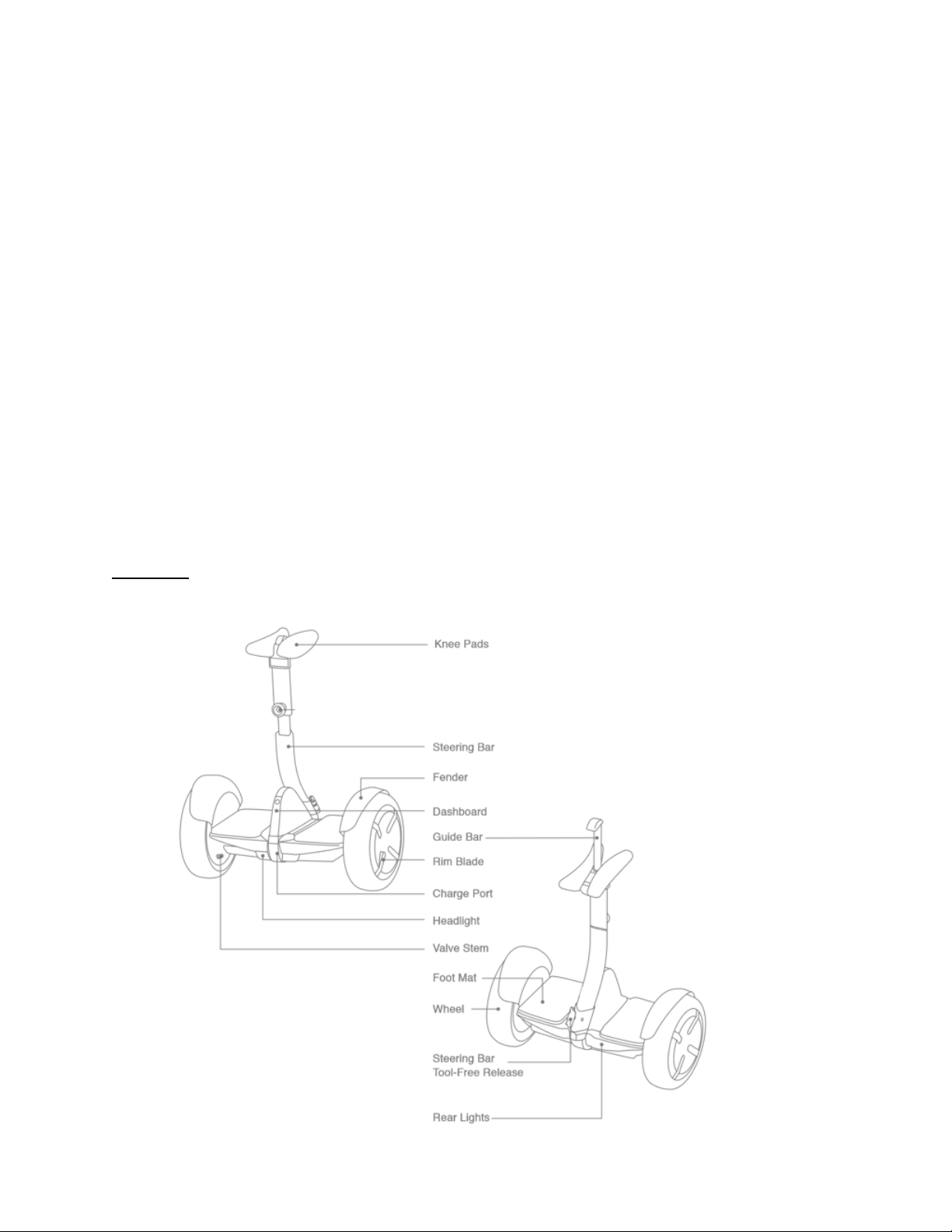
f. To ride safely, you must be able to clearly see what is in front of you and you must be
clearly visible to others.
g. Do not ride in the snow, in the rain, or on roads which are wet, muddy, icy, or that are
slippery for any reason. Do not ride over obstacles (sand, loose gravel, or sticks). Doing so
could result in a loss of balance or traction and could cause a fall.
h. Do not accelerate or decelerate suddenly. Do not accelerate when the Minibot tilts back or
sounds an alarm. Do not attempt to override the speed limiter.
13. Do not insert the power cord if the charge port is wet.
14. Use a surge protector when charging to help protect your Minibot from damage due to power
surges and voltage spikes. Only use the Minibot supplied charger. Do not use a charger from any
other product.
15. Use only i-Glide™Minibot approved parts and accessories. Do not modify your Minibot.
Modifications to your Minibot could interfere with the operation of the Minibot, could result in
serious injury and/or damage, and could void the Warranty.
16. Do not sit on the steering bar. Doing so could result in serious injury and/or damage to your Minibot
3. Diagram
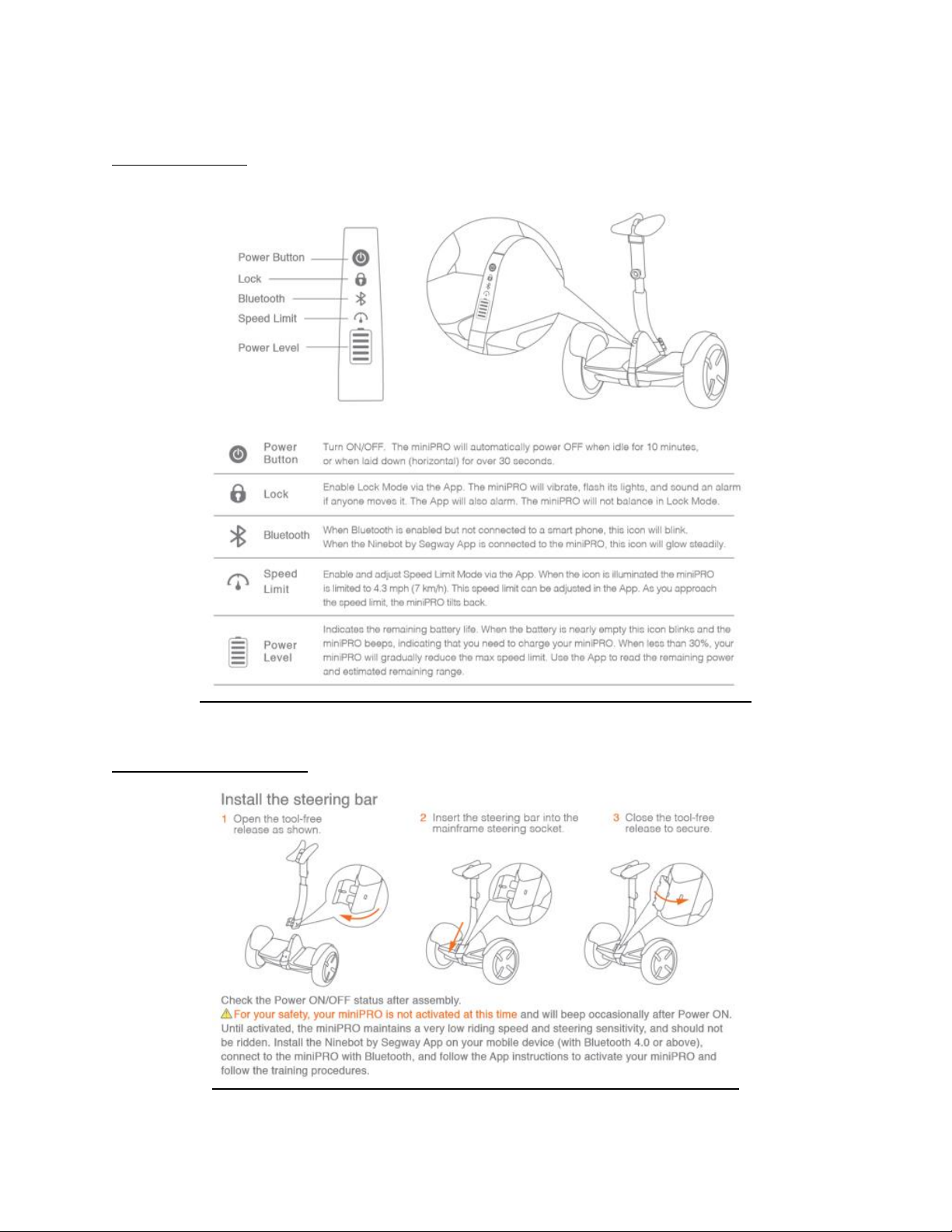
4. Dashboard Icons
5. Assembling your Minibot

6. First Ride
1. Install the “MiniRobot” App
2. Power ON the Minibot. The Bluetooth icon blinking indicates that the Minibot is waiting for
a connection
3. Click “Search Device” on your IOS or Android device to connect to your Minibot.
7. Charging
When the charger is plugged in to the wall socket the light will illuminate green. Thereafter connect the
charger to the Minibot, the light will change from green and now illuminate red. As soon as the Minibot
is fully charged the light will illuminate back to green again.

8. Learning to Ride:


9. Remote Control (R/C) Mode:
You can now use your MiniRobot App to control your Minibot in RC Mode.
Do not use R/C mode in crowded areas or where there is potential risk of endangering people or
property if operated in unsafe manner. Do not stand on the Minibot when it is in R/C Mode. This risks
may lead to serious personal injury or damage to the Minibot.
10. Lifting and power assist mode:
Do not lift the unit when switched on. Please switch your Minibot Off first before lifting.

11. Maintenance:
Cleaning and Storing your Minibot:
Use a soft, damp cloth to wipe the mainframe clean. Hard to remove dirt can be scrubbed with a
toothbrush and toothpaste, then cleaned with a soft damp cloth. Scratches on plastic parts can
be polished with extra fine grit abrasive paper.
NOTE:
Do not wash your Minibot with alcohol; gasoline; acetone or other corrosive solvents. These
substances may damage the appearance and internal structure of your Minibot. Do not wash
your Minibot with a power washer/high pressure hose or hosepipe.
Make sure the Minibot is powered off, the charging cable is unplugged before cleaning;
otherwise you may expose yourself to electric shock or damage to the electronic components.
Store your Minibot in a cool, dry place. Do not store it outdoors for extended periods of time.
Exposure to sunlight and temperature extremes (both hot and cold) will accelerate the aging
process of the plastic components and may reduce battery life.
Tire Pressure: 2 Bar
Battery Pack Maintenance
oDo not store or charge the battery at temperatures outside the stated limits. Do not
discard or destroy the battery. For more information refer to your local laws and
regulations regarding battery recycling and/or disposal.
oA well maintained battery can perform well even after many kilometers of riding.
Charge the battery after each ride and avoid the battery from draining completely.
When used at room temperature (22ᵒ) the battery range and performance is at best;
whereas to using it at temperatures below 0ᵒcan decrease range and performance.
oNOTE: Remember to charge the battery after each use. Completely draining the battery
may cause permanent damage to the battery. Electronics inside the battery record the
charge-discharge condition of the battery; damage caused by over-discharger or under
discharge will not be covered by the warranty.
oWarning: Risk of fire. Not user serviceable parts. Do not attempt to disassemble the
battery. Warranty will be voided if the Minibot is not opened by our trained staff / by
user itself.
oWarning: We strongly recommend against riding when ambient temperature is below
23ᵒ. Low temperature will limit the maximum power/torque. Doing so could cause
personal injury or property damage due to slips or falls.

12. MiniRobot APP:
13. Specifications:
Minimum Weight of Rider
17-20 Kg’s
Maximum Weight
110 Kg’s
Maximum Cruising Speed
15 km/h
Maximum Mileage (After Full charge)
15-20 Km (Depending on
terrain of Use)
Maximum Climbing Angle
35 degrees
Power
750-800 Watts
Battery
Li-ion battery 36V, AC 100-
240V ; 50-60 Hz
Charging Time
3-4H
Lights
LED Lights
Motor Power
2X 350W
Dimensions
550x260x605mm
Tire Size
250 mm
Certification
CE & ROHS & FCC
App Name
MiniRobot
Android -Google Play Store IOS –APP Store

14. Thank You
Thank you for the purchase of your new I-glide™, and thank for taking the time to read the User Manual.
We trust that the information that you obtained from this manual will help you safely operate, maintain
and enjoy your I-glide for years to come. We appreciate your consideration and sincerely hope you
enjoy and share your I-glide experience with all of your friends, family members, and loved ones.
Thank you and welcome to the I-glide™movement!
Table of contents
Other Exclusive Brands Scooter manuals