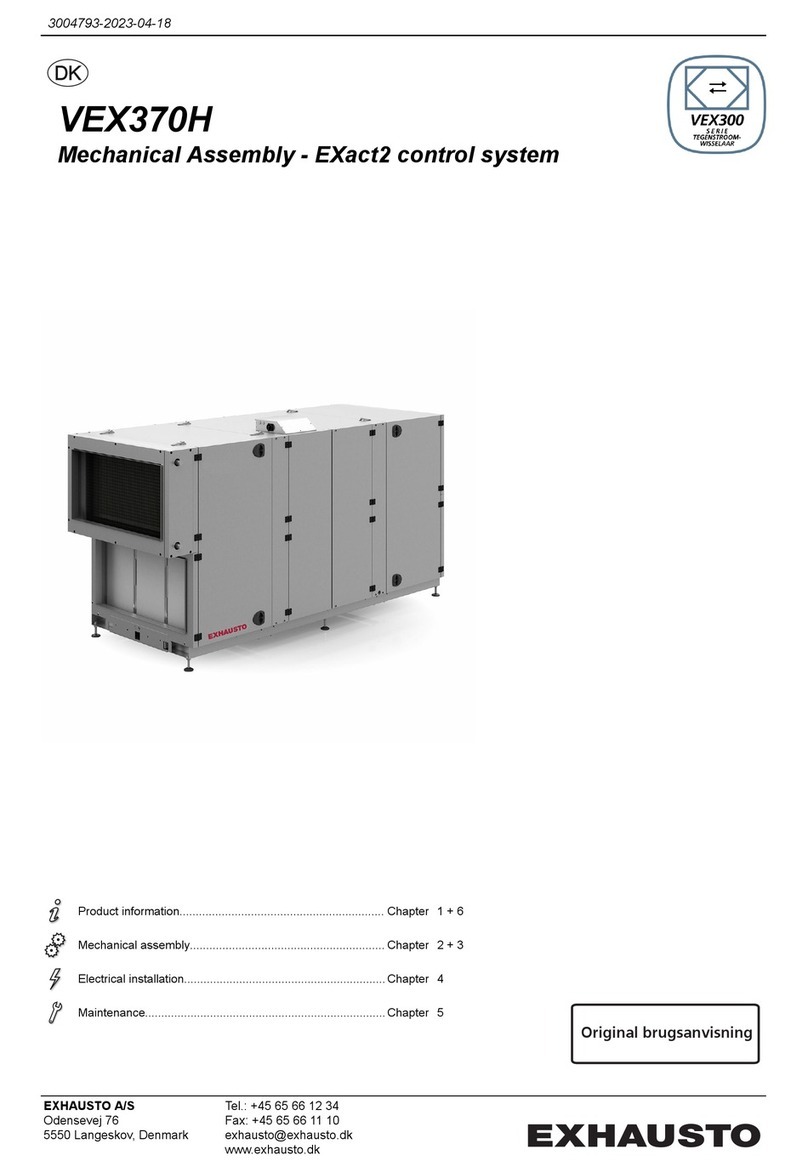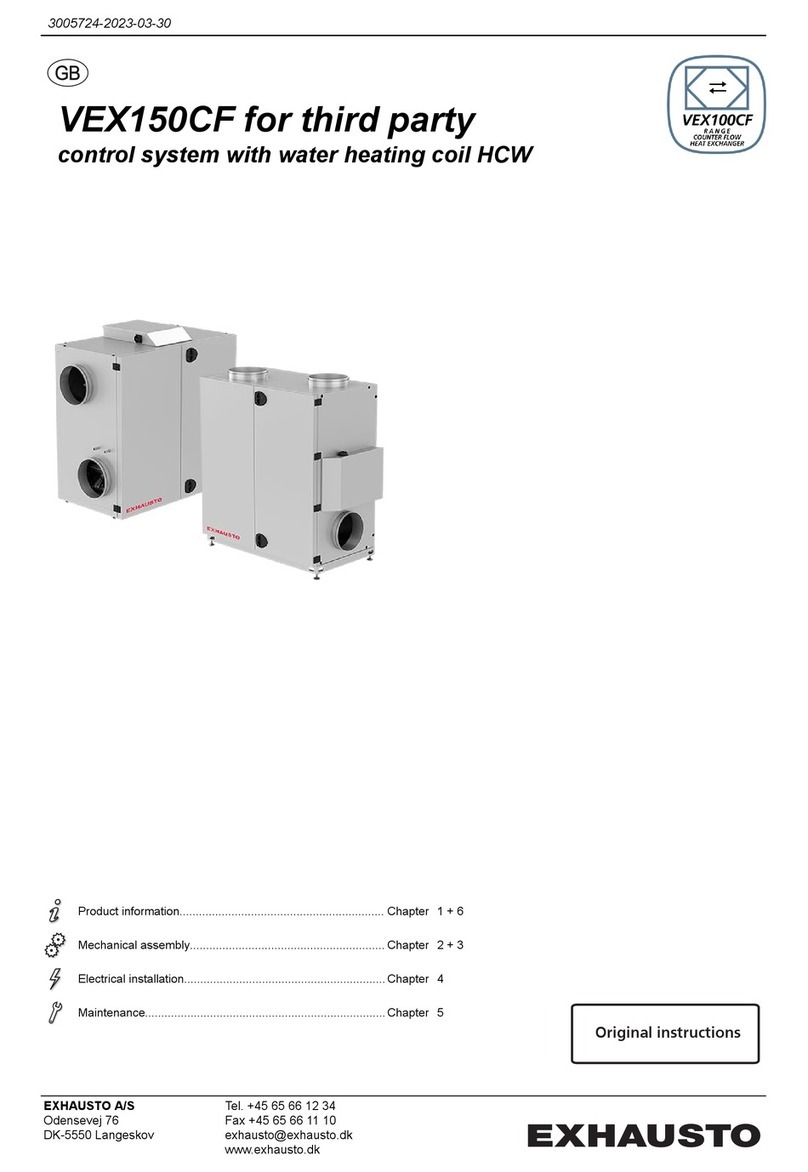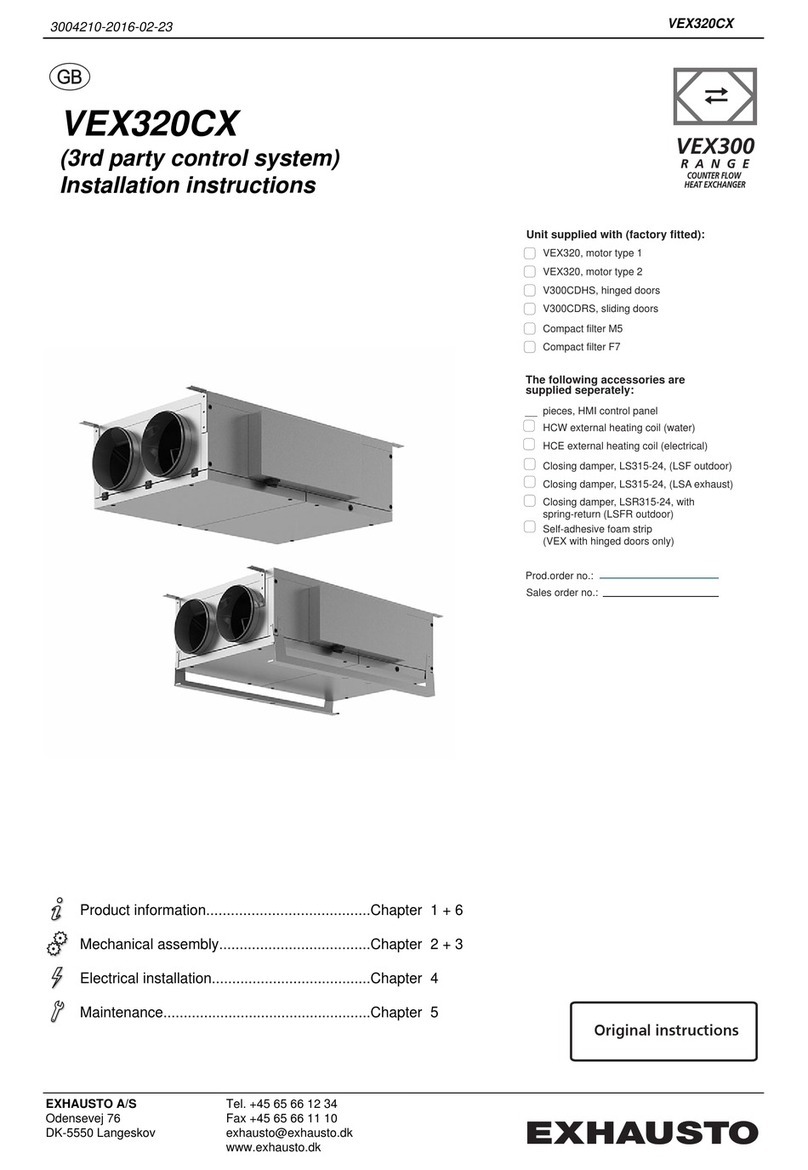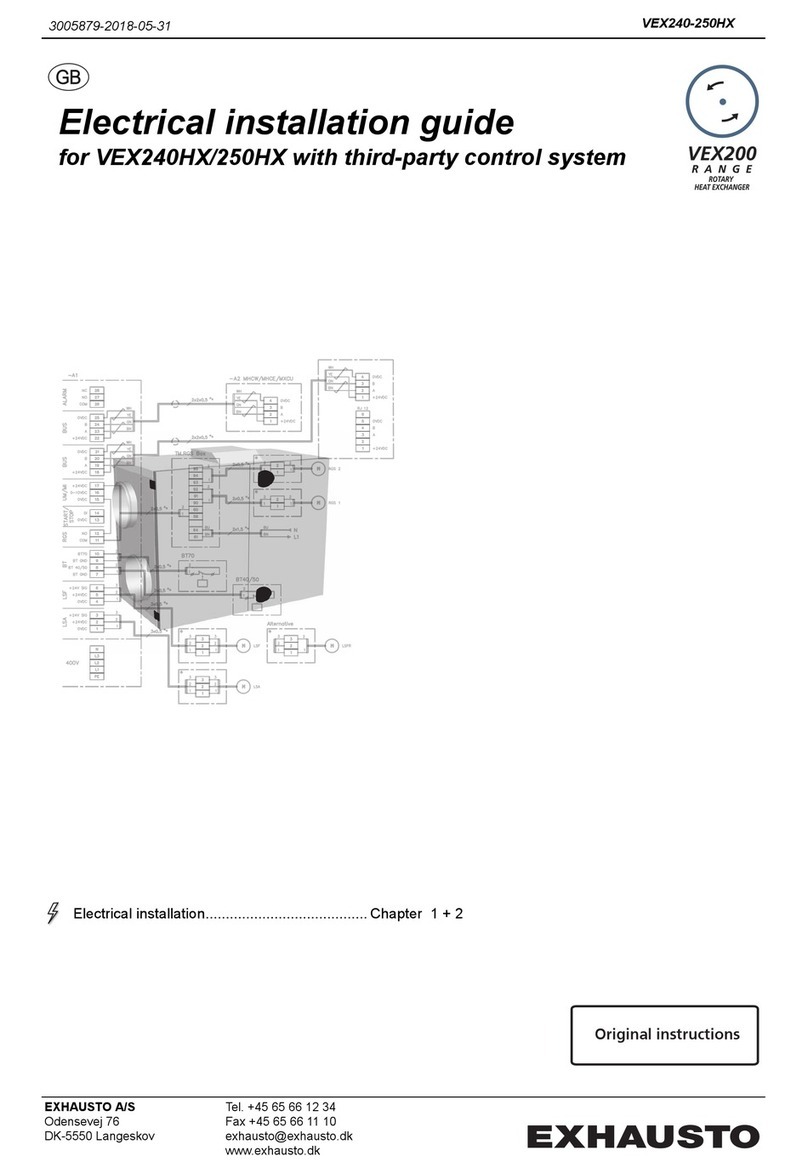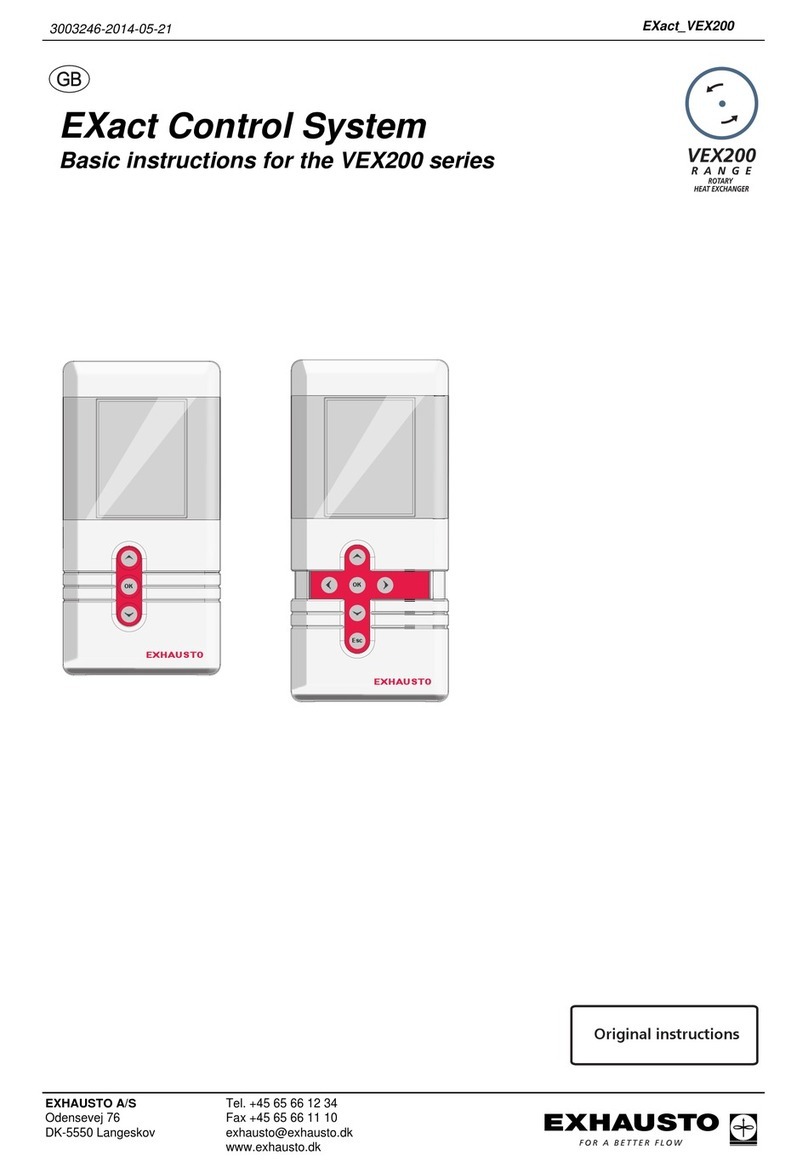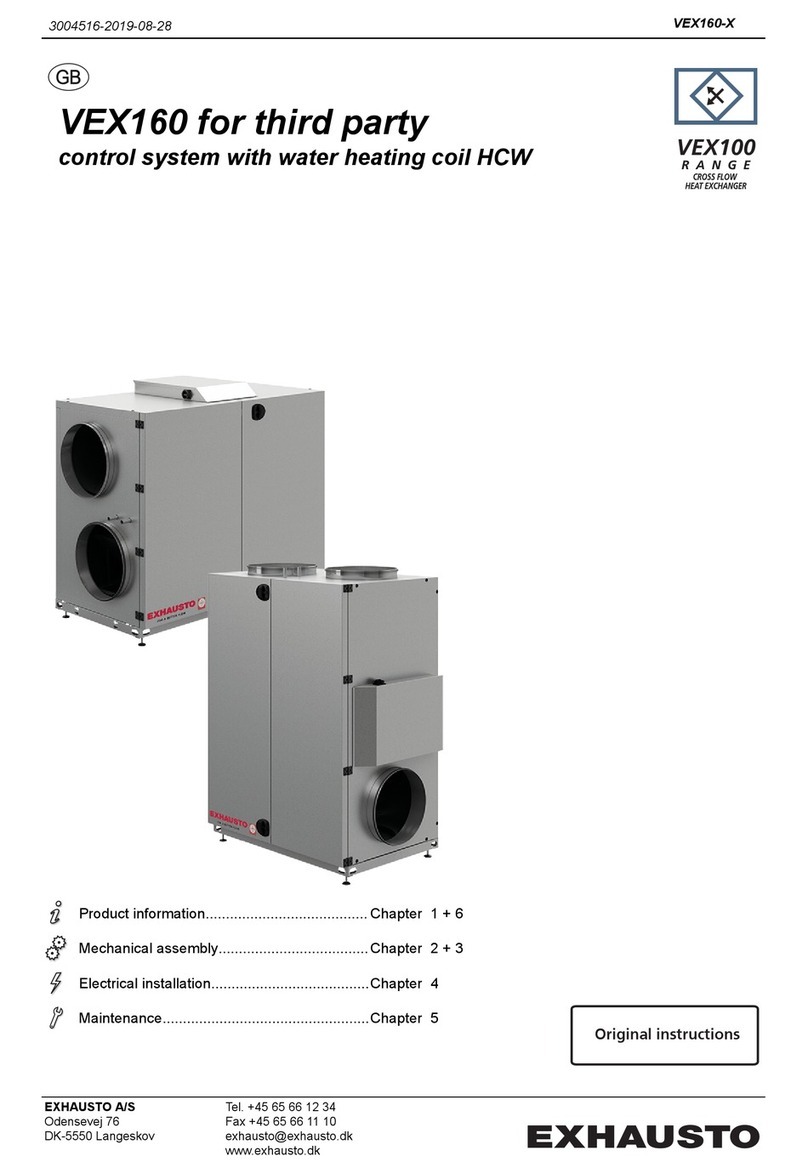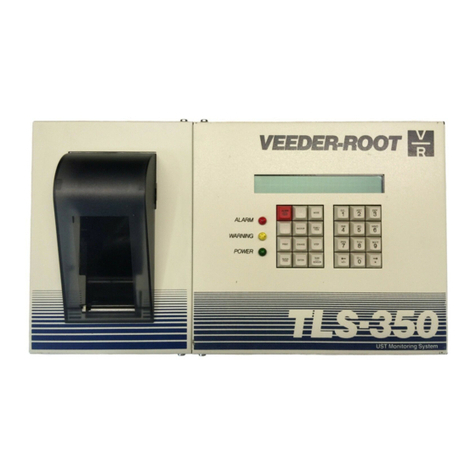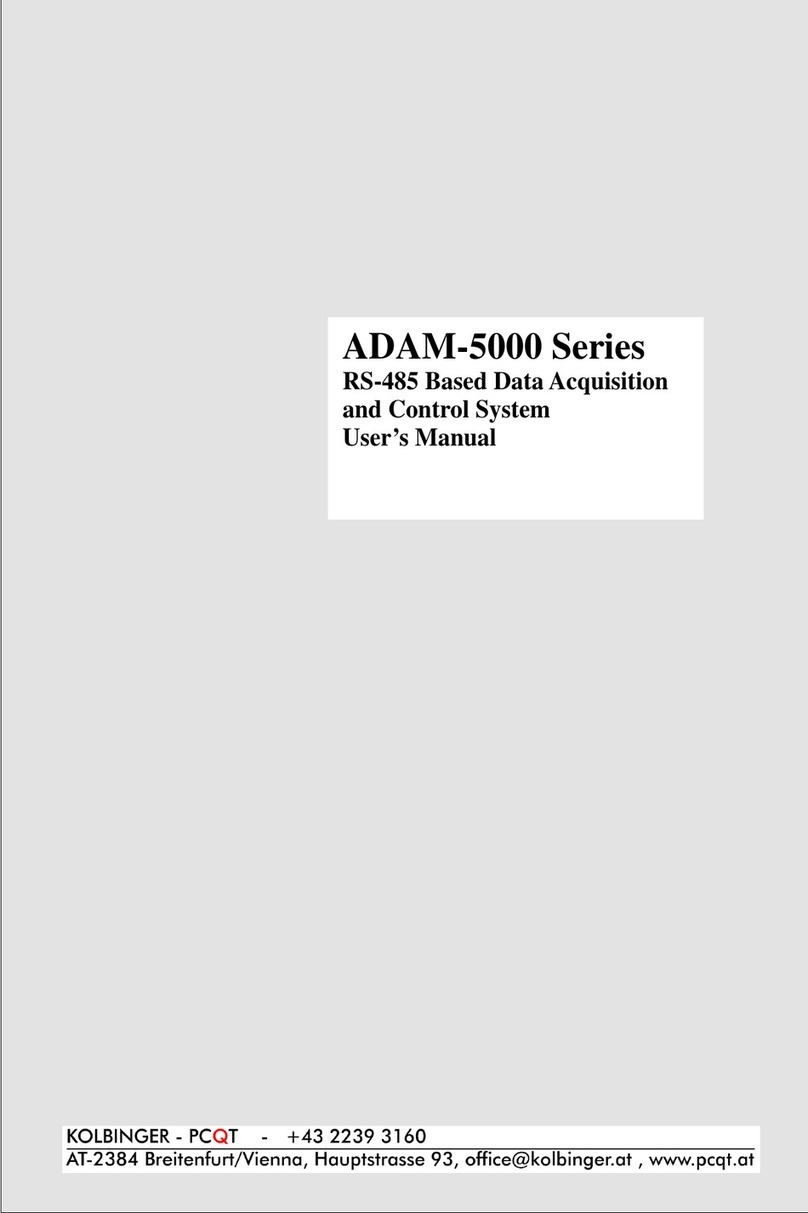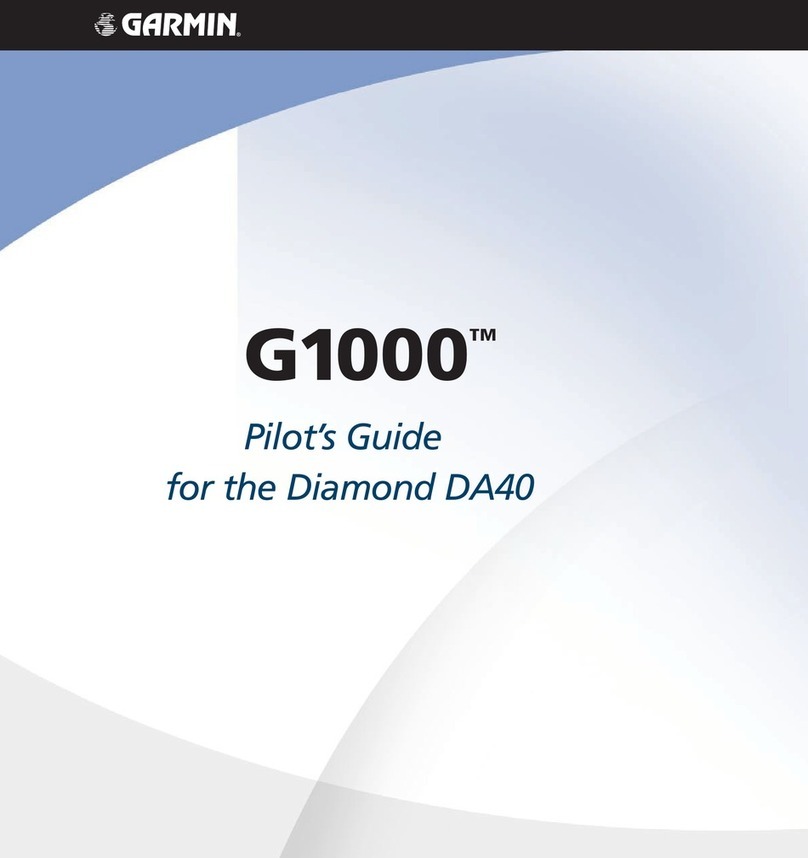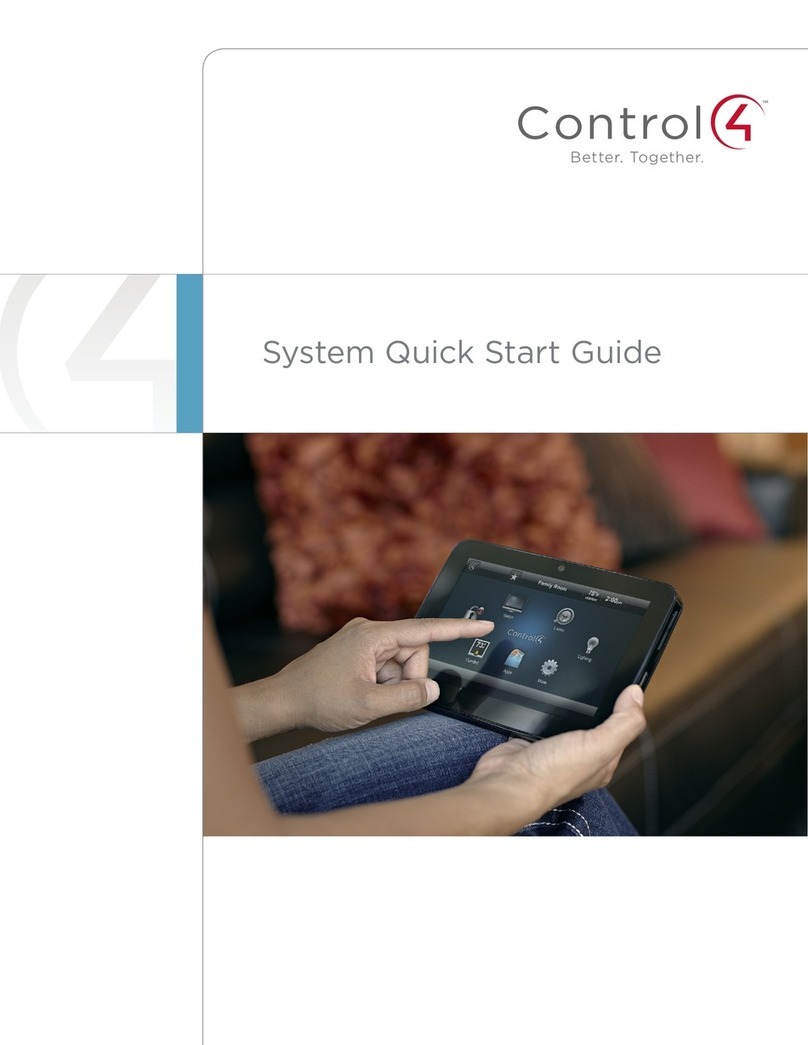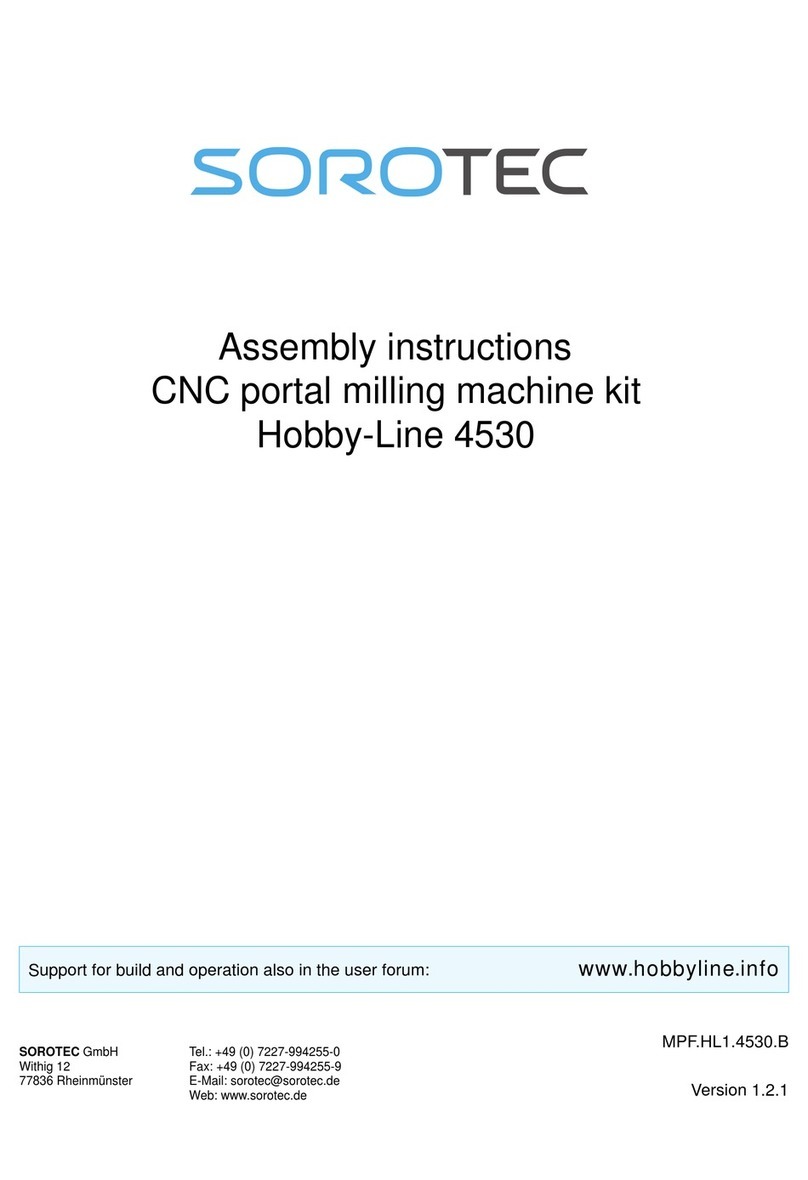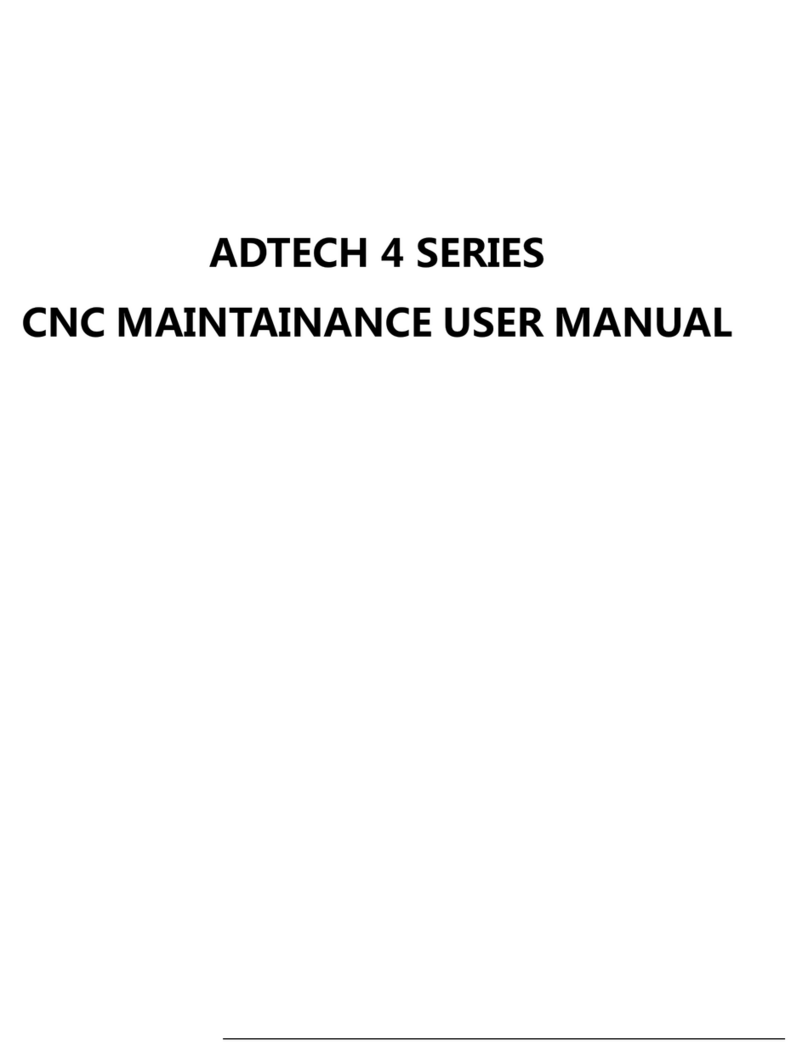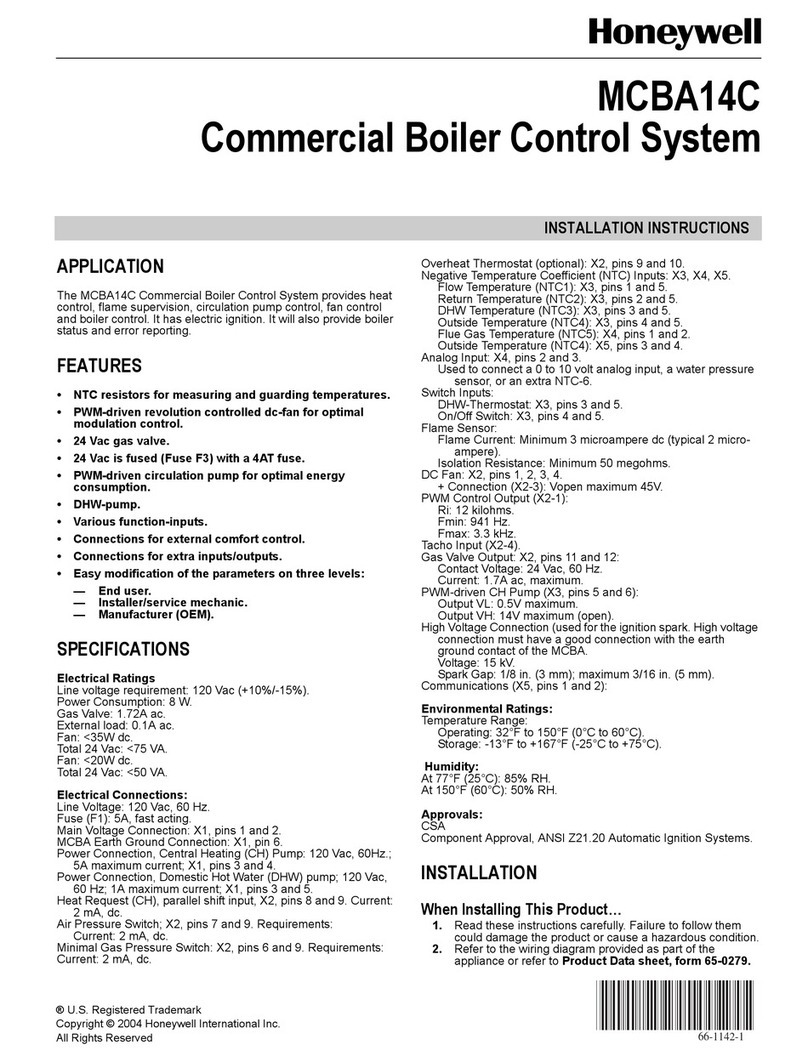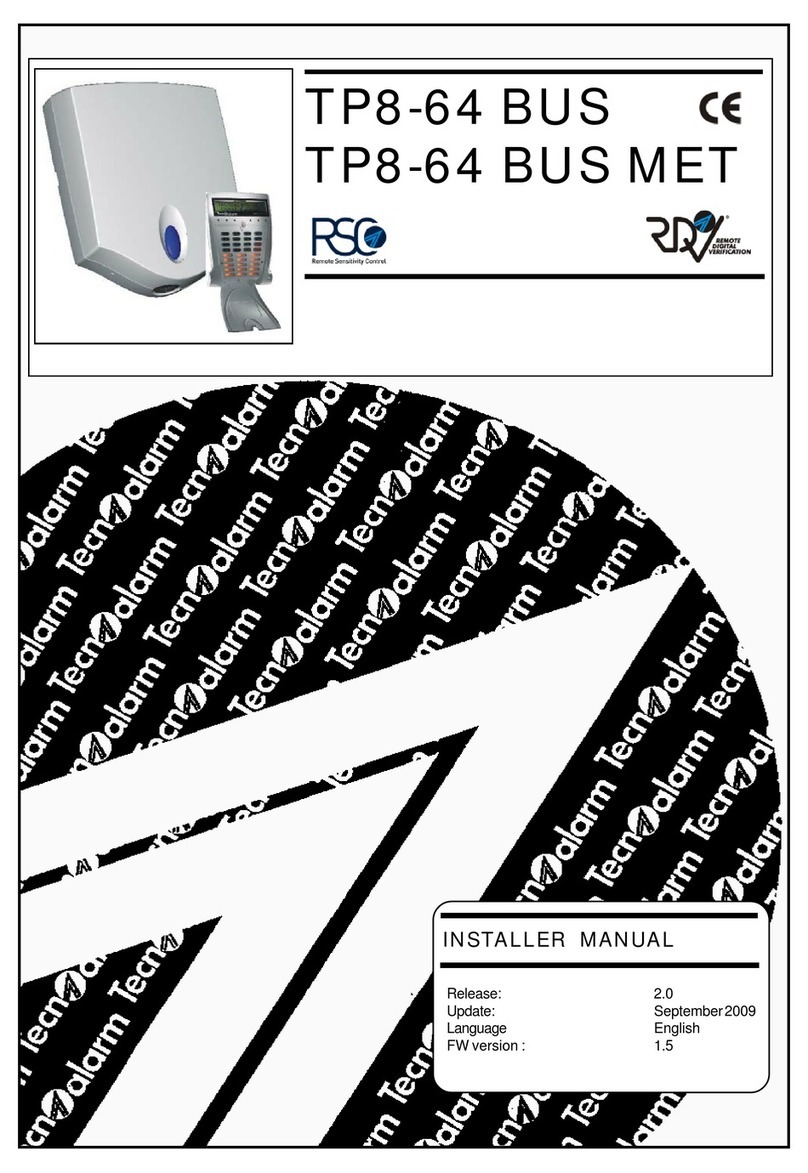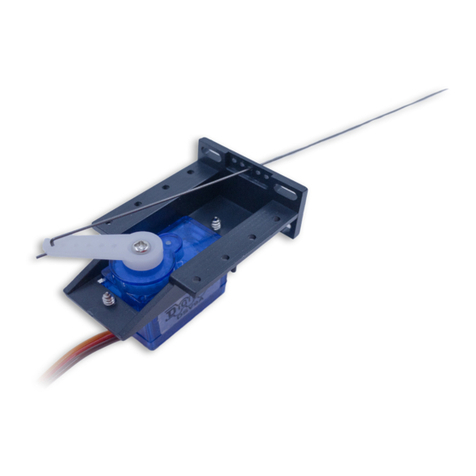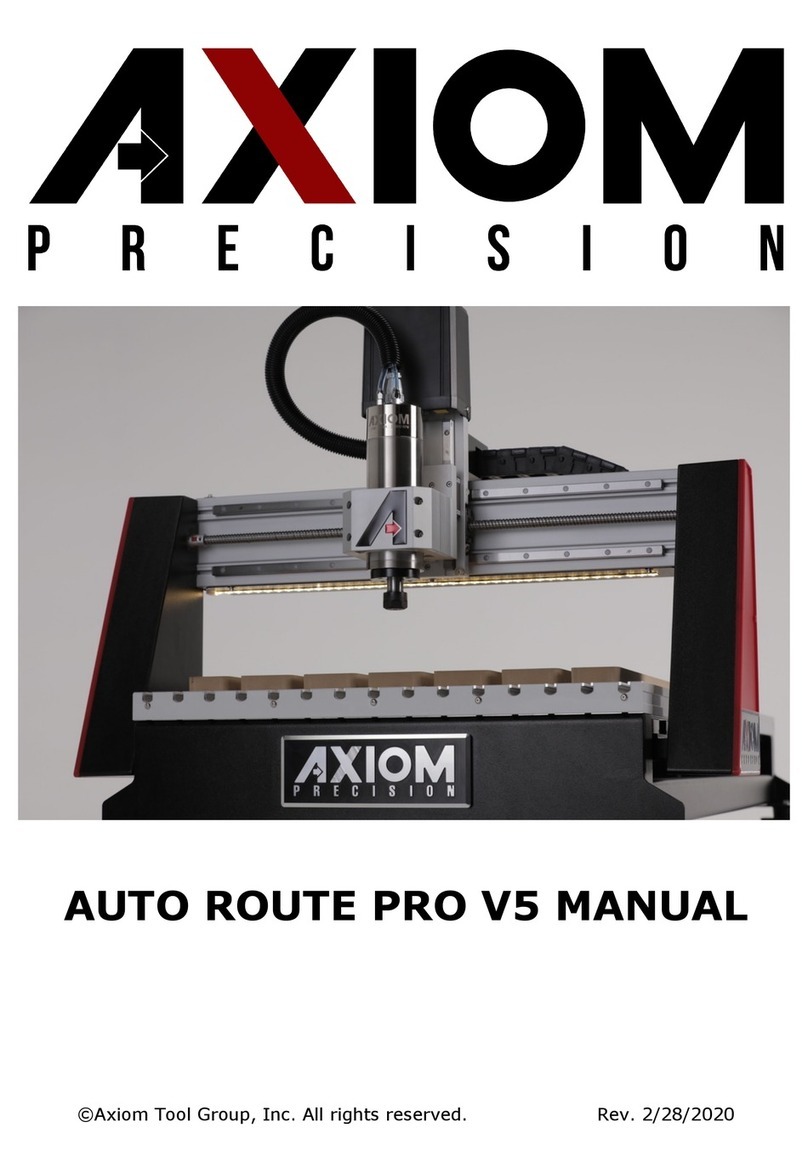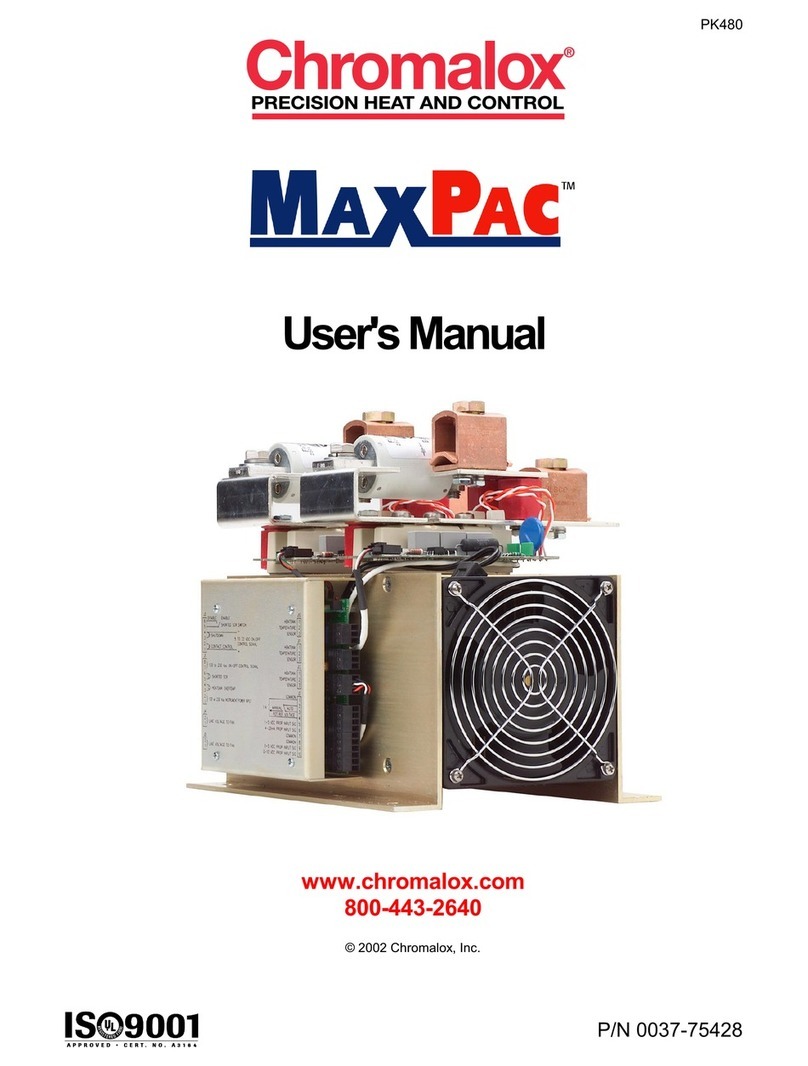Symbols and software version
Symbols used in these instructions.................................................................... 6
Software version.................................................................................................... 6
Software version ............................................................................................. 6
1. User mode
1.1. HMI panel................................................................................................................ 7
1.2. Display icons..........................................................................................................8
2. Operation, access codes and selecting language
2.1. Using the HMI panel.............................................................................................10
2.1.1. Using keys within the menus..........................................................................10
2.2. Access codes for technician and service menus............................................. 11
2.3. IMPORTANT when servicing...............................................................................12
2.3.1. Auxiliary service panel................................................................................... 13
Menu 3.2 - Selecting language............................................................................15
Menu 3.2.1 - Setting date and time..................................................................... 15
Menu 3.2 - Reset settings....................................................................................15
Menu 3.2 - Reload database................................................................................16
Menu 3.6 - Web server......................................................................................... 16
Menu 3.7 - Backup/restore.................................................................................. 17
3. Starting up the unit for operation
3.1. Getting started..................................................................................................... 18
Start configuration..........................................................................................19
Menu 3.3 - Configuration................................................................................19
Menu 3.4 - Accessories..................................................................................20
Menu 3.4 Connecting heating and cooling units ........................................... 22
3.2. VEX320-330/CX340-350/VEX310T-350T de-icing methods............................... 22
3.2.1. Bypass de-icing .............................................................................................22
3.2.2. Two de-icing methods ................................................................................... 22
3.3. Temp.controlled frost protection - selection of method VEX320-330/
VEX310T-350T............................................................................................................. 23
3.4. Press. controlled frost protection - selection of method VEX320-330/
CX340-350/VEX310T-350T.......................................................................................... 24
3.5. VEX340 de-icing methods................................................................................... 24
Principle ........................................................................................................ 24
3.6. VEX 350-370 de-icing methods...........................................................................25
Principle ........................................................................................................ 25
Selecting method for VEX350/360/370..........................................................26
Menu 3.5 BMS.......................................................................................................27
Menu 3.5 - BMS............................................................................................. 27
3.7. What is an indoor air quality level?....................................................................27
Menu 1 - Selecting operating mode................................................................... 28
Menu 3.1.1 - Operating settings - Air regulation............................................... 28
Menu 3.1.1 - Operating settings Balance.......................................................30
Menu 3.1.1.5 Regulators ...............................................................................31
Menus 3.1.1.1.1 to 3.1.1.1.4 Configuring the indoor air quality levels............ 32
Menu 3.1.1.1.x - Air set point ........................................................................ 32
Menu 3.1.1.1.x - Temperature set point ........................................................ 32
Menu 3.1.1.1.x - Absolute / Relative temperature .........................................32
Menu 3.1.1.1.x - Cooling relative start .......................................................... 33
Menu 3.1.1.1.x - Heating relative start .......................................................... 33
Menu 3.1.1.1.x - Cooling absolute start ........................................................ 33
Menu 3.1.1.1.x - Heating absolute start ........................................................ 34
Generally on temperature regulation .............................................................34
Menu 3.1.8 - Temperature limits.....................................................................34
Menu 3.1.1.1.x - Supply air regulation, absolute ...........................................36
Menu 3.1.1.1.x - Room temperature regulation, absolute .............................37
Menu 3.1.1.1.x - Supply air regulation, relative .............................................38
Menu 3.1.1.1.x - Room temperature regulation, relative ...............................40
Menu 3.1.1 - Operation settings - Temperature regulation.............................. 41
Compensation...................................................................................................... 42
3004811-2018-09-14
3/120