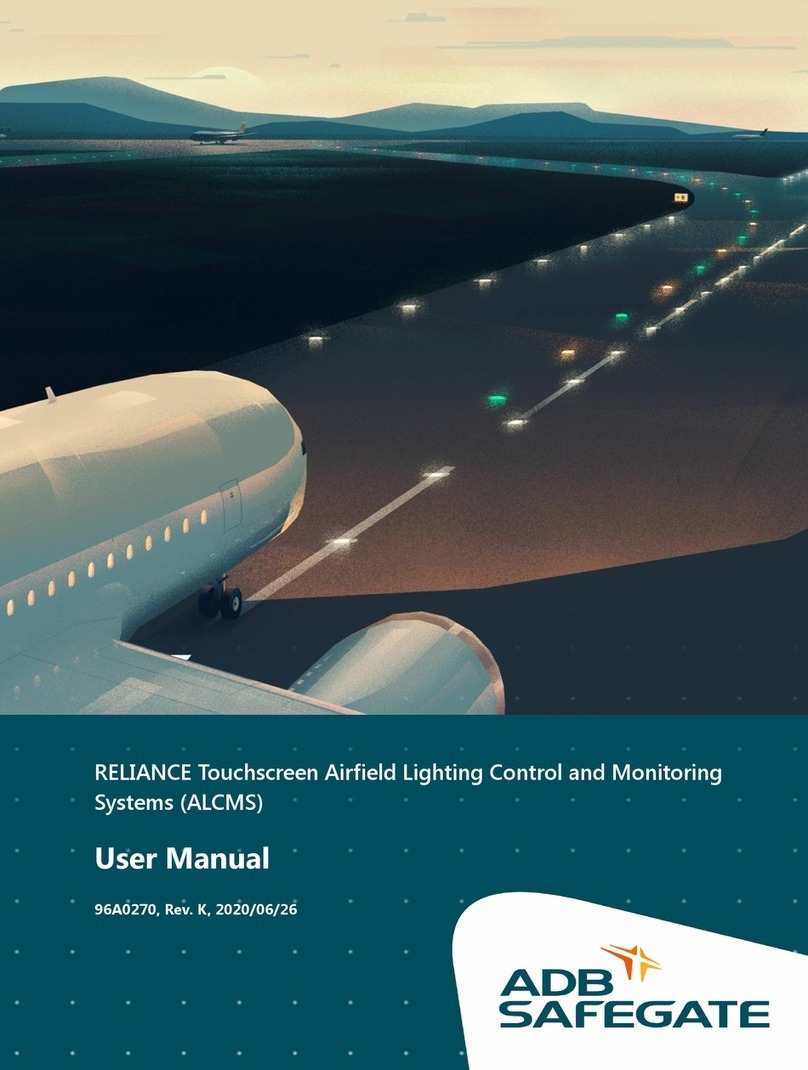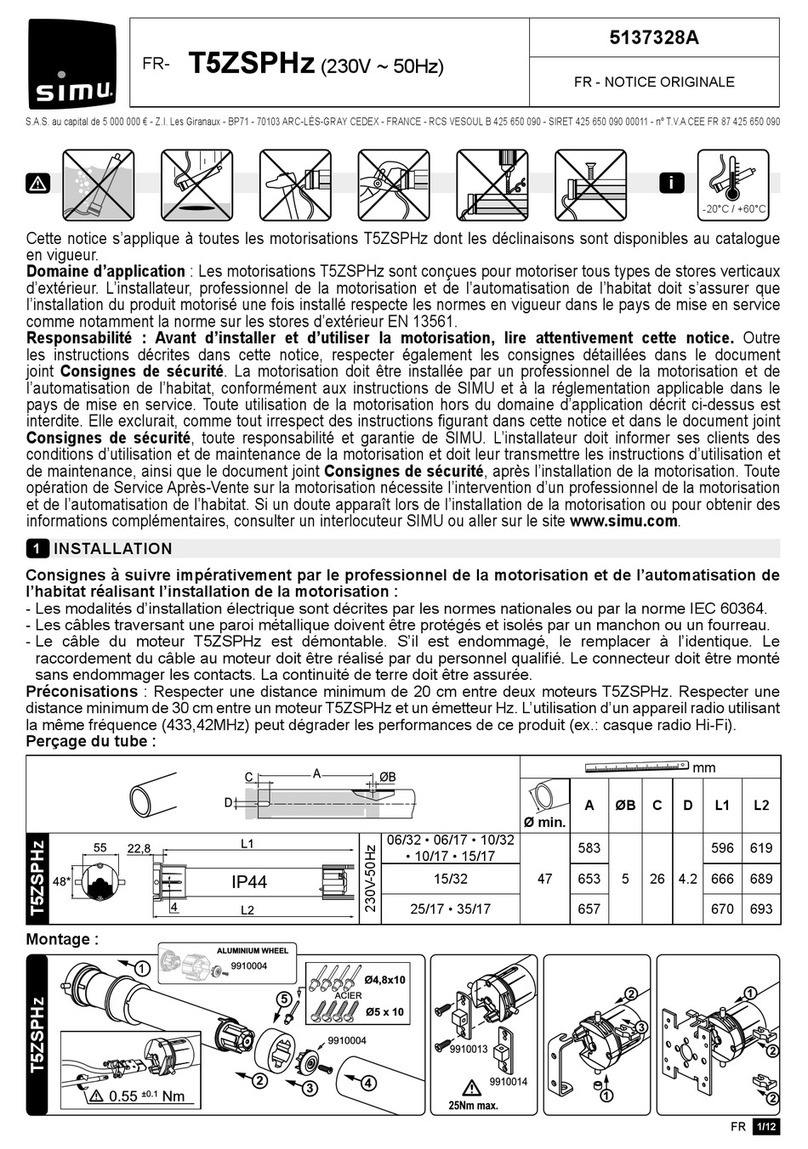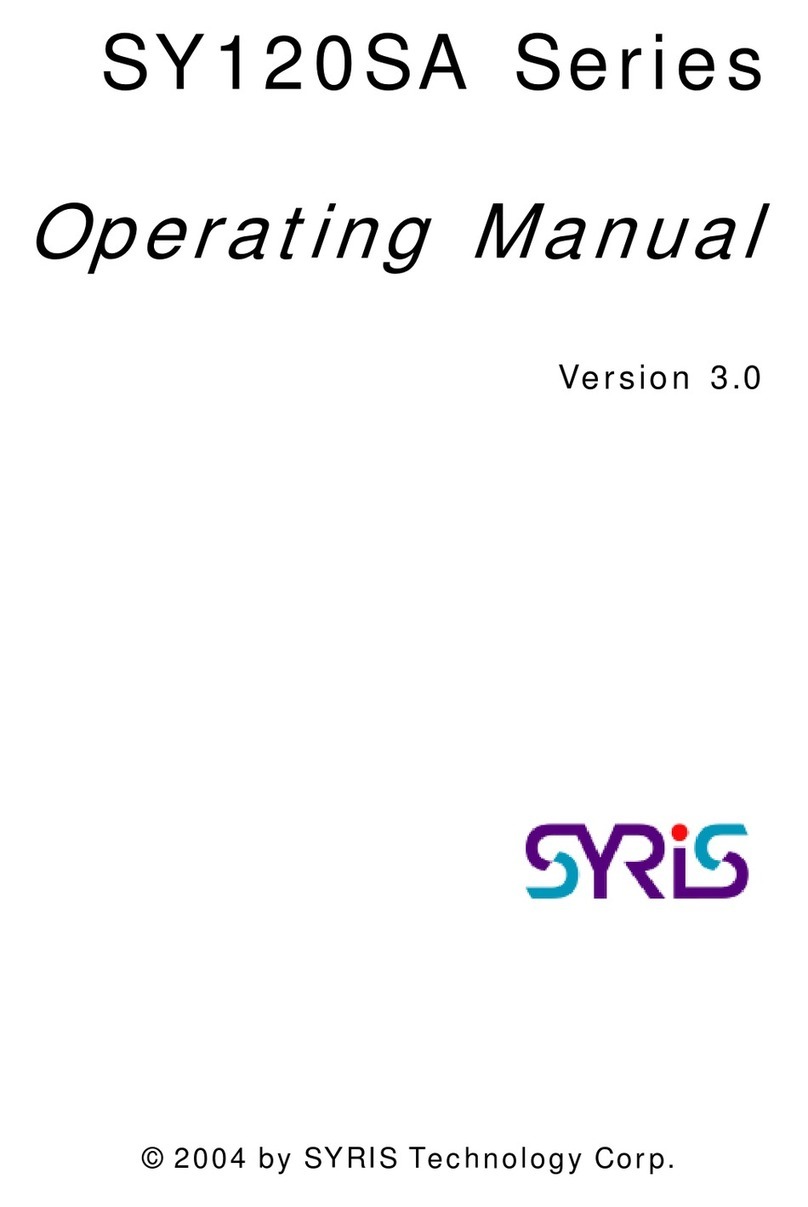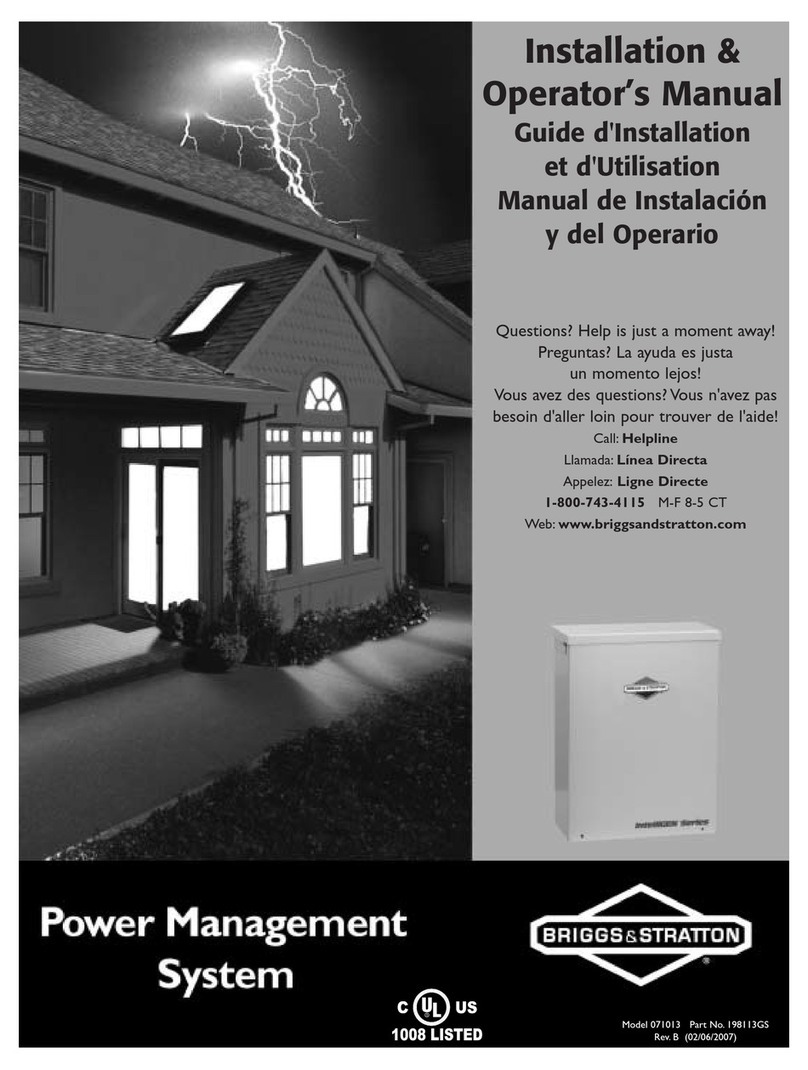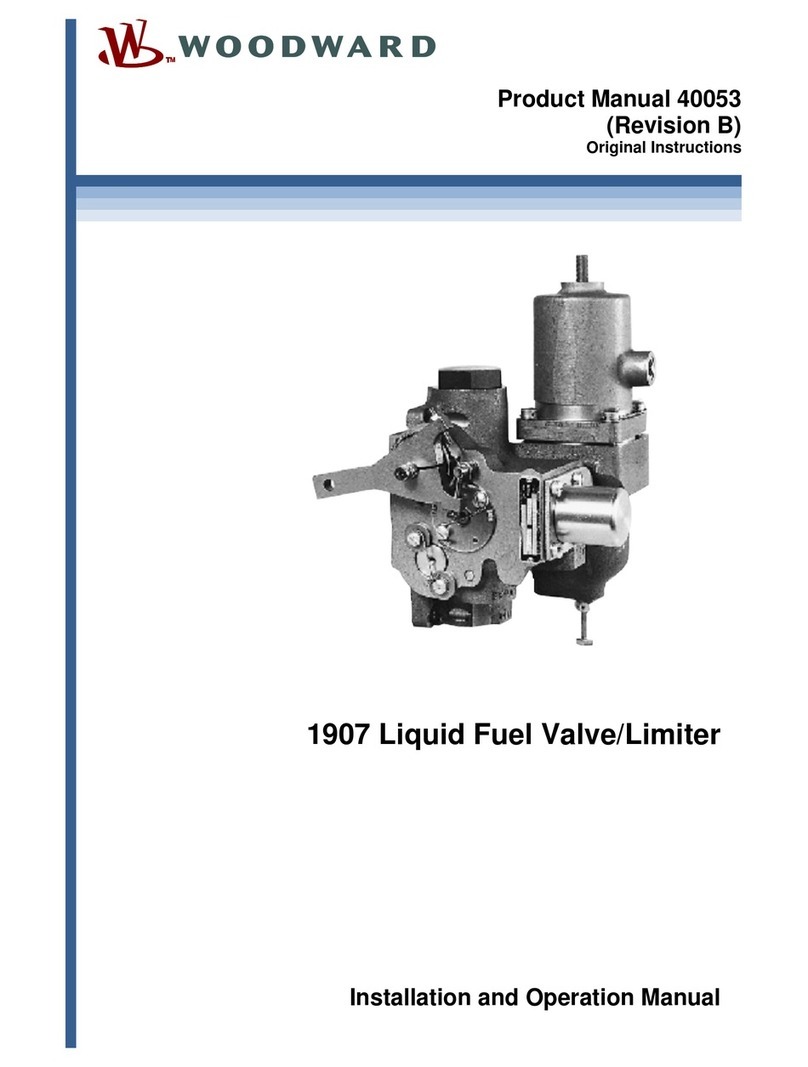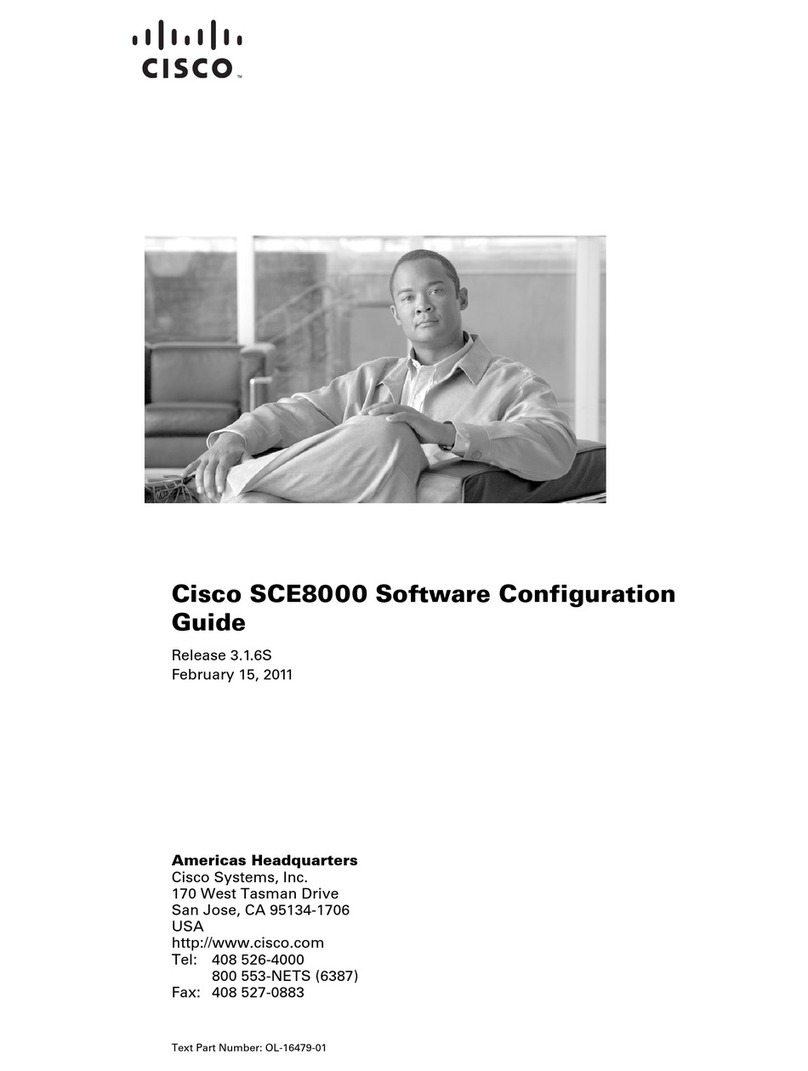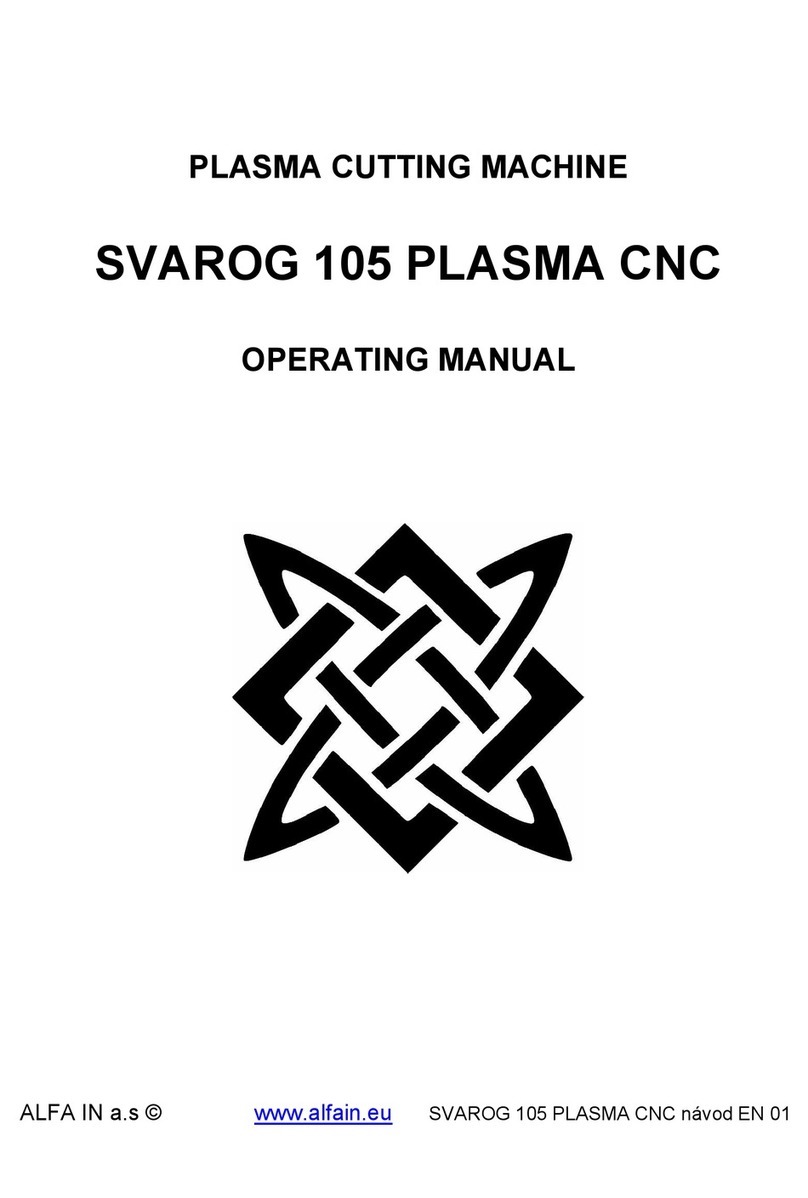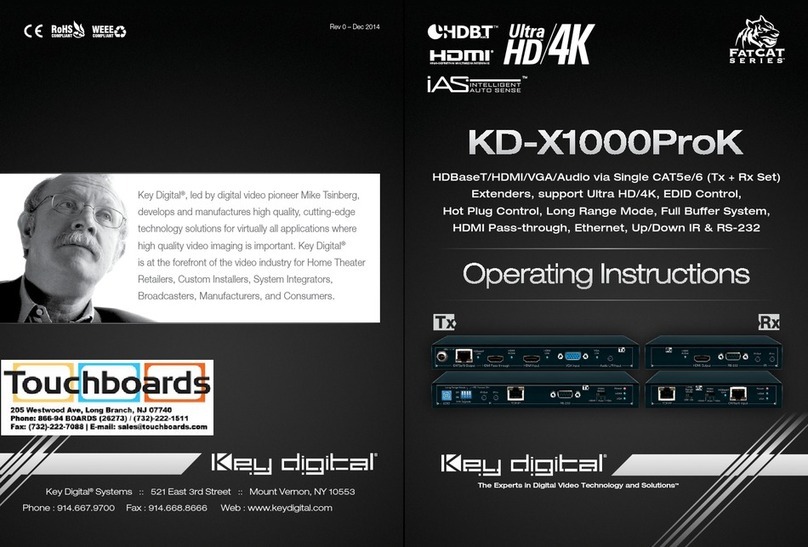Adtech 4 Series Mounting instructions


Co
n
te
n
t
s
1.
F
oreword ..................................................................................................................................... 3
2.
S
y
s
t
e
m
t
echn
i
ca
l
charac
t
er
i
s
ti
c
s
................................................................................................... 3
2.1
S
y
s
t
e
m
t
echn
i
ca
l
para
m
e
t
er
s
.................................................................................................................. 3
2.3
S
y
s
t
e
m
func
ti
on ...................................................................................................................................... 5
2.3.1
S
e
l
f-d
i
agno
s
i
s
.........................................................................................................................................................5
2.3.2
C
o
m
pen
s
a
ti
on ........................................................................................................................................................5
2.3.3 Abundan
t
i
n
s
t
ruc
ti
on
s
y
s
t
e
m
..................................................................................................................................5
2.3.4
F
u
ll
Eng
li
s
h
m
enu opera
ti
on
&
fu
ll
s
creen ed
it
......................................................................................................6
2.3.5 Abundan
t
error-correc
ti
on func
ti
on
s
......................................................................................................................6
2.3.6
P
rogra
m
exchange be
t
ween
C
N
C
s
y
s
t
e
m
and
P
C
..................................................................................................6
2.4
S
y
s
t
e
m
opera
ti
ng cond
iti
on .................................................................................................................... 6
3. Opera
ti
on pane
l
........................................................................................................................... 7
3.1 L
C
D
/
keypad ........................................................................................................................................... 7
3.2 L
C
D br
i
gh
t
ne
ss
ad
j
u
s
t
m
en
t
.................................................................................................................... 8
3.3
S
y
s
t
e
m
m
enu
s
......................................................................................................................................... 8
3.4 Opera
ti
ng key
s
...................................................................................................................................... 10
4.
M
anua
l
opera
ti
on ........................................................................................................................ 11
4.1
R
e
t
urn
i
ng
t
o ho
m
e po
i
n
t
m
anua
ll
y ........................................................................................................11
4.2
J
OG
F
unc
ti
on ....................................................................................................................................... 13
4.3
Si
ng
l
e
s
t
ep ............................................................................................................................................ 13
4.4
M
P
G ...................................................................................................................................................... 13
4.5
M
anua
l
aux
ili
ary func
ti
on opera
ti
on .................................................................................................... 14
4.6 Too
l
s
e
tti
ng ........................................................................................................................................... 15
4.6.2
t
oo
l
s
e
tti
ng gauge ................................................................................................................................................. 17
4.7 Da
t
a
s
e
tti
ng
s
......................................................................................................................................... 18
4.7.1 Too
l
co
m
pen
s
a
ti
on
s
e
tti
ng .................................................................................................................................... 18
4.7.2
S
y
s
t
e
m
para
m
e
t
er
s
e
tti
ng ..................................................................................................................................... 19
4.8
S
y
s
t
e
m
s
hou
t
cu
t
key opera
ti
on ............................................................................................................. 19
5.Au
t
o
m
a
ti
c opera
ti
on ................................................................................................................... 20
5.1
M
e
m
ory opera
ti
on ................................................................................................................................ 20
5.2
M
DI opera
ti
on ...................................................................................................................................... 20
5.3 U
S
B
d
i
s
k(f
l
a
s
h dr
i
ve) DN
C
................................................................................................................. 20
5.4
S
peed ra
t
e ad
j
u
s
t
m
en
t
........................................................................................................................... 21
5.5
R
un
i
d
l
e ................................................................................................................................................ 21
5.6
S
B
K func
ti
on ........................................................................................................................................ 21

5.7
B
DT func
ti
on ........................................................................................................................................ 22
5.8
St
opp
i
ng au
t
o
m
a
ti
c opera
ti
ng ............................................................................................................... 22
6.
S
afe opera
ti
on ............................................................................................................................. 23
6.1 E
m
ergency
s
t
op .................................................................................................................................... 23
6.2 Hard
li
m
it
over
t
rave
l
........................................................................................................................... 23
6.3
S
of
t
li
m
it
over
t
rave
l
............................................................................................................................ 23
7. A
l
ar
m
and
s
e
l
f- d
i
agno
s
i
s
func
ti
on ............................................................................................ 24
7.1 N
C
progra
m
execu
ti
on a
l
ar
m
............................................................................................................... 24
7.2
S
y
s
t
e
m
env
i
ron
m
en
t
a
l
ar
m
................................................................................................................... 25
7.3 A
l
ar
m
proce
ss
i
ng .................................................................................................................................. 27
7.4
S
e
l
f-d
i
agno
s
i
s
func
ti
on ......................................................................................................................... 27
8.
P
rogra
m
s
av
i
ng
&
ed
iti
ng .......................................................................................................... 28
8.1
S
av
i
ng
t
he progra
m
t
o
t
he
m
e
m
ory ...................................................................................................... 28
8.1.1 Keypad
i
npu
t
(new progra
m
) ............................................................................................................................... 28
8.1.2
P
C
s
er
i
a
l
por
t
i
npu
t
.............................................................................................................................................. 28
8.1.3
C
opy progra
m
fro
m
U
S
B
d
i
s
k ............................................................................................................................. 28
8.2
R
ead
i
ng progra
ms
i
n
t
o work area......................................................................................................... 29
8.2.1
R
ead
i
ng progra
ms
fro
m
con
t
ro
ll
er
i
n
t
o work area ............................................................................................... 29
8.2.2
R
ead
i
ng progra
ms
fro
m
U
S
B
d
i
s
k
i
n
t
o work area ............................................................................................... 29
8.3 Ed
iti
ng
&
m
od
i
fy
i
ng progra
ms
............................................................................................................ 29
8.4 De
l
e
ti
ng f
il
e
s
........................................................................................................................................ 29
8.4.1 De
l
e
ti
ng f
il
e
s
i
n
m
e
m
ory...................................................................................................................................... 29
9
M
a
i
n
i
n
t
erface
s
of
t
he con
t
ro
ll
er ................................................................................................ 31
9.1
P
o
s
iti
on
i
n
t
erface .................................................................................................................................. 31
9.2 Ed
it
i
n
t
erface ........................................................................................................................................ 33
9.3
M
DI
i
n
t
erface ....................................................................................................................................... 34
9.4
Fil
e
m
anage
m
en
t
.................................................................................................................................. 35
9.5 Graph
s
i
m
u
l
a
ti
on .................................................................................................................................. 36
9.6
P
ara
m
e
t
er
i
n
t
erface ............................................................................................................................... 37
9.7
C
o
m
pen
s
a
ti
on
i
n
t
erface ........................................................................................................................ 40
9.8 workp
i
ece coord
i
na
t
e
s
y
s
t
e
m
s
e
tti
ng
i
n
t
erface ..................................................................................... 41
9.9
C
on
t
ro
ll
er d
i
agno
s
i
s
i
n
t
erface (DGNO
S
) ............................................................................................. 44
9.10
M
acro var
i
ab
l
e v
i
ew
i
n
t
erface (
m
acro var
i
ab
l
e) ................................................................................. 44
9.11
C
urren
t
m
oda
l
i
n
s
t
ruc
ti
on
i
nfo ........................................................................................................... 45
10.
S
y
s
t
e
m
m
a
i
n
t
enance ................................................................................................................. 46
10.1
R
e
t
oo
t
................................................................................................................................................. 46

10.2
S
y
s
t
e
m
upgrade .................................................................................................................................. 46
10.3
R
e
s
e
t
para
m
e
t
er
s
t
o defau
lt
va
l
ue ....................................................................................................... 46
10.4
P
ara
m
e
t
er backup and recover ........................................................................................................... 46
10.5 En
t
er
i
ng
B
IO
S
.................................................................................................................................... 47
11.
S
y
s
t
e
m
para
m
e
t
er
s
.................................................................................................................... 48
11.1
P
ara
m
e
t
er
i
ndex
li
s
t
............................................................................................................................ 49
11.2 Gena
l
para
m
e
t
er
s
(
P
1.) ....................................................................................................................... 63
11.3 Ax
i
s
para
m
e
t
er conf
i
gura
ti
on (
P
2.) .................................................................................................... 74
11.4
M
anage
m
en
t
para
m
e
t
er
s
(
P
3.) ............................................................................................................ 90
11.5 Too
l
m
agaz
i
ne para
m
e
t
er
s
(
P
4.) ......................................................................................................... 96
11.6
s
p
i
nd
l
e para
m
e
t
er
s
(
P
5.) ..................................................................................................................... 96
11.7
P
or
t
conf
i
gura
ti
on (
P
6.) .................................................................................................................... 101
12
i
n
t
erface def
i
n
iti
on and connec
ti
on ........................................................................................ 104
12.1 In
t
erface def
i
n
iti
on ........................................................................................................................... 104
12.1.1. 49
s
er
i
e
s
con
t
ro
ll
er
i
n
t
erface ....................................................................................................................... 104
12.1.2. 49
s
er
i
s
e
M
oun
ti
ng d
i
m
en
s
i
on
s
........................................................................................................................ 105
12.1.3. In
s
t
a
ll
a
ti
on precau
ti
on
s
................................................................................................................................... 106
12.2
P
or
t
def
i
n
iti
on ................................................................................................................................... 107
12.2.2 Inpu
t
por
t
(X
S
7) ................................................................................................................................................ 110
12.2.3 Ou
t
pu
t
por
t
(X
S
8) ......................................................................................................................................... 112
12.2.4
M
P
G por
t
...................................................................................................................................................... 115
12.2.5
S
p
i
nd
l
e por
t
.................................................................................................................................................. 116
12.2.6
R
S
232 por
t
def
i
n
iti
on ................................................................................................................................... 118
12.2.7 U
S
B
m
e
m
ory (f
l
a
s
h dr
i
ve) por
t
---X
S
10 ...................................................................................................... 118
12.2.8
P
C
U
S
B
por
t
---X
S
11 ................................................................................................................................... 118
12.3 E
l
ec
t
r
i
ca
l
connec
ti
on d
i
agra
m
...........................................................................................................119
12.3.1 E
l
ec
t
r
i
ca
l
S
y
m
bo
l
............................................................................................................................................. 119
12.3.2
M
a
i
n
P
ower connec
ti
on d
i
agra
m
...................................................................................................................... 120
12.3.3
S
ervo dr
i
ve connec
ti
on d
i
agra
m
....................................................................................................................... 121
12.3.4
St
ep connec
ti
on d
i
agra
m
.................................................................................................................................. 122
12.3.5 ADT9163
P
CB
board ....................................................................................................................................... 123
13
h
ow to
l
oa
d
p
rogram (CNC
O
R NC f
il
e ) ........................................................................................ 130
14
h
ow to
up
gra
d
e
s
oftware ................................................................................................................... 133
15 A
T
C F
un
ct
i
o
n
..................................................................................................................................... 135

B
a
s
i
c
I
n
format
i
o
n
Th
i
s
M
anua
l
i
s
wr
itt
en by Ad
t
ech (
S
henzhen) Techno
l
ogy
C
o., L
t
d.
Th
i
s
M
anua
l
i
s
ed
it
by
:
Xue Zhen Yan
Th
i
s
M
anua
l
wa
s
f
i
r
s
t
re
l
ea
s
ed on 27
t
h
Aug, 2013, ver
s
i
on No. A0101 and
it
e
m
nu
m
ber
B
Z001
B
092A
Copy
r
i
gh
t
No
t
i
ce
The proper
t
y r
i
gh
t
s
of a
ll
t
he par
t
s
of
t
he
m
anua
l
be
l
ong
t
o Ad
t
ech (
S
henzhen) Techno
l
ogy
C
o., L
t
d. (Ad
t
ech for
s
hor
t
), and any for
m
of
i
m
it
a
ti
on, copy
i
ng,
t
ran
s
cr
i
p
ti
on or
t
ran
s
l
a
ti
on
by any co
m
pany or
i
nd
i
v
i
dua
l
w
it
hou
t
t
he per
m
i
ss
i
on
i
s
proh
i
b
it
ed. Th
i
s
m
anua
l
doe
s
no
t
i
nc
l
ude any for
m
of a
ss
urance,
s
t
andpo
i
n
t
expre
ss
i
on, or o
t
her
i
n
ti
m
a
ti
on
s
. Ad
t
ech and
t
he
s
t
uff
s
have no re
s
pon
s
i
b
ilit
y for any d
i
rec
t
or
i
nd
i
rec
t
d
i
s
c
l
o
s
ure of
t
he
i
nfor
m
a
ti
on, benef
it
l
o
ss
or bu
s
i
ne
ss
t
er
m
i
na
ti
on of
t
h
i
s
m
anua
l
of
t
he quo
t
ed produc
t
i
nfor
m
a
ti
on. In add
iti
on,
t
he produc
t
and
t
he
i
nfor
m
a
ti
on
m
en
ti
oned
i
n
t
h
i
s
m
anua
l
are for reference on
l
y, and
t
he
con
t
en
t
i
s
s
ub
j
ec
t
t
o change w
it
hou
t
no
ti
ce.
ALL
R
IGHT
S
R
E
S
E
R
VED!
A
d
tec
h
(
Sh
e
n
z
h
e
n
)
T
ec
hn
o
l
ogy Co.,
L
t
d
.

Preca
u
t
i
o
n
s
a
nd
E
x
pl
a
n
at
i
o
n
s
T
ra
n
s
p
ort a
nd
s
torage:
Do no
t
s
t
ack produc
t
package
m
ore
t
han
s
i
x
l
ayer
s
;
Do no
t
c
li
m
b,
s
t
and on or p
l
ace heavy
s
t
uff on
t
he produc
t
package
;
Do no
t
pu
ll
t
he cab
l
e
s
till
connec
ti
ng w
it
h
m
ach
i
ne
t
o
m
ove produc
t
.
F
orb
i
d
i
m
pac
t
and
s
cra
t
ch on
t
he pane
l
and d
i
s
p
l
ay
;
P
reven
t
t
he produc
t
package fro
m
hu
m
i
d
it
y,
s
un expo
s
ure,and ra
i
n.
O
p
e
n
-
b
ox
in
s
p
ect
i
o
n
:
Open
t
he package
t
o conf
i
r
m
t
he produc
t
t
o be purcha
s
ed by you.
C
heck da
m
age
s
s
it
ua
ti
on af
t
er
t
ran
s
por
t
a
ti
on
;
C
onf
i
r
m
t
he
i
n
t
egr
it
y of par
t
s
co
m
par
i
ng w
it
h
t
he par
t
s
li
s
t
or da
m
age
s
s
it
ua
ti
on
;
C
on
t
ac
t
our co
m
pany pro
m
p
tl
y for d
i
s
crepan
t
m
ode
l
s
,
s
hor
t
age acce
ss
or
i
e
s
, or
t
ran
s
por
t
da
m
age
s
.
W
i
r
in
g
En
s
ure
t
he per
s
on
s
i
nvo
l
ved
i
n
t
o w
i
r
i
ng and
i
n
s
pec
ti
ng are
s
pec
i
a
li
zed
s
t
aff
;
Guaran
t
ee
t
he produc
t
i
s
gro
neu
t
ra
l
li
ne (N)
t
o
s
ub
s
tit
u
t
e ear
t
h w
i
re.
En
s
ure ground
i
ng
t
o be correc
t
and
s
o
li
d,
i
n order
t
o avo
i
d produc
t
fa
il
ure
s
or unexpec
t
ed
con
s
equence
s
;
C
onnec
t
t
he
s
urge ab
s
orp
ti
on d
i
ode
s
t
o
t
he produc
t
i
n
t
he requ
i
red d
i
rec
ti
on, o
t
herw
i
s
e,
t
he
produc
t
w
ill
be da
m
aged
;
En
s
ure
t
he power
s
w
it
ch
i
s
O
FF
before
i
n
s
er
ti
ng or re
m
ov
i
ng p
l
ug,or d
i
s
a
ss
e
m
b
li
ng
cha
ss
i
s
.
O
ver
h
a
ulin
g
En
s
ure
t
he power
i
s
O
FF
before overhau
li
ng or co
m
ponen
t
s
rep
l
ace
m
en
t;
M
ake
s
ure
t
o check fa
il
ure
s
af
t
er
s
hor
t
c
i
rcu
it
or over
l
oad
i
ng, and
t
hen reboo
t
t
he
m
ach
i
ne
af
t
er
t
roub
l
e
s
hoo
ti
ng
Do no
t
a
ll
ow
t
o frequen
tl
y connec
t
and d
i
s
connec
t
t
he power, and a
t
l
ea
s
t
one
m
i
nu
t
e
i
n
t
erva
l
be
t
ween power-on and power-off.
ot
h
er
s
Do no
t
open hou
s
i
ng w
it
hou
t
per
m
it;
Keep power O
FF
i
f no
t
i
n u
s
e for a
l
ong
ti
m
e
;
P
ay c
l
o
s
e a
tt
en
ti
on
t
o keep du
s
t
and ferrou
s
powder away fro
m
con
t
ro
l;
Fi
x freewhee
l
d
i
ode on re
l
ay co
il
i
n para
ll
e
l
i
f non-
s
o
li
d
s
t
a
t
e re
l
ay
i
s
u
s
ed a
s
ou
t
pu
t
re
l
ay.
C
heck whe
t
her power
s
upp
l
y
m
ee
t
s
t
he requ
i
re
m
en
t
t
o en
s
ure no
t
burn
i
ng
t
he con
t
ro
l
.
In
s
t
a
ll
coo
li
ng fan
i
f proce
ss
i
ng f
i
e
l
d
i
s
i
n h
i
gh
t
e
m
pera
t
ure, due
t
o c
l
o
s
e re
l
a
ti
on
s
h
i
p
be
t
ween
s
erv
i
ce
li
fe of
t
he con
t
ro
l
and env
i
ron
m
en
t
a
l
t
e
m
pera
t
ure. Keep proper opera
ti
ve
t
e
m
pera
t
ure range for
t
he con
t
ro
l:
0 ~ 60 .
Avo
i
d
t
o u
s
e
t
he produc
t
i
n
t
he overhea
ti
ng, hu
m
i
d, du
s
t
y, or corro
s
i
ve env
i
ron
m
en
t
s
;
Add rubber ra
il
s
a
s
cu
s
h
i
on on
t
he p
l
ace w
it
h
s
t
rong v
i
bra
ti
on.
Ma
in
te
n
a
n
ce:
Pl
ea
s
e
i
m
p
l
e
m
en
t
rou
ti
ne
i
n
s
pec
ti
on and regu
l
ar check upon
t
he fo
ll
ow
i
ng
it
e
ms
, under
t
he Genera
l
u
s
age cond
iti
on
s
(
i
.e. env
i
ron
m
en
t
a
l
cond
iti
on
:
da
il
y average 30 ,
l
oad ra
t
e
:
80%, and opera
ti
ng ra
t
e
:
12 hour
s
/
day)
R
ou
ti
ne In
s
pec
ti
on
R
ou
ti
ne
C
onf
i
r
m
env
i
ron
m
en
t
a
l
t
e
m
pera
t
ure, hu
m
i
d
it
y, du
s
t
, or
fore
i
gn ob
j
ec
t
s
.
C
onf
i
r
m
abnor
m
a
l
v
i
bra
ti
on and no
i
s
e
;
C
heck whe
t
her ven
t
s
are b
l
ocked by yarn e
t
c.
R
egu
l
ar
C
heck One year
C
heck whe
t
her
s
o
li
d co
m
ponen
t
s
are
l
oo
s
e
C
onf
i
r
m
whe
t
her
t
er
m
i
na
l
b
l
ock
i
s
da
m
aged

1. Fo
re
w
o
r
d
C
N
C
49
s
er
i
e
s
cnc con
t
ro
ll
er
t
deve
l
oped by Ad
t
ech (
S
henzhen)
C
N
C
Techno
l
ogy
C
o., L
t
d. for
m
illi
ng
m
ach
i
ne
s
and
m
ach
i
n
i
ng cen
t
er
s
,
C
N
C
4940
i
s
four ax
i
s
m
o
ti
on con
t
ro
ll
er and
C
N
C
4960
i
s
s
i
x ax
i
s
m
o
ti
on
con
t
ro
ll
er.
I
n
s
tr
u
ct
i
o
n
s
a
nd
rea
din
g co
n
ve
n
t
i
o
n
of t
h
e Ma
nu
a
l
B
efore u
s
i
ng
t
h
i
s
C
N
C
s
y
s
t
e
m
, p
l
ea
s
e read
t
h
i
s
M
anua
l
carefu
ll
y
t
o opera
t
e proper
l
y.
Ter
m
i
no
l
ogy no
t
e and read
i
ng conven
ti
on
i
n
t
h
i
s
M
anua
l:
C
N
C
4940 and
C
N
C
4960 are
t
he con
t
ro
ll
er w
it
h d
i
fferen
t
ax
i
s
and
s
a
m
e hardware.
C
N
C
s
y
s
t
e
m
, con
t
ro
ll
er and 9
m
en
ti
oned
i
n
t
h
i
s
M
anua
l
a
ll
refer
t
o
C
N
C
4940
/
4960
The ar
ti
c
l
e
s
m
arked w
it
h
C
au
ti
on pro
m
p
t
u
s
er
s
t
o pay
s
pec
i
a
l
a
tt
en
ti
on for opera
ti
on or
s
e
tti
ng, or e
l
s
e
t
h
i
s
opera
ti
on
m
ay fa
il
or cer
t
a
i
n ac
ti
on can
t
be perfor
m
ed.
2.Syst
e
m t
ec
hni
ca
l
c
h
arac
t
er
isti
c
s
2.1
S
y
s
t
e
m
t
echn
i
ca
l
para
m
e
t
er
s
F
un
ct
i
o
n
Name
Sp
ec
i
f
i
cat
i
o
n
C
on
t
ro
l
ax
i
s
C
on
t
ro
l
ax
i
s
4 axe
s
(
C
N
C
4940
s
er
i
e
s
)
6 axe
s
(
C
N
C
4920
s
er
i
e
s
)
Si
m
u
lt
aneou
s
con
t
ro
l
axe
s
4 ax
i
s
li
near
i
n
t
erpo
l
a
ti
on (
C
N
C
4940
s
er
i
e
s
)
6 ax
i
s
li
near
i
n
t
erpo
l
a
ti
on (
C
N
C
4960
s
er
i
e
s
)
Inpu
t
i
n
s
t
ruc
ti
on
M
i
n
i
m
u
m
s
e
tti
ng un
it
0.001
mm
M
i
n
i
m
u
m
m
ov
i
ng un
it
0.001
mm
M
ax
i
m
u
m
i
n
s
t
ruc
ti
on va
l
ue ±9999.999
mm
F
eed
i
ng
F
a
s
t
feed
i
ng
s
peed
X ax
i
s
, Y ax
i
s
, Z ax
i
s
, A ax
i
s
:
B
ax
i
s
,
C
ax
i
s
9999
mm
/
m
i
n (
m
ax
i
m
u
m
)
F
eed
i
ng
s
peed range
P
er
m
i
nu
t
e 1~9999
mm
/
m
i
n
P
er ro
t
a
ti
on 1~500rp
m
Au
t
o
m
a
ti
c acce
l
era
ti
on
/
dece
l
era
ti
on Ye
s

F
un
ct
i
o
n
Name
Sp
ec
i
f
i
cat
i
o
n
F
eed
i
ng
s
peed ra
t
e 10~150%
M
anua
l
J
og feed
i
ng, Ye
s
R
e
t
urn
i
ng
t
o reference po
i
n
t
m
anua
ll
y
A
ll
con
t
ro
l
ax
i
s
re
t
urn
t
o reference po
i
n
t
s
i
m
u
lt
aneou
s
l
y
(a
ll
ow
s
e
tti
ng order of pr
i
or
it
y)
Si
ng
l
e
s
t
ep
/
handwhee
l
func
ti
on Ye
s
In
t
erpo
l
a
ti
on
P
o
s
iti
on
i
ng,
li
near
i
n
t
erpo
l
a
ti
on, arc
i
n
t
erpo
l
a
ti
on
G00, G01, G02
/
G03
Opera
ti
ng
m
ode
M
DI, au
t
o,
m
anua
l
,
s
i
ng
l
e
s
t
ep, ed
it
Ye
s
Te
s
ti
ng func
ti
on Te
s
t
run,
s
i
ng
l
e progra
m
s
ec
ti
on, Handwhee
l
Ye
s
C
oord
i
na
t
e
s
y
s
t
e
m
and
pau
s
e
P
au
s
e (
s
ec
/
ms
) G04 X
/P
_
C
oord
i
na
t
e
s
y
s
t
e
m
s
e
tti
ng G92 (
M
s
er
i
e
s
)
Au
t
o
m
a
ti
c coord
i
na
t
e
s
y
s
t
e
m
s
e
tti
ng Ye
s
S
afe func
ti
on
s
S
of
t
&
hard
li
m
it
check Ye
s
E
m
ergency
s
t
op Ye
s
P
rogra
m
s
t
orage
P
rogra
m
s
t
orage capac
it
y,
s
t
orage quan
tit
y
C
apac
it
y
:
128
M
B
100 work area
s
No
li
m
it
on proce
ss
i
ng f
il
e quan
tit
y
P
rogra
m
ed
it
P
rogra
m
ed
it
In
s
er
t
,
m
od
i
fy, de
l
e
t
e, cance
l
P
rogra
m
No.,
s
equence No., addre
ss
,
charac
t
er re
t
r
i
eva
l
Ye
s
Dec
i
m
a
l
po
i
n
t
progra
mm
i
ng Ye
s
D
i
s
p
l
ay
800 ×640 p
i
xe
l
s
10 L
C
D
P
o
s
iti
on
s
creen, progra
m
ed
it
Too
l
co
m
pen
s
a
ti
on
s
e
tti
ng, a
l
ar
m
d
i
s
p
l
ay
Handwhee
l
t
e
s
t
, d
i
agno
s
i
s
i
n
t
erface
P
ara
m
e
t
er
s
e
tti
ng, graph
i
c
s
i
m
u
l
a
ti
on
Ye
s
M
,
S
, T func
ti
on
Aux
ili
ary func
ti
on
M
code
S
p
i
nd
l
e
S
0-
S
15 (gear po
s
iti
on con
t
ro
l
)
S
15-
S
99999 (ana
l
og)

F
un
ct
i
o
n
Name
Sp
ec
i
f
i
cat
i
o
n
Too
l
func
ti
on T code
C
o
m
pen
s
a
ti
on func
ti
on
Too
l
co
m
pen
s
a
ti
on
m
e
m
ory 30
t
oo
l
s
l
eng
t
h, rad
i
u
s
co
m
pen
s
a
ti
on
R
ever
s
e c
l
earance co
m
pen
s
a
ti
on Ye
s
O
t
her func
ti
on
s
M
ea
s
ure
m
en
t
cen
t
ered
Au
t
o
m
a
ti
c
t
oo
l
regu
l
a
t
or
Ye
s
S
pec
i
fy arc rad
i
u
s
R
/
cen
t
er po
s
iti
on Ye
s
E
l
ec
t
ron
i
c gear ra
ti
o Ye
s
2.3
S
y
s
t
e
m
func
ti
on
2.3.1
S
e
l
f-d
i
agno
s
i
s
D
i
agno
s
e
C
P
U,
m
e
m
ory, L
C
D, I
/
O
i
n
t
erface, para
m
e
t
er
s
t
a
t
e, coord
i
na
t
e
s
and proce
ss
i
ng progra
m
Genera
ll
y every
ti
m
e when
t
he
s
y
s
t
e
m
power on
;
d
i
agno
s
e power
s
upp
l
y,
s
p
i
nd
l
e,
li
m
it
and I
/
O por
t
s
dur
i
ng
opera
ti
ng.
2.3.2
C
o
m
pen
s
a
ti
on
Au
t
o
m
a
ti
c back
l
a
s
h co
m
pen
s
a
ti
on
Au
t
o
m
a
ti
c
t
oo
l
l
eng
t
h co
m
pen
s
a
ti
on
Au
t
o
m
a
ti
c
t
oo
l
rad
i
u
s
co
m
pen
s
a
ti
on
Au
t
o
m
a
ti
c
t
oo
l
rad
i
u
s
b
i
a
s
i
ng and au
t
o
m
a
ti
c
t
oo
l
ti
p
t
ran
s
iti
on
2.3.3 Abundan
t
i
n
s
t
ruc
ti
on
s
y
s
t
e
m
S
ca
li
ng
i
n
s
t
ruc
ti
on
M
i
rror proce
ss
i
ng
i
n
s
t
ruc
ti
on
Too
l
b
i
a
s
i
ng
i
n
s
t
ruc
ti
on
s
P
rogra
m
cyc
l
e, progra
m
s
k
i
p, progra
m
s
h
i
f
t
, progra
m
t
ran
s
fer, d
i
fferen
t
end proce
ss
i
ng
m
ode
s
,
m
acro
def
i
n
iti
on and progra
m
m
anage
m
en
t
i
n
s
t
ruc
ti
on
s
Fi
xed-po
i
n
t
i
n
s
t
ruc
ti
on
s
:
s
t
ar
ti
ng po
i
n
t
,
s
e
tti
ng po
i
n
t
, e
t
c.
L
i
near, arc and
s
p
i
ra
l
i
n
t
erpo
l
a
ti
on
i
n
s
t
ruc
ti
on
s
Si
x workp
i
ece coord
i
na
t
e
s
y
s
t
e
ms
, n
i
ne ex
t
en
s
i
on coord
i
na
t
e
s
y
s
t
e
ms
and one reference po
i
n
t

2.3.4
F
u
ll
Eng
li
s
h
m
enu opera
ti
on
&
fu
ll
s
creen ed
it
4940
/
4960
C
N
C
s
y
s
t
e
m
u
s
e
s
ca
s
cad
i
ng
m
enu
s
t
ruc
t
ure and fu
ll
Eng
li
s
h opera
ti
on
t
o en
s
ure
s
i
m
p
l
e
opera
ti
on and v
i
s
i
b
ilit
y.
2.3.5 Abundan
t
error-correc
ti
on func
ti
on
s
P
o
i
n
t
ou
t
t
he na
t
ure and correc
t
t
he error
s
i
n opera
ti
on.
2.3.6
P
rogra
m
exchange be
t
ween
C
N
C
s
y
s
t
e
m
and
P
C
P
erfor
m
C
AD
/
C
A
M
/
C
A
PP
aux
ili
ary progra
mm
i
ng w
it
h abundan
t
s
of
t
ware
i
n
P
C
, and
t
hen
l
oad G code
progra
m
t
o
t
he con
t
ro
ll
er
t
hrough co
mm
un
i
ca
ti
on
i
n
t
erface (U
S
B
d
i
s
k,
R
S
232
i
n
t
erface), or
t
ran
sm
it
t
he
progra
ms
fro
m
t
he con
t
ro
ll
er
t
o
P
C
.
2.4
S
y
s
t
e
m
opera
ti
ng cond
iti
on
Opera
ti
ng vo
lt
age 24V D
C
(w
it
h f
ilt
er)
Opera
ti
ng
t
e
m
pera
t
ure 0 45
Op
ti
m
u
m
opera
ti
ng
t
e
m
pera
t
ure 5 40
Opera
ti
ng hu
m
i
d
it
y 10% 90% (no conden
s
i
ng)
Op
ti
m
u
m
opera
ti
ng hu
m
i
d
it
y 20% 85%
St
orage
t
e
m
pera
t
ure 0 50
St
orage hu
m
i
d
it
y 10% 90%
Opera
ti
ng env
i
ron
m
en
t
No exce
ss
i
ve du
s
t
, ac
i
d, a
l
ka
li
, corro
s
i
ve and exp
l
o
s
i
ve ga
s
e
s
, no
s
t
rong
e
l
ec
t
ro
m
agne
ti
c
i
n
t
erference

3.
O
p
era
tion p
a
n
e
l
3.1 L
C
D
/
keypad
K
ey
p
a
d
No
t
e
:
P
re
ss
t
he
s
ub
m
enu bu
tt
on
s
t
o perfor
m
t
he opera
ti
on
s
of
s
ub
m
enu
s
.
J
OG ax
i
s
m
ov
i
ng and ed
it
&
i
npu
t
are co
m
po
s
it
e. I
t
ha
s
d
i
fferen
t
def
i
n
iti
on
s
accord
i
ng
t
o
t
he
m
ode
s
.
S
y
s
t
e
m
work
i
ng
m
ode
s
w
it
ch
s
ec
ti
on
i
s
u
s
ed
t
o
s
w
it
ch work
i
ng
m
ode
s
, wh
i
ch can
i
m
prove
t
he
s
ecur
it
y
and
s
y
s
t
e
m
perfor
m
ance. Handwhee
l
and
s
i
ng
l
e
s
t
ep
m
ode are
s
w
it
ched w
it
h
R
epea
t
bu
tt
on.
L
CD
uni
t

No
t
e
:
S
creen
i
nfo
s
how
s
t
he
i
nfor
m
a
ti
on of curren
t
w
i
ndow
Work
i
ng
m
ode
i
nfo
s
how
s
curren
tl
y
s
e
l
ec
t
ed work
i
ng
m
ode
S
y
s
t
e
m
m
a
i
n
s
creen
s
how
s
curren
t
m
a
i
n
s
creen.
The
s
ub
m
enu op
ti
on
s
are u
s
ed
t
o
s
w
it
ch
s
ub
m
enu
s
w
it
h
l
ef
t
t
r
i
ang
l
e,
F
1~
F
6 and r
i
gh
t
t
r
i
ang
l
e. The r
i
gh
t
arrow
i
s
u
s
ed
t
o
t
urn page
s
, and
t
he
l
ef
t
arrow
i
s
u
s
ed
t
o c
l
o
s
e
t
he
s
ub
m
enu
s
i
n nex
t
l
eve
l
and prev
i
ou
s
m
enu.
3.2 L
C
D br
i
gh
t
ne
ss
ad
j
u
s
t
m
en
t
C
N
C
49XX doe
s
n
t
s
uppor
t
br
i
gh
t
ne
ss
ad
j
u
s
t
m
en
t
.
3.3
S
y
s
t
e
m
m
enu
s
C
N
C
49XX
s
y
s
t
e
m
u
s
e
s
ca
s
cad
i
ng
m
enu
s
t
ruc
t
ure. You can pre
ss
t
he fo
ll
ow
i
ng key
s
t
o opera
t
e
t
he
m
enu
s
.
P
re
ss
a key
t
o
s
how
t
he corre
s
pond
i
ng con
t
en
t
i
n
t
he bo
tt
o
m
of
t
he L
C
D.
Key on
t
he
l
ef
t:
R
e
t
urn
t
o prev
i
ou
s
m
enu
Key
i
n
t
he r
i
gh
t:
Turn page
s
t
o
s
how o
t
her
m
enu
s
of
s
a
m
e
l
eve
l
The
m
a
i
n
m
enu
s
of
t
he
s
y
s
t
e
m
i
nc
l
ude [
M
on
it
or], [prog], [
P
ara], [
C
oord] and [Dgno
s
]. Each
m
a
i
n
m
enu
con
t
a
i
n
s
s
evera
l
s
ub
m
enu
s
, wh
i
ch are
s
hown be
l
ow
:
[
M
o
n
i
t
o
r
]
[
P
o
s
i
t
i
o
n
]
[
P
a
t
h
]
[
M
D
I
]
[
A
b
s
]
[
R
e
l
]
G
e
n
e
r
a
l
T
r
a
c
k
i
n
g
[
P
r
e
v
i
e
w
]

[
P
rog]
Ed
it
]
[
C
heck]
[
C
A
M
]
[
S
ave a
s
]
[
Fil
e]
[De
l
li
ne]
C
oord
[
C
oord
[Exp]
[
S
e
t
]
[HALVE]
[Tcheck]
[
M
ea
s
ure]
[
P
ara]
[Genera
l
]
[Ax
i
s
]
[
M
anage]
[Too
l
]
s
p
i
nd
l
e]
[
P
or
t
]

3.4 Opera
ti
ng key
s
The key
s
of
C
N
C
49XX
s
y
s
t
e
m
are def
i
ned be
l
ow
:
K
ey P
u
r
p
o
s
e
[
R
E
S
ET]
C
ance
l
a
l
ar
m
, re
s
e
t
C
N
C
Addre
ss
/
nu
m
ber key
s
En
t
er
l
e
tt
er
s
, nu
m
ber
s
, e
t
c.
[EO
B
], [
C
AN]
C
onf
i
r
m
or cance
l
opera
ti
on
[EO
B
], [
C
AN], [DEL]
P
rogra
m
ed
it
(
i
n
s
er
t
, de
l
e
t
e,
m
od
i
fy)
M
ode
s
w
it
ch key
S
e
l
ec
t
opera
ti
on
m
ode
C
ur
s
or
m
ov
i
ng key
F
our key
s
are ava
il
ab
l
e
:
Up
/
Down
:
ad
j
u
s
t
ra
ti
on,
m
ove
cur
s
or be
t
ween
s
ub
s
ec
ti
on
s
;
Lef
t/
R
i
gh
t:
m
ove cur
s
or
t
o
l
ef
t/
r
i
gh
t
P
age key Up
/
Down
:
Turn page
s
M
enu key
s
S
e
l
ec
t
t
he
m
enu
s
S
p
i
nd
l
e cw ro
t
a
ti
on
P
re
ss
it
t
o ro
t
a
t
e
s
p
i
nd
l
e cw, and pre
ss
it
aga
i
n
t
o
s
t
op
ro
t
a
ti
ng
S
p
i
nd
l
e ccw ro
t
a
ti
on
P
re
ss
it
t
o ro
t
a
t
e
t
he
s
p
i
nd
l
ey ccw, and pre
ss
it
aga
i
n
t
o
s
t
op ro
t
a
ti
ng
C
oo
l
an
t
C
oo
l
an
t
on
/
off
Lubr
i
can
t
Lubr
i
can
t
on
/
off
[
B
DT]
B
l
ock de
l
e
t
e on
/
off
[
S
B
K]
Si
ng
l
e b
l
ock func
ti
on on
/
off
[
P
AU
S
E]
P
au
s
e au
t
o
m
a
ti
c runn
i
ng
[
S
TA
R
T]
St
ar
t
au
t
o
m
a
ti
c runn
i
ng
[Dgno
s
]
[A
l
er
t
]
[Inpu
t
]
[Ou
t
pu
t
]
[
M
odu
l
e]

4.M
a
nu
a
l op
era
tion
4.1
R
e
t
urn
i
ng
t
o ho
m
e po
i
n
t
m
anua
ll
y
C
N
C
m
ach
i
ne ha
s
s
pec
i
a
l
m
echan
i
ca
l
po
s
iti
on, wh
i
ch
i
s
ca
ll
ed a
s
ho
m
e po
i
n
t
and for
t
oo
l
exchange and
coord
i
na
t
e
s
s
e
tti
ng. Genera
ll
y, af
t
er power on
t
he
t
oo
l
s
hou
l
d be
m
oved
t
o
t
he ho
m
e po
i
n
t
. Th
i
s
opera
ti
on
i
s
a
l
s
o ca
ll
ed a
s
go ho
m
e opera
ti
on, wh
i
ch w
ill
m
ake
t
he
C
N
C
s
y
s
t
e
m
conf
i
r
m
t
he or
i
g
i
n of
m
ach
i
ne.
The ho
m
e opera
ti
on
i
nc
l
ude
s
progra
m
and
m
echan
i
ca
l
m
ode
:
F
or progra
m
ho
m
e,
t
he ac
ti
on co
m
p
l
e
t
e
s
when
t
he coord
i
na
t
e
s
of
m
ach
i
ne are 0, and won
t
check
whe
t
her ho
m
e
s
en
s
or
s
are a
t
po
s
iti
on or no
t;
F
or
m
echan
i
ca
l
ho
m
e,
t
he ex
t
erna
l
ho
m
e
s
en
s
or
s
are u
s
ed
t
o
l
oca
t
e
t
he or
i
g
i
n of
t
he
m
ach
i
ne
;
t
wo
check
i
ng
m
ode
s
are ava
il
ab
l
e
:
W
it
h
t
he ex
t
erna
l
s
en
s
or
s
w
it
ch,
t
he go ho
m
e opera
ti
on co
m
p
l
e
t
ed when
t
he
s
en
s
or
s
en
s
i
ng
i
s
s
ucce
ss
fu
l
The ex
t
erna
l
s
en
s
or
s
are u
s
ed a
s
dece
l
era
ti
on
s
w
it
ch,
t
he
s
ervo ho
m
e
i
s
enab
l
ed a
s
ho
m
e
s
i
gna
l
af
t
er
s
en
s
ed and
t
hen
s
t
op
You can
s
e
t
t
he Ho
m
e
m
ode
i
n [
P
ara
m
e
t
er][Genera
l
],
i
n wh
i
ch 0 (defau
lt
)
i
nd
i
ca
t
e
s
progra
m
and 1
i
nd
i
ca
t
e
s
m
echan
i
ca
l
. You can a
l
s
o pre
ss
[
S
B
K] key
i
n ho
m
e
m
ode
t
o
s
w
it
ch a
m
ong
M
echan
i
ca
l
P
rogra
m
M
echan
i
ca
l
qu
i
ck
l
y. Th
i
s
m
e
t
hod doe
s
n
t
conf
li
c
t
w
it
h para
m
e
t
er
s
e
tti
ng.
s
ervo ho
m
e a
s
t
he ho
m
e
s
i
gna
l
,
you need
t
o
s
e
t
Ax
i
s
pha
s
e Z ho
m
e enab
l
e
t
o 1
i
n [
P
ara
m
e
t
er][Ax
i
s
]
i
n
m
echan
i
ca
l
ho
m
e
m
ode, and
t
he
s
e
tti
ng w
ill
t
ake effec
t
i
n nex
t
ho
m
e check
i
ng.
S
evera
l
m
e
t
hod
s
are ava
il
ab
l
e for
t
oo
l
re
t
urn
i
ng
t
o reference po
i
n
t
and
t
he
s
t
ep
s
a
s
fo
ll
ow
:
Each ax
i
s
re
t
urn
s
t
o ho
m
e po
i
n
t
s
epara
t
e
l
y
P
re
ss
t
he
m
ode
s
w
it
ch key [Ho
m
e]
t
o
s
e
l
ec
t
ho
m
e opera
ti
on
;
P
re
ss
t
he co
m
po
s
it
e key [X-], [Y-], [Z-], [A-],[
B
-],[
C
-] a
t
t
he nu
m
ber
s
s
ec
ti
on
t
o re
t
urn
t
he corre
s
pond
i
ng ax
i
s
t
o
reference po
i
n
t
.
A
ll
ax
i
s
re
t
urn
t
o reference po
i
n
t
s
i
m
u
lt
aneou
s
l
y
P
re
ss
t
he
m
ode
s
w
it
ch key [Ho
m
e]
t
o
s
e
l
ec
t
ho
m
e opera
ti
on
;
P
re
ss
t
he [
St
ar
t
] key ,af
t
er Z ax
i
s
re
t
urn
t
o ho
m
e po
i
n
t
,
t
hen o
t
her ax
i
s
re
t
urn
t
o ho
i
m
e po
i
n
t
s
i
m
u
lt
aneou
s
l
y. The
au
t
o
m
a
ti
c ho
m
e
s
equence can be conf
i
gured
i
n
t
he para
m
e
t
er
s
.
R
e
s
e
t
m
ach
i
ne
t
oo
l
po
s
iti
on

P
re
ss
t
he
m
ode
s
w
it
ch key [Ho
m
e]
t
o
s
e
l
ec
t
ho
m
e opera
ti
on
;
In [Ab
s
o
l
u
t
e
P
o
s
iti
on] and [
C
oord
i
na
t
e
S
y
s
t
e
m
]
s
creen, pre
ss
[X], [Y], [Z], [A],[
B
],[
C
]re
s
pec
ti
ve
l
y
t
o
s
how
t
he va
l
ue
of corre
s
pond
i
ng ax
i
s
po
s
iti
on, and
t
hen pre
ss
t
he [
C
ance
l
] key
t
o re
s
e
t
t
he
m
ach
i
ne po
s
iti
on of curren
t
ax
i
s
,
i
.e.
curren
t
po
s
iti
on
s
are u
s
ed a
s
m
ach
i
ne or
i
g
i
n po
s
iti
on. Af
t
er
t
h
i
s
opera
ti
on,
t
he
s
y
s
t
e
m
con
s
i
der
s
it
a
s
a ho
m
e ac
ti
on.
Therefore, when
t
he progra
m
i
s
runn
i
ng,
t
he a
l
ar
m
of no
t
ho
m
e won
t
occur. If you pre
ss
by
m
i
s
t
ake,
it
w
ill
s
w
it
ch
t
he
s
creen and cance
l
s
e
l
ec
ti
on au
t
o
m
a
ti
ca
ll
y.
R
e
s
e
t
re
l
a
ti
ve po
s
iti
on
m
anua
ll
y
P
re
ss
t
he
m
ode
s
w
it
ch key [
M
anua
l
]
t
o
s
e
l
ec
t
m
anua
l
opera
ti
on
;
In [
R
e
l
a
ti
ve
P
o
s
iti
on] and [
C
oord
i
na
t
e
S
y
s
t
e
m
]
s
creen, pre
ss
[X], [Y], [Z], [A] ,[
B
],[
C
] re
s
pec
ti
ve
l
y
t
o
s
how
t
he
va
l
ue of corre
s
pond
i
ng ax
i
s
, and
t
hen pre
ss
t
he [
C
ance
l
] key
t
o re
s
e
t
t
he re
l
a
ti
ve po
s
iti
on of curren
t
ax
i
s
.
Note
The
t
oo
l
a
l
s
o can re
t
urn
t
o ho
m
e po
i
n
t
accord
i
ng
t
o progra
m
i
n
s
t
ruc
ti
on,
i
.e. re
t
urn
i
ng
t
oho
m
e po
i
n
t
au
t
o
m
a
ti
ca
ll
y.
Ca
u
t
i
o
n
:
Genera
l
l
y,
t
he
s
y
s
t
e
m
s
hou
l
d do go ho
m
e opera
ti
on af
t
er power on. If
t
he power off wh
il
e
t
he
m
ach
i
ne
i
s
work
i
ng,
t
he
con
t
ro
ll
er a
l
s
o w
ill
re
t
urn
t
o ho
m
e po
i
n
t
when
t
he power on aga
i
n.
S
o
R
e
t
urn
t
o Z ax
i
s
f
i
r
s
tl
y for preven
ti
ng
t
oo
l
and workp
i
ece
fro
m
co
lli
d
i
ng and da
m
ag
i
ng
t
he
m
.

4.2
J
OG
F
unc
ti
on
P
re
ss
t
he key
s
on
t
he opera
ti
on pane
l
or handwhee
l
t
o
m
ove
t
he
t
oo
l
a
l
ong every ax
i
s
.
The opera
ti
on fo
ll
ow
s
:
P
re
ss
t
he
m
ode
s
w
it
ch key [
M
anua
l
]
t
o
s
e
l
ec
t
m
anua
l
opera
ti
on
;
P
re
ss
co
m
po
s
it
e key
s
[X
+
], [X-]
;
[Y
+
], [Y-]
;
[Z
+
], [Z-]
;
[A
+
], [A-] [
B
+
], [
B
-]
;
[
C
+
], [
C
-]
i
n nu
m
ber
s
area
t
o
m
ove
t
he
t
oo
l
a
l
ong
s
e
l
ec
t
ed ax
i
s
. The keypad fo
ll
ow
s
:
In
J
og
m
ode, 5# key can be u
s
ed
t
o
s
w
it
ch
t
he
J
og
s
peed and rap
i
d
m
ove
s
peed. The rap
i
d
m
ove
s
peed of
each ax
i
s
depend
s
on Genera
l
para
m
e
t
er 009-012 (fa
s
t
s
peed
s
e
tti
ng). Af
t
er
s
w
it
ch
i
ng
t
o rap
i
d
m
ove
s
peed,
t
he
J
og
s
peed of
t
he po
s
iti
on
i
n
t
erface w
ill
be h
i
gh
li
gh
t
ed, wh
il
e
t
he ac
t
ua
l
s
peed of
t
he po
s
iti
on
i
n
t
erface
i
s
s
a
m
p
l
ed fro
m
t
he
m
ov
i
ng
s
peed of curren
t
ax
i
s
. Th
i
s
va
l
ue can
t
ru
l
y ref
l
ec
t
t
he
m
ov
i
ng
s
peed of curren
t
ax
i
s
(un
it:
mm
/
m
i
n)
;
Note
On
l
y
s
i
ng
l
e ax
i
s
m
o
ti
on
i
s
ava
il
ab
l
e a
t
J
og
m
ode.
4.3
Si
ng
l
e
s
t
ep
Si
ng
l
e
s
t
ep
m
ode
i
s
s
i
m
il
ar
t
o
J
og
m
ode,
t
he opera
ti
on
s
are
s
a
m
e, bu
t
on
l
y
m
ove
s
a
s
pec
i
f
i
ed pu
l
s
e
i
ncre
m
en
t
every
ti
m
e when pre
ss
t
he key.
The opera
ti
on a
s
fo
ll
ow
s
:
P
re
ss
t
he
m
ode
s
w
it
ch key [
M
P
G
/
s
t
ep] (
t
h
i
s
key
i
s
co
m
po
s
it
e, and you can pre
ss
it
repea
t
ed
l
y
t
o
s
w
it
ch
t
he
m
ode
s
)
t
o
s
e
l
ec
t
t
he
s
i
ng
l
e
s
t
ep opera
ti
on
;
P
re
ss
co
m
po
s
it
e key
s
[X
+
], [X-]
;
[Y
+
], [Y-]
;
[Z
+
], [Z-]
;
[A
+
], [A-] [
B
+
], [
B
-]
;
[
C
+
], [
C
-]
i
n nu
m
ber
s
area
t
o
m
ove
t
he
t
oo
l
for a f
i
xed d
i
s
t
ance v
i
a
t
he
s
e
l
ec
t
ed ax
i
s
. Th
i
s
d
i
s
t
ance
i
s
con
t
ro
ll
ed by four ra
t
e
s
(1.000, 0.100,
0.010, 0.001) (un
it:
mm
). To
s
e
l
ec
t
pu
l
s
e
i
ncre
m
en
t
, pre
ss
Up (
+
) and Down (-) key
i
n
t
he [
P
o
s
iti
on]
i
n
t
erface
4.4
M
P
G
In
M
P
G
m
ode, ro
t
a
t
e
t
he handwhee
l
t
o
m
ake
t
he
m
ach
i
ne perfor
m
s
i
ng
l
e
s
t
ep or con
ti
nuou
s
m
o
ti
on.
De
t
er
m
i
ne
t
he feed by
t
e
s
ti
ng
t
he handwhee
l
s
i
gna
l
of
t
he handhe
l
d box. In
M
P
G
m
ode,
t
he feed
i
ng ax
i
s
and
feed
i
ng un
it
are de
t
er
m
i
ned by
t
he ax
i
s
s
e
l
ec
ti
on
s
i
gna
l
of
t
he handhe
l
d box.
The
M
P
G feed
i
ng
s
t
ep fo
ll
ow
s
:
P
re
ss
t
he
m
ode
s
w
it
ch key [
M
P
G
/
s
t
ep]
t
o
s
e
l
ec
t
M
P
G opera
ti
on
;
R
o
t
a
t
e
t
he
s
w
it
ch on
t
he handwhee
l
t
o
s
e
l
ec
t
ax
i
s
(X, Y, Z, A,
B
,
C
)
;

R
o
t
a
t
e
t
he
i
ncre
m
en
t
s
w
it
ch on
t
he handwhee
l
t
o
s
e
l
ec
t
t
he
m
ov
i
ng a
m
oun
t
(0.1, 0.01, 0.001)
;
R
o
t
a
t
e
t
he handwhee
l
t
o
m
ove
t
he
m
ach
i
ne. The
t
oo
l
m
ove
s
cer
t
a
i
n d
i
s
t
ance acoord
i
ng
t
o
t
he
handwhee
l
s
ca
l
e
s
e
tti
ng. (
F
or exa
m
p
l
e,
i
f you
s
e
l
ec
t
X ax
i
s
i
n
s
t
ep and
s
e
l
ec
t
0.01
i
n
s
t
ep ,
t
he
t
oo
l
m
ove
s
0.01
mm
every
s
ca
l
e).
R
o
t
a
t
e
t
he handwhee
l
con
ti
nuou
s
l
y
t
o
m
ove each ax
i
s
con
ti
nuou
s
l
y.
Note
The
M
P
G
m
ode con
t
ro
l
s
on
l
y one ax
i
s
every
ti
m
e
;
t
he fa
s
t
er
t
he handwhee
l
ro
t
a
t
e
s
,
t
he fa
s
t
er
t
he
m
ach
i
ne
t
oo
l
m
ove
s
.
4.5
M
anua
l
aux
ili
ary func
ti
on opera
ti
on
Coo
l
a
n
t o
n/
off
a
t
M
P
G
/
s
t
ep
/
J
og
m
ode, pre
ss
t
h
i
s
key
t
o
s
w
it
ch on
/
off
t
he coo
l
an
t
.
Key
i
nd
i
ca
t
or
:
No
m
a
tt
er
i
n wha
t
m
ode,
t
he key
i
nd
i
ca
t
or
i
s
on
i
f on
l
y
t
he coo
l
an
t
i
s
on, or e
l
s
e
t
he
i
nd
i
ca
t
or
i
s
off.
L
ub
r
i
ca
n
t o
n/
off
a
t
M
P
G
/
s
t
ep
/
J
og
m
ode, pre
ss
t
h
i
s
key
t
o
s
w
it
ch on
/
off
t
he
l
ubr
i
can
t
.
Key
i
nd
i
ca
t
or
:
No
m
a
tt
er
i
n wha
t
m
ode,
t
he key
i
nd
i
ca
t
or
i
s
on
i
f on
l
y
t
he
l
ubr
i
can
t
i
s
on, or e
l
s
e
t
he
i
nd
i
ca
t
or
i
s
off.
Spindl
e CW
/
s
to
p
In a
t
M
P
G
/
s
t
ep
/
J
og
m
ode, pre
ss
t
h
i
s
key
t
o ro
t
a
t
e
t
he
s
p
i
nd
l
e cw and pre
ss
it
aga
i
n
t
o
s
t
op
Key
i
nd
i
ca
t
or
:
No
m
a
tt
er
i
n wha
t
m
ode,
t
he key
i
nd
i
ca
t
or
i
s
on
i
f on
l
y
t
he pr
i
nc
i
pa
l
ax
i
s
i
s
po
s
iti
ve
ro
t
a
ti
ng, or e
l
s
e
t
he
i
nd
i
ca
t
or
i
s
off.
Spindl
e CCW
/
s
to
p
In a
t
M
P
G
/
s
t
ep
/
J
og
m
ode, pre
ss
t
h
i
s
key
t
o ro
t
a
t
e
t
he
s
p
i
nd
l
e ccw and pre
ss
it
aga
i
n
t
o
s
t
op
Key
i
nd
i
ca
t
or
:
No
m
a
tt
er
i
n wha
t
m
ode,
t
he key
i
nd
i
ca
t
or
i
s
on
i
f on
l
y
t
he pr
i
nc
i
pa
l
ax
i
s
i
s
rever
s
e
ro
t
a
ti
ng, or e
l
s
e
t
he
i
nd
i
ca
t
or
i
s
off.

G
e
n
era
l
in
s
tr
u
ct
i
o
n
s
for ma
nu
a
l
o
p
erat
i
o
n
k
ey
s
C
oo
li
ng,
l
ubr
i
can
t
,
s
p
i
nd
l
e cw
/
ccw are ava
il
ab
l
e
i
n
M
P
G,
s
i
ng
l
e
s
t
ep and
J
og
m
ode
;
When
t
he
s
p
i
nd
l
e
i
s
ro
t
a
ti
ng, pre
ss
t
he rever
s
e ro
t
a
ti
on key,
t
he
S
p
i
nd
l
e w
ill
s
t
op f
i
r
s
t
,
t
hen ro
t
a
t
e
t
o
t
he
rever
s
e d
i
rec
ti
on af
t
er pre
ss
i
ng
it
aga
i
n.
When aux
ili
ary ou
t
pu
t
i
s
on,
i
f
t
he
s
y
s
t
e
m
i
s
s
w
it
ched
t
o o
t
her
m
ode
s
,
t
he ou
t
pu
t
i
s
unchanged
;
you need
t
o pre
ss
R
e
s
e
t
key
t
o
s
w
it
ch
it
off, execu
t
e
t
he corre
s
pond
i
ng
M
code
i
n au
t
o
m
a
ti
c
m
ode or execu
t
e
t
he
corre
s
pond
i
ng
M
code
i
n
M
DI
i
n
t
erface
t
o
t
urn off
t
he ou
t
pu
t;
When
t
he
s
p
i
nd
l
e work cw
/
ccw and execu
t
e
M
04
/
M
03 d
i
rec
tl
y,
t
he
s
y
s
t
e
m
f
i
r
s
t
s
t
op
s
cw
/
ccw ro
t
a
ti
ng and
t
hen execu
t
e
M
04
/
M
03 code
;
cw
/
ccw ro
t
a
ti
ng of
s
p
i
nd
l
e
i
s
s
t
opped wh
il
e e
m
ergency
s
t
op pre
ss
ed, and o
t
her ou
t
pu
t
s
can be
s
e
t
accord
i
ng
t
o
s
y
s
t
e
m
para
m
e
t
er
s
.
4.6 Too
l
s
e
tti
ng
Too
l
s
e
tti
ng
i
s
t
he
m
a
i
n opera
ti
on and
i
m
por
t
an
t
s
k
ill
for
C
N
C
m
ach
i
ne opera
t
er Under cer
t
a
i
n cond
iti
on
s
,
t
oo
l
s
e
tti
ng prec
i
s
i
on can de
t
er
m
i
ne
t
he prec
i
s
i
on of par
t
s
, and
t
he
t
oo
l
s
e
tti
ng eff
i
c
i
ency a
l
s
o affec
t
s
t
he
C
N
C
proce
ss
i
ng eff
i
c
i
ency d
i
rec
tl
y.
t
here
i
s
t
wo ,
m
e
t
hod
s
for cnc
m
ach
i
ne
t
oo
l
s
e
tti
ng ,
i
.e. cen
t
ered and
t
oo
l
s
e
tti
ng
gauge
4.6.1
C
en
t
ered
The cen
t
ered func
ti
on
i
s
t
ha
t
t
he
s
y
s
t
e
m
ca
l
cu
l
a
t
e
s
t
he cen
t
er po
s
iti
on of
t
he workp
i
ece au
t
o
m
a
ti
ca
ll
y
wh
il
e
t
oo
l
s
e
tti
ng
t
o rea
li
ze
s
eg
m
en
t
cen
t
ered, rec
t
ang
l
e cen
t
ered and c
i
rc
l
e cen
t
er
l
oca
ti
on.
Note
In
t
he
t
oo
l
s
e
tti
ng opera
ti
on be
l
ow,
i
f
t
he aux
ili
ary para
m
e
t
er
s
of
t
he coord
i
na
t
e
s
y
s
t
e
m
doe
s
n
t
need
s
e
tti
ng,
t
he f
i
r
s
t
t
hree
s
t
ep
s
can be o
m
itt
ed.
Pl
ea
s
e refer
t
o chap
t
er 9.5 for aux
ili
ary para
m
e
t
er
s
of
t
he coord
i
na
t
e
s
y
s
t
e
m
.
Sin
g
l
e ax
i
s
ce
n
tere
d
S
e
l
ec
t
t
he ed
it
m
ode
;
S
e
l
ec
t
M
P
G or
J
og
l
m
ode
;
P
re
ss
[
C
oord]
t
o en
t
er coord
i
na
t
e
s
y
s
t
e
m
s
e
tti
ng
i
n
t
erface
;
P
re
ss
t
he
l
ef
t/
r
i
gh
t
arrow
t
o
m
ove
t
he cur
s
or
t
o
s
e
l
ec
t
coord
i
na
t
e
s
y
s
t
e
m
;
P
re
ss
[HALVE]
t
o en
t
er cen
t
ered
i
n
t
erface
;

M
ove
t
he
t
oo
l
t
o
m
ake
it
s
s
i
de b
l
ade
t
ouch
s
i
de A
s
urface of
t
he workp
i
ece, and pre
ss
[EO
B
]
t
o record boundary po
i
n
t
1
;
M
ove
t
he
t
oo
l
t
o
m
ake
it
s
s
i
de b
l
ade
t
ouch
s
i
de
B
s
urface of
t
he workp
i
ece, and pre
ss
[EO
B
]
t
o record boundary po
i
n
t
2
;
P
re
ss
[EO
B
]
t
o ca
l
cu
l
a
t
e
t
he coord
i
na
t
e
s
of cen
t
er po
i
n
t;
If a
ll
are ok , pre
ss
[EO
B
] aga
i
n
t
o re
t
urn
t
he re
s
u
lt
t
o
s
pec
i
f
i
ed coord
i
na
t
e
s
y
s
t
e
m
.
Squ
are ce
n
tere
d
S
e
l
ec
t
t
he ed
it
m
ode
;
S
e
l
ec
t
M
P
G or
J
og
l
m
ode
;
P
re
ss
[
C
oord]
t
o en
t
er coord
i
na
t
e
s
y
s
t
e
m
s
e
tti
ng
i
n
t
erface
;
P
re
ss
t
he
l
ef
t/
r
i
gh
t
arrow
t
o
m
ove
t
he cur
s
or
t
o
s
e
l
ec
t
coord
i
na
t
e
s
y
s
t
e
m
;
P
re
ss
[HALVE]
t
o en
t
er cen
t
ered
i
n
t
erface
;
M
ove
t
he
t
oo
l
t
o
m
ake
it
s
s
i
de b
l
ade
t
ouch
s
i
de A
s
urface of
t
he workp
i
ece, and pre
ss
[EO
B
]
t
o record boundary po
i
n
t
1
;
M
ove
t
he
t
oo
l
t
o
m
ake
it
s
s
i
de b
l
ade
t
ouch
s
i
de
B
s
urface of
t
he workp
i
ece, and pre
ss
[EO
B
]
t
o record boundary po
i
n
t
2
;
R
ecord boundary po
i
n
t
3.4
i
n
t
he
s
a
m
e
m
e
t
hod
;
P
re
ss
[EO
B
] af
t
er record
i
ng a
ll
boundary po
i
n
t
s
t
o ca
l
cu
l
a
t
e
t
he coord
i
na
t
e
s
of cen
t
er po
i
n
t;
If a
ll
are ok, pre
ss
[EO
B
] aga
i
n
t
o re
t
urn
t
he re
s
u
lt
t
o
s
pec
i
f
i
ed coord
i
na
t
e
s
y
s
t
e
m
.
P
l
a
n
e c
i
rc
l
e (XY
pl
a
n
e) ce
n
tere
d
C
i
rc
l
e cen
t
ered ha
s
t
wo
m
ode
s
, wh
i
ch are
t
hree po
i
n
t
s
and
t
wo po
i
n
t
s
w
it
h
s
pec
i
f
i
ed rad
i
u
s
;
If
t
he u
s
er
on
l
y
t
ype
s
t
wo coord
i
na
t
e
s
i
n
t
he op
ti
on of workp
i
ece boundary po
i
n
t
and
s
pec
i
f
i
e
s
one va
l
ue for
R
,
t
he
s
y
s
t
e
m
w
ill
de
t
er
m
i
ne
t
he c
i
rc
l
e cen
t
er w
it
h
t
wo po
i
n
t
s
and rad
i
u
s
au
t
o
m
a
ti
ca
ll
y
;
i
f
t
he u
s
er
t
ype
s
coord
i
na
t
e
s
of
t
hree
po
i
n
t
s
i
n
t
he op
ti
on of workp
i
ece boundary po
i
n
t
,
t
he
s
y
s
t
e
m
w
ill
de
t
er
m
i
ne
t
he c
i
rc
l
e cen
t
er w
it
h
t
hree po
i
n
t
s
and
s
h
i
e
l
d
R
.
The cen
t
ered
s
t
ep of
t
hree po
i
n
t
s
arc fo
ll
ow
s
:
Other manuals for 4 Series
1
Table of contents
Other Adtech Control System manuals
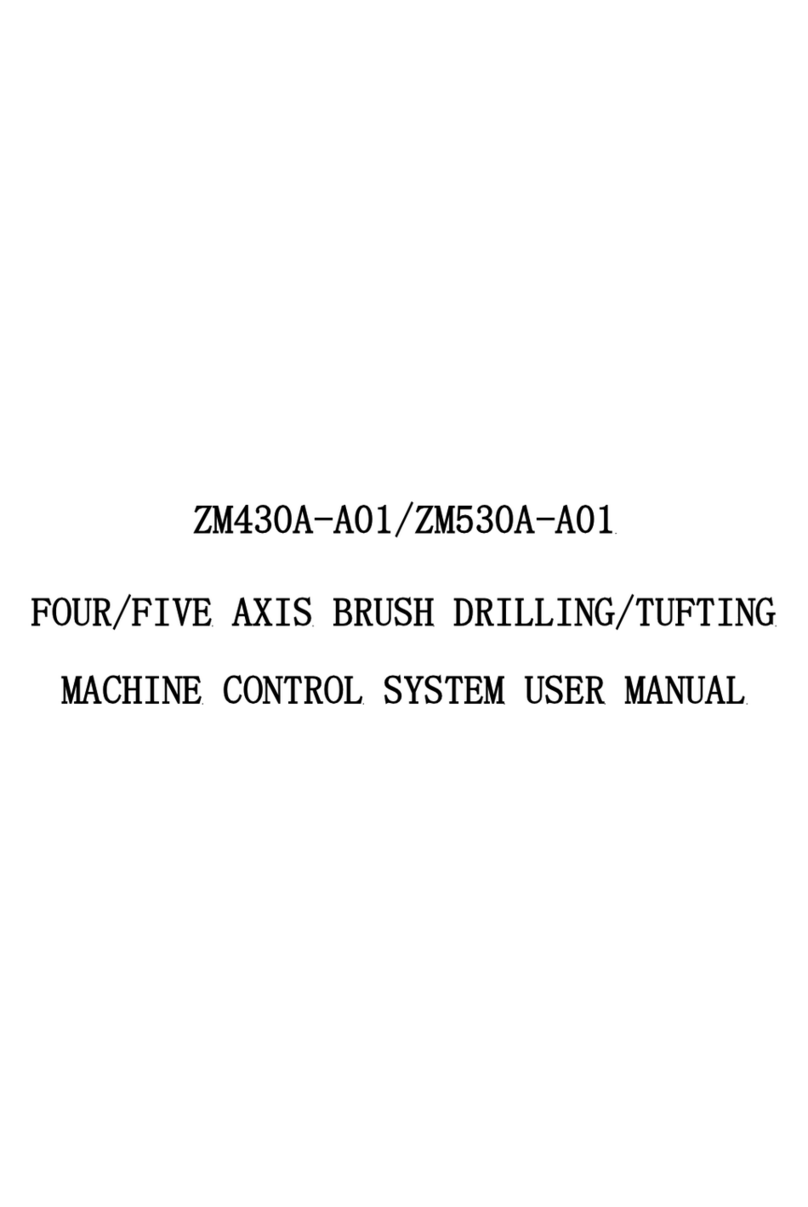
Adtech
Adtech ZM430A-A01 User manual

Adtech
Adtech ADT-09 Series User manual
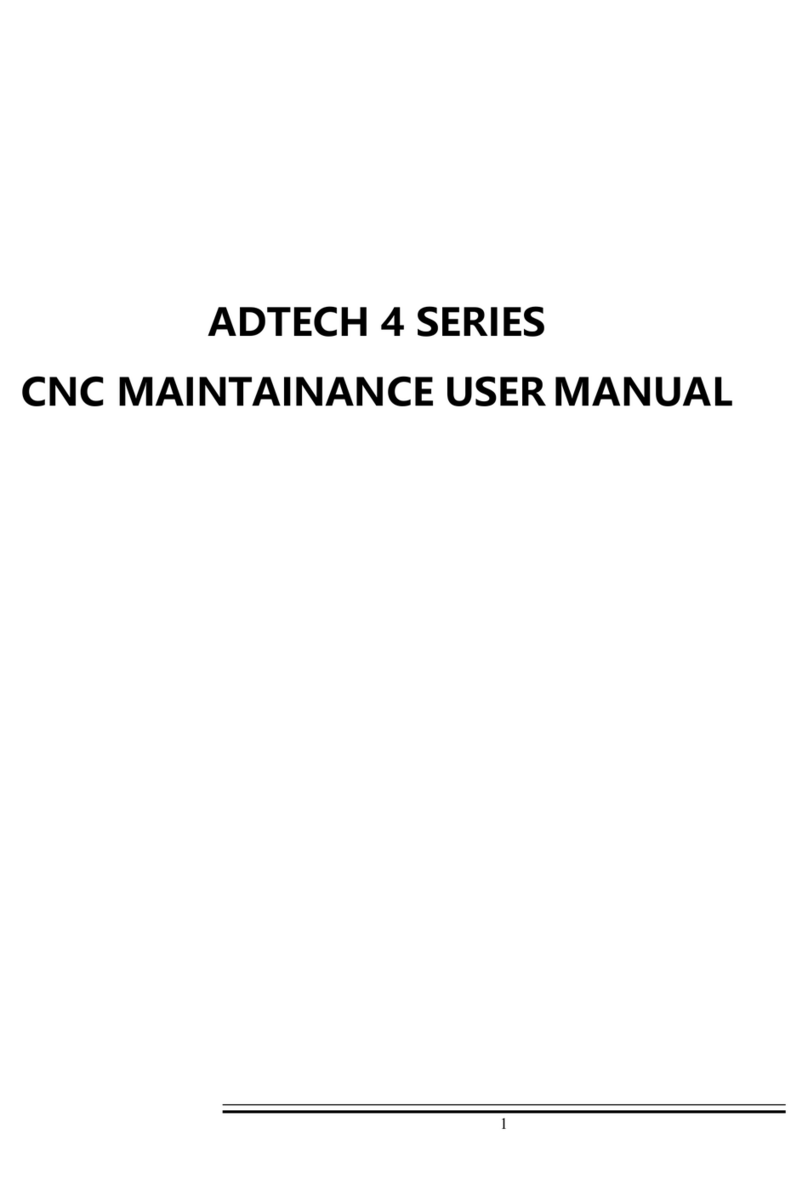
Adtech
Adtech 4 Series User manual

Adtech
Adtech TV5600-B01 Series User manual

Adtech
Adtech ADT-DK300A User manual

Adtech
Adtech NCT-04 User manual
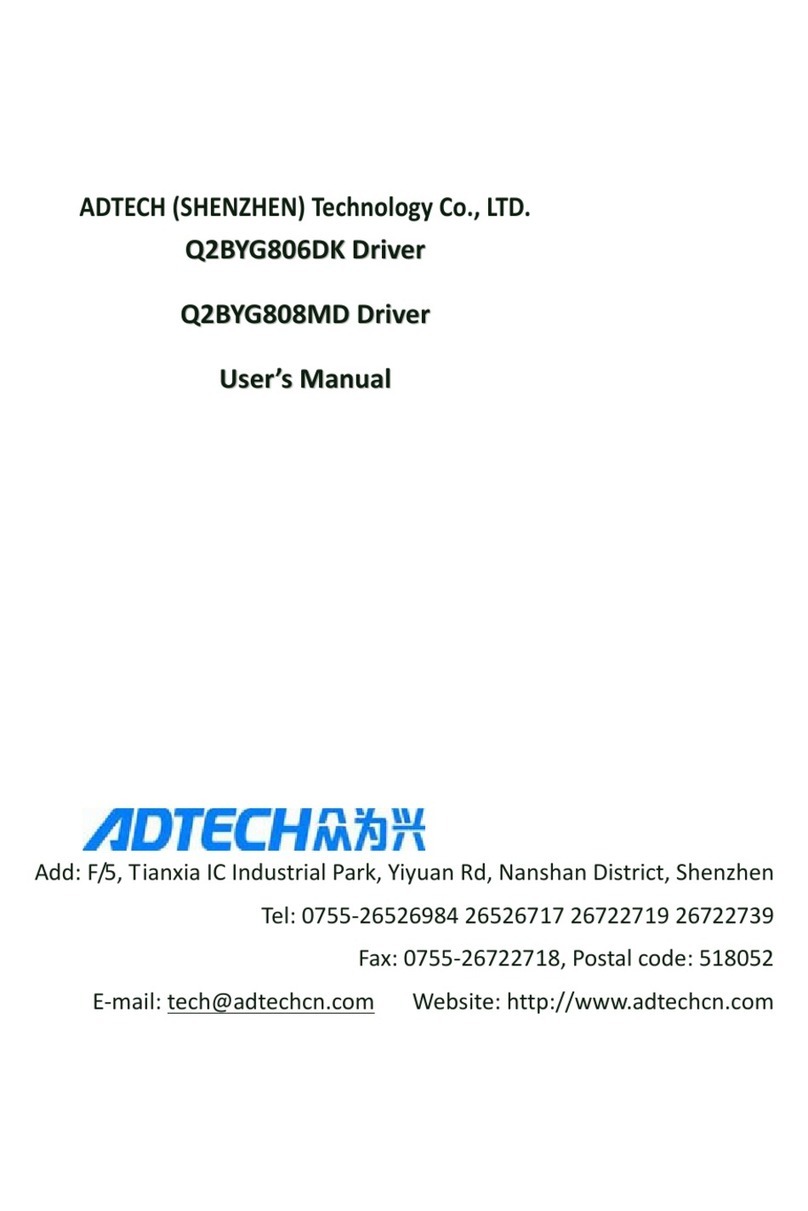
Adtech
Adtech Q2BYG806DK User manual
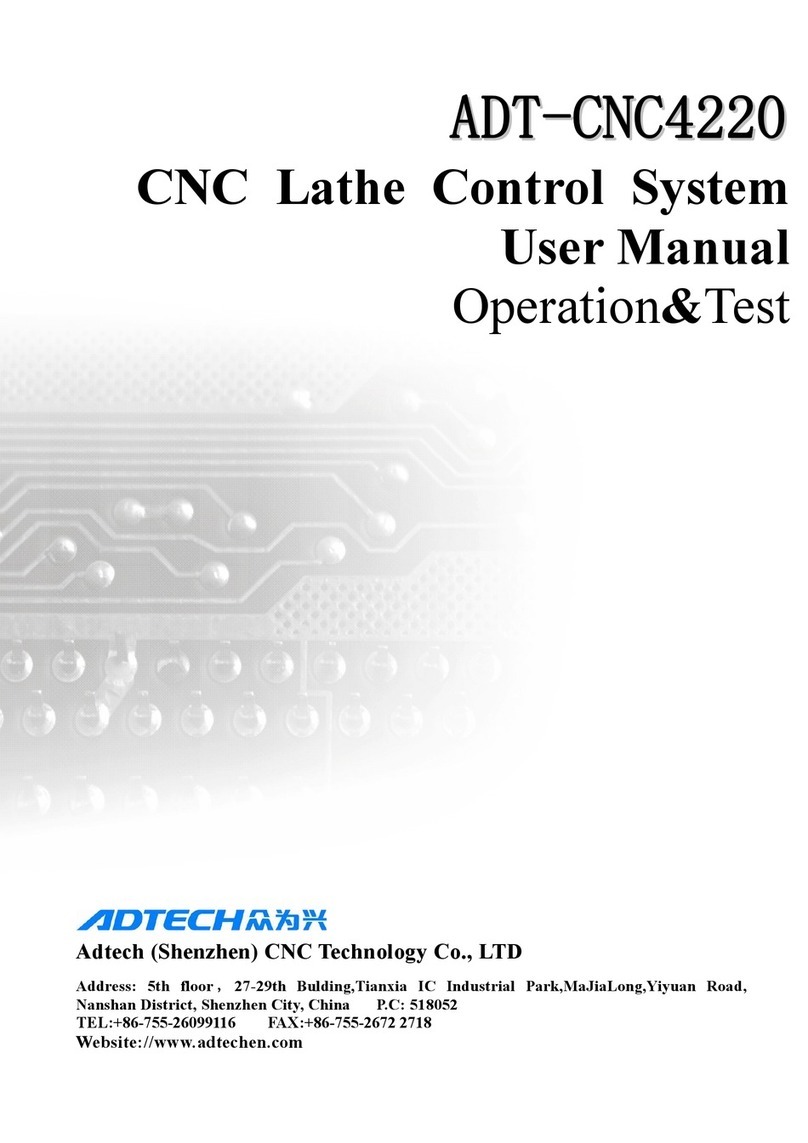
Adtech
Adtech ADT-CNC4220 User manual

Adtech
Adtech CNC9 Series User manual
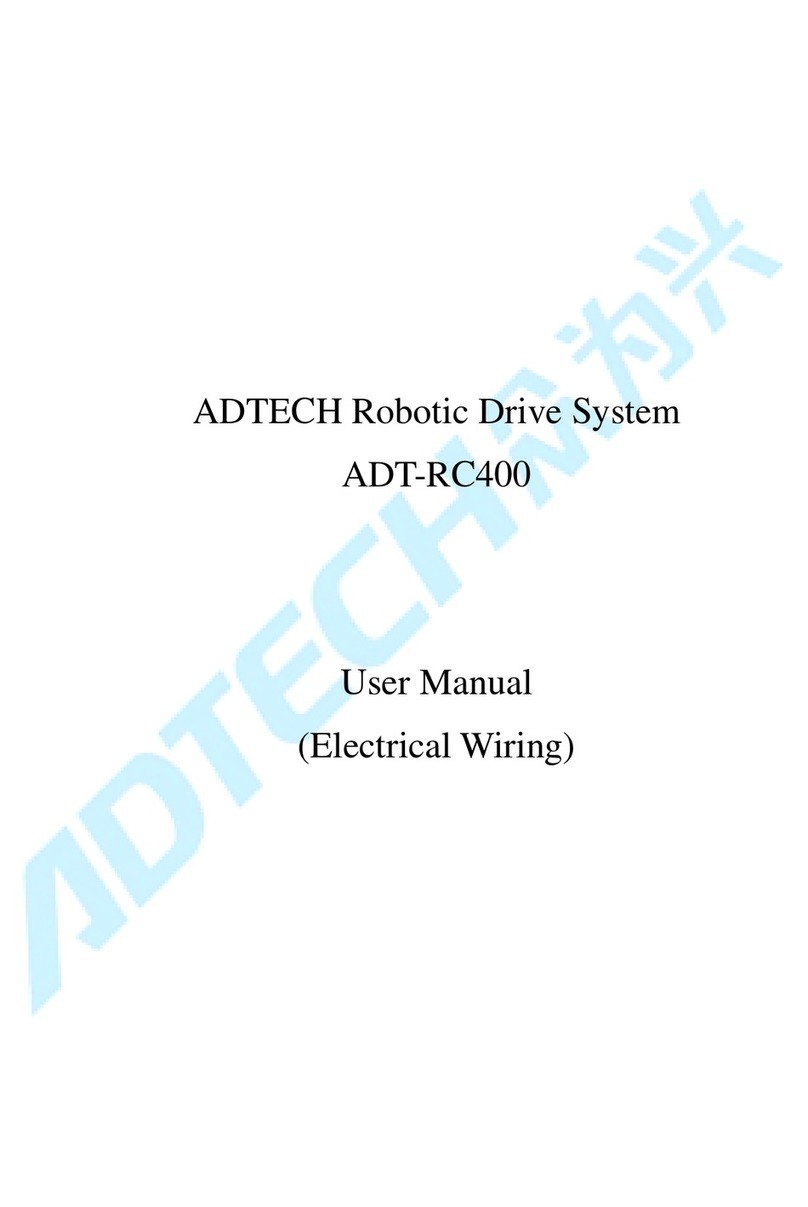
Adtech
Adtech ADT-RC400 User manual