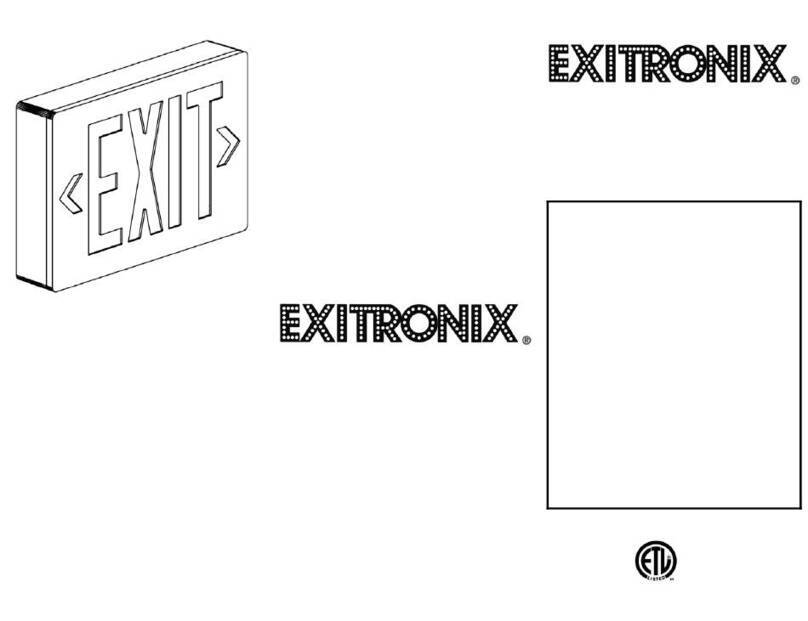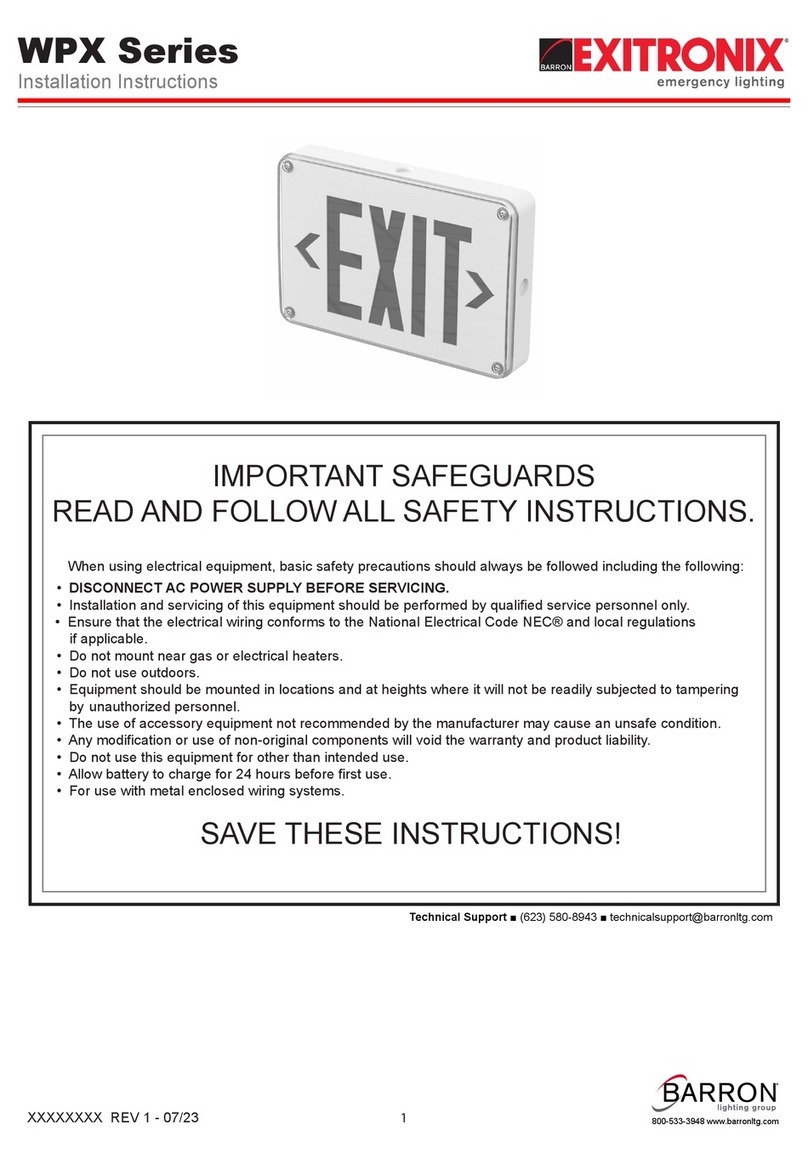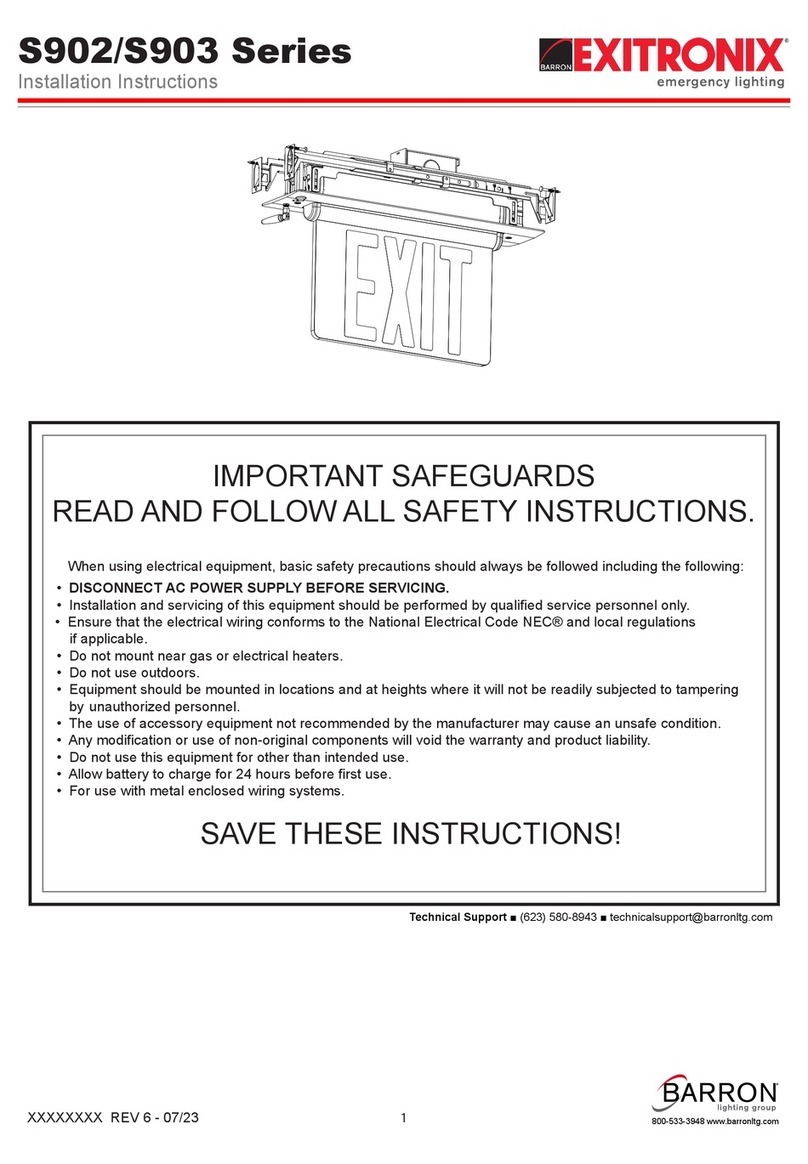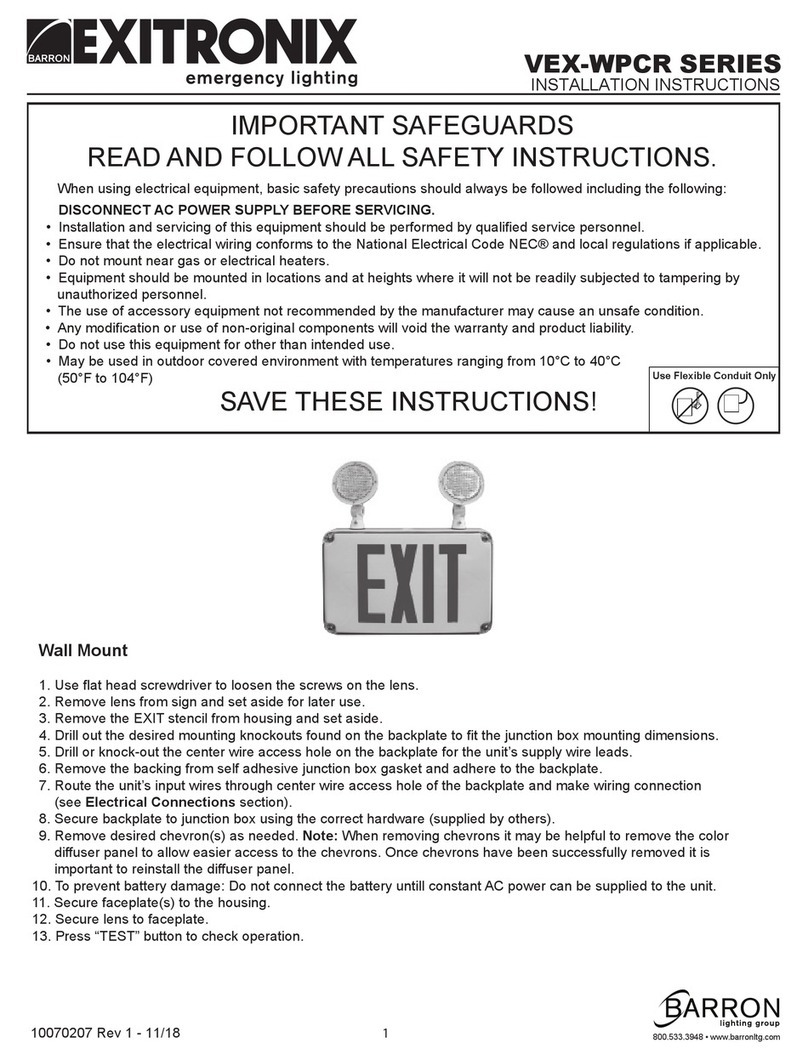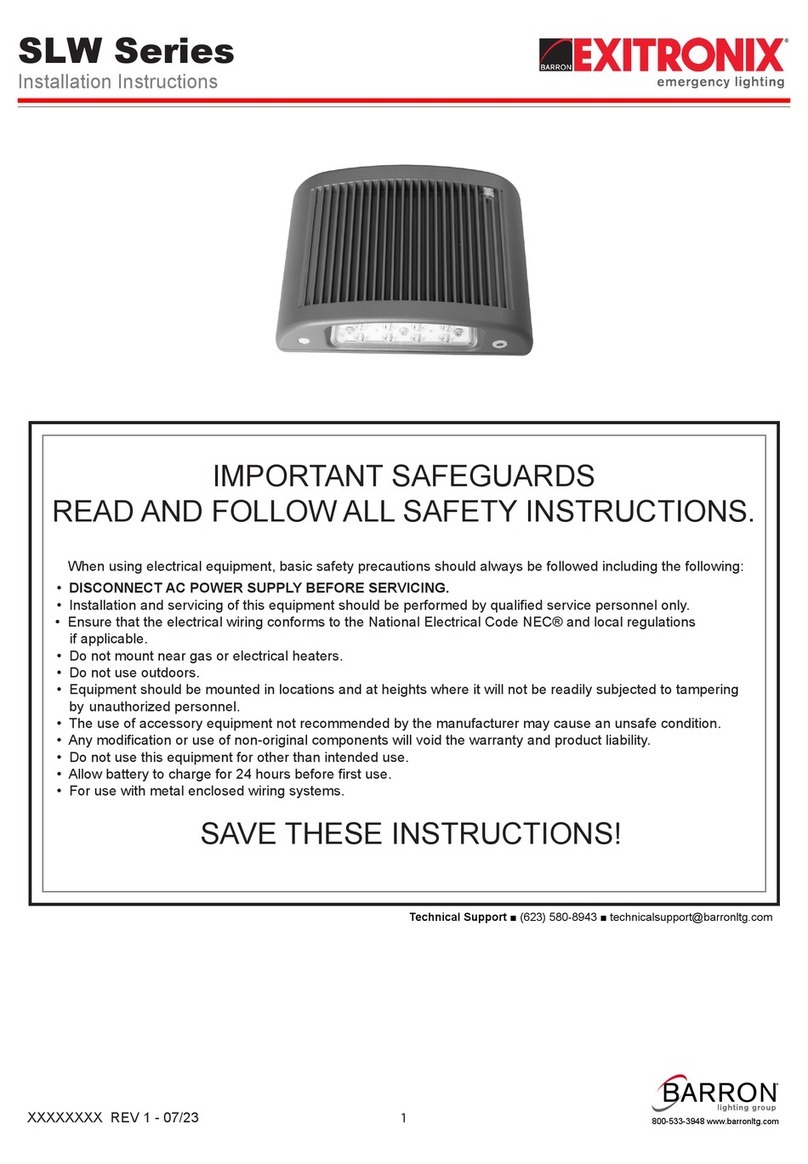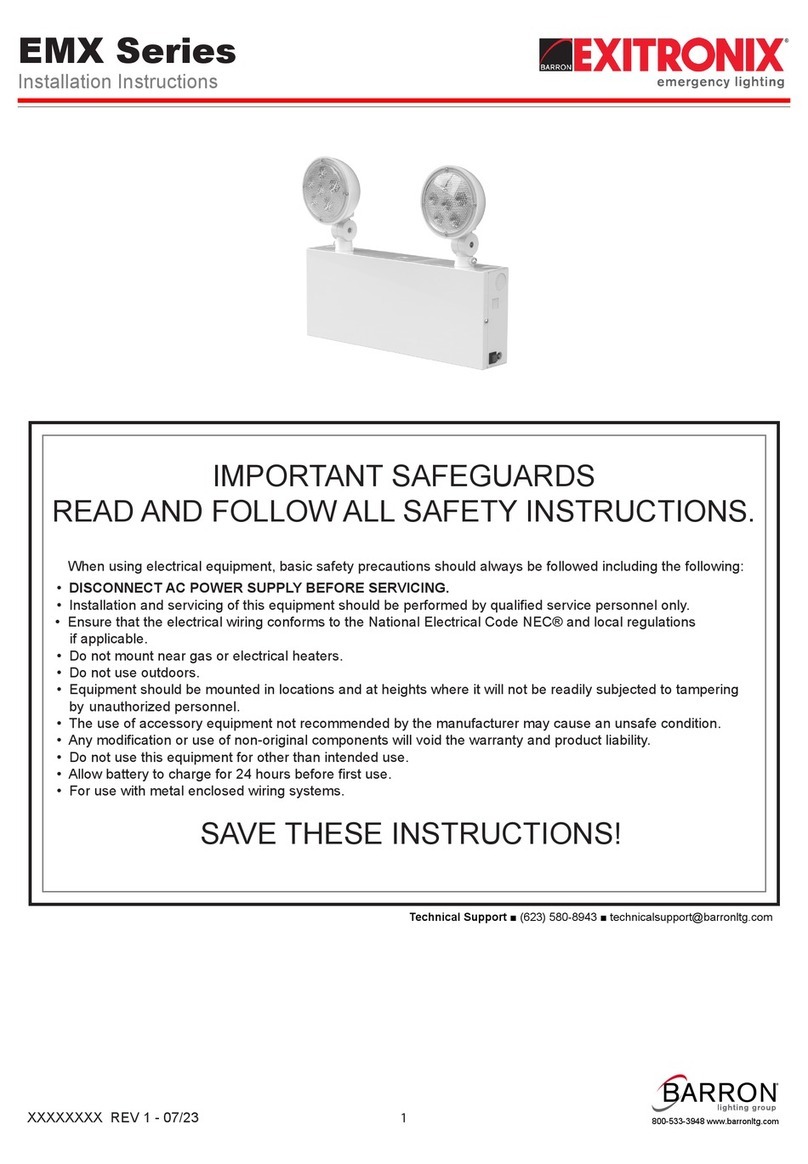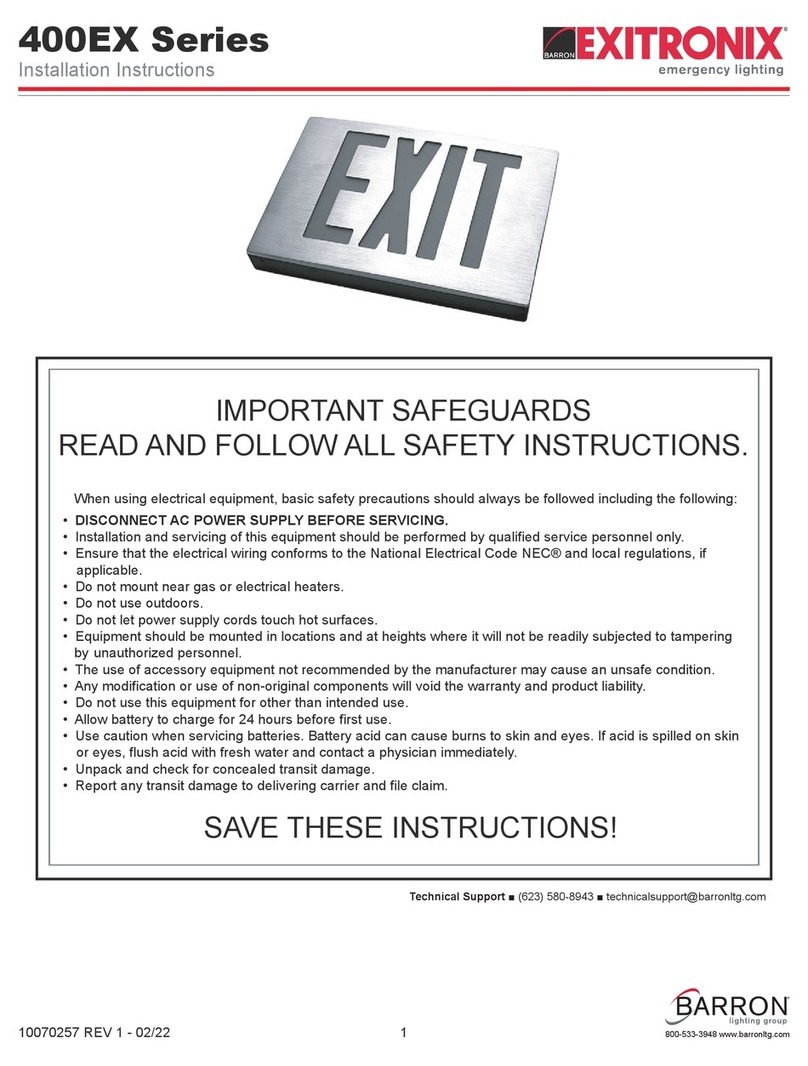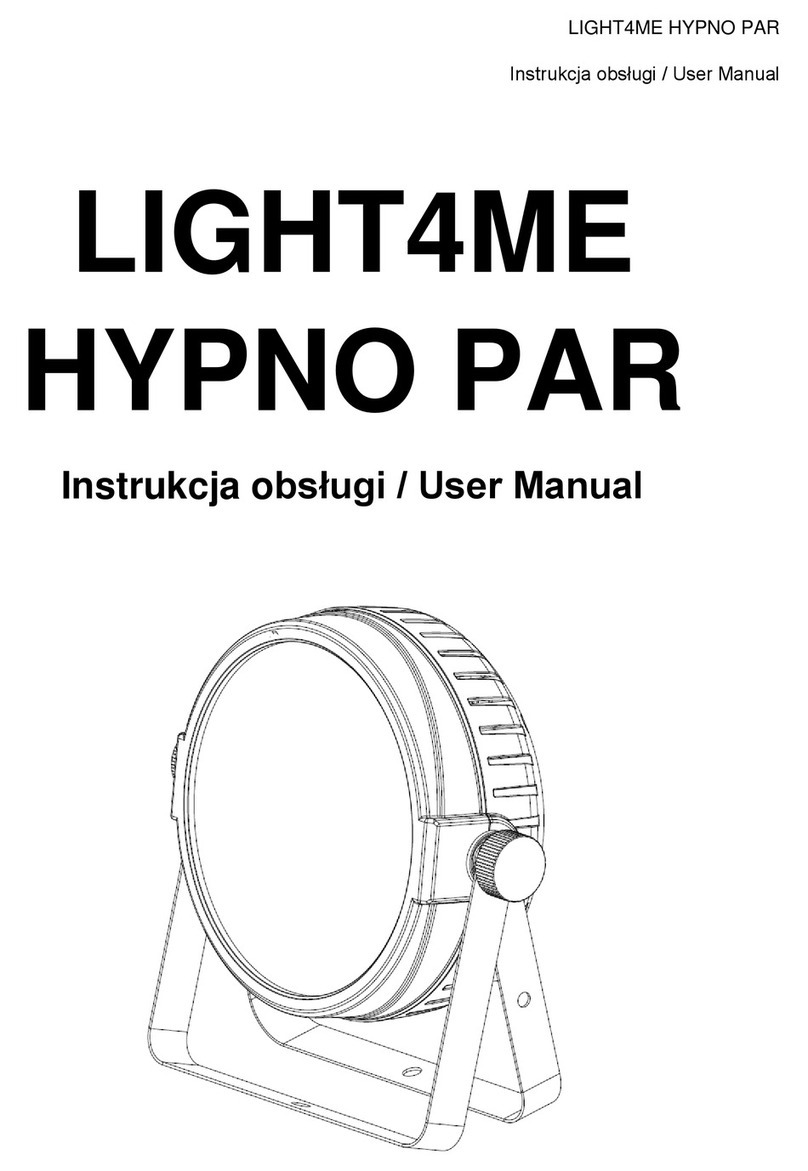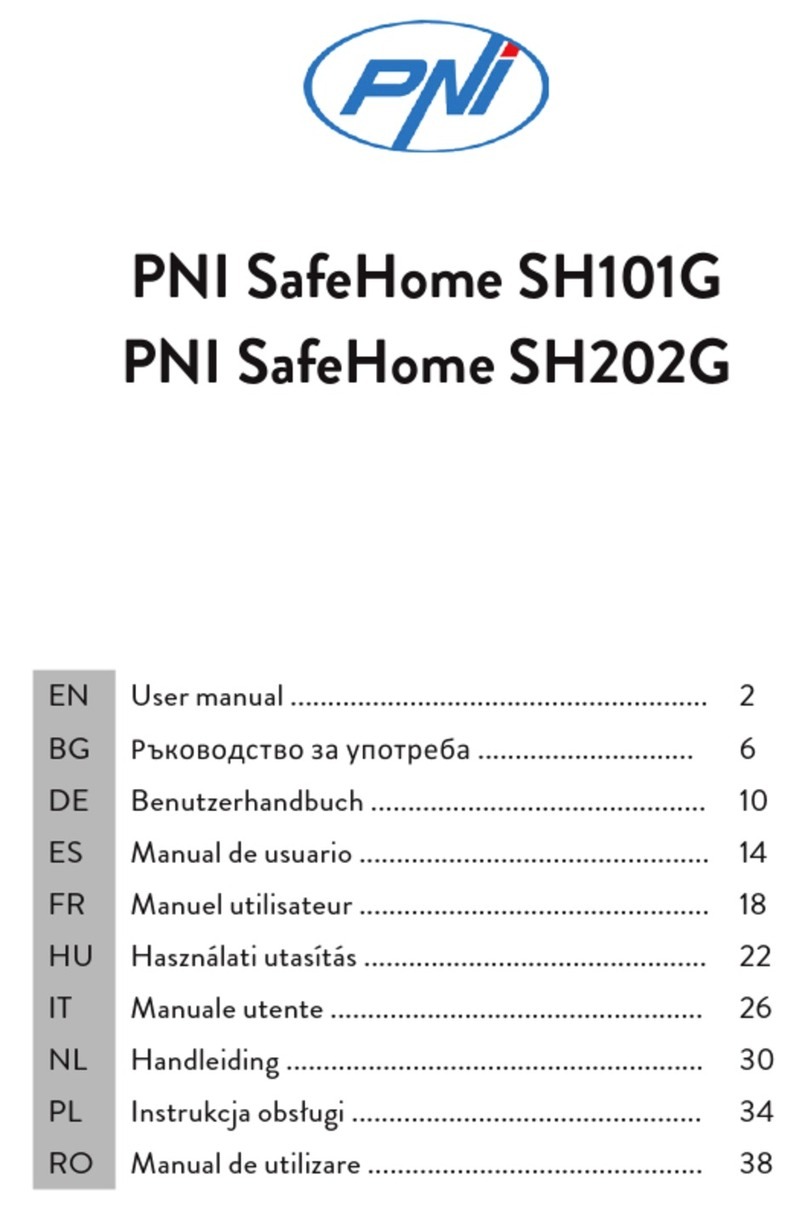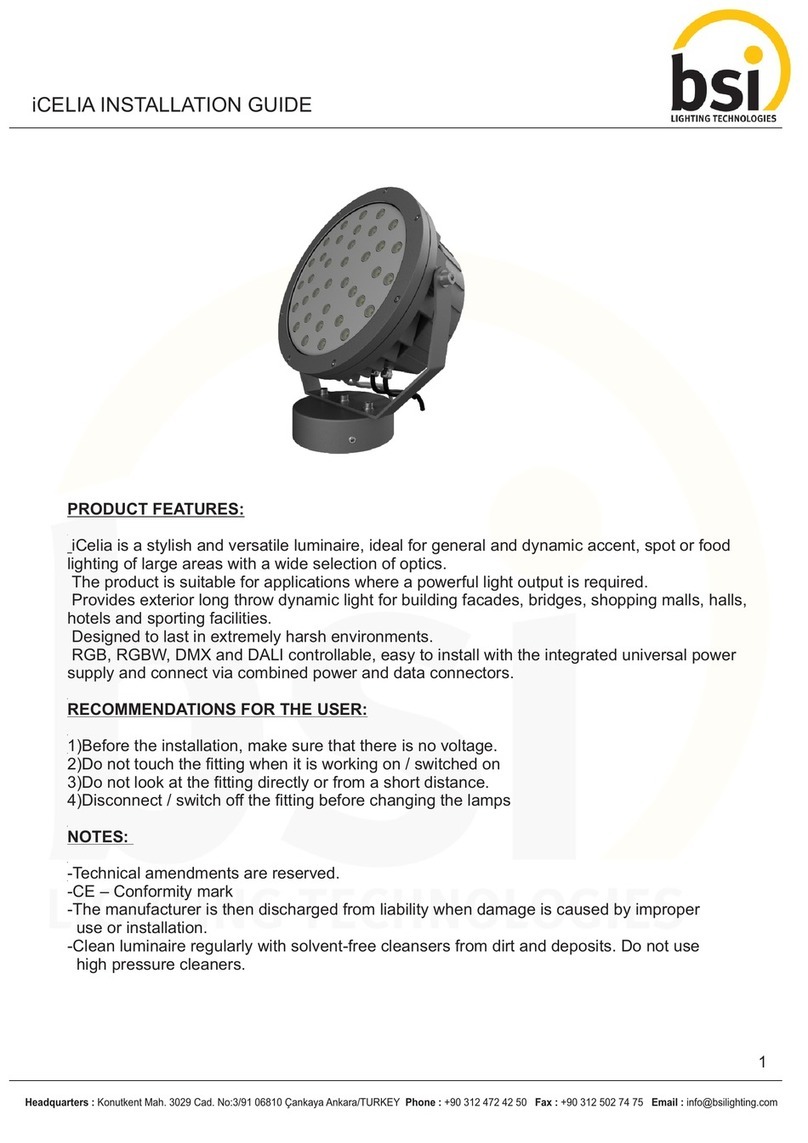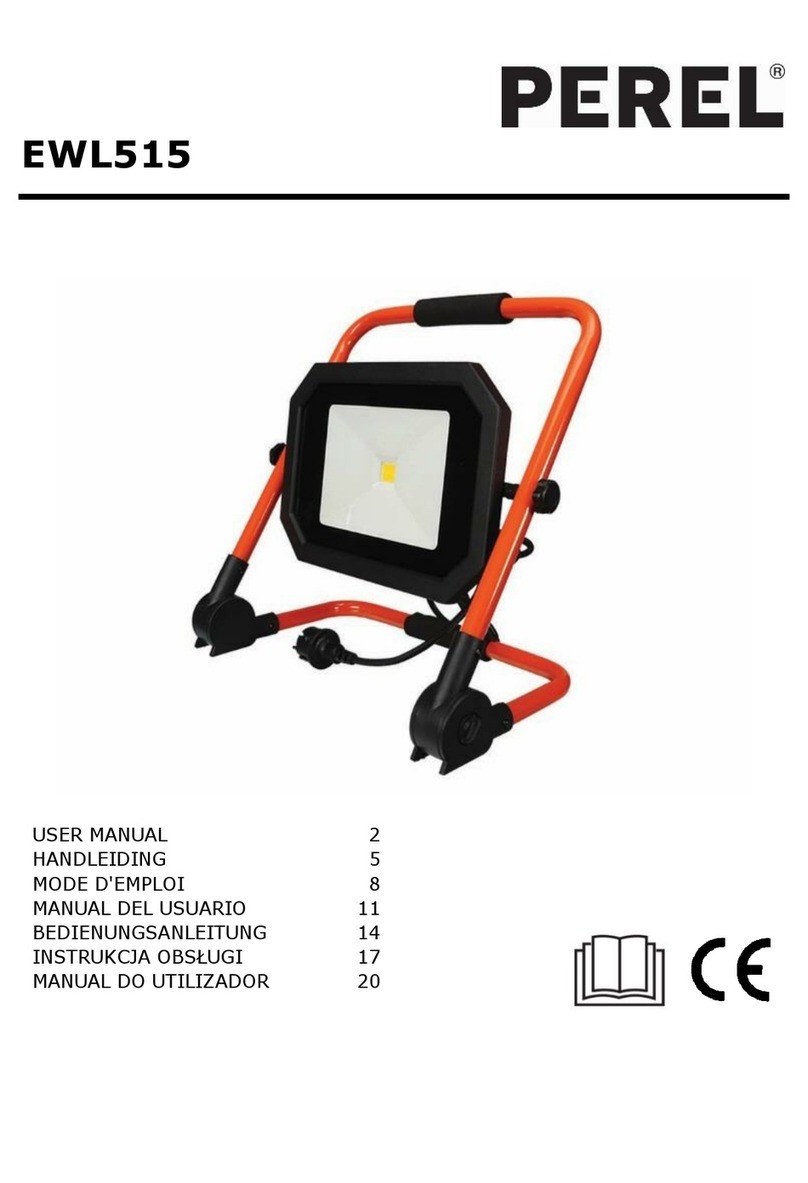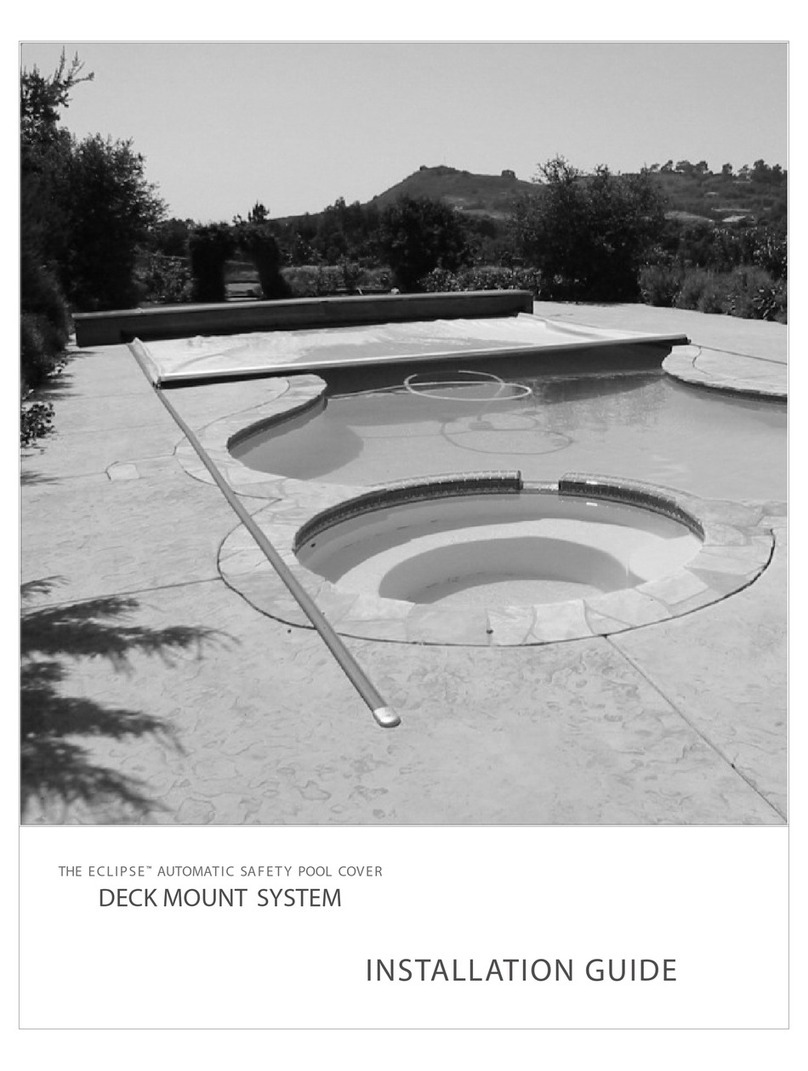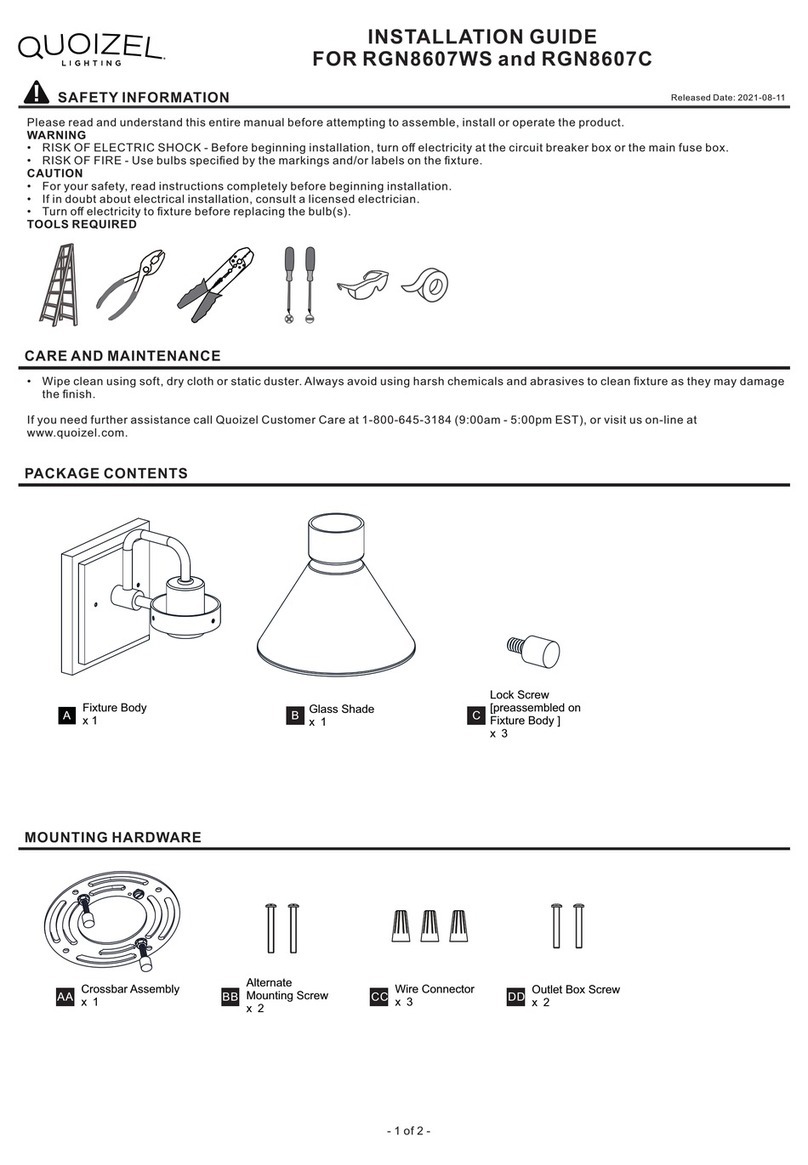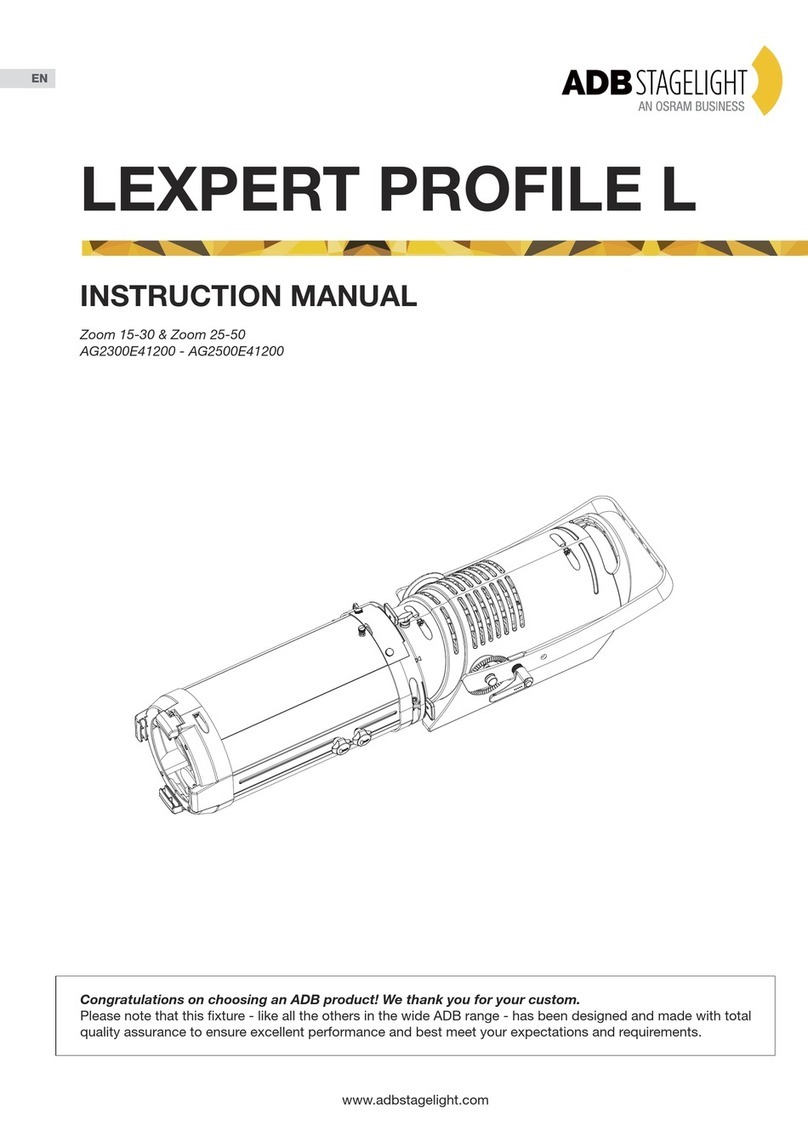Exitronix S900C Series User manual

IMPORTANT SAFEGUARDS
READ AND FOLLOW ALL SAFETY INSTRUCTIONS.
When using electrical equipment, basic safety precautions should always be followed including the following:
• DISCONNECT AC POWER SUPPLY BEFORE SERVICING.
• Installation and servicing of this equipment should be performed by qualified service personnel only.
• Ensure that the electrical wiring conforms to the National Electrical Code NEC® and local regulations
if applicable.
• Do not mount near gas or electrical heaters.
• Do not use outdoors.
• Equipment should be mounted in locations and at heights where it will not be readily subjected to tampering
by unauthorized personnel.
• The use of accessory equipment not recommended by the manufacturer may cause an unsafe condition.
• Any modification or use of non-original components will void the warranty and product liability.
• Do not use this equipment for other than intended use.
• Allow battery to charge for 24 hours before first use.
• For use with metal enclosed wiring systems.
SAVE THESE INSTRUCTIONS!
Technical Support ■ (623) 580-8943 ■ [email protected]
S900C Series
Installation Instructions
XXXXXXXX REV 1 - 07/23 1
800-533-3948 www.barronltg.com

Fig. 1
Fig. 2
Fig. 3
Fig. 4
S900C Series
Installation Instructions
XXXXXXXX REV 1 - 07/23 2
800-533-3948 www.barronltg.com
Wall (Fig. 1) or Ceiling (Fig. 2) Mount Installation
1. Knockout side center hole, insert plastic washer, assemble canopy
using M4*8mm screws.
2. Separate trim plate to connect battery connectors.
3. Feed AC supply wires through the center hole.
4. Assemble trim plate back using M3*15mm screws.
5. Attach crossbar to junction box, set the longer blade to crossbar
touching the J-Box.
6. Route the proper wires through mounting hole out of housing,
make electrical connections inside the J-Box as wire diagram.
7. Push excess wire into J-Box, use screws to tighten canopy to
crossbar so that canopy is securely fastened and tight against the
wall.
8. Connect light bar connector, assemble panel module to trim plate,
adjust the lamp heads as needed.
9. Determine direction for chevrons as needed.
Recessed Ceiling (Fig.3) or Recessed Wall Mount
Installation (Fig. 4)
1. Position recessed kits between joists. Make sure bar hangers to be
hanged in the correct position. Position recessed kits temporarily by
hammering “nail-in” tabs on bar hangers, then secure permanently
with nails. Bar hangers should be level with bottom of joists. Adjust
height of recessed kits vertically using adjusting slots and then
tightening all screws on adjusting slots and bar hanger bracket to
secure adjusting bracket and bar hangers .(Fig.5)
2. Separate trim plate, press one side spring to take out the module,
connect battery connectors. (Fig. 6)
3. Hang safety cable to the module clip. (Fig. 6)
4. Disassemble J-Box cap, route the AC line and proper wires into the
J-Box. (Fig. 6)
5. Make proper electrical connections. If using 120VAC, connect black
and white leads to the building utility. If using 277VAC, connect
orange and white leads to the building utility. Cap off unused wire.
(Fig. 7)
6. Push excess wire into J-Box, tighten J-Box cap back.
7. Assemble trim plate back using M3*15mm screws (Fig. 3 or 4)
8. Connect light bar connector, assemble panel module to trim plate,
adjust the lamp heads as needed. (Fig. 3 or 4)
9. Determine direction for chevrons as needed.

Fig. 6
Fig. 7
Fig. 5
S900C Series
Installation Instructions
XXXXXXXX REV 1 - 07/23 3
800-533-3948 www.barronltg.com
Wiring Diagram (Fig. 7)
Operation
The battery in this unit may not be fully charged. After electricity is connected to the unit for at least 24 hours, then normal
operation of this unit should take effect. To check, press the “TEST” button. The EXIT sign should stay illuminated by
battery backup and the LED indicator will be turned off. Release the “TEST” button, LED indicator will be turned on.
In accordance with NFPA 101, your emergency lighting system must be tested monthly for a minimum of 30 seconds and
annually for 90 minutes. Refer to your local codes for any additional requirements that may apply.
Testing and Reporting Instructions (-G2 and -G3 models)
1. When AC power is supplied to fixture, the unity will automatically initiate a self-test and self-diagnostic test as follows:
• Verifies battery disconnection, charger board failure at every 5 seconds.
• 1 minute self-testing every month.
• 30 minutes self-testing on every 6 months after installation.
• 90 minutes self-testing on every 12 months after installation.
2. Dual color LED lamp indicator shows the following status:
• Green color: On / Ready
Blinking: Testing
• Red color: (Service Alert)
• Service Alert LED Code (Red color LED lamp indicator)
Note: After solving the fault of emergency equipment, please press test button for 2 seconds then release to
reset. LED indicator will show green.
One blink ON/pause (4 seconds)
Two blinks ON/pause (4 seconds)
Battery is not connect
Three blinks ON/pause (4 seconds)
Four blinks ON/pause (4 seconds)
Five blinks ON/pause (4 seconds)
Battery is shorted or battery voltage drops below than accepted value
Charger board circuit fault
Transfer function failure
Emergency lamp fault
Six blinks ON/pause (4 seconds)
Seven blinks ON/pause (4 seconds)
Remote head’s emergency lamp fault (if fixture has remote capability)
Exit LED strip fault (for Exit Signs only)

S900C Series
Installation Instructions
XXXXXXXX REV 1 - 07/23 4
800-533-3948 www.barronltg.com
3. “-G2” and “-G3” models also have a manual test function, press test button as follows:
Networking Operations for “-G3” Models
Model with "-G3" suffix is our world winning design equipped with "wireless testing and reporting" features. Unit that
has "-G3" suffix in its model number is capable of joining Guardian emergency lighting management system. It will be
part of a large testing system to be tested and report result wirelessly.
Once powered up and commissioning allowed, unit will automatically join Guardian network and get provisioned. Upon
the completion of the commissioning,unit will perform testing and report based on set schedules.
For more information about commissioning, configurations and testing, please visit website, https://www.barronltg.com
for details.
Remote Heads Connection Instructions (Option)
1. Remove jump connector from the female connector on
PCBA. (Fig. 8)
2. Attach the remote male connector into the female
connector on PC board.
3. Connect extended remote head wires to the remote
wires using wire nuts. Yellow is positive (+) and the
purple is negative (-). (Fig. 9)
Press test button once (within 2 seconds)
Press test button twice (within 2 seconds)
30 seconds discharge test
Press test button 3 times (within 2 seconds)
Press test button 4 times (within 2 seconds)
*Press and hold test button for 8 seconds
3 minutes discharge test
30 minutes discharge test
90 minutes discharge test
Fixture will leave network and reset itself
*Note: only applies to “-G3” models. If you have proplem to initiate provisioning or if you know
the unit belongs to other Guardian Network
Fig. 8
Fig. 9
Jump connector
Extended remote wire
Remote wire
(provided)
Jump connector
Remote head
connector
Remote head
connector
Other Exitronix Lighting Equipment manuals