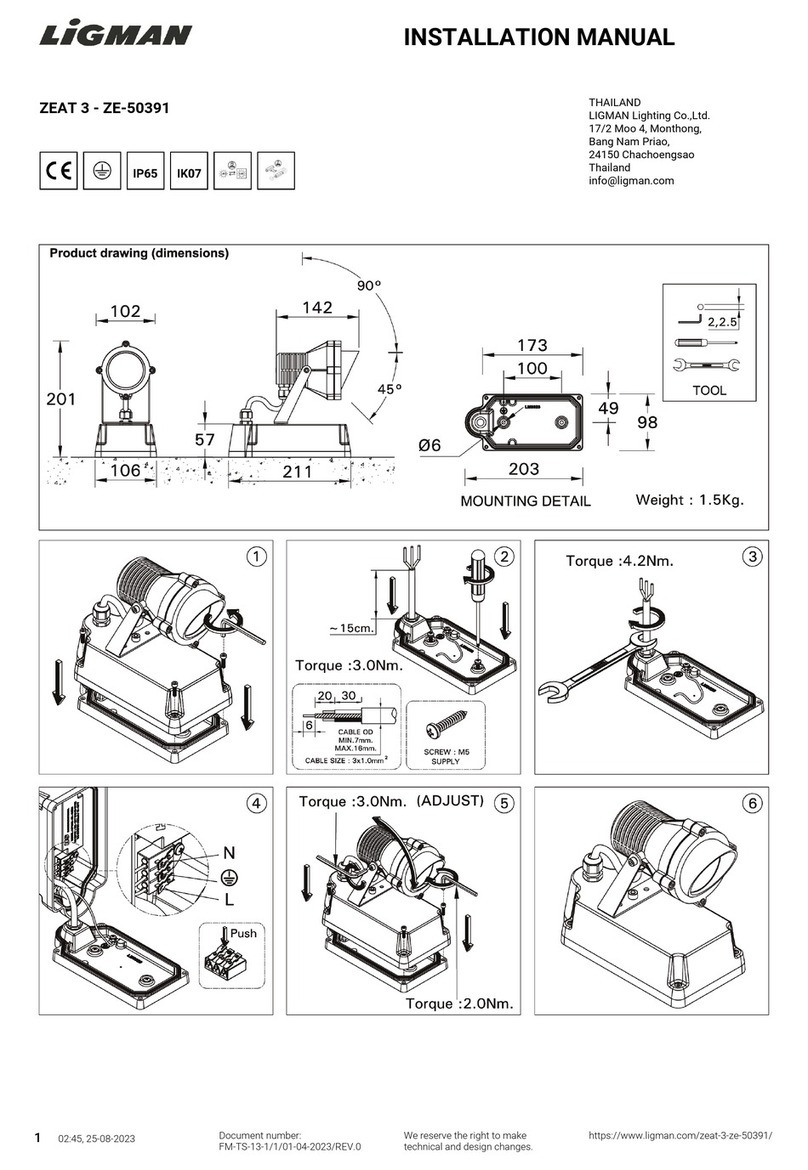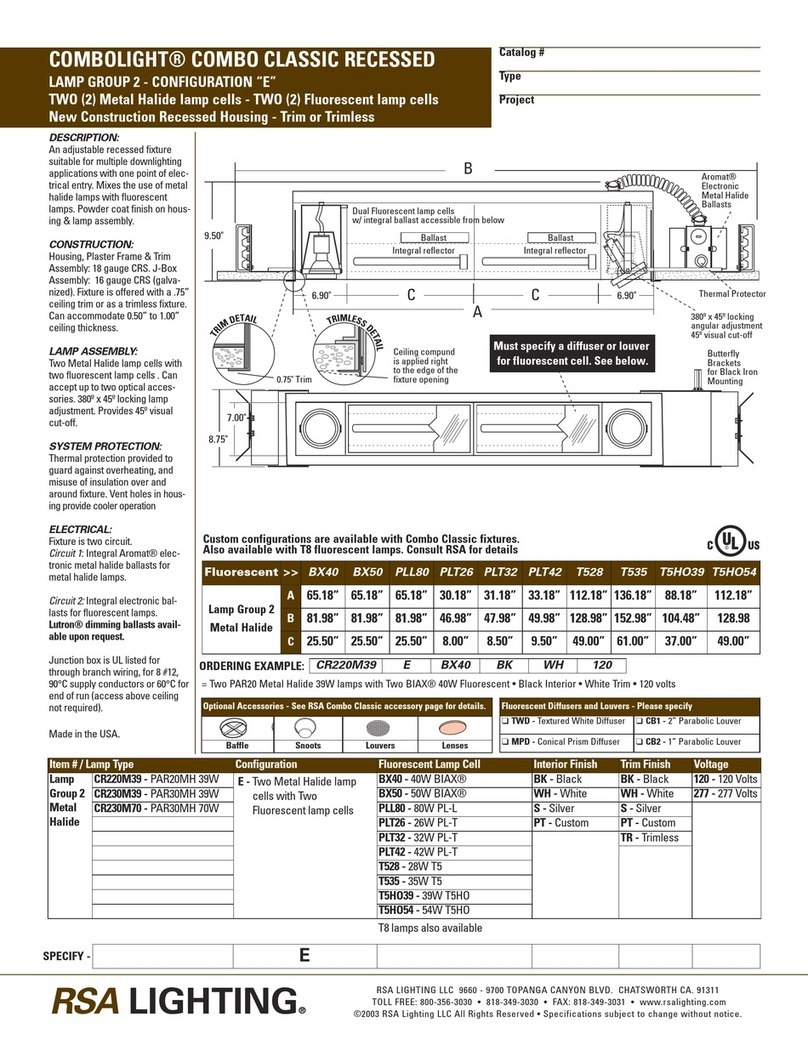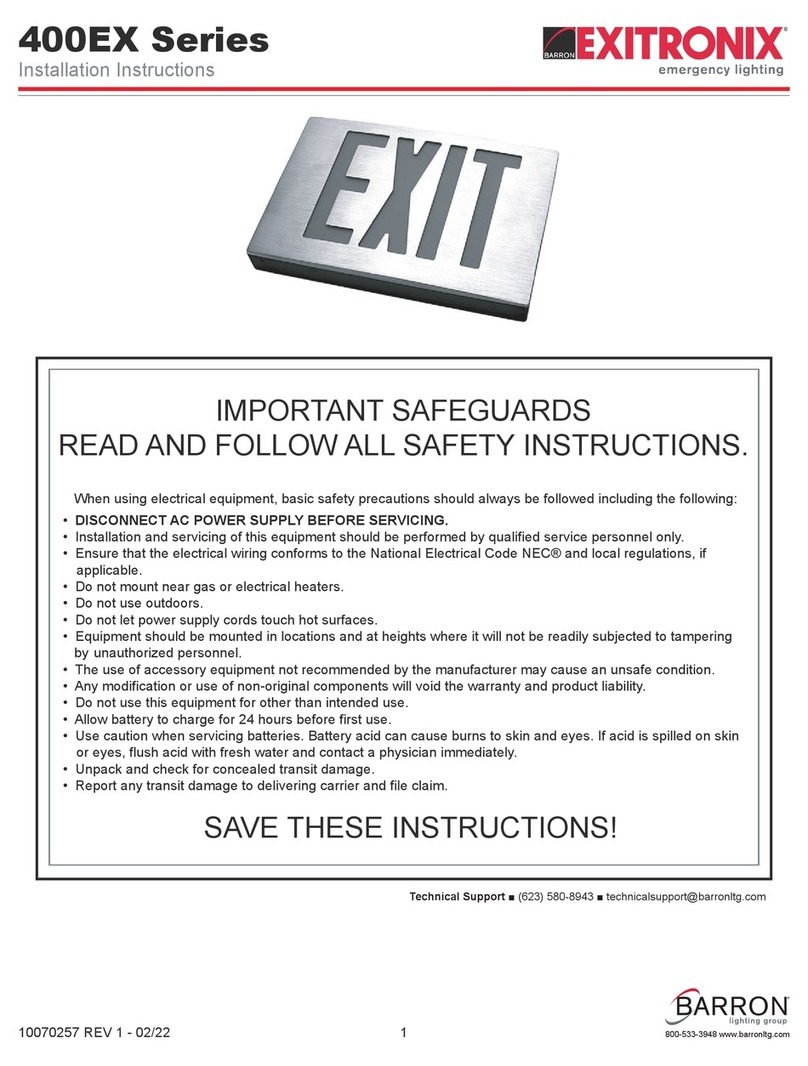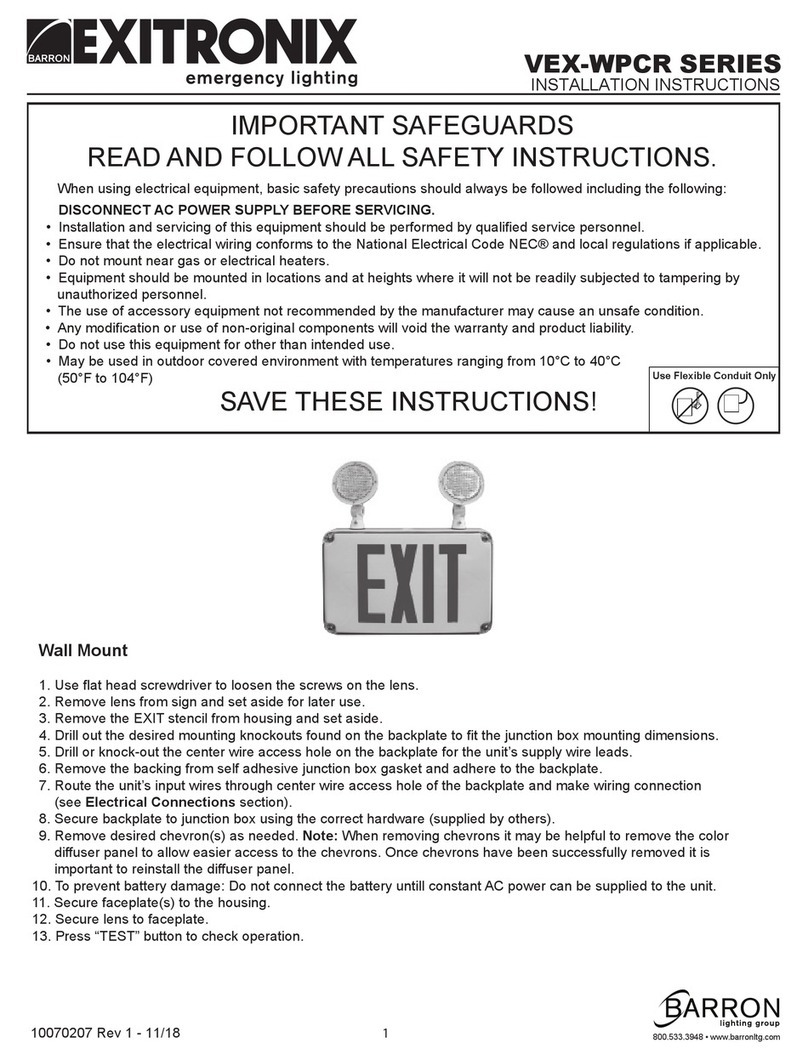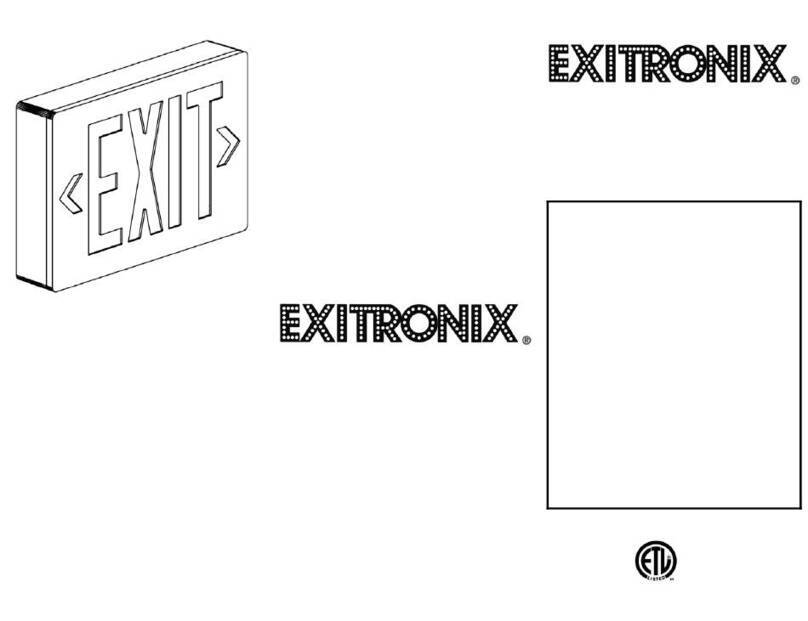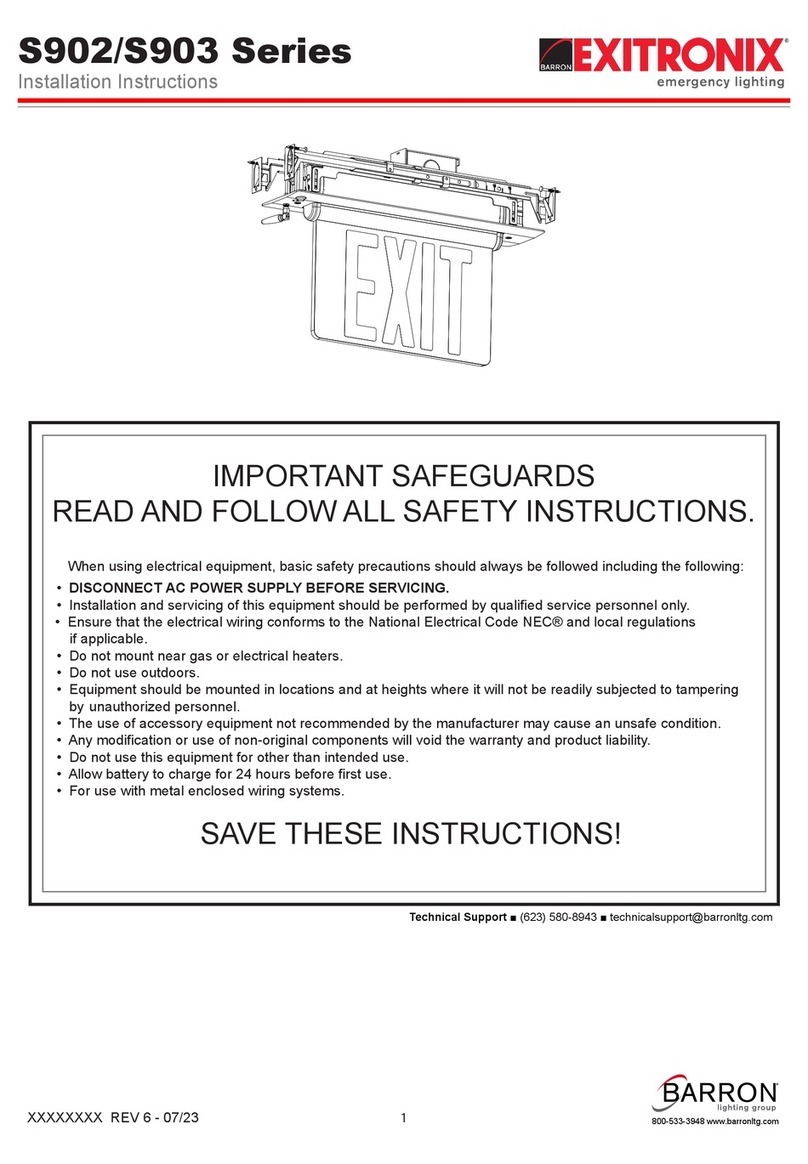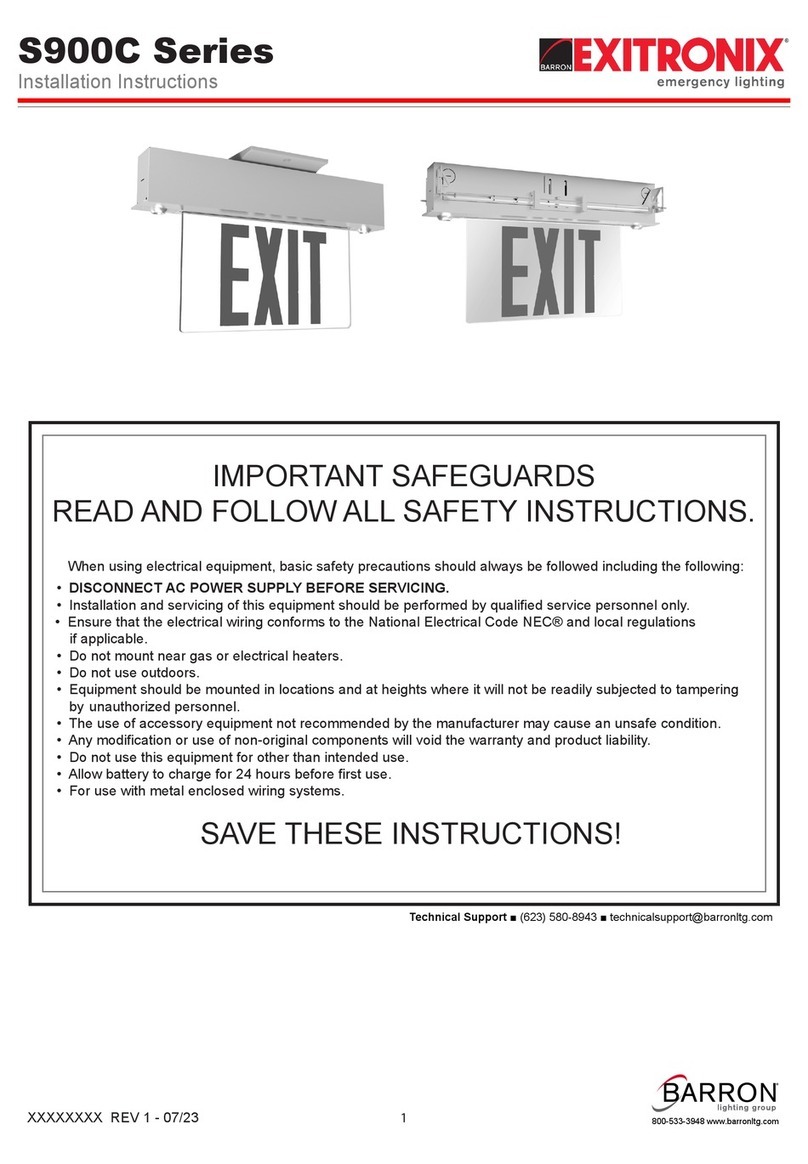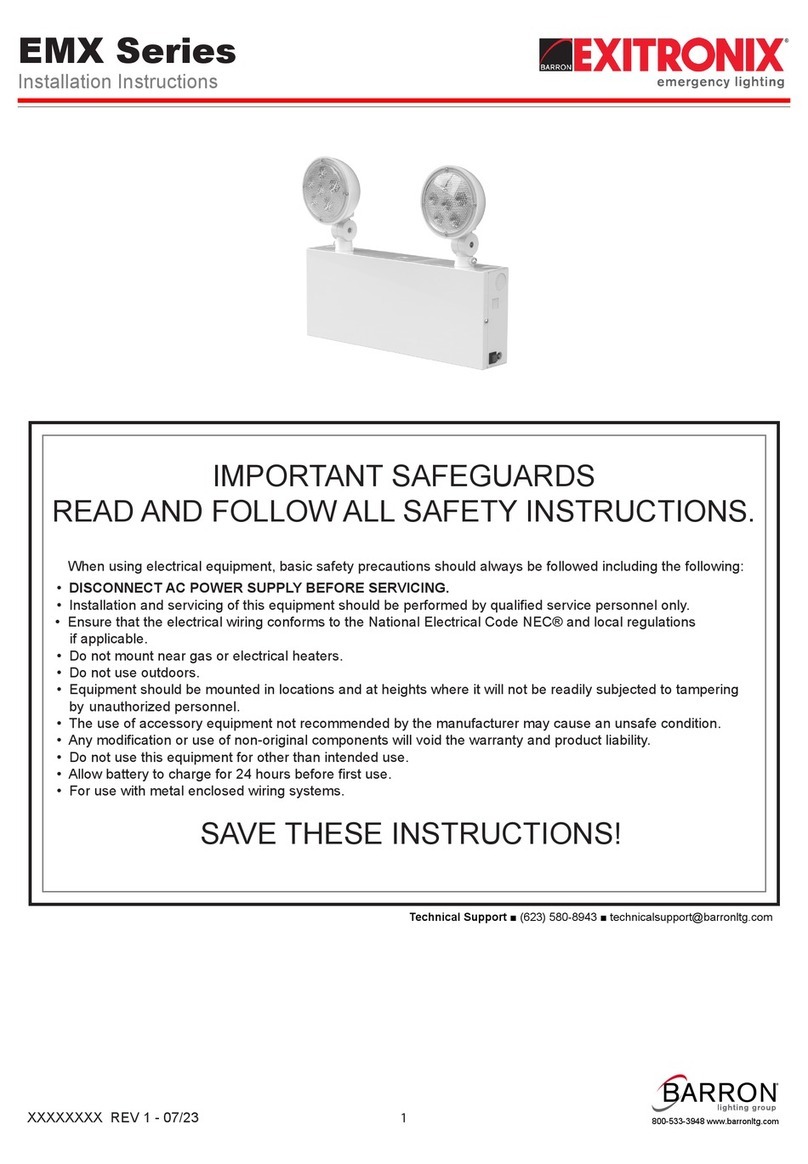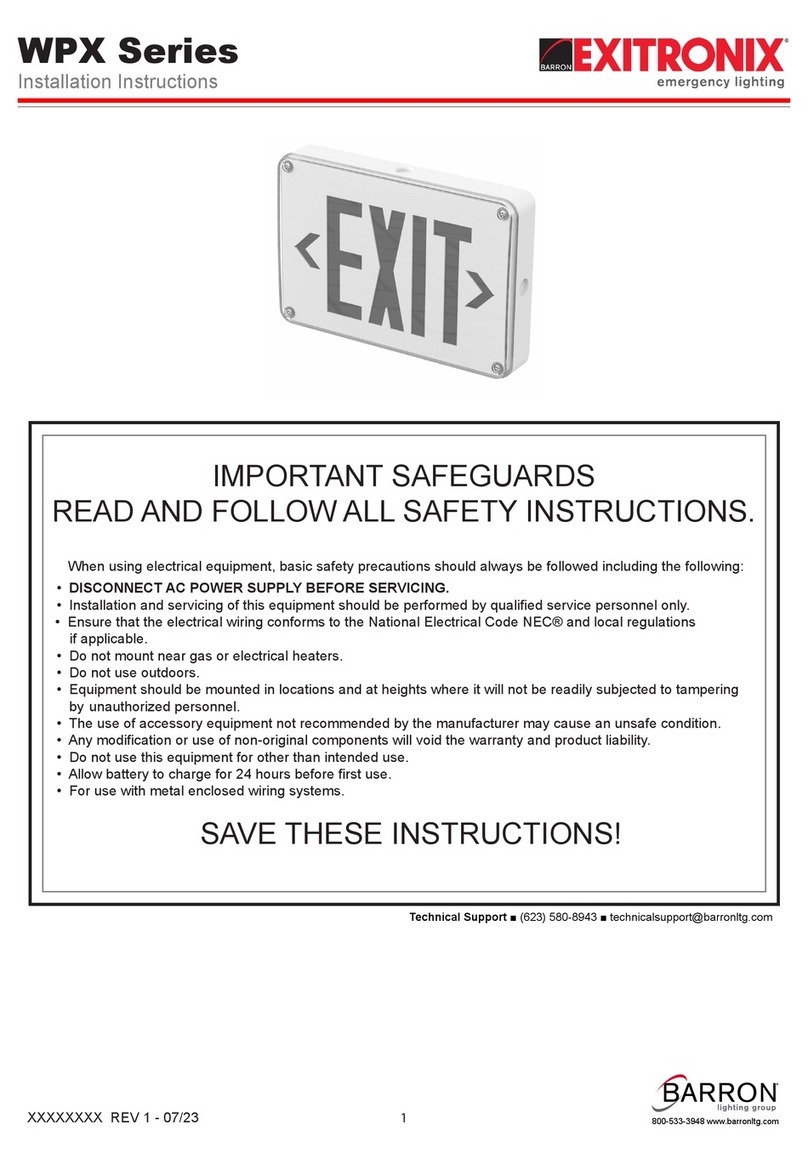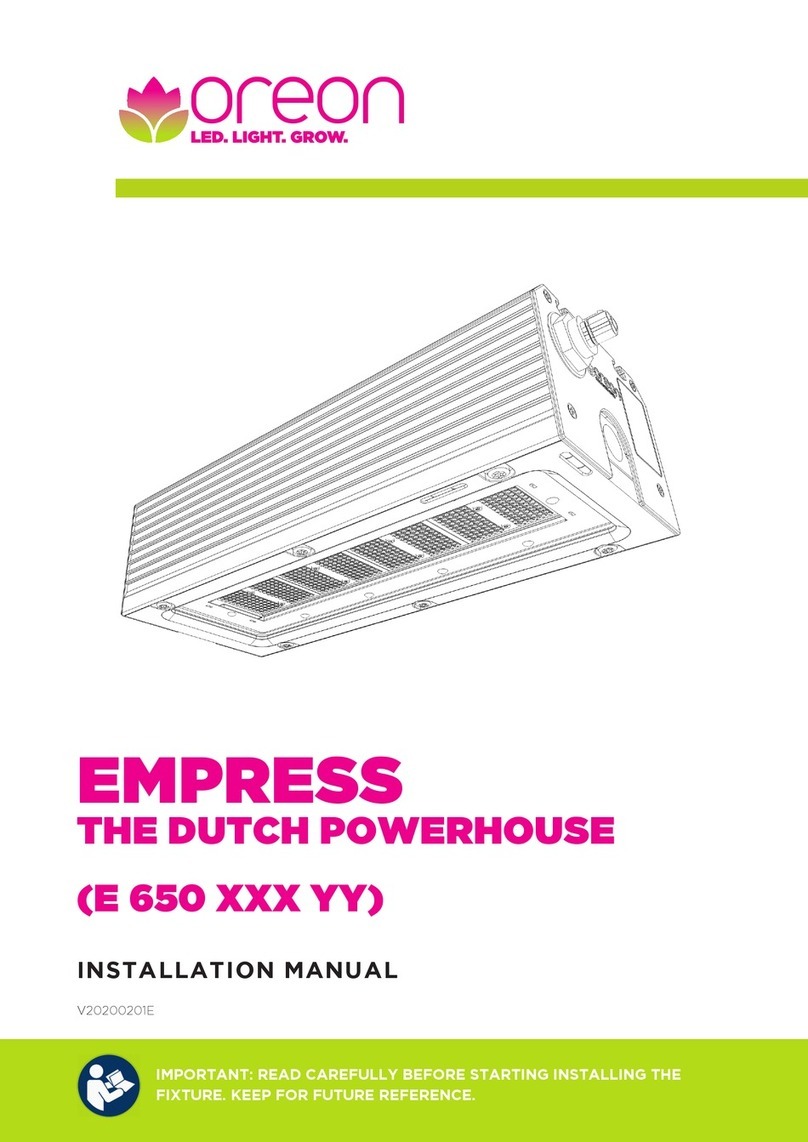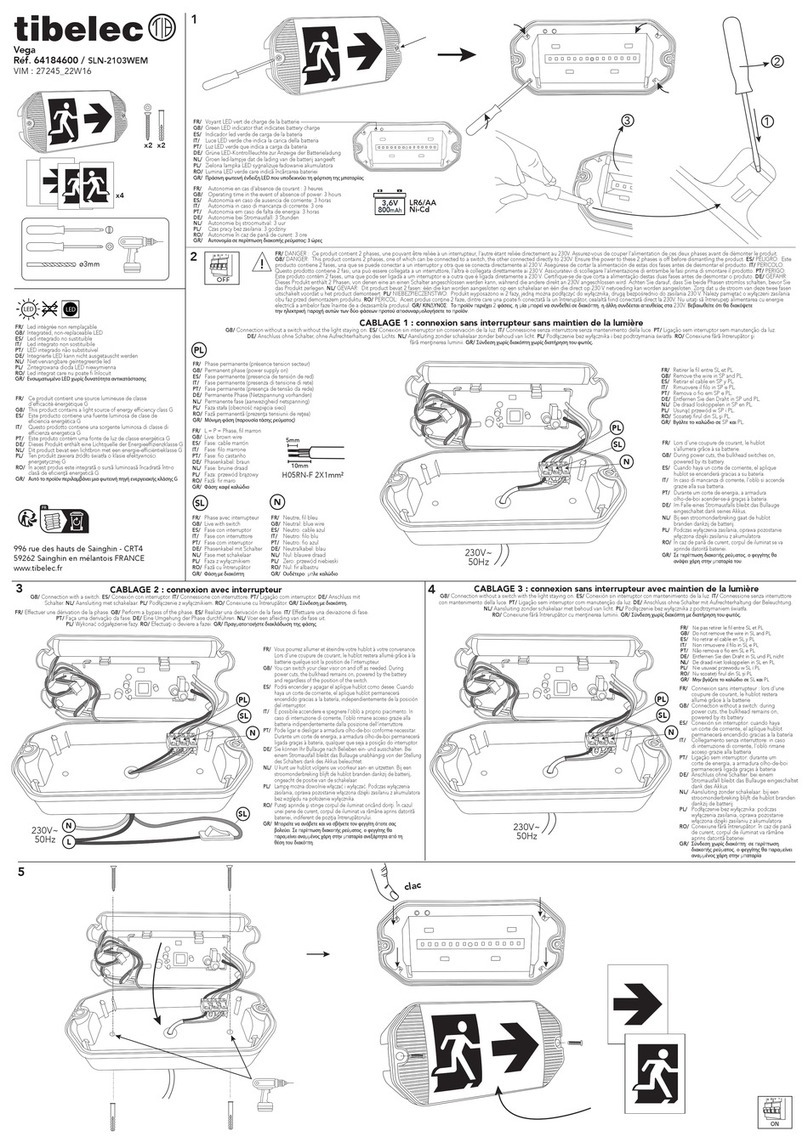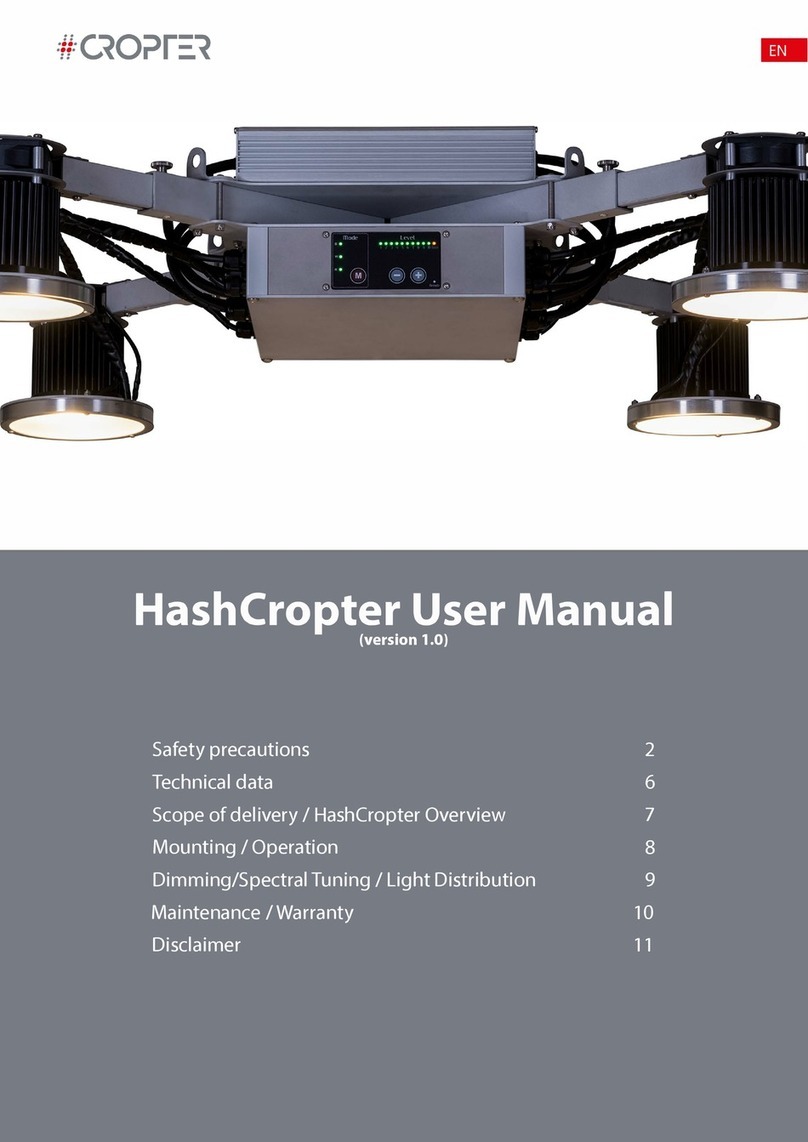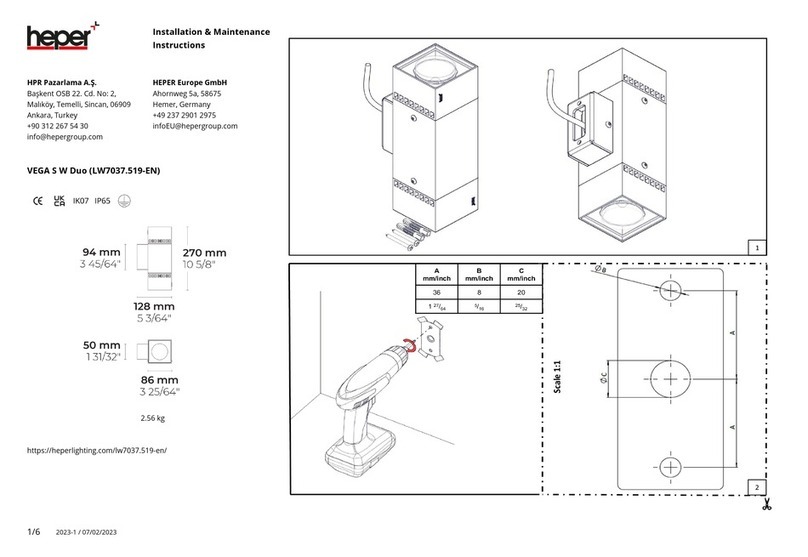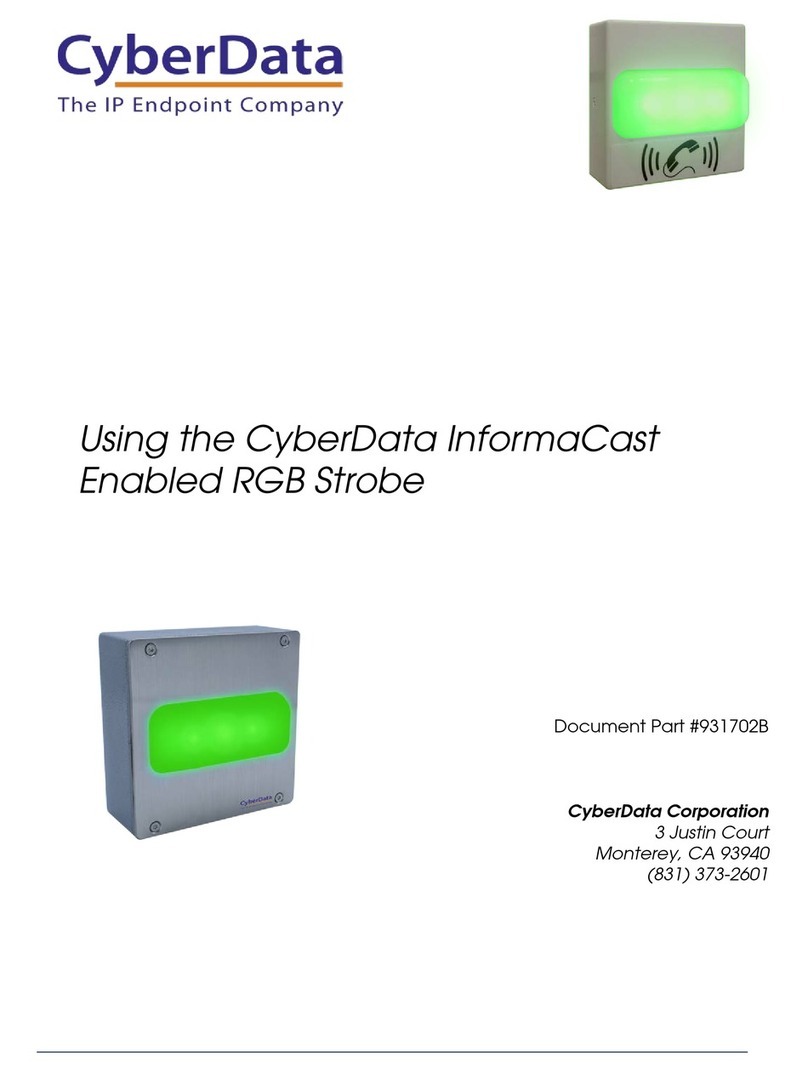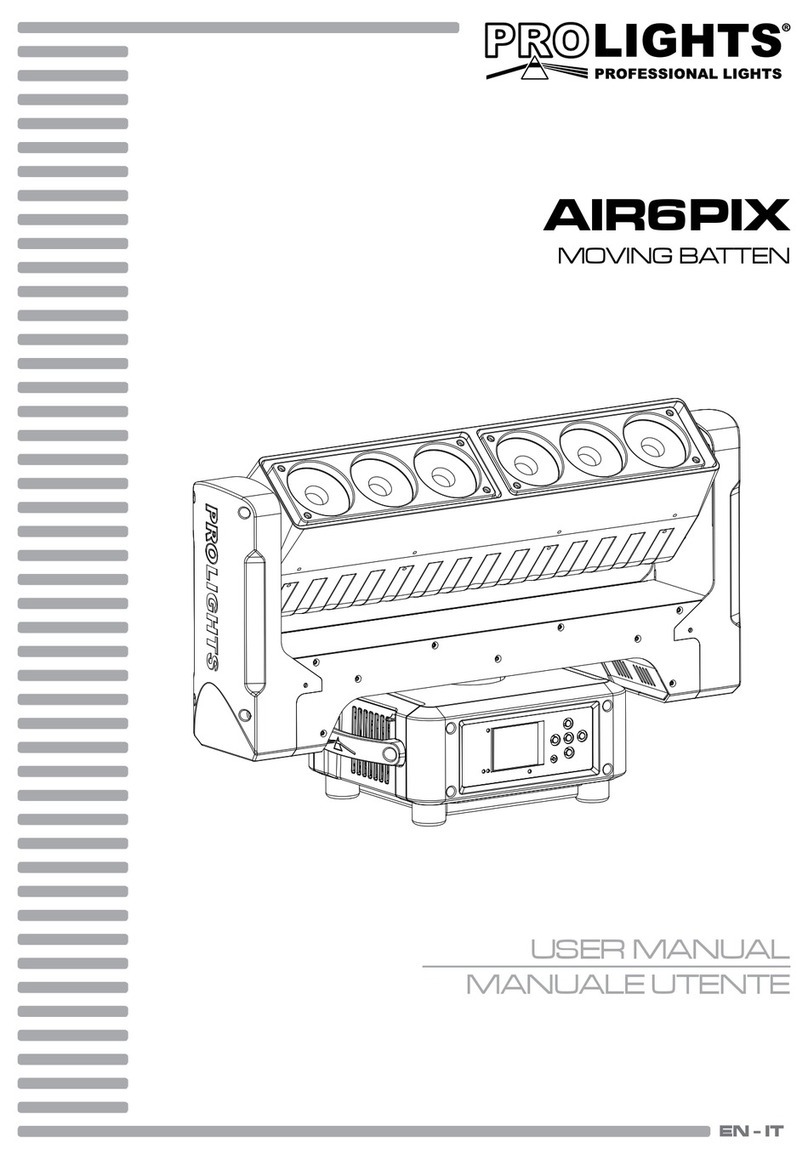SLW Series
Installation Instructions
XXXXXXXX R 3
Operation
The battery in this unit may not be fully charged. After electricity is connected to the unit for at least 24 hours, then normal
operation of this unit should take effect. To check, press the “TEST” button. The EXIT sign should stay illuminated by
battery backup and the LED indicator will be turned off. Release the “TEST” button, LED indicator will be turned on.
Testing and Reporting Instructions (-G2 and -G3 models)
1. When AC power is supplied to fixture, the unity will automatically initiate a self-test and self-diagnostic test as follows:
• 1 minute self-testing every month.
2. Dual color LED lamp indicator shows the following status:
Blinking: Testing
Note: After solving the fault of emergency equipment, please press test button for 2 seconds then release to
reset. LED indicator will show green.
Networking Operations for “-G3” Models
Guardian emergency lighting management system. It will be
part of a large testing system to be tested and report result wirelessly.
Once powered up and commissioning allowed, unit will automatically join Guardian network and get provisioned. Upon
the completion of the commissioning,unit will perform testing and report based on set schedules.
For more information about commissioning, configurations and testing, please visit website,
for details.
Fixture will leave network and reset itself
the unit belongs to other Guardian Network
Battery is not connect
Battery voltage too low
Charger board circuit fault
Transfer function failure
Integral lamp fault