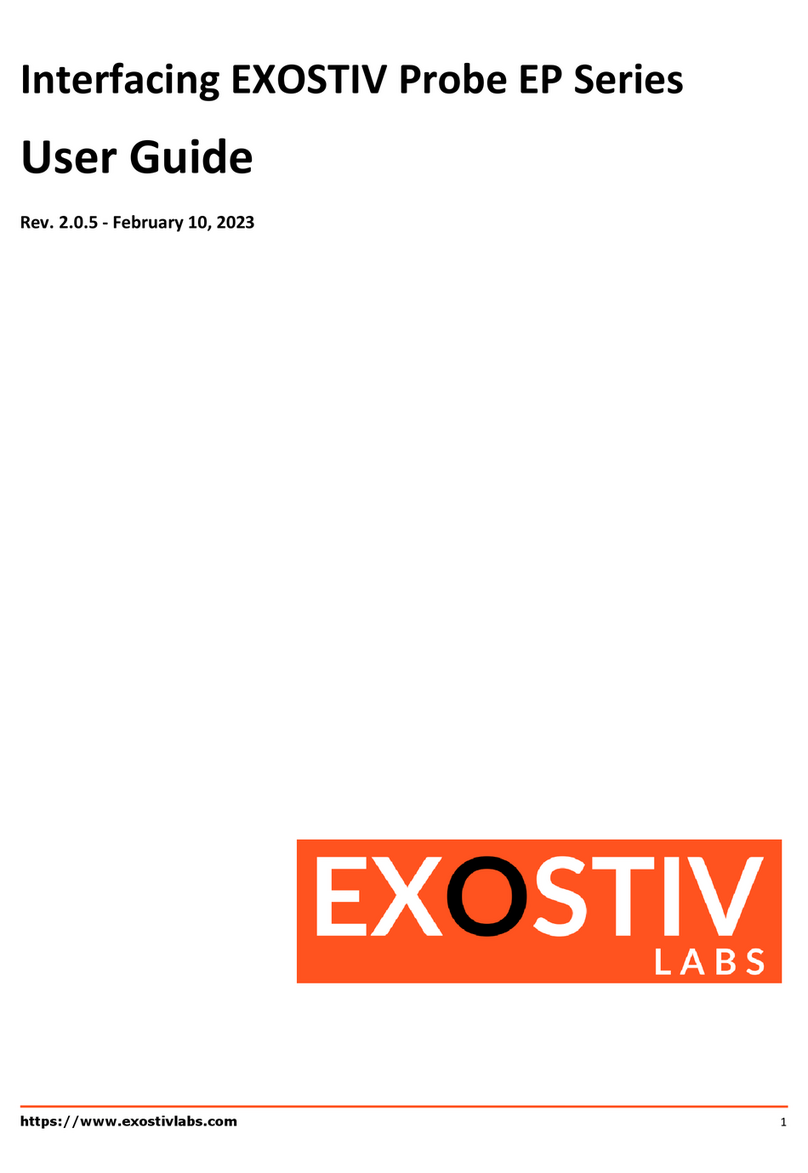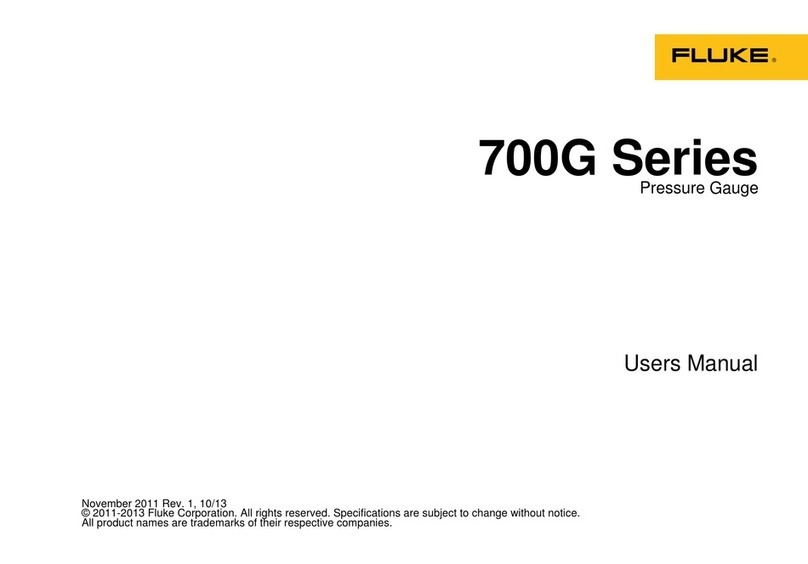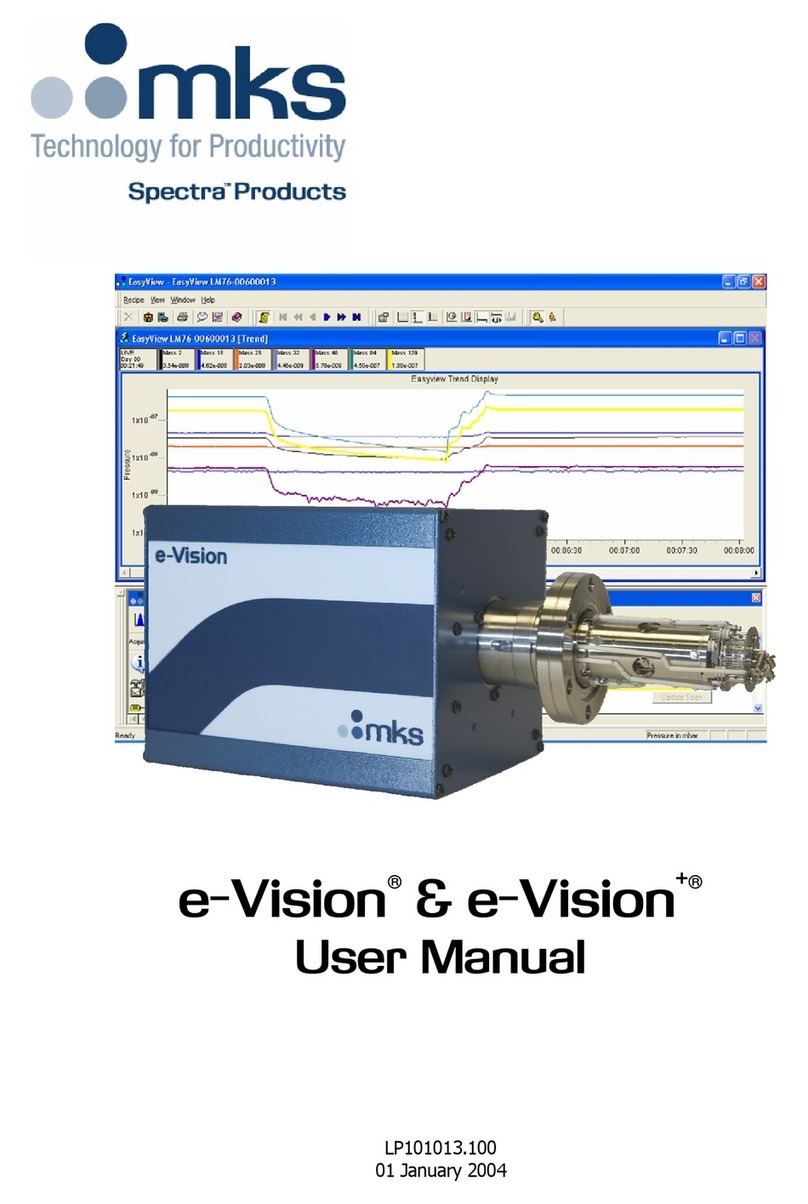EXOSTIV LABS EP6000 User manual

https://www.exostivlabs.com 1
Exostiv Probe
User's Guide
Rev. 1.0.3 - February 26, 2019

Rev. 1.0.3 - February 26, 2019 2
Table of Contents
EXOSTIV Probe –User’s guide .................................................................................................................................................................3
Scope ...................................................................................................................................................................................................3
Overview..............................................................................................................................................................................................3
Instructions of use ...............................................................................................................................................................................5
Interfaces voltages and specifications.................................................................................................................................................6
General precautions and safety recommendations. ...........................................................................................................................6
Regulatory compliance........................................................................................................................................................................7
Revision History
Revision
Modifications
1.0.1
•Initial revision
1.0.2
•Minor corrections
1.0.3
•Legal name and brand update

Rev. 1.0.3 - February 26, 2019 3
EXOSTIV Probe –User’s guide
Scope
This user’s guide applies to the following hardware equipment:
Model #
Description
EP3000,
EXOSTIV Probe with 1 to 4 channels –speed per channel up to 3.125 Gbps
EP6000,
EXOSTIV Probe with 1 to 4 channels –speed per channel up to 6.6 Gbps.
Other equivalent model numbers: EP6000X, EP6000I
EP12000
EXOSTIV Probe with 1 to 4 channels –speed per channel up to 12.5 Gbps
EP3000, EP6000 and EP12000 can be jointly referred to as ‘EXOSTIV Probe’.
The model type can be found on the label at the back of the device –see ‘Overview below’.
Overview
1) ON/OFF button
3) Fan opening
4) ‘HDMI’ connector
5) Control connector
6) S1, S2, S3, S4 –SFP connectors
2) Status LED
7) Input power
connector
8) Output clock connectors
9) Input clock connectors
10) USB connector

Rev. 1.0.3 - February 26, 2019 4
13) Model & Serial number label
11) Side fan openings
12) Screws
SFP/SFP+ cable
QSFP+ to 4x SFP+ cable with splitter
SMA cable
HDMI cable

Rev. 1.0.3 - February 26, 2019 5
Item
Usage
Remark
1) ON/OFF button
Push to power probe on and off
Lights up when probe is ON.
2) Status LED
Should be ON and Green when probe
operates
Check Knowledge Base and/or
contact Exostiv Labs if blinks or not
green when power is ON.
3) Fan opening
The fan underneath functions when
probe is ON.
Do not block.
Do not insert object or fingers.
4) ‘HDMI’ connector
Used to connect to board under test.
Should be used with the HDMI cable
provided with the probe.
Cannot / should not be used with a
standard HDMI (video) interface.
Please refer to UG### for connection
with target board.
Because many HDMI cable on the
market provide an insufficient
bandwidth, Exostiv Labs does not
warrant proper operation with any
HDMI cable.
5) Control connector
Unused. Do not connect.
6) SFP Connectors (labeled S1,
S2, S3, S4)
Used to connect to board under test.
Should be used with copper SFP/SFP+
cables providing sufficient bandwidth.
7) Input power connector
Use the provided power supply
adapter.
Respect the connector polarity and
max. voltage.
+12 V DC
Use the power adapter provided with
the Probe: AC/DC switching 100-240V
AC, 50 –60 Hz, output 12V / 2A
8) Output clock connectors
Optionally use to generate transceiver
clock for target board.
To be used with a pair of SMA cables.
LVDS 2.5 V signaling.
9) Input clock connectors
Unused. Do not connect.
10) USB connector
To be used with USB 3.0 type B to A
cable and the proper USB host port
(workstation side).
Compatible with USB 2.0 and USB 3.0
ports.
11) Side fan openings
Airflow exits.
Do not block.
Do not insert object or fingers.
12) Screws
Do not attempt to dismantle or open
the device. Doing so would void the
warranty.
13) Model & Serial number label
Label with the Probe model and its
serial number.
Instructions of use
-Connect probe to power adapter and plug the power adapter. (7))
-Connect the probe to a PC with the USB cable (10))
-Choose the connection with the target board and use the corresponding HDMI or 1 to 4 SFP/SFP+ cables.(4) or
6)).
-Optionally connect the probe output clock with SMA cables (8))
-Use ON/OFF button to turn Probe ON (7)).
EXOSTIV Probe can only be used and controlled with software provided by Exostiv Labs. Any other usage is strictly forbidden.
Please check EXOSTIV Dashboard installation guide and user’s guide.

Rev. 1.0.3 - February 26, 2019 6
Interfaces voltages and specifications
General precautions and safety recommendations.
-Handle the probe and insert, extract cables gently.
-Do not throw, keep dry.
-Recommended ambient temperature range: commercial (0°C to 70°C)
-Fan openings (3 and 11) should not be blocked. Do not insert fingers or objects.
-Do not try to dismantle or open the device. Doing so would void the warranty.
-This is a low voltage device.
-No inspection or control required.
Troubleshooting
During normal operation, the ON/OFF button (1)) should be light up, the Status LED (2)) should be green and still and the fan should
be functioning.
Go to www.exostivlabs.com/support for further technical support resources.
Connector reference
I/O standard –voltage –specification
Remark
4) ‘HDMI’ connector
Check UG102 –Interfacing EP Series –User’s guide.
5) Control connector
Not applicable
Not used –do not connect
6) SFP connector
Check UG102 –Interfacing EP Series –User’s guide.
7) Input power connector
12 V DC Power supply
Respect voltage and polarity as follows:
+12 V DC
Use the provided power supply.
8) Output clock connectors
2.5V LVDS
Use SMA cables with sufficient
bandwidth
9) Input clock connectors
Not used.
Do not use or connect.
10) USB connector
Not applicable
Use with standard USB type B to A cable,
USB 3.0 and USB2.0 or USB 3.0 port at
the host.

Rev. 1.0.3 - February 26, 2019 7
Regulatory compliance
This equipment complies with the following European Regulations:
2006/42/CE, 2014/35/EU, 2014/30/EU.
Full declaration of Conformity is available on request.
FCC Compliance
This device complies with Part 15 of the FCC Rules. Operation is subject to the following conditions:
(1) This device may not cause harmful interference, and
(2) This device must accept any interference received, including interference that may cause
undesired operation
Caution
Any changes or modifications of the device, not expressly approved by Exostiv Labs sprl, that could
modify the FCC compliance of the device, could void the user’s authority to operate the equipment.
Information to the user
Class A digital device, pursuant to Part 15 of the FCC Rules.
These limits are designed to provide reasonable protection against harmful interference when the equipment is
operated in a commercial environment. This equipment generates, uses, and can radiate radio frequency energy and,
if not installed and used in accordance with the instruction manual, may cause harmful interference to radio
communications. Operation of this equipment in a residential area is likely to cause harmful interference in which case
the user will be required to correct the interference at his own expense.

Rev. 1.0.3 - February 26, 2019 8
Copyright
© Exostiv Labs sprl, 2019. Exostiv Labs™, the Exostiv Labs logo, EXOSTIV™ and MYRIAD™ are trade names and/or
trademarks of Exostiv Labs sprl. All rights reserved. Other brands and names mentioned in this document may be
the trademarks of their respective owners.
Exostiv Labs sprl is a company registered in Belgium, 18 Avenue Molière, 1300 Wavre.
VAT / REG nr: BE0873.279.914.
Disclaimer
THIS DOCUMENT IS PROVIDED “AS IS”. EXOSTIV LABS PROVIDES NO REPRESENTATIONS AND NO WARRANTIES,
EXPRESS, IMPLIED OR STATUTORY, INCLUDING, WITHOUT LIMITATION, THE IMPLIED WARRANTIES OF
MERCHANTABILITY, SATISFACTORY QUALITY, NON-INFRINGEMENT OR FITNESS FOR A PARTICULAR PURPOSE WITH
RESPECT TO THE DOCUMENT. For the avoidance of doubt, EXOSTIV LABS makes no representation with respect to,
and has undertaken no analysis to identify or understand the scope and content of, third party patents, copyrights,
trade secrets, or other rights.
This document may include technical inaccuracies or typographical errors.
The contents of this document are subject to change without notice. This document may contain information on a
Exostiv Labs product under development by Exostiv Labs. Exostiv Labs reserves the right to change or discontinue
work on any product without notice.
TO THE EXTENT NOT PROHIBITED BY LAW, IN NO EVENT WILL EXOSTIV LABS BE LIABLE FOR ANY DAMAGES,
INCLUDING WITHOUT LIMITATION ANY DIRECT, INDIRECT, SPECIAL, INCIDENTAL, PUNITIVE, OR CONSEQUENTIAL
DAMAGES, HOWEVER CAUSED AND REGARDLESS OF THE THEORY OF LIABILITY, ARISING OUT OF ANY USE OF THIS
DOCUMENT, EVEN IF EXOSTIV LABS HAS BEEN ADVISED OF THE POSSIBILITY OF SUCH DAMAGES.
Exostiv Labs products are not designed or intended to be fail-safe or for use in any application requiring fail-safe
performance; you assume sole risk and liability for use of Exostiv Labs products in such critical applications.
https://www.exostivlabs.com
This manual suits for next models
2
Table of contents
Other EXOSTIV LABS Measuring Instrument manuals