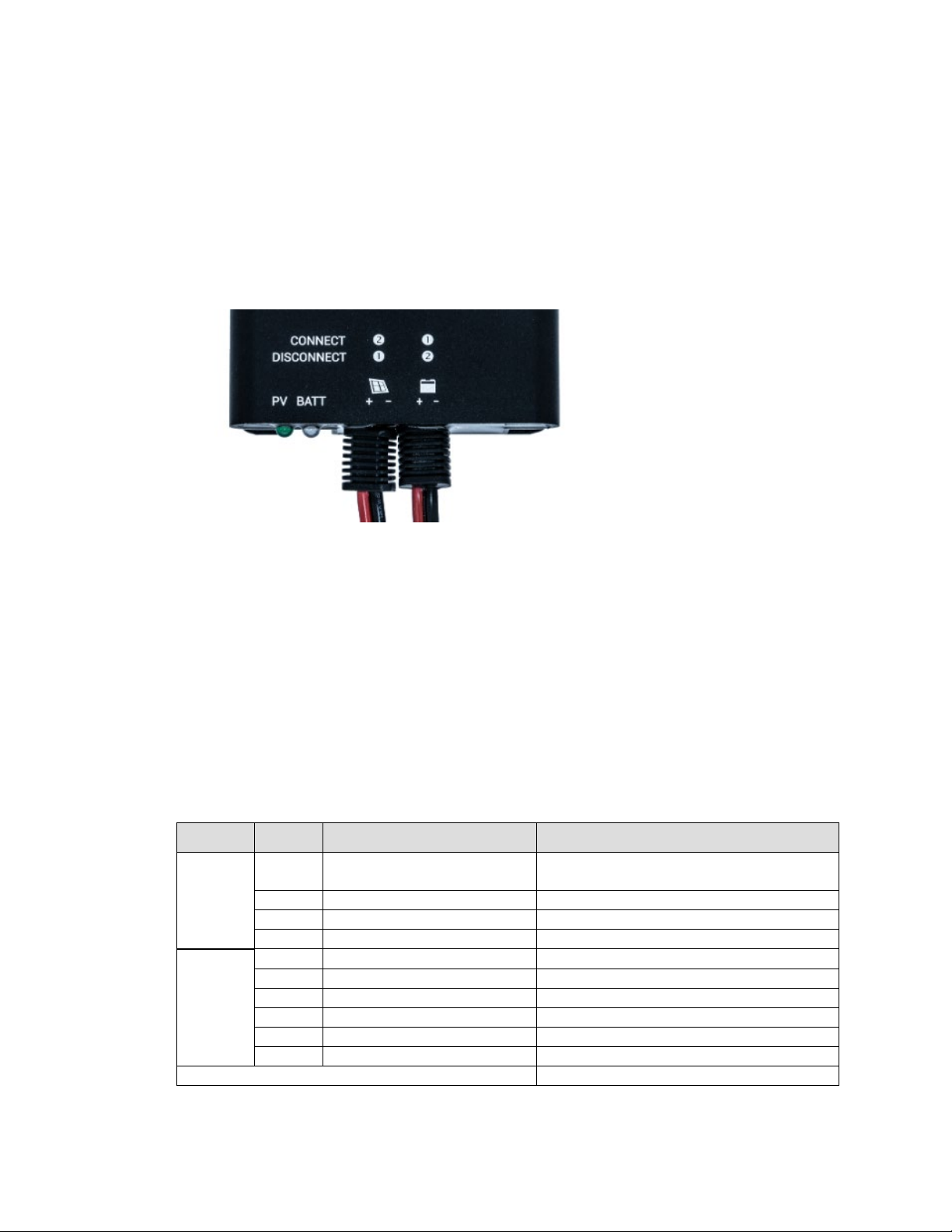Expion360 10A MPPT Solar Charge Controller Manual
Rev 1
7/11/2023
DISCLAIMER
While every precaution has been taken to ensure the accuracy of the contents of this guide, Expion360 assumes no
responsibility for errors or omissions. Note as well that specifications and product functionalities may change without
notice.
IMPORTANT
Please be sure to read the manual in its entirety before using the products. Misuse may result in damaging the
products, causing harm, or incurring serious injury. This manual will update periodically without notice. Instead of
saving this manual, view it on the Expion360 website for future updates and reference.
https://expion360.com/pages/customer-support
ABOUT US
•Safety
Expion360 lithium batteries use lithium iron phosphate (LiFePO4/LFP) chemistry, which is the best choice for RV, marine,
and off-grid power storage applications, because of its high degree of safety and long cycle life.
•Quality
With all the Li-ion manufacturers in the market, Expion360 strives to ensure that our products meet the highest quality
standards to maintain our advantage over the competition. Expion360 battery uses cylindrical 26650, stainless steel
encased LiFePO4 cells. The cells are UL 1642 recognized (File No. MH64383). They are certified to the highest standard
in safety and performance. Instead of soldering, all internal connections are mechanically fastened to reduce resistance
and ensure long-term durability.
The Expion360 proprietary case contains internal structural support to protect the battery pack and BMS inside from the
effects of vibration and movement. The innovative oversized terminals and bus bars provide substantial electrical
connections to accommodate high ampacity cables.
•Service
The Expion360 technical support department has industry experts on standby to assist you, our valued customers, in
every way we can. If for any reason you require assistance with our products, contact us by phone or email any weekday
during business hours and receive help from the best technical support in the industry.
+1 (541) 797-6714
Monday to Friday except for holidays
8 am - 4 pm PST