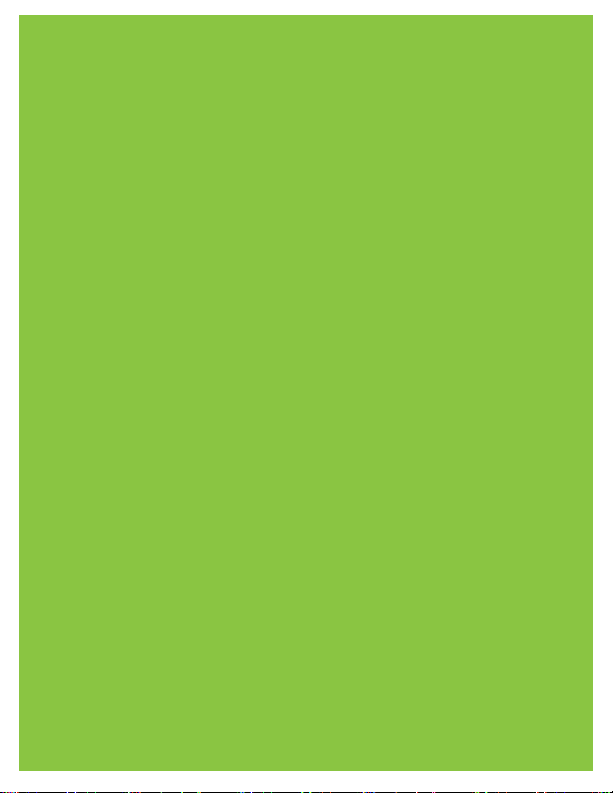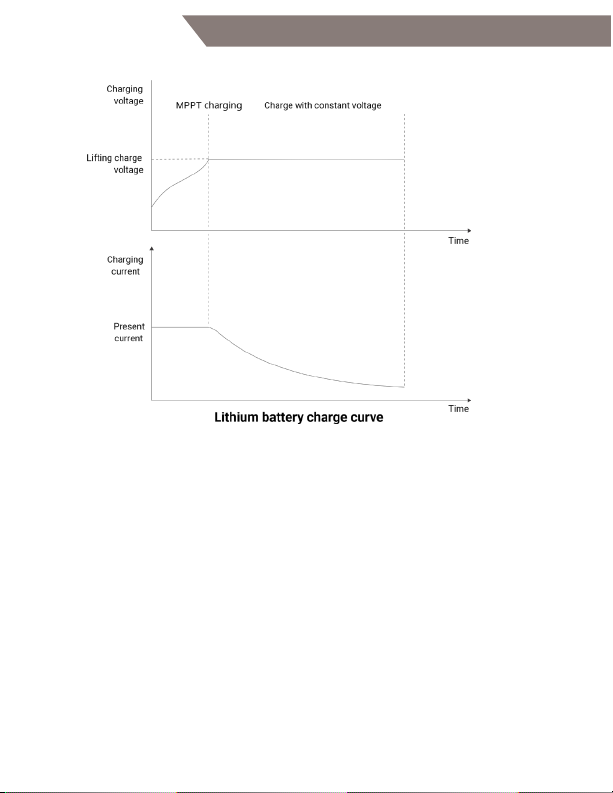Installation
Step 1: Choose an installation location
Avoid installing the controller in a location with direct
sunlight, high temperature, and water, and ensure good
ventilation around the controller.
Step 2: Mark the mounting position
According to the mounting dimensions of the controller,
drill 4 mounting holes of the appropriate size at the
4 marks. Fix screws into the upper two mounting holes.
8
SOLAR CHARGE CONTROLLERS
≥ 6 in
≥ 6 in
WARNING: Danger, explosion hazard! Never
install the controller and a vented battery in the
same enclosed space! Also, do not install in an
enclosed place where battery gas may collect.
WARNING: Danger, high voltage hazard!
Photovoltaic arrays may generate very high,
open-circuit voltages. Disconnect the circuit
breaker or fuse before wiring and be very
careful during wiring.
CAUTION: When installing the controller,
ensure there is enough air to ow through the
controller’s heatsink, leaving at least 6 inches
above and below the controller for natural
convection. If installing the controller in a
closed box, ensure reliable heat dissipation
through the box.