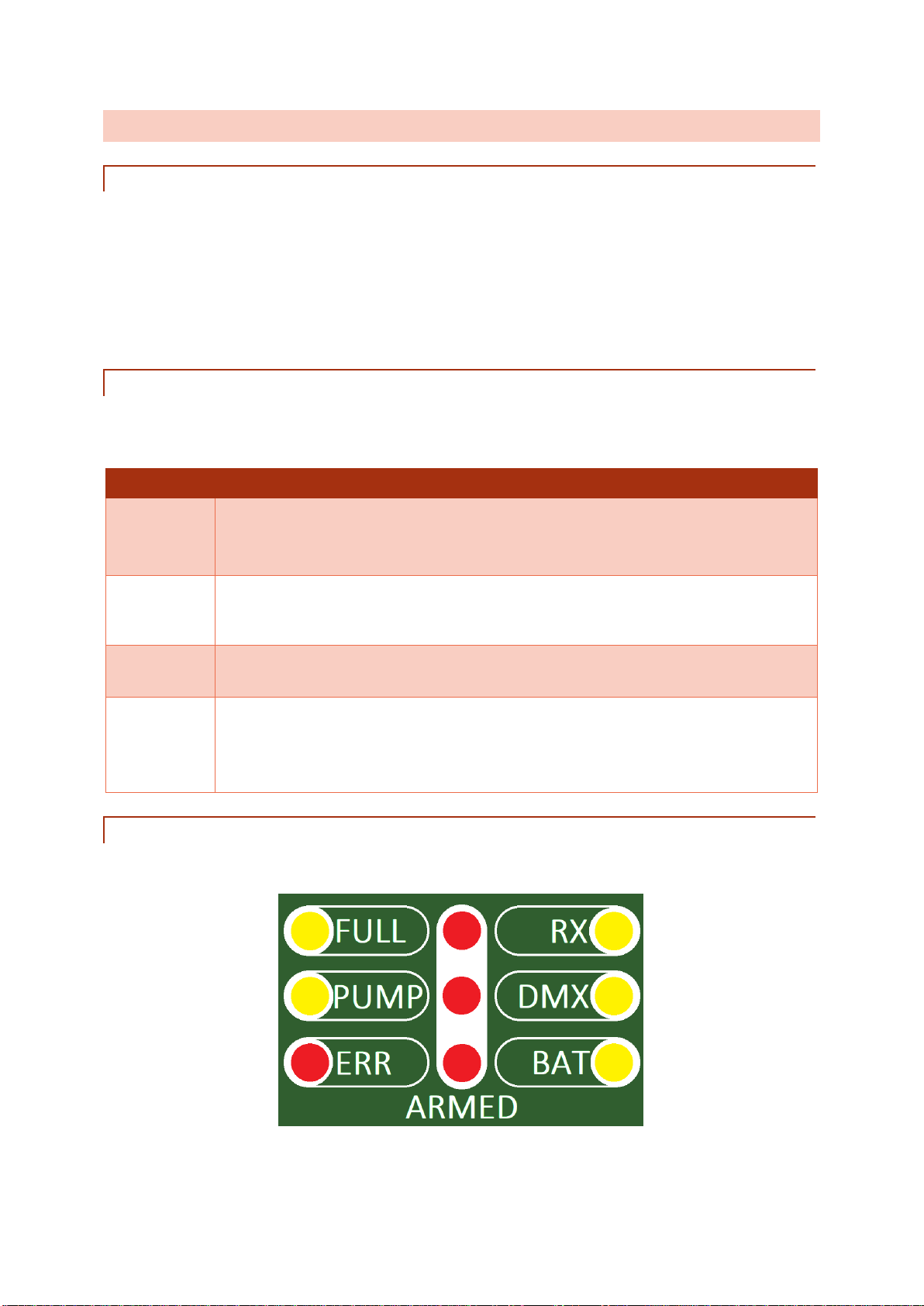INDEX
1 Overview of the X2 Wave Flamer......................................................................................................... 5
1.1 Function of the Wave Flamer......................................................................................................... 5
1.2 Areas of usage and possibilities .................................................................................................... 5
2 Receipt of goods................................................................................................................................... 5
3 Components of the X2 Wave Flamer................................................................................................... 6
3.1 Standard-Variant (Front)................................................................................................................ 6
3.2 Standard variant (TOP).................................................................................................................. 7
3.3 Head Variant without internal pumping unit (Front)....................................................................... 8
3.4 Head Variant without internal pumping unit (Side) ........................................................................ 9
3.5 Description of Components ......................................................................................................... 10
4 Menu items......................................................................................................................................... 13
4.1 Main menu ................................................................................................................................... 13
4.2 Wave Flamer Settings.................................................................................................................. 18
4.3 DMX-Settings............................................................................................................................... 23
5 General, Definitions............................................................................................................................ 24
5.1 Definition audience side............................................................................................................... 24
5.2 Definition Positions ...................................................................................................................... 25
6 Planning an preparing a show............................................................................................................ 25
7 Positioning and preparation at the show location............................................................................... 26
7.1 Positioning of the devices............................................................................................................ 26
7.2 Power supply ............................................................................................................................... 26
7.3 Preparing for the show................................................................................................................. 27
8 Controling the X2 Wave Flamers - Generals...................................................................................... 27
8.1 Activation...................................................................................................................................... 27
8.2 Switching off................................................................................................................................. 27
9 Manual control via radio ..................................................................................................................... 28
9.1 Preparing the manual ignition mode............................................................................................ 28
10 Automatic control via radio (AutoShow)........................................................................................... 29
10.1 Preparing the automatic ignition mode (AutoShow) .................................................................. 29