Explore Scientific Explore One Star Maker Video Kit User manual












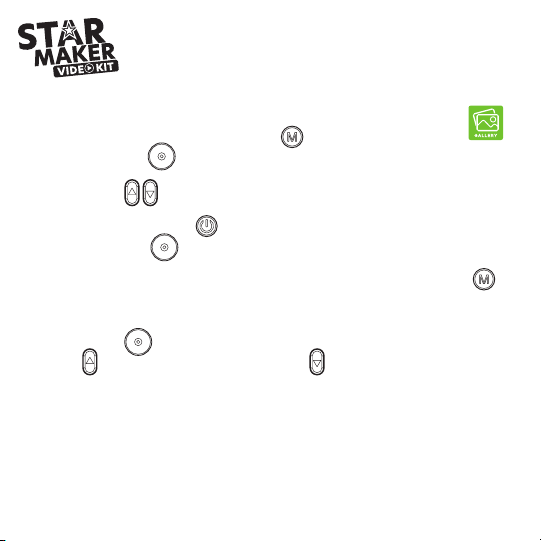







Other Explore Scientific Toy manuals
Popular Toy manuals by other brands
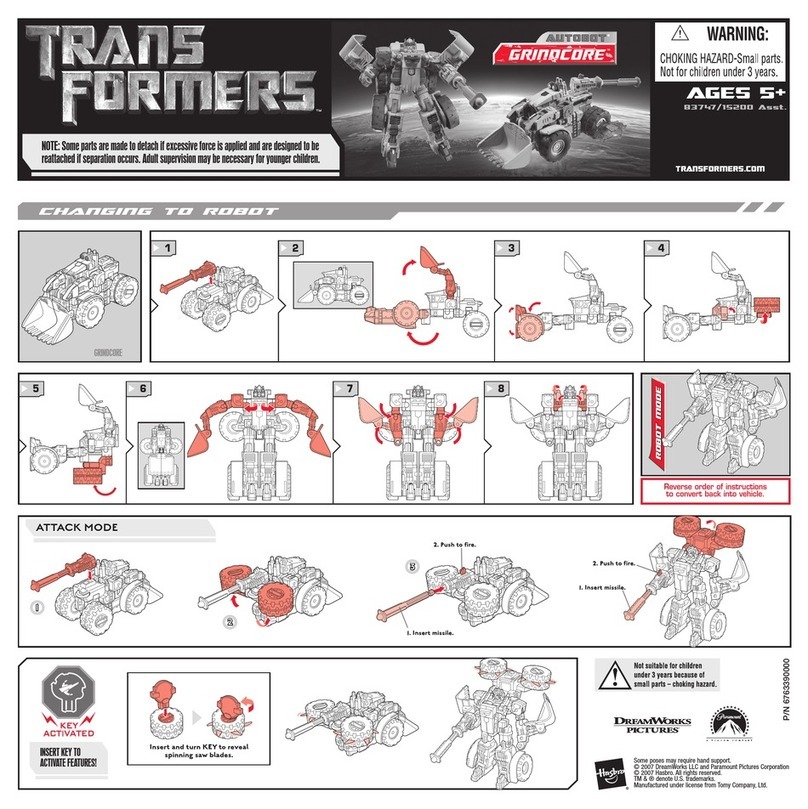
Hasbro
Hasbro Transformers 15200 instruction manual

Seagull Models
Seagull Models JUNKERS CL1 G-BUYU Assembly manual

Pai Technology
Pai Technology 62101 instruction manual

REVELL
REVELL APOLLO 11 SATURN V ROCKET Assembly manual

Fisher-Price
Fisher-Price W9739 manual

Phoenix
Phoenix P51 mustang 60CC instruction manual

Fisher-Price
Fisher-Price K4266 owner's manual
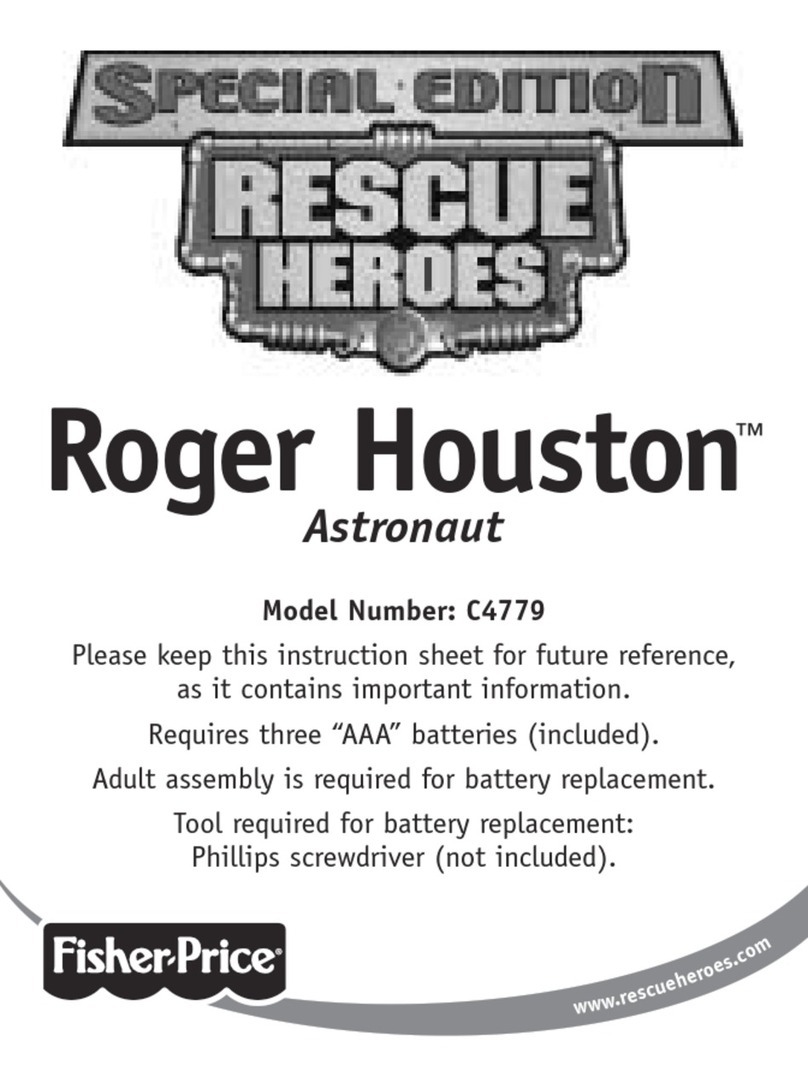
Fisher-Price
Fisher-Price Special Edition Rescue Heroes Roger Houston Astronaut... instruction sheet
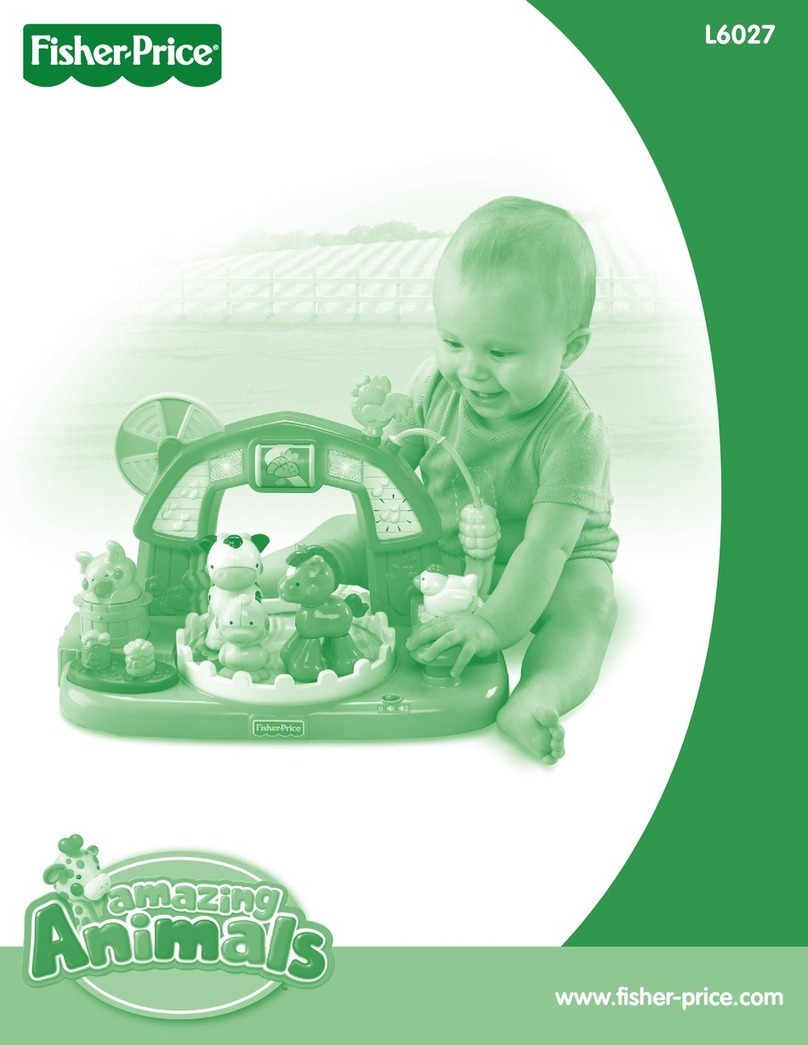
Fisher-Price
Fisher-Price Amazing Animals L6027 manual
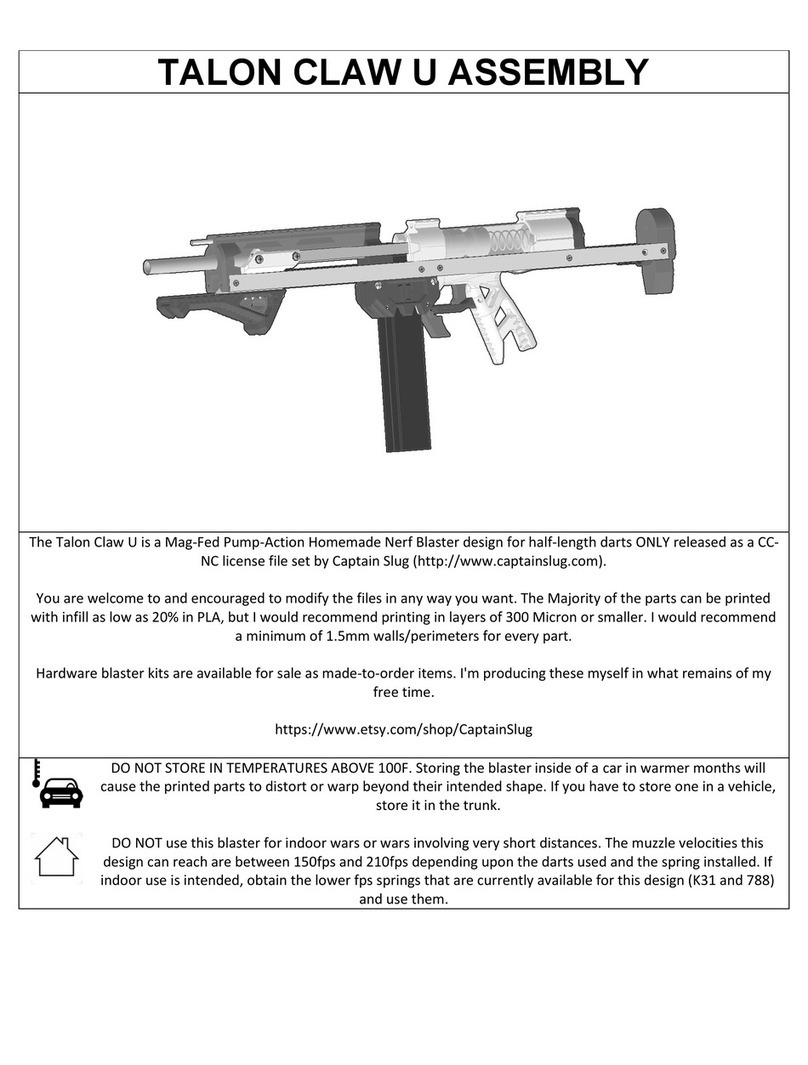
Captain Slug
Captain Slug TALON CLAW U Assembly

LaTrax
LaTrax Alias 6608 owner's manual

Uncle Milton
Uncle Milton Wallscape FX Activator instruction manual

Alien Aircraft Corp
Alien Aircraft Corp K-308 Assembly instructions
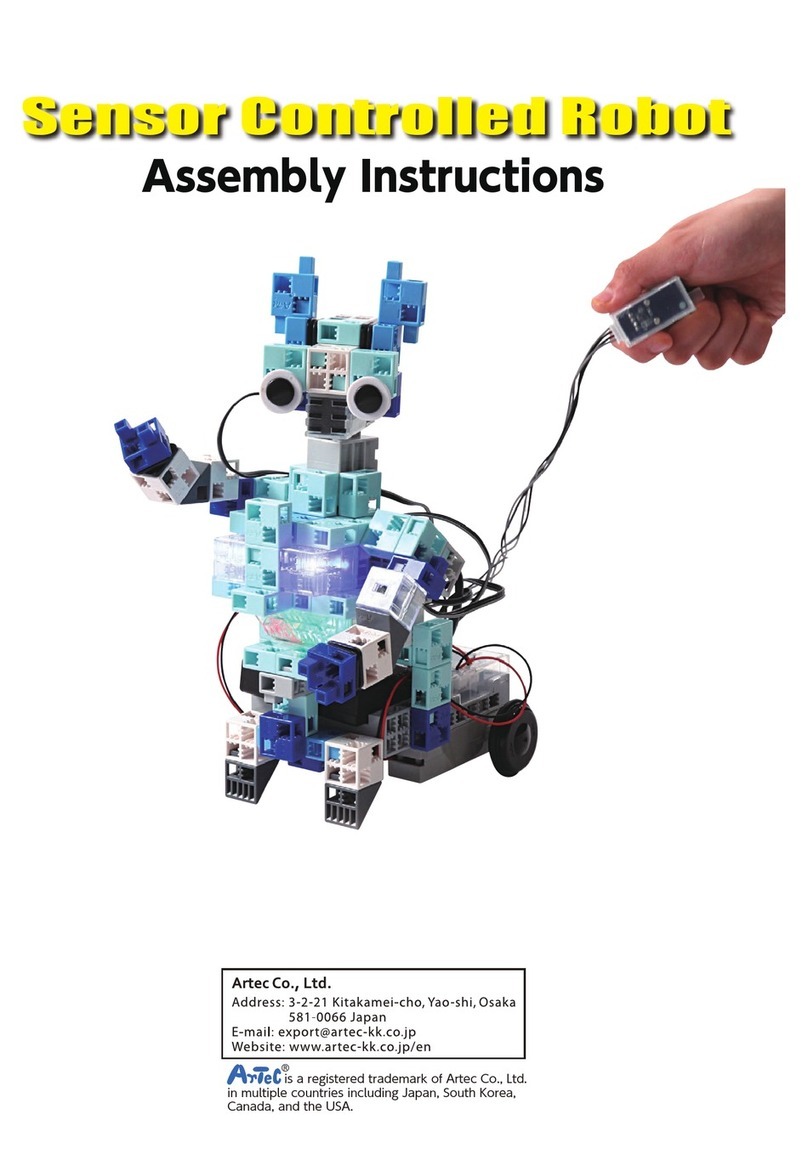
Artec
Artec Sensor Controlled Robot Assembly instructions

Hasbro
Hasbro My Little Pony Magical Kiss Unicorn Princess... quick start guide

REVELL
REVELL MiL Mi-26 Halo Assembly manual

Estes
Estes BULLPUP 12D instructions

Jennison Entertainment Technologies
Jennison Entertainment Technologies JERSEY WHEELS Service manual


