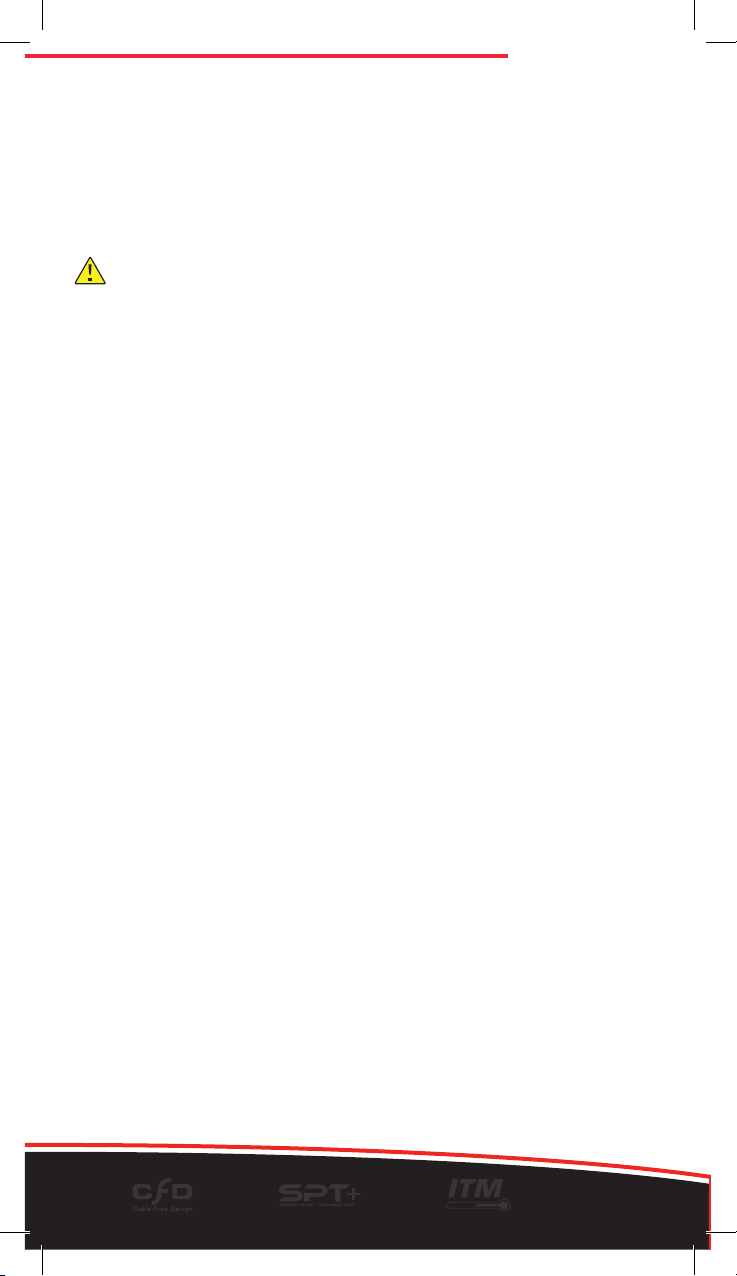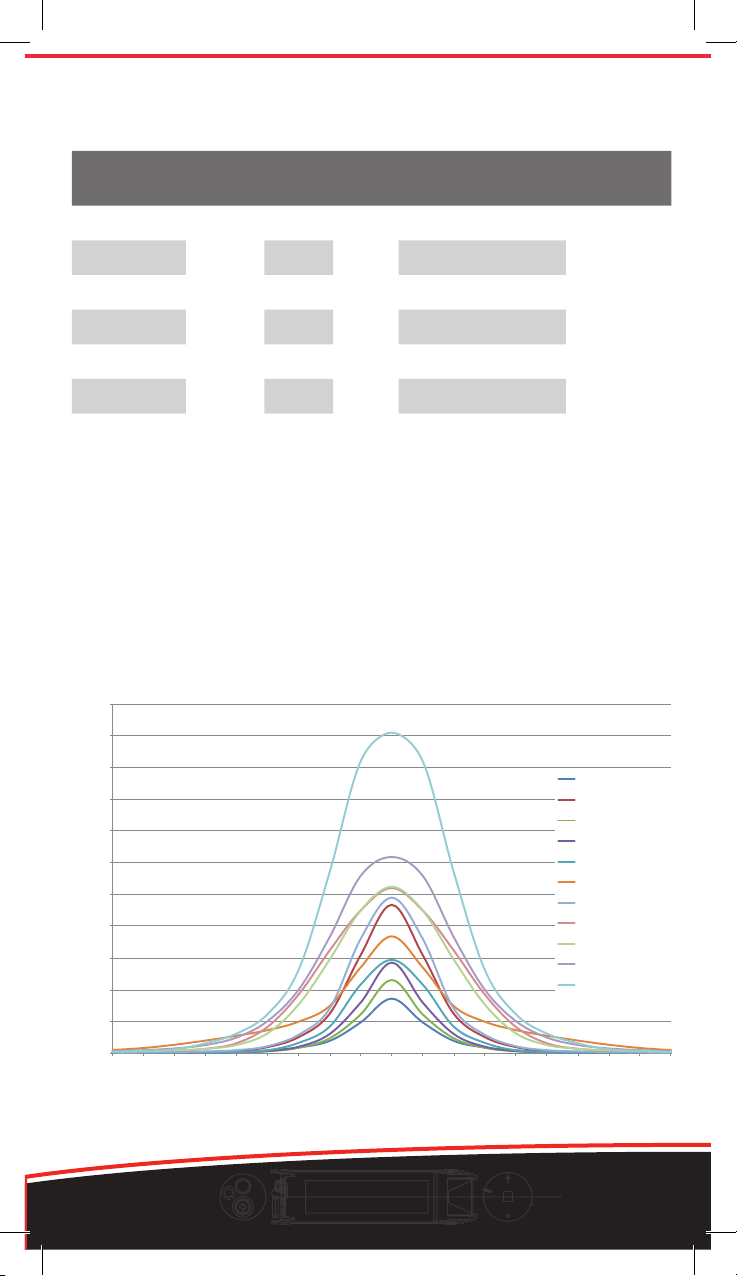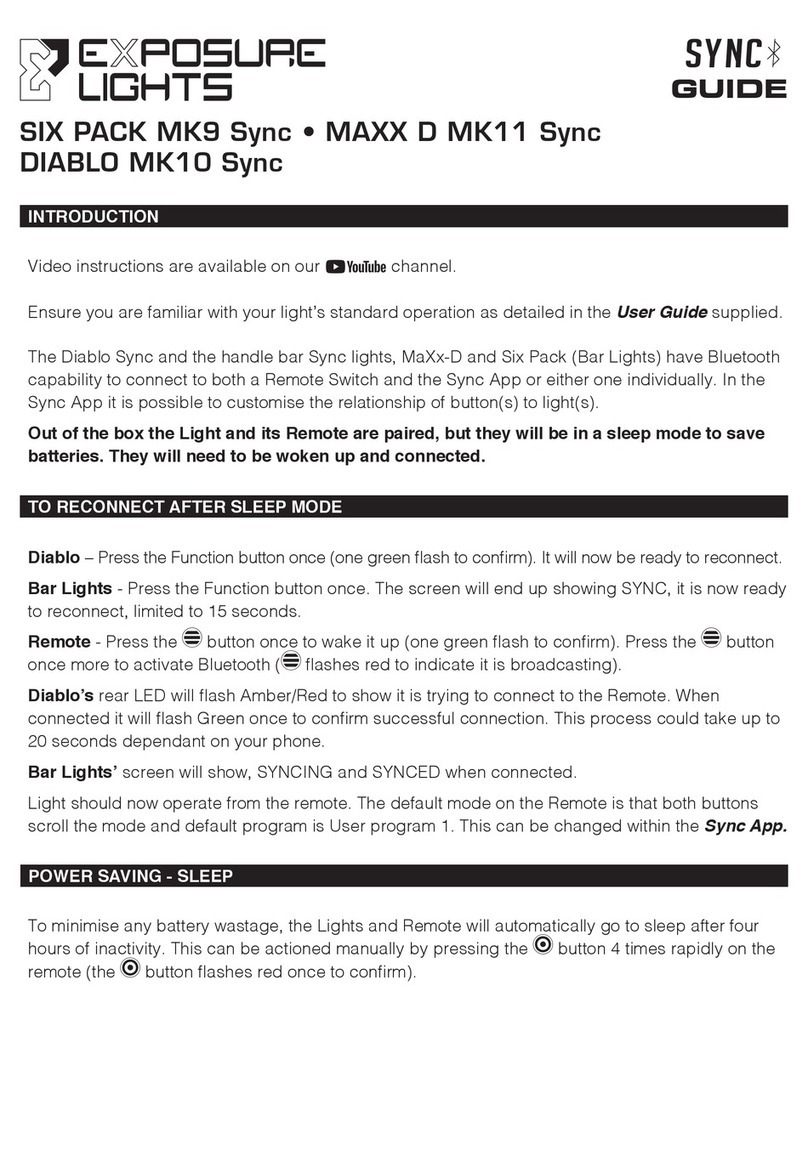02
www.exposurelights.com
Please read all instructions before using your EXPOSURE LIGHT
EXPOSURE LIGHTS - the lightest high output production sports lights.
Designed for high performance, EXPOSURE LIGHTS combine the latest
LED technology with a powerful Lithium Ion battery. Before using, please
familiarise yourself with this manual, so that you understand how to operate
and care for your EXPOSURE LIGHT.
WARNING
EXPOSURE LIGHTS are very powerful lighting systems. Always take care
when operating. Do not look directly into the light. This may cause serious
injury. Do not shine directly at others.
EXPOSURE LIGHTS/USE Ltd. accept no liability for any injuries or other
damages arising from the use of their product in any circumstances.
Important Information
EXPOSURE LIGHTS are weatherproof under normal conditions but are
NOT waterproof.
Do NOT submerge lights. If moisture does appear in the unit do not use it
and contact Exposure’s service department.
Never attempt to disassemble the light unit. This will invalidate your
warranty.
Do not attempt to use any other chargers or batteries with the unit. This will
cause damage and could be dangerous.
Long periods of non-use will lower the voltage of the battery. Please follow
the charging instructions and top-up the charge monthly when not in use.
Warranty
Please register your EXPOSURE LIGHT online at www.exposurelights.com.
IMPORTANT: Keep your proof of purchase from your retailer. You will require
this should you have a claim.
EXPOSURE LIGHTS provide a 2-year warranty to the original owner of
the light unit, brackets and charger. This warranty covers material and
manufacture. Accidental damage and neglect are not covered by warranty.
Modications or improper use also void the warranty.
All EXPOSURE LED’s are covered by lifetime warranty, in accordance with
proper use.
Exposure Lights service department :
Tel: +44 (0)1798 344477