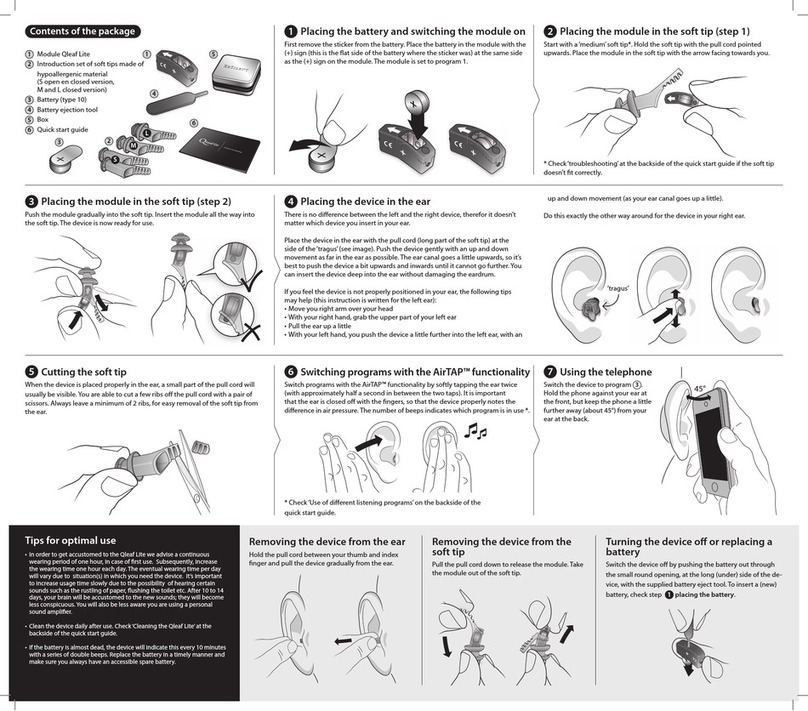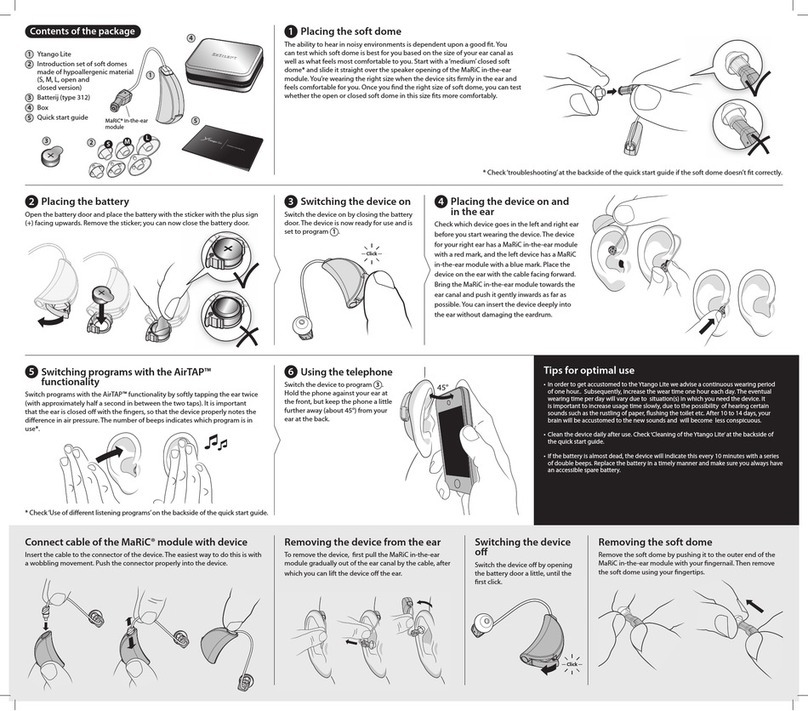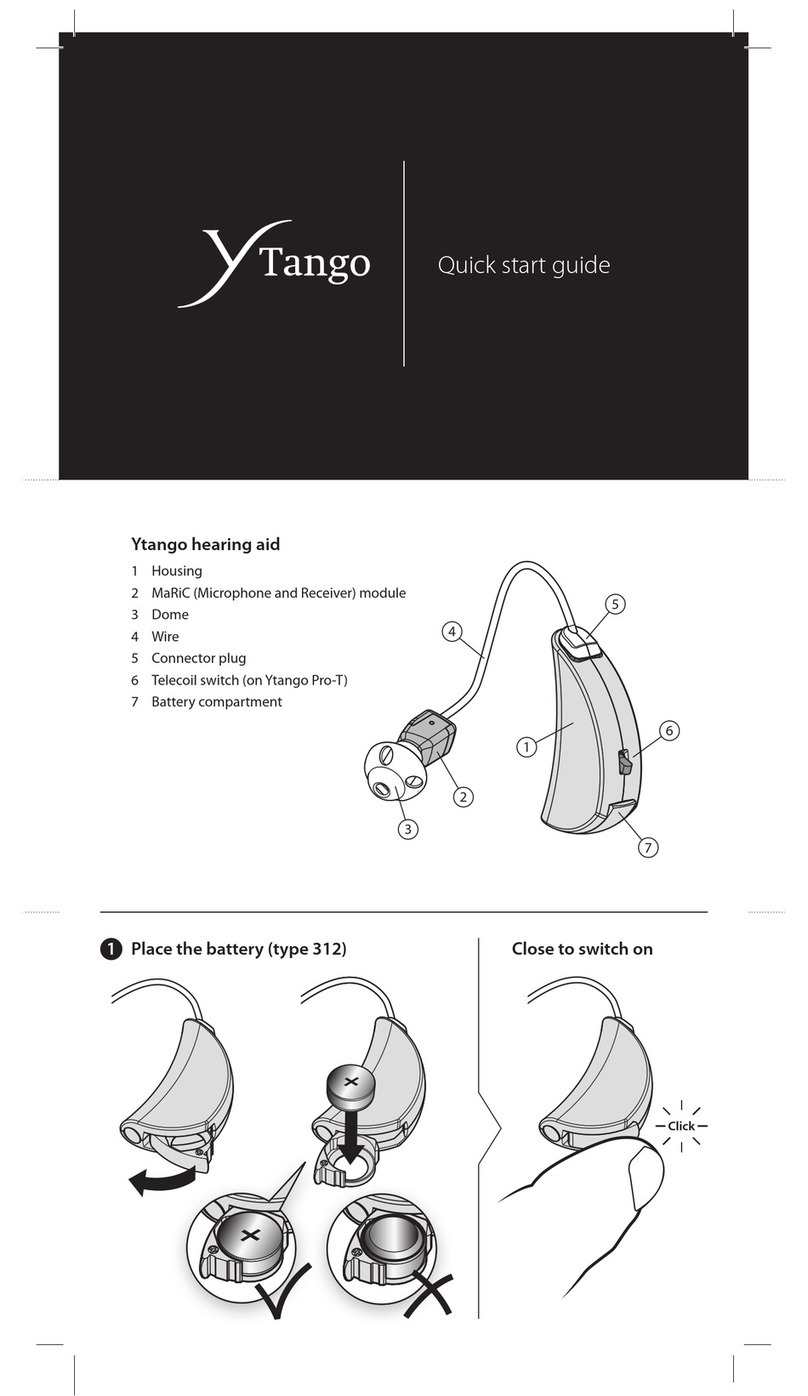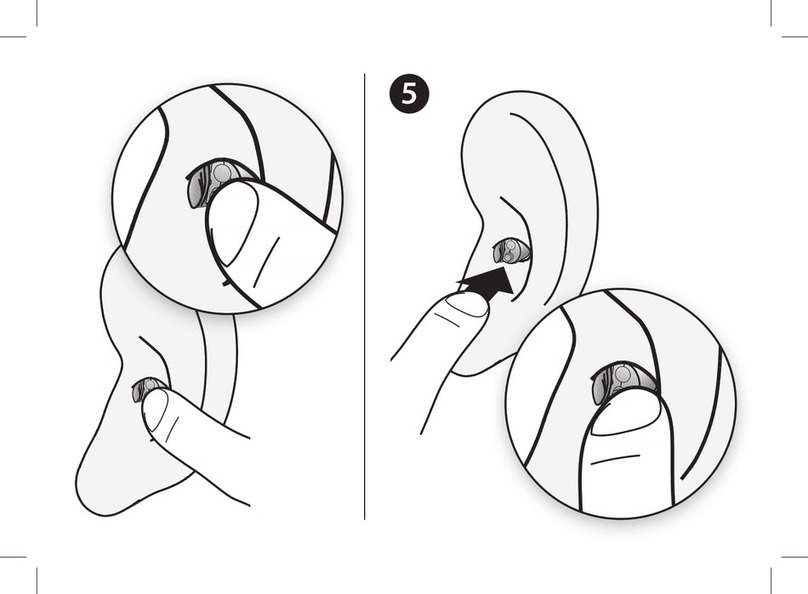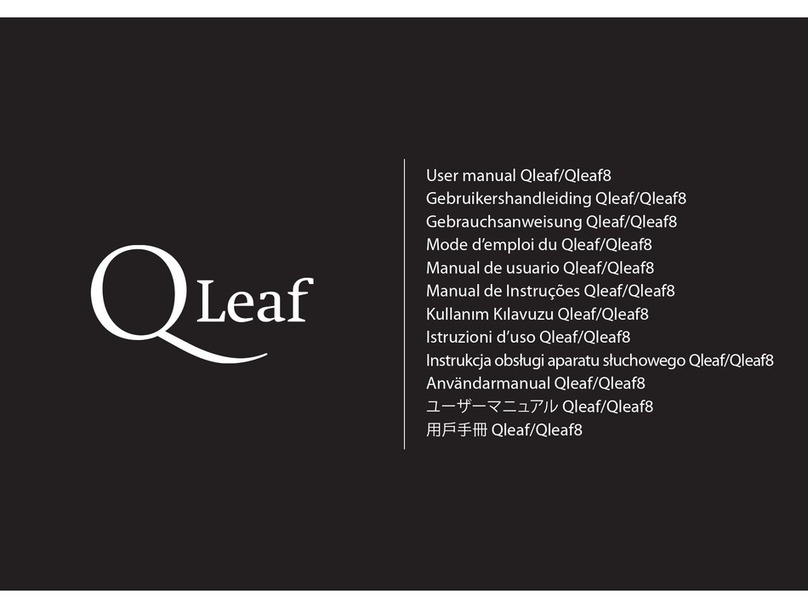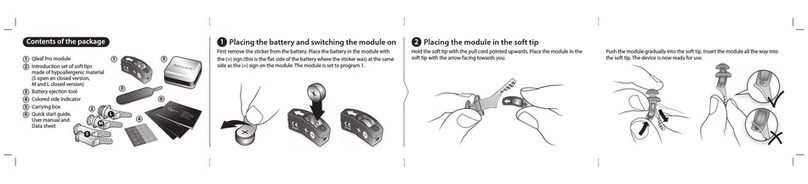Quick start guide
EN V1.1 05/2014 15-284 © 2014 ExSilent. All rights reserved.
Use of the various listening programs
The device has four dierent listening programs. You
can use programs 1and 2for situations with ‘a lot
of background noise´, such as in restaurants and bars.
Program 2oers slightly more amplication than
program 1.
You can use programs 3and 4for situations with ‘little
background noise’, such as watching TV and in meetings.
Program 4oers slightly more amplication than
program 3.
When you switch programs (see step 6switching
programs with the AirTAP™ functionality), the amount
of beeps indicates which program is active. After program
4you restart with program 1as shown in the adjacent
diagram.
Troubleshooting
The device does not t comfortably in the ear
Possible cause Possible solution
The device is not properly placed
or deep enough in the ear canal.
Pull the device out of the ear gradually by the pull cord and
reinsert it according to the insertion instructions.
It is possible the device is not
inserted deep enough, or the
device does not t.
Try a smaller soft tip and follow the insertion instructions. If the
device still feels uncomfortable with the smallest soft tip, the
Ytango Lite might provide a better t for your ear.
The device produces a continuous whistling sound
The device is not properly
positioned in the ear canal.
Pull the device out of the ear gradually by the pull cord and
reinsert it. It is important that the device is inserted deep into the
ear canal.
It is possible that the whistling
sound is caused by the use of a
‘small’open soft tip.
Try a bigger soft tip or the small closed soft tip. This may cause the
whistling noise to disappear.You can always try using a small open
soft tip again later.
It is possible that the soft tip you
are using is too small.
Try a bigger sized soft tip to see if the whistling noise disappears.
The device and/or the soft tip(s) is
(are) clogged with earwax.
Clean the device and/or the soft tip(s) as instructed.
Possibly, your ear canals are
(partly) clogged with earwax.
We advise to go to your GP to check if there is earwax in your ear
canals. If this is the case, the GP can syringe your ears.
The device can produce
whistling noises while you are
making a telephone call.
Switch the device to program 3. Hold the phone against your
ear at the front, but keep the phone a little further away (about
45°) from your ear at the back (see image with step 7Using the
telephone).
The device produces (short) beeps
The battery might be empty. Insert a new battery.
The program switches without
you tapping your ear twice with
your hand.
When programs switch more often without you tapping your ear
twice in a row, the device probably has a defect. Please contact
The device can produce beeps
while you are making a telephone
call.
Switch the device to program 3. Hold the phone against your
ear at the front, but keep the phone a little further away (about
45°) from your ear at the back (see image with step 7Using the
telephone).
The unit does not produce sound
The device will not turn on. Check to see if the battery is placed correctly.
The device and/or the soft tip(s) is
(are) clogged with earwax.
Clean the device and/or the soft tip(s) as instructed.
The battery might be dead. Insert a new battery.
The sound of the device is (too) weak
The sound level is too low. Try a higher sound level. Choose program 4in situations with‘a
lot of background noise‘ and choose program 2in situations with
‘little background noise’.
The device is not properly
positioned/inserted in the ear
canal.
Gradually/slowly pull the device out of the ear by the pull cord and
reinsert it.
The device and/or the soft tip(s) is
(are) clogged with earwax.
Clean the device and/or the soft tip(s) as instructed.
It is possible that your ear canals
are (partly) clogged with earwax.
We advise to go to your GP to check if there is earwax in your ear
canals. If this is the case, the GP can syringe your ears.
It is possible that the sound
amplication of this device is
insucient for your hearing loss.
Consult an audiologist to determine your hearing loss with a
hearing test.
Cleaning the Qleaf Lite
Other information
The build up of earwax diers per person. It is
therefore unavoidable that a certain amount of
earwax ends up in the opening of soft tip speaker.
Although the sound quality can be slightly reduced
by this obstruction, normally it will not damage
your device. If you nd the soft tip to be clogged,
you can clean or replaced it.
Check the module(s) and soft tip(s) daily to see
if they are blocked or damaged. This will ensure
both an optimal performance and a longer
operational life of the device. If you notice that the
soft tip is damaged, it is important you replace it
immediately! For optimum device performance
and minimal risk of infection, we advise you to
replace the soft tip at least once a month.
Soft tips are available in our webshop on
www.exsilent.com/us or at one of the audiologists
of our partner network.
Cleaning the module:
• Cleanitdailywithasoft,drytissue.
• Toremovepersistentearwax,useaclean,dry,
soft toothbrush or a brush for hearing solutions.
Brush the module gently until the earwax has
disappeared.
It is recommended to dry the module in a drying
beaker using a drying capsule for hearing solutions
due to the module becoming a bit moist due to daily
wear.
Cleaning the soft tip:
• Softtipsalwaysneedtobereplacedfrom
the module and to be cleaned separately.
The module can be damaged if the soft tips
are cleaned without being removed from the
module.
• Cleanthesofttipeverydaywithadry,
clean tissue and at least once a week with a
toothbrush. Use a clean, dry, soft toothbrush
and brush over the top of the soft tip until the
earwax has disappeared. Do not clean the soft tip
with water, as the module should not come into
contact with water.
The warranty on the device is one year.
The soft tip is an essential part of the Qleaf
Lite. Never use the module without the soft tip.
Never use damaged or soiled soft tips. This can
negatively aect the sound quality or result in an
uncomfortable t and lead to infections of the
ear. Replace the soft tip of your device regularly
(at least every 30 days), even if it is not visibly
damaged or soiled.
Warnings
Do not use the Qleaf Lite in the following
situations:
• Amedicalhistoryoftheear.
• Exostoses(bulgingbonegrowth)intheearcanal.
• Heavyearwaxsecretion.
The device should not be:
• Dropped.
• Exposedtomoistureorwater.
• Immersedinwater.
• Usedwhileswimming,takingshower,bathingor
in the sauna.
• Cleanedwet.
• Exposedtoextremehightemperatures,suchas
when using a hair dryer.
• Worninminesorotherenvironmentswhere
explosion risk is high.
• ExposedtoX-rayradiationorstrongmagnetic
elds, such as during medical investigation.
• Wornintheplaceswherehairspray(hairdresser)
or solvents (such as dye) are used.
Hands should be washed before inserting the
Qleaf Lite in the ear. Products such as make-up,
crème, body oil, gel, hairspray may clog the
microphone opening. Empty batteries and old
devices should be disposed as chemical waste.
• Incaseofseveredirt,cleanwithspecial(wet)
cleaning wipes for hearing solutions. Always
make sure that the soft tip is completely dry
before it is placed back on the module.
• Rollingthesofttipbetweenthethumbandthe
index nger can make it easier to remove larger
parts of earwax from the soft tip.
• Ifthedirtonthesofttipcannotberemoved,
replace it. It is highly recommended to replace
the soft tip at least every 30 days.
For further information or instructional videos we
refer to our website: www.ExSilent.com/us/use.
Attention! Never use water, cleaning products,
abrasives or solvents! This can cause damage to the
soft tip and/or the module.
Storage at night:
We recommend that you remove the soft tip from
the module when you are not using the device
at night: remove the battery from the device and
store it in a secure place. This will increase the
operational life of the battery and also allow the
evaporation of moisture that is possibly present in
the device.
Short-term storage:
You may use the carrying box, when you want to
remove the device from the ear temporarily.
Long-term storage:
When you’re not planning on using your device
for a prolonged period of time, clean the module
and the soft tips before storing them inside the
carrying box. Always remove the battery from the
device in this situation.
Keep the Qleaf Lite away from small children and
pets. In case of swallowing one of the components,
there is a choking hazard to small children. In
case a battery is swallowed, go to the hospital
immediately or consult a doctor.
If a battery leaks and its contents come into
contact with the skin, wash the exposed skin for
at least 15 minutes with soap and large quantities
of lukewarm water. To prevent leakage you are
advised to remove the battery from the device if it
is not used for longer periods of time.
Important:
Personal Sound Ampliers are not intended to be
used for hearing loss. If you have signs of hearing
loss, you should see a qualied physician or
audiologist to determine the option that best suits
your specic needs.
4
3
2
1
For further information or
instructional videos we refer to
our website: www.exsilent.com