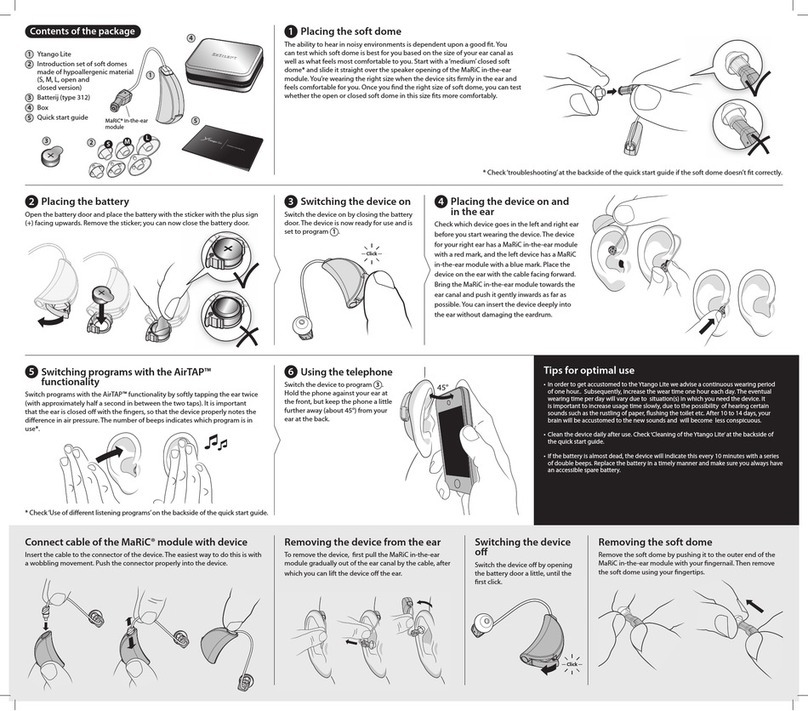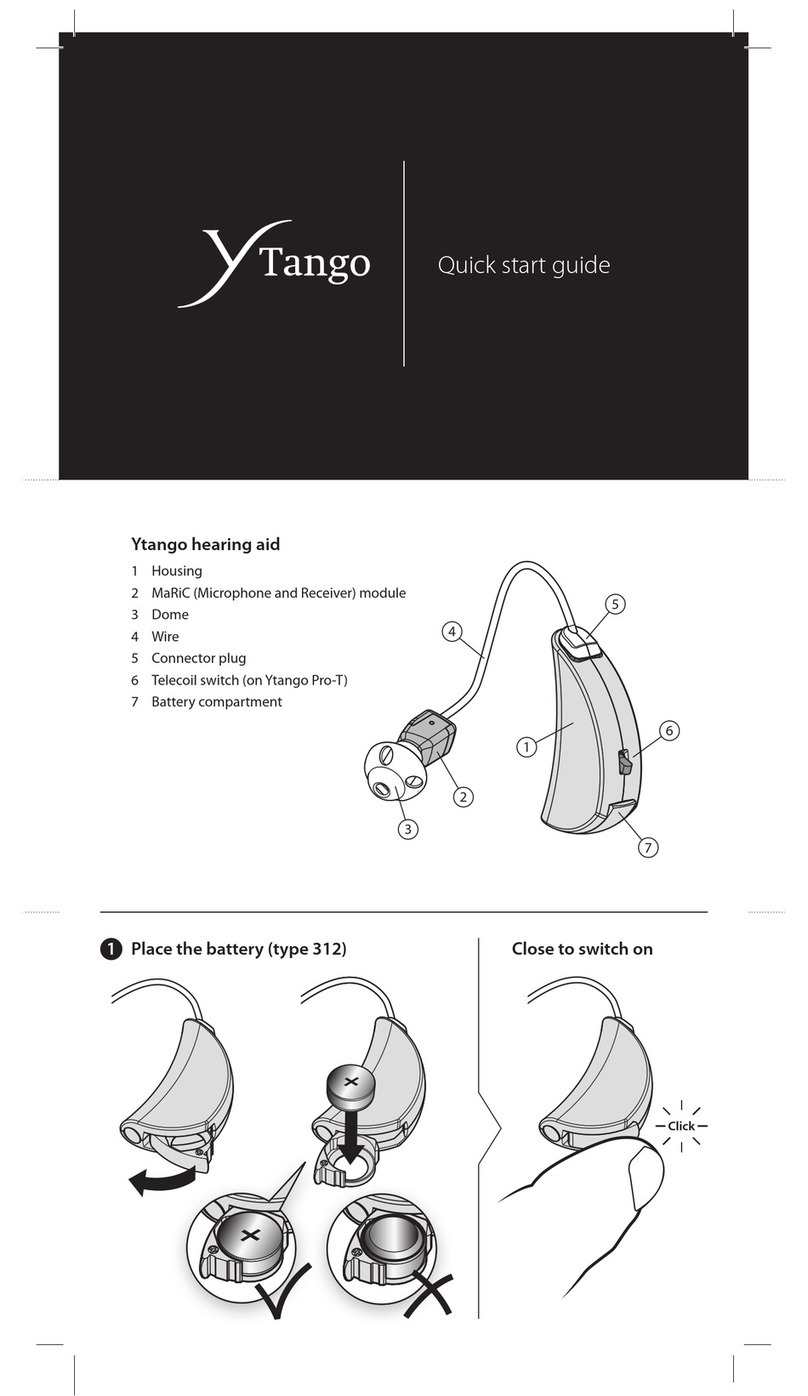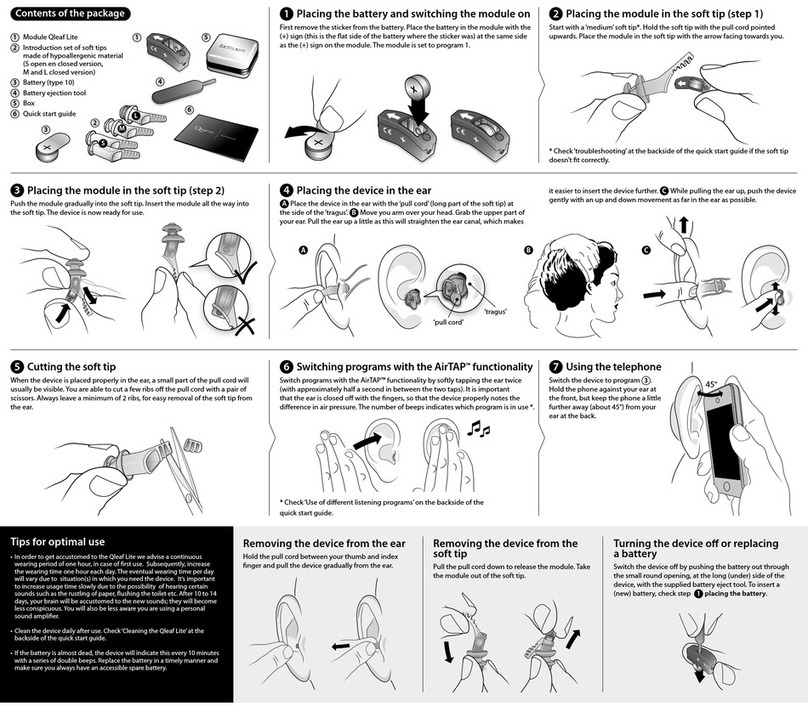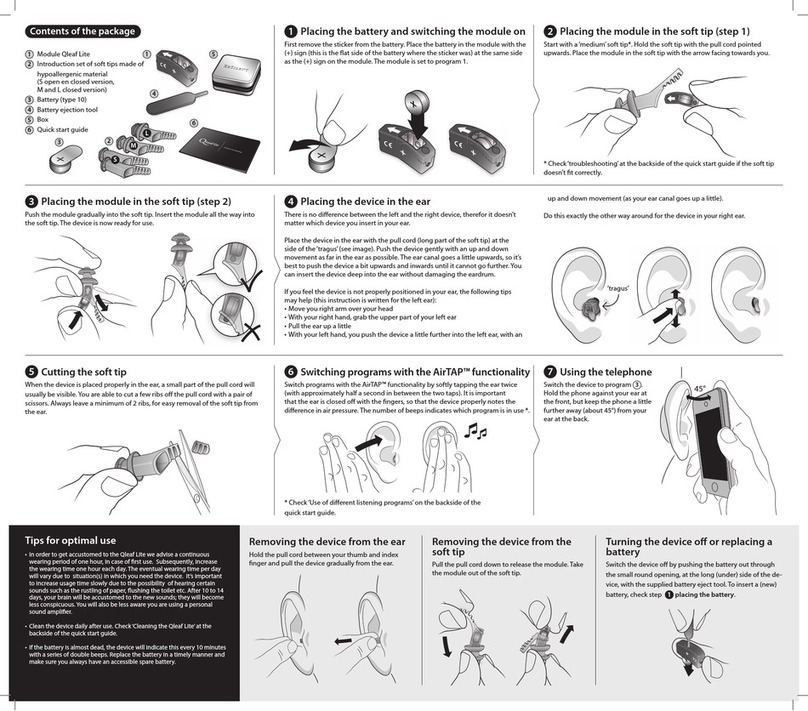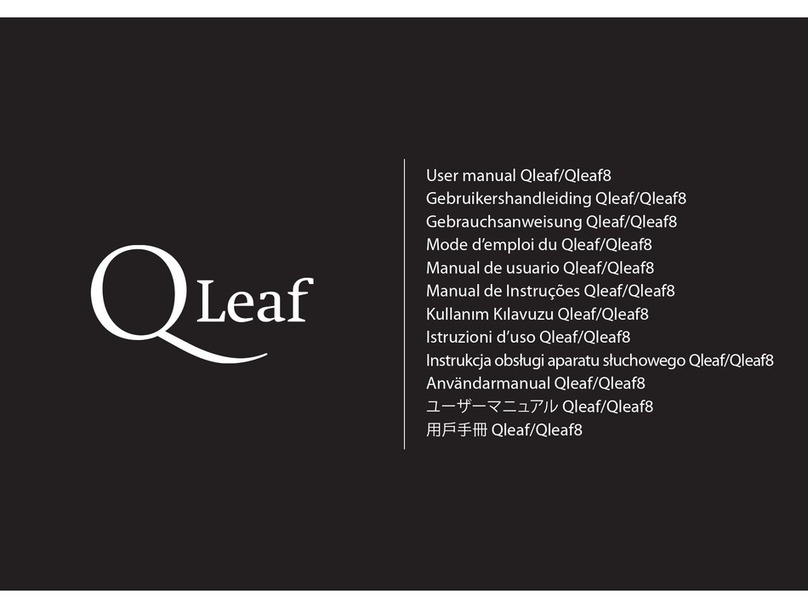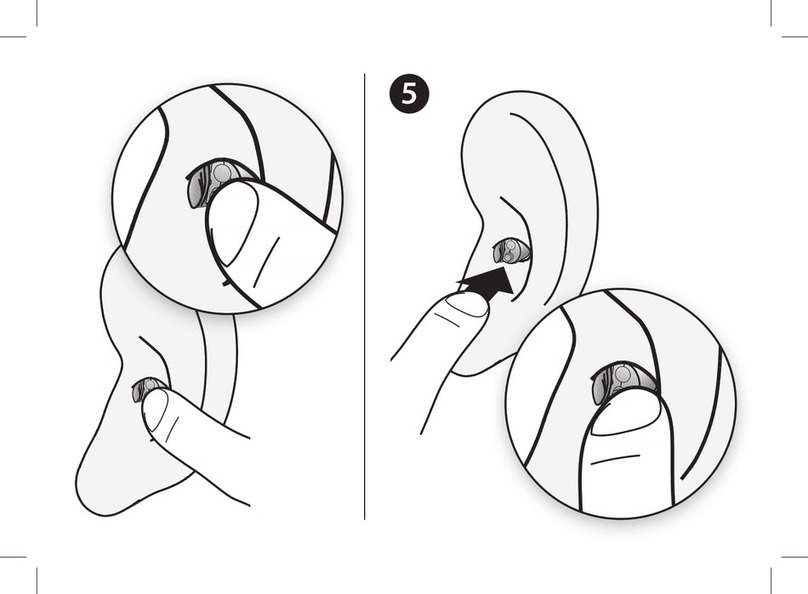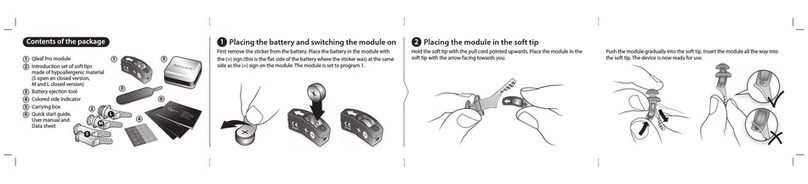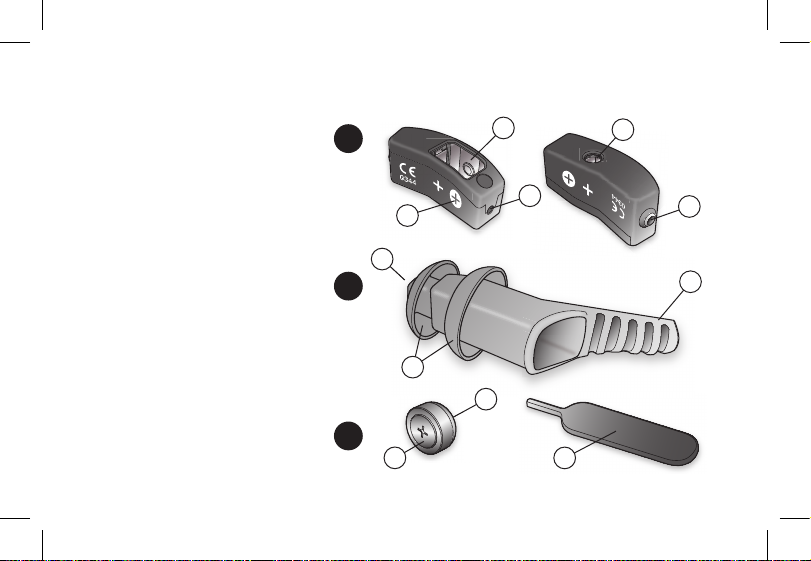6 English
What is Qleaf Pro?
The Qleaf Pro is a modular (same for each ear)
CIC* device with a standard tting, for which a
soft tip is used.
For the power supply, a battery of type 10 (yel-
low sticker) is required. The device is provided
with an advanced microprocessor, which
ensures the processing and amplication of the
sound, adapted to your particular hearing loss.
The Qleaf Pro uses a soft tip with large, medium
and small sizes. The size of the soft tip depends
on the size of your ear canal. Choosing the cor-
rect size is extremely important. If the soft tip is
too large, the device might become less com-
fortable to wear. If the soft tip is too small, the
device might exhibit spontaneous whistling.
During tting, your dispenser will try to nd the
size of soft tip that suits you best.
One of the most common repair reasons is damag-
ing or clogging of the speaker due to ear wax. The
Qleaf Pro has a built-in system that prevents the
intrusion of ear wax into the device. As a result, this
hearing aid module can not easily be damaged
or clogged by ear wax. In case the soft tip will be
clogged, it can easily be cleaned or replaced.
The Qleaf Pro is provided with a microproces-
sor including the following characteristics:
• An adaptive ‘antifeedback’ system – this pre-
vents spontaneous ‘whistling’ of the device. It
is possible that the device ‘whistles’ when you
insert it in your ear. This is normal. As soon
as you have tted it deep in your ear canal,
the whistling will stop and the antifeedback
system will protect you.
• An adaptive ‘noise reduction’ system – this
improves the hearing comfort in noisy envi-
ronments.
* Completely In the Canal