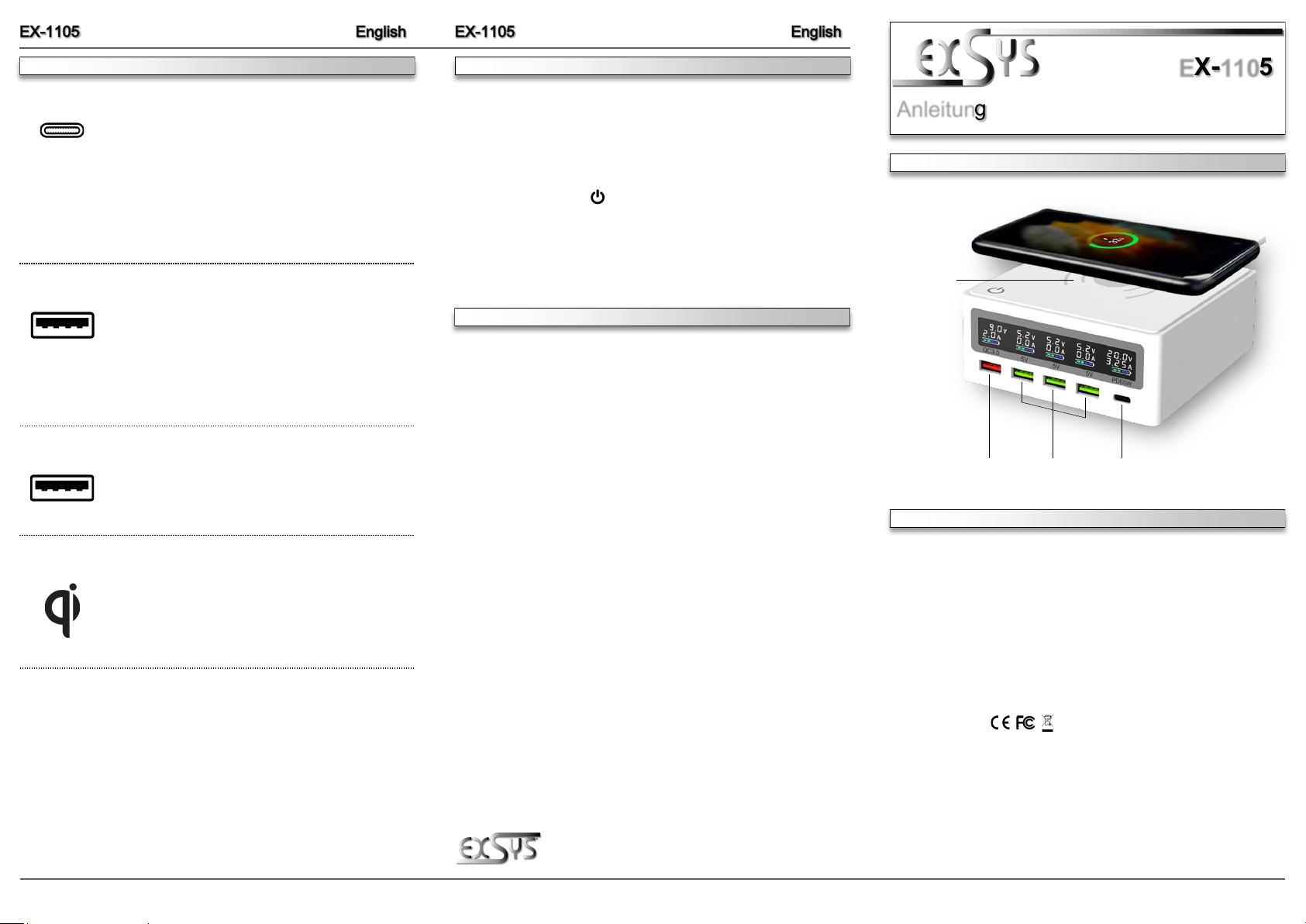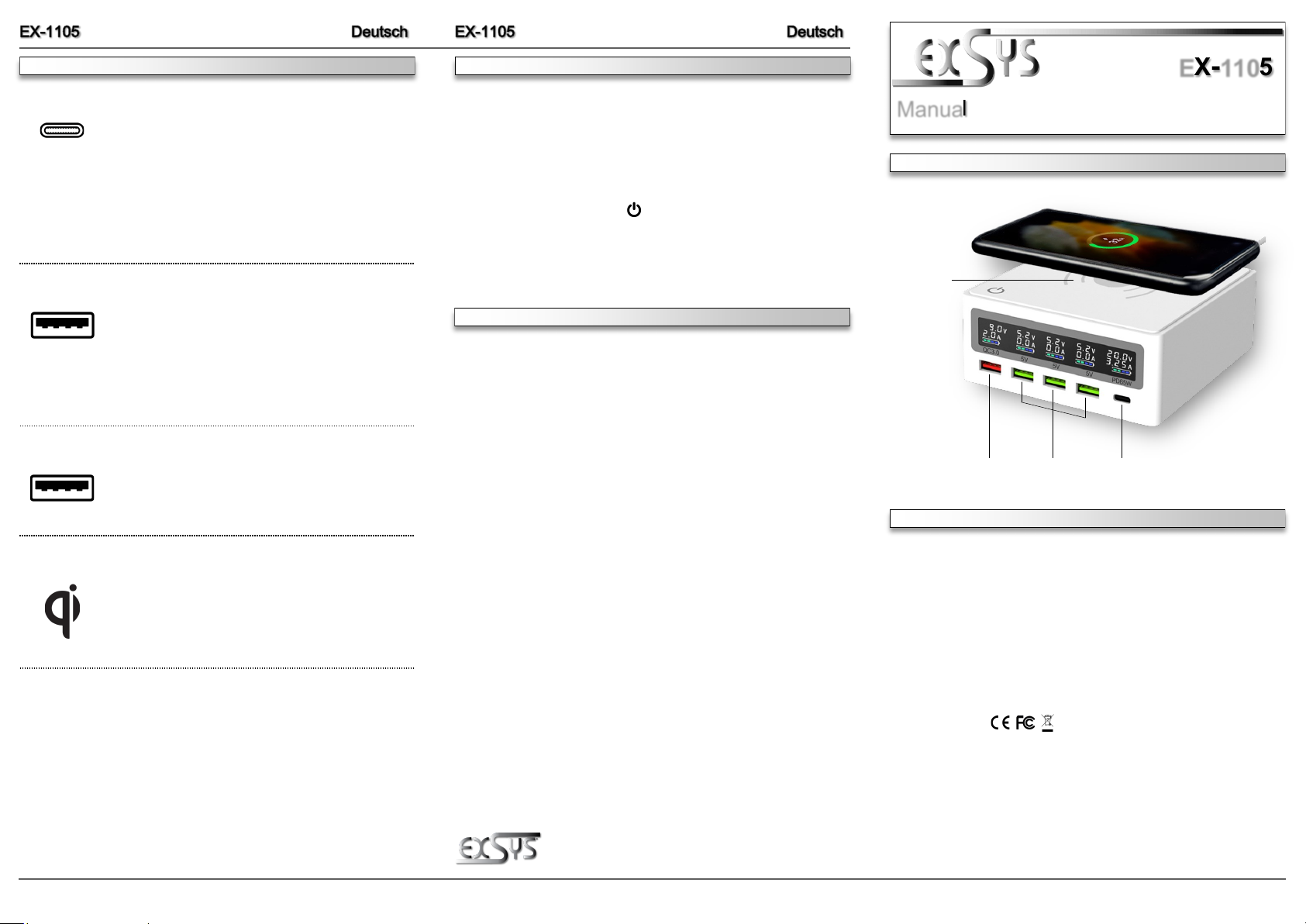• Maximale Leistung: 12 W / Port
• Ausgangsspannung/-strom: 3x 5 V, 2.4 A
234
HARDWARE INSTALLATION
ANSCHLÜSSE
LAYOUT
Manual
Vers. 1.0, 21.12.22
EX-1105
• Unterstützt Power Delivery (PD)
• Maximale Leistung: 65 W
• Ausgangsspannungen/-ströme:
• 5 V, 3 A
• 9 V, 2 A
• 12 V 3 A
• 15 V, 3 A
• 20 V /3.25 A
Hinweise Power Delivery/QC 3.0
• Plug&Go: Keine manuellen Einstellungen notwendig: Durch Power Delivery und QC
3.0/2.0 werden Spannung und Leistung automatisch eingestellt.
• Beachten Sie, dass für effizientes und optimiertes Laden die PD (Power Delivery) oder
QC 3.0/2.0 Funktion von Ihrem Endgerät unterstützt werden muss.
• Bei der großen Menge an PD/QC-fähigen Endgeräten mit unterschiedlichen Firm-
wareständen, kann es vorkommen, dass die Funktion nicht vollständig unterstützt
wird.
Schweiz:
EXSYS Vertriebs GmbH
Dübendorfstrasse 17
8602 Wangen
www.exsys.ch
Deutschland:
EXSYS Vertriebs GmbH
Industriestrasse 8
61449 Steinbach
www.exsys.de
The EX-1105 is a multi-port charging station with integrated wireless charger and a total power
of 130W. It has three USB ports with a power of 12 W per port for charging smartphones and
tablets and a fast charging port for Quick Charge 3.0 compatible devices. Moreover, the 65 W
USB-C Power Delivery (PD) port is even enough to charge notebooks/MacBooks. Last but not
least, Qi-compatible smartphones, TWC headsets, etc. can be charged wirelessly on the top.
The highlight: The display provides information about the current charging voltage and current
for each port.
DESCRIPTION & TECNICAL INFORMATION
Compatibility: USB-C PD, Qualcomm Quick Carge 3.0, Qi-Charging
Operating System: 100-240 VAC, on/off switch on the back
Connectors: 1x USB-C PD, 1x USB-A QC 3.0, 3x USB-A, 1x wireless (Qi)
Extent of Delivery: EX-1105, power cord
Certificates:
USB-C Anschluss:
Quick Charge USB Anschluss:
Standard USB Anschlüsse:
• Kabelloses Laden von Smartphones und anderen kom-
patiblen Geräten
• Maximale Leistung: 10 W
Qi-Lader:
• Qualcomm Quick Charge 3.0 kompatibel
• Maximale Leistung: 18 W
• Ausgangsspannungen/-ströme:
• 5 V, 3 A
• 9 V, 2 A
• 12 V 1.5 A
Betreiben Sie das Produkt nur an einer dafür zugelassenen Steckdose. Die Steckdose muss in
der Nähe des Produktes angebracht und leicht zugänglich sein.
Trennen Sie das Produkt bei Nichtgebrauch mittels des Ein-/ Ausschalters vom Netz oder
ziehen Sie die Netzleitung aus der Steckdose.
Es ist normal, dass sich das Ladegerät im Betrieb erwärmt. Wir empfehlen, es nicht in einer
geschlossenen oder unbelüfteten Umgebung zu verwenden.
Bei einer Störung z.B. durch Überspannung, Überhitzung etc. blinkt die Anzeige und die EX-
1105 Ladestation schaltet sich ab. Ziehen Sie in diesem Fall sämtliche Kabel ab, um die La-
destation zu entlasten. Nach fünf Minuten setzt sich das Ladegerät automatisch zurück und
kann wieder in Betrieb genommen werden.
NOTICE & CLEANING
Beachten Sie bitte die folgenden Installationshinweise.
1. Schliessen Sie die Ladestation an einer zugelassenen Steckdose (110 - 240 V)
2. Schalten Sie die Ladestation mit dem Schalter auf der Rückseite ein.
3. Verbinden Sie Ihre Geräte mit einem kompatiblen Kabel mit dem entsprechenden
Anschluss.
4. Auf dem Display kann die Ladespannung und der Ladestrom abgelesen werden.
5. Mit der berührungssensitiven Taste kann die Displayanzeige ein-/ausgeschaltet
werden.
Zur Reinigung des Gerätes verwenden Sie bitte ausschließlich ein trockenes nicht faserndes
Tuch und entfernen Sie die Verschmutzung mit leichtem Druck. Im Bereich der Anschlüsse bitte
darauf achten, dass keine Fasern des Tuchs in der Buchse hinterlassen werden.
Verwenden Sie bitte zur Reinigung in keinem Fall ein feuchtes oder nasses Tuch!
QC 3.0 18W USB 3x 12W USB-C PD 65W
Qi-Charger
10W