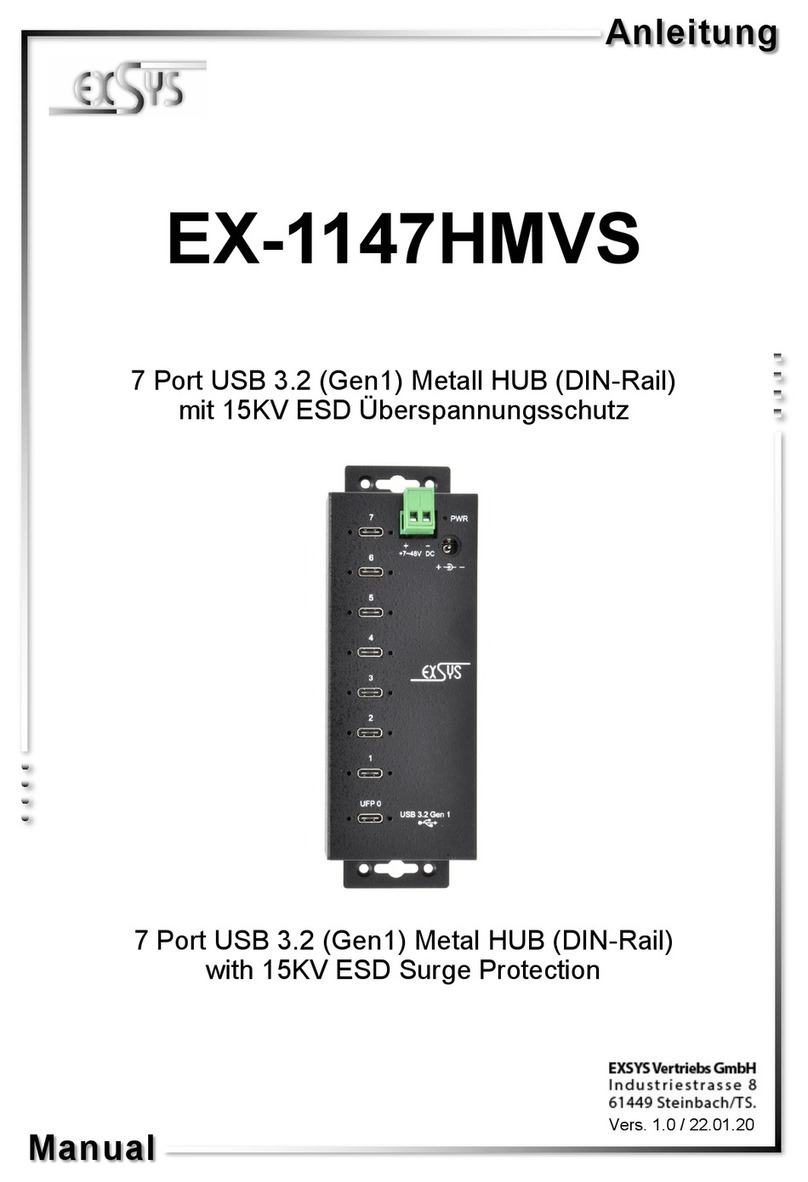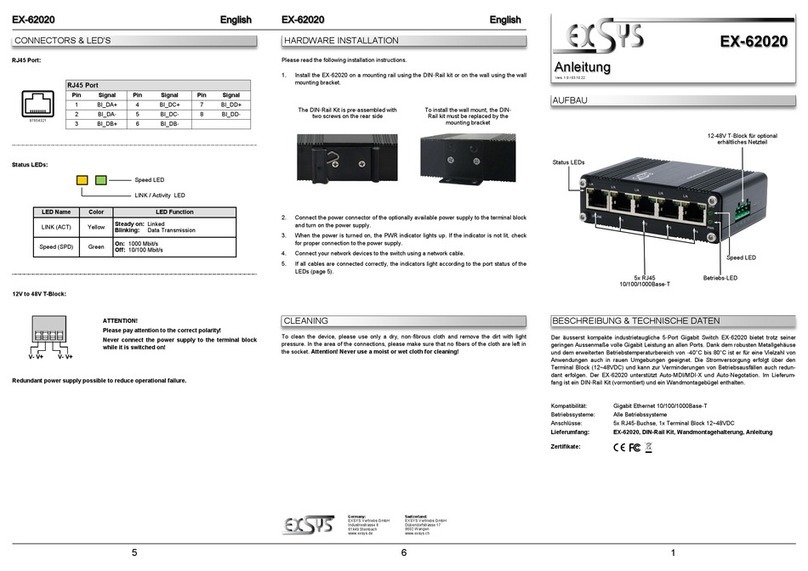234
HARDWARE INSTALLATION
ANSCHLÜSSE
REINIGUNG
Beachten Sie bitte ie folgen en Installationshinweise. Da es große Unterschie e zwischen
PC‘s gibt, können wir Ihnen nur eine generelle Anleitung zum Anschluss er EX-1221HM
geben. Bei Unklarheiten halten Sie sich bitte an ie Be ienungsanleitung Ihres Computersys-
tems.
1. Verbin en Sie as USB 3.1 (Gen1) Kabel mit er USB C-Buchse an Ihrem PC.
2. Verbin en Sie nun as Netzteil zum Beispiel von Ihrem Notebook mit em USB-C Power
Anschluss er EX-1221HM.
3. Nun können Sie ie Geräte an ie EX-1221HM anschließen.
Alle Betrieb y teme
Nach Abschluss er Har wareinstallation erkennt as Betriebssystem en EX-1221HM automa-
tisch un installiert iesen automatisch!
ÜBERPRÜFEN DES INSTALLIERTEN TREIBER
Öffnen Sie en >Geräte-Manager<. Jetzt müssten Sie unter „USB-Controller“ folgen en Eintrag
sehen:
Ist ieser o er ein ähnlicher Eintrag vorhan en, ist er EX-1221HM richtig installiert.
TREIBER INSTALLATION
Zur Reinigung es Gerätes verwen en Sie bitte ausschließlich ein trockenes nicht fasern es
Tuch un entfernen Sie ie Verschmutzung mit leichtem Druck. Im Bereich er Anschlüsse bitte
arauf Achten, ass keine Fasern es Tuchs in er Buchse hinterlassen wer en. Verwenden
Sie bitte zu Reinigung in keinem Fall ein feuchte oder na e Tuch!
USB 3.1 (Gen1) C-Buch e:
Hinwei !
Durch die Doppelbelegung der Pin , kann der USB Typ-C Stecker beid eitig in die Buch-
e ge teckt werden.
HDMI An chlu :
Pin Signal Pin Signal Pin Signal
1TMDS Data2+ 8TMDS Data0 Shiel 15 SCL
2TMDS Data2 Shiel 9TMDS Data0- 16 SDA
3TMDS Data2- 10 TMDS Clock+ 17 DDC/CEC/HEC-Masse
HDMI An chlu
4TMDS Data1+ 11 TMDS Clock Shiel 18 +5V (max. 50mA)
5TMDS Data1 Shiel 12 TMDS Clock- 19 Hot-Plug-Erkennung, HEC Data+
6TMDS Data1- 13 CEC
7TMDS Data0+ 14 Reserviert
Pin
Name Typ Bezeichnung
Std Micro
12CD/DAT3
23CMD
3- GND1/VSS1
44VDD
55CLK
66GND2/VSS2
77DAT0
88DAT1
91DAT2
I/O/PP
PP
S
S
I
S
I/O/PP
I/O/PP
I/O/PP
Kartenerkennung/Datenleitung [Bit 3]
Befehl un Antwort
Masse
Stromversorgung (DC 2,7...3,6V)
Takt
Masse
Datenleitung [Bit 0]
Datenleitung [Bit 1]
Datenleitung [Bit 2]
Micro SD & SD-Slot:
Bitte beachten Sie, ass er SDXC2 nur gleichzeitig mit SDXC1 ODER Micro SD benutzt
wer en kann! Ein betrieb aller 3 Slots zur gleichen Zeit ist nicht möglich, a sich SDXC1 un
Micro SD ie gleichen Datenleitungen teilen!
The EX-1221HM is a compact USB-C Hub/Dockingstation. The EX-1221HM provi e three USB
2.0 an two USB 3.1 (Gen1) A-Ports for evices, two USB 3.1 (Gen1) C-Ports with PD-
Charging, one HDMI Port, one Micro SD an two SD-Slots. The EX-1221HM gives you an easy
way to connect a screen to your PC. It supports all USB connections from 1.1 to 3.1. It provi es
a secure an very high ata transfer on the USB 3.1 (Gen1) interface. It uses ata transfer rates
up to 480Mbit/s at USB 2.0 an 5Gbit/s at USB 3.1 (Gen1)! The EX-1221HM support the Bus
Power an Self Power mo e.
CONNECTORS
DESCRIPTION & TECNICAL INFORMATION
LAYOUT
Manual
Vers. 1.0 / 12.06.2019
EX-1221HM
Compatibility: USB 1.1, 2.0, 3.0 & 3.1, HDMI 4K/30HZ
Operating System: Win ows XP/ Vista/ 7/ 8.x/ 10/Server 20xx/ Mac OS X 10.x & higher/
Linux 2.6.x & higher
Connectors: 2x USB 2.0 A-Port, 3x USB 3.1(Gen1) A-Port, 1x USB 3.1(Gen1)
C-Port, 1x HDMI Port, 1x Micro SD-Slot, 2x SD-Slot
Extent of delivery: EX-1221HM, Manual
Certificate :
2x SD-Slot
3x USB 2.0
A-Port for
Devices
HDMI Port
1x USB 3.1 (Gen1)
C-Port with PD
Charging (max. 87W)
USB 3.1 (Gen1) C-Cable to PC,
Mobile Phone, Ninten o Switch etc.
USB 2.0 A-Port:
2x USB 3.1 (Gen1)
A-Port for Devices
1x USB 3.1 (Gen1)
C-Port for Devices
1x Micro SD-Slot
USB 2.0 Pin‘
Pin Signal Pin Signal
1VCC 3DATA+
2DATA- 4GND
Attention!
Never plug in with force
or in wrong direction.
Attention!
Never plug in with force or
in wrong direction.
USB 3.1 (Gen1) A-Port:
St B_SS
St B_SS
GND_DR
VCC
St B_SS
St B_SS
D+
D- GND