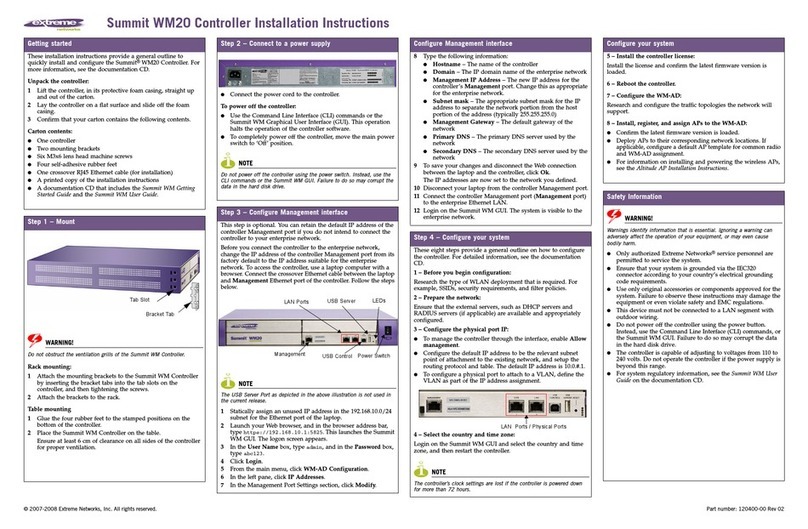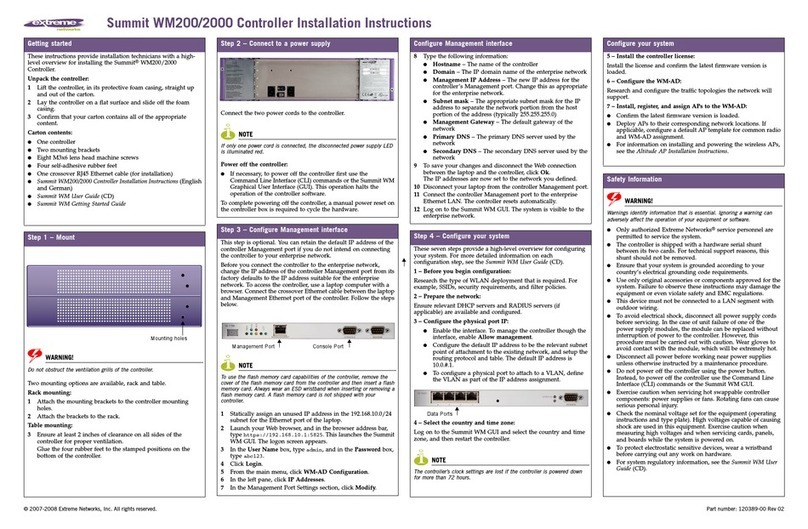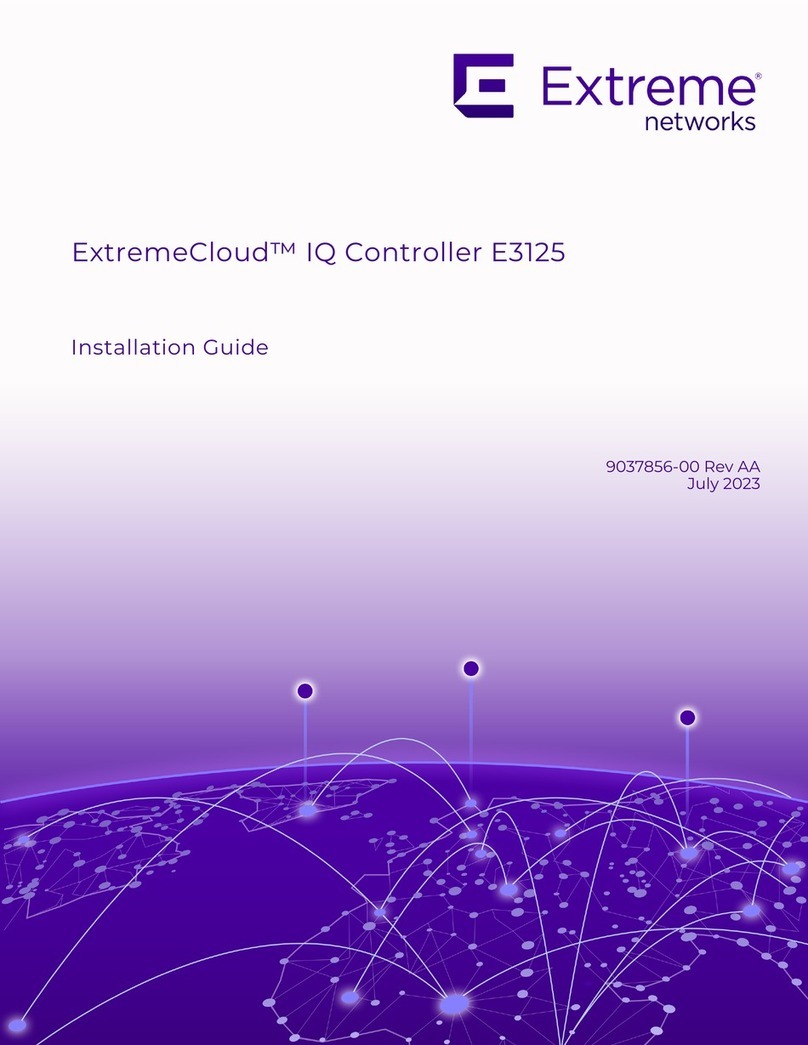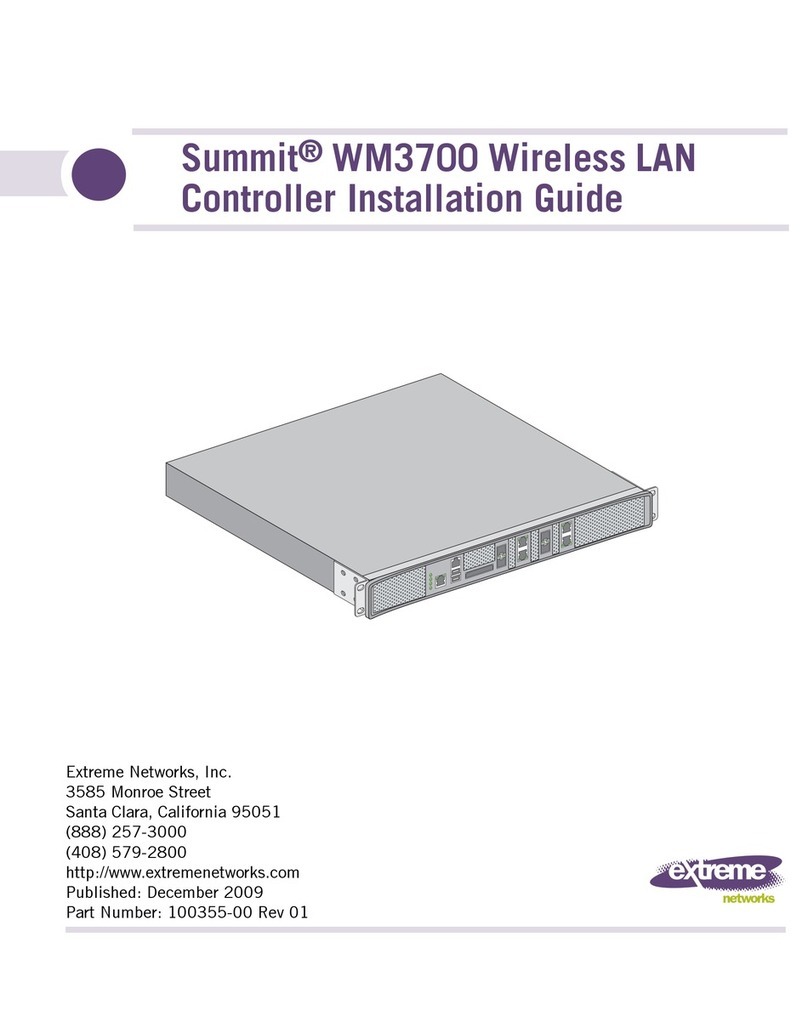Table of Contents
Summit WM3000 Series Controller System Reference Guide8
Displaying the Main Security Interface...............................................................................................................309
AP Intrusion Detection ........................................................................................................................................310
Enabling and Configuring AP Detection......................................................................................................311
Adding or Editing an Allowed AP ........................................................................................................313
Approved APs...............................................................................................................................................315
Unapproved APs (Reported by APs)............................................................................................................316
Unapproved APs (Reported by MUs)...........................................................................................................317
Configuring Firewalls and Access Control Lists.................................................................................................319
ACL Overview..............................................................................................................................................319
Router ACLs..........................................................................................................................................320
Port ACLs..............................................................................................................................................321
Wireless LAN ACLs .............................................................................................................................322
ACL Actions..........................................................................................................................................322
Precedence Order...................................................................................................................................322
Configuring the Firewall...............................................................................................................................323
Adding a New ACL...............................................................................................................................324
Adding a New ACL Rule ......................................................................................................................325
Editing an Existing Rule........................................................................................................................327
Attaching an ACL on a WLAN Interface/Port.............................................................................................328
Adding or Editing a New ACL WLAN Configuration.........................................................................329
Attaching an ACL Layer 2/Layer 3 Configuration.......................................................................................330
Adding a New ACL Layer 2/Layer 3 Configuration.............................................................................331
Configuring the Role Based Firewall...........................................................................................................332
Creating a Role Based Firewall Rule ....................................................................................................333
Configuring a Role .......................................................................................................................................334
Creating a New Role .............................................................................................................................336
Configuring Wireless Filters.........................................................................................................................338
Editing an Existing Wireless Filter...............................................................................................................340
Adding a new Wireless Filter.......................................................................................................................341
Associating an ACL with a WLAN..............................................................................................................342
L2 Level Attack Detection and Mitigation...................................................................................................343
Port Level Configuration.......................................................................................................................345
Configuring WLAN Firewall Rules .............................................................................................................346
WLAN Level Configuration..................................................................................................................348
Configuring Denial of Service (DoS) Attack Firewall Rules.......................................................................350
Configuring Firewall Logging Options........................................................................................................352
Reviewing Firewall and ACL Statistics .......................................................................................................353
Reviewing ACL Statistics .....................................................................................................................353
Viewing DHCP Snoop Entry Statistics.................................................................................................355
Viewing Role Based Firewall Statistics................................................................................................356
Configuring NAT Information.............................................................................................................................356
Defining Dynamic NAT Translations ..........................................................................................................357
Adding a New Dynamic NAT Configuration .......................................................................................359
Defining Static NAT Translations................................................................................................................360
Adding a New Static NAT Configuration.............................................................................................362
Configuring NAT Interfaces.........................................................................................................................363
Viewing NAT Status.....................................................................................................................................365
Configuring IKE Settings ....................................................................................................................................366
Defining the IKE Configuration...................................................................................................................367
Setting IKE Policies......................................................................................................................................369
Viewing SA Statistics...................................................................................................................................373
Configuring IPSec VPN.......................................................................................................................................374