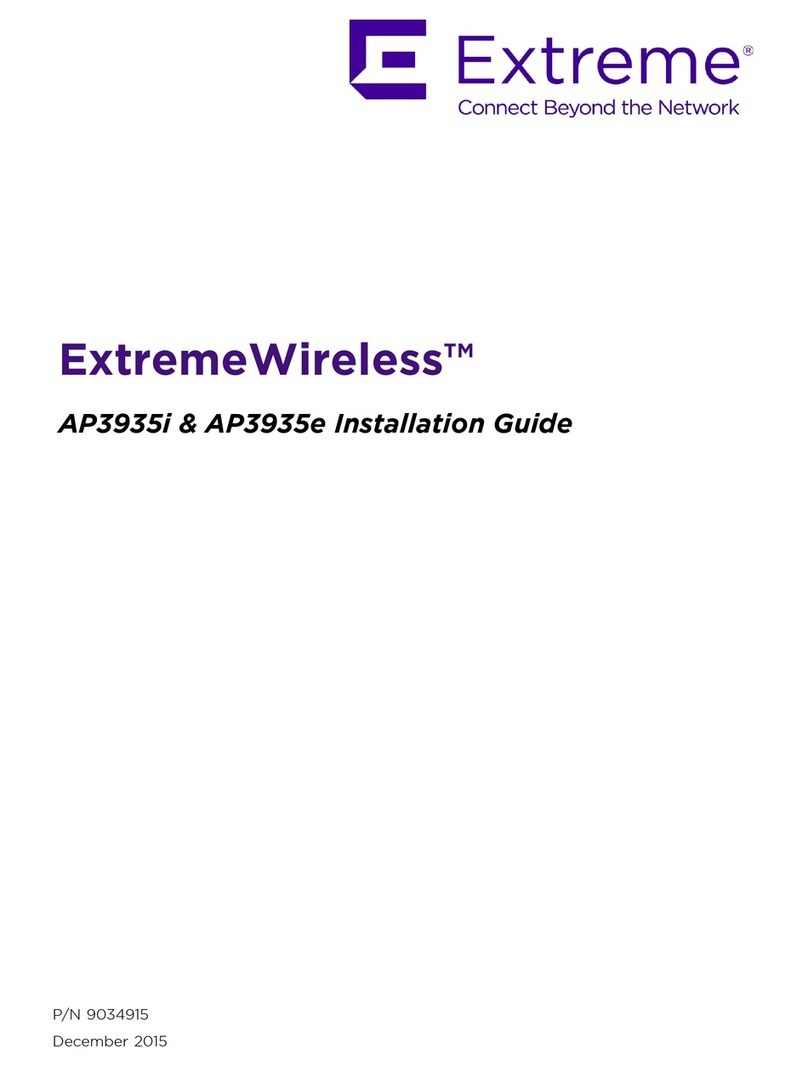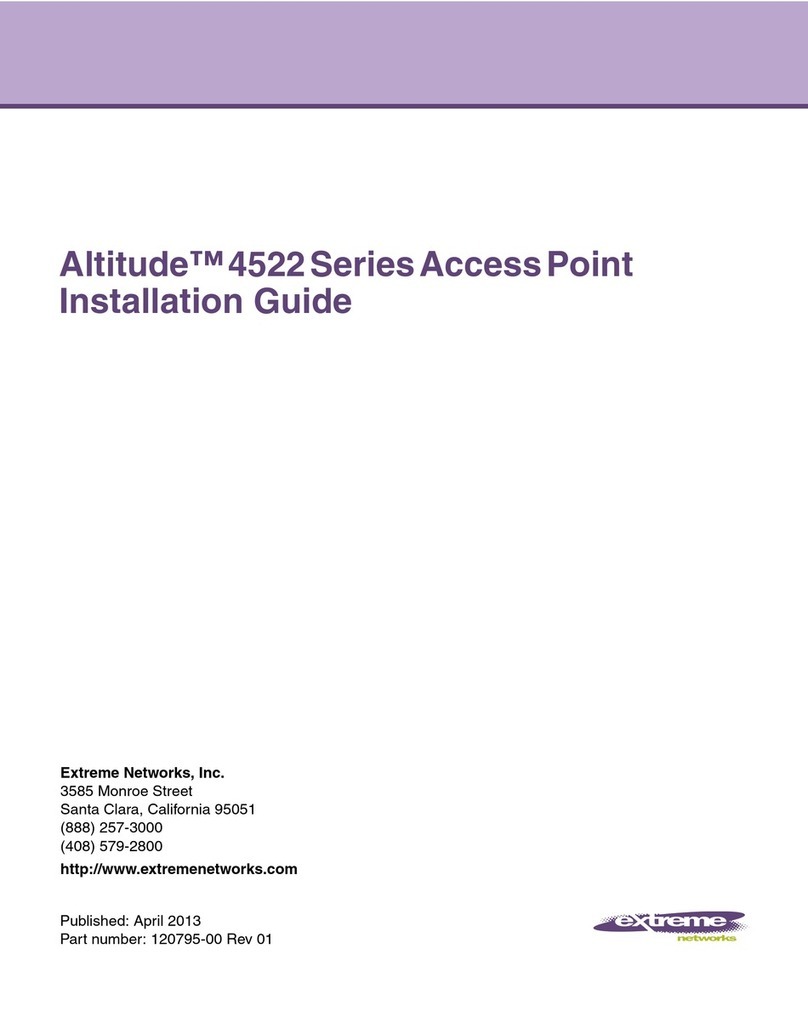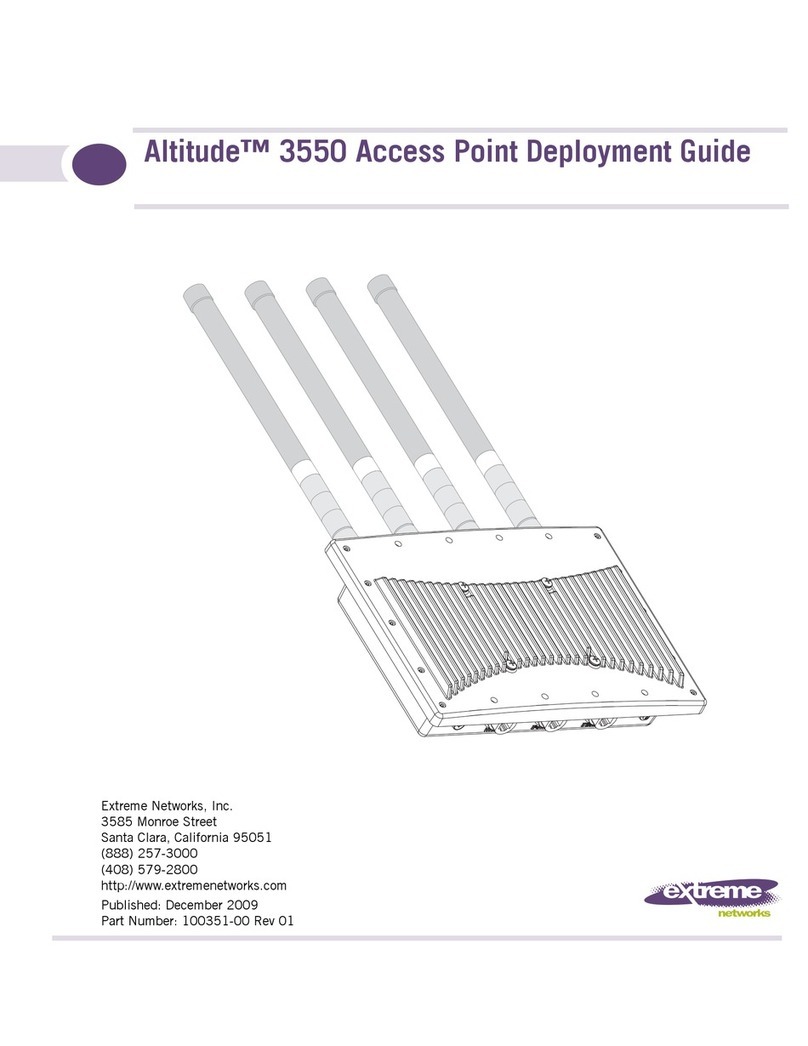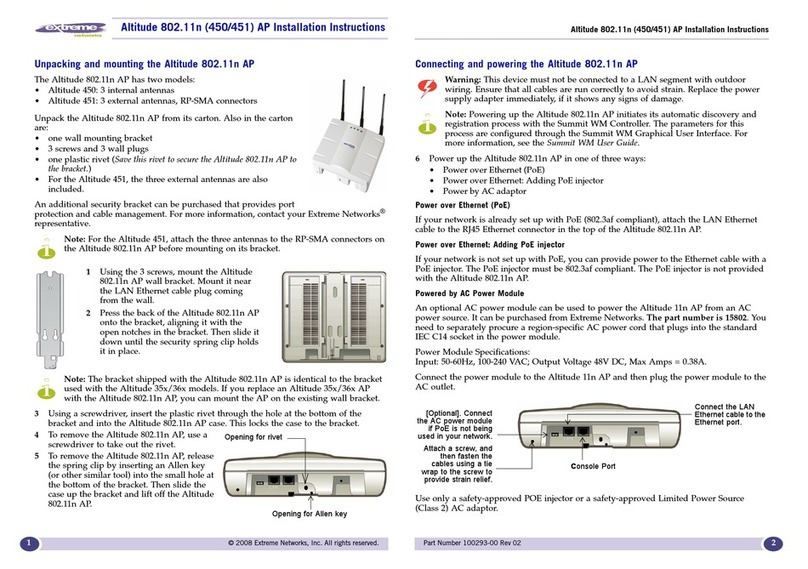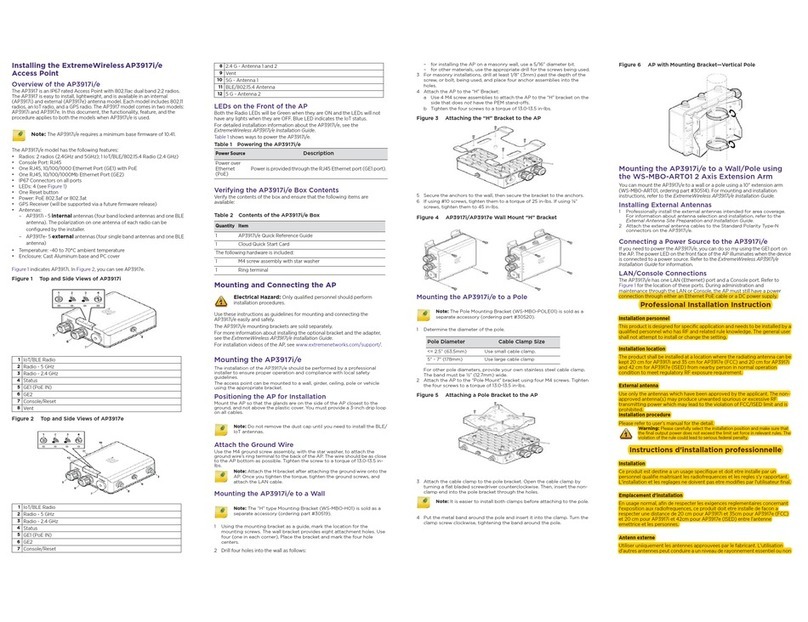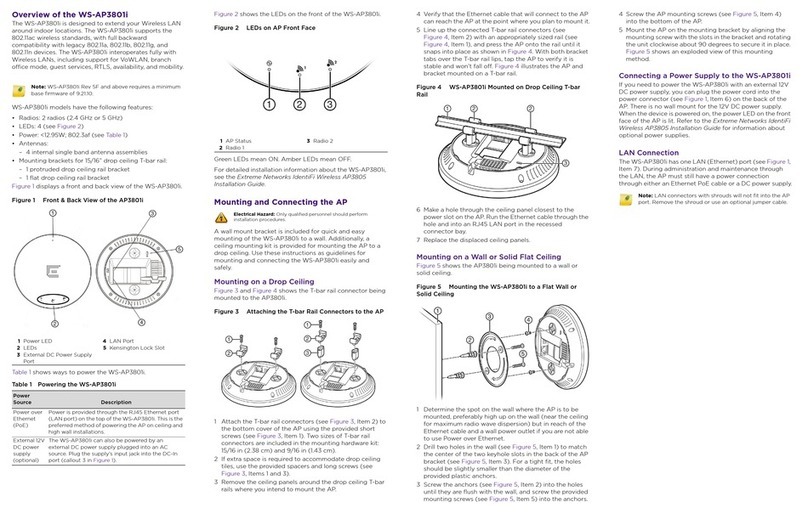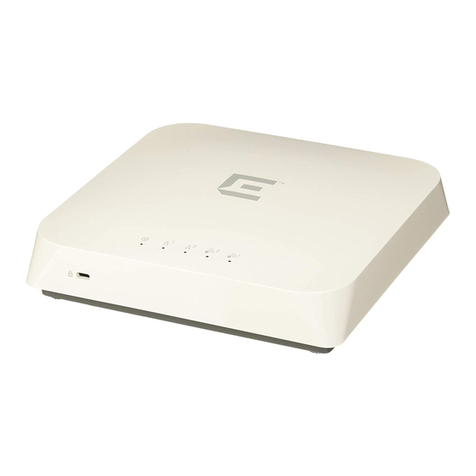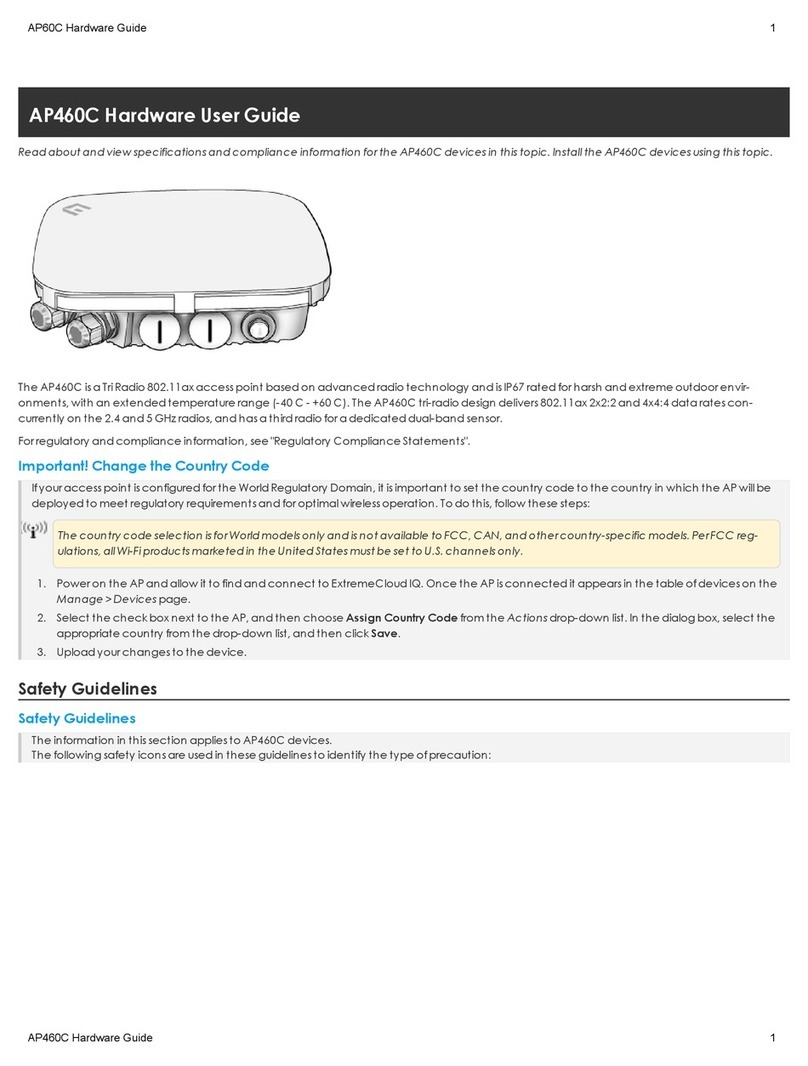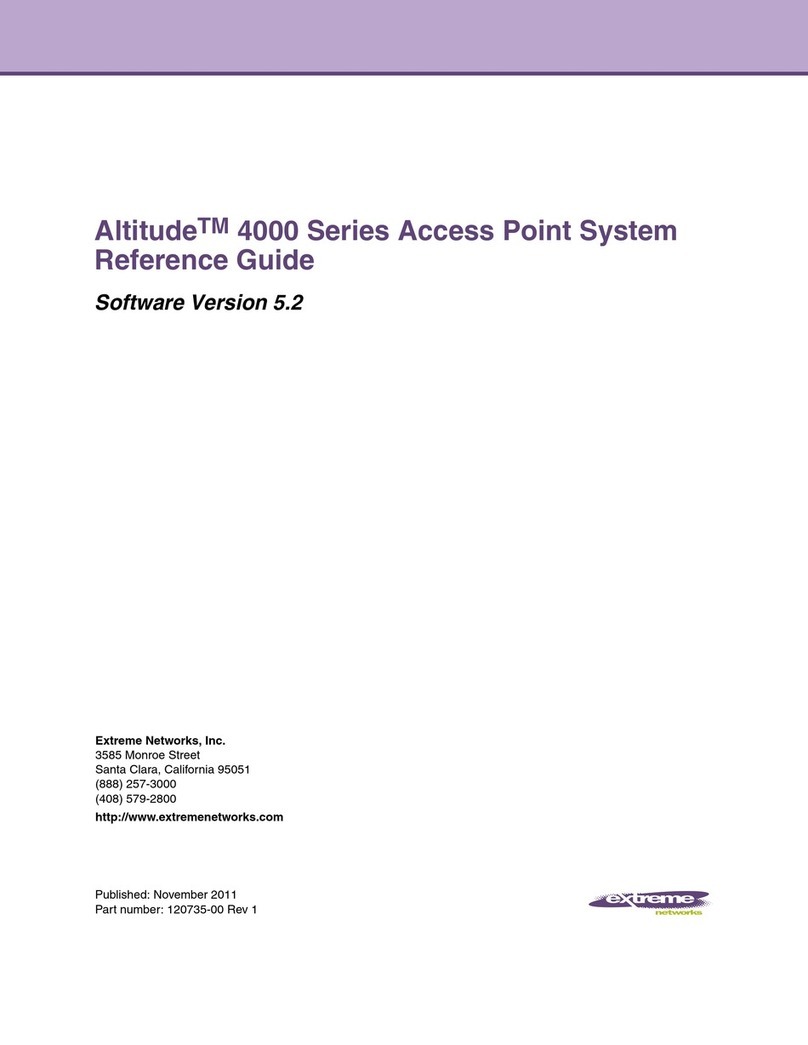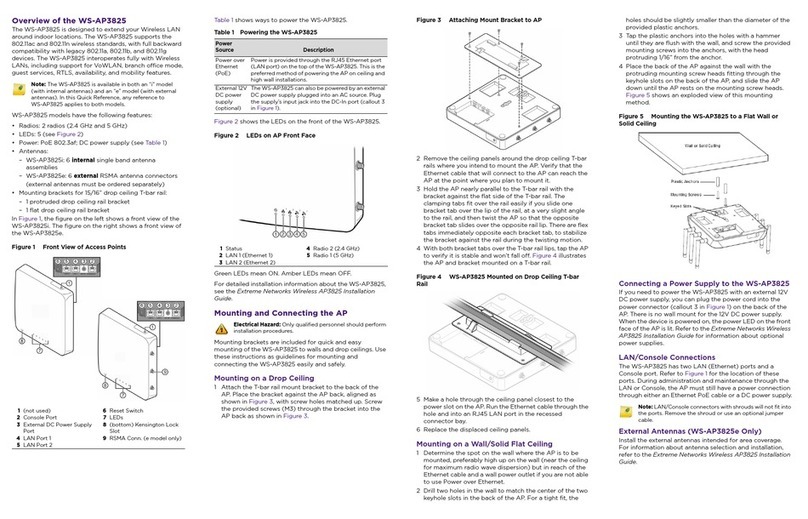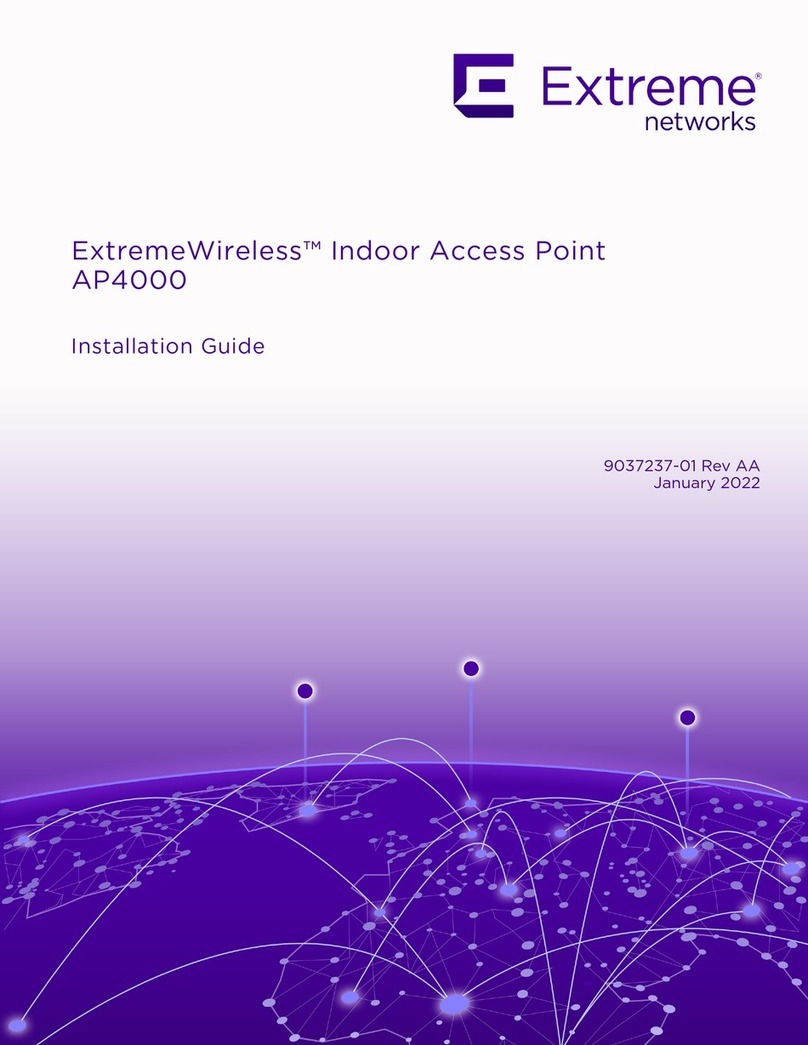Table of Contents
Preface........................................................................................................................................................................................v
Conventions.....................................................................................................................................................................v
Text Conventions..................................................................................................................................................v
Documentation and Training................................................................................................................................. vi
Training.....................................................................................................................................................................vi
Getting Help...................................................................................................................................................................vi
Subscribing to Service Notifications........................................................................................................ vii
Providing Feedback to Us......................................................................................................................................vii
AP560h Overview................................................................................................................ 8
AP560h Features..........................................................................................................................................................8
Purchase Order Information..................................................................................................................................10
AP560h purchase order information....................................................................................................... 10
Install the Access Point......................................................................................................13
Verify the AP560h Box Contents........................................................................................................................13
Access Point Bracket Usage and Mounting Options................................................................................ 14
Install the Access Point on a Wall....................................................................................................................... 15
Install the Access Point Using MBO-ART02 Articulating Mounting Bracket........................16
Install the Access Point on a Wall or Flat Surface Using the KT-147407-02 Bracket
Parts..........................................................................................................................................................................19
Install the Access Point Using KT-147407-02 Bracket Parts and KT-150173-01
Extension Arm..................................................................................................................................................... 21
Install the Access Point Using KT-150173-01 Extension Arm........................................................22
Install the Access Point on a Pole...................................................................................................................... 22
Install the Access Point on a Pole Using MBO-ART02 Articulating Mounting
Bracket and POLE01 Bracket...................................................................................................................... 23
Install the Access Point on a Pole Using KT-147407-02 Bracket Parts.................................. 26
Install the Access Point on a Pole Using KT-147407-02 Bracket Parts and
KT-150173-01 Extension Arm....................................................................................................................... 28
GE1 or GE2 Cable Connection......................................................................................... 30
Install the Plastic Service Panels on the Access Point................................................. 32
Product Specifications......................................................................................................34
Regulatory and Compliance Information.......................................................................35
Professional Installation Instruction..................................................................................................................35
Installation personnel...................................................................................................................................... 35
Installation location.......................................................................................................................................... 35
External antenna................................................................................................................................................35
Installation procedure..................................................................................................................................... 35
Instructions d'installation professionnelle.............................................................................................36
Safety Guidelines....................................................................................................................................................... 36
ExtremeWireless™ AP560h Access Point iii